Radioshack 15-302 User Manual

15-302 User’s Guide
TV/DVD/Set-Top Box Universal Remote Control
Thank you for purchasing your TV/DVD/Set-Top Box Universal Remote Control from RadioShack. Please read this user’s guide before installing, setting up, and using your new remote control.
Contents |
|
Package contents ............................................................................................................. |
3 |
Features............................................................................................................................ |
3 |
1 Install Batteries.............................................................................................................. |
3 |
2 Setup............................................................................................................................. |
5 |
Brand Code Setup........................................................................................................................... |
6 |
Auto Code Search........................................................................................................................... |
8 |
Manual Code Search....................................................................................................................... |
9 |
Operation........................................................................................................................ |
11 |
Check Current Brand Code........................................................................................................... |
11 |
Lock Device................................................................................................................................... |
12 |
Lock Volume and Mute.................................................................................................................. |
12 |
Copying Device Codes.................................................................................................................. |
13 |
SCAN (Channel Browsing)............................................................................................................. |
15 |
Reset Your Universal Remote........................................................................................................ |
15 |
Additional Information.................................................................................................... |
16 |
Troubleshooting............................................................................................................................. |
16 |
Specifications................................................................................................................................. |
18 |
FCC Information............................................................................................................................ |
18 |
Limited Warranty........................................................................................................................... |
19 |
2

Package contents
• Remote control |
• User’s Guide |
• Code List |
Features
•Operates up to three devices, including digital converter box
•Controls TV volume regardless of mode
1 Install Batteries
Remove the battery cover and insert two AAA batteries (not included) by matching the polarity symbols (+ /–) marked inside. Replace the battery cover.
bBattery Notes:
•Disposeofoldbatteriespromptlyandproperly.Donotburnorburythem.
• Use only fresh batteries of the required size and recommended type. |
AA |
|
A |
• Do not mix old and new batteries, different types of batteries (alkaline, or rechargeable), or rechargeable batteries of different capacities.
•If you do not plan to use your remote for more than a week, remove the batteries. Batteries can leak chemicals that can damage electronic parts.
Setup
3
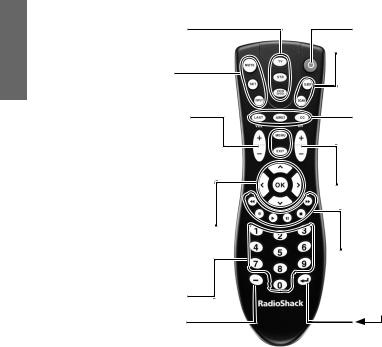
Setup
Device Keys – Select a device to control: TV, STB, VCR/DVD.
MUTE – Press to mute the sound.
SET – Activate setup mode.
INPUT – Select video input.
VOL+/– Increase or decrease the volume.
MENU – Display the menu for the 
 selected device.
selected device.
EXIT – Exit the selected device’s menu, guide, or program.
OK – Confirm a setting in the  Menu.
Menu.



 Move the cursor through the program guide and menu screens.
Move the cursor through the program guide and menu screens.
0–9 – Enter channel numbers.
- - Access subchannels on a TV or receiver.
G – Turn on /off a selected device.
 SLEEP – Set the sleep timer for your selected device. Only works on devices with a sleep timer function.
SLEEP – Set the sleep timer for your selected device. Only works on devices with a sleep timer function.
SCAN – Browse channels.
LAST – Recall the last viewed channel. ASPECT – Select aspect ratio.
CC – Closed caption.
 CH+/– Select the next or previous channel. Select the next or previous chapter on some DVD players.
CH+/– Select the next or previous channel. Select the next or previous chapter on some DVD players.
 Control your VCR or DVD player. These functions are the same as those on the device’s original remote.
Control your VCR or DVD player. These functions are the same as those on the device’s original remote.
Confirm a selection.
4

2 Setup
Your universal remote can operate a TV, cable box, DVD player, or other A/V device. You can set up your universal remote in one of three ways:
1.Brand Code Setup: Directly enter the device code from the Code List. Try each code until you find one that works for your device.
2.Auto Code Search: Your universal remote automatically goes through all the device codes. (This method can take up to 45 minutes to search all the codes for the 4 devices.) Use this method if your devices’s brand is not listed in the Code List, or if the Brand Code Setup doesn’t work.
3.Manual Code Search: Manually goes through each code for your device one by one at the touch of the G button.
nNote: Keep your remote pointed at the device that you want to program throughout setup.
Setup
5

Setup
Brand Code Setup
1.Find the codes for your device in the included “Code List”.
For example, if your device is a TV and the brand is RadioShack, from the Code List, select the RadioShack TV codes: 006, 010, 011, 013, etc.
If your device’s brand is not listed, go to Auto Code Search or Manual Code Search to find the code automatically.
2.Power on the device that you want to control.
3.On your universal remote, press and hold SET, then press a device key (TV, STB,
VCR/DVD). The device key lights up and stays lit, indicating the remote is in setup mode. Release both buttons.
nNote: Do not hold down the keys for longer than 3 seconds or the remote enters auto search mode.
4.Enter the 3-digit code for your device and brand. (For a RadioShack TV, for example, press 0 0 6) Pause briefly between each digit to make sure the remote receives all inputs. The device key flashes when a digit is received and turns off after the last digit entry indicating code is valid.
5.Try various keys to test the setup.
If most of the controls function correctly, then you’ve successfully setup your universal remote.
6
