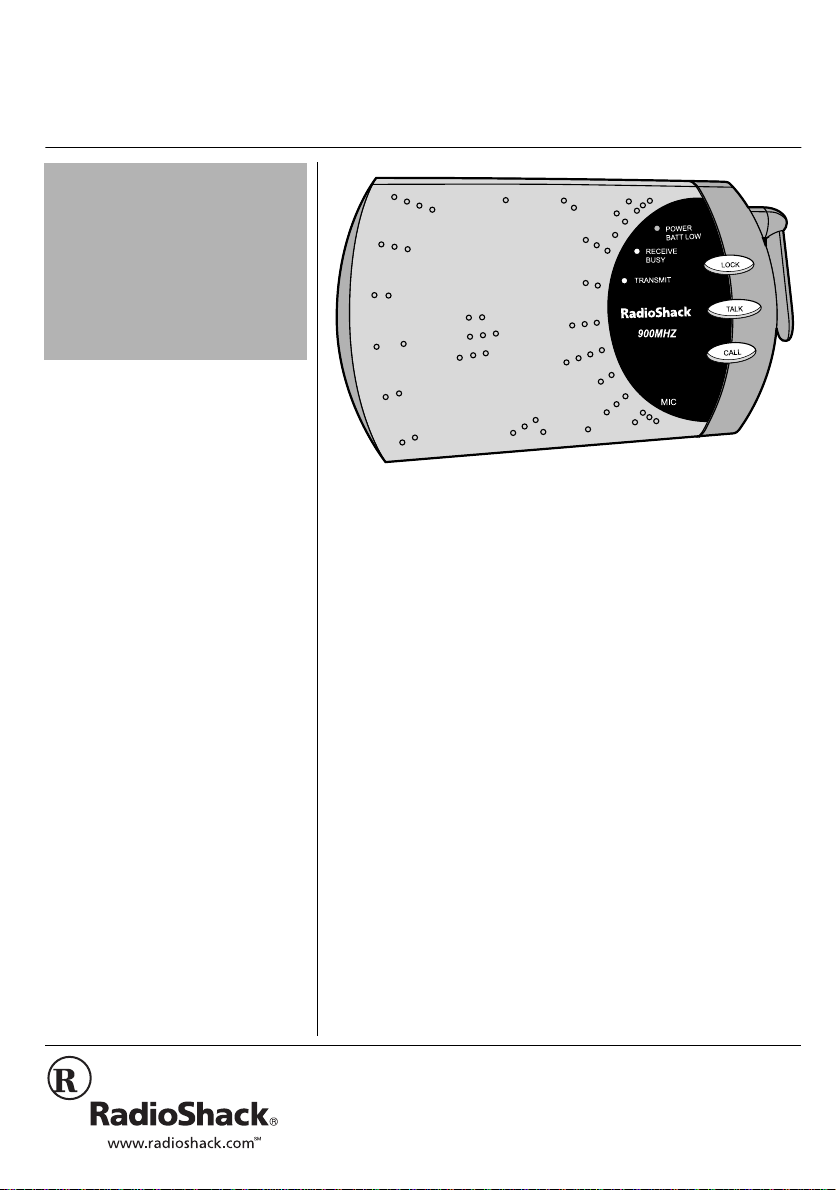
;22"/*\"9KTGNGUU"+PVGTEQOU
43-3102
"+/2146#06"
#
If an icon appears at the end of a
paragraph, go to the box on that
page with the corresponding icon
for pertinent information.
— Warning # — Important
Rý
.... — Caution
±
— Note
°°°°
#
— Hint
%106'065
The FCC Wants You to Know .... 1
Preparation ................................. 2
Installing Batteries ................... 2
Using AC Power ...................... 2
Using the Intercom’s Channels
and Sub-Tones ........................ 3
Mounting the Intercoms .......... 4
Operation ......... .......................... 5
Turning the Intercom On and Off/
Adjusting the Volume .............. 5
Calling Another Intercom ........ 5
Monitoring an Intercom ........... 5
Connecting an Audio Source .. 5
Care ............... ............................ 6
Service and Repair ..................... 7
Specifications ............................. 7
OWNER’S MANUAL — Please read before using this equipment.
6*'"(%%"9#065";17"61"
-019
This equipment has been tested and found to comply with
the limits for a Class B digital device, pursuant to Part 15 of
FCC Rules
the
reasonable protection against harmful interference in a
residential inst al lat ion . T his equipment generates, us es a nd
can radiate radio frequency energy and, if not installed and
used in accordance with the instructions, may cause
harmful interference to radio communications.
However, there is no guarantee that interference will not
occur in a particular installation. If this equipment does
cause harmful interference to radio or television reception,
which can be determined by turning the equipment off and
on, the user is encouraged to try to correct the interference
by one or more of the following measures:
• Reorient or relocate the receiving antenna.
• Increase the separation between the equipment and
receiver.
. These limits are designed to provide
2002 RadioShack Corporation.
©
RadioShack and RadioShack.com are trademarks
All Rights Reserved.
used by RadioShack Corporation.
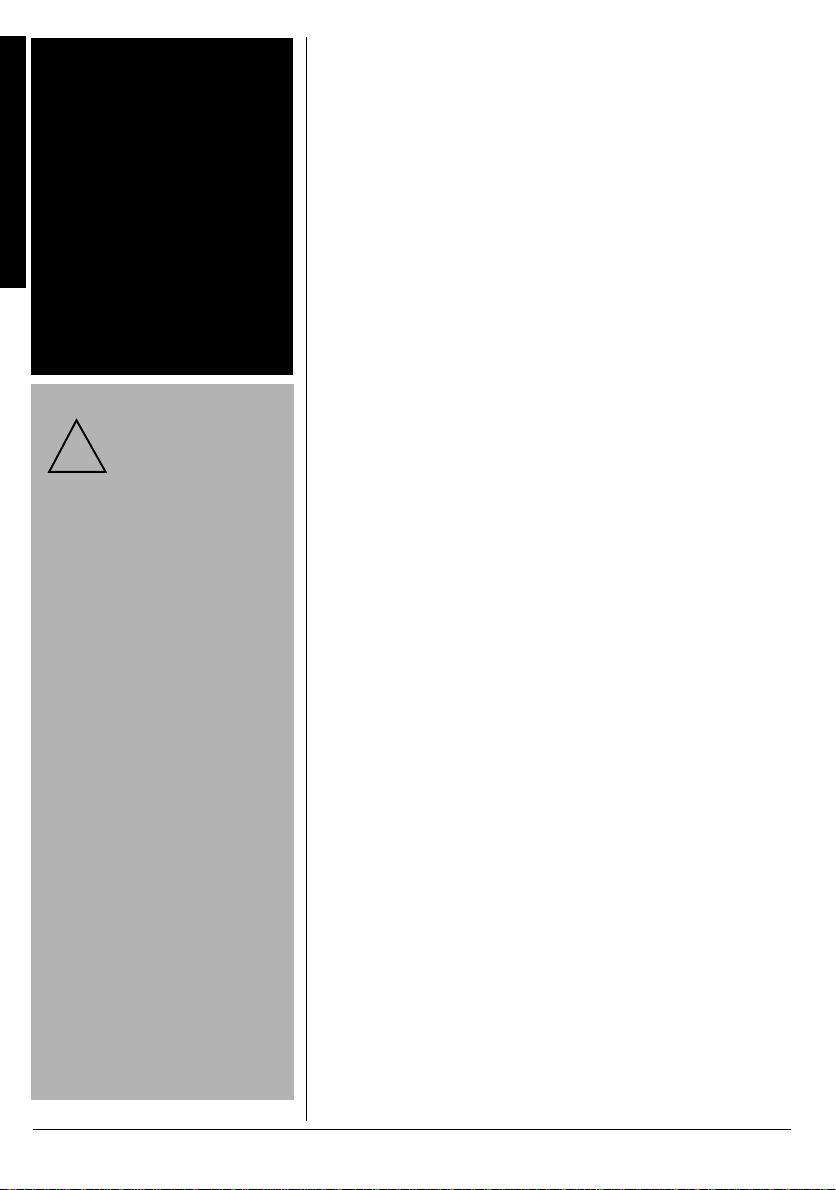
"9#40+0)
R
• Do not attempt to charge
alkaline batteries. Non-
Preparation
rechargeable batteries can get
hot or explode if you try to
recharge them.
• Never install non-rechargeable
batteries when RECHARGE
ON/OFF is set to ON. Nonrechargeable batteries can get
hot or explode if you try to
recharge them.
• Dispose of old batteries
promptly and properly. Do not
burn or bury them.
.
"%#76+10"
You must use a Class
2 power source that
!
supplies regulated 9V
DC and delivers at least 400
mA. Its center tip must be set to
positive and its plug must fit the
intercom's DC 9V jack. Using an
adapter that does not meet
these specifications could
damage the intercoms or the
adapter.
• Use only fresh batteries of the
required size and
recommended type.
• Do not mix old and new
batteries, different types of
batteries (standard, alkaline, or
rechargeable), or rechargeable
batteries of different capacities.
• If you do not plan to use the
intercoms with batteries for a
month or more, remove the
batteries. Batteries can leak
chemicals that can destroy
electronic parts.
• Always connect the AC adapters
to the intercoms before you
connect them to AC power.
When you finish, disconnect the
adapters from AC power before
you disconnect them from the
intercoms.
ý
R
.
"
• Connect the equipment into an outlet on a circuit
different from that to which the receiver is connected.
• Consult your local Rad ioShack store or an ex perienced
radio/TV technician for help.
• If you cannot eliminate the interference, the FCC
requires that you stop using your intercoms.
Changes or modifications not expressly approved by
RadioShack may cau se int erfe r enc e and vo id the use r ’s
authority to operate the equipment.
24'2#4#6+10
+056#..+0)"$#66'4+' 5
You can power your intercoms using four AA alkaline or
rechargeable nickel-cadmium (Ni-Cd)/nickel-metal hydride
(Ni-MH) batteries (not supplied). For the best performance
and longest life, we recommend RadioShack batteries.
....
Rý
1. Slide the battery compartment cover on the back of the
intercom in the direction of the arrow to remove it.
2. Slide
3. Place the batteries in the compartment as indicated by
4. Replace the cover.
Once each intercom has been turned on and you connect
its supplied AC adapter (see “Using AC Power”),
rechargeable batteries (if installed) are automatically
charged while the intercom is transmitting and standing by.
The battery life for recharg eable batterie s (Ni-MH, 15 00mA)
is about 37 hours.
When POWER/BATT LOW flashes or the intercoms stop
operating properly, replace or recharge the batteries.
RECHARGE ON/OFF
alkaline batteries) or
Ni-MH rechargeable batteries).
the polarity symbols (+ and –) marked inside.
75+0)"#%"219'4
You can power your intercoms using the supplied AC
adapters. You can also use the AC adapters to charge
rechargeable Ni-Cd or Ni-MH batteries you installed in the
intercoms.
....
OFF
to
(if you are installing
ON
(if you are installing Ni-Cd or
Rý
....
2
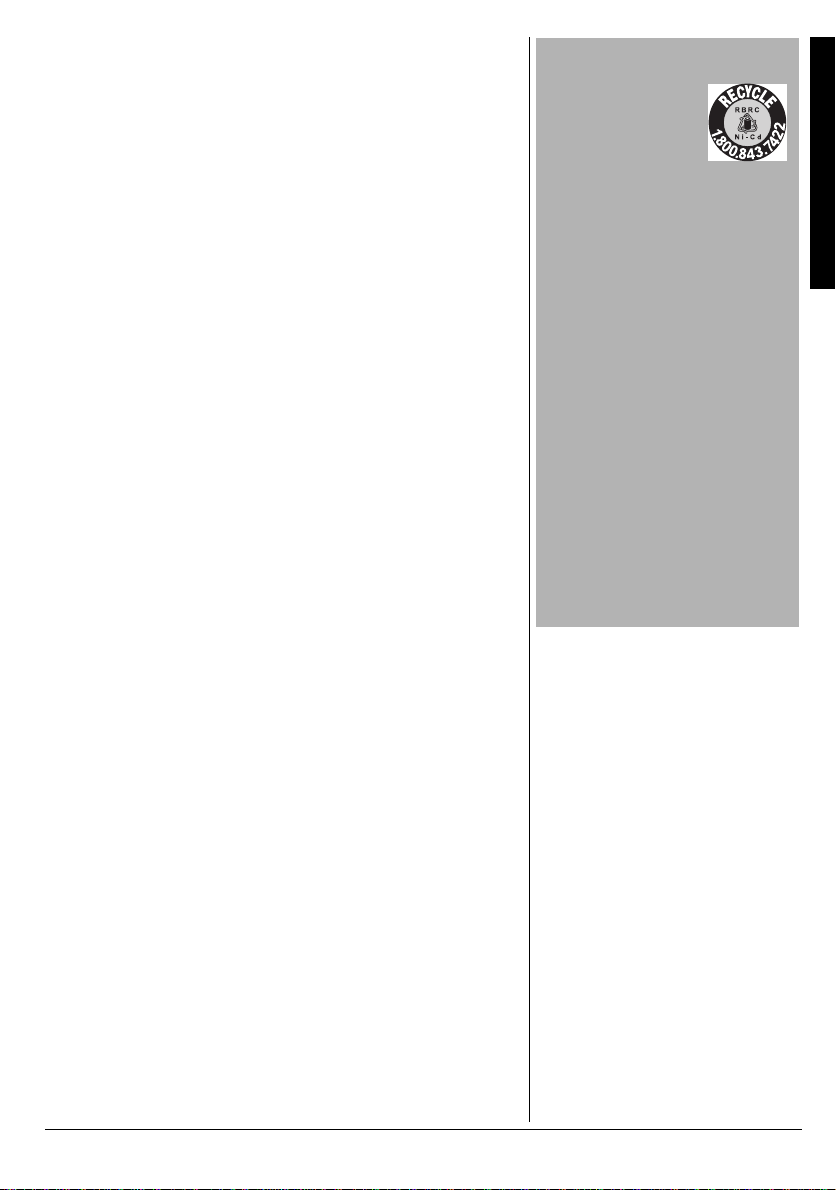
1. Insert each AC adapter’s barrel plug into
DC 9V
on the
top of each intercom.
2. Plug the other end of the adapters into a standard AC
outlet.
Complete charging takes about 10 to 12 hours. Average
charging t ime varies, depending on capacity. Typically, NiMH (1500 mA/H) batteries charge in about 12 hours. Ni-Cd
(700 mA/H) batteries charge in about 4 hours.
When charging is c omplete, unplug th e AC adapter from the
DC 9V
power source, then disconnect it from
.
#"
75+0)"6*'"+06'4%1/N5"%*#00'.5"#0&"
7$/610'5
5
The intercoms use radio frequencies called
communicate with each other. Your intercoms have four
channels. The intercoms also use
sub-tones
channels to help eliminate interference between intercoms,
even if someone is using another intercom set to the same
channel. Your intercoms have eight sub-tones.
The channels and sub-tones let you set each intercom so
they can:
• communicate with each other
• communicate with additional intercoms you purchase.
not
•
communicate with other intercoms
channels
within the
to
"+/2146#06"
#
Important: The
EPA certified
®
Battery
RBRC
Recycling Seal on
the nickel-cadmium
(Ni-Cd) battery indicates
RadioShack is voluntarily
participating in an industry
program to collect and recycle
these batteries at the end of their
useful life, when taken out of
service in the United States or
Canada. The RBRC program
provides a convenient alternative
to placing used Ni-Cd batteries
into the trash or the municipal
waste stream, which may be illegal
in your area. Please call 1-800THE-SHACK (1-800-843-7422) for
information on Ni-Cd battery
recycling and disposal bans/
restrictions in your area.
RadioShack’s involvement in this
program is part of the company’s
commitment to preserving our
environment and conserving our
natural resources.
#
Preparation
For example, if you have more than two intercoms installed
in your home, you can set them so the intercom you
installed at the front door communicates only with the
intercom you installed in the kitchen (so guests at the door
can announce themselves to somebody working in the
kitchen).
You must set any two intercoms to the same channel and
sub-tone for them to communicate with each other.
5GVVKPI"VJG"%JCPPGN"CPF"5WD/6QPG
Each intercom has a group of DIP switches inside the
battery compartment. Use an object such as a straightened
paper clip to set the DIP switches.
1. On each intercom , slide the batt ery compa rtment c over
on the back of the intercom i n the directio n of the arro w
to remove it.
3

Preparation
CH
4
5
1
2
3
4
2. For each intercom, select the channel you
want to use by setting the last two DIP
switches (labeled CH) inside the battery
compartment to the chann el you want to use.
The chart on the right shows the positions to
which you can set these DIP switches.
• If you want all the intercoms to communicate with
each other at the same time, set all intercoms to the
same channel and sub-tone (see also Step 3).
• If you want one intercom to communicate only with
one other intercom, set only those two intercoms to
the same channel and sub-tone.
"+/2146#06"
#
• Be sure you install the
intercoms at least 10 feet away
from each other. Placing the
intercoms too close together
produces feedback (a squeal or
howl from the speakers). The
intercoms can transmit up to
200 feet line of sight.
• Be sure all intercoms you plan
to use are turned on and
adjusted to the desired volume.
• Be sure both the intercom you
are calling and the intercom
you are using to make the call
are set to the same channel
and sub-tone (see “Setting the
Channel and Sub-Tone” on
Page 3).
4
3. For each intercom, select the sub-tone
you want to use by s etti ng the fi rst thre e
DIP switches (labeled
SUB TONE
) inside
the battery compartm ent to th e sub-ton e
you want to use. The chart on the right
shows the positions to which you can
set these DIP switches.
• If you want all the intercoms to
communicate with each ot her at the
SUB.TONE
3
12
1
2
3
4
5
6
7
8
same time, set all intercoms to the
same channel and sub-tone (see also Step 2).
• If you rec eive interferen ce on a channe l you select ed
in Step 2, set each intercom to a different sub-tone.
/1706+0)"6*'"+06'4%1/5
#
You can place the intercoms on a desk or table, or mount
them directly on a wall. To mount the intercoms on a wall,
you need two screws for each intercom (not supplied), with
heads that fit into the keyhole slots on the back of the
intercom.
For each intercom, follow these steps to mount it on a wall.
1. Drill a hole slightly smaller than the screws you are
using to mount the intercoms, measure a length 315/16
inches (100 mm) from that hole, then drill a second hole.
2. Thread a scre w i nto e ac h ho le , l ett in g the l eft s cr ew’s
head extend about
1
/4 inch (6.5 mm) from the wall and the
right screw’ s h ea d ab out 1/8 inch (3.5 mm) fro m th e wa ll .
3. Align the intercom’s keyhole slots with the mounting
screws and slide the intercom down to secure it.
4. Lift and rotate the antenna up so it stands vertically.
#

12'4#6+10
6740+0)"6*'"+06'4%1/"10"#0&"1((1
&,756+0)"6*'"81.7/'
#
To turn on the intercom, rotate
until it clicks. POWER/BATT LOW lights. Then adjust
VOLUME
to a comfortable listening level.
VOLUME
counterclockwise
To turn off the intercom, rotate
clicks. POWER/BATT LOW turns off.
VOLUME
%#..+0)"#016*'4"+06'4%1/"
1. Press
2. Hold down
CALL
once. TRANSMIT lights. Each intercom
that is on and set to the selected channe l a nd s ub -tone
sounds a tone for about 3 seconds.
TALK
and speak in a normal voice after you
hear the beep. Wh en you f inish speakin g, releas e
and listen for the response.
clockwise until it
#
TALK
±
/10+614+0)"#0"+06'4%1/
You can set any intercom so it continuously transmits
sounds from the area where it is located to another
intercom. You can monitor only one intercom at a time.
1. Press
2. When you finish monitoring, release the lock by
After pressing
to that intercom until you press
LOCK
on the intercom in the area you want to
monitor. TRANSMIT flashes.
pressing
monitoring. TRANSMIT turns off.
TALK
on the intercom in the area you are
LOCK
on an intercom, you cannot call or talk
TALK
to release the lock.
%100'%6+0)"#0"#7&+1"5174%'"
%QPPGEVKPI"C"5VCPFCTF"#WFKQ"5QWTEG
To transmit audio to each intercom, you can connect one
intercom to an optional audio source such as a radio, tape
player, or CD player using an audio cable (not supplied).
Then, when you turn on the audio source, the intercom
where the audio source is connected broadcasts the sound
to the other intercoms.
±
"016'"±"
±
Calling Another Intercom
• Only one party can talk on a
channel at a time.
• TRANSMIT on the intercom you
are using remains lit as long as
you hold down TALK or CALL.
• RECEIVE/BUSY lights when
you receive a voice message or
when you are monitoring a
locked intercom. RECEIVE/
BUSY flashes if the channel is
being used.
Connecting a Standard
Audio So urce
If your audio source’s cable does
not have the appropriate connector
to attach to the intercom, use an
adapter, available at your local
RadioShack store or at
RadioShack.com
.
Operation
5

.
"%#76+10"
• If you use the AUX
broadcasting feature and also
use the weather radio inputs,
you MUST connect the
Weatheradio alarm’s output to
the unit that is using the AUX
broadcasting feature. The
weather radio inputs must not
be connected to a unit that is
RECEIVING the broadcast.
• Always connect the weather
radio’s alarm output to the
intercom you frequently use to
broadcast.
Care
"016'"±"
±
Connecting a Weather Radio
• If you connect an intercom to
both a weather radio and an
audio source and both sources
are playing at the same time,
the intercom always sounds the
weather alert first.
• Both the RadioShack Cat. No.
12-250 and 12-258
Weatheradio (not supplied)
have alarm output terminals you
can use to connect to the
intercoms.
Listening to an Audio Source
• Each intercom can broadcast
from a connected audio source
only when the channel to which
it is set to is not being used to
transmit voice from one
intercom to another.
• You can broadcast from only
one intercom at a time.
• Adjusting VOLUME on the
intercoms does not change the
intercom’s input sensitivity.
• The intercom’s built-in ALC
(automatic level control)
circuitry keeps the input signal
from overloading the
transmitter.
.
Insert the cable’s plug into
AUX INPUT
on the top of the
intercom, then connect the other end of the cable to the audio
source’s output jack (such as AUX OUT or TAPE OUT).
Follow the instructions in the owner’s m an ual fo r yo ur audio
equipment to play audio.
%QPPGEVKPI"C"9GCVJGT"4CFKQ
To transmit weather alerts to each intercom, you can
connect one intercom to a weather radio’s alarm output
terminal. This lets you hear any weather alerts on any
intercom. Then, when a weather alert sounds, the intercom
where the weather radio is connected broadcasts the alert
to the other intercoms.
Connect the
WX INPUT
terminals on the top of the intercom to
your weather radio’s ALARM OUT terminals. Follow the
instructions in th e owner’s manu al for yo ur weat her rad io so
it sounds a weather alarm using its alarm output terminals.
±
To remove wires you connected to your intercom’s
INPUT
terminals, use a pointed object such as a
WX
straightened paper clip to press the orange tabs under the
wires, then gently pull out the wires.
.KUVGPKPI"VQ"CP"#WFKQ"5QWTEG
To listen to a connected audio s ource or weather rad io, turn
on the connected audio source, then adjust
VOLUME
on
each intercom to a comfortable listening level.
When the input source signal stops, the intercom
automatically resu me s norm al intercom mode.
You cannot listen to a broadcast or Weatheradio while
calling or talking until you turn off or disconnect the input
....
signal.
%#4'
Keep the intercoms dry; if they get wet, wipe them dry
immediately. Use and store the intercoms only in normal
temperature environments. Handle the intercoms carefully;
do not drop them. Keep the intercoms away from dust and
dirt, and wipe them with a damp cloth occasionally to keep
them looking new.
6

5'48+%'"#0&"4'2#+4
If your intercoms are not performing as they should, take
them to your local RadioShack store for assistance.
Modifying or tampering with the intercom’s internal
components can cause a malfunc tion and m ight invalid ate its
warranty and void your FCC authorization to operate them.
52'%+(+%#6+105
Receiver Section
20 dB Quieting Sensitivity (Lo cal) ............ ........................... ..... 2 µV
Frequency Accuracy ............................................................. 0 KHz
Image Rejection (12dB SINAD) ............................................. 32 dB
Spurious Rejection (12dB SINAD) ......................................... 40 dB
Channel Selectivity ± 500KHz ............................................... 50 dB
Squelch Threshold ..................................................... 20 dB SINAD
S/N at 1mV input, ± 38KHz deviation (A-weight) (@ROP) .... 60 dB
Distortion at 1K Hz, ± 38K Hz Deviation (@ROP) ..................... 1%
10% THD Output Power .................................................... 500 mW
Current Drain at Reference Output ..................................... 160 mA
Transmitter Section
RF Power Output at 50Ω
Harmonic and Spurious Radiation Suppression .................... 40 dB
MIC Input Sensitivity (@38 kHz Deviation) .......................... 2.5 mV
AUX Input Sensitivity (@38 kHz Deviation) ........................ 150 mV
Sub Tone Deviation ............................................................. 10 KH z
Call Tone Deviation ............................................................. 35 KHz
Alert Tone Deviation ............................................................ 32 KHz
Total Harmonic Distortion ........................................................... 1%
Current Drain .................................. ...................................... 55 mA
..............................................
+3 dBm
Service and Repair
General Performance
Battery Low Indicat i o n ............................................................ 4.0 V
Minimum Operation Voltage (Battery) ..................................... 3.5 V
Operation Range (line of sight) .......................................... 200 feet
Overall Frequency Response (–3 dB Bandwidth) ........ 300 - 10kHz
Current Drain at Standby Mode ............................................ 18 mA
Charging Time for 80% . ...................................................... 10 hour
Weather Alarm Input Sensitivity ................................................. 5 V
VOX Sensitivity ..................................................................... 13 mV
Specifications are typical; individual units might vary. Specifications
are subject to change and improvement without notice.
7

Limited Ninety-Day Warranty
This product is warranted by RadioShack against manufacturing defects in material and workmanship under norma l use for ninet y (90) days fr om the date of purchase f rom RadioSha ck companyowned stores and authorized RadioShack franchisees and dealers. EXCEPT AS PROVIDED
HEREIN, RadioShack MAKES NO EXPRESS WARRANTIES AND ANY IMPLIED WARRANTIES,
INCLUDING THOSE OF MERCHANTABILITY AND FITNESS FOR A PARTICULAR PURPOSE,
ARE LIMITED IN DURATION TO THE DURATION OF THE WRITTEN LIMITED WARRANTIES
CONTAINED HEREIN. EXCEPT AS PROVIDED HEREIN, RadioShack SHALL HAVE NO LIABILITY OR RESPONSIBILITY TO CUSTOMER OR ANY OTHER PERSON OR ENTITY WITH RESPECT TO ANY LIABILITY, LOSS OR DAMAGE CAUSED DIRECTLY OR INDIRECTLY BY USE
OR PERFORMANCE OF THE PRODUCT OR ARISING OUT OF ANY BREACH OF THIS WARRANTY, INCLUDING, BUT NOT LIMITED TO, ANY DAMAGES RESULTING FROM INCONVENIENCE, LOSS OF TIME, DATA, PROPERTY, REVENUE, OR PROFIT OR ANY INDIRECT,
SPECIAL, INCIDENTAL , OR CONSEQUENTI AL DAMAGES, EVE N IF Radio Shack HAS BEEN ADVISED OF THE POSSIBILITY OF SUCH DAMAGES.
Some states do not allow limitations on how long an implied warranty lasts or the exclusion or limitation of incidental or conseq uen tial da ma ges, so the ab ove lim itati o ns or ex clusi on s may no t app ly to
you.
In the event of a p roduct defect dur ing the warranty p eriod, take the pr oduct and the Rad ioShack
sales receipt as proof of purchase date to any RadioShack store. RadioShack will, at its option, unless otherwise pro vi de d b y law : (a ) correct the defect b y p rod uct re pai r wi tho ut cha rge for p art s an d
labor; (b) replac e the product with o ne of the same or si milar design; or (c ) refund the purcha se
price. All repla ced parts and pro ducts, and products on which a refun d is ma de, becom e the pr operty of RadioShack . New or recon ditioned parts an d products m ay be used in the performance o f
warranty service. Repaired or r eplaced parts and products are wa rranted for the remainder o f the
original warranty period. You will be charged for repair or replacement of the product made after the
expiration of the warranty period.
This warranty does not cover: (a) damage or failure caused by or attributable to acts of God, abuse,
accident, misuse, i m pro per o r abn or ma l usa ge , f ailur e t o follow instructions , i m pro pe r insta lla tion o r
maintenance, alter ation, lightning or oth er incidence of excess voltage or current; (b) any repairs
other than those provide d by a RadioShack Authorized S ervice Facility; (c) consumab les such as
fuses or batteries; (d) cosme tic da mage; ( e) trans portat ion, shippi ng or in suranc e costs; or ( f) costs
of product removal, installation, set-up service adjustment or reinstallation.
This warranty gives you specific legal rights, and you may also have oth er rights which vary from
state to state.
RadioShack Customer Relations, 200 Taylor Street, 6th Floor, Fort Worth, TX 76102
12/99
RadioShack Corporati on
Fort Worth, Texas 76102
43-3102
AO0089AAA1
04A02
Printed in China
