Radio Shack 43-1236 User Manual

43-123 6.fm Page 1 We dnesday, August 18, 1999 9:05 A M
Multi-Phone Recording Control
Your RadioShack Multi-Phone Recording Control helps you automatically record all your phone calls. It is
compact, simple to connect, and requires no batteries. This control can
be used with most phones and with
any cassette recorder that has m icrophone and remote jacks.
Your control has been tested and
found to comply with all applicable UL
and FCC standards.
WARNING
: To reduce the risk of
fire or shock hazard, do not expose this product to rain or moisture.
CAUTION
RISK OF ELECTRIC SHOCK.
DO NOT OPEN.
CAUTION
ELECTRIC SHOCK, DO NOT REMOVE
COVER OR BACK. NO US ER-SERVICEABLE PARTS INSIDE. REFER SERVICING TO QUALIFIED PERSONNEL.
: TO REDUCE THE RISK OF
This symbol is intended to a lert you to
the pres ence of uninsu lated dangerous voltage within the product’s enclosure that might be of sufficient
magnitude to constitute a risk of electric shock. Do not open the product’s
case.
!
Important:
to record a conversation without the
consent of all parties to the conversation, including the phone company.
Check the laws in your area before using the control.
The control is not des igned for
Note:
use with multi-line phones.
READ THIS BEFORE
INSTALLATION
We have designed this c ontrol to conform to federal regulations and you
can connect it to most telephone lines.
However, each device that you connect to the phone line draws power
from the phone line. We refer to this
power draw as the device’s
equivalence number
REN is on the bottom of your control.
If you are using more than one device
on the line, add up all the RENs. If t he
total is more than five, your phone
might not ring. In rural areas, a total
REN of three might impair ringer operation. If ringer operation is impaired,
disconnect one of the devices from
the line.
Cat. No.
43-1236
It is illega l in some states
ringer
, or REN. The
This sym b ol is in te nd ed to info r m you
that important operating and mainte-
!
nance instructions are included in the
literature ac companying this product.
RadioShack is a registered trademark used by Tandy Corporation.
© 1996, 1998 Tandy Corporation.
All Rights Reserved.
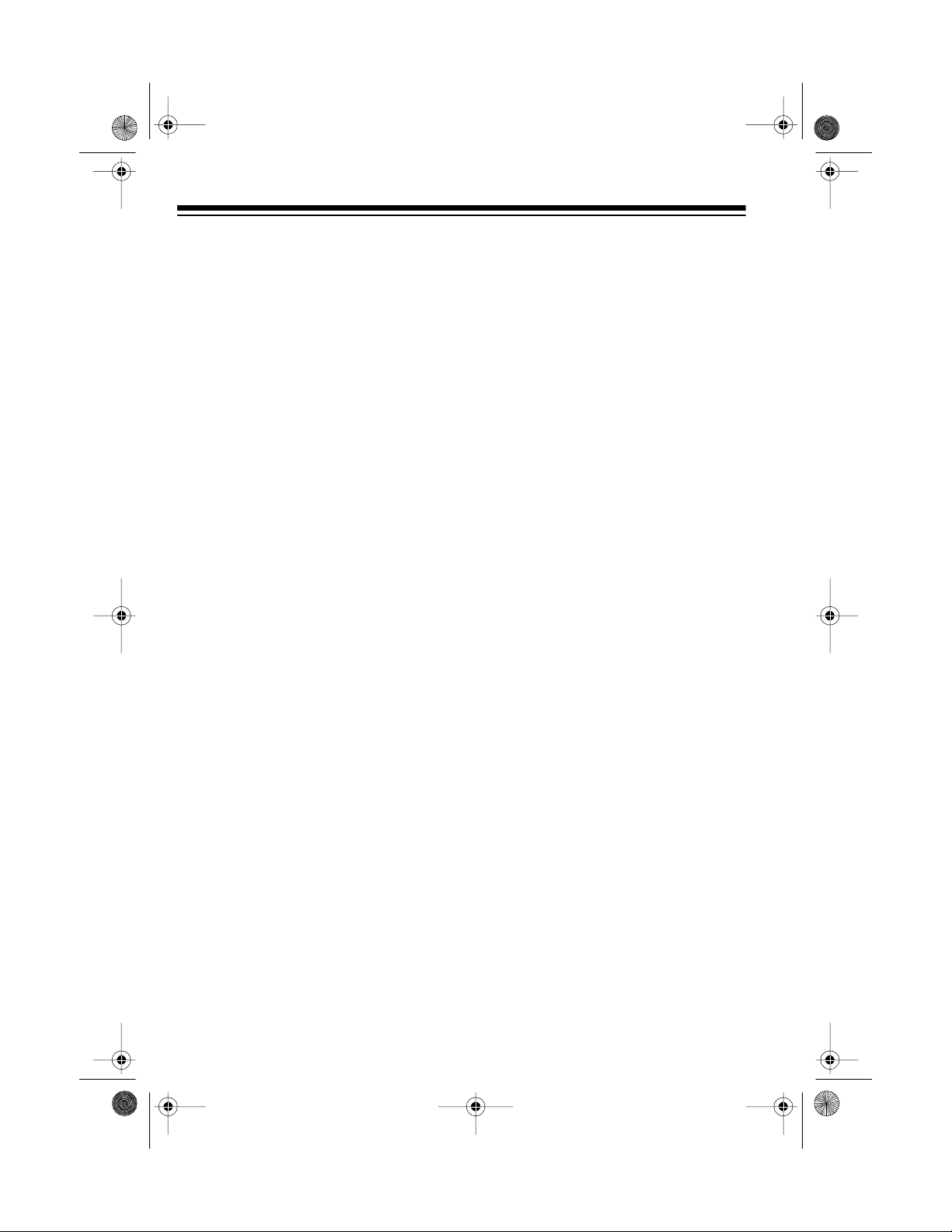
43-123 6.fm Page 2 We dnesday, August 18, 1999 9:05 A M
FCC STATEMENT
Your control complies with Part 68 of
FCC Rules
provide the FCC registration number
and the REN to your phone com pany.
Both numbers appear on the bottom
of the control.
Note:
trol to:
• Coin-operate d syste ms
• Party-line systems
• Most electronic key phone systems
This device complies with Part 15 of
FCC Rules
the
the following two conditions: (1) This
device may not cause harmful interference, and (2) this device m ust accept
any interference received, including
interference that may cause undesired
operation.
. You must, upon request,
You must not connect your con-
. Operation is subject to
• The USOC num ber of the jack to
be installed is RJ11C (or RJ11W
for a wall plate jack).
1. Plug the control’s modular phone
cord into a modular phone jack.
Note:
To connect both a phone
and the control to the same phone
line jack, first plug a modular
duplex jack (such as RadioShack
Cat. No. 279-357) into the phone
jack. Then plug the control and
phone line cords into the duplex
jack.
2. Connect the control’s larger plug
to your recorder’s microphone
jack. Connect the smaller plug to
your recorder’s remote jack.
3. If you are using a tape recorder
that requires four 1.5V batteries
(could be AA, AAA, C, or D), set
the control’s
you are using a t ape rec order that
requires two 1.5V batteries, set
the control’s
6V/3V
switch to 6V. If
6V/3V
switch to 3V.
CONNECTING THE
RECORDING CONTROL
Note:
This control connects directly to
a modular telephone line jack. If your
telephone wiring does not have a
modular jack, you can update the wiring yourself or have the phone company update the wiring for you.
• RadioShack stores sell jacks and
adapters to convert older wiring
methods to modular wiring.
Illustration
SETTING UP THE
RECORDING CONTROL
1. Set the control’s
BACK
switch to
2
RECORD/PLAY-
RECORD
.
