Radio Shack 21-533 User Manual
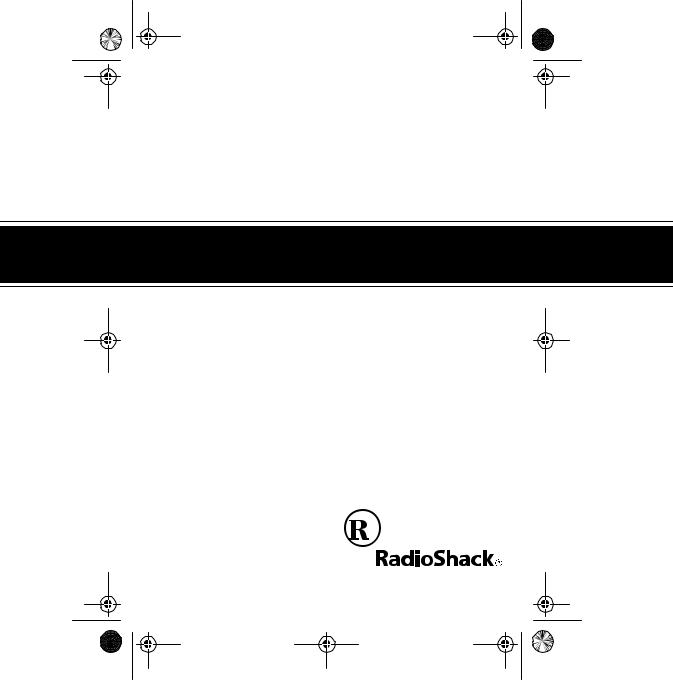
21-533.fm Page 1 Thursday, August 5, 1999 3:47 PM
Cat. No. 21-533
OWNER’S MANUAL
Please read before using this equipment.
CB/Ham Field-Strength
SWR Meter
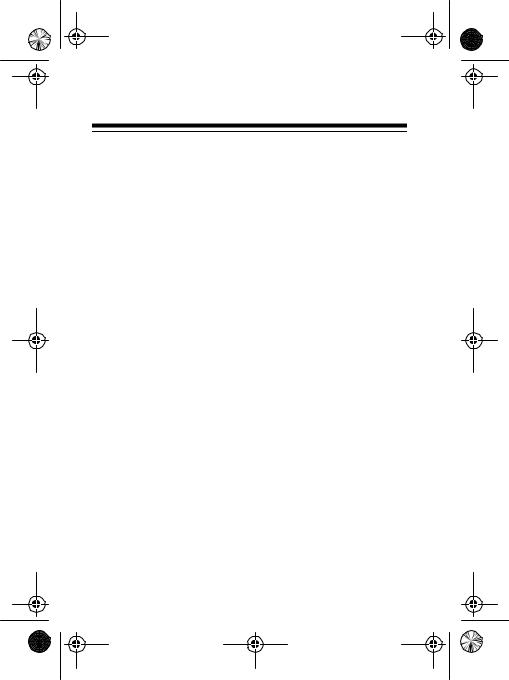
21-533.fm Page 2 Thursday, August 5, 1999 3:47 PM
INTRODUCTION
Your RadioShack CB/Ham Field-Strength SWR Meter helps you tune your CB or amateur radio system for the best performance.
CB and amateur radio systems work best when the antenna system’s impedance matches the transmitter’s output impedance as closely as possible. The meter’s standing wave ratio (SWR) function helps you trim your antenna to the precise length you need for the maximum transmitted power.
The meter’s field strength function helps you position your antenna for the best coverage and determine the effectiveness of changes you make to your antenna, antenna cable, and transmitter.
Carefully read all of these instructions to get the best use from this meter.
Warning: You can use this meter to make measurements on equipment that uses high voltages. Carefully observe all safety precautions provided with the equipment you are testing.
Note: You need a separate 50-ohm coaxial cable (such as RG-58U) with a PL-259 connector connected to both ends (such as Cat. No. 278-968, not supplied), long enough to reach from your radio’s antenna jack to the back of the meter.
© 1998 Tandy Corporation.
All Rights Reserved.
RadioShack is a registered trademark used by Tandy Corporation.
2
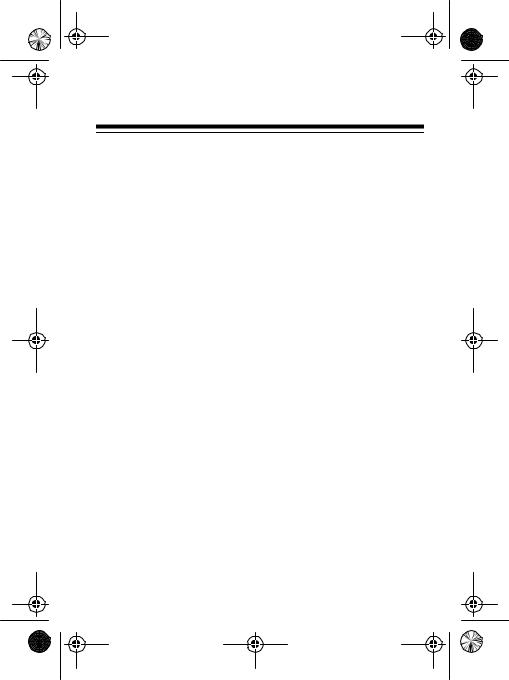
21-533.fm Page 3 Thursday, August 5, 1999 3:47 PM
CONTENTS
Measuring SWR . . . . . . . . . . . . . . . . . . . . . . . . . . . . . . . . . |
4 |
Connecting the Meter . . . . . . . . . . . . . . . . . . . . . . . . . . 4
Calibrating the Meter/Measuring SWR . . . . . . . . . . . . . 5
Interpreting SWR Readings . . . . . . . . . . . . . . . . . . . 8
Improving SWR . . . . . . . . . . . . . . . . . . . . . . . . . . . . . . 9
Measuring Field Strength . . . . . . . . . . . . . . . . . . . . . . . . 10
Preparing the Antenna Site . . . . . . . . . . . . . . . . . . . . |
11 |
Calibrating the Meter/Measuring Field Strength . . . . . |
13 |
Using Field Strength Readings to Tune Your Radio |
|
and Antenna . . . . . . . . . . . . . . . . . . . . . . . . . . . . . . . . |
17 |
Care and Maintenance . . . . . . . . . . . . . . . . . . . . . . . . . . |
19 |
Schematic Diagram . . . . . . . . . . . . . . . . . . . . . . . . . . . . . |
21 |
Specifications . . . . . . . . . . . . . . . . . . . . . . . . . . . . . . . . . |
22 |
3
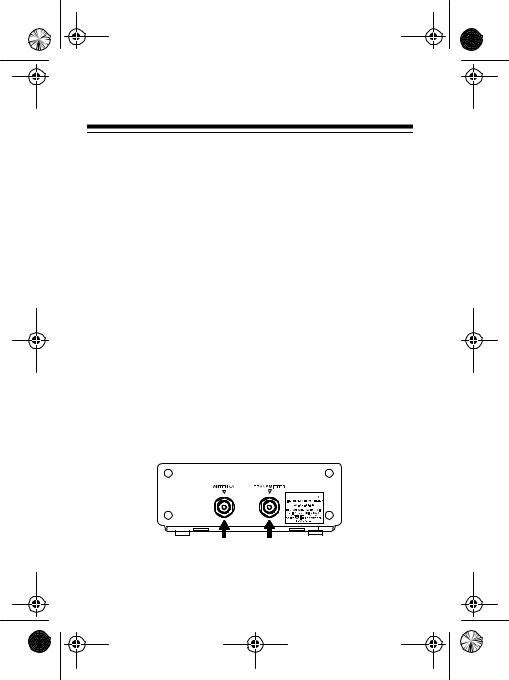
21-533.fm Page 4 Thursday, August 5, 1999 3:47 PM
MEASURING SWR
Measuring SWR shows you how much of your radio’s transmit power is reflected from the antenna back into the antenna cable, generating heat and wasting power. With this information, you can adjust the length of your antenna or antenna cable so your antenna and radio combination can produce the maximum power they are capable of producing.
For more information about measuring SWR, see the ARRL Handbook, available at your local library.
CONNECTING THE METER
To connect this meter to your CB or amateur radio and your antenna, you need RG-58U coaxial cable (not supplied) with a PL-259 connector on both ends (such as RadioShack Cat. No. 278-968). The cable must reach from the back of the meter to your radio’s antenna jack.
Follow these steps to connect the meter to your radio and antenna.
4
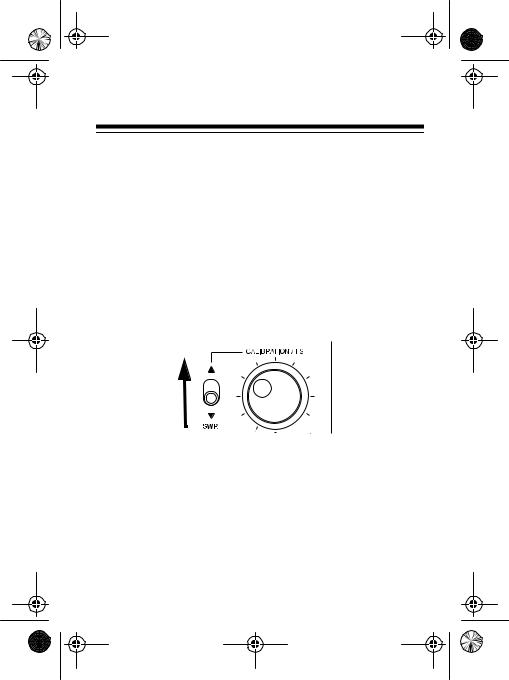
21-533.fm Page 5 Thursday, August 5, 1999 3:47 PM
1.Turn off your radio. Then disconnect the antenna from the radio and plug it into ANTENNA on the back of the meter.
2.Plug the coaxial cable into the radio’s antenna jack and into TRANSMITTER on the back of the meter.
CALIBRATING THE METER/
MEASURING SWR
1.Set CALIBRATION/FS/SWR on the front of the meter to
CALIBRATION/FS.
2.Turn on your radio. Then select a channel or frequency on your transmitter and hold down its transmit key. Do not speak into the microphone.
Notes:
•An SWR reading will be different for different frequencies (channels). If you transmit on one channel more often than any other, select that channel. If you trans-
5
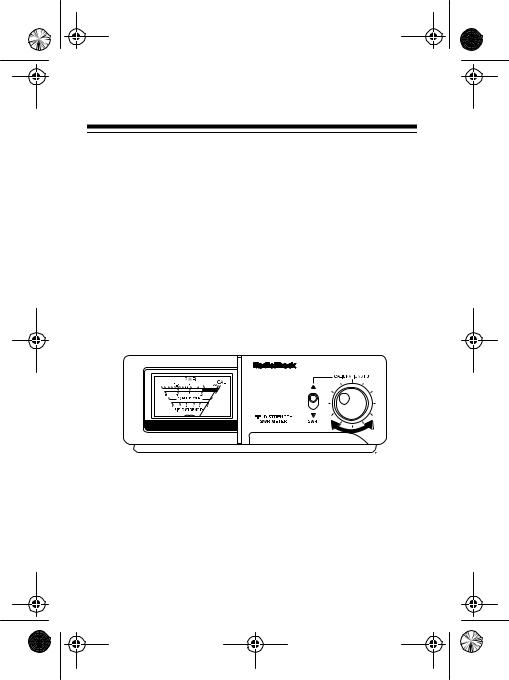
21-533.fm Page 6 Thursday, August 5, 1999 3:47 PM
mit on several channels, choose a frequency in the middle of the range of channels you use. (For example, if you transmit on all 40 CB channels, choose Channel 20, because it is midway between Channel 1 and Channel 40.)
•If you use a CB that has sideband modes (SSB), do not select any of these modes. (Use only AM for SWR measurements).
•If you have an amateur radio, select the continuous wave (CW) or tuning mode to check the SWR.
3.While you hold down the transmit key, rotate the meter’s knob until the needle points to CAL.
4.Release the transmit key, then set CALIBRATION/FS/SWR to SWR.
6
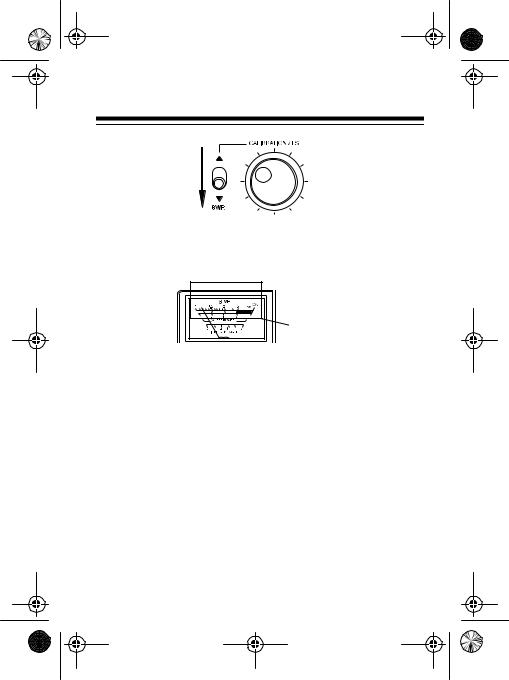
21-533.fm Page 7 Thursday, August 5, 1999 3:47 PM
5.Press the transmit key again, then read the SWR by noting the needle’s position on the upper SWR scale. A meter reading of 1 on the upper scale is ideal.
SWR Scales
The figure shown between the upper and lower scales on the meter (% REF POWER) indicates the percentage of power that is wasted through reflection of the signal from the antenna back into the antenna cable. For example, an SWR reading of 1.5 also means that 4% of your signal power is lost. However, 96% of the radio power is more than enough for almost all applications.
6.Repeat Steps 1–5 for each channel or frequency you want to get an SWR reading for.
7
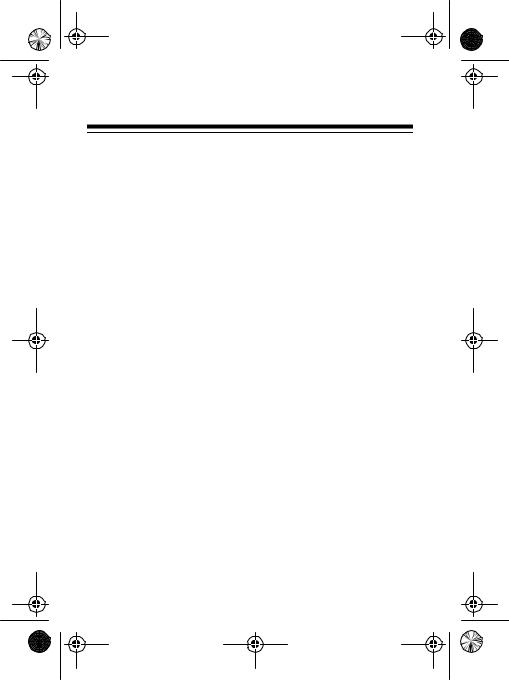
21-533.fm Page 8 Thursday, August 5, 1999 3:47 PM
Interpreting SWR Readings
An ideal SWR reading is 1.0, but this reading is usually possible only under laboratory conditions or with a dummy load. Actual antenna installations have higher readings. The information below will help you interpret the readings you get.
SWR |
Efficiency |
Interpretation |
|
|
|
|
|
|
1.0 to 1.5 |
Excellent |
The antenna cable and the |
|
|
antenna length match the |
|
|
transmitter’s output require- |
|
|
ments almost perfectly. |
|
|
|
1.5 to 2.0 |
Very good |
The antenna, the cable, and |
|
|
the transmitter operate very |
|
|
efficiently. |
|
|
|
2.0 to 3.0 |
Acceptable |
The antenna, the cable, and |
|
|
the transmitter operate with |
|
|
some loss. If possible, adjust |
|
|
your antenna or antenna |
|
|
mounting system to improve. |
|
|
|
Above 3.0 |
Inefficient |
Adjust your antenna or |
|
|
antenna mounting system to |
|
|
improve efficiency. |
|
|
|
8 |
|
|
