Radio Shack 21-1904 User Manual

|
22 Ch GMRS/FRS |
|
www.radioshack.comSM |
Two-way Radios |
|
|
|
|
OWNER’S MANUAL — |
|
21-1904 |
Please read before using this equipment. |
||
|
|
|
! — PANIC
Antenna
Display
PTT (Push to Talk)
Func (Function)
d / e — Press to change channels or select functions.
off Ð
(ON/OFF/VOLUME)
Ï — (WEATHER)
CALL
MENU
EAR/MIC
DC 6V
! IMPORTANT !
If an icon appears at the end of a paragraph, go to the box on that page with the
corresponding icon for pertinent information. |
|
o— Warning ! — Important |
— Caution Ô — Note |
© 2003 RadioShack Corporation.
All Rights Reserved.
RadioShack, RadioShack.com, and Adaptaplug are trademarks used by RadioShack Corporation.

CONTENTS |
|
Powering the Radio .............................................................................. |
5 |
Using Batteries ................................................................................. |
5 |
Recharging Ni-Cd or Ni-Mh Batteries ............................................... |
7 |
Operation ............................................................................................. |
8 |
Turning the Radios On/Off and adjusting the Volume ....................... |
8 |
Transmitting ...................................................................................... |
8 |
Selecting a Channel .......................................................................... |
8 |
FRS Frequencies Chart .................................................................... |
9 |
Selecting Quiet Codes .................................................................... |
10 |
Quiet Code Chart ............................................................................ |
11 |
Using Scan ..................................................................................... |
12 |
Using Key Lock ............................................................................... |
12 |
Using Key Tone and Vibrate ........................................................... |
12 |
Using VOX ...................................................................................... |
13 |
Using APO ...................................................................................... |
14 |
Using Hi/Lo transmitter power ........................................................ |
14 |
Using Courtesy Tone ...................................................................... |
15 |
Using a Headset ............................................................................. |
15 |
Using the Weather Function ........................................................... |
15 |
Setting the WX Alert .................................................................... |
16 |
Direct Call Operation .......................................................................... |
17 |
Setting Home ID ............................................................................. |
19 |
Setting Direct Call ........................................................................... |
19 |
Call Melody ..................................................................................... |
20 |
Using Panic ..................................................................................... |
21 |
Using the Swivel-Belt Clip ............................................................... |
22 |
Using an Optional Wrist Strap ......................................................... |
22 |
Care ................................................................................................... |
22 |
Service and Repair ............................................................................. |
23 |
FCC Information ................................................................................. |
23 |
FCC License Required ................................................................... |
23 |
The FCC Wants You to Know ......................................................... |
25 |
Safety Information ........................................................................... |
26 |
Specifications ..................................................................................... |
27 |
2

Thank you for purchasing the RadioShack 22 Ch GMRS/FRS Two-Way Radio. This is a lightweight, palm-sized radio, which provides shortrange voice radio communication (up to five miles) to let families and groups keep in touch with each other on specific reserved channels.
Your radio has 22 channels and 38 different quiet codes, which you can use to talk with another person who has a GMRS or FRS radio set to the same frequency as your radio. Your radio also has auto-squelch, so you will not hear anything on a channel unless someone is transmitting nearby on the same channel.
You can connect an optional speaker/ microphone and earphone to the radio (neither supplied, available at your local RadioShack store).
Your radio’s display has a backlight that turns on for about five seconds when you press any key except PTT.
OPTIONAL ACCESSORIES
Headset with Mic
Batteries
Cigarette-Lighter Adapter
21-1930 Fast Charger – cuts charging time down to about one or two hours. Specifically for the 21-1902, 03, 04, and 05.
3
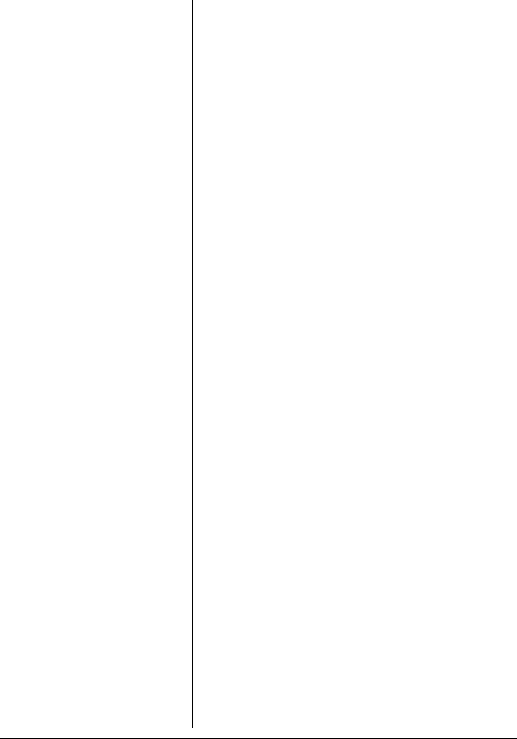
Your radio also features:
•Channel Scan — use to find other GMRS/FRS users.
•Key Beep — each time you press a key, except PTT or FUNC, the radio beeps once.
•Vibrate — vibrates for two seconds when receiving a signal if the radio has been idle for more than 30 seconds.
•Voice Operated Transmission (VOX) — enables standalone usage and works with a hands free accessory.
•Automatic Power Off — the radio automatically turns off when the radio is idle for 30, 60 or 90 minutes.
•Hi/Lo power selection — select the transmit power 0.5W or 1.5W for a GMRS channel.
•Courtesy Tone — at the end of transmission, the radio (receiver side) sounds a tone to confirm the end of transmission.
•Caller ID— in the transmitter you can select the receiver radio to receive a call. In receiver, the radio will receive the call that is
4

addressed to the radio and display the transmitter ID number on the LCD.
•Panic — if you have an emergency situation, press ! and the radio generates an alarm.
•Phase-lock Loop (PLL) Controlled Circuitry — provides accurate and stable channel selection.
POWERING THE RADIO
USING BATTERIES
Your radio requires four AAA batteries (not supplied) for power. You can use alkaline, rechargeable nickel-cadmium (Ni-Cd) or nickel-metal hydride (Ni-MH) batteries.Ô
1.To turn off the radio, rotate OffÐ clockwise until it clicks.
2.Pull down on the battery compartment cover, and remove it from the compartment.
3.To use Ni-MH or Ni-Cd rechargeable batteries, set
CHARGE ON/OFF inside the
ÔBattery Notes Ô
•Use only fresh batteries of the required size and recommended type.
•Do not mix old and new batteries, different types of batteries (alkaline or rechargeable), or rechargeable batteries of different capacities.
•Dispose of old batteries promptly and properly.
•Do not burn or bury batteries.
•If you do not plan to use the radios for a month or more, remove the batteries. Batteries can leak chemicals that can destroy electronic parts.
5

oWARNING o
•If you use nonrechargeable batteries, be sure to set CHARGE ON/ OFF to OFF. Nonrechargeable batteries can get hot and explode if you try to recharge them.
battery compartment to ON. To use non-rechargeable batteries, set
CHARGE ON/OFF to OFF.o
4.Install four AAA batteries according to the polarity symbols (+ and –) marked inside the battery compartment.
5.Replace the cover and push the latch up until it clicks. Then rotate Off Ðcounterclockwise until it clicks to turn on the radio.
Ëappears on the display to indicate how much battery power remains. When ²flashes, replace alkaline batteries or recharge Ni-Cd or Ni-MH batteries.
6

RECHARGING NI-CD OR
NI-MH BATTERIES
The radio’s jack is for charging Ni-Cd or Ni-MH batteries and powering the radio. You can recharge Ni-Cd or Ni-MH batteries inside the radio at home or in your vehicle, using a 6V, 1000mA AC or DC adapter and a size H AdaptaplugTM connector. Ô
1.Rotate Off Ð clockwise until it clicks to turn off the radio.
2.Pull down the latch on the battery compartment cover, and remove the cover.
3.Set CHARGE ON/OFF to ON.
4.Place four Ni-Cd or Ni-MH batteries in the compartment according to the polarity symbols (+ and –) marked inside. Then replace the cover and push the latch up until it clicks.
5.Attach the Adaptaplug to the adapter so TIP reads positive (+).
6.Connect the Adaptaplug’s other end to the radio’s DC 6V jack and plug the adapter into a standard
CAUTION
You must use a Class 2 power source that supplies regulated 6V DC (Not more than 6V) and delivers at least 600mA. Its center tip must be set to positive and its plug must fit the radio’s DC 6V jack. Using an adapter that does not meet these specifications could damage the radio or the adapter.
ÔNOTES Ô
•Complete charging takes about 14-16 hours with a standard AC or DC adapter. If you want to charge batteries faster, use an optional “smart charger” (Catalog number 21-1930).
•Ni-MH batteries take longer to charge than Ni-Cd batteries.
•The power duration for a fully charged
Ni-MH battery is approximately 13 hours.
•You can charge the radio while it is on, but only if you connect it to a DC-DC regulated and filtered adapter.
7
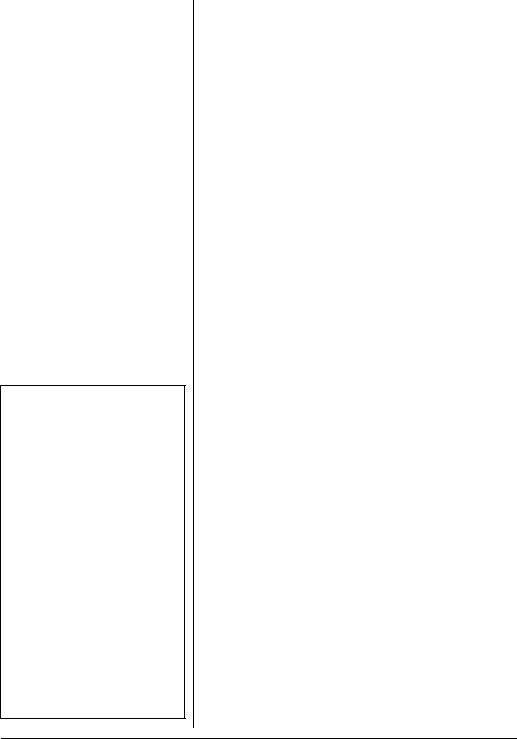
ÔNOTES Ô
•Use of this radio outside the country in which it was intended to be distributed is subject to government regulations and may be prohibited.
•To save power, the radio automatically stops transmitting when you hold down PTT for about two minutes.
AC outlet or vehicle’s power source.
7.When charging is complete, unplug the AC or DC adapter from the power source, and disconnect it from the radio’s DC 6V jack.
OPERATION
TURNING THE RADIOS ON/OFF AND ADJUSTING THE VOLUME
Rotate Off Ð to turn the radio on or off and adjust the volume.
TRANSMITTING
Hold down PTT to send a page to other FRS radios set to the same channel (and the same quiet code, if you selected one). TX appears. Release PTT to stop transmission.Ô
SELECTING A CHANNEL
Press e or d to select the desired channel. The selected channel number appears.
8

FRS FREQUENCIES CHART
Channel |
Frequency (MHz) |
Description |
|
|
|
1 |
462.5625 |
FRS 1/GMRS Interstitial |
|
|
|
2 |
462.5875 |
FRS 2/GMRS Interstitial 2 |
3 |
462.6125 |
FRS 3/GMRS Interstitial 3 |
|
|
|
4 |
462.6375 |
FRS 4/GMRS Interstitial 4 |
5 |
462.6625 |
FRS 5/GMRS Interstitial 5 |
|
|
|
6 |
462.6875 |
FRS 6/GMRS Interstitial 6 |
7 |
462.7125 |
FRS 7/GMRS Interstitial 7 |
|
|
|
8 |
467.5625 |
FRS 8 |
9 |
467.5875 |
FRS 9 |
|
|
|
10 |
467.6125 |
FRS 10 |
11 |
467.6375 |
FRS 11 |
|
|
|
12 |
467.6625 |
FRS 12 |
13 |
467.6875 |
FRS 13 |
|
|
|
14 |
467.7125 |
FRS 14 |
15 |
462.5500 |
GMRS Primary 1 |
|
|
|
16 |
462.5750 |
GMRS Primary 2 |
17 |
462.6000 |
GMRS Primary 3 |
|
|
|
18 |
462.6250 |
GMRS Primary 4 |
19 |
462.6500 |
GMRS Primary 5 |
|
|
|
20 |
462.6750 |
GMRS Primary 6 |
21 |
462.7000 |
GMRS Primary 7 |
|
|
|
22 |
462.7250 |
GMRS Primary 8 |
|
|
|
9
