Philips CED1800BT User Manual [ru]

Always there to help you
Register your product and get support at
www.philips.com/support
CED1800BT
Question?
Contact
Philips
User manual

Contents
1 |
Safety |
2 |
|
|
|
2 |
Your car entertainment system |
3 |
|
Introduction |
3 |
|
Playable media |
3 |
|
What's in the box |
3 |
|
Overview of the main unit |
4 |
|
Overview of the remote control |
5 |
|
|
|
3 |
Install the car entertainment system |
6 |
|
Connect wires |
7 |
|
Mount into the dashboard |
10 |
|
|
|
4 |
Get started |
11 |
|
Prepare the remote control |
11 |
|
Turn on |
11 |
|
Use the home menu |
12 |
|
Set the date and time |
12 |
|
Adjust the screen brightness |
13 |
|
Switch display designs |
13 |
|
|
|
5 |
Play from hard media |
14 |
|
Load a disc |
14 |
|
Connect a USB storage device |
14 |
|
Control play |
15 |
|
%URZVH UHFRUGHG ÀOHV |
|
|
|
|
6 |
Listen to radio |
17 |
|
Switch to radio mode |
17 |
|
Set up |
17 |
|
Tune to a radio station |
17 |
|
Store radio stations in memory |
18 |
|
Tune to a preset radio station |
18 |
|
Use RDS related features |
18 |
|
|
|
7 |
Use the navigation system |
20 |
|
Insert the map data card |
20 |
|
Navigate your road trip |
20 |
8 |
Use Bluetooth devices |
20 |
|
Activate the Bluetooth function |
20 |
|
Pair a device |
20 |
|
Play audio from a connected device |
22 |
|
Make a call |
23 |
|
|
|
9 |
Adjust sound |
25 |
|
Adjust the volume level |
25 |
|
Mute sound |
25 |
|
Enable the MAX Sound feature |
25 |
|
Enable the DBB sound effect |
25 |
|
Enable the FullSound effect |
25 |
|
Select a preset sound equalizer |
25 |
|
Others |
26 |
|
|
|
10 |
Adjust settings |
27 |
|
Access system setup menus |
27 |
|
Adjust general settings |
27 |
|
View system information |
28 |
|
Adjust Navigation settings |
28 |
|
Adjust Bluetooth settings |
29 |
|
|
|
11 |
Others |
29 |
|
Play external audio/video input |
29 |
|
Use buttons on the steering wheel |
30 |
|
Set the rear view camera |
30 |
|
Reset the system |
30 |
|
Replace the fuse |
30 |
|
8SJUDGH WKH ÀUPZDUH |
|
|
|
|
12 |
Product information |
32 |
|
|
|
13 |
Troubleshooting |
33 |
|
General |
33 |
|
About Bluetooth device |
33 |
|
|
|
14 |
Notice |
34 |
|
Compliance |
34 |
|
Care of the environment |
34 |
|
Trademark notice |
35 |
|
Copyright |
35 |
English
EN 1
1 Safety
Read and understand all instructions before you use the device. If damage is caused by failure to follow instructions, the warranty does not apply.Use of controls or adjustments or
performance of procedures other than herein may result in hazardous radiation exposure or other unsafe operation.
The device is designed for negative ground (earth) 12 V DC operation only.
7R UHGXFH WKH ULVN RI WUDIÀF DFFLGHQWV GR not watch video when driving.
To ensure safe driving, adjust the volume to a safe and comfortable level.
Improper fuses can cause damage or
ÀUH :KHQ \RX QHHG WR FKDQJH WKH IXVH consult a professional.
Use only the supplied mounting hardware for a safe and secure installation.
To avoid short circuits, do not expose the device, remote control or remote control batteries to rain or water.
The device shall not be exposed to dripping or splashing.
Do not place any sources of danger on
WKH GHYLFH H J OLTXLG ÀOOHG REMHFWV OLJKWHG candles).
Never insert objects into the ventilation slots or other openings on the device.
Never place any objects other than discs into the disc tray/slot.
To avoid exposure to laser radiation, do not disassemble the device.
Risk of damage to the screen! Never push, rub, or strike the screen with any object.
Never use solvents such as benzene, thinner, cleaners available commercially, or anti-static sprays intended for discs.
Clean the device with soft, damp cloth. Never use substances such as alcohol, chemicals or household cleaners on the device.
Risk of swallowing coin battery!
The product/remote control may contain a coin/button type battery, which can be swallowed. Keep the battery out of reach of children at all times! If swallowed, the battery can cause serious injury or death. Severe internal burns can occur within two hours of ingestion.
If you suspect that a battery has been swallowed or placed inside any part of the body, seek immediate medical attention.
When you change the batteries, always keep all new and used batteries out
of reach of children. Ensure that the battery compartment is completely secure after you replace the battery.
If the battery compartment cannot be completely secured, discontinue use of the product. Keep out of reach of children and contact the manufacturer.
2 EN

2Your car entertainment system
Congratulations on your purchase, and
ZHOFRPH WR 3KLOLSV 7R IXOO\ EHQHÀW IURP WKH support that Philips offers, register your product at www.philips.com/welcome.
Introduction
With the car entertainment system, you canlisten to music,
watch videos,view pictures,
listen to FM (RDS included) and AM/MW radio,
make phone calls via Bluetooth, andnavigate your road trip.
Playable media
Disc
DVD,Video CD, SVCD, Audio CD, JPEG Picture CD, MP3-CD,WMA-CD
DVD-R, DVD-RW, DVD+R, DVD+RW, CD-R, CD-RW
USB storage device
Compatibility: USB 2.0, USB 1.1Class support: MSC (Mass Storage
Class)
Maximum capacity: 32 GBFiles
File system: FAT16, FAT32
Maximum number of folders: 99
0D[LPXP QXPEHU RI WUDFNV ÀOHVMaximum level of directory: 8
Video formats: MPEG1, MPEG2Picture format: .jpeg
PS ÀOHV |
|
|
|
Sampling frequencies: 32 kHz, 44.1 kHz, |
lish |
48 kHz |
|
Bitrates: 8-320 kbps and variable |
Eng |
bitrates |
|
ZPD ÀOHV |
|
|
|
Versions:V4,V7,V8,V9 (L1 and L2) |
|
Sampling frequencies: 44.1 kHz, 48 kHz |
|
Bitrates: 64-192 kbps and variable |
|
bitrates |
|
ID3 tag V2.0 or later |
|
8QVXSSRUWHG ÀOHV |
|
$$& :$9 DQG 3&0 ÀOHV |
|
'50 SURWHFWHG:0$ ÀOHV ZDY P D |
|
.m4p, .mp4, and .aac) |
|
:0$ ÀOHV LQ ORVVOHVV IRUPDW |
|
What's in the box
Check and identify the contents of the package: a b c
d e f
g h i
|
|
|
|
|
|
|
|
|
|
|
|
1 |
Main unit |
2 |
Remote control |
||
3 |
ISO male |
4 |
Rubber cushion |
||
|
|
connector X 2 |
|
|
|
|
5 |
Screw X 4 |
6 |
Hexagon head |
|
|
|
(M5x8mm) |
|
screw |
|
|
7 |
Remote control |
8 |
User manual |
|
|
|
battery |
|
|
|
|
9 |
Quick start guide |
|
|
|
EN 3

Overview of the main unit
l
k |
a |
|
b |
j |
c |
|
|
|
d |
i |
|
h |
e |
g |
f |
a
Press to eject the disc.
b

Press to access the navigation system.Press and hold to adjust the brightness
of LCD screen.
c 
Press to power on the unit.
Press and hold to power off the unit.Press to mute the speakers or release
them from mute status.
dRESET
Press to reset the system.
eMAP
Insert a micro SD card that stores the digital map data.
fiR sensor
The sensor that receives infra-red signals from the remote control.
gAV-IN
Connect to the audio and video output sockets of an external player by a composite AV cable.
h 
Connect to a USB storage device.
iLCD screen
j+/-
Press to increase or decrease the volume.
kMIC
The built-in microphone for phone calls.
lDisc slot
4 EN
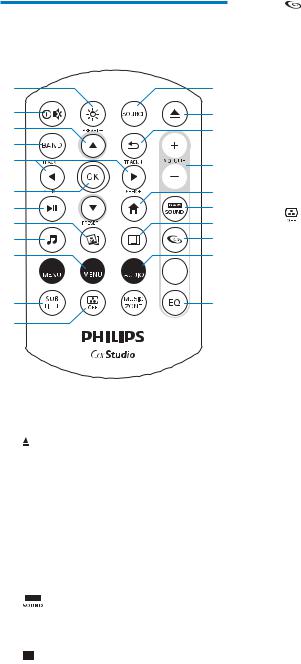
Overview of the remote control
ya
x |
b |
w |
c |
v |
|
u |
d |
|
|
t |
e |
s |
f |
r |
g |
q |
h |
pi
o








 j
j
n |
k |
m l
l
aSOURCE
Press repeatedly to select a source.
b
Press to eject the disc.
c
Return to the previous menu or mode.
dVOLUME + / -
Press to increase or decrease the volume.
e
Access the home menu.
f 
Enable or disable the MAX Sound feature.
g
Switch to video playback mode.
h |
|
Enable or disable the FullSound effect. |
nglish |
i DVD AUDIO |
|
Select an audio language or audio |
E |
channel. |
|
j DBB |
|
Enable or disable the DBB (Dynamic |
|
Bass Boost) sound effect. |
|
k EQ |
|
Select a preset sound equalizer. |
|
l MUSIC ZONE |
|
Select a music listening zone. |
|
m |
|
Turn on or off the screen. |
|
n 
Select an available subtitle.
oTOP MENU
Access the top menu.
pDVD MENU
Access the DVD menu.
q 
Switch to music playback mode.
r 
Switch to picture slideshow mode.
s 
Start, pause, or resume the play.
tOK
&RQÀUP DQ RSWLRQ
u /
/  /TRACK -/TRACK +
/TRACK -/TRACK +
Skip to the previous or next track,
FKDSWHU RU ÀOH
For DVD, press and hold to select a speed for fast backward or forward search.
vBAND
Select a tuner band.
EN 5

w /
/  /PRESET +/PRESET -
/PRESET +/PRESET -
Tune to the previous or next preset radio station.
Skip to the previous or next folder.
x

Press to power on the system.Press and hold to power off the
system.
Press to mute the speakers or release them from mute status.
y


Press to adjust the brightness of the LCD screen.
3Install the car entertainment system
Always follow the instructions in this chapter in sequence.
These instructions are for a typical installation. However, if your car has different requirements, make the adjustment accordingly. If you have any question regarding installation kits, consult your local retailer.
 Note
Note
This system is designed for negative ground (earth) 12V DC operation only.
Always install this system in the car dashboard. Other locations can be dangerous as the rear of the system heats up during use.
To avoid short-circuit: before you connect, make sure that the ignition is off.
Make sure that you connect the yellow and red power supply leads after all other leads are connected.
Make sure that all loose leads are insulated with electrical tape.
Make sure that the leads do not get caught under screws or in parts that will move (e.g. seat rail).
Make sure that all ground (earth) leads are run to a common ground (earth) point.
Use only the supplied mounting hardware for a safe and secure installation.
,PSURSHU IXVHV FDQ FDXVH GDPDJH RU ÀUH :KHQ \RX need to change the fuse, consult a professional.
When you connect other devices to this system, make sure that the rating of the car circuit is higher than the total fuse value of all the connected devices.
Never connect speaker wires to the metal body or chassis of the car.
Never connect speaker wires with stripes to one another.
6 EN
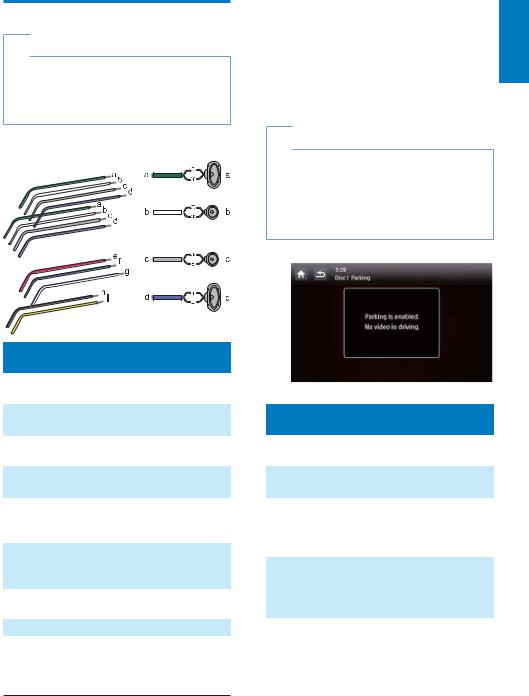
Connect wires
 Note
Note
Make sure that all loose leads are insulated with electrical tape.
Consult a professional to connect wires as instructed below.
Before connection, check the car's wiring carefully.
1 Connect the ISO male connectors.
|
ISO male |
Connect to |
|
connectors |
|
a |
Green strip, black- |
Rear left speaker |
|
edged green strip |
|
b |
White strip, black- |
Front left speaker |
|
edged white strip |
|
c |
Gray strip, black- |
Front right speaker |
|
edged gray strip |
|
d |
Purple strip, black- |
Rear right speaker |
|
edged purple strip |
|
e |
Red strip |
Ignition key +12V |
|
|
DC when ON/ |
|
|
ACC |
f |
Blue strip |
Motor/electric |
|
|
antenna relay |
|
|
control lead |
g |
White-edged blue |
$PSOLÀHU UHOD\ |
|
strip |
control lead |
h |
Black strip |
Ground |
i |
Yellow strip |
The +12V car |
|
|
battery which is |
|
|
energized at all times |
2 Connect other wires if necessary.
|
Caution |
glish |
|
|
|||
|
|
En |
|
To avoid an accident, the driver must not watch video |
|||
|
|||
while driving. By design, this system disallows watching |
|
||
video during drive. Park your car in a safe place and |
|
||
engage the parking brake before watching video. |
|
||
|
|
|
|
 Note
Note
When the parking brake of your vehicle is not engaged, the video blocking system is activated. It blocks the display of front video source only.
If the system is not properly connected with the parking brake control module of your vehicle, video signals will be blocked by the system, with the below message displayed on the TFT.
|
Connectors and |
External sockets |
|
sockets on rear panel |
or connectors |
1 |
For ISO male |
As indicated |
|
connectors |
above |
2 |
REAR OUT R (Red |
Rear right |
|
socket) |
speaker |
3 |
AV-IN R (Red socket) |
Right audio |
|
|
channel output |
|
|
socket of an |
|
|
external player |
4 |
AV-IN L (White |
Left audio |
|
socket) |
channel output |
|
|
socket of an |
|
|
external player |
5 |
REAR OUT L (White |
Rear left speaker |
|
socket) |
|
EN 7

|
Connectors and |
External sockets |
|
sockets on rear panel |
or connectors |
6 |
VIDEO IN (Yellow |
Video output |
|
socket) |
socket of an |
|
|
external player |
7 |
VIDEO OUT 1 |
Video input |
|
(Yellow socket) |
socket of an |
|
|
external display |
|
|
device |
8 |
VIDEO OUT 2 |
Video input |
|
(Yellow socket) |
socket of an |
|
|
external display |
|
|
device |
9 |
RADIO ANTENNA |
Radio antenna |
|
(Black connector) |
|
10 |
CAMERA IN (Purple |
Video output |
|
socket) |
socket of an |
|
|
external camera |
11 |
SUB-W OUT (Blue |
Sub-woofer |
|
socket) |
|
12 |
REVERSE CAMERA |
Reverse camera |
|
(Purple wire) |
(B+) |
13 |
PARKING BRAKE |
Parking brake (-) |
|
(Pink wire) |
|
14 |
OE SWC IR REMOTE |
OE SWC remote |
|
IN (Brown wire) |
in |
15OE SWC IR REMOTE Ground
IN (Black wire)
16 |
OE SWC AD LEARN |
OE SWC AD |
|
(White wire) |
Learn line 1 |
17 |
OE SWC AD LEARN |
OE SWC AD |
|
(White wire) |
Learn line 2 |
18 |
OE SWC AD LEARN |
Ground |
|
(Black wire) |
|
19 |
External Mic (Black |
External |
|
connector) |
microphone |
20 |
GPS AERIAL (Black |
GPS smart |
|
connector) |
antenna |
 Tip
Tip
The pin arrangement for the ISO connectors depends on the type of your vehicle.To avoid damage to the system, connect properly.
8 EN
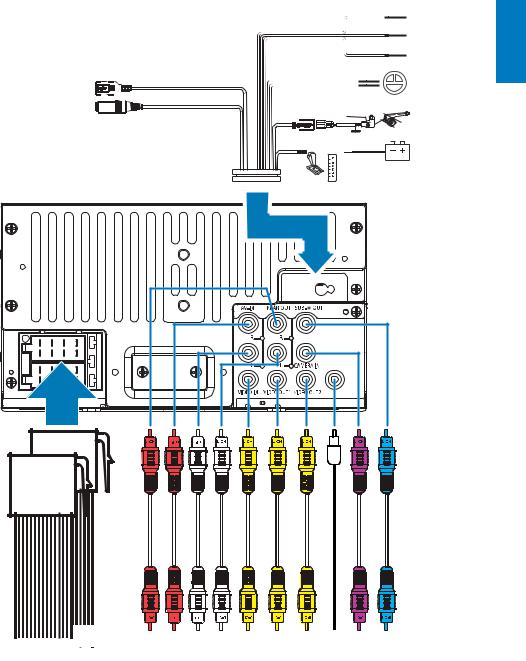
|
r |
|
|
q |
h |
|
p |
nglis |
|
|
E |
t |
o |
|
|
n |
|
s |
|
|
|
m |
|
|
l |
|
a |
|
|
b c d e f g h i j k
EN 9

Mount into the dashboard
 Note
Note
Make sure that wires are correctly connected before you mount the main unit into a car.
If preset radio stations are lost when the ignition key is turned OFF and then back ON, reconnect the red leads crosswise to the yellow ones.
1If the car does not have an on-board drive or navigation computer, disconnect the negative terminal of the car battery.
If you disconnect the car battery in a car that has an on-board drive or navigation computer, the computer may lose its memory.
If the car battery is not disconnected, to avoid short-circuit, make sure that bare wires do not touch each other.
2Make sure that the car dashboard opening is within these measurements:
5 |
mm |
|
182 |
mm |
|
 mm 112
mm 112
Since the unit cannot be used if the dashboard opening's slant angle is above 20 degrees, make sure that the horizontal slant of the car dashboard opening is between 0 and 20 degrees.
3 Slide the unit into the dashboard until a click sound is heard.
4 Reconnect the negative terminal of the car battery.
10 EN
