Philips CM120 User Manual

FEI/PHILIPS CM120 TEM
Overview.
CM120 is a transmission electron microscope with a maximum acceleration voltage of 120 kV. The main microscope controls are localized on the LEFT and RIGHT panels:
The left panel – contains only two controls important for users to know:
• Intensity (beam).
• WOBBLER (for focusing).
The right panel – contains most of the CM120 controls:
• Microscope ON/OFF switch.
• Vacuum system ON/OFF switch (in normal operation the OFF switch is lit).
• Ultra High Vacuum (UHV) indicator (normally is lit).
• High Vacuum (HIVAC) indicator (normally is lit).
• High Tension (HT) button (normally is lit).
• Filament knob.
• Emission (beam current) indicator.
• Computer monitor.
• Spot size knob.
• Magnification knob.
• Focus knob.
• Beam shift, X and Y.
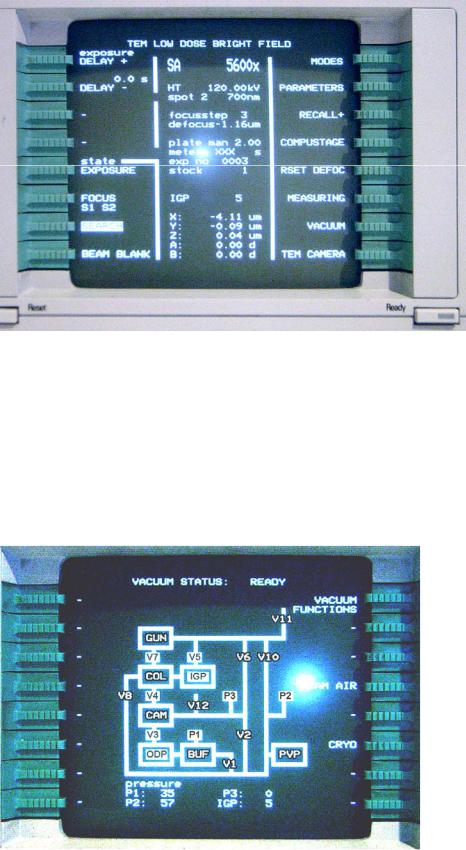
Computer monitor.
An internal computer controls all microscope functions. The computer monitor on the right panel provides all information about the microscope’s condition. Information on the computer is organized into “pages.”
Computer has no keyboard, but is operated by the green buttons on the left and right sides of the screen. These buttons function in two ways: (1) select/change the page and (2) set/change the parameters. The buttons function differently on different pages depending on the content. There is a magical button called “Ready” on the bottom-right side of the monitor. It takes you one
step back in the Menu hierarchy. Sometime it also functions as an “Enter” button. Combine the green and “Ready” buttons to change the screen pages. The hierarchy of the pages is: CM120
MODES TEM LOW DOSE…
The “TEM Low Dose Bright Field” screen (seen above) is normally used for everyday operation. It contains three fields: left and right fields label the green buttons (MODES, COMPUSTAGE and VACUUM are commonly used); the central field contains information about the microscope status. Most information is self-explanatory: magnification, accelerating voltage, spot size etc. Many options for the green buttons are also self-explanatory. For instance, pressing the green button next to the
“VACUUM” will bring up the CM120 vacuum diagram:
On the diagram, a white background indicates that a valve is open (V7), black
– closed (V10). For proper microscope operation the following conditions must be met:
V3, V4, V5, and V7 valves – open;
P3 and IGP reading (bottom of the page) – less than 30.
Abbreviation used on this page: IGP – Ion Getter Pump; ODP – Oil Diffusion Pump; PVP – Mechanical Pump; BUF – buffer tank; CAM – photo camera; COL – column; GUN – electron gun.
Similarly, other functions may be accessed by pressing the corresponding
green button. Pressing “Ready” returns you to the previous screen.

Grid-holder.
For those who have had previous experience with JEOL microscopes, CM120 holder will feel very fragile and delicate. It’s very true. Please, pay special attention when handling FEI/Phillips holders – they ARE really fragile and delicate! Before using, inspect the holder: check the O-ring for cracks or dust, it must be clean; Check conical area next to the O-ring – it must be clean without visual scratches etc; Inspect clamp mechanism, make sure it’s not damaged. Report any problem immediately! Please, be aware: most of the FEI/Phillips holders could hold only one grid!
How to load the grid?
There is a special “tool” to open the “clamp,” which holds the grid in the “carrier.” In order to open the clamp,
(1) locate the small hole at the base of the clamp. (2) Insert the tool into the hole and slowly move the clamp up into a vertical position (make sure the clamp is secured in this position); do not apply excessive force! (3) When clamp is in the vertical position, load the grid into the carrier; make sure it’s centered well and slowly move clamp down into the closed position. Control this movement with the tool. Do not remove the tool from the hole unless clamp is completely closed. The normal orientation for the grid is sample down. Do not use tweezers etc. to manipulate the clamp. Improper operation will damage the clamp mechanism.
