Philips CM200 User Manual

User Guide for the
Philips CM200
FEG TEM
1
cm200 user guide 2009

THE RULES:
1.If in doubt, CLOSE THE GUN VALVE.
2.Do not touch a control if you don’t know exactly what it will do.
3.Never force anything beyond finger strength.
4.If in doubt, ask for help.
Contact staff for this instrument:
Katie Levick, Sean Lim, Paul Munroe
2
cm200 user guide 2009
Contents |
|
1. IMPORTANT PARTS OF THE PHILIPS CM200 TEM........... |
4 |
2. CHECK cm200 STATUS ..................................................... |
8 |
3. TURN THE FILAMENT UP ................................................. |
9 |
4. LOAD THE SPECIMEN..................................................... |
10 |
5. OBTAIN AN IMAGE ........................................................ |
12 |
6. SET THE EUCENTRIC HEIGHT......................................... |
13 |
7. FOCUS THE IMAGE......................................................... |
13 |
8. MOVE AROUND THE SPECIMEN ................................... |
14 |
9. CHECK THE MINOR ALIGNMENTS ................................ |
15 |
10. INSERT AN OBJECTIVE APERTURE................................ |
17 |
11. RECORD AN IMAGE ON PHOTOGRAPHIC FILM ........ |
18 |
12. RECORD A DIGITAL IMAGE ......................................... |
19 |
13. EXCHANGE SPECIMENS................................................ |
20 |
14. END THE SESSION ........................................................ |
21 |
Appendix a: Using the double tilt holder.............................. |
22 |
Appendix b: Diffraction patterns .......................................... |
24 |
Appendix c: X-ray analysis ................................................... |
25 |
Appendix d: X-ray mapping/line scans ................................. |
32 |
3
cm200 user guide 2009
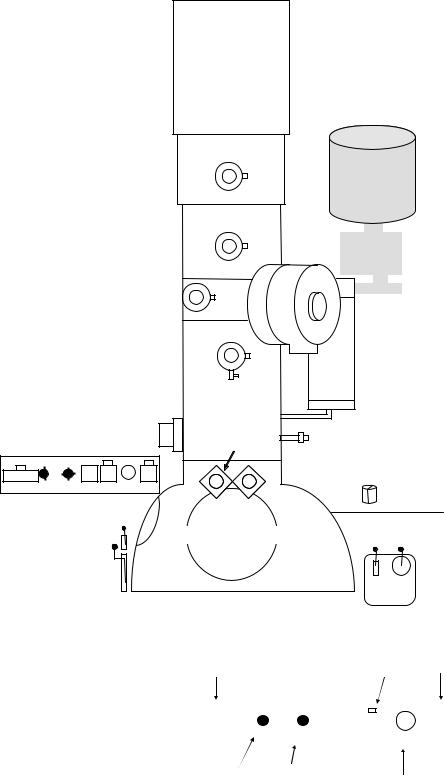
1. IMPORTANT PARTS OF THE PHILIPS CM200 TEM
field emission gun (FEG)
condenser aperture 1 |
liquid N 2 dewar |
|
for EDS system |
condenser aperture 2
objective aperture
 specimen holder
specimen holder
diffraction |
liquid N 2 |
aperture |
container for cold finger
|
|
|
focus stage |
|
|
|
|
|
viewer |
|
|
Goniometer |
|
|
gun valve |
||
Exposure |
RST fine |
WBL |
|
control |
|
Tilt |
Holder |
Intensity |
|
|
|
side viewing window |
|
Close |
Open |
||
focus stage lever |
|
|
|||
|
main viewing window |
GUNVALVE |
|||
|
|
|
|
|
|
main stage lever |
|
|
|
|
|
|
|
|
|
Z |
XY |
joystick
To the left of the column:
Film camera exposure |
|
|
|
|
|
|
intensity fine |
|
beam |
||||||||||||||||
|
|
|
|
|
|
adjustment |
|
||||||||||||||||||
|
|
button |
|
|
|
|
|
|
|
|
|
on/off |
wobbler |
||||||||||||
|
|
|
|
|
|
|
|
|
|
|
|
|
|
|
|
|
|
|
|
|
|
|
|
|
|
|
|
|
|
|
|
|
|
Goniometer |
|
|
|
|
|
|
|
|
|
|
|||||||
|
|
|
|
|
|
|
|
|
|
|
|
|
|
|
|
|
|
|
|
|
|
|
|
|
|
|
|
|
|
|
|
|
|
|
|
|
|
|
|
|
|
|
|
|
|
|
|
|
|
|
|
|
|
Exposure |
|
|
|
|
|
|
|
|
RST |
|
|
|
|
WBL |
|
||||||||
|
|
|
|
|
|
|
|
|
|
|
|||||||||||||||
|
|
|
|
|
|
|
|
|
|
|
|
|
|
|
|
|
|
|
|
|
|
|
|
|
|
|
|
check camera |
|
Tilt |
Holder |
|
|
Intensity |
|
|
|
|
|
|
|
||||||||||
|
switch is set to CM |
|
|
|
|
|
|
|
|
|
|||||||||||||||
|
|
|
|
|
|
|
|
|
|
|
|
|
|
|
|
|
|
|
|
|
|
|
|
|
|
|
|
|
|
|
|
α-tilt control |
β-tilt control |
|
|
beam |
|
|
|
|
|
|
|
||||||||
|
|
|
|
|
|
|
|
|
|
(with floor pedal) |
|
|
|
|
|
|
|
|
|
||||||
|
|
|
|
|
|
|
|
|
|
|
|
|
|
|
|
|
|
intensity |
|
|
|
|
|
|
|
control
4
cm200 user guide 2009

The gun valve:
The Philips cm200 TEM uses a field emission gun (FEG) which provides very high resolution but requires more care than a standard TEM filament. It is very important that a high vacuum is maintained in the gun chamber at all times. The gun chamber is sealed off from the rest of the column using the gun valve. The gun valve must be closed whenever a specimen is being exchanged. If you have a problem with the operation of the instrument or if you need to leave the room, please close the gun valve by turning the control knob slowly clockwise to the closed position.
The computer screen:
The cm200 contains many manual controls, such as focus and magnification. However, many functions are controlled via a computer interface, using the “softkeys” at the edges of the screen. To select a particular function press the softkey next to the appropriate function title. To leave a page or function, press the READY button at the lower right hand side of the screen. In most cases, this will take you back to the HR-TEM BRIGHT FIELD page.
The functions described here are those required for most users. The other functions must not be used unless you have received appropriate training.
DO NOT PRESS A SOFTKEY IF YOU DON’T KNOW WHAT IT DOES.
HR-TEM BRIGHT FIELD
|
|
|
|
|
INT ZOOM |
LM |
1000x |
|
|
MODES |
|
|
|
|
|
|
|||
|
|
|
|
|
|
|
|||||||||||||
|
|
|
|
|
|
|
|
|
|
|
|
|
|
|
|
|
|||
|
|
|
|
|
INT LIMIT |
HT |
|
200kV |
PARAMETERS |
|
|
|
|
|
|||||
|
|
|
|
|
|
|
|
|
|
|
|||||||||
|
|
|
|
|
spot 1 |
|
350nm |
|
|
|
|
|
|||||||
|
|
|
|
|
|
|
|
|
|
|
|
|
|
|
|
|
|
||
|
|
|
|
|
- |
focusstep |
1 |
AUTOCON-1 |
|
|
|
|
|
||||||
|
|
|
|
|
|
||||||||||||||
|
|
|
|
|
|
||||||||||||||
|
|
|
|
|
|
|
|
|
|
|
|
|
|
|
|
|
|||
|
|
|
|
|
|
defocus-4.30um |
|
|
|
|
|
|
|
|
|
|
|
||
|
|
|
|
|
- |
COMPUSTAGE |
|
|
|
|
|
|
|
||||||
|
|
|
|
|
plate auto |
|
|
|
|
|
|
|
|
||||||
|
|
|
|
|
- |
|
|
RSET DEFOC |
|
|
|
|
|
||||||
|
|
|
|
|
meter |
XXX |
s |
|
|
|
|
|
|||||||
|
|
|
|
|
|
||||||||||||||
|
|
|
|
|
- |
exp no |
E7773 |
MEASURING |
|
|
|
|
|
||||||
|
|
|
|
|
stock |
50 |
|
|
|
|
|
||||||||
|
|
|
|
|
|
||||||||||||||
|
|
|
|
|
- |
X: |
-141.61 um |
|
|
|
|
|
|
|
|
||||
|
|
|
|
|
|
VACUUM |
|
|
|
|
|
||||||||
|
|
|
|
|
|
||||||||||||||
|
|
|
|
|
|
||||||||||||||
|
|
|
|
|
|
Y: |
-78.72 um |
|
|
|
|
|
|
|
|
|
|
|
|
|
|
|
|
|
- |
Z: |
135.69 um |
TEM CAMERA |
|
|
|
|
|
||||||
|
|
|
|
|
|
||||||||||||||
|
|
|
|
|
|
A: |
|
0.00 d |
|
|
|
|
|
|
|
|
|
|
|
|
|
|
|
|
|
B: |
|
0.00 d |
|
|
|
|
|
|
|
|
|
|
|
HR-TEM BRIGHT FIELD page
¾This page allows access to most of the functions of the microscope.
¾The page is made up of three columns. The central column shows the magnification, spotsize, focus step, film exposure information, film stock levels, and stage positions.
¾The right-hand column allows access to other pages in the program via the softkeys. The most commonly required are COMPUSTAGE, VACUUM STATUS and MODE SELECTION (MODES).
5
cm200 user guide 2009
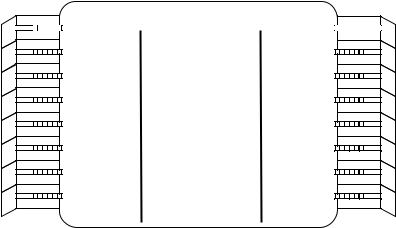
COMPUSTAGE page
¾The COMPUSTAGE allows stage position to be monitored and controlled. Stage positions can be stored and recalled. The central column on this page contains the same information as on the HRTEM BRIGHT FIELD page.
¾To store a stage position, select a number in the right-hand column on the monitor using a softkey (when selected, the number is highlighted). Press the STORE softkey to save the position.
¾To return to a saved position, select the appropriate number and press the RECALL softkey on the right-hand side of the page. The stage will automatically move to that position.
¾To clear a saved stage position, select the appropriate number and press the CLEAR softkey on the left-hand side of the page.
¾To clear all saved stage positions, press the CLEAR ALL softkey twice (located on the left-hand side of the page).
¾The COMPUSTAGE page also contains functions for setting eucentric height (A-WOBBLER) and for returning the specimen to zero tilt (RESET AB). The RESET AB softkey must always be pressed before a specimen is removed.
COMPUSTAGE REGISTER CONTROL
COMPUCTRL
STORE
LM 1000x
|
|
Z DISPL = 0 |
HT |
|
200kV |
1 |
|
|
|
|
|
|||
|
|
|
|
|
|
|
|
|||||||
|
|
spot 1 |
350nm |
|
|
|
|
|
||||||
|
|
|
|
|
|
|
|
|
|
|
|
|||
|
|
Z DISPLAY |
focusstep |
4 |
|
|
|
|
|
|
||||
|
|
|
|
|
|
|
||||||||
|
|
|
|
|
|
|
||||||||
|
|
USER REAL |
|
|
|
|
|
|
||||||
|
|
defocus -4.30um |
|
|
|
|
|
|
||||||
|
|
CLEAR |
2 |
|
|
|
|
|
||||||
|
|
plate auto |
|
|
|
|
|
|
|
|||||
|
|
|
|
|
|
|||||||||
|
|
CLEAR ALL |
|
|
|
|
|
|
|
|
||||
|
|
meter |
XXX |
s |
|
|
|
|
|
|
||||
|
|
|
|
|
|
|
|
|
|
|
|
|||
|
|
-XY RECALL |
exp no |
E7773 |
3 |
|
|
|
|
|
||||
|
|
stock |
50 |
|
|
|
|
|
|
|||||
|
|
|
|
|
||||||||||
|
|
|
|
X: |
-141.61 um |
|
|
|
|
|
|
|||
|
|
RESET AB |
|
|
|
|
|
|
||||||
|
|
|
|
|
|
|
||||||||
|
|
|
|
|
|
Y: |
-78.72 um |
|
|
|
|
|
|
|
|
|
|
|
|
|
Z: |
135.69 um |
RECALL |
|
|
|
|
|
|
|
|
|
A-WOBBLER |
|
|
|
|
|
||||||
|
|
|
|
|||||||||||
|
|
|
|
|
|
A: |
0.00 d |
|
|
|
|
|
|
|
|
|
|
|
|
|
B: |
0.00 d |
|
|
|
|
|
|
|
6
cm200 user guide 2009

VACUUM STATUS page
¾The VACUUM STATUS page shows a diagram of the vacuum system. The status of the vacuum can be read at the top of the screen. Below the diagram of the vacuum system is a series of pressure readings, including the IGP (ion getter pump) reading.
P1: |
32 |
P3: |
34 |
|
P2: |
49 |
|
5 |
|
IGP: |
|
|||
¾Before the gun valve is opened, the IGP reading must be less than 27 and the VACUUM STATUS must be ‘READY’.
MODE SELECTION page
¾The modes page allows the user to select the TEM mode to be used. Usually this is HR-TEM. The CONFIGURATION page can be accessed from this page.
CONFIGURATION page
¾This page contains information on the state of the microscope (STANDBY or OPERATE) and on the extraction voltage. As the filament is turned up, the change in extraction voltage (“Actual”) can be monitored on this page.
|
|
|
|
|
|
|
|
|
|
|
|
- |
CONFIGURATION |
- |
|
|
|
|
|
|
|
|
|
|
||||
|
FEG CONTROL |
|
|
|
|
|
|
|
|
|
|
|||||||||||||||||
|
|
|
|
|
|
|
|
|
|
|
|
|
|
STANDBY |
State: |
STANDBY |
DISPLAY |
|
|
|
|
|
|
|
|
|
|
|
|
|
|
|
|
|
|
|
|
|
|
|
|
|
EXTR LIMIT |
Time: |
0 min |
|
|
|
|
|
|
|
|
|
|
|
|
|
|
|
|
|
|
|
|
|
|
|
|
|
|
|
|
|
|
|
|
|
|
|
|
|
||||
|
|
|
|
|
|
|
|
|
|
|
|
|
|
: |
4.5 kV |
FIL OFF |
|
|
|
|
||||||||
|
|
|
|
|
|
|
|
|
|
|
|
|
|
|
|
|
|
|
|
|
|
|
||||||
|
|
|
|
|
|
|
|
|
|
|
|
|
|
|
Actual: |
|
2.29 kV |
|
|
|
|
|
|
|
|
|
|
|
|
|
|
|
|
|
|
|
|
|
|
|
|
|
|
|
|
|
|
|
|
|
|
|
|
|
|
||
|
|
|
|
|
|
|
|
|
|
|
|
|
|
|
|
|
|
|
|
|
|
|
|
|
|
|
|
|
|
|
|
|
|
|
|
|
|
|
|
|
|
|
|
|
|
|
|
|
|
|
|
|
|
|
|
|
|
|
|
|
|
|
|
|
|
|
|
|
|
|
|
|
|
|
|
|
|
|
|
|
|
|
|
|
|
|
|
|
|
|
|
|
|
|
|
|
|
|
|
|
|
|
|
|
|
|
|
|
|
|
|
|
|
|
|
|
|
|
|
|
|
|
|
|
|
|
|
|
|
|
|
|
|
|
|
|
|
|
|
|
|
|
|
|
|
|
|
|
|
|
|
|
|
|
|
|
|
|
|
|
|
|
|
|
|
|
|
|
|
|
|
|
|
|
|
|
|
|
|
|
|
|
|
|
|
|
|
|
|
|
|
|
|
|
|
|
|
|
|
|
|
|
|
|
|
|
|
|
|
|
|
|
|
|
|
|
|
|
|
|
|
|
|
|
|
|
|
|
|
|
|
|
|
|
|
|
|
|
|
|
|
|
|
|
|
|
|
|
|
|
|
|
|
|
|
|
|
|
|
|
|
|
|
|
|
|
|
|
|
|
|
|
|
|
|
|
|
|
|
|
|
|
|
|
|
|
|
|
|
|
|
|
|
|
|
|
|
|
|
|
|
|
|
|
|
|
|
|
|
|
|
|
|
|
|
|
|
|
|
|
|
|
|
|
|
|
|
|
|
|
|
|
|
|
|
|
|
|
|
|
|
|
|
|
|
|
|
7
cm200 user guide 2009

2.CHECK cm200 STATUS
1.Log in to the EMU Booking System on the PC.
2.Check that the vacuum is OK by confirming that both the UHV and HV indicators on the far right side of the panel are illuminated. If not, check with EMU staff.
3.Go to the VACUUM STATUS page (from the HR-TEM page, press the VACUUM softkey). Check that the vacuum status is READY and that the IGP is less than 27. If not, check with EMU staff.
4.Return to the HR-TEM page (press READY).
5.Check that the High Tension indicator on the right side of the panel is lit. If not, check with EMU staff.
6.Fill the liquid nitrogen dewar and place it under the cold finger. You must wear safety glasses and protective gloves when handling liquid nitrogen.
7.Ensure that condenser aperture 4 and objective aperture 7 are selected and that the diffraction aperture is out (swing shift to the right).
condenser aperture |
|
objective aperture |
diffraction aperture |
||
|
|
|
|
|
1 |
|
|
|
7 |
|
2 |
4 |
|
1 |
6 |
|
|
|
3 |
|
|||
|
|
|
|
||
3 |
2 |
|
5 |
|
|
|
4 |
|
|||
8
cm200 user guide 2009
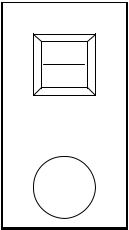
3.TURN THE FILAMENT UP
1.Press the MODES softkey and then the CONFIGURATION softkey to go to the CONFIGURATION page.
2. Turn the filament knob on the right-hand side of the |
High tension |
|
display screen slowly clockwise (three or four clicks at a |
||
|
||
time). |
On |
|
|
||
Note: If the voltage is increased too quickly, the kV value |
Off |
|
|
||
will freeze and you will need to seek assistance from |
|
|
EMU staff. |
Filament |
|
|
Monitor the extraction voltage on the screen. When the
voltage approaches its limit (~4.5 kV), you will hear a 3 beep. Make sure you reach the maximum possible
voltage by turning the knob a few more clicks. The voltage will usually reach 4.48 kV.
3.Press the READY button and then the HR-TEM softkey to return to the HRTEM BRIGHT FIELD page.
9
cm200 user guide 2009

4. LOAD THE SPECIMEN
There are two specimen holders available:
1)A single-tilt holder for conventional imaging and EDS analysis.
2)A low-background double tilt holder for crystallographic studies and specialised EDS analysis (see appendix a).
When you begin your cm200 session the single-tilt holder will normally be in the microscope.
Remove the single-tilt holder:
1.CHECK THAT THE GUN VALVE IS CLOSED. If not, close it by turning the switch slowly clockwise.
2. Pull the specimen holder out until it cannot |
1 |
|
|
be pulled any further (~8cm). |
|
2
3. Rotate the holder clockwise as far as it will
go (~120º).
3
4.Pull the holder gently out of the airlock.
Take care not to knock the specimen holder against the airlock walls as it is released.
5.Place the specimen holder in the support. Do not touch the brass part of the specimen holder with your fingers.
6.Lift the specimen securing clamp using the special tool.
7.Load the specimen into the recessed ring, then gently lower the securing clamp using the special tool.
8.Rotate the specimen holder slightly and gently tap it to ensure that the specimen stays in place.
Insert the single-tilt holder:
1.CHECK THAT THE GUN VALVE IS CLOSED. If not close it by turning the switch slowly clockwise.
2.Check the IGP reading by going to the VACUUM STATUS page. The IGP reading should be less than 27. If not, check with EMU staff.
10
cm200 user guide 2009
3.Insert the rod gently into the specimen airlock. Orient the rod so that the large key peg is at the 11 o’clock position. Push the rod into the airlock until you feel a stop and the red light on the airlock illuminates (this indicates that the airlock is being pumped). After the pump has started it is often useful to gently wiggle the rod, which allows it to be inserted another few millimetres.
4.Wait until the red light has turned off.
5.Rotate the rod anti-clockwise (~120º) keeping a firm grip on the holder. The vacuum will ‘grab’ the rod when it gets to the 6 o’clock position.
6.Guide the rod as it enters the airlock. The key peg should slide into the slot on the airlock. Monitor any change in vacuum by noting the IGP value. (The IGP value may rise above 27 during rod insertion – it must be 27 before operation).
11
cm200 user guide 2009
