Philips 273P3L User Manual

Brilliance
273P3L
www.philips.com/welcome |
|
SC |
1 |
|
34 |
|
39 |
1. .......................................................... |
1 |
|
1.1 |
........................................... |
1 |
1.2 |
.......................................................... |
2 |
1.3 |
.......................... |
3 |
2. ............................................ |
4 |
|
2.1 |
....................................................................... |
4 |
2.2 |
...................................................... |
4 |
2.3 |
.......................... |
7 |
3. ................................................. |
8 |
|
3.1 |
SmartImage........................................................ |
8 |
3.2 |
SmartContrast................................................. |
9 |
3.3 |
Philips SmartControl Premium ........... |
10 |
3.4 |
SmartDesktop .................................. |
17 |
4. |
Power Sensor™ .................................. |
22 |
|
5. |
............................................... |
24 |
|
|
5.1 |
.................................. |
26 |
6. |
............................................... |
27 |
|
7. |
............................................... |
28 |
|
8. |
................................. |
34 |
|
|
8.1 |
|
|
|
|
.................................................................... |
34 |
|
8.2 |
........................................ |
36 |
9. |
............... |
39 |
|
|
9.1 |
......................................................... |
39 |
|
9.2 |
SmartControl Premium |
|
|
|
.......................................................................... |
41 |
|
9.3 |
.................................. |
42 |

1.
1.
Philips
收据应载明购货日期、销售商名称、产品 型号及生产号。
1.1
 /
/
以下说明。
•!
• 远离火炉或其它任何热源。
• 于插拔。
• 待6
•Philips “”
• 震动或碰撞。
• 使显示器掉落。
• 指放在显示器面板上。
• 电源插头。
• 洁显示器。
• 多尘、下雨、水附近或过分潮湿的环境 中使用显示器。
• 拭干净。
1

1.
• 地方使用显示器。
0-40°C 32-95°F20-80% RH
• 应用程序。长时间不间断显示静止或静 态图像可能会在屏幕上造成“ ”“ ” “ ”“ ”“ ”“ ”

“ ” “ ” “ ”
•“ ”
•“ ”

1.2
或斜体书写。这些段落含有“ ” “ ”“ ”



告的具体显示由管理机关规定。
2
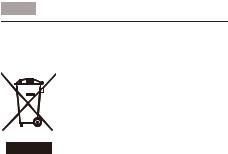
1.
1.3
- WEEE
This marking on the product or on its packaging illustrates that, under European Directive 2002/96/EC governing used electrical and electronic appliances, this product may not be disposed of with normal household waste.You are responsible for disposal of
this equipment through a designated waste electrical and electronic equipment collection. To determine the locations for dropping off such waste electrical and electronic, contact your local government office, the waste disposal organization that serves your household or the store at which you purchased the product.
Your new monitor contains materials that can be recycled and reused. Specialized companies can recycle your product to increase the amount of reusable materials and to minimize the amount to be disposed of.
All redundant packing material has been omitted.We have done our utmost to make the packaging easily separable into mono materials.
Please find out about the local regulations on how to dispose of your old monitor and packing from your sales representative.
Recycling Information for Customers
Your display is manufactured with high quality materials and components which can be recycled and reused.
To learn more about our recycling program please visit www.philips.com/about/sustainability/ recycling.
3
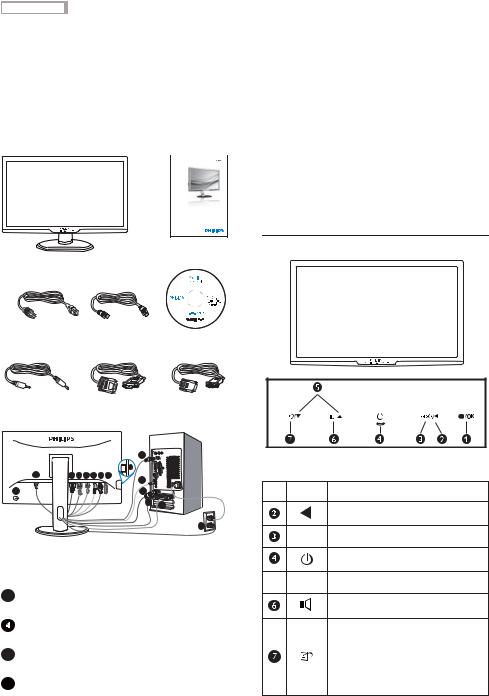
2. |
|
|
|
||
|
|
|
PC |
||
2. |
|
||||
1. |
|
||||
|
|
|
|||
|
|
|
2. |
VGA DVI HDMI |
|
2.1 |
|
|
|
||
|
|
|
3. |
|
|
273P3L

4.USBUSB USBUSB
|
|
USB |
www.philips.com/welcome 273P3L |
|
|
|
5. |
|
Quick |
6. |
|
Start |
|
|
|
|
2.2
n k l i j k e P h i l i p s
E l e c t
r o n i c s , N . V.
A lrights
rese rved.U
nauthorized
duplicatio
HDMI (optional)
DVI |
VGA |
DVI (optional) |
VGA (optional) |
 PC
PC
7
8
2 3 4 5 6 7 8
6
1 |
3 |
4
5 |
2 |
 Kensington
Kensington

 HDMI
HDMI
DVI-D
 VGA
VGA

 USB
USB
 USB
USB



 OSD
OSD
OSD





 OSD
OSD
SmartImage 6Office Photo
Movie
Game Economy
Off
4

2.
 (OSD)(OSD)?
(OSD)(OSD)?
On-Screen Display OSDPhilips
|
|
2Q |
2II
,QSXW
3LFWXUH
$XGLR
&RORU
OSD
 OK ( )
OK ( )
OSD
OSD
Main menu |
Sub menu |
|
|
|
|
|
|
|
|||||
|
Power Sensor |
|
|
On |
|
|
0, 1, 2, 3, 4 |
|
|||||
|
|
|
|
Off |
|
|
|
|
|
|
|
||
|
Input |
|
|
VGA |
|
|
|
|
|
|
|
||
|
|
|
DVI |
|
|
|
|
|
|
|
|||
|
|
|
|
|
|
|
|
||||||
|
|
|
|
HDMI |
|
|
|
|
Wide Screen, 4:3 |
||||
|
Picture |
|
|
Picture Format |
|
|
|
|
|||||
|
|
|
|
Brightness |
|
|
|
|
0~100 |
||||
|
|
|
|
Contrast |
|
|
|
|
0~100 |
||||
|
|
|
|
|
|
|
|
||||||
|
|
|
|
SmartResponse |
|
|
Off, Fast , Faster, Fastest |
||||||
|
|
|
|
|
|||||||||
|
|
|
|
SmartContrast |
|
|
|
|
On, Off |
||||
|
|
|
|
|
|
|
|
||||||
|
|
|
|
Gamma |
|
|
|
|
1.8, 2.0, 2.2, 2.4, 2.6 |
||||
|
|
|
|
|
|
|
|
||||||
|
Audio |
|
|
Stand Alone |
|
|
|
|
On, Off |
||||
|
|
|
|
Mute |
|
|
|
|
On, Off |
||||
|
Color |
|
|
Color Temperature |
|
|
5000K, 6500K, 7500K, 8200K, |
||||||
|
|
|
|
|
|
|
|
|
|
|
|
|
9300K, 11500K |
|
|
|
|
sRGB |
|
|
|
|
Red: 0~100 |
||||
|
|
|
|
|
|
|
|
||||||
|
|
|
|
User Define |
|
|
|
|
|||||
|
|
|
|
|
|
|
|
|
|
|
Green: 0~100 |
||
|
|
|
|
|
|
|
|
|
|
|
|||
|
|
|
|
|
|
|
|
|
|
|
Blue: 0~100 |
||
|
|
|
|
|
|
|
|
|
|
|
|||
Language
OSD Settings
English Español, Français, Deutsch, Italiano, Português, Русский
Español, Français, Deutsch, Italiano, Português, Русский
Horizontal |
|
0~100 |
|
||
Vertical |
|
0~100 |
|
||
Transparency |
|
Off, 1, 2, 3, 4 |
|
||
OSD Time out |
|
5, 10, 20, 30, 60 |
|
Setup |
|
Auto |
|
|
|
|
|
|
|
|
|||
|
|
Over Scan |
|
|
On, Off |
|
|
|
|
|
|||
|
|
H. Position |
|
|
0~100 |
|
|
|
|
|
|||
|
|
V. Position |
|
|
0~100 |
|
|
|
|
|
|||
|
|
Phase |
|
|
0~100 |
|
|
|
Clock |
|
|
0~100 |
|
|
|
|
|
|||
|
|
Resolution Notification |
|
|
|
On, Off |
|
|
Reset |
|
|
|
Yes, No |
|
|
Information |
|
|
|
|
|
|
|
|
|
||
5

2.
|
|
|
1920 |
90° |
|
x 1080 @ 60 Hz
0°
1920 x 1080 @ 60 Hz
显示提醒。

 110mm
110mm
65
-65
6
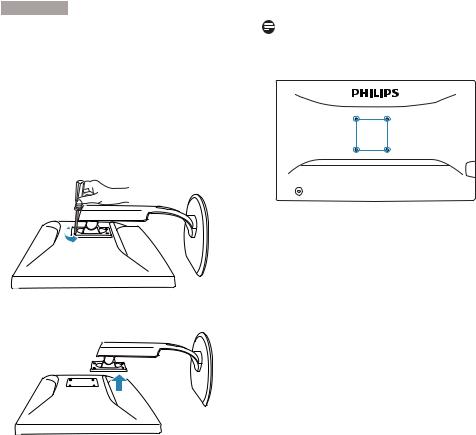
2.
2.3 |
|
|
|
|
100mm x 100mm VESA- |
|
|
|
|
||
•VESA
273P3L
1. 4
100mm
100mm
2.
7

3.
3.
3.1 SmartImage
 ?
?
SmartImage
Philips SmartImage
 ?
?
SmartImage
 ?
?
SmartImage PhilipsSmartImage-
SmartImage?
1. SmartImage
SmartImage
2. Office ( ) Photo ( ) Movie ( ) Game ( )Economy ( ) Off ( )
Office ( ) Photo ( ) Movie ( ) Game ( )Economy ( ) Off ( )
3.SmartImage OSD 5
“OK ”
4.SmartImage sRGB sRGB
SmartImage


 “OK ”
“OK ”
SmartImage OSD
6 Office Photo
Movie Game
Economy Off
 6PDUW,PDJH
6PDUW,PDJH
2IILFH
3KRWR
0RYLH
*DPH
(FRQRP\
2II
8
3.
•Office PDF
3.2 SmartContrast
 ?
?
内容并自动优化显示器的对比度以达到最
•Photo
|
|
||
|
|
||
– |
|
? |
|
• Movie |
|
||
|
|||
|
|||
|
SmartContrast |
||
|
|
||
|
|
||
• Game |
|
||
|
|||
|
|||
|
|
||
|
|
? |
|
|
|||
|
|
||
SmartContrast |
|||
|
|||
|
|||
|
|||
•Economy
•Off SmartImage
9
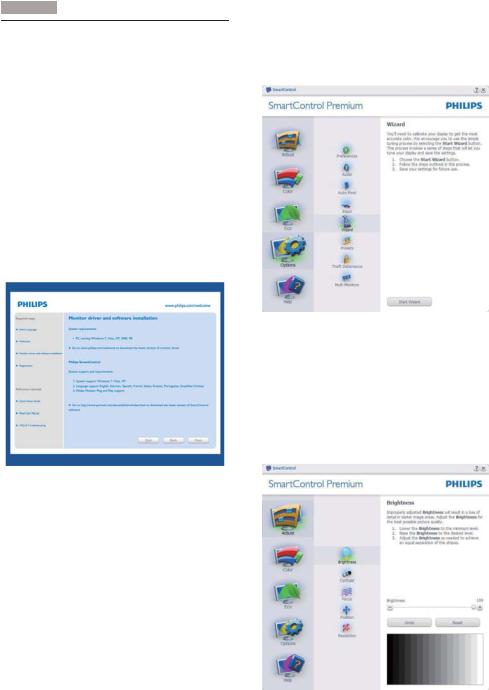
3.
3.3 Philips SmartControl Premium
Phillips SmartControl Premium/ RGB
处理和响应速度。它基于Windows 7 Philips !

• 的快捷方式。
•SmartControl Premium
•Plug-in ( )
• 更多选项。

Adjust ( )
•Adjust ( )Brightness ( ) Contrast () Focus ( ) Position ( ) Resolution ( )
•Cancel ( )
10
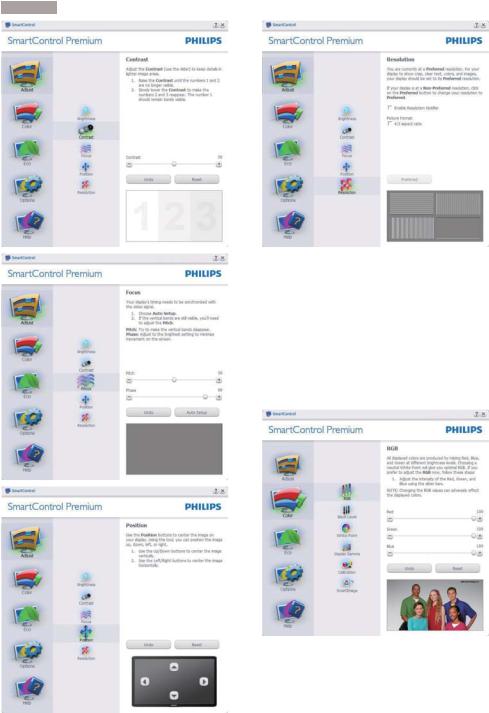
3.
Color ( )
• Color ( )
RGB Black Level ( ) White
Point ( ) Color Calibration () SmartImage
SmartImage
•
•
•
11

3.
1. “Show Me ( )”
2. Start ( ) - 6
3. Quick View ( ) /
4. Cancel ( )
5. Enable color calibration ( ) -
变暗。
6.
• “Previous ( )”
• “Next ( )” 6
• “File ( ) > Presets ( )”
• “Cancel ( )”
12
