Philips 240B1 Manual [zh]
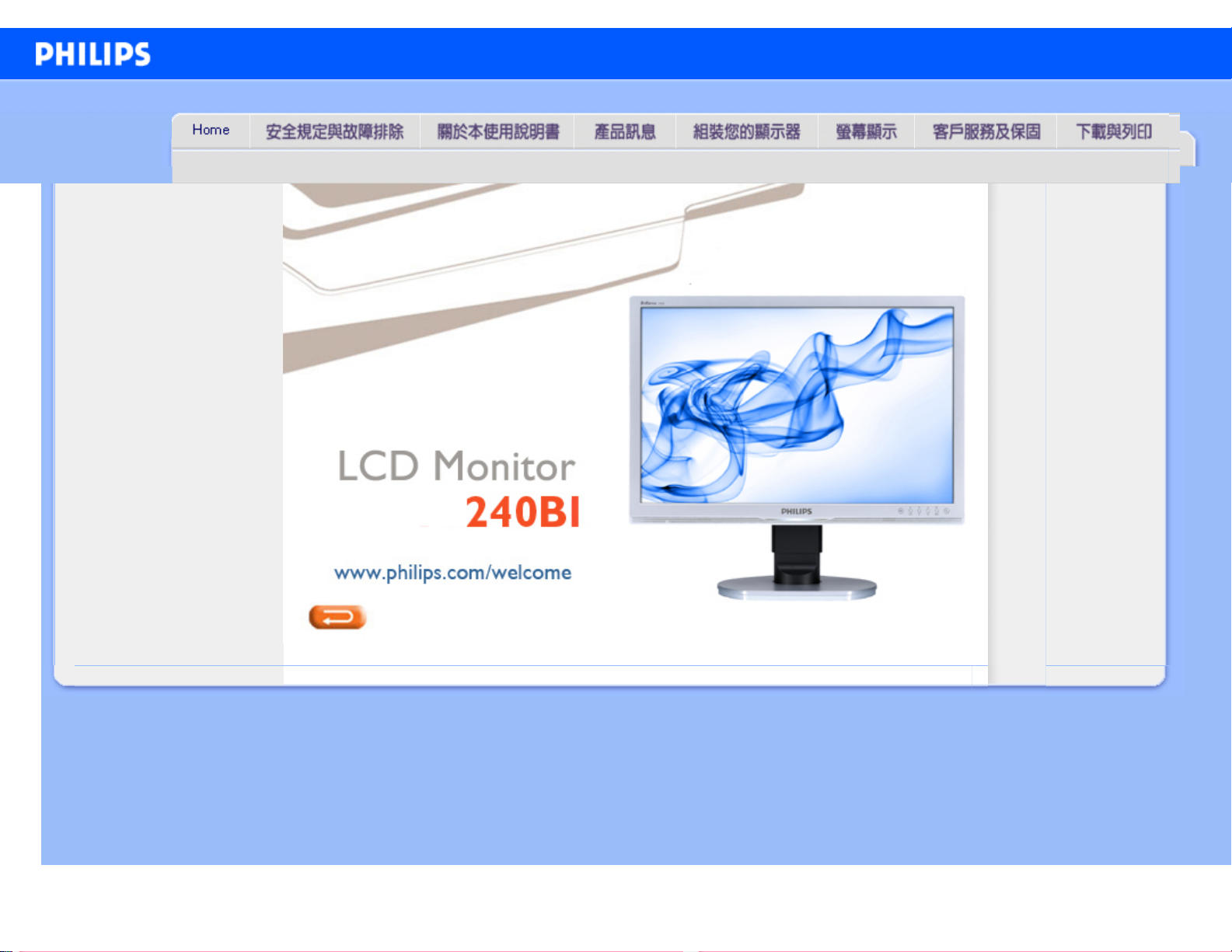
e-Manual
Philips LCD 顯示器電子使用者手冊
file:///P|/P_TranslateFile/CC9/2009/6/Qisda-Philips%20240B1%20EDFU/OK/0610-from-Effie/TAIWAN/240B1/INDEX.HTM [2009/6/11 下午 05:47:09]

Safety and Troubleshooting Information
安全措施及維修
一般常見問題
故障檢修
有關規定
安全和故障檢修
安全措施與維修
警告﹕使用本文件規定以外的控制、調整或程序,可能導致遭受電擊、觸電以及 /
或者機械危險。
連接和使用電腦顯示器時,請閱讀並遵循以下說明﹕
操作:
● 請避免顯示器遭受直接的日照,並遠離爐具或其他任何的熱源。
● 請移開任何可能落入通風口內或使顯示器無法正常散熱的物體。
● 請勿遮蓋機殼上的通風口。
● 當決定顯示器的放置位置時,請確定電源插頭可輕易插入電源插座。
● 如果您以拔除電源纜線或DC電源線的方式關閉顯示器電源,再次接上電源纜線或DC電
源線前,至少需要等6秒鐘,才可正常操作。
● 請務必使用Philips所提供的合格電源線。如果電源線遺失,請與您當地的服務中心聯
絡。(請洽「客戶資訊服務中心」)
● 在操作過程中,請勿使LCD顯示器遭受嚴重的震動或強力碰撞。
● 在操作或運送過程中,請勿敲擊顯示器或使顯示器摔落地面。
維護:
● 要保護顯示器,使其不遭受可能的損壞,請勿使LCD面板遭受過重的壓力。當移動顯示
器時,請握住外框將顯示器抬起;請勿將手或手指放在LCD面板上抬起顯示器。
● 如果您將長時間不使用顯示器,請拔除顯示器插頭。
● 如果您需要使用稍微沾濕的抹布清潔顯示器,請拔下顯示器插頭。關閉電源時,您可使
用乾布擦拭。但請絕對不要使用有機溶劑,例如酒精或腐蝕性的液體,清潔您的顯示
器。
● 為了避免遭受撞擊或永久損壞本機的危險,請勿使顯示器暴露於灰塵、雨、水或潮濕的
氣環境中。
● 如果不小心沾濕顯示器,請盡快用乾布擦乾。
● 如果有異物或水分進入顯示器內,請立即關閉電源,並拔下電源插頭。然後,請去除異
物或水分,並將顯示器送至維維修中心。
● 請勿在高溫、直接日曬或極冷的位置存放或使用LCD顯示器。
● 為維持顯示器的最佳效能,並盡可能長時間使用它,請在以下溫度與濕度範圍內使用顯
示器。
❍ 溫度:0-40°C 32-95°F
file:///P|/P_TranslateFile/CC9/2009/6/Qisda-Philips%20240B1%20EDFU/OK/0610-from-Effie/TAIWAN/240B1/safety/safety.htm 第 1 頁 / 共 2 [2009/6/11 下午 05:47:16]

Safety and Troubleshooting Information
❍ 濕度:20-80% RH
● 重要事項: 如果將有一段時間不使用顯示器,請務必開啟會移動畫面的螢幕保護程式。
如果您的液晶顯示器顯示靜止不變的靜態內容,請務必啟動定期更新畫面的應用程式。
長時間不斷顯示靜態影像會導致螢幕產生「灼影」、「殘影」或「鬼影」的情況。「灼
影」、「殘影」或「鬼影」是液晶面板技術中的普遍現象。 在大部份情況中,「灼
影」、「殘影」或「鬼影」在關閉電源後,會隨著時間的過去逐漸消失。
警告:
嚴重的「灼影」、「殘影」或「鬼影」徵狀將不會消失,而且無法修復。
上述的損壞不包含在保固範圍中。
服務:
● 機蓋只能由合格服務人員開啟。
● 如有任何修護或整合記錄文件的需要,請洽詢您當地的服務中心。(請參考「消費者資
訊中心」)
● 關於運送方面的資訊,請參考「實體規格」。
● 請勿將顯示器留置於受陽光直接曝曬的車內。
如果顯示器無法正常操作,或您不確定依本手冊中的指示操作時該採取
什麼程序,請洽詢服務技術人員。
返回頁首
file:///P|/P_TranslateFile/CC9/2009/6/Qisda-Philips%20240B1%20EDFU/OK/0610-from-Effie/TAIWAN/240B1/safety/safety.htm 第 2 頁 / 共 2 [2009/6/11 下午 05:47:16]
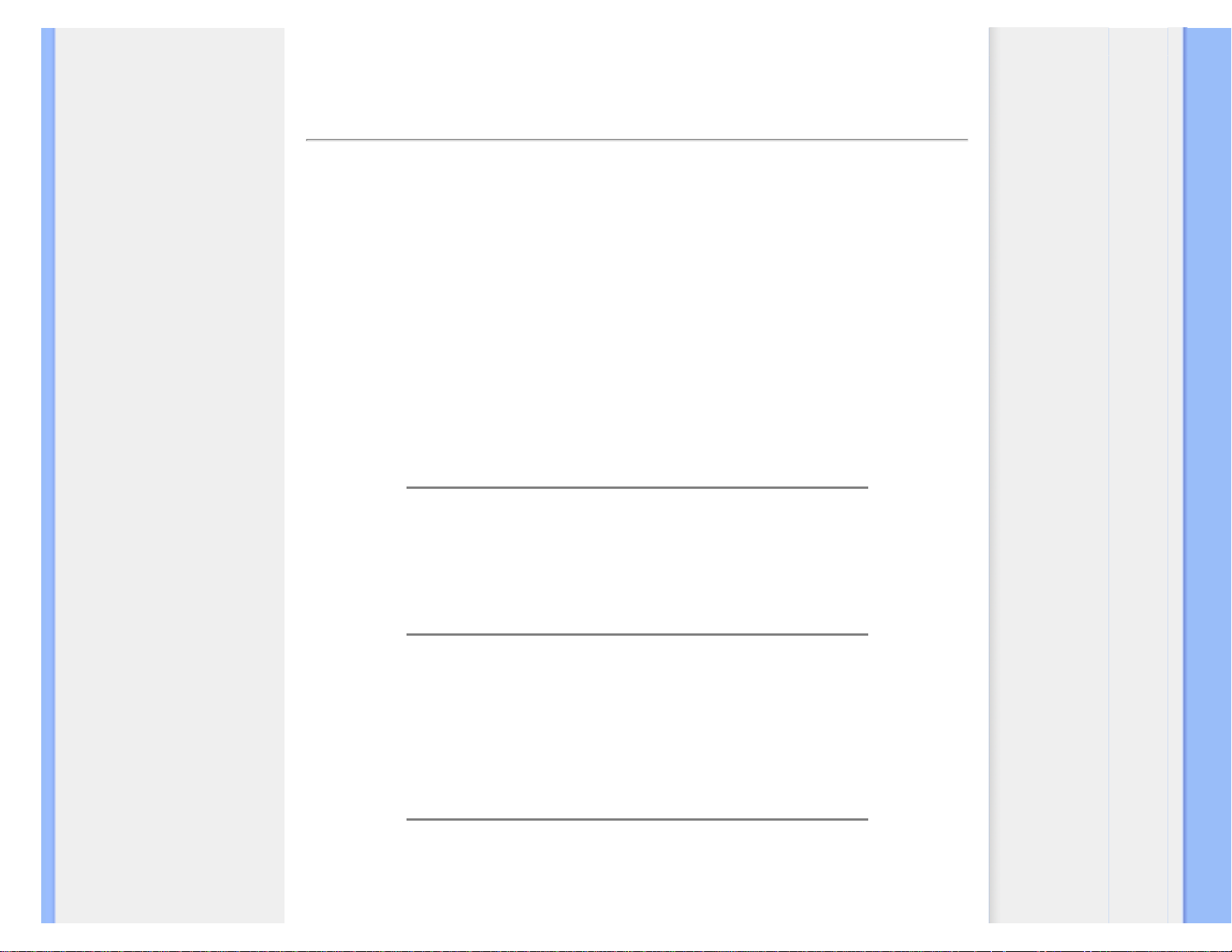
常見問答集
安全性與疑難排解
一般常見問答集
與其他週邊設備的相容性
LCD 面板技術
人體工學、環境生態與安全標
準
疑難排解
法規資訊
常見問答集
一般常見問答集
問題 1:
安裝顯示器時,如果螢幕顯示「無法顯示此視訊模式」,該怎麼辦?
答: Philips 24" 建議解析度: 1920 × 1200 @60Hz。
1. 拔除所有纜線,再將電腦接到您先前使用的顯示器上。
2. 在 Windows「開始功能表」中選取「設定/控制台」。 選取「控制台視窗」中的
「顯示器」圖示。 選取「顯示器控制台」中的「設定」標籤。 在設定標籤下的
「桌面區域」方塊中,將滑桿移到 1920 × 1200 像素 (24")。
3. 開啟「進階內容」並將「更新頻率」設為 60H,再按一下「確定」。
4. 重新啟動電腦並重複步驟 2 和 3,確認已將電腦設為 1920 × 1200@60Hz (24")。
5. 將電腦關機、拔除與舊顯示器之間的連線,然後重新接上 Philips LCD 顯示器。
6. 依序開啟顯示器和電腦的電源。
問題 2:LCD 顯示器的建議更新頻率為何?
答:LCD 顯示器的建議更新頻率是 60Hz,若螢幕出現任何干擾情形,您最高可以將更新
頻率設為 75Hz,看看能否改善干擾情形。
問題 3:光碟中的 .inf 和 .icm 檔案是什麼? 如何安裝驅動程式 (.inf 和 .icm)?
答: 這些是顯示器使用的驅動程式檔案。 請按照使用手冊中的指示安裝驅動程式。 當
您初次安裝顯示器時,您的電腦可能會要求您執行顯示器驅動程式 (.inf 和 .icm files) 或插
入驅動程式磁片。 請依照指示插入本套件內附的 ( 附贈光碟片)。 接著就會自動安裝顯
示器驅動程式 (.inf 和 .icm files)。
問題 4:如何調整解析度?
答: 可用的解析度同時取決於您的視訊卡/圖形驅動程式及顯示器。 您可以在
file:///P|/P_TranslateFile/CC9/2009/6/Qisda-Philips%20240B1%20EDFU/OK/0610-from-Effie/TAIWAN/240B1/safety/saf_faq.htm 第 1 頁 / 共 4 [2009/6/11 下午 05:47:20]
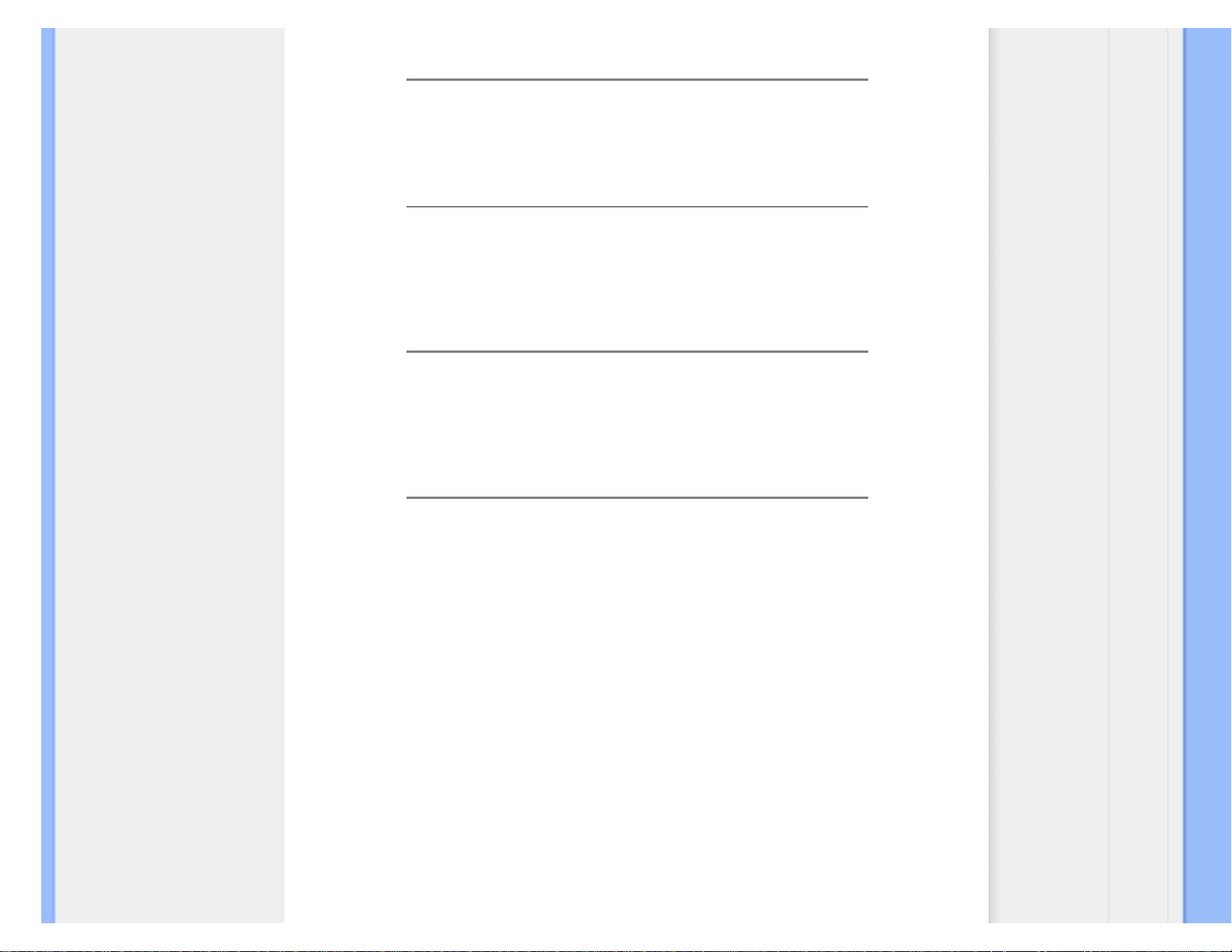
常見問答集
Windows® 控制台下的「顯示器內容」中選取需要的解析度。
問題 5:調整顯示器時亂了章法該怎麼辦?
答:只要按「OK」(確定) 按鈕,再選取「Reset」(重設) 恢復所有原廠設定即可。
問題 6:LCD 經得起刮傷嗎?
答: 一般來說,建議您不要讓面板表面承受重擊,同時要避免尖物或鈍物刮傷面板表
面。 拿取顯示器時,請千萬不要重壓面板表面,否則可能會影響保固狀況。
問題 7:如何清潔 LCD 表面?
答:進行一般清潔時,使用乾淨的軟布即可。 若要進一步清潔,請使用異丙醇。 請勿
使用其他溶劑,例如乙醇、丙酮、己烷等。
問題 8:我可以變更顯示器的色彩設定嗎?
答:可以,只要依照下列程序,您就可以透過 OSD 控制項變更色彩設定。
1. 按「OK」(確定) 顯示 OSD (螢幕顯示) 功能表
2. 按「Down Arrow」(向下箭頭) 選取「Color」(色彩) 選項,再按「OK」(確定) 進入色彩設
定,一共有下列三種設定。
a.「Color Temperature」(色溫);共有 5000K、6500K、7500K、8200K、9300K 和
11500K 等六種設定。 將範圍設定為 5000K 時,面板會顯示帶紅白色調的「暖
色」;而 11500K 色溫則會產生「冷酷的藍白色調」。
b. sRGB;這是一種標準設定,可確認不同裝置 (例如數位相機、顯示器、印表
機、掃描器等) 之間的色彩交換正確無誤。
c.「User Define」(使用者定義);使用者可以調整紅、綠、藍三色,自行選擇其
偏好的色彩設定。
*測量物體受熱時散發的光線色彩。 此量測值以絕對刻度 (克氏溫度) 表示。 2004K 等較
低的克氏溫度是紅色;9300K 等較高溫的則是紅色。 6504K 的中間溫度則是白色。
file:///P|/P_TranslateFile/CC9/2009/6/Qisda-Philips%20240B1%20EDFU/OK/0610-from-Effie/TAIWAN/240B1/safety/saf_faq.htm 第 2 頁 / 共 4 [2009/6/11 下午 05:47:20]

常見問答集
問題 9:Philips LCD 顯示器能否裝在牆壁上?
答:可以。 Philips LCD 顯示器提供此項選擇性功能, 因為只要利用背蓋上的標準 VESA
安裝孔,使用者就可以將 Philips 顯示器安裝在大多數 VESA 標準懸臂或配件上。 如需詳
細資訊,建議您與 Philips 業務代表聯絡。
返回頁面頂端
與其他週邊設備的相容性
問題 10:
我可以將 LCD 顯示器連接到任何電腦、工作站或 Mac 嗎?
答:可以。 所有 Philips LCD 顯示器皆完全相容於標準 PC、Macs 和工作站。 若要將顯示
器連接到 Mac 系統,您可以需要使用纜線轉接器。 如需詳細資訊,請與 Philips 業務代表
聯絡。
問題 11:Philips LCD 顯示器能否隨插即播 (Plug-and-Play)?
答:可以,顯示器相容於 Windows® 95、98、2000、XP、Vista 及 Linux 的隨插即播功能。
返回頁面頂端
LCD 面板技術
問題 12:
現有哪些廣角技術可以運用?
答:目前,相較於 MVA 或 PVA 技術,IPS 類型的面板能夠提供最佳的對比度。TN 面板
已逐年改良,但仍無法與 IPS 面板的對比度相提並論。
返回頁面頂端
file:///P|/P_TranslateFile/CC9/2009/6/Qisda-Philips%20240B1%20EDFU/OK/0610-from-Effie/TAIWAN/240B1/safety/saf_faq.htm 第 3 頁 / 共 4 [2009/6/11 下午 05:47:20]
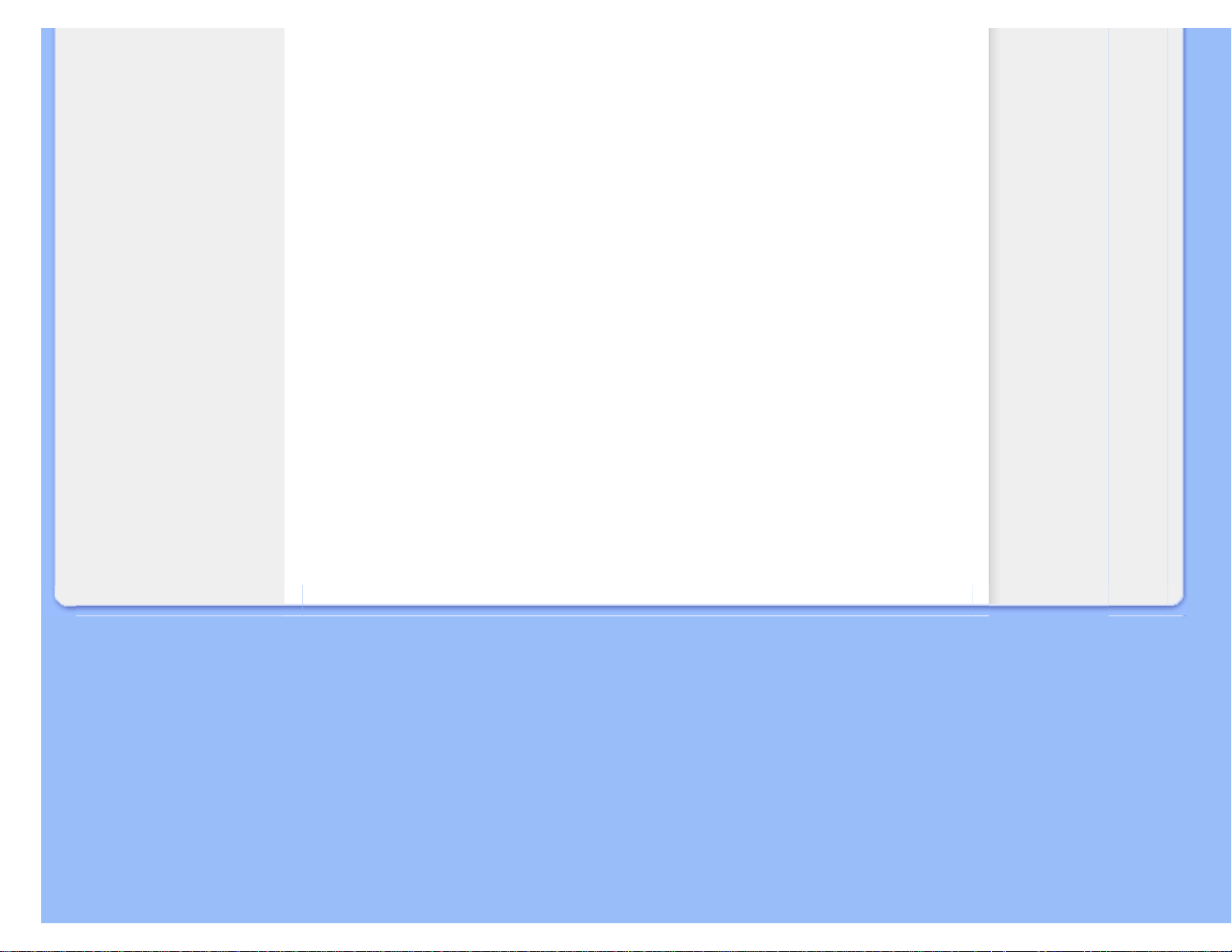
常見問答集
人體工學、環境生態與安全標準
問題 13:
LCD 面板中的殘影、灼影或鬼影是什麼?
答:長時間連續顯示靜止或靜態影像會導致螢幕產生「灼影」現象,這種現象也稱為
「殘影」或「鬼影」。 「灼影」、「殘影」或「鬼影」都是 LCD 面板技術中常見的現
象。 在大多數情況下,電源關閉一段時間後,「灼影」、「殘影」或「鬼影」就會逐
漸消失。
如果不使用顯示器,請務必啟動會移動畫面的螢幕保護程式。
如果 LCD 顯示器會顯示靜止不變的靜態內容,則請務必啟動會定期更新畫面的應用程
式。
警告: 嚴重的「灼影」、「殘影」或「鬼影」現象不會消失,也無法修復。 您的保固
範圍並不涵蓋上述損壞情形。
問題 14:
為什麼我的顯示器不能顯示銳利文字,而是顯示鋸齒狀字元?
答: 使用 1920 × 1200@60Hz 的原始解析度時,LCD 顯示器可以達到最佳效能。 若要達
到最佳顯示器效能,請使用此解析度。
返回頁面頂端
file:///P|/P_TranslateFile/CC9/2009/6/Qisda-Philips%20240B1%20EDFU/OK/0610-from-Effie/TAIWAN/240B1/safety/saf_faq.htm 第 4 頁 / 共 4 [2009/6/11 下午 05:47:20]
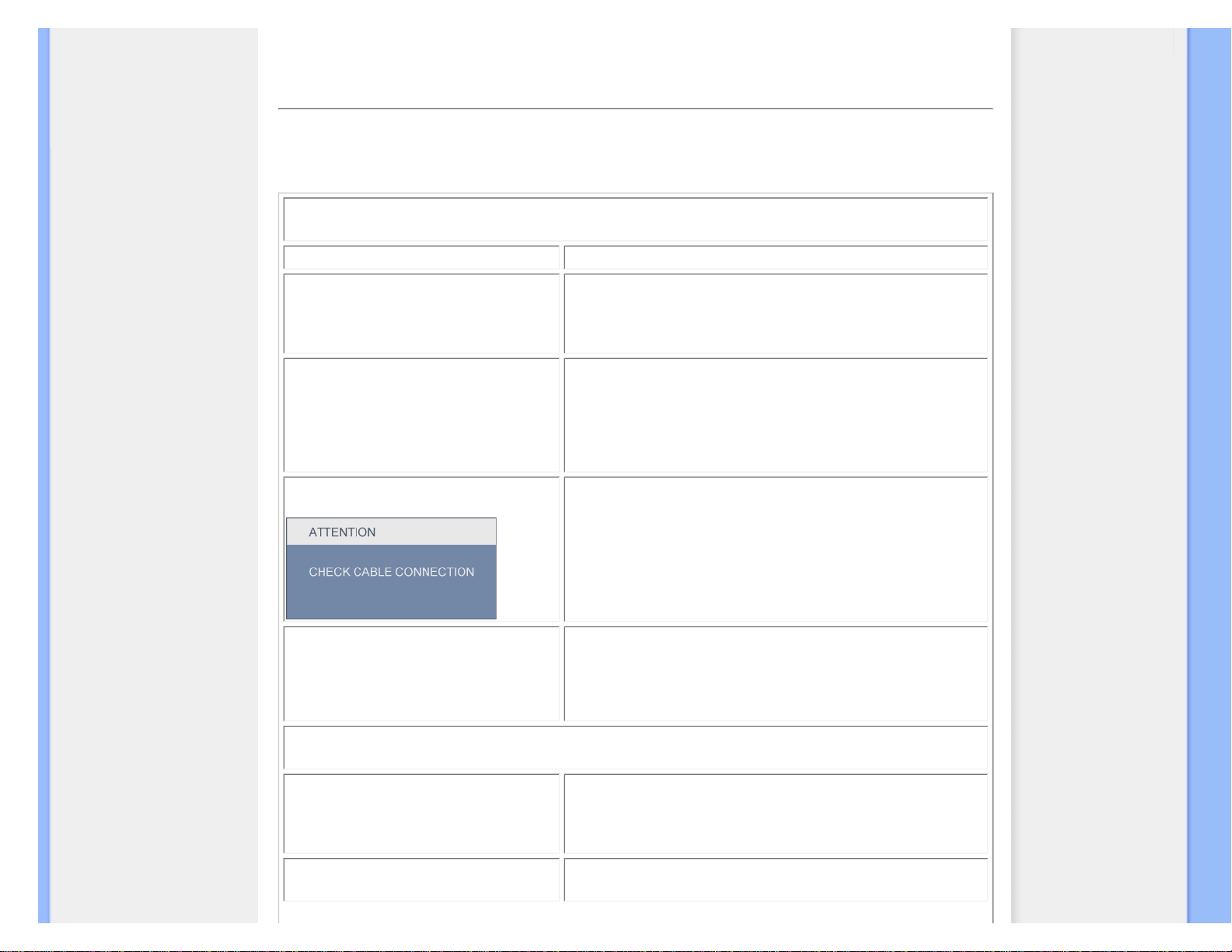
疑難排解
安全性與疑難排
解
常見問答集
一般常見問題
影像問題
法規資訊
疑難排解
本頁資訊適用於解決使用者可自行修正的問題。 嘗試下列所有解決方案後,如果問題仍持續發生,請與 Philips 客戶服務
代表聯絡。
一般常見問題
若發生此類問題 請檢查這些項目
沒有畫面
(電源 LED 未亮起)
● 請確認已將電源線插入電源插座及顯示器背面。
● 首先,請確認顯示器正面的電源按鈕位置是「OFF」(關閉),再
按下按鈕進入「ON」(開啟) 位置。
沒有畫面
(電源 LED 呈現白色並閃爍)
● 請確認已開啟電腦電源。
● 確認已將信號線正確接妥至電腦。
● 確認顯示器覽線連接端的針腳沒有彎折現象。 如果發生此現
象,請修復或更換纜線。
● 「Energy Saving」(節能) 功能可能已啟動
螢幕顯示
● 確認已將顯示器纜線正確接妥至電腦 (另請參閱《快速安裝指
南》)。
● 檢查顯示器纜線的針腳是否發生彎折現象。
● 請確認已開啟電腦電源。
AUTO (自動) 按鈕在 VGA 模式中無法運作
● 自動功能僅適用於「VGA-Analog」(VGA-類比) 模式。如果您對結
果不滿意,可以透過 OSD 功能表手動調整。請注意,「DVI-
Digital」(DVI-數位) 模式並不需要「Auto Function」(自動功能),所
以這項功能不適用於此模式。
影像問題
影像沒有置中
● 請按「Auto」(自動) 按鈕。
● 使用「OSD Main Controls」(OSD 主控制項) 中的「Phase/Clock of
Setup」(設定的相位/時脈) 調整影像位置。
螢幕上的影像會振動
● 請檢查信號纜線是否已牢牢插入圖形機板或電腦。
file:///P|/P_TranslateFile/CC9/2009/6/Qisda-Philips%20240B1%20EDFU/OK/0610-from-Effie/TAIWAN/240B1/safety/saf_troub.htm 第 1 頁 / 共 3 [2009/6/11 下午 05:47:23]
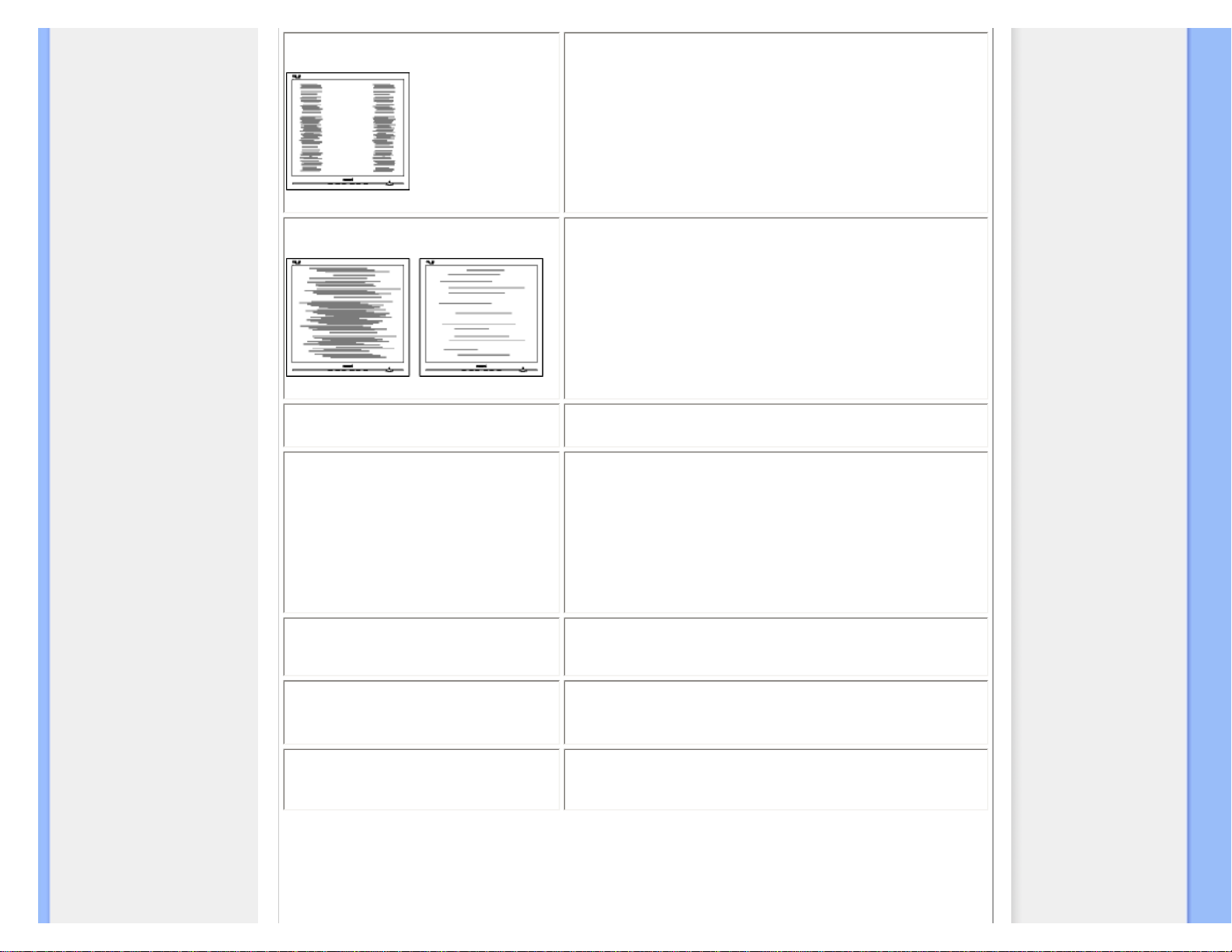
疑難排解
出現閃爍的垂直條紋
● 請按「Auto」(自動) 按鈕。
● 使用「OSD Main Controls」(OSD 主控制項) 中的「Phase/Clock of
Setup」(設定的相位/時脈) 消除垂直條紋。
出現閃爍的水平條紋
● 請按「Auto」(自動) 按鈕。
● 使用「OSD Main Controls」(OSD 主控制項) 中的「Phase/Clock of
Setup」(設定的相位/時脈) 消除垂直條紋。
影像模糊不清或太暗
● 在「On-Screen Display」(螢幕顯示) 調整對比及亮度。
關閉電源後會出現「殘影」、「灼影」或
「鬼影」。
● 長時間連續顯示靜止或靜態影像會導致螢幕產生「灼影」現
象,這種現象也稱為「殘影」或「鬼影」。 「灼影」、「殘
影」或「鬼影」都是 LCD 面板技術中常見的現象。 在大多數情
況下,電源關閉一段時間後,「灼影」、「殘影」或「鬼影」
就會逐漸消失。
● 如果不使用顯示器,請務必啟動會移動畫面的螢幕保護程式。
● 如果 LCD 顯示器會顯示靜止不變的靜態內容,則請務必啟動會
定期更新畫面的應用程式。
影像扭曲變形。 文字模糊不清或無法辨
識。
● 將電腦的顯示解析度設為顯示器建議螢幕原始解析度所使用的
模式。
螢幕出現綠色、紅色、藍色、黑色及白色
的圓點
● 殘留圓點是現代液晶技術的正常特性,如需瞭解詳細資訊,請
參閱像素政策。
「開啟電源」光線太強,我覺得很困擾。
● 您可以在「OSD main Controls」(主控制項) 的「Setup」(設定) 中使
用「Power LED」(電源 LED) 調整「電源開啟」光線。
file:///P|/P_TranslateFile/CC9/2009/6/Qisda-Philips%20240B1%20EDFU/OK/0610-from-Effie/TAIWAN/240B1/safety/saf_troub.htm 第 2 頁 / 共 3 [2009/6/11 下午 05:47:23]
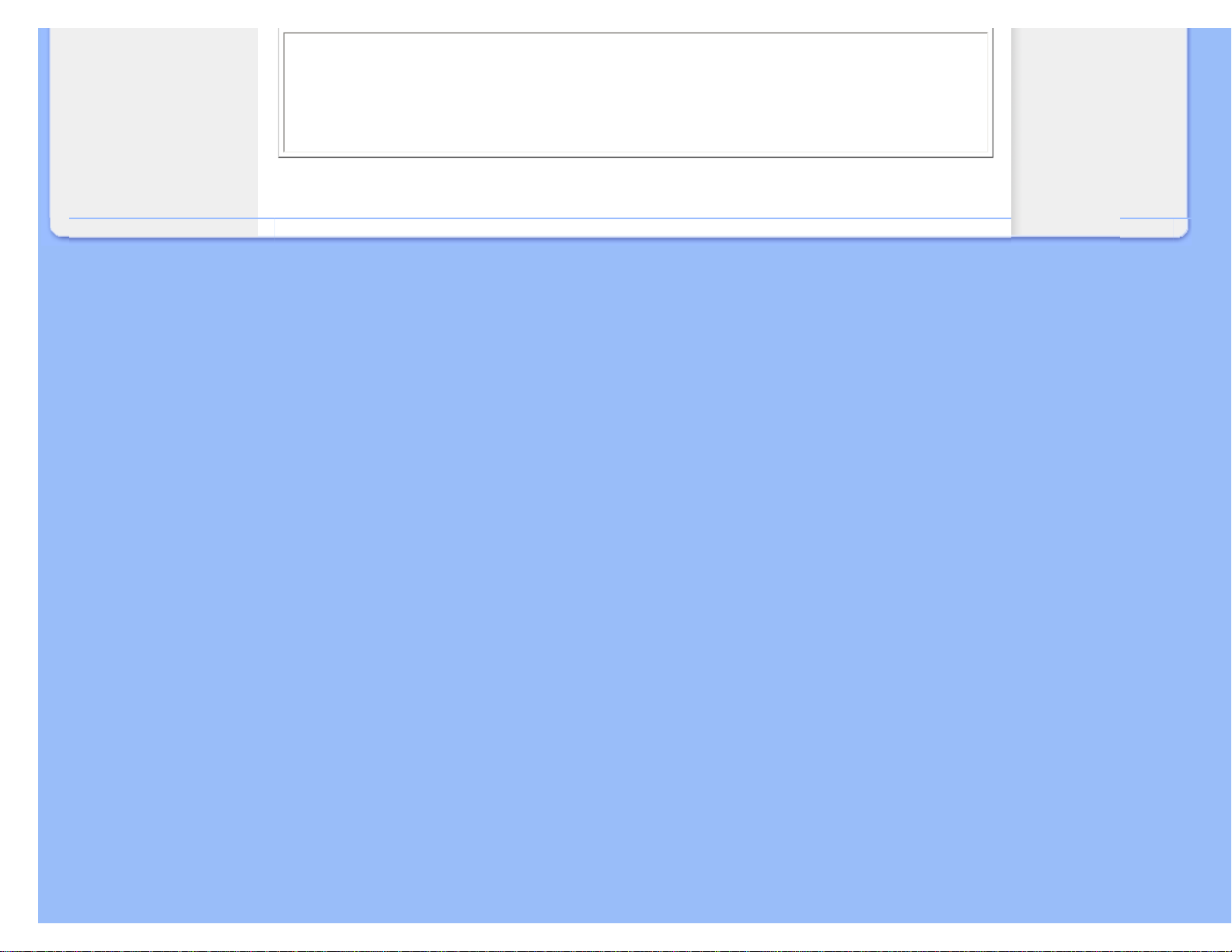
疑難排解
如需進一步協助,請參閱消費者資訊中心清單及與 Philips 客戶服務代表聯絡。
返回頁面頂端
file:///P|/P_TranslateFile/CC9/2009/6/Qisda-Philips%20240B1%20EDFU/OK/0610-from-Effie/TAIWAN/240B1/safety/saf_troub.htm 第 3 頁 / 共 3 [2009/6/11 下午 05:47:23]
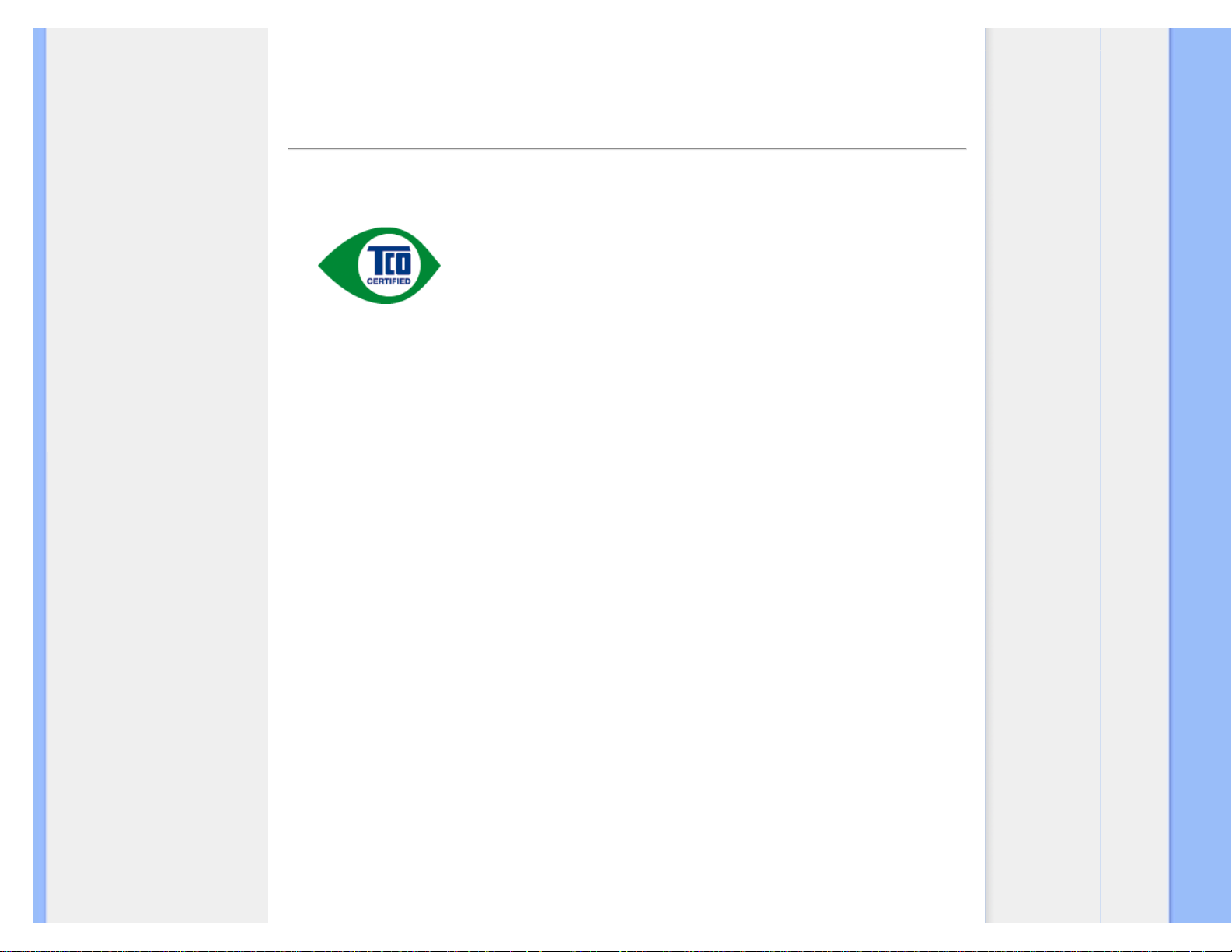
Regulatory Information
TCO Displays 5.0 Information
Recycling Information for Customers
Waste Electrical and Electronic Equipment-
WEEE
CE Declaration of Conformity
Federal Communications Commission
(FCC) Notice (U.S. Only)
FCC Declaration of Conformity
Commission Federale de la Communication
(FCC Declaration)
EN 55022 Compliance (Czech Republic
Only)
Polish Center for Testing and Certification
Notice
North Europe (Nordic Countries) Information
BSMI Notice (Taiwan Only)
Ergonomie Hinweis (nur Deutschland)
Philips End-of-Life Disposal
China RoHS
Lead-free Product
Troubleshooting
Other Related Information
Frequently Asked Questions (FAQs)
Regulatory Information
Available for selective models
TCO Displays 5.0 Information
Congratulations,
Your display is designed for both you and the planet!
This display carries the TCO Certified label. This ensures that the display is designed for minimal impact on the climate
and natural environment, while offering all the performance expected from top of the line electronic products. TCO
Certified is a third party verified program, where every product model is tested by an accredited independent test
laboratory. TCO Certified represents one of the toughest certifications for displays worldwide.
Some of the Usability features of the TCO Displays 5.0 requirements:
Visual Ergonomics
Good visual ergonomics in order to improve the working environment for the user and to reduce sight and strain problems. Important parameters are:
● Light levels without color tint, Uniform color and luminance, Wide color gamut
● Calibrated color temperature and gamma curve
● Wide luminance level, Dark black levels, Low motion blur
Electrical Safety
● Product fulfills rigorous safety standards
Emissions
● Low alternating electric and magnetic fields emissions
● Low acoustic noise emissions
Some of the Environmental features of the TCO Displays 5.0 requirements:
● The brand owner demonstrates corporate social responsibility and has a certified environmental management system (EMAS or ISO 14001)
● Very low energy consumption both in on- and standby mode
● Restrictions on chlorinated and brominated flame retardants, plasticizer and polymers
● Restrictions on heavy metals such as cadmium, mercury and lead (RoHS compliance)
● Both product and product packaging is prepared for recycling
● The brand owner offers take-back options
The requirements included in this label have been developed by TCO Development in co-operation with scientists, experts, users as well as manufacturers all
over the world. Since the end of the 1980s TCO has been involved in influencing the development of IT equipment in a more user-friendly direction. Our
labeling system started with displays in 1992 and is now requested by users and IT-manufacturers all over the world.
For more information, please visit www.tcodevelopment.com
file:///P|/P_TranslateFile/CC9/2009/6/Qisda-Philips%20240B1%20EDFU/OK/0610-from-Effie/TAIWAN/240B1/safety/regs/regulat.htm 第 1 頁 / 共 9 [2009/6/11 下午 05:47:29]
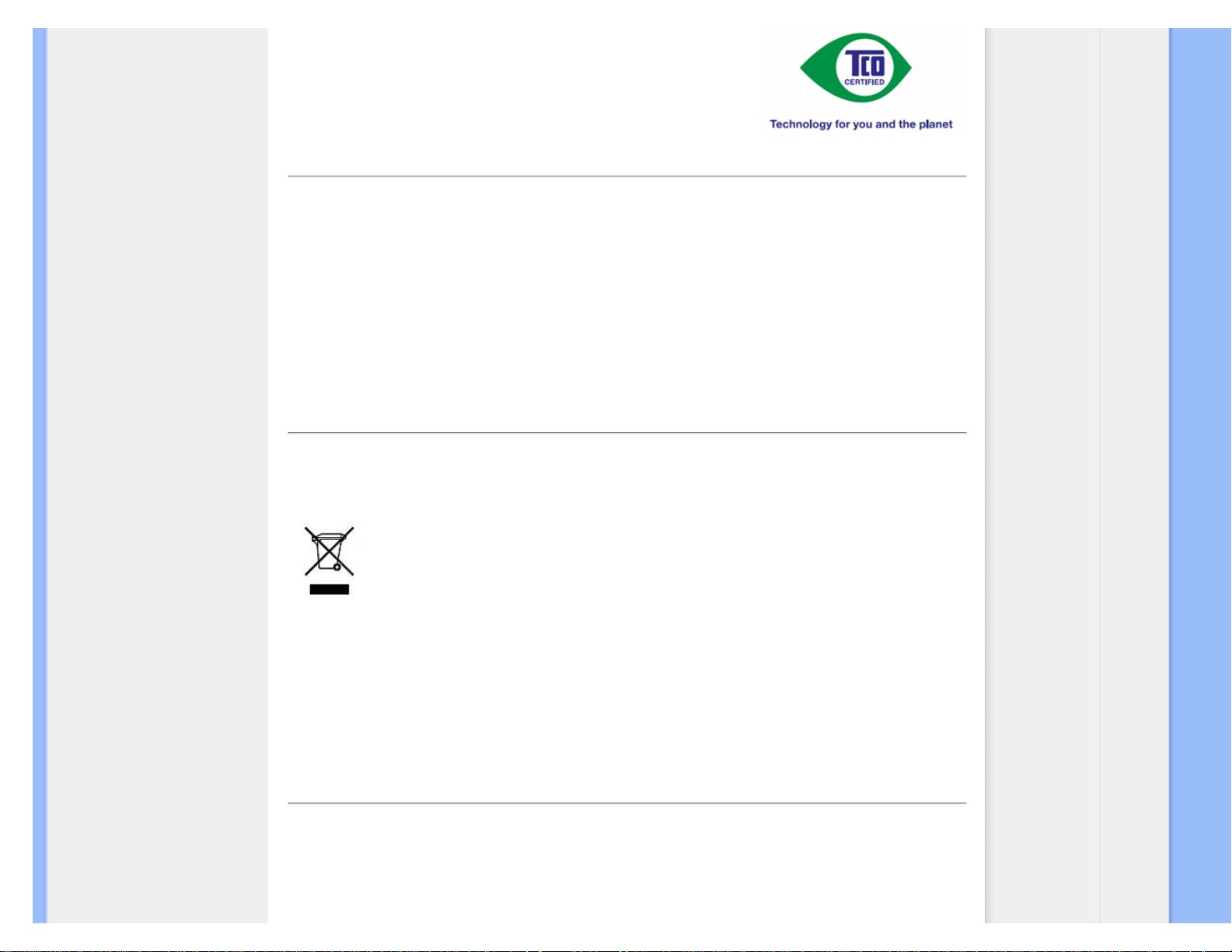
Regulatory Information
RETURN TO TOP OF THE PAGE
Recycling Information for Customers
There is currently a system of recycling up and running in the European countries, such as The Netherlands, Belgium, Norway, Sweden and Denmark.
In Asia Pacific, Taiwan, the products can be taken back by Environment Protection Administration (EPA) to follow the IT product recycling
management process, detail can be found in web site www.epa.gov.tw
The monitor contains parts that could cause damage to the nature environment. Therefore, it is vital that the monitor is recycled at the end of its life cycle.
For help and service, please contact Consumers Information Center or F1rst Choice Contact Information Center in each country.
RETURN TO TOP OF THE PAGE
Waste Electrical and Electronic Equipment-WEEE
Attention users in European Union private households
This marking on the product or on its packaging illustrates that, under European Directive 2002/96/EC governing used electrical
and electronic appliances, this product may not be disposed of with normal household waste. You are responsible for disposal of this equipment
through a designated waste electrical and electronic equipment collection. To determine the locations for dropping off such waste electrical
and electronic, contact your local government office, the waste disposal organization that serves your household or the store at which you purchased
the product.
Attention users in United States:
Like all LCD products, this set contains a lamp with Mercury. Please dispose of according to all Local, State and Federal laws. For the disposal
or recyciing information, contact www.mygreenelectronics.com or www.eiae.org.
RETURN TO TOP OF THE PAGE
file:///P|/P_TranslateFile/CC9/2009/6/Qisda-Philips%20240B1%20EDFU/OK/0610-from-Effie/TAIWAN/240B1/safety/regs/regulat.htm 第 2 頁 / 共 9 [2009/6/11 下午 05:47:29]

Regulatory Information
EPEAT
“The EPEAT (Electronic Product Environmental Assessment Tool) program evaluates computer desktops, laptops, and monitors based on
51 environmental criteria developed through an extensive stakeholder consensus process supported by US EPA.
EPEAT system helps purchasers in the public and private sectors evaluate, compare and select desktop computers, notebooks and monitors based
on their environmental attributes. EPEAT also provides a clear and consistent set of performance criteria for the design of products, and provides
an opportunity for manufacturers to secure market recognition for efforts to reduce the environmental impact of its products.”
Benefits of EPEAT
Reduce use of primary materials
Reduce use of toxic materials
Avoid the disposal of hazardous waste
RETURN TO TOP OF THE PAGE
ROHS is a European Directive aiming to control the use of certain hazardous substances in the production of new electrical and electronic
equipment. Philips has completely eliminated four of six RoHS-banned substances form its products by 1998-eight full years before compliance
was required and has lowered usage of the remaining substances significantly below the mandated levels.
RETURN TO TOP OF THE PAGE
CE Declaration of Conformity
This product is in conformity with the following standards
- EN60950-1:2001 (Safety requirement of Information Technology Equipment)
- EN55022:2006 (Radio Disturbance requirement of Information Technology Equipment)
- EN55024:1998 (Immunity requirement of Information Technology Equipment)
- EN61000-3-2:2006 (Limits for Harmonic Current Emission)
- EN61000-3-3:1995 (Limitation of Voltage Fluctuation and Flicker)
following provisions of directives applicable
- 2006/95/EC (Low Voltage Directive)
- 2004/108/EC (EMC Directive)
and is produced by a manufacturing organization on ISO9000 level.
The product also comply with the following standards
- ISO13406-2 (Ergonomic requirement for Flat Panel Display)
- GS EK1-2000 (GS specification)
- prEN50279:1998 (Low Frequency Electric and Magnetic fields for Visual Display)
- MPR-II (MPR:1990:8/1990:10 Low Frequency Electric and Magnetic fields)
- TCO'03, TCO Displays 5.0 (Requirement for Environment Labelling of Ergonomics, Energy, Ecology and Emission, TCO: Swedish Confederation
of Professional Employees) for TCO versions
RETURN TO TOP OF THE PAGE
file:///P|/P_TranslateFile/CC9/2009/6/Qisda-Philips%20240B1%20EDFU/OK/0610-from-Effie/TAIWAN/240B1/safety/regs/regulat.htm 第 3 頁 / 共 9 [2009/6/11 下午 05:47:29]
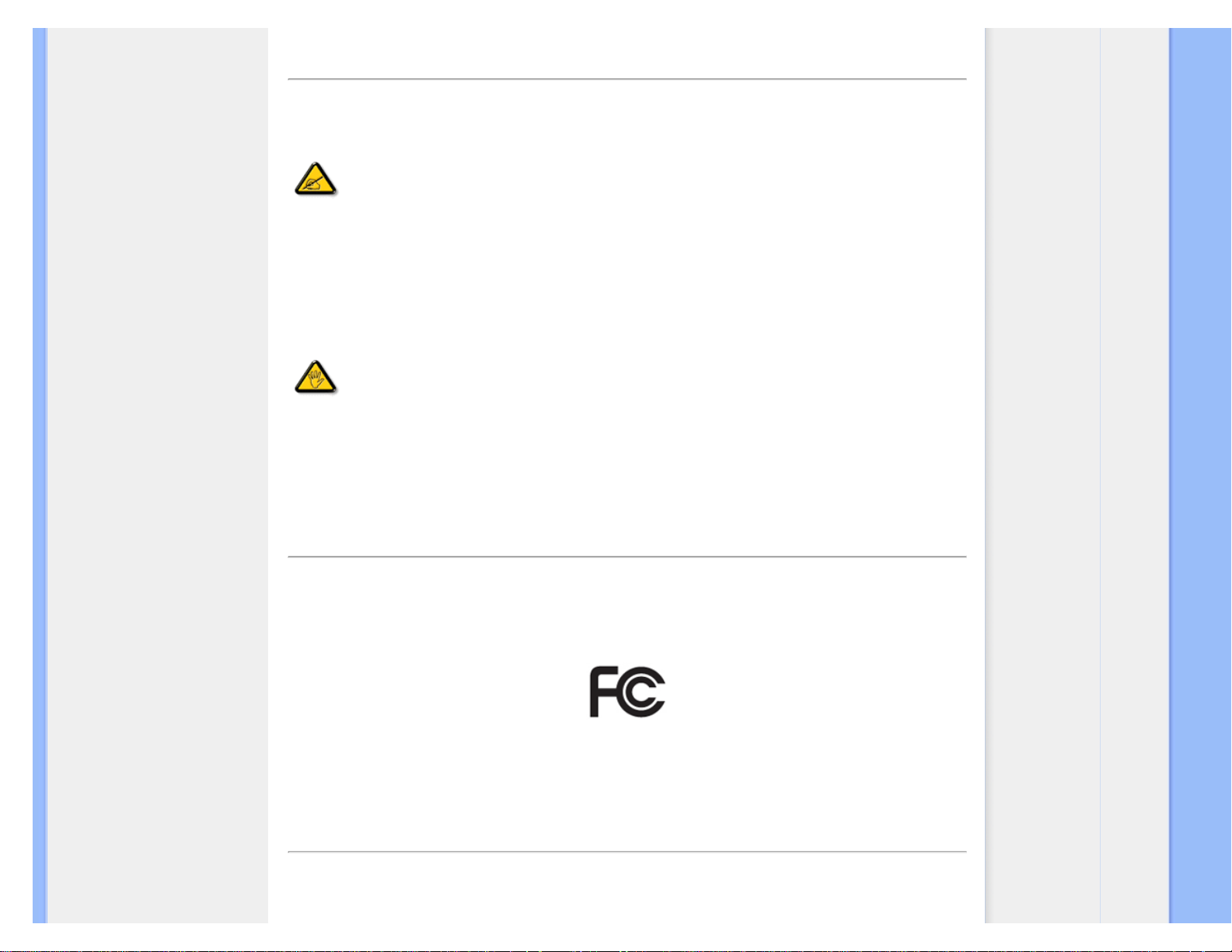
Regulatory Information
Federal Communications Commission (FCC) Notice (U.S. Only)
This equipment has been tested and found to comply with the limits for a Class B digital device, pursuant to
Part 15 of the FCC Rules. These limits are designed to provide reasonable protection against harmful
interference in a residential installation. This equipment generates, uses and can radiate radio frequency
energy and, if not installed and used in accordance with the instructions, may cause harmful interference to
radio communications. However, there is no guarantee that interference will not occur in a particular installation.
If this equipment does cause harmful interference to radio or television reception, which can be determined by
turning the equipment off and on, the user is encouraged to try to correct the interference by one or more of the
following measures:
● Reorient or relocate the receiving antenna.
● Increase the separation between the equipment and receiver.
● Connect the equipment into an outlet on a circuit different from that to which the receiver is connected.
● Consult the dealer or an experienced radio/TV technician for help.
Changes or modifications not expressly approved by the party responsible for compliance could void the user's
authority to operate the equipment.
Use only RF shielded cable that was supplied with the monitor when connecting this monitor to a computer device.
To prevent damage which may result in fire or shock hazard, do not expose this appliance to rain or excessive moisture.
THIS CLASS B DIGITAL APPARATUS MEETS ALL REQUIREMENTS OF THE CANADIAN INTERFERENCE-CAUSING EQUIPMENT REGULATIONS.
RETURN TO TOP OF THE PAGE
FCC Declaration of Conformity
Declaration of Conformity for Products Marked with FCC Logo,
United States Only
This device complies with Part 15 of the FCC Rules. Operation is subject to the following two conditions: (1) this device may not cause harmful interference, and (2) this device
must accept any interference received, including interference that may cause undesired operation.
RETURN TO TOP OF THE PAGE
Commission Federale de la Communication (FCC Declaration)
file:///P|/P_TranslateFile/CC9/2009/6/Qisda-Philips%20240B1%20EDFU/OK/0610-from-Effie/TAIWAN/240B1/safety/regs/regulat.htm 第 4 頁 / 共 9 [2009/6/11 下午 05:47:29]
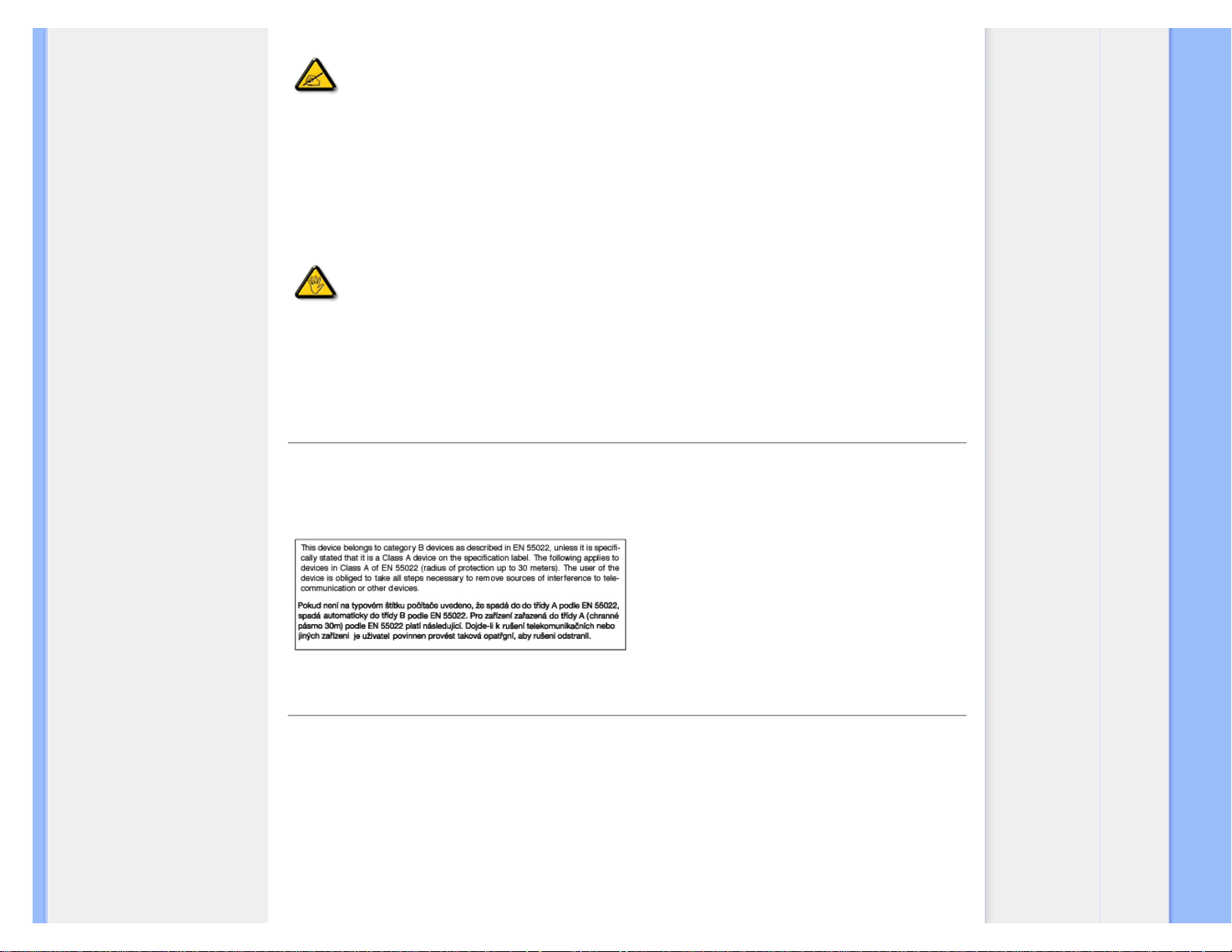
Regulatory Information
Cet équipement a été testé et déclaré conforme auxlimites des appareils numériques de class B,aux termes de
l'article 15 Des règles de la FCC. Ces limites sont conçues de façon à fourir une protection raisonnable contre
les interférences nuisibles dans le cadre d'une installation résidentielle. CET appareil produit, utilise et peut
émettre des hyperfréquences qui, si l'appareil n'est pas installé et utilisé selon les consignes données, peuvent
causer des interférences nuisibles aux communications radio. Cependant, rien ne peut garantir l'absence
d'interférences dans le cadre d'une installation particulière. Si cet appareil est la cause d'interférences nuisibles
pour la réception des signaux de radio ou de télévision, ce qui peut être décelé en fermant l'équipement, puis
en le remettant en fonction, l'utilisateur pourrait essayer de corriger la situation en prenant les mesures
suivantes:
● Réorienter ou déplacer l'antenne de réception.
● Augmenter la distance entre l'équipement et le récepteur.
● Brancher l'équipement sur un autre circuit que celui utilisé par le récepteur.
● Demander l'aide du marchand ou d'un technicien chevronné en radio/télévision.
Toutes modifications n'ayant pas reçu l'approbation des services compétents en matière de conformité est
susceptible d'interdire à l'utilisateur l'usage du présent équipement.
N'utiliser que des câbles RF armés pour les connections avec des ordinateurs ou périphériques.
CET APPAREIL NUMERIQUE DE LA CLASSE B RESPECTE TOUTES LES EXIGENCES DU REGLEMENT SUR LE MATERIEL BROUILLEUR
DU CANADA.
RETURN TO TOP OF THE PAGE
EN 55022 Compliance (Czech Republic Only)
RETURN TO TOP OF THE PAGE
Polish Center for Testing and Certification Notice
The equipment should draw power from a socket with an attached protection circuit (a three-prong socket). All equipment that works together
(computer, monitor, printer, and so on) should have the same power supply source.
The phasing conductor of the room's electrical installation should have a reserve short-circuit protection device in the form of a fuse with a nominal
value no larger than 16 amperes (A).
To completely switch off the equipment, the power supply cable must be removed from the power supply socket, which should be located near
the equipment and easily accessible.
A protection mark "B" confirms that the equipment is in compliance with the protection usage requirements of standards PN-93/T-42107 and PN-89/
file:///P|/P_TranslateFile/CC9/2009/6/Qisda-Philips%20240B1%20EDFU/OK/0610-from-Effie/TAIWAN/240B1/safety/regs/regulat.htm 第 5 頁 / 共 9 [2009/6/11 下午 05:47:29]
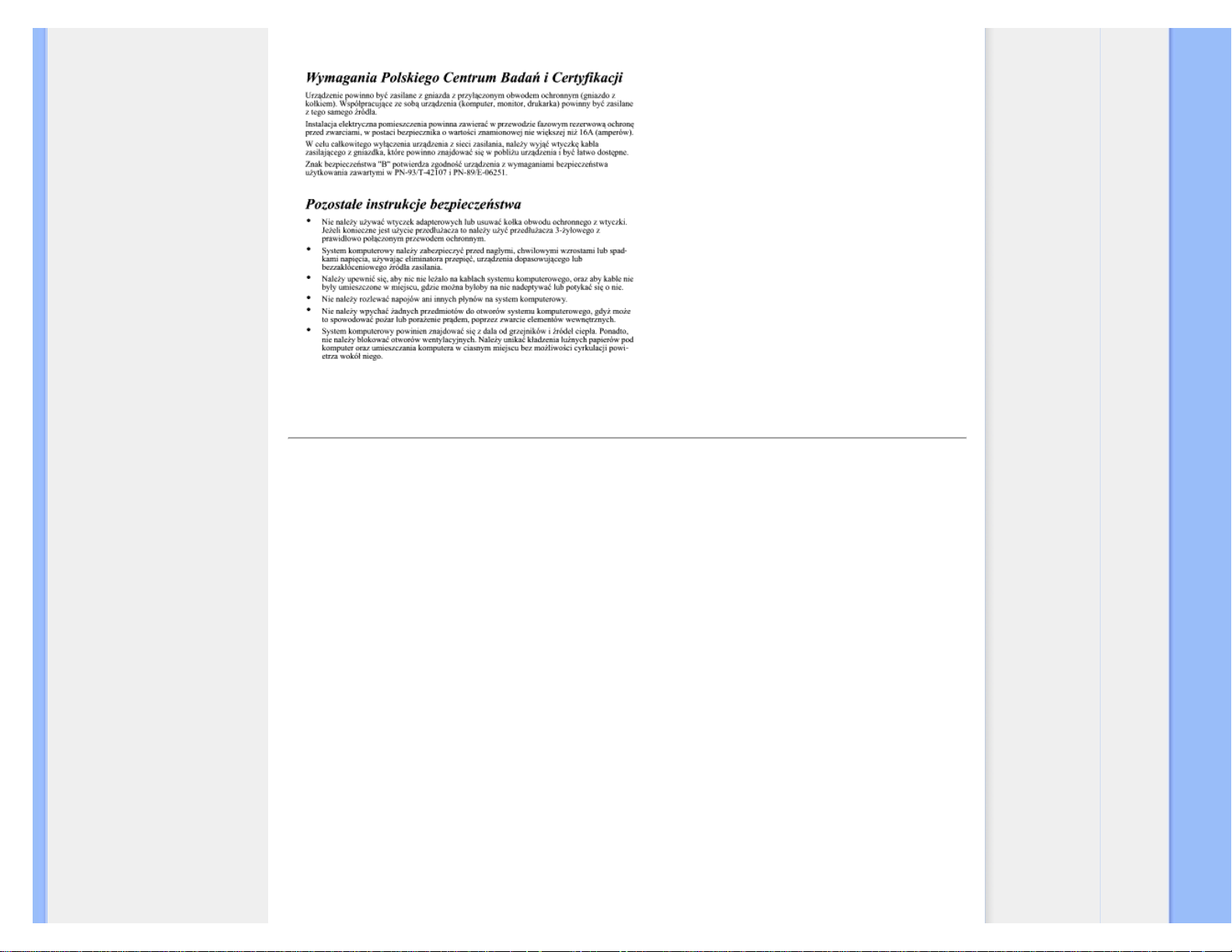
Regulatory Information
E-06251.
RETURN TO TOP OF THE PAGE
North Europe (Nordic Countries) Information
Placering/Ventilation
VARNING:
FÖRSÄKRA DIG OM ATT HUVUDBRYTARE OCH UTTAG ÄR LÄTÅTKOMLIGA, NÄR DU STÄLLER DIN
UTRUSTNING PÅPLATS.
Placering/Ventilation
ADVARSEL:
SØRG VED PLACERINGEN FOR, AT NETLEDNINGENS STIK OG STIKKONTAKT ER NEMT
TILGÆNGELIGE.
Paikka/Ilmankierto
VAROITUS:
SIJOITA LAITE SITEN, ETTÄ VERKKOJOHTO VOIDAAN TARVITTAESSA HELPOSTI IRROTTAA
PISTORASIASTA.
file:///P|/P_TranslateFile/CC9/2009/6/Qisda-Philips%20240B1%20EDFU/OK/0610-from-Effie/TAIWAN/240B1/safety/regs/regulat.htm 第 6 頁 / 共 9 [2009/6/11 下午 05:47:29]
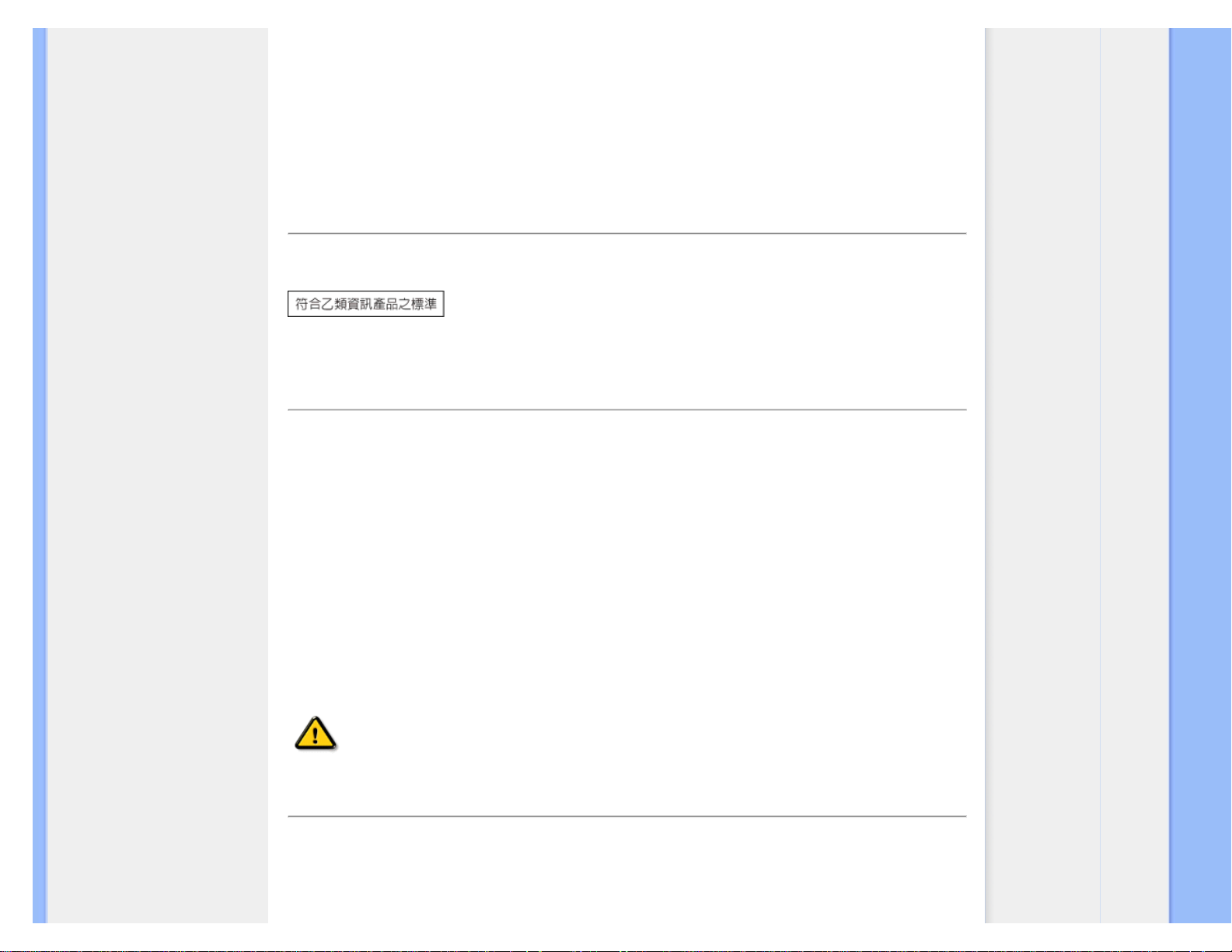
Regulatory Information
Plassering/Ventilasjon
ADVARSEL:
NÅR DETTE UTSTYRET PLASSERES, MÅ DU PASSE PÅ AT KONTAKTENE FOR STØMTILFØRSEL
ER LETTE Å NÅ.
RETURN TO TOP OF THE PAGE
BSMI Notice (Taiwan Only)
RETURN TO TOP OF THE PAGE
Ergonomie Hinweis (nur Deutschland)
Der von uns gelieferte Farbmonitor entspricht den in der "Verordnung über den Schutz vor Schäden durch Röntgenstrahlen" festgelegten Vorschriften.
Auf der Rückwand des Gerätes befindet sich ein Aufkleber, der auf die Unbedenklichkeit der Inbetriebnahme hinweist, da die Vorschriften über
die Bauart von Störstrahlern nach Anlage III ¤ 5 Abs. 4 der Röntgenverordnung erfüllt sind.
Damit Ihr Monitor immer den in der Zulassung geforderten Werten entspricht, ist darauf zu achten, daß
1. Reparaturen nur durch Fachpersonal durchgeführt werden.
2. nur original-Ersatzteile verwendet werden.
3. bei Ersatz der Bildröhre nur eine bauartgleiche eingebaut wird.
Aus ergonomischen Gründen wird empfohlen, die Grundfarben Blau und Rot nicht auf dunklem Untergrund zu
verwenden (schlechte Lesbarkeit und erhöhte Augenbelastung bei zu geringem Zeichenkontrast wären die Folge).
Der arbeitsplatzbezogene Schalldruckpegel nach DIN 45 635 beträgt 70dB (A) oder weniger.
ACHTUNG: BEIM AUFSTELLEN DIESES GERÄTES DARAUF ACHTEN, DAß NETZSTECKER UND
NETZKABELANSCHLUß LEICHT ZUGÄNGLICH SIND.
RETURN TO TOP OF THE PAGE
End-of-Life Disposal
Your new monitor contains materials that can be recycled and reused. Specialized companies can recycle your product to increase the amount
of reusable materials and to minimize the amount to be disposed of.
file:///P|/P_TranslateFile/CC9/2009/6/Qisda-Philips%20240B1%20EDFU/OK/0610-from-Effie/TAIWAN/240B1/safety/regs/regulat.htm 第 7 頁 / 共 9 [2009/6/11 下午 05:47:29]
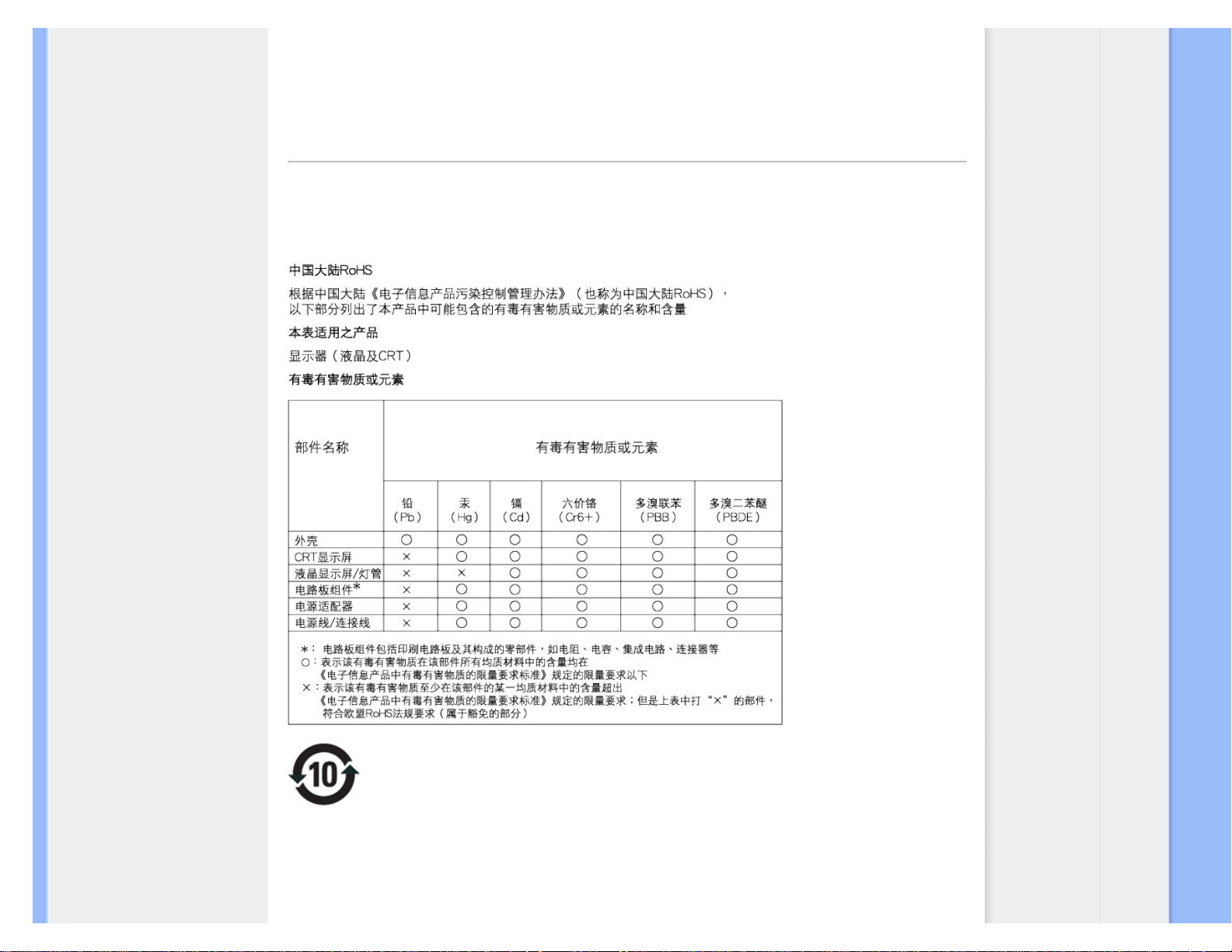
Regulatory Information
Please find out about the local regulations on how to dispose of your old monitor from your sales representative.
(For customers in Canada and U.S.A.)
This product may contain lead and/or mercury. Dispose of in accordance to local-state and federal regulations.
For additional information on recycling contact www.eia.org (Consumer Education Initiative)
RETURN TO TOP OF THE PAGE
China RoHS
The People's Republic of China released a regulation called "Management Methods for Controlling Pollution by Electronic Information Products"
or commonly referred to as China RoHS. All products including CRT and LCD monitor which are produced and sold for China market have to meet
China RoHS request.
环保使用期限
此标识指期限(十年),电子信息产品中含有的有毒有害物质或元素在正常使用的条件下不会发生外泄或突变, 电子信息
产品用户使用该电子信息产品不会对环境造成严重污染或对其人身
、 财产造成严重损害的期限.
file:///P|/P_TranslateFile/CC9/2009/6/Qisda-Philips%20240B1%20EDFU/OK/0610-from-Effie/TAIWAN/240B1/safety/regs/regulat.htm 第 8 頁 / 共 9 [2009/6/11 下午 05:47:29]

Regulatory Information
RETURN TO TOP OF THE PAGE
Lead-free Product
Philips eliminated toxic substances like lead from its displays. Lead-free display helps protect your health and promotes environmentally
sound recovery and disposal of waste from electrical and electronic equipment. PHILIPS Brand designs and produces display products in
compliance with strict Restriction of Hazardous Substances (RoHS) european legislation that restrict lead and other toxic.
RETURN TO TOP OF THE PAGE
file:///P|/P_TranslateFile/CC9/2009/6/Qisda-Philips%20240B1%20EDFU/OK/0610-from-Effie/TAIWAN/240B1/safety/regs/regulat.htm 第 9 頁 / 共 9 [2009/6/11 下午 05:47:29]
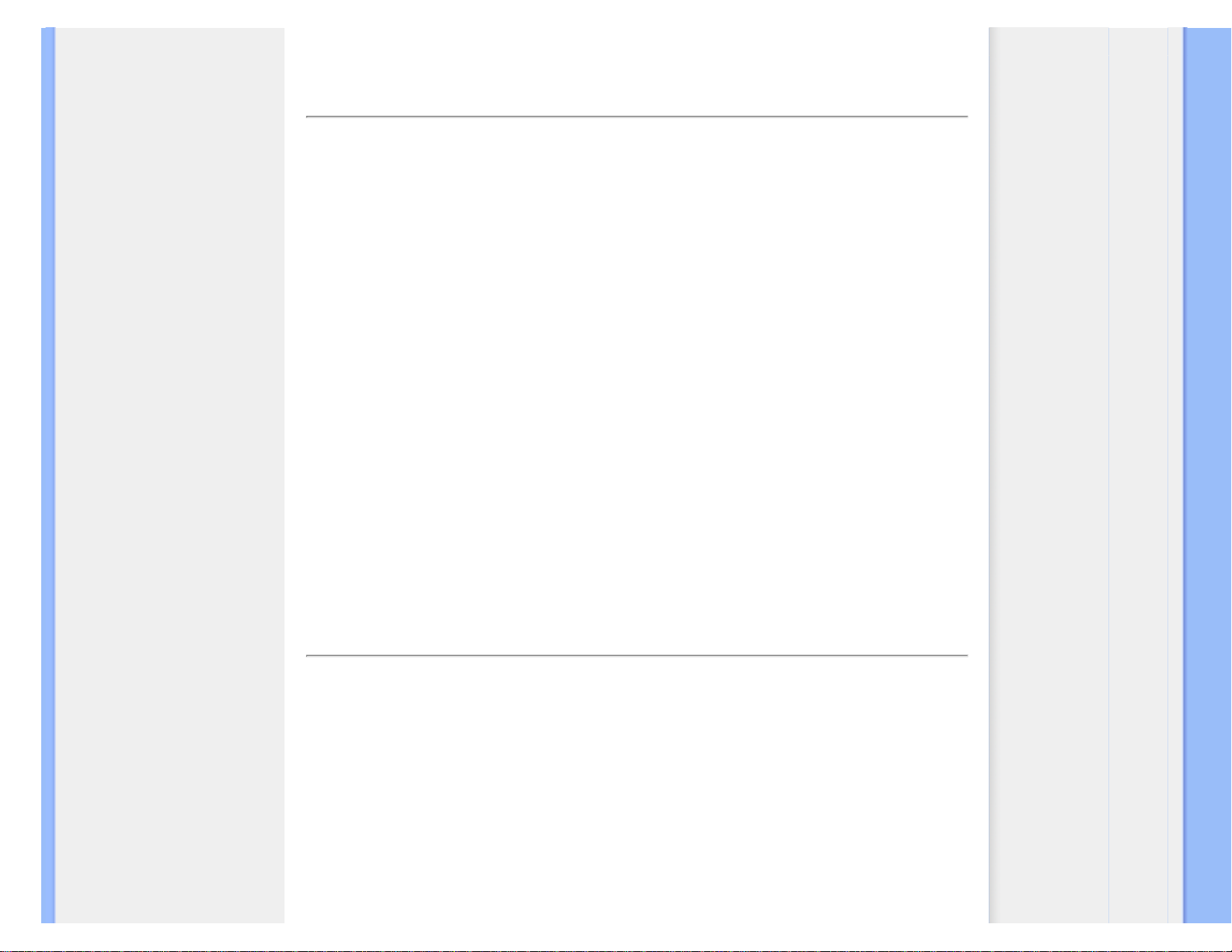
About This Manual
有關此指南
標誌說明
有關此手冊
有關此指南
此電子用戶指南適用於所有使用飛利浦液晶顯示器的用戶。
此指南描述液晶顯示器的特點、安裝、操作和其他有關資訊。
其內容與本公司出版版本相同。
章節如下﹕
● “安全及故障檢修” 針對各種常見問題提供提示說明和解決辦法,并提供你可能需要
的其他有關資訊。
● “有關此電子用戶手冊”就所含內容作出概述,并提供標誌符號說明和其他資料,供你
參考。
● “產品說明” 綜合描述顯示器的特點及其技術規格。
● “顯示器安裝” 說明初級安裝程序,并大致說明如何使用顯示器。
● “屏幕顯示” 提供調整顯示器設置的有關資訊。
● “用戶保修與擔保”含有飛利浦全球顧客資訊中心列表以及服務台電話和有關適用於貴
產品的擔保資訊。
● “詞匯”解釋技術名詞。
● “下載及打印選擇” 能將此手冊全文轉輸至你的硬盤上,以供隨時查閱。
返回頁首
標誌說明
以下分節描述使用於此文件的標誌慣例。
注、注意、小心
在此指南中,文字段落配有圖標并以黑體或斜體書寫。這些段落含有“注”、“注意”或“小
心”字句。其使用如下﹕
file:///P|/P_TranslateFile/CC9/2009/6/Qisda-Philips%20240B1%20EDFU/OK/0610-from-Effie/TAIWAN/240B1/about/about.htm 第 1 頁 / 共 2 [2009/6/11 下午 05:47:36]

About This Manual
注﹕此圖標顯示重要資訊和提示,以助你更好地使用你的電腦系統。
注意﹕此圖標顯示的資訊提醒你如何避免硬體的潛在損害或數據丟失。
小心﹕此圖標顯示對身體傷害的可能性,并警告你如何避免此問題。
某些小心警告可能以不同格式出現,也可能不帶任何圖標。在此類情況下,小心警告的具體顯
示由管理機關規定。
返回頁首
file:///P|/P_TranslateFile/CC9/2009/6/Qisda-Philips%20240B1%20EDFU/OK/0610-from-Effie/TAIWAN/240B1/about/about.htm 第 2 頁 / 共 2 [2009/6/11 下午 05:47:36]
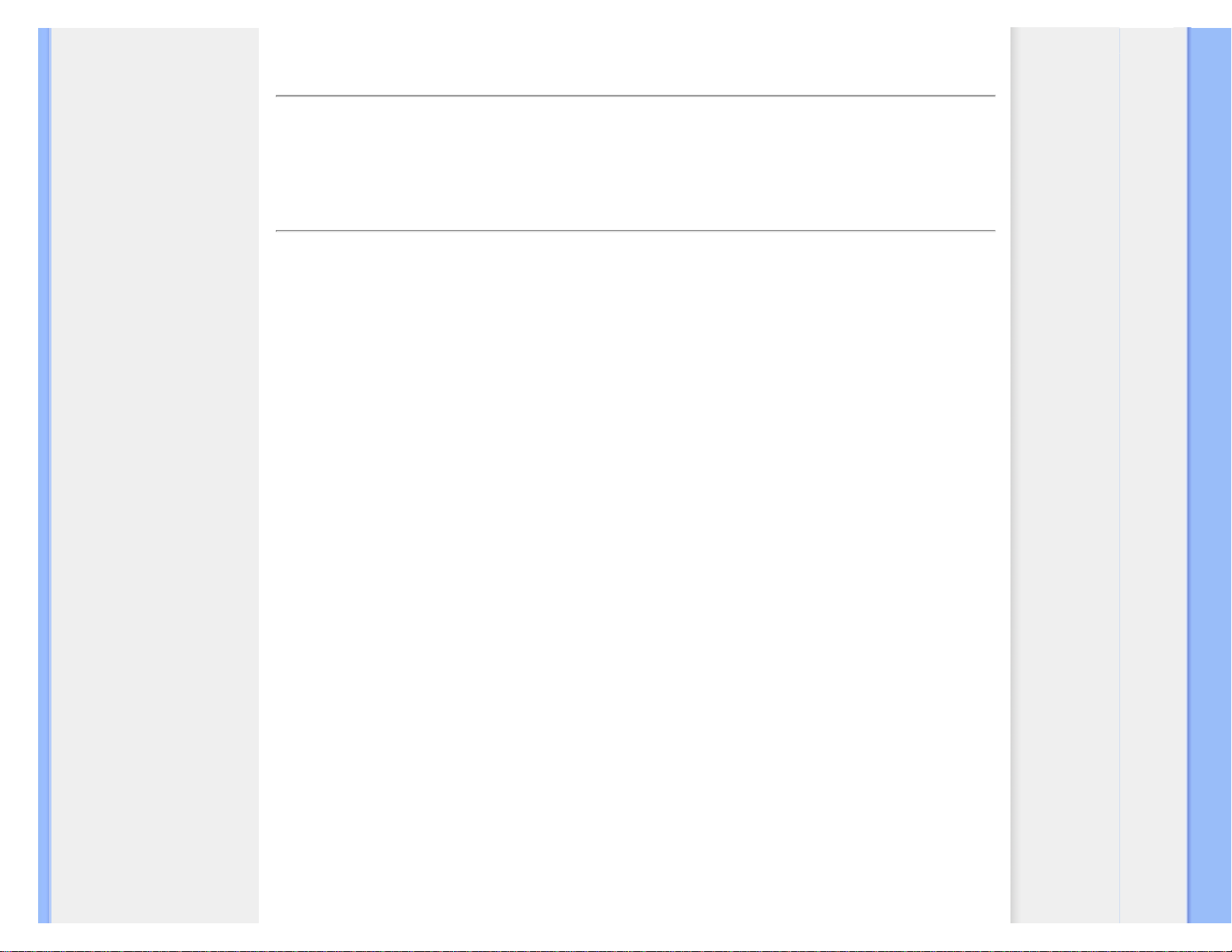
產品資訊
您的 LCD 顯示器
Smartimage
SmartContrast
SmartSaturate
SmartSharpness
技術規格
解析度與預設模式
Philips 像素瑕疵政策
自動省電
產品檢視
實際功能
SmartControl II
產品資訊
您的 LCD 顯示器
恭喜您購買本產品,也歡迎您使用 Philips。 請到 www.philips.com/welcome 進行產品註冊,以便享有 Philips 提供的完整支
援。
SmartImage
這是什麼?
SmartImage 提供的預設值可依據不同內容類型,透過即時動態調整亮度、對比度、色彩和銳利度等方式最佳化顯示器。 無
論您是要使用文字應用程式、展示影像或觀賞影片,Philips SmartImage 都能呈現出最佳化到極致的 LCD 顯示器效能。
SmartImage 對我有何益處?
您需要的 LCD 顯示器必須要能夠完美顯示您最愛的各類內容,SmartImage 軟體可以即時動態調整亮度、對比度、色彩及銳
利度,進而提升您使用 LCD 的體驗。
SmartImage 如何運作?
SmartImage 是 Philips 獨家尖端技術,能夠分析畫面顯示的內容。 只要您按下按鈕,SmartImage 就可以根據您選取的情境即
時動態增強影像和視訊的對比度、色彩飽和度,以及銳利度,進而發揮最好的顯示器效能。
如何啟用 SmartImage?
file:///P|/P_TranslateFile/CC9/2009/6/Qisda-Philips%20240B1%20EDFU/OK/0610-from-Effie/TAIWAN/240B1/product/product.htm 第 1 頁 / 共 11 [2009/6/11 下午 05:47:42]
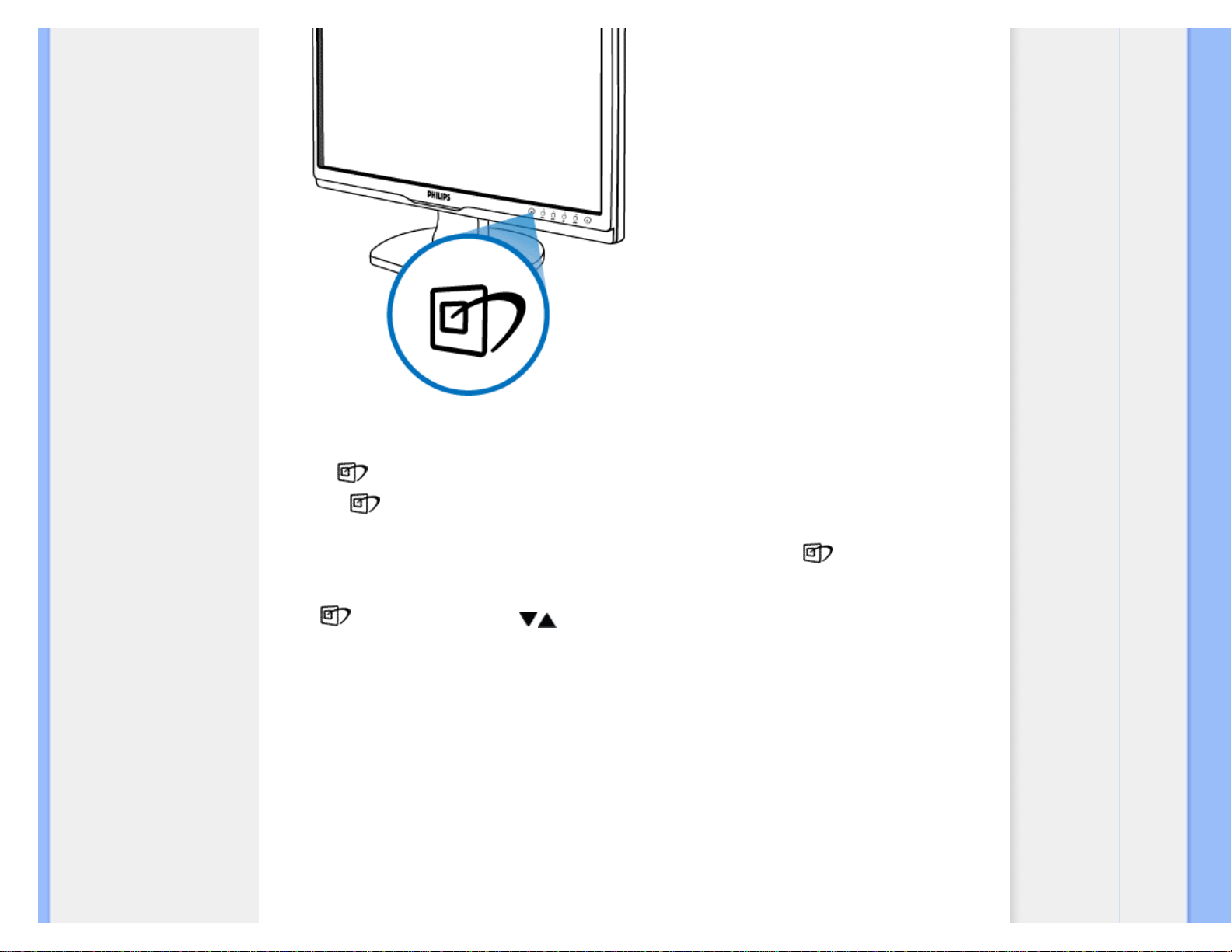
產品資訊
1.
按
啟動 SmartImage,使其出現在畫面中;
2.
按住
切換「辦公室工作」、「影像檢視」、「娛樂」、「省電」及「關閉」;
3.
畫面中的 SmartImage 會停留 5 秒,您也可以按「確定」確認。
4.
啟用 Smartlmage 時,sRGB 架構會自動停用。 若要使用 sRGB,請先使用顯示器前基座的
按鈕停用
SmartImage。
除使用 鍵向下捲動外,您也可以按 按鈕選擇,再按「確定」確認選取項並關閉 SmartImage OSD。共有五種模
式可供選取: 「辦公室工作」、「影像檢視」、「娛樂」、「省電」及「關閉」。
共有五種模式可供選取: 「辦公室工作」、「影像檢視」、「娛樂」、「省電」及「關閉」。
file:///P|/P_TranslateFile/CC9/2009/6/Qisda-Philips%20240B1%20EDFU/OK/0610-from-Effie/TAIWAN/240B1/product/product.htm 第 2 頁 / 共 11 [2009/6/11 下午 05:47:42]
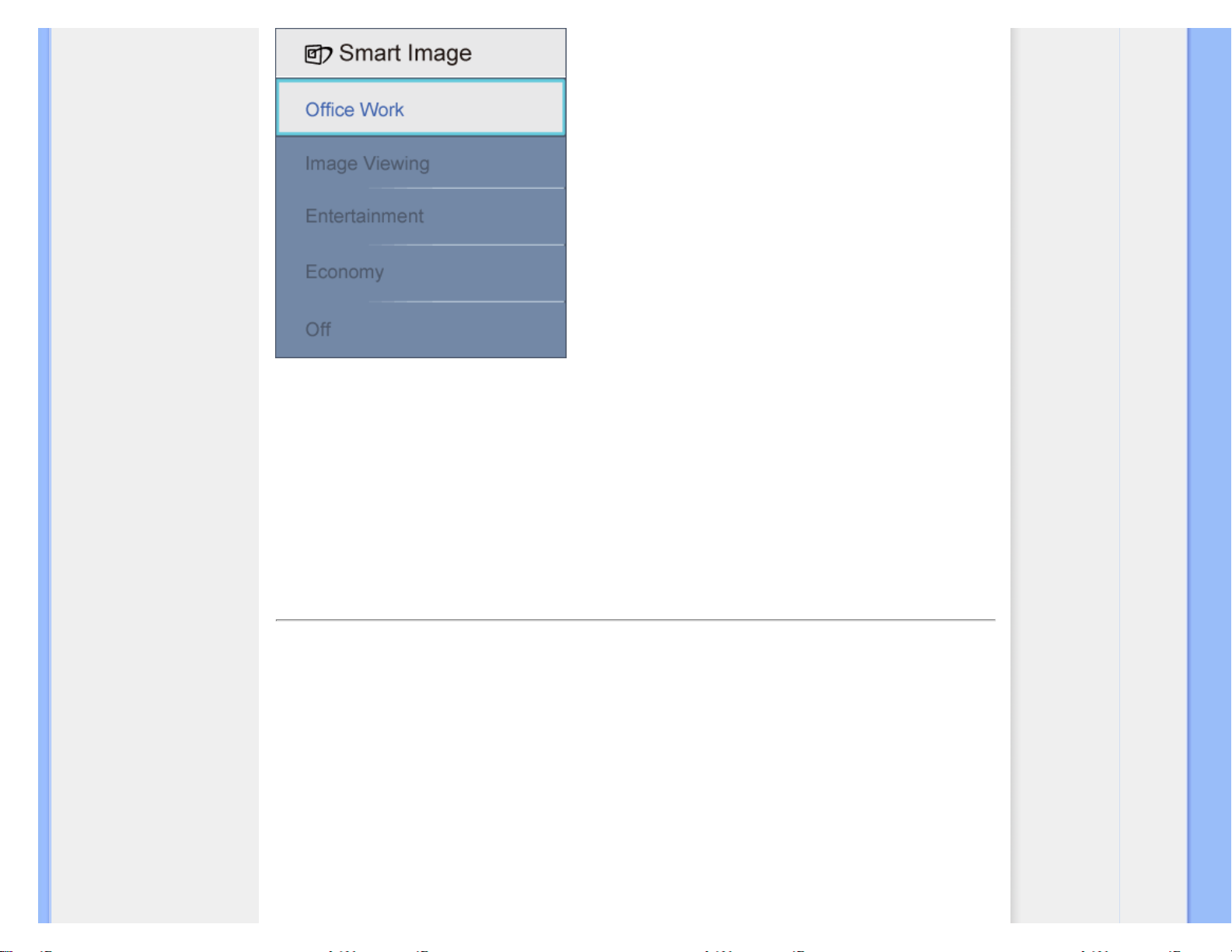
產品資訊
1. 「辦公室工作」:可增強文字並降低亮度,以提高清晰度並減輕眼睛的疲勞程度。 處理試算表、PDF 檔案、掃描
文章或其他一般辦公室應用程式時,此模式可大幅提高清晰度和生產力。
2.
「影像檢視」: 此設定檔結合色彩濃度、動態對比度及銳利度增強功能,可透過清晰而鮮明的色彩顯示相片和其
他影像,完全不會出現人工修改及退色等瑕疵。
3. 「娛樂」: 提高亮度、加深色彩飽和度,同時運用動態對比度及絕佳的銳利度顯示視訊中深色區域的每個細節,
但又不會使明亮區域發生褪色現象,進而能夠持續呈現出生動自然的頂級影像效果。
4.
「省電」: 使用此設定檔時會調整亮度、對比度,而且會將背光功能微調成最適合日常辦公室應用的程度,以減
少耗電量。
5. 「關閉」: 不使用 SmartImage 進行最佳化。
返回頁面頂端
SmartContrast
這是什麼?
這是一項獨一無二的技術,能夠動態分析畫面顯示內容,進而自動最佳化 LCD 顯示器的對比度比例,讓您在觀看時能夠
感受到最大的清晰度和觀賞娛樂;此項技術強化背光功能,讓影像呈現更清晰、生動與明亮的效果,亦可調暗背光,清楚
顯現出黑暗背景中的影像。
SmartImage 對我有何益處?
無論哪一種內容類型,您都需要看得清楚、舒適。 SmartContrast 能夠動態控制對比度並調整背光,既可呈現清晰、明亮的
遊戲畫面與視訊影像,又能顯示清楚易讀的辦公文件文字。 只要減少顯示器的耗電量,您不但可以節省能源成本,還能
延長顯示器的使用壽命。
SmartImage 如何運作?
file:///P|/P_TranslateFile/CC9/2009/6/Qisda-Philips%20240B1%20EDFU/OK/0610-from-Effie/TAIWAN/240B1/product/product.htm 第 3 頁 / 共 11 [2009/6/11 下午 05:47:42]
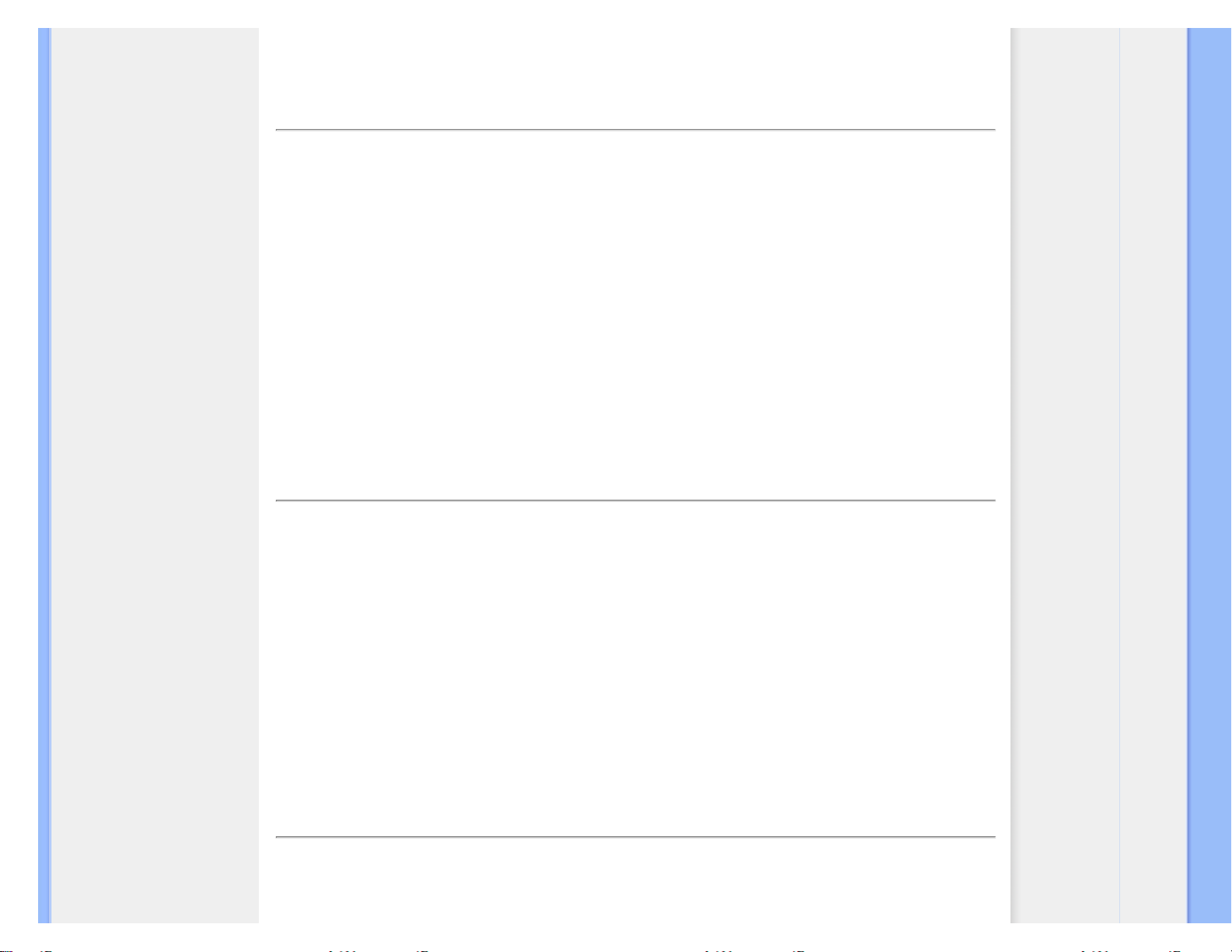
產品資訊
SmartContrast 啟動後就會即時分析顯示中的內容,並且調整色彩及控制背光深淺。 此項功能可以明顯改善動態畫面中的對
比度,讓您在觀賞影片或玩遊戲時能夠享受更多娛樂效果。
返回頁面頂端
SmartSaturate
這是什麼?
這項智慧型技術能夠讓畫面中的某個色彩稀釋鄰近色彩,並透過此方式控制色彩濃度,讓您能夠觀賞到色彩更豐富、更生
動的影像,並且享受更多的娛樂效果。
SmartImage 對我有何益處?
觀賞相片或影片時,色彩豐富、生動的影像能帶給您更高的娛樂效果
。
SmartImage 如何運作?
SmartSaturate 讓畫面中的某個色彩稀釋鄰近色彩,並透過此方式控制色彩濃度,讓您在使用顯示器的「娛樂」模式時能夠
觀賞到色彩更豐富、更生動的影像,並享有更高的娛樂效果;在「辦公室工作」模式中關閉此功能可達到最高的辦公室應
用程式顯示效果,而在「省電」模式中關閉此功能則可減少耗電量
。
返回頁面頂端
SmartSharpness
這是什麼?
這項智慧型技術能夠適時提高銳利度,讓您在觀看影片或相片時獲得最高的顯示效能和娛樂效果。
SmartImage 對我有何益處?
觀賞相片或影片時,優異的銳利度能帶給您更高的娛樂效果。
SmartImage 如何運作?
這項智慧型技術能夠適時提高銳利度,讓您在「娛樂」模式中觀看影片或相片時獲得最高的顯示效能和娛樂效果;在「辦
公室工作」中關閉此功能可達到最高的辦公室應用程式顯示效果,而在「省電」模式中關閉此功能則可減少耗電量。
返回頁面頂端
技術規格*
file:///P|/P_TranslateFile/CC9/2009/6/Qisda-Philips%20240B1%20EDFU/OK/0610-from-Effie/TAIWAN/240B1/product/product.htm 第 4 頁 / 共 11 [2009/6/11 下午 05:47:42]
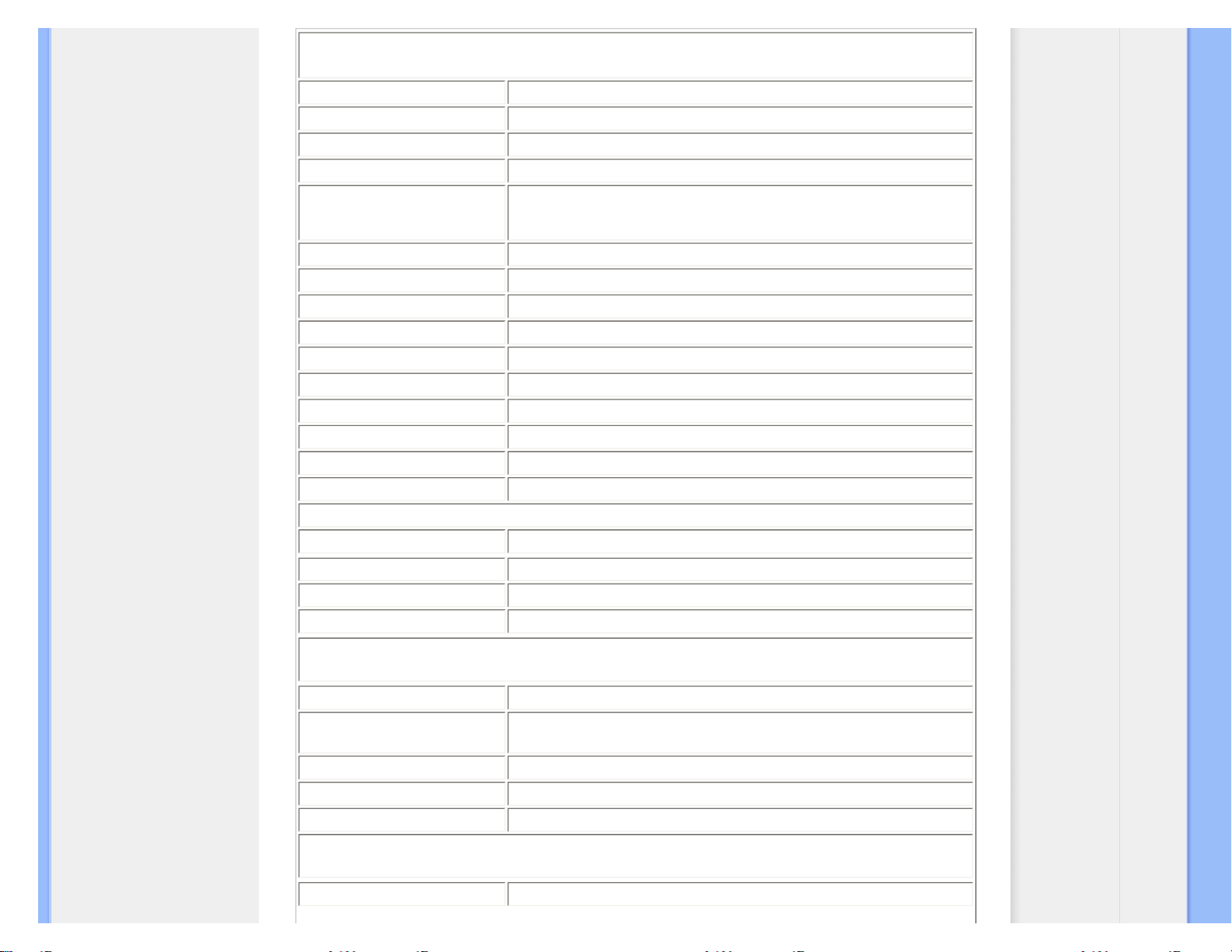
產品資訊
畫面/顯示器
LCD 面板類型
TFT-LCD
面板尺寸
24"W
長寬比
16:10
像素間距 0.264 x 0.264 公釐
亮度
300 cd/平分公分
SmartContrast
25000:1
對比度比例 (典型)
1000:1
回應時間 (典型) 5 毫秒
最佳解析度
1920 x 1200 @ 60Hz
視角
178° (H) / 178° (V) @ C/R > 5
畫質增強功能
Smartimage
顯示色彩
16.7 M
垂直更新率
48 Hz - 85 Hz
水平頻率
24 kHz - 94 kHz
sRGB
是
連接方式
單一輸入 DVI-D (數位、HDCP)、VGA (類比)
USB
USB 2.0 x 1
輸入信號 個別同步、綠色同步
聲音輸入/輸出 立體聲
便利性
內建音響
1.5 W x 2
使用便利性
Smartimage、自動 (上一步)、輸入 (調低)、亮度 (調高) 功能表 (確定)、電源開
啟/關閉
OSD 語言 英文、法文、德文、義大利、俄文、西班牙文、簡體中文、葡萄牙文
其他便利功能 VESA 安裝 ( 100 x 100 公釐)、金斯頓鎖
隨插即播相容性 DDC/CI、sRGB、Windows 98/2000/XP/Vista、Mac OS X
支架
傾斜
-5/+20
file:///P|/P_TranslateFile/CC9/2009/6/Qisda-Philips%20240B1%20EDFU/OK/0610-from-Effie/TAIWAN/240B1/product/product.htm 第 5 頁 / 共 11 [2009/6/11 下午 05:47:42]
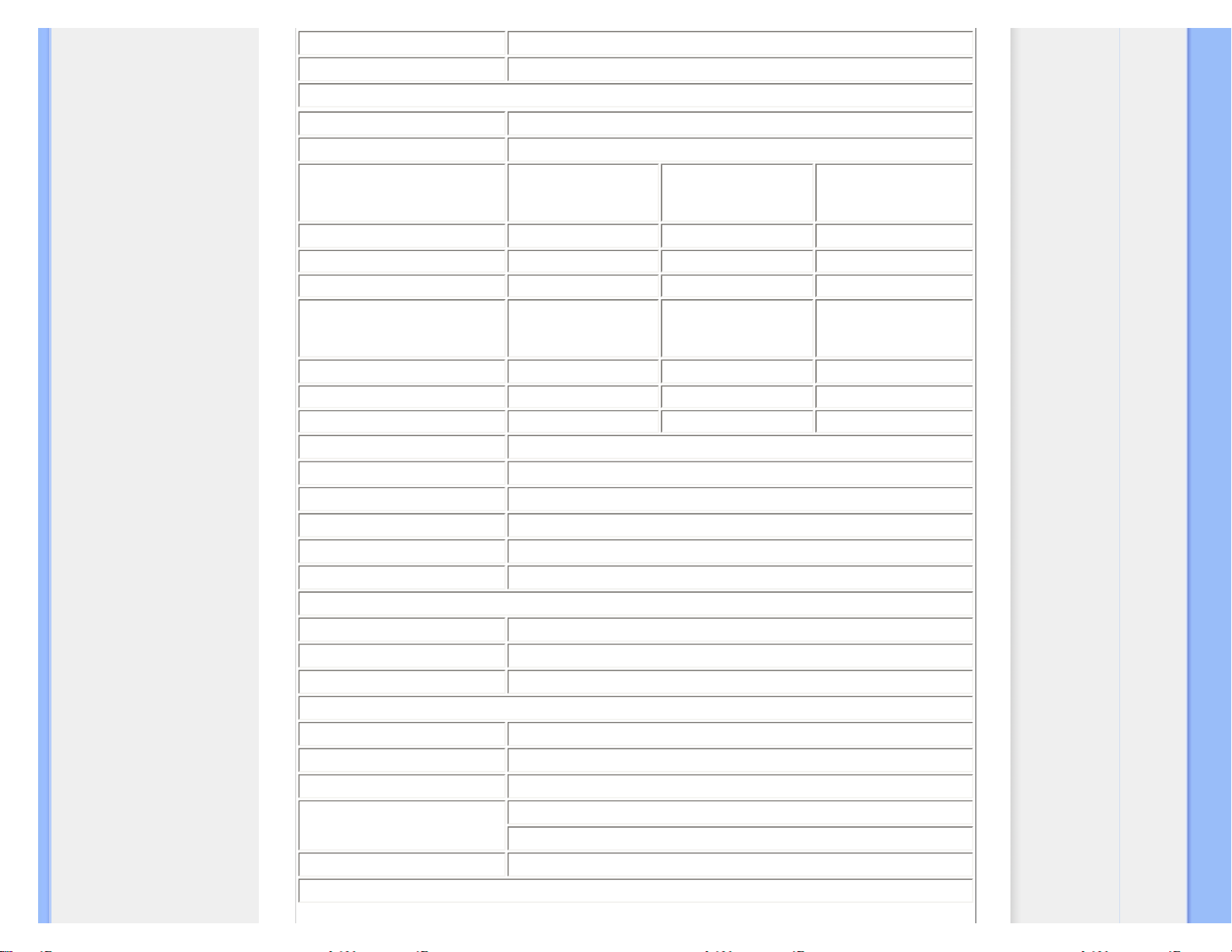
產品資訊
高度調整
70mm
轉動
-45/+45
電源
開啟模式不含音訊 (一般) < 47 W (典型), < 55 W (最大)
開啟模式 (省電模式)(一般)
< 30.7 W
耗電量
使用 100VAC +/-5VAC 交
流輸入電壓時為 50Hz +/-
3Hz
使用 115VAC +/-5VAC 交
流輸入電壓時為 60Hz +/-
3Hz
使用 230VAC +/-5VAC 交流
輸入電壓時為 50Hz +/- -
3Hz
正常操作
37 W 37 W 37 W
睡眠
0.8 W 0.8 W 0.8 W
關閉
0.5 W 0.5 W 0.5 W
散熱*
使用 100VAC +/-5VAC 交
流輸入電壓時為 50Hz +/-
-3Hz
使用 115VAC +/-5VAC 交
流輸入電壓時為 60Hz +/-
-3Hz
使用 230VAC +/-5VAC 交流
輸入電壓時為 50Hz +/- -
3Hz
正常操作
126.3BTU/hr 126.3BTU/hr 126.3BTU/hr
睡眠
2.73BTU/hr 2.73BTU/hr 2.73BTU/hr
關閉
1.7BTU/hr 1.7BTU/hr 1.7BTU/hr
電源 LED 指示燈 「開啟」模式: 白色、「待命」/「睡眠」模式: 白色 (閃爍)
電源供應器 內建,100-240VAC、50/60Hz
大小
產品含支架 (寬x高x深) 559 x 494 x 220 公釐
產品不含支架 (寬x高x深) 559 x 381 x 75 公釐
包裝箱大小 (寬x高x深) 638 x 563 x 195 公釐
重量
產品含支架 6.9 公斤
產品不含支架 5.3 公斤
產品含包裝材料 9.2 公斤
操作條件
溫度範圍 (操作中) 0° C 到 40 ° C
溫度範圍 (操作中) -20° C 到 60° C
相對溼度 20% 到 80%
高度
非操作中: + 12000 英呎 ( 3658 公尺)
操作中: + 40000 英呎 ( 12192 公尺)
MTBF (平均故障間隔時間) 50000 小時
環保
file:///P|/P_TranslateFile/CC9/2009/6/Qisda-Philips%20240B1%20EDFU/OK/0610-from-Effie/TAIWAN/240B1/product/product.htm 第 6 頁 / 共 11 [2009/6/11 下午 05:47:42]

產品資訊
ROHS (電子電機設備有害物質限
用指令)
是
EPEAT (電子產品環境評估工具)
銀牌
EnergyStar (節能之星) 不適用
包裝材料 100% 可回收
法規與標準
法規核准 CE Mark、FCC Class B、SEMKO、TCO5.0、TÜV/GS、 TÜV Ergo、UL/cUL
機箱
色彩 黑色/銀色 , 黑/黑
漆面 紋理
*
本項資料如有變動,恕不另行通知。
返回頁面頂端
解析度與預設模式
答:
最大解析度
-
240B1:
1920 x 1200,60 Hz (類比輸入)
1920 x 1200,60 Hz (數位輸入)
B.
建議 解析度
-
240B1:
1920 x 1200,60 Hz (數位輸入)
15 種原廠預設模式:
file:///P|/P_TranslateFile/CC9/2009/6/Qisda-Philips%20240B1%20EDFU/OK/0610-from-Effie/TAIWAN/240B1/product/product.htm 第 7 頁 / 共 11 [2009/6/11 下午 05:47:42]
