Philips 32HFL4461F-27, 32HFL5561V-27, 26HFL5561V-27, 26HFL5561L-27, 32HFL4441D-27 User Manual
...
26HFL5561L/27
26HFL5561V/27
32HFL5561D/27
32HFL5561L/27
32HFL5561V/27
32HFL4441D/27
32HFL4461F/27
37HFL4481F/27
37HFL5581D/27
37HFL5581L/27
37HFL5581V/27
42HFL5581L/27
42HFL5581V/27
52HFL5581L/27
52HFL5581V/27
EN User manual

Contents
1 |
Notice |
3 |
|
OSS declaration |
3 |
|
|
|
2 |
Important |
4 |
|
Product information |
4 |
|
Safety |
4 |
|
Screen care and sterilization |
4 |
|
Environmental care |
4 |
|
|
|
3 |
YourTV |
5 |
|
Side controls and indicators |
5 |
|
The guest remote control (optional) |
6 |
|
The Philips Hospitality setup remote control |
7 |
|
(not included in box) |
|
|
|
|
4 |
SmartInstall Software |
8 |
|
|
|
5 |
TV setup:access setup menu |
8 |
|
|
|
6 |
Select a language |
9 |
|
|
|
7 |
Select mode of communication |
10 |
|
Select the communication protocol |
10 |
|
Use Multi RC |
10 |
|
|
|
8 |
Automatically install channels |
11 |
|
Select a virtual or physical channel |
11 |
|
Select a channel ring |
11 |
|
|
|
9 |
Configure the channels |
11 |
|
Select the mode for signal reception |
11 |
|
Select a program |
11 |
|
Select a source of input |
12 |
|
Select a logo for a channel |
12 |
|
Map to a digital channel |
12 |
|
Assign digital major and minor channels |
12 |
|
Select a preferred list of channels |
12 |
|
Name a channel |
13 |
|
Mute a channel |
13 |
|
|
|
10 |
View signal strength or configure content ratings, |
|
|
closed caption and emergency alerts |
13 |
|
Setup digital channels |
13 |
|
Configure closed caption text |
13 |
|
Enable or disable emergency alert |
14 |
|
|
|
11 |
Configure the switch-on settings |
14 |
|
Set the welcome message |
14 |
|
Preset the picture format |
15 |
|
Select the switch-on channel |
15 |
|
Select the switch-on volume |
15 |
|
Enable or disable the volume indicator |
15 |
|
Select channel display |
15 |
|
Select the switch-on power mode |
15 |
|
Configure the picture and sound settings |
15 |
|
|
|
12 |
Configure the security settings |
16 |
|
Select the security level |
16 |
|
Enable or disable theTV controls |
16 |
|
Enable or disable the remote control |
16 |
|
Enable standalone mode (Decryption control) |
16 |
|
Configure the control options |
16 |
|
|
|
13 |
Configure different settings |
17 |
|
Configure the SmartFeatures |
17 |
|
Configure theV-chip and closed caption settings |
19 |
|
|
|
14 |
Clone data (TV Setup Data) |
20 |
|
Download clone data from a USB device |
20 |
|
Download clone data from an RF channel |
20 |
|
|
|
15 |
Connect devices |
21 |
|
Back connectors |
21 |
|
Side connectors |
21 |
|
|
|
16 |
Troubleshooting |
22 |
|
TV power on/ off issues |
22 |
|
No access to Philips Hospitality setup menu |
22 |
|
Picture issues |
22 |
|
|
|
17 |
Stand assembly |
23 |
English
EN 1
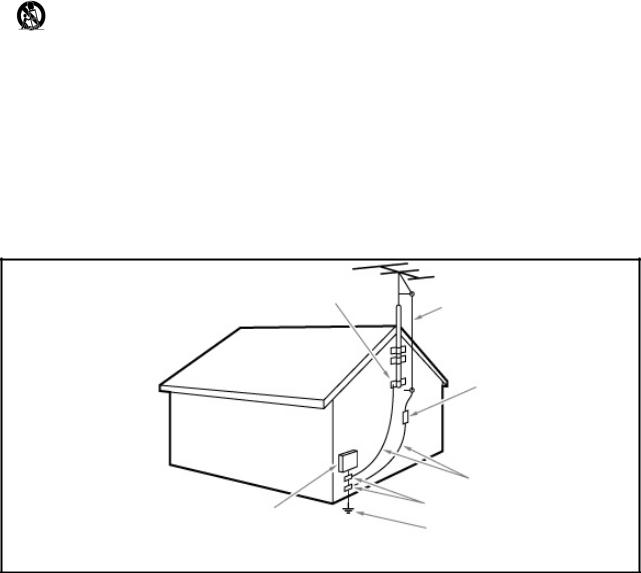
IMPORTANT SAFETY INSTRUCTIONS
Read before operating equipment
1.Read these instructions.
2.Keep these instructions.
3.Heed all warnings.
4.Follow all instructions.
5.Do not use this apparatus near water.
6.Clean only with a dry cloth.
7.Do not block any of the ventilation openings. Install in accordance with the manufacturers instructions.
8.Do not install near any heat sources such as radiators, heat registers, stoves, or other apparatus (including amplifiers) that produce heat.
9.Do not defeat the safety purpose of the polarized or grounding-type plug. A polarized plug has two blades with one wider than the other. A grounding type plug has two blades and third grounding prong. The wide blade or third prong are provided for your safety. When the provided plug does not fit into your outlet, consult an electrician for replacement of the obsolete outlet.
10.Protect the power cord from being walked on or pinched particularly at plugs, convenience receptacles, and the point where they exit from the apparatus.
11.Only use attachments/accessories specified by the manufacturer.
12.Use only with a cart, stand, tripod, bracket, or table specified by
the manufacturer, or sold with the apparatus. When a cart is used, use caution when moving the cart/apparatus combination
to avoid injury from tip-over.
13.Unplug this apparatus during lightning storms or when unused for long periods of time.
14.Refer all servicing to qualified service personnel. Servicing is required when the apparatus has been damaged in any way, such as power-supply cord or plug is damaged, liquid has been spilled or objects have fallen into apparatus, the apparatus has been exposed to rain or moisture, does not operate normally, or has been dropped.
15.This product may contain lead or mercury. Disposal of these materials may be regulated due to environmental considerations. For disposal or recycling information, please contact your local authorities or the Electronic Industries Alliance:www.eiae.org.
16.Damage Requiring Service - The appliance should be serviced by
qualified service personnel when:
A.The power supply cord or the plug has been damaged; or
B.Objects have fallen, or liquid has been spilled into the appliance; or
C.The appliance has been exposed to rain; or
D.The appliance does not appear to operate normally or exhibits a marked change in performance; or
E.The appliance has been dropped, or the enclosure damaged.
17.Tilt/Stability - All televisions must comply with recommended international global safety standards for tilt and stability properties of its cabinets design.
•Do not compromise these design standards by applying excessive pull force to the front, or top, of the cabinet which could ultimately overturn the product.
•Also,do not endanger yourself, or children, by placing electronic equipment/toys on the top of the cabinet. Such items could unsuspectingly fall from the top of the set and cause product damage and/or personal injury.
18.Wall or Ceiling Mounting - The appliance should be mounted to a wall or ceiling only as recommended by the manufacturer.
19.Power Lines - An outdoor antenna should be located away from power lines.
20.Outdoor Antenna Grounding - If an outside antenna is connected to the receiver, be sure the antenna system is grounded so as to provide some protection against voltage surges and built up static charges. Section 810 of the National Electric Code, ANSI/NFPA No. 70-1984, provides information with respect to proper grounding of the mats and supporting structure grounding of the lead-in wire to an antennadischarge unit, size of grounding connectors, location of antennadischarge unit, connection to grounding electrodes and requirements for the grounding electrode. See Figure below.
21.Objects and Liquid Entry - Care should be taken so that objects do not fall and liquids are not spilled into the enclosure through openings.
a)Warning: To reduce the risk of fire or electric shock, this apparatus should not be exposed to rain or moisture and objects filled with liquids, such as vases should not be placed on this apparatus.
22.Battery Usage CAUTION - To prevent battery leakage that may result in bodily injury, property damage, or damage to the unit:
•Install all batteries correctly, with + and - alignment as marked on the unit.
•Do not mix batteries (old and new or carbon and alkaline, etc.)
•Remove batteries when the unit is not used for a long time.
EXAMPLE OF ANTENNA GROUNDING AS PER
NATIONAL ELECTRICAL CODE (NEC)
GROUND CLAMP
ELECTRIC SERVICE EQUIPMENT
ANTENNA LEAD IN WIRE
ANTENNA DISCHARGE UNIT
(NEC SECTION 810-20)
GROUNDING CONDUCTORS
(NEC SECTION 810-21)
GROUND CLAMPS
POWER SERVICE GROUNDING ELECTRODE SYSTEM
(NEC ART 250, PART H)
Note to the CATV system installer: this reminder is provided to call the CATV system installer’s attention to Article 820-40 of the NEC that provides guidelines for proper grounding and, in particular, specifies that the cable ground shall be connected to the grounding system of the building, as close to the point of cable entry as practical.
2EN

1Notice
2010 © Koninklijke Philips Electronics N.V.All rights reserved.
Specifications are subject to change without notice.Trademarks are the property of Koninklijke Philips Electronics N.V. or their respective owners. Philips reserves the right to change products at any time without being obliged to adjust earlier supplies accordingly.
The material in this manual is believed adequate for the intended use of the system. If the product, or its individual modules or procedures, are used for purposes other than those specified herein, confirmation of their validity and suitability must be obtained. Philips warrants that the material itself does not infringe any United States patents. No further warranty is expressed or implied.
Philips cannot be held responsible neither for any errors in the content of this document nor for any problems as a result of the content in this document. Errors reported to Philips will be adapted and published on the Philips support website as soon as possible.
Pixel characteristics
LCD products contain a high number of pixels and it is normal and customary to have a limited number of bright or dark pixels.This is a structural property of the display (within common industry standards and specifications) and is not a malfunction.
Warranty
No components are user serviceable. Do not open or remove covers to the inside of the product. Repairs may only be done by Philips Service Centres and official repair shops. Failure to do so shall void any warranty, stated or implied.
Any operation expressly prohibited in this manual, any adjustments, or assembly procedures not recommended or authorised in this manual shall void the warranty.
Federal Communications Commission Notice
This equipment has been tested and found to comply with the limits for a Class B digital device, pursuant to part 15 of the FCC Rules.These limits are designed to provide reasonable protection against harmful interference in a residential installation.This equipment generates, uses, and can radiate radio frequency energy and, if not installed and used in accordance with the instructions, may cause harmful interference to radio communications. However, there is no guarantee that interference will not occur in a particular installation. If this equipment does cause harmful interference to radio or television reception, which can be determined by turning
the equipment off and on, the user is encouraged to try to correct the interference by one or more of the following measures:
•Reorient or relocate the receiving antenna.
•Increase the separation between the equipment and the receiver.
•Connect the equipment into an outlet on a circuit different from that to which the receiver is connected.
•Consult the dealer or an experienced radio or television technician for help.
Modifications
The FCC requires the user to be notified that any changes or modifications made to this device that are not expressly approved by <CompanyName_ Long> may void the user’s authority to operate the equipment.
Cables
Connections to this device must be made with shielded cables with metallic RFI/EMI connector hoods to maintain compliance with FCC Rules and Regulations.
Canadian notice
This Class B digital apparatus meets all requirements of the Canadian Interference-Causing Equipment Regulations.
Copyright
All other registered and unregistered trademarks are the property of their respective owners.
CLASS 1WARNING WARNING
THISTELEVISION IS CONSIDEREDTO BE A DEVICE WITH CLASS 1 CONSTRUCTION,AND IT MUST BE CONNECTEDTO A MAINS SOCKET WITH A PROTECTIVE EARTHING CONNECTION.
English
Manufactured under license from Dolby Laboratories.‘Dolby’ and the double D symbol  are trademarks of Dolby Laboratories.
are trademarks of Dolby Laboratories.
VESA, FDMI and theVESA Mounting Compliant logo are trademarks of the Video Electronics Standards Association.
Pro: Idiom® is a registered trademark of Zenith Electronics LLC.
® Kensington and Micro Saver are registered US trademarks of ACCO World corporation with issued registrations and pending applications in other countries throughout the world.
Portions of this software are copyright ©The FreeType Project (www. freetype.org).
OSS declaration
Open source software
This television contains open source software. Philips BU Hospitality hereby offers to deliver or make available, upon request, for a charge no more than the cost of physically performing source distribution, a complete machinereadable copy of the corresponding source code on a medium customarily used for software interchange.
To obtain the source code, write to: Philips Singapore Pte Ltd.
Philips BU Hospitality
Software Development Manager 620A Lorong 1,Toa Payoh Singapore 319762
This offer is valid for three years after the date of purchase of this product.
EN 3
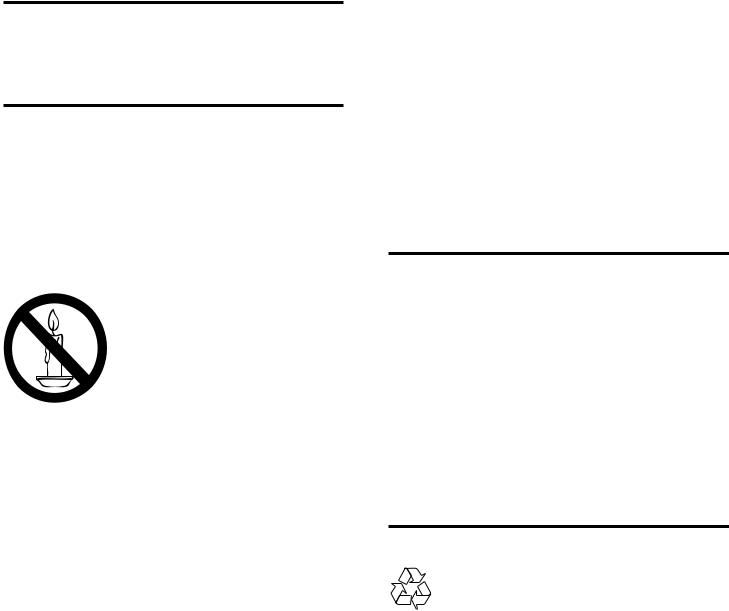
2Important
Registering your model with Philips makes you eligible for all of the valuable benefits listed below, so don’t miss out.
Complete and return your Product Registration Card at once, or register online at www.philips.com/welcome to ensure:
•Proof of Purchase
Returning the enclosed card guarantees that your date of purchase is on file, so no additional paperwork is required from you to obtain warranty service.
•Product Safety Notification
By registering your product you receive notification - directly from the manufacturer - in the rare case of a product recall or safety defect.
•Additional Benefits of Product Ownership
Product information
ThisTV consumes minimal energy in standby mode to minimize environmental impact.The active power consumption is given on the type plate at the back of theTV.The model and serial number of yourTV can be found on theTV as well as on the packaging.
Safety
•Risk of electric shock or fire!
•Never expose the TV to rain or water. Never place liquid containers, such as vases, near the TV. If liquids are spilt on or into the TV, disconnect the TV from the power outlet immediately. Contact Philips Consumer Care to have the TV checked before use.
•Never place the TV, remote control or batteries near naked flames or other heat sources, including direct sunlight.
To prevent the spread of fire, keep candles or other flames away from the TV, remote control and batteries at all times.
•Never insert objects into the ventilation slots or other openings on the TV.
•When the TV is swiveled ensure that no strain is exerted on the power cord. Strain on the power cord can loosen connections and cause arcing.
•Risk of short circuit or fire!
•Never expose the remote control or batteries to rain, water or excessive heat.
•Avoid force coming onto power plugs. Loose power plugs can cause arcing or fire.
•Risk of injury or damage to the TV!
•Two people are required to lift and carry a TV that weighs more than 55 lbs.
•When stand mounting the TV, use only the supplied stand. Secure the stand to the TV tightly. Place the TV on a flat, level surface that can support the combined weight of the TV and the stand.
•When wall mounting the TV, use only a wall mount that can support the weight of the TV. Secure the wall mount to a wall that can support the combined weight of the TV and wall mount. Koninklijke Philips Electronics N.V. bears no responsibility for improper wall mounting that results in accident, injury or damage.
•Risk of injury to children!Follow these precautions to prevent the TV from toppling over and causing injury to children:
•Never place the TV on a surface covered by a cloth or other material that can be pulled away.
•Ensure that no part of the TV hangs over the edge of the surface.
•Never place the TV on tall furniture (such as a bookcase) without anchoring both the furniture and TV to the wall or a suitable support.
•Educate children about the dangers of climbing on furniture to reach the TV.
•Risk of overheating! Never install the TV in a confined space. Always leave a space of at least 4 inches or 10 cm around the TV for ventilation. Ensure curtains or other objects never cover the ventilation slots on the TV.
•Risk of damage to the TV! Before you connect the TV to the power outlet, ensure that the power voltage matches the value printed on the back of the TV. Never connect the TV to the power outlet if the voltage is different.
•Risk of injury, fire or power cord damage! Never place the TV or any objects on the power cord.
•To easily disconnect the TV power cord from the power outlet, ensure that you have full access to the power cord at all times.
•When you disconnect the power cord, always pull the plug, never the cable.
•Disconnect the TV from the power outlet and antenna before lightning storms. During lightning storms, never touch any part of the TV, power cord or antenna cable.
•Risk of hearing damage! Avoid using earphones or headphones at high volumes or for prolonged periods of time.
•If the TV is transported in temperatures below 5°C, unpack the TV and wait until the TV temperature matches room temperature before connecting the TV to the power outlet.
Screen care and sterilization
Avoid stationary images as much as possible. Stationary images are images that remain on-screen for extended periods of time. Examples include: on-screen menus, black bars and time displays. If you must use stationary images, reduce screen contrast and brightness to avoid screen damage.
Unplug theTV before cleaning.
•Use a damp (not wet) cloth with only non-aggressive cleaners to wipe the TV. Use another damp (not wet) cloth to clean off the cleaning agent residue from the surface of the TV. Recommended cleaning agents include:
•Bleach solution (10:90 concentration of bleach to water).
•Denatured alcohol (comprising of 80%-90% ethanol, 10%-20% methanol)
Risk of damage to theTV screen! Never touch, push, rub or strike the screen with any object.
To avoid deformations and color fading, wipe off water drops as soon as possible.
Environmental care
The packaging of this product is intended to be recycled. Contact your local authorities for information about how to recycle the packaging.
End of life directives
4EN
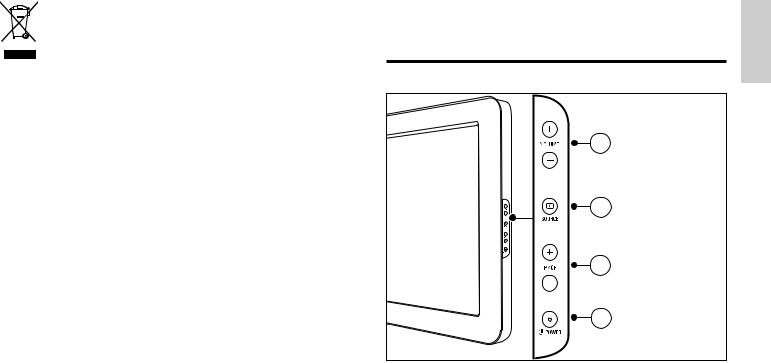
This set contains a lamp with mercury; please dispose of according to all local, state and federal laws.
Philips pays a lot of attention to produce environment-friendly products in green focal areas.Your newTV contains materials which can be recycled and reused.At the end of its life, specialized companies can dismantle the discardedTV to concentrate the reusable materials and to minimize the amount of materials to be disposed of. Please ensure you dispose of your oldTV according to local regulations.
Disposal of used batteries
The batteries supplied do not contain the heavy metals mercury and cadmium. Nevertheless, in many areas batteries may not be disposed of with your household waste. Please ensure you dispose of batteries according to local regulations.
3 YourTV
Congratulations on your purchase, and welcome to Philips! |
English |
|
Side controls and indicators
4
3
2
1
a  POWER: Switches the product on or off. The product is not powered off completely unless it is physically unplugged.
POWER: Switches the product on or off. The product is not powered off completely unless it is physically unplugged.
b P/CH +/- : Switches to the next or previous channel. c  SOURCE: Selects connected devices.
SOURCE: Selects connected devices.
d VOLUME +/- : Increases or decreases volume.
These televisions are shipped in accordance with Energy Star settings and as such the side buttons will not function in the default settings.To enable these buttons refer to section on LOW POWER STANDBY (see‘Configure the SmartFeatures’ on page 17).
EN 5
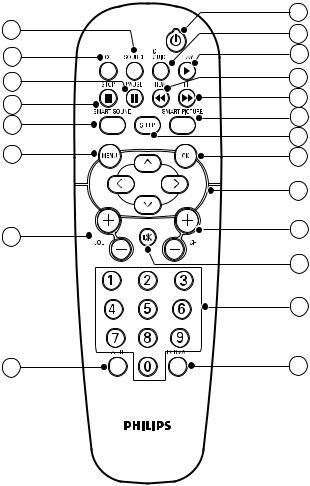
The guest remote control (optional)
21 |
1 |
|
2 |
||
20 |
3 |
|
19 |
4 |
|
18 |
5 |
|
6 |
||
17 |
||
7 |
||
16 |
||
8 |
||
|
9 |
|
15 |
10 |
|
|
||
|
11 |
|
|
12 |
|
14 |
13 |
Selects a channel or setting.
mFORMAT
Selects a picture format.
nA/CH
Toggles between the current channel and the last viewed channel.
oVOL +/-
Increases or decreases volume.
pMENU
Toggles the main menu on or off.
qSMART SOUND
Launches the sound menu.
r  (STOP)*
(STOP)*
Stops playback.
s (PAUSE)*
(PAUSE)*
Pauses play.
tCC
Displays closed captions settings.
uSOURCE
Selects connected devices.
* This remote control is a unified DVD remote control, not a universal remote control, and as such these buttons are for use with Philips DVD players only,
a (Standby-On)
(Standby-On)
Switches the product on or off. The product is not powered off completely unless it is physically unplugged.
bCH GUIDE
Accesses SmartGuide (see ‘Configure the control options’ on page 16), and/or list of channels.
c PLAY*
PLAY*
Starts or resumes play.
d REW*
REW*
Searches backward.
e FF*
FF*
Searches forward.
fSMART PICTURE
Launches the picture menu.
gSLEEP
Sets a delay after which the TV switches to standby.
hOK
Confirms an entry or selection.
iNavigation buttons
Navigates menus.
jCH +/-
Switches to the next or previous channel.
k
Mutes or restores volume.
l 0-9 (Numeric buttons)
6EN
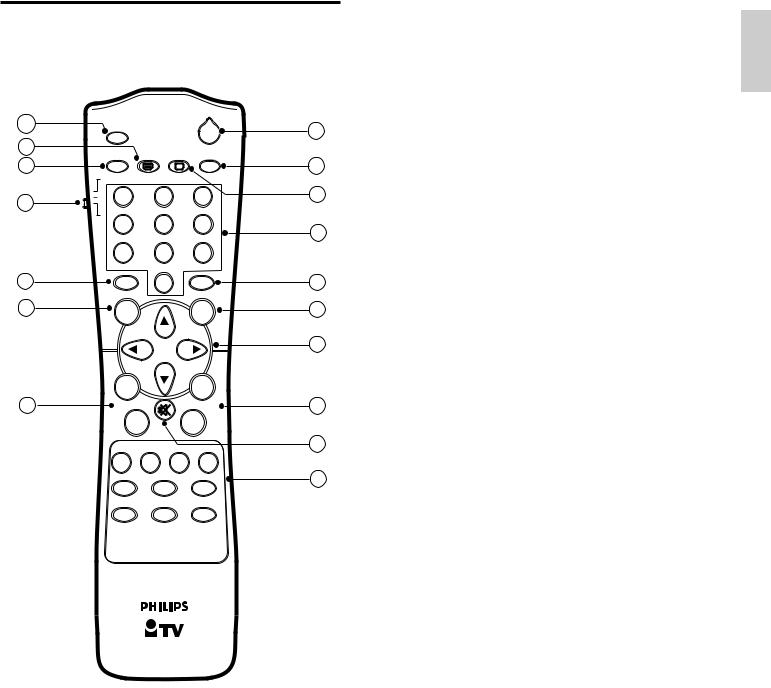
The Philips Hospitality setup remote control (not included in box)
17 |
|
|
|
|
1 |
16 |
|
|
|
|
|
|
|
|
|
2 |
|
15 |
|
CC |
|
|
|
|
|
|
|
|
|
14 |
DCM |
1 |
2 |
3 |
3 |
|
|
|
|
|
|
|
|
4 |
5 |
6 |
4 |
|
|
|
|
|
|
|
|
7 |
8 |
9 |
|
13 |
|
RESET |
0 |
CH |
5 |
|
|
|
|
||
12 |
|
M |
|
A/CH |
6 |
|
|
_ |
|
+ |
7 |
11 |
|
+ |
|
+ |
8 |
|
_ |
|
_ |
||
|
|
|
|
||
|
|
|
|
|
9 |
|
|
A |
B |
C D |
|
|
|
E |
F |
G |
10 |
|
|
|
a (Standby-On)
(Standby-On)
Switches the product on or off. The product is not powered off completely unless it is physically unplugged.
bSLEEP
Sets a delay after which the TV switches to standby.
c SMART
SMART
Launches the picture menu.
d0-9 (Numeric buttons)
Selects a channel or setting.
eCH GUIDE
Displays the list of channels.
fA/CH
Toggles between the current channel and the last viewed channel.
gNavigation buttons
Navigates menus.
hCH +/-
Switches to the next or previous channel.
i
Mutes or restores volume.
jMiscellaneous buttons (Only E and A/V buttons are used.) E confirms an entry or selection.
A/V displays the source list.
kVOL +/-
Increases or decreases volume.
lM
Accesses the Philips Hospitality setup menu.
mRESET
Not used.
nGUEST/ DCM/ SETUP
GUEST - Functions as a guest remote control. DCM - Not used.
SETUP - Allows access to the Philips Hospitality setup menu.
oCC
Selects tasks or options.
p TEXT
TEXT
Toggles teletext on or off.
qRECALL
Accesses the Customer Service Menu (CSM).
EN 7
English
