Panasonic BL-C111, BL-C131 User Manual
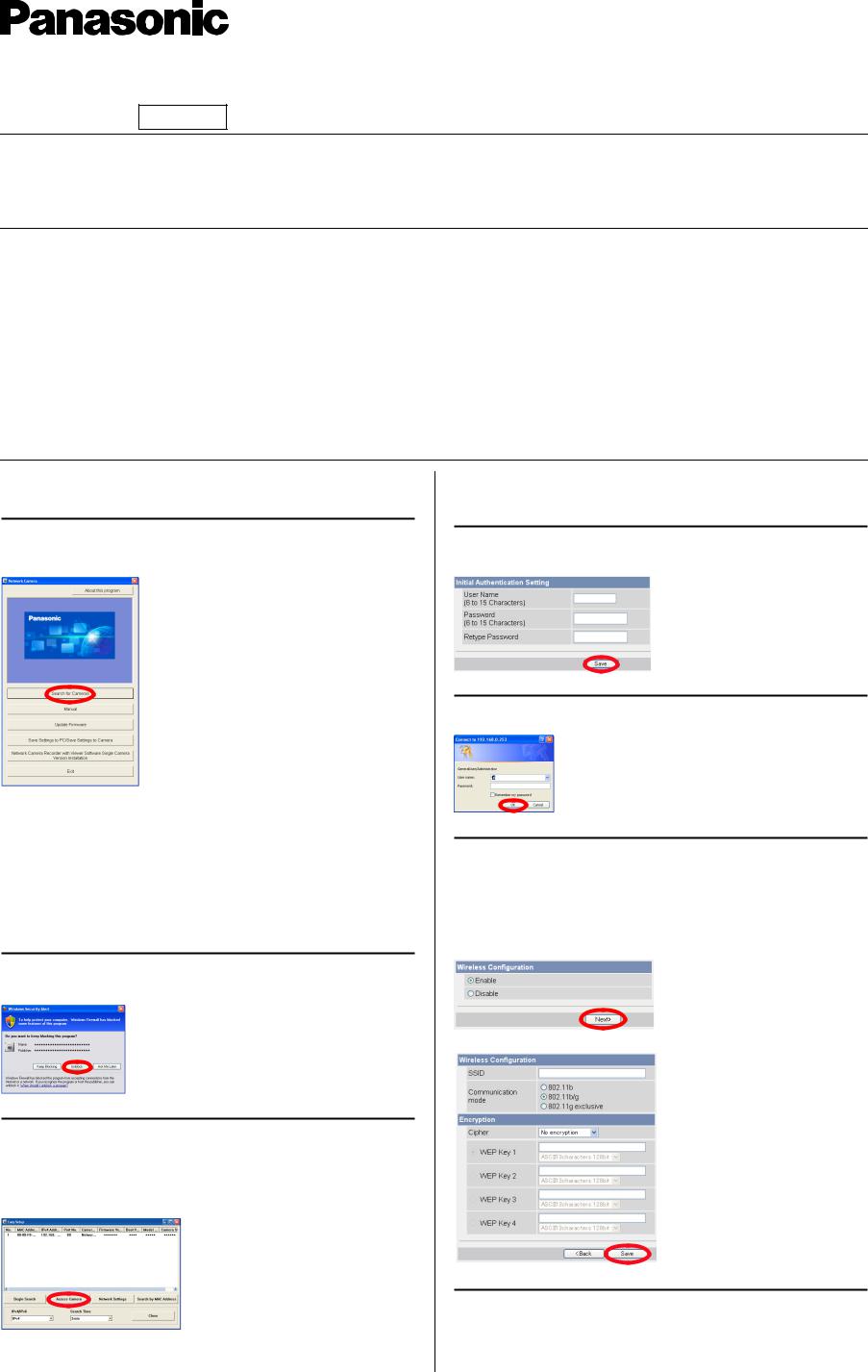
|
|
|
BL-C111 BL-C131
BL-C111 BL-C131
• 示。
•UPnP “Universal Plug and Play ”
•“ ”
•“ ” “ ”
•Adobe Reader Adobe Systems Incorporated
•Microsoft Windows Windows Vista Windows Server ActiveX Internet Explorer Microsoft Corporation
•Microsoft Corporation
•Independent JPEG Group
•Setup.exe
2.[Search for Cameras]
•[About this program]
•[Search for Cameras]
•[Manual] PDF Adobe® Reader®
•[Update Firmware]
•[Save Settings to PC/Save Settings to Camera]
PC
•[Network Camera Recorder with Viewer Software Single Camera Version Installation]
[Network Camera Recorder with Viewer Software Single Camera Version] 2 “”
• [Exit]
[Manual] [Windows cannot open this file] Windows
[Select the program from a list] →[OK] → [Always use the selected program to open this kind of file] →[Browse]→ [C:\WINDOWS\system32\mshta.exe]→[Open] →[OK]
3.Windows [Unblock]
4.[Access Camera]
•DHCP IP
[Network Settings] [Specify an IP Address] IP
[DHCP] DHCP
• 前部的型号或MAC2 “ ” MAC
•20
•MAC2 “ ” MAC
5.[Save]
像机的子屏幕。
6.[OK]
7.BL-C131
[Next] [Save]
•BL-C111
•BL-C131 [Disable] [Next]
• 5.2.1BL-C131
© Panasonic System Networks Co., Ltd. 2007
PQQX15801XA KK0107CM3030 (CE)
