Panasonic BM-eT300 Setup Manual

Iris Camera
Setup Manual
Model No. BM-ET300
REJECT ACCEPT
 BM-ET300
BM-ET300
Before attempting to connect or operate this product,
please read these instructions carefully and save this manual for future use.
CONTENTS |
|
PREFACE . . . . . . . . . . . . . . . . . . . . . . . . . . . . . . . . . . . . . . . . . . . . . . . . . . . . . . . . . . . . . . . . . . . . . . . . . . . . . . . . . . . . . . . |
3 |
FEATURES . . . . . . . . . . . . . . . . . . . . . . . . . . . . . . . . . . . . . . . . . . . . . . . . . . . . . . . . . . . . . . . . . . . . . . . . . . . . . . . . . . . . . . |
4 |
NOTIFICATION ABOUT THIS DOCUMENT . . . . . . . . . . . . . . . . . . . . . . . . . . . . . . . . . . . . . . . . . . . . . . . . . . . . . . . . . . . . . |
5 |
TRADEMARKS . . . . . . . . . . . . . . . . . . . . . . . . . . . . . . . . . . . . . . . . . . . . . . . . . . . . . . . . . . . . . . . . . . . . . . . . . . . . . . . . . . . |
5 |
LIMITATION OF LIABILITY . . . . . . . . . . . . . . . . . . . . . . . . . . . . . . . . . . . . . . . . . . . . . . . . . . . . . . . . . . . . . . . . . . . . . . . . . . |
5 |
DOCUMENT CONVENTION . . . . . . . . . . . . . . . . . . . . . . . . . . . . . . . . . . . . . . . . . . . . . . . . . . . . . . . . . . . . . . . . . . . . . . . . . |
6 |
PRECAUTIONS . . . . . . . . . . . . . . . . . . . . . . . . . . . . . . . . . . . . . . . . . . . . . . . . . . . . . . . . . . . . . . . . . . . . . . . . . . . . . . . . . . . |
7 |
MAJOR OPERATING CONTROLS AND THEIR FUNCTIONS . . . . . . . . . . . . . . . . . . . . . . . . . . . . . . . . . . . . . . . . . . . . . . . . |
9 |
SETUP PROCEDURE . . . . . . . . . . . . . . . . . . . . . . . . . . . . . . . . . . . . . . . . . . . . . . . . . . . . . . . . . . . . . . . . . . . . . . . . . . . . . . |
11 |
■ Installation of the Setup Software and Setup Procedure . . . . . . . . . . . . . . . . . . . . . . . . . . . . . . . . . . . . . . . . . . . . . . . |
11 |
■ Setting Parameters of the Setup Software . . . . . . . . . . . . . . . . . . . . . . . . . . . . . . . . . . . . . . . . . . . . . . . . . . . . . . . . . . . |
13 |
2
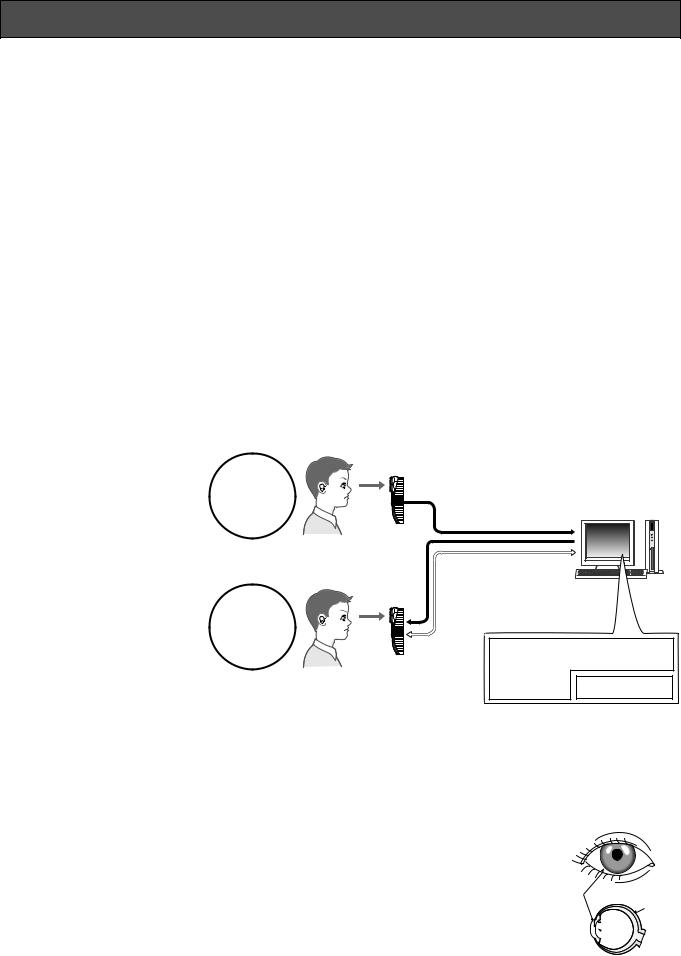
PREFACE
Iris Camera BM-ET300 is used in an access control system. The iris camera, which captures a user's iris image, is available for following uses.
•As an enrollment camera for iris image capturing and iris server enrollment
To activate iris recognition, it is necessary to capture the iris images of a user and enroll the iris data in the iris server.
An iris camera generates iris data from iris images captured, and transfers the data to the iris server in the LAN (Local Area Network). The iris data is enrolled in the iris database of the iris server. Up to 5 000 users can enroll their iris data. *1
*1 For iris data enrollment, you need to install the optional Administration Software BM-ES300E and User License Software BM-EU30000E Series onto a PC. The PC needs to have Microsoft® Windows® operating system installed.
The total number of users that can be enrolled differs depending on the total license numbers of the User License Software BM-EU30000E Series.
•As a recognition camera for iris recognition
Iris data of up to 1 000 users can be distributed from the iris server to iris cameras. If the iris data of a user has been distributed to iris cameras, the cameras can recognize the user in approx. 1.5 seconds.*2 The user can check the recognition result with the result indicator (ACCEPT/REJECT) on the front panel of the camera.
*2 The recognition time may differ depending on capturing conditions.
*3 The iris camera captures the iris images of both eyes at the same time, but the iris data of each eye is enrolled separately. Enrollment/recognition by one eye capturing is also available.
*4 Capturing diagnosis is made by the administration software at the time of enrollment.
*5 The user is recognized with the iris data of either eye.
*6 Up to 256 iris cameras (enrollment and recognition cameras) can be connected to the iris server in the LAN.
For enrollment*6
Captures iris images of both eyes, generates iris data from the iris images, and enrolls the iris data in the iris server.*3
Enrollment
|
|
Iris server |
Enrolled iris data is distributed |
|
If no corresponding iris data |
to iris cameras. |
|
has been found in |
|
|
the iris camera, the camera |
|
|
accesses the administration |
|
|
software to execute server |
Recognition |
|
certification. |
|
|
|
|
|
Administration Software BM-ES300E*4 |
For recognition* |
6 |
User License Software BM-EU30000E Series |
|
|
Captures the iris images of both eyes and
recognize a user by checking the iris Iris database images with the iris data distributed.*5
•Iris recognition technology is a way to identify a person with iris patterns (an iris is the thin plate-shaped film in front of the eyeball), which differ among each person. The iris pattern of the left eye differs from that of the right eye.
•Using iris cameras, users can carry out recognition without touching any devices.
•The iris data of users need to be enrolled in the iris server. In the iris recognition process, the users are recognized with the
enrolled iris data.
Iris
Retina

 Pupil
Pupil
3

FEATURES
•Automatic guidance and recognition by voice guidance and guide indicator
When a user is within 50 cm {1.64 ft.} of the front of an iris camera, the voice guidance will start. Moving to the point where the user can see both eyes in the mirror according to the voice guidance or guide indicator, the user's iris images will be automatically captured and the user will be recognized from the iris data. The recognition range of the iris camera is between approx. 30 cm {0.98 ft.} and 40 cm {1.32 ft.}
•One-time capturing of both eyes enables recognition in approx. 1.5 seconds*1
This iris camera captures the iris images of both eyes at the same time, generates iris data from the iris images, and compares the data with that distributed to the recognition camera. If either of the iris data is corresponding with the iris data distributed, you will be recognized as an enrolled user. The recognition time will be approx. 1.5 seconds.*1
If no corresponding iris data is found in the recognition camera, the camera will transfer the data to the iris server. The iris server will compare the transferred iris data with those enrolled in the iris database for certification. (In this document, the certification by the iris server is called "server certification".) The recognition time will be approx. 10 seconds.*2
*1 The recognition time may differ depending on capturing conditions.
*2 The recognition time may differ depending on the traffic of the network or the total number of the enrolled users.
•Built-in video surveillance camera
The iris camera has a built-in minisize color camera. You can record the facial image of a user by connecting this camera and a recorder. Using the recognition result outputs (REJECT) of the iris camera, you can record only users that have not been recognized.
•Access control system can be composed.
Iris cameras and the iris server can compose an access control system in combination with access control panels*3, card readers*3, and electric locks*3, etc.
*3 These devices are independent to BM-ET300.
•Supporting a common access control interface
Recognition result outputs support Wiegand, which is one of the interfaces commonly used for access control systems. Any access control panel supporting the Wiegand interface can be directly connected to the iris camera. The camera also has a Wiegand input. Any card reader supporting the Wiegand interface can be directly connected to the iris camera for composing an access control system.
4

NOTIFICATION ABOUT THIS DOCUMENT
•This document describes setup instructions of Iris Camera BM-ET300. To use this camera for iris recognition, it is necessary to do setup after installation. (Refer to BM-ET300 Operating Instructions for the instructions of basic operation and installation.)
•Refer to the manuals supplied to Administration Software BM-ES300E CD-ROM for details on iris data enrollment and settings for using the iris camera.
To know how to install and operate Iris Camera BM-ET300: BM-ET300 Operating Instructions To know how to use Administration Software BM-ES300E: BM-ES300E User's Manual
•The screenshots in this document have been captured from a PC in which Microsoft® Windows® 2000 Professional.
TRADEMARKS
•IBM is a trademark of International Business Machines Corporation.
•Microsoft® Windows® is a registered trademark of Microsoft Corporation in the United States and/or other countries.
•Pentium® is a trademark or registered trademark of Intel Corporation or its subsidiaries in the United States and other countries.
•Other company names and product names appearing in these operating instructions are registered trademarks or trademarks of the company concerned.
LIMITATION OF LIABILITY
This Product is used to recognize an individual person by using Iris data, and is not designed to protect against “theft” or “crime” independently.
IN NO EVENT SHALL MATSUSHITA ELECTRIC INDUSTRIAL CO., LTD. BE LIABLE TO ANY PARTY OR ANY PERSON, EXCEPT FOR REPLACEMENT OR REASONABLE MAINTENANCE OF THE PRODUCT, FOR THE CASES, INCLUDING BUT NOT LIMITED TO BELOW:
(1)ANY DAMAGE AND LOSS, INCLUDING WITHOUT LIMITATION, DIRECT OR INDIRECT, SPECIAL, CONSEQUENTIAL OR EXEMPLARY, ARISING OUT OF OR RELATING TO THE PRODUCT;
(2)PERSONAL INJURY OR ANY DAMAGE CAUSED BY INAPPROPRIATE USE OR NEGLIGENT OPERATION OF THE USER;
(3)UNAUTHORIZED DISASSEMBLE, REPAIR OR MODIFICATION OF THE PRODUCT BY THE USER;
(4)INCONVENIENCE OR ANY LOSS ARISING OUT OF NON-RECOGNITION WHEN IRIS DATA IS ALREADY ENROLLED, DUE TO ANY REASON OR CAUSE OTHER THAN ANY FAILURE OR PROBLEM OF THE PRODUCT;
(5)ANY PROBLEM, CONSEQUENTIAL INCONVENIENCE, OR LOSS OR DAMAGE, ARISING OUT OF THE SYSTEM COMBINED BY THE DEVICES OF THIRD PARTY;
(It might be a case that the entrance-gate control system, for example, combining the Product and the electric lock devices, does not open/close the door properly because of before-mentioned reasons or other causes of such system except for the Product.)
(6)ANY LOSS OR DAMAGE, OR CLAIMS ARISING OUT FROM LOSS OR LEAK OF PC DATA INCLUDING IRIS DATA IN THE IRIS SERVER
(Iris data is nature of privacy. The customer shall be responsible for any Iris data stored in the Iris server.)
5
