La Crosse Technology WS-8318U, WS-8318U Manual
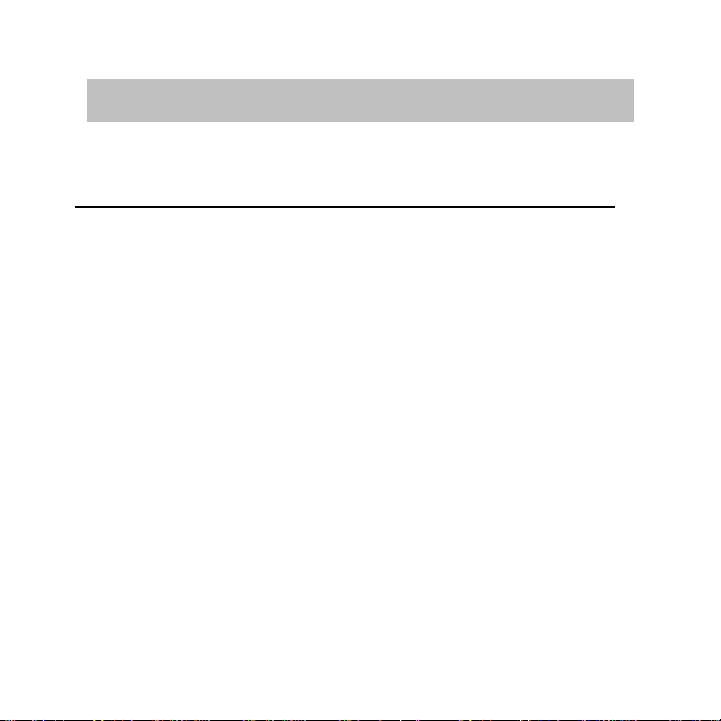
1
RADIO-CONTROLLED CLOCK WITH OUTDOOR WIRELESS
TEMPERATURE AND MOON PHASE
Instruction Manual
TABLE OF CONTENTS
Pages
Glossary of Common Terms.............................................................................2
Features..............................................................................................................3
Battery Installation & Change........................................................................4-5
Setting-Up ..........................................................................................................5
Function Keys....................................................................................................6
LCD Screen Descriptions..................................................................................6
Moon Phase Symbols........................................................................................ 7
Manual Settings............................................................................................7-11
TIME ZONE.........................................................................................................8
DST (DAYLIGHT SAVING TIME) ON/OFF..........................................................8
LANGUAGE DISPLAY.........................................................................................9
MANUAL TIME...............................................................................................9-10
YEAR, MONTH, DATE, AND WEEKDAY..........................................................10
12/24 HOUR TIME DISPLAY.............................................................................10
°F OR °C TEMPERATURE...........................................................................10-11
Changing Display Mode..................................................................................11
Alarm Setting and Deactivating.................................................................11-12
Outdoor Temperature Transmitter ............................................................12-13
Positioning..................................................................................................13-15
Troubleshooting .........................................................................................15-16
Care and Maintenance.....................................................................................16
Specifications............................................................................................. 16-17
Warranty and Contact Information............................................................17-19
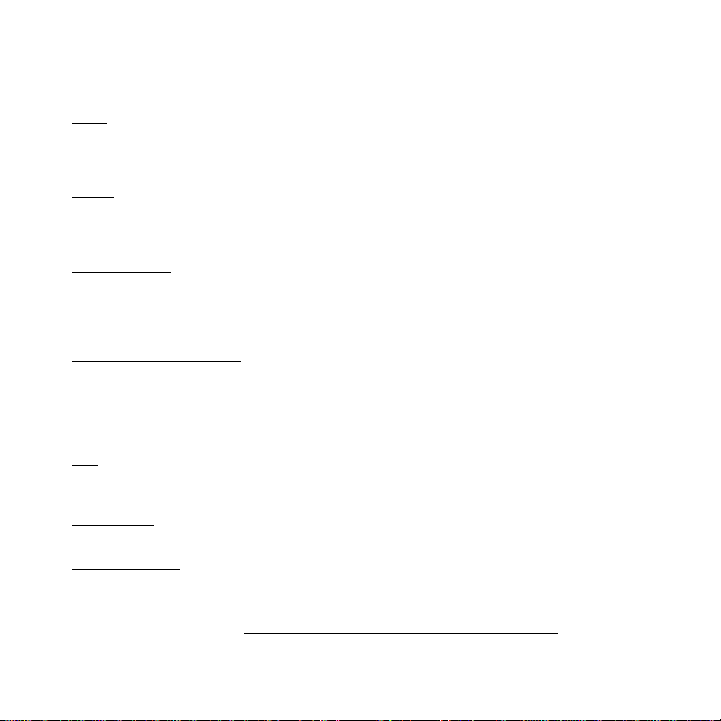
2
GLOSSARY OF COMMON TERMS
NIST*
The National Institute of Standards and Technology maintains the primary frequency standard for
the United States. The NIST also coordinates the United States time and frequency standards with
other world standards. The NIST provides time and frequency services for United States clientele.
WWVB
*
The WWVB is an AM radio station in Ft. Collins, Colorado, managed by the NIST. The WWVB’s
function is to broadcast time-of-day information derived from the NIST atomic clock, located in
Boulder, Colorado.
ATOMIC CLOCK
*
An atomic clock is an extremely accurate time device measuring time by the movements of electrons
in cesium atoms. The NIST atomic clock is one of the most precise clocks in the world, accurate to
10 billionths of one second. The NIST’s atomic clock contributes to the international group of clocks
calculating the Coordinated Universal Time (UTC)—the official world time.
RADIO-CONTROLLED TIME
*
A radio-controlled time device is often confused with an atomic clock. However, a radio-controlled
time device receives its time information from the atomic clock each day through an internal
antenna. The radio-controlled time device searches for an exact time signal every night when the
signal from the WWVB is the strongest. The signal can be received up to 2,000 miles away through
a radio-controlled time device.
LCD
“LCD” is an acronym for ”Liquid Crystal Display”. This is a common type of display screen used in
televisions, computers, watches, and digital clocks.
CELSIUS (°C)
Celsius is metric system’s unit of measurement used to calculate temperature.
FAHRENHEIT (°F)
Fahrenheit is the common unit of measurement used to calculate temperature in the United States.
*For more information regarding the NIST, WWVB, atomic clock, and radio controlled time, please
visit the NIST official website: http://www.boulder.nist.gov/timefreq/stations/wwvb.htm
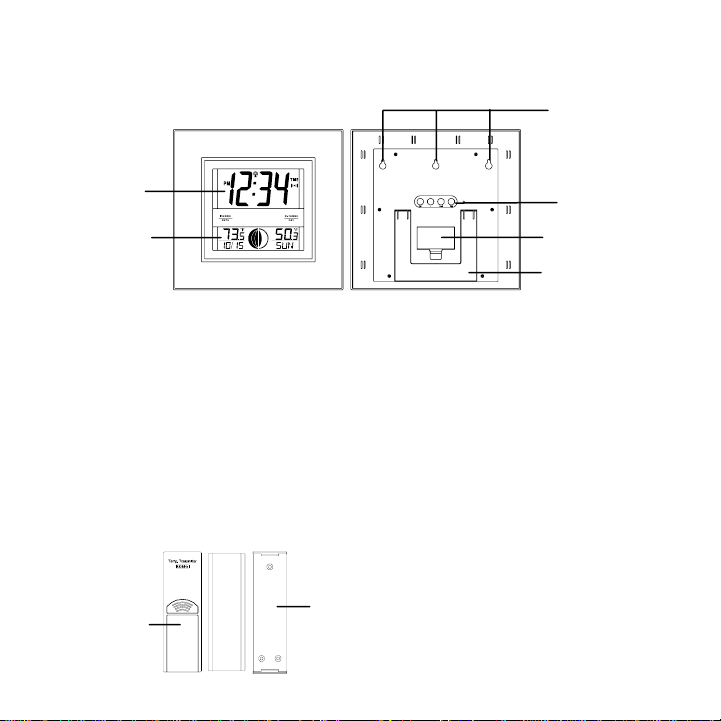
3
LCD2
display
Battery cover
LCD1
display
Hanging holes
Foldable stand
Holder
FEATURES
RADIO-CONTROLLED CLOCK:
• WWVB Radio-controlled time with manual time setting
• 12/24 hour time display
• Time zone setting
• Daylight savings time ON/OFF option (DST)
• Time display: hour, minute, second
• Alarm setting with snooze function
• ºF or ºC temperature display selectable
• Indoor temperature display
• Outdoor temperature display via 433MHz transmission
• Calendar display
• Weekday display (4 languages to choose from: English, French, Spanish and German)
• Current moon phase display
• Wall mount or freestanding
OUTDOOR TEMPERATURE TRANSMITTER:
• Remote transmission of
outdoor MHz signals
• Wall mounting case
Function keys
Battery Cover
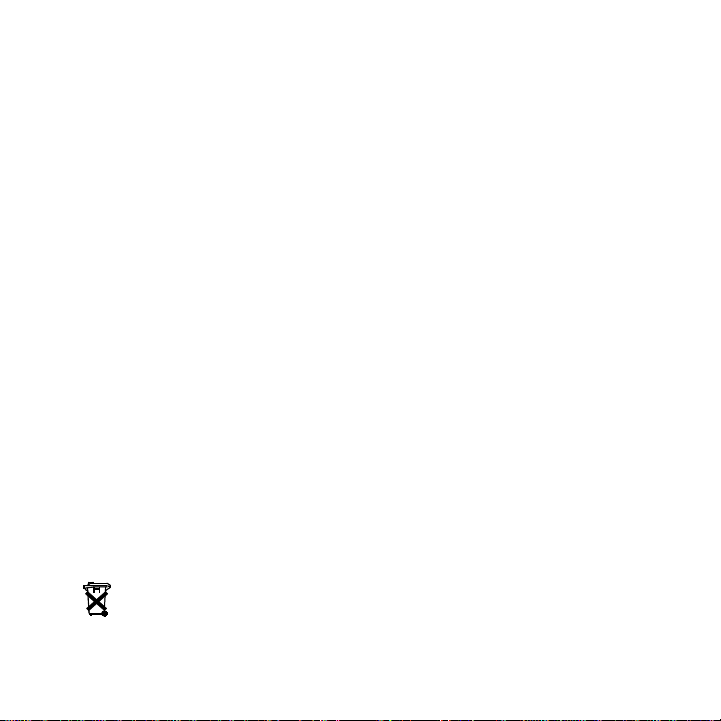
4
TO INSTALL AND REPLACE BATTERIES IN THE TEMPERATURE
TRANSMITTER (INSTALL BATTERIES IN TRANSMITTER BEFORE
INSTALLING BATTERIES IN RADIO-CONTROLLED CLOCK)
The transmitter uses 2 x AA, Alkaline batteries. To install and replace the batteries, please
follow the steps below:
1. Remove the battery cover by pushing down towards bottom of transmitter and sliding
cover out.
2. Insert the batteries, observing the correct polarity (see marking inside battery
compartment).
3. Replace the battery cover on the unit.
ALKALINE BATTERIES ARE RECOMMENDED FOR USE IN BOTH UNITS. AVOID USING
RECHARGEABLE BATTERIES.
TO INSTALL AND REPLACE BATTERIES IN THE RADIO-CONTROLLED
CLOCK
The radio-controlled clock uses 2 x AA, Alkaline batteries. To install and replace the
batteries, please follow the steps below:
1. Remove the battery cover.
2. Insert batteries observing the correct polarity (see marking inside battery
compartment).
3. Replace compartment cover.
DO NOT SET THE CLOCK.
Note:
In the event of changing batteries of the unit, ensure that the batteries do not spring free
from the contacts. Always wait at least 15 minutes after removing the batteries before
reinserting, otherwise start up and transmission problems may occur.
REPLACEMENT OF BATTERIES
For best performance, batteries should be replaced at least once a year to maintain the best
running accuracy. Ensure that the batteries used are new and the correct size.
Please help in the preservation of the environment and return used
batteries to an authorized depot.
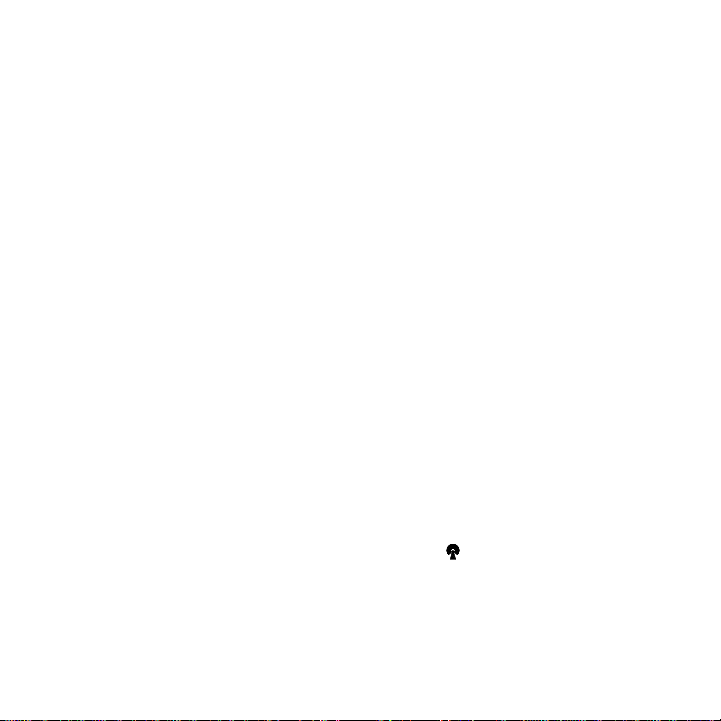
5
WARNING!
• Do not mix old and new batteries.
• Do not mix alkaline, standard (carbon-zinc), or rechargeable (nickel cadmium) batteries.
SETTING-UP:
NOTE: Do not set the clock until the outdoor temperature is displayed.
1. Place batteries in the outdoor transmitter first, then into the radio-controlled
clock.
2. DO NOT PRESS ANY BUTTONS FOR 15 MINUTES.
3. After 15 minutes both the Indoor and Outdoor areas on your clock should have a
temperature showing. If not, remove both sets of batteries, wait 15 minutes and repeat
step one.
4. After the clock receives the outdoor temperature, and 15 minutes have elapsed,
set your time zone. The default time zone is Eastern Standard Time (EST). If you
live in the Eastern Time zone move to step 6.
5. To set the time zone:
• Push and release the “SET” function button.
• The time zone (LCD2) will start flashing (Default setting -5EST).
• Push the (+) function button to change the default setting (-5EST) to the desired
time zone.
-6 CST (Central Time Zone)
-7 MST (Mountain Time Zone)
-8 PST (Pacific Time Zone)
(See “Time Zone Setting” if you live outside the USA)
6. After the clock receives the outdoor temperature the WWVB time code reception will
automatically start. The clock will automatically set itself to the exact time, day and
date after receipt of the WWVB time code reception. This typically takes over night.
For best reception place your clock next to a window facing Colorado over night. Once
a successful reception is received the Radio Reception ( ) icon will appear above
the blinking colons. Once a successful reception is received relocate your clock to a
desired location. The clock will then automatically attempt to receive the WWVB time
from 12:00 am through 6:00 am each day (attempts WWVB reception every full hour
within this time frame). When this is successful, the received time will override the
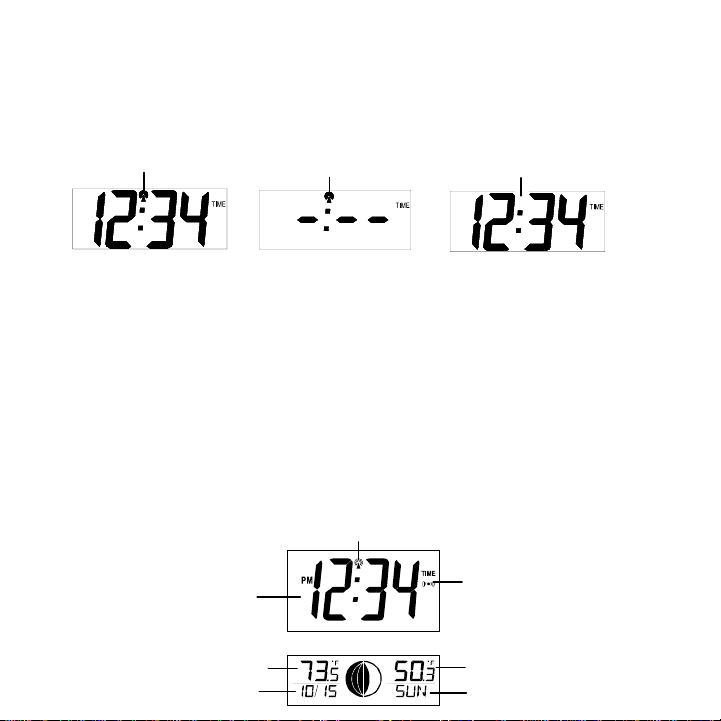
6
Weekday
manually set time. The date is also updated with the received time (Please refer to
notes on “Manual time setting”).
ICON DESCRIPTION
FUNCTION KEYS
The radio-controlled clock has 4 easy to use keys:
SET key : To enter into the set mode for the following functions: time zone, DST
ON/OFF (daylight saving time), language, hour, minute, year, month, day,
weekday, 12/24 hour, ºC or ºF temperature display
+ key : To toggle between the seconds, temperature or weekday display
To change any values in manual set mode
ALM key : To enter into the alarm set mode
To set the alarm ON/OFF
SNZ key : To activate the snooze function during alarm
To display the alarm time in normal mode display
To exit the setting modes
LCD SCREEN DESCRIPTIONS
The radio-controlled clock's LCD is divided into 2 sections. When batteries are inserted, all
the segments will light up briefly before displaying the information for time, date, and indoor
and outdoor temperatures.
Date
Outdoor temperature display
WWVB time
Time reception icon
A
larm icon
Indoor temperature
Successful reception of
WWVB time signal
Currently searching for the
WWVB time signal (tower
blinking)
Unsuccessful reception of WWVB
signal. Will work as normal quartz
clock. Will search for the WWVB time
signal overnight.
