La Crosse Technology WS-8035U-SAL-IT, WS-8035U-IT User Manual
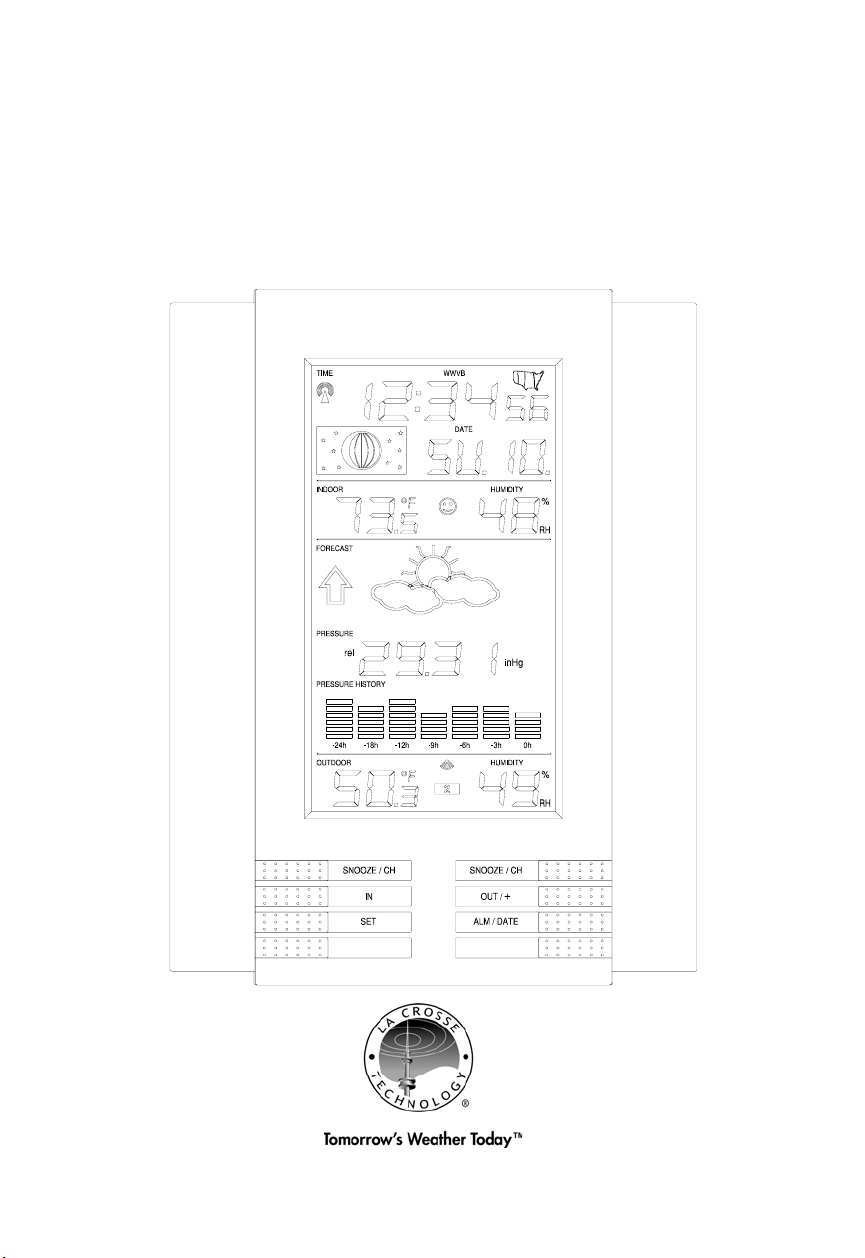
WS-8035U-IT
Wireless 915 MHz
Wireless Weather Station
Instruction Manual
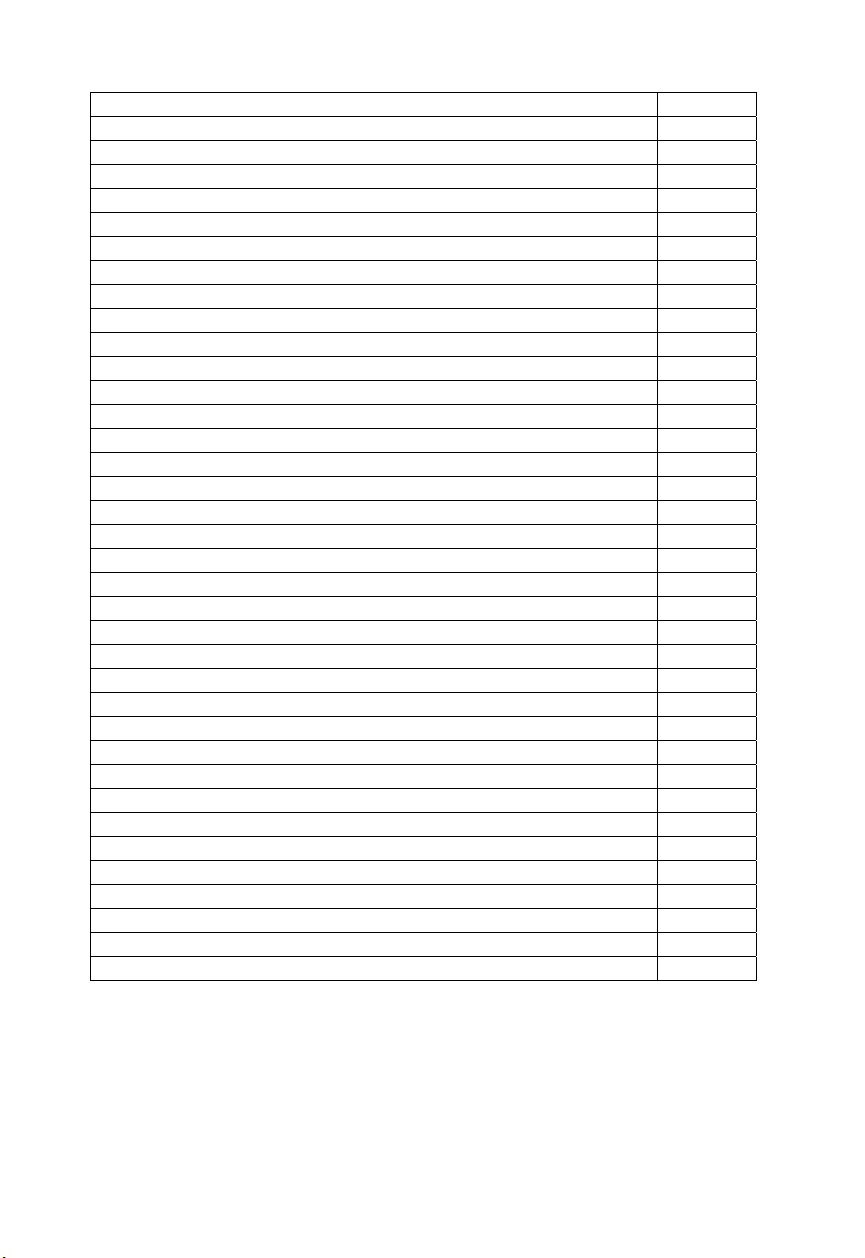
TABLE OF CONTENTS
Topic Page
Inventory of Contents/ Additional Equipment 3
About WWVB 3
Quick Set Up Guide 4
Detailed Set Up Guide
Battery Installation 5
Start Up Sequence 6
Explanation of LCD Information 7
Function Key Layout 8
Program Mode
Overview of Programming Sequence 8
LCD Contrast Setting 8
Time Zone Setting 8-9
DST ON/OFF Setting 9
Radio-controlled Time ON/OFF Setting 9
12/24-hour Time Mode Setting 9-10
Setting the Time/Date Manually 10-11
Temperature Measuring Units (ºF/ºC) 11
Air Pressure Measuring Units (inHg/hPa) 11
Relative Pressure Setting 11-12
Forecast Sensitivity Setting 12
Features and Operation
Time Alarm Setting and Operation 13
Moon Phase 14
Minimum/Maximum Temperature/Humidity 14-15
Multiple Remote Temperature/Humidity Sensors 15-16
Comfort Icon 16
Weather Forecast and Pressure Trend Indicators 16
Weather Icons 17
Weather Tendency Arrows 17
Barometric Air Pressure Reading 18
Air Pressure History Bar Chart 18
Mounting
Maintenance and Care
Troubleshooting Guide
Specifications
Warranty Information
19-20
21
22
23
24-25
2
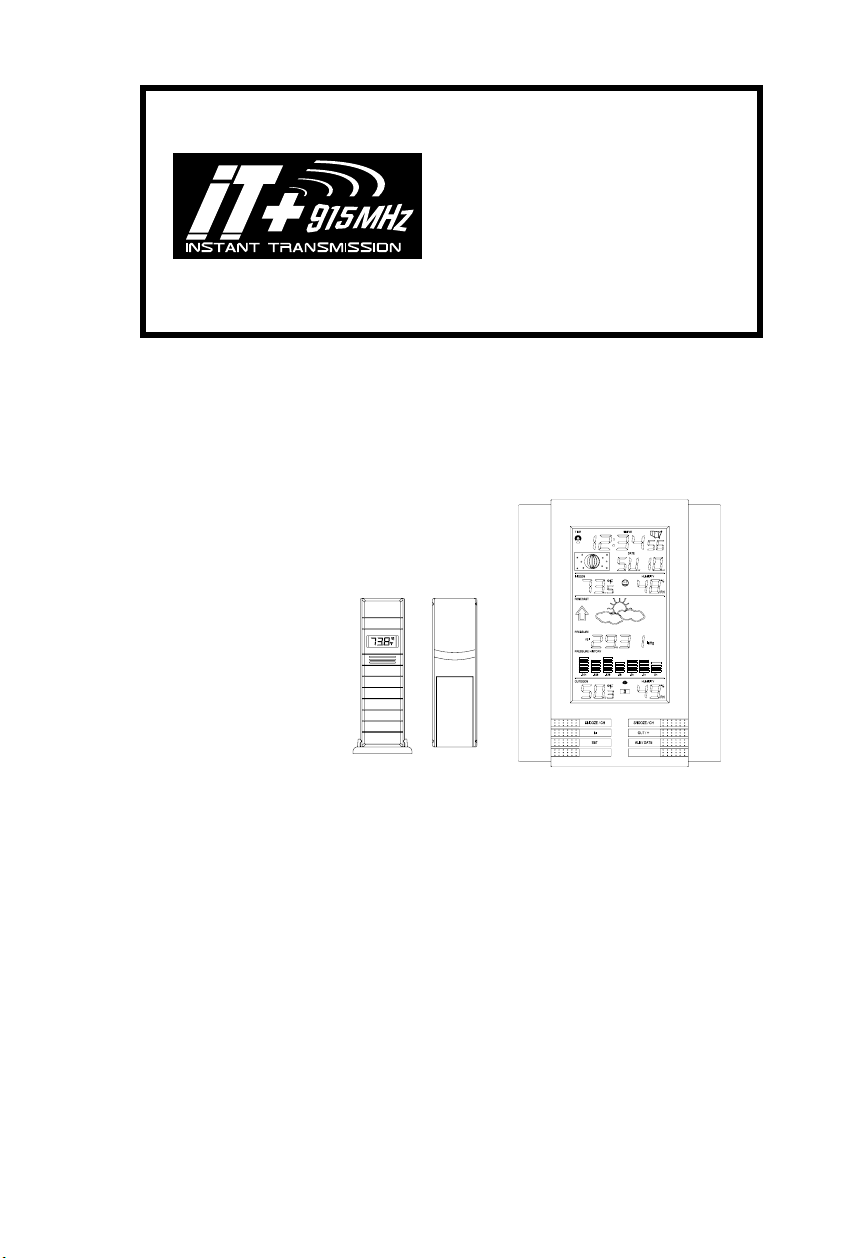
This product offers:
INSTANT TRANSMISSION is the stateof-the-art new wireless transmission
technology, exclusively designed and
developed by LA CROSSE
TECHNOLOGY. INSTANT
TRANSMISSION offers you an
immediate update (every 4 seconds!) of
all your outdoor data measured from
the sensors: follow your climatic
variations in real-time!
INVENTORY OF CONTENTS
1. WS-8035U-IT—Wireless Weather Station
2. TX29UD-TH-IT—remote thermo/hygro (temperature/humidity) sensor
3. Instruction manual and warranty card
ADDITIONAL EQUIPMENT (not included)
1. Five fresh AA 1.5V alkaline batteries.
2. One wall-mounting screw (optional)
ABOUT WWVB (radio-controlled time)
The NIST (National Institute of Standards and Technology—Time and
Frequency Division) radio station, WWVB, is located in Ft. Collins, Colorado
and transmits the exact time signal continuously throughout the United States at
60 kHz. The signal can be received up to 2,000 miles away through the internal
antenna in the indoor weather station. However, due to the nature of the Earth’s
Ionosphere, reception is very limited during daylight hours. The Wireless
Weather Stations will search for a signal every night when reception is best.
The WWVB radio station derives its signal from the NIST Atomic clock in
3
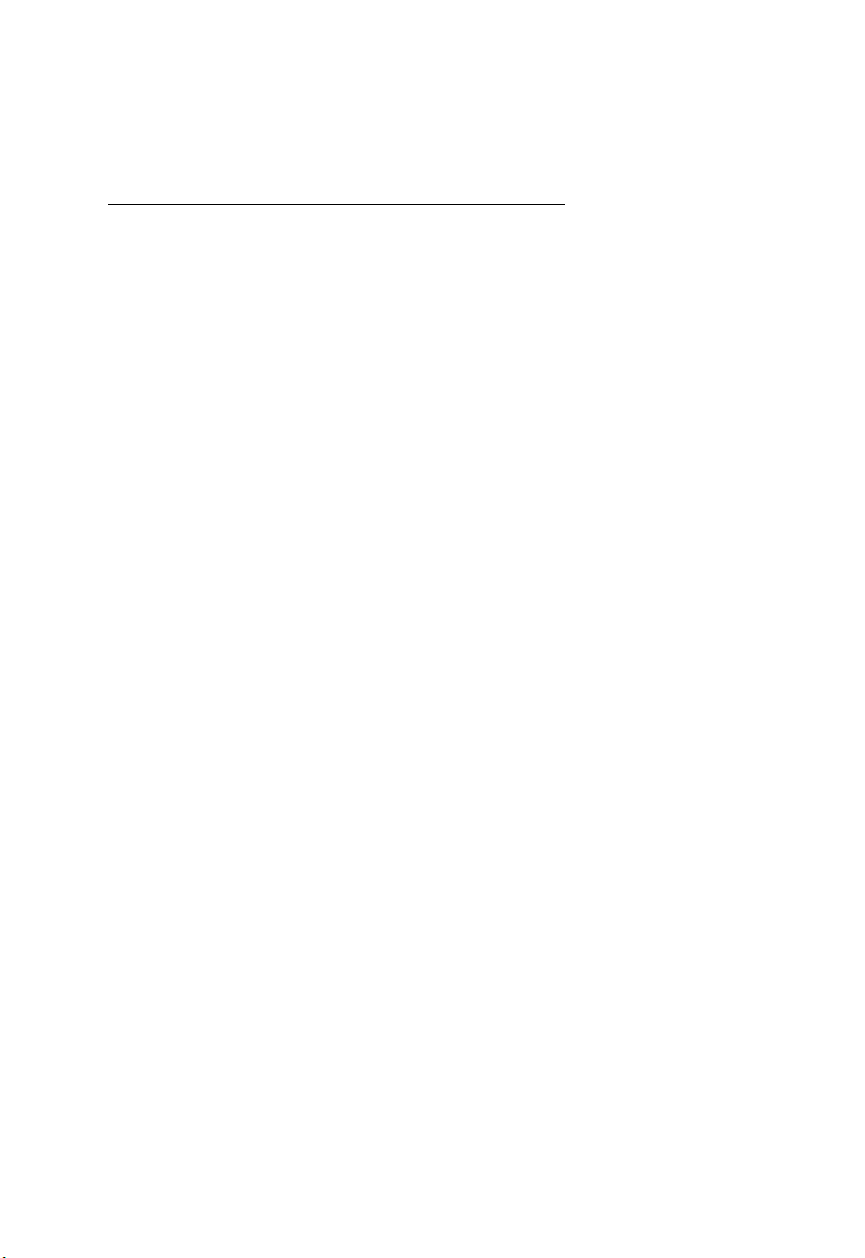
Boulder, Colorado. A team of atomic physicists continually measure every
second of every day to an accuracy of ten billionths of a second a day. These
physicists have created an international standard, measuring a second as
9,192,631,770 vibrations of a Cesium 133 atom in a vacuum. For more
information about WWVB please see the NIST website at
http://www.boulder.nist.gov/timefreq/stations/wwvb.htm
QUICK SET-UP GUIDE
Hint: Use good quality Alkaline Batteries and avoid rechargeable batteries.
1. Have the Wireless Weather Station and remote thermo/hygro sensor 3 to 5 feet
apart.
2. Batteries should be out of both units for 10 minutes.
3. Place the batteries into the remote thermo/hygro sensor first then into the
Wireless Weather Station.
(All remote thermo/hygro sensors must be started before the Wireless Weather
Station)
4. DO NOT PRESS ANY BUTTONS FOR 15 MINUTES.
In this time the Wireless Weather Station and remote thermo/hygro sensor will start to talk
to each other and the display will show both the indoor temperature/humidity and an
outdoor temperature/humidity. If the Wireless Weather Station does not display both
temperatures after the 15 minutes please retry the set up as stated above. After both
indoor and outdoor temperatures and humidity are displayed for 15 minutes you can place
your remote thermo/hygro sensor outdoor and set your time.
The remote thermo-hygro sensor should be placed in a dry, shaded area. The thermohygro sensor has a range of 330 feet. Keep in mind that the 330 feet is in open air with no
obstructions and that radio waves DO NOT curve around objects. Actual transmission
range will vary depending on what is in the path of the signal. Each obstruction (roof, walls,
floors, ceilings, thick trees, etc.) will effectively cut signal range in half.
Example: A Wireless Weather Station with a 330 feet range is mounted on an interior wall,
so that the signal has to pass through one interior wall, one exterior wall, and across the 10
feet width of the room between the 2 walls. The first wall will reduce the range to 165 feet,
and the second wall will reduce the range to 87 feet. Factoring in the 10 foot room, this
leaves a maximum of 77 feet of remaining signal range.
This allowance is typically enough for a frame wall with non-metallic siding; however certain
materials can reduce range even further. Metal siding, stucco, and some types of glass
can reduce signal range by as much as ¾ or more, compared to the ½ reduction typical of
most obstructions. It is possible to receive a signal through these materials, however
maximum range will be much less due to their tendency to absorb or reflect a much larger
portion of the sensor’s signal.
DETAILED SET-UP GUIDE
Battery Installation
I.
BATTERY INSTALLATION (When on thermo/hygro sensor is being used)
1. First, insert the batteries to the thermo/hygro sensor (see “A. Remote
Thermo/hygro Sensor” below).
2. Within 2 minutes of powering up the sensor, insert the batteries to the Weather
Station (see “B. Wireless Weather Station” below). Once the batteries are in
4
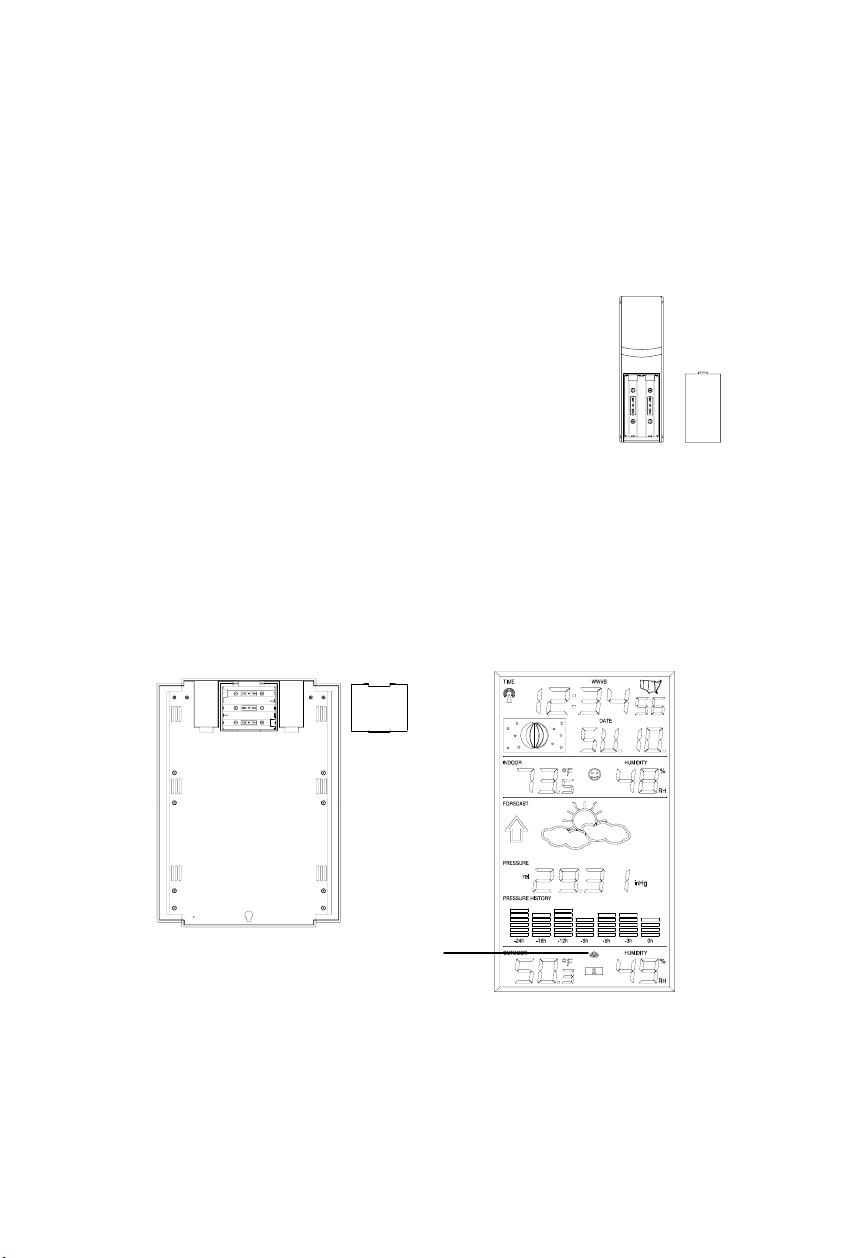
place, all segments of the LCD will light up briefly. Following the indoor
temperature and humidity, and the time as 12:00 will be displayed. If they are not
shown in LCD after 60 seconds, remove the batteries and wait for at least 60
seconds before reinserting them. Once the indoor data is displayed user may
proceed to the next step.
3. After the batteries are inserted, the Weather Station will start receiving data
signal from the sensor. The outdoor temperature and humidity should then be
displayed on the Weather Station. If this does not happen after 2 minutes, the
batteries will need to be removed from both units and reset from step 1 and the
signal reception icon is no longer shown.
A. Remote Thermo/Hygro Sensor
1. Remove the mounting bracket. The bracket snaps
on and off easily.
2. Remove the battery cover, by sliding the cover down.
3. Observing the correct polarity install 2 AA batteries.
The batteries will fit tightly (to avoid start-up problems
make sure they do not spring free).
4. Replace the battery cover by sliding upwards. Be
sure battery cover is on securely.
B. Wireless Weather Station
1. Remove the battery cover (the cover has white writing on it).
2. Observe the correct polarity, and install three Alkaline AA
batteries.
3. Do not press any buttons for at least ten minutes. If a button is
pressed before the indoor weather station has received information
from the TX29UD-TH sensor, no data will be received from that
sensor until reset.
4. Replace the battery cover.
Sensor signal
reception icon*
* When the signal is successfully received by the Weather Station, the icon will
be switched on. (If not successful, the icon will not be shown in LCD) So the user
can easily see whether the last reception was successful (icon on) or not (icon
off). On the other hand, the short blinking of the icon shows that a reception is
being done now.
Battery
Cover
5

• If the signal reception is not successful on the first frequency (915MHz) for 45
seconds, the frequency is changed to 920MHz and the learning is tried another
45 seconds. If still not successful the reception is tried for 45 seconds on
910MHz. This will also be done for re-synchronization.
II. Start Up Sequence
A. Initial Start
1. Immediately after the batteries have been installed, the Wireless
Weather Station will sound a “beep”, and the LCD will completely
light up for a brief moment.
2. All information will then appear in normal mode, with “12:00” as
the default time and “SA.1” as the default date (2006 as the year).
3. The indoor temperature and humidity, and barometric air pressure
(as 29.92 inHg) will also be displayed.
4. There is a “satellite” icon that appears in the bottom portion of the
LCD, between the outdoor temperature and humidity — this icon
informs the user that the indoor weather station is looking for
signals from the remote thermo/hygro sensor. Within five minutes
the remote temperature and humidity should be displayed—if not,
remove batteries from all units and repeat battery installation, the
remote thermo/hygro sensor first, then the Wireless Weather
Station.
B. WWVB Reception
1. Once the batteries are installed in the Weather Station, it will
automatically search for the WWVB signal. If it receives a good
signal (which is unlikely during daylight hours in most locations),
the WWVB reception indicator (looks like a tower icon) will flash.
The Wireless Weather Station requires five full minutes of good
reception to successfully capture the signal and set to the correct
hour, minute, second, month, day and year. If the signal recep tion
is not successful within ten minutes, the signal search will be
cancelled and will automatically resume every hour until the signal
is successfully captured.
2. The signal is sent from Ft. Collins, Colorado only and is similar to
an AM radio signal. Atmospheric interferences such as storms,
sunspots, and even sunlight will cause the signal to not travel as
far.
3. To maximize reception, place the Wireless Weather Station in a
window facing Colorado, at least six feet from any electrical
source (computers, televisions, refrigerators, etc.). Do not move
the Wireless Weather Station while it is searching for the signal.
4. The time and date can be manually set. Once the signal is captured,
it will override any time and date set to the time zone selected.
5. Once the time and date are set, the indoor weather station will
conduct a search every night between midnight and 6:00 a.m and
6
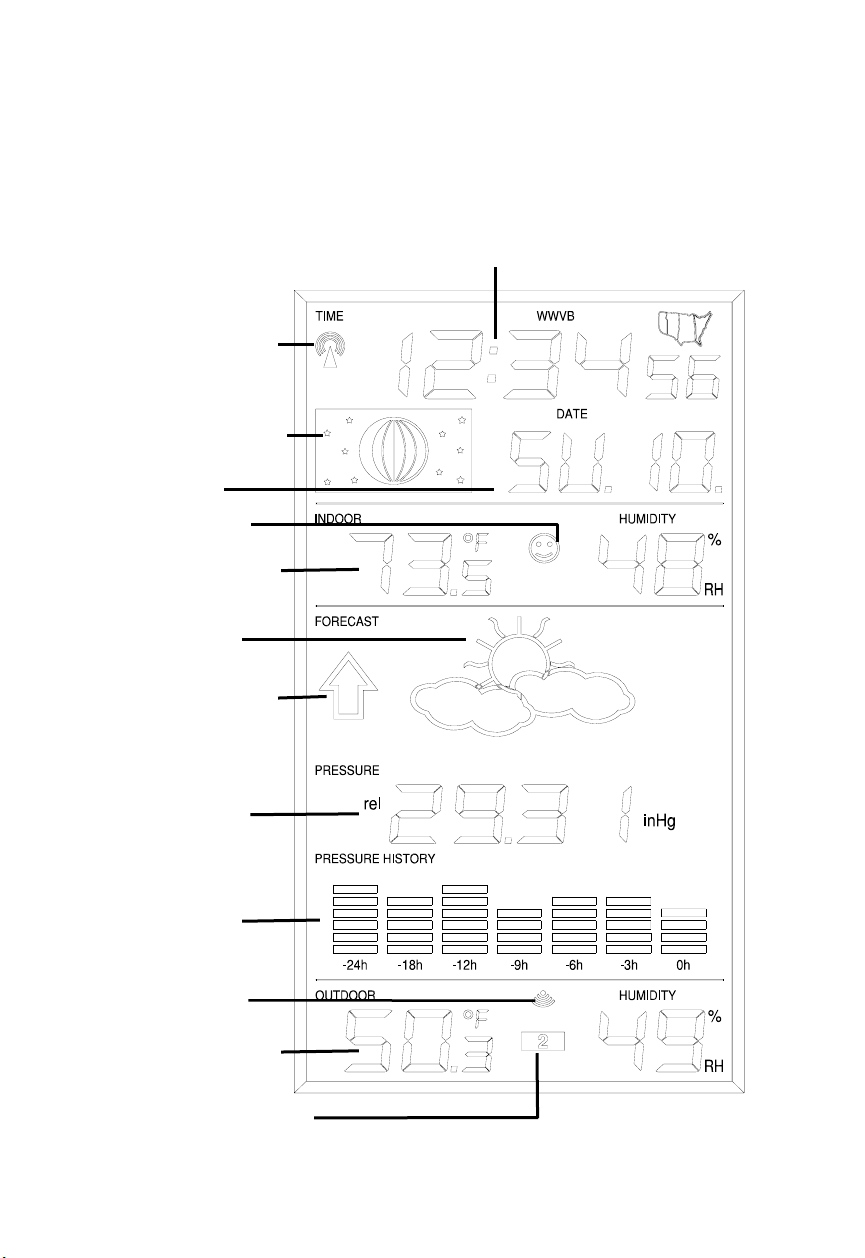
correct to the accurate time and date (Daylight Saving Time is
(Up
automatic). If the signal has been received in the past 24 hours, the
reception indicator will be displayed. After a successful reception,
no more reception attempt would be made until the following day.
III. Explanation of LCD Information
A. The below picture highlights the LCD features.
Radio-controlled time
WWVB Reception
Indicator
Moon Phase Display
Date Display
Comfort Icon
Indoor Temperature
Humidity Display
Forecast Icon
Air Pressure Trend
Barometric Air
Pressure
24-hour Air
Pressure History
Sensor signal
reception icon
Outdoor Temperature
Humidity Display
Remote Sensor Number
to 3 Total)
7
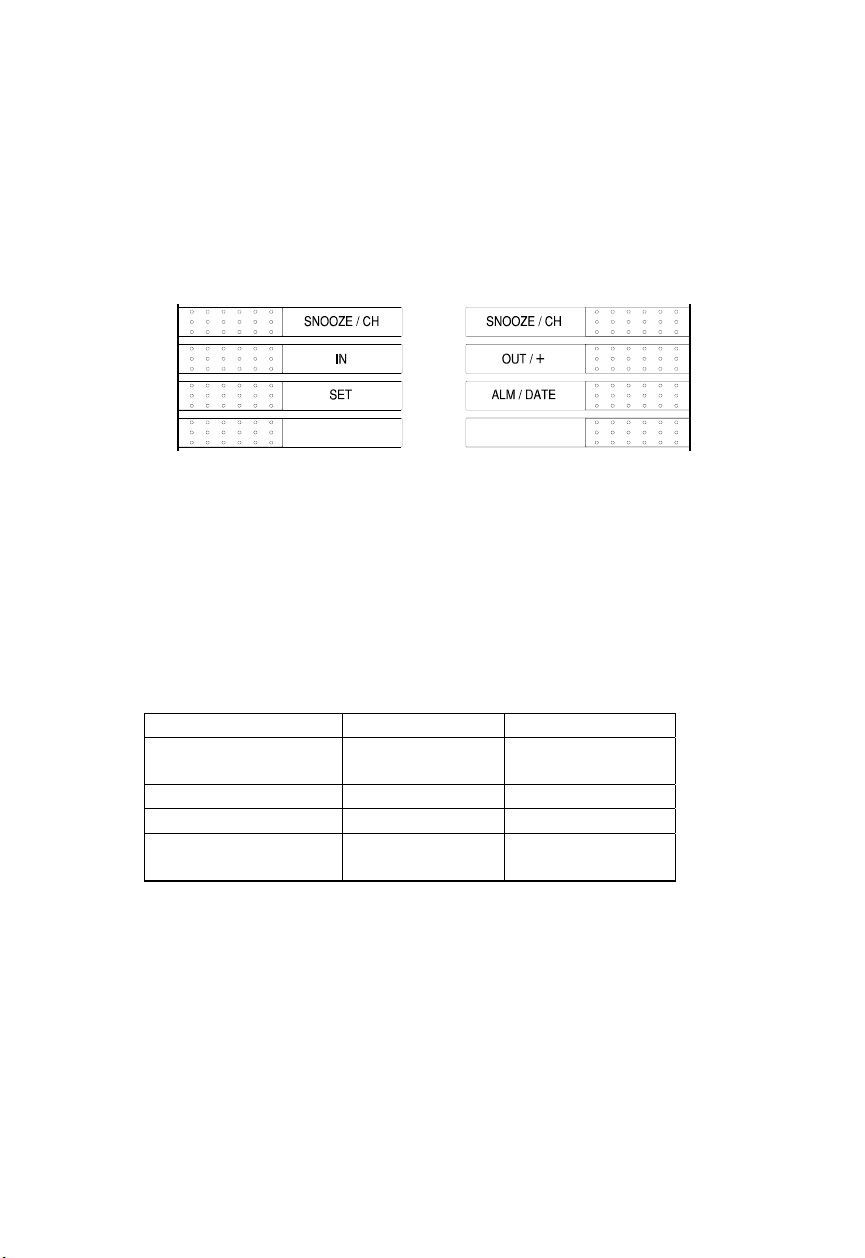
B. There are many different modes the Wireless Weather Station can be
set to. The LCD shown is the normal operating mode, and your actual
data shown will be different based on your local settings and
conditions.
IV. Function Key Layout
A. The below picture shows the six function keys used in programming
and operation of your indoor weather station
V. Program Mode
The program mode is laid out in a manner that allows you to program each
function separately, or you can follow the instructions entirely to p rog ram the
Wireless Weather Station. Complete programming is usually done for the initial
set-up, and will require you to skip step 1,2 and 3 of each programming section.
The programming mode can be exited at any time by either pressing the
“Snooze/CH” button, or waiting for the 15-second time-out to take effect.
A. Overview of programming mode sequence
1. LCD Contrast 2. Time Zone 3. DST ON/OFF
4. Radio-controlled
Time ON/OFF
5. 12/24-hour
time mode
6. Hour
7. Minute 8. Year 9. Month
10. Date
13. Relative pressure
setting
11. °F/°C
14. Forecast
sensitivity
12. inHg/hPa
B. LCD Contrast Setting
1. Press and hold the “SET” button for five seconds.
2. “lcd” will appear at the top of the display and a number will flash
next to it.
3. Press and release the “OUT/+” button to select the desired LCD
contrast setting.
4. Press and release the “SET” button to confirm the LCD contrast
setting and continue to the Time Zone setting.
8
