Jaguar S-Type User Manual

R
S-TYPE
OWNER’S HANDBOOK
Publication Part No. JJM 10 02 16 502
Published December 2004 by Technical Communications, Jaguar Cars Limited

L
JAGUAR CARS LIMITED, as manufacturer, is dedicated to the design and production of vehicles which meet the expectations of the world’s most discerning purchasers.
This handbook forms part of the owner literature supplied with your vehicle. It is designed to complement the relevant features and systems of the vehicle, and make them easy to understand and operate.
The information contained in this handbook applies to a range of vehicles and not to a specific vehicle. For the specification of a particular vehicle, owners should consult their Jaguar Dealer/Authorised Repairer.
The manufacturer reserves the right to vary its specifications with or without notice, and at such times and in such manner as it thinks fit. Major as well as minor changes may be involved in accordance with the manufacturer’s policy of constant product improvement.
To cover changes, it is sometimes necessary to issue one or more handbook supplements. When reading this handbook, check the owner literature for possible supplements.
For full details of the owner literature originally supplied with the vehicle, owners should consult their Jaguar Dealer/Authorised Repairer.
All rights reserved. No part of this publication may be reproduced, stored in a retrieval system or transmitted, in any form, electronic, mechanical, photocopying, recording or other means without prior written permission from the Service Division of
Jaguar Cars Limited.
This book is printed on paper that originates from sustainable forests,
is recyclable, bio-degradable and acid-free. The wood pulp is chlorine-free and the effluent water is purified before being discharged.
2

R
Handbook Contents
Quick Overview
Quick Overview . . . . . . . . . . . . . . . . . . . 7
Filling Station Information . . . . . . . . . . 17
Owner Information
General Information. . . . . . . . . . . . . . . 23
Health and Safety . . . . . . . . . . . . . . . . 29
Security and Locks
Ignition Switch. . . . . . . . . . . . . . . . . . . 33
Vehicle Security. . . . . . . . . . . . . . . . . . 34
Door Locks . . . . . . . . . . . . . . . . . . . . . 37
Luggage Compartment Locks . . . . . . 42
Alarm Systems . . . . . . . . . . . . . . . . . . 43
Garage Door Opener. . . . . . . . . . . . . . 46
Before Driving
Occupant Protection . . . . . . . . . . . . . . 55
Child Safety . . . . . . . . . . . . . . . . . . . . . 67
Seats . . . . . . . . . . . . . . . . . . . . . . . . . . 75
Clock . . . . . . . . . . . . . . . . . . . . . . . . . . 80
Steering Column . . . . . . . . . . . . . . . . . 81
Pedal Controls. . . . . . . . . . . . . . . . . . . 83
Door Windows. . . . . . . . . . . . . . . . . . . 84
Mirrors . . . . . . . . . . . . . . . . . . . . . . . . . 86
Driving Position Memory . . . . . . . . . . . 88
Luggage Compartment . . . . . . . . . . . . 90
On the Road
Instruments . . . . . . . . . . . . . . . . . . . . . 95
Warning Lights . . . . . . . . . . . . . . . . . . 97
Audible Warnings . . . . . . . . . . . . . . . 101
Message Centre . . . . . . . . . . . . . . . . 102
Trip Computer . . . . . . . . . . . . . . . . . . 108
Cruise (Speed) Control . . . . . . . . . . . 111
Adaptive Cruise Control . . . . . . . . . . 113
Exterior Lighting . . . . . . . . . . . . . . . . 119
Interior Lighting . . . . . . . . . . . . . . . . . 125
Parking Assist . . . . . . . . . . . . . . . . . . 126
Horn. . . . . . . . . . . . . . . . . . . . . . . . . . 128
Sunroof . . . . . . . . . . . . . . . . . . . . . . . 129
Wipers and Washers . . . . . . . . . . . . . 130
Parkbrake . . . . . . . . . . . . . . . . . . . . . 132
Interior Features . . . . . . . . . . . . . . . . 134
Engine Starting . . . . . . . . . . . . . . . . 137
Transmission . . . . . . . . . . . . . . . . . . 140
Braking System . . . . . . . . . . . . . . . . 143
Stability Control . . . . . . . . . . . . . . . . 145
Driving Information . . . . . . . . . . . . . 146
Fuel and Refuelling . . . . . . . . . . . . . 151
Climate Control
Climate Control . . . . . . . . . . . . . . . . 159
Automatic Climate Control . . . . . . . 162
Roadside Emergency
Inertia Switch . . . . . . . . . . . . . . . . . . 169
Emergency Starting . . . . . . . . . . . . . 170
Wheel Changing . . . . . . . . . . . . . . . 172
Vehicle Recovery . . . . . . . . . . . . . . . 176
Bulb Renewal. . . . . . . . . . . . . . . . . . 179
Fuses . . . . . . . . . . . . . . . . . . . . . . . . 184
Fire Extinguisher . . . . . . . . . . . . . . . 194
Maintenance
General Maintenance. . . . . . . . . . . . 197
Bonnet Release . . . . . . . . . . . . . . . . 198
Regular Checks . . . . . . . . . . . . . . . . 199
Checking and Top-up . . . . . . . . . . . 203
Battery . . . . . . . . . . . . . . . . . . . . . . . 209
Wiper Blades . . . . . . . . . . . . . . . . . . 213
Tyres . . . . . . . . . . . . . . . . . . . . . . . . 214
Vehicle Care. . . . . . . . . . . . . . . . . . . 218
Electrical Accessories . . . . . . . . . . . 221
Specifications
Engine Data . . . . . . . . . . . . . . . . . . . 225
Dimensions . . . . . . . . . . . . . . . . . . . 226
Weights . . . . . . . . . . . . . . . . . . . . . . 227
Load Weights. . . . . . . . . . . . . . . . . . 228
Wheels and Tyres . . . . . . . . . . . . . . 229
Fuel Consumption . . . . . . . . . . . . . . 230
A comprehensive index is located at the back of this handbook.
3

L
4

R
Quick Overview
Quick Overview
Warning Lights . . . . . . . . . . . . . . . . . . . 7
Fascia Controls . . . . . . . . . . . . . . . . . . . 8
Centre Console . . . . . . . . . . . . . . . . . . . 9
Overhead Console . . . . . . . . . . . . . . . 10
Setting a Driving Position . . . . . . . . . . 10
Seat Adjustment . . . . . . . . . . . . . . . . . 10
Steering Column Adjustment . . . . . . . 11
Pedal Adjustment . . . . . . . . . . . . . . . . 11
Door Mirror Adjustment . . . . . . . . . . . 12
Window Operation . . . . . . . . . . . . . . . 12
Setting Memory . . . . . . . . . . . . . . . . . 12
Exterior Lights - Autolamps . . . . . . . . 12
Occupancy Sensing . . . . . . . . . . . . . . 13
Parkbrake . . . . . . . . . . . . . . . . . . . . . . 13
Wipers and Washers . . . . . . . . . . . . . . 14
Trip Computer . . . . . . . . . . . . . . . . . . . 14
Climate Control . . . . . . . . . . . . . . . . . . 15
Audio System . . . . . . . . . . . . . . . . . . . 16
Filling Station Information
Fuel Type . . . . . . . . . . . . . . . . . . . . . . 17
Fuel Filling . . . . . . . . . . . . . . . . . . . . . . 17
Bonnet Release . . . . . . . . . . . . . . . . . 18
Underbonnet Top-up . . . . . . . . . . . . . 18
Tyre Pressures . . . . . . . . . . . . . . . . . . 19
5

L
6

R
Quick Overview
Warning Lights
|
|
|
|
|
|
|
|
|
|
|
|
|
|
|
|
|
|
|
|
|
|
|
|
|
|
|
|
|
|
|
|
|
|
|
|
|
|
|
|
|
|
|
|
|
|
|
|
|
|
|
|
|
|
|
|
|
|
|
|
|
|
|
|
|
|
|
|
|
|
|
|
|
|
|
|
|
|
|
|
|
|
|
|
|
|
|
|
|
|
|
|
|
|
|
|
|
|
|
|
|
|
|
|
|
|
|
|
|
|
|
|
|
|
|
|
|
|
|
|
|
|
|
|
|
|
|
|
|
|
|
|
|
|
|
|
|
|
|
|
|
|
|
|
|
|
|
|
|
|
|
|
|
|
|
|
|
|
|
|
|
|
|
|
|
|
|
|
1. |
|
|
|
|
|
|
|
|
|
|
14. |
|
|
|
|
|
|
|
|
||||
|
|
|
|
|
|
|
|
|
|
|
|
|
|
|
|
|
|
||||||
|
|
|
|
|
|
|
|
|
|
|
|
|
|
|
|
|
|
||||||
|
|
|
|
|
|
|
|
|
|
|
|
|
|
|
|
|
|
||||||
|
|
|
|
|
|
|
|
|
|
|
|
|
|
|
|
|
|
||||||
Left-hand indicator. |
Airbag. |
||||||||||||||||||||||
2. |
Low outside temperature. |
15. |
Low fuel level. |
||||||||||||||||||||
3. |
Glow plug (diesel only). |
16. |
Seat belt. |
||||||||||||||||||||
4. |
Engine malfunction. |
17. |
Cruise control active. |
||||||||||||||||||||
5. |
Low oil pressure. |
18. |
Priority indicator (Red). |
||||||||||||||||||||
6. |
Battery charge indicator. |
19. |
Priority indicator (Amber). |
||||||||||||||||||||
7. |
Front fog lights. |
20. |
Dynamic stability control (DSC). |
||||||||||||||||||||
8. |
Main beam. |
21. |
Anti-lock braking system (ABS). |
||||||||||||||||||||
9. |
Rear fog lights. |
22. |
High engine temperature. |
||||||||||||||||||||
10. |
Side (parking) lights. |
23. |
Parkbrake on/brake fluid low. |
||||||||||||||||||||
11. |
Overspeed warning (Gulf only). |
|
|
For detailed information about |
|||||||||||||||||||
12. |
Adaptive cruise control. |
|
|
instruments and warning lights, refer to |
|||||||||||||||||||
|
|
pages 95 and 97 of this handbook. |
|||||||||||||||||||||
13. |
Right-hand indicator. |
|
|
||||||||||||||||||||
|
|
|
|
|
|
|
|
|
|
|
|
|
|||||||||||
7

L
Quick Overview
Fascia Controls
1.External lights switch (119).
2.Message centre (tachometer) (102).
3.Instrument panel (95).
4.Message centre (speedometer) (102).
5.Wiper/washer switches (130).
6.Headlight levelling switch (122).
7.Fog lights (121).
8.Trip computer (108).
9.Dimmer switch (122).
10.Luggage compartment release switch (42).
11.Forward alert switch (117).
12.Fuel filler flap release switch (151).
13.Ignition switch (33).
14.Bonnet release lever (198).
15.Cruise control or adaptive cruise control (if fitted) switches (111).
16.Driver’s airbag/Horn (128).
17.Audio switches (see audio systems handbook).
Page numbers (shown in brackets) refer to pages in this handbook that have further relevant information.
8

R
Quick Overview
Centre Console
1.Airbag OFF indicator light (66).
2.Climate control panel (162).
3.Audio panel (see audio systems handbook).
4.Navigation Screen, if fitted (see touch-screen display handbook).
5.Front seat heaters (79).
6.Door locking switch (39).
7.Hazard warning switch (124).
8.Sport mode switch (141).
9.Parkbrake (132).
10.Gear selector (140).
11.Dynamic stability control switch (145).
Page numbers (shown in brackets) refer to pages in this handbook that have further relevant information.
9

L
Quick Overview
Overhead Console
1.Rear sunblind.
2.Front and rear park distance control.
3.Sunroof.
4.Garage door opener.
5.Reading/map lights.
6.Front and rear courtesy lights.
Setting a Driving Position
It is advisable to first move the driver’s seat to the correct position in relation to the pedals, gear selector and the front and side vision before adjusting the steering column, mirrors and seat belt.
Seat Adjustment
1.Adjusts the seat fore and aft position and cushion height and front tilt.
2.Adjusts the seat cushion extension (if fitted).
3.Controls the lumbar support in the lower backrest.
4.Adjusts the seat back angle (recline) and headrest height.
For more information on front and rear seat operation, see page 75.
10

R
Quick Overview
Steering Column Adjustment |
Pedal Adjustment |
|
(Where fitted) |
Rotate the switch on the left-hand side of the steering column to COLUMN (or AUTO) and move the switch to adjust the steering column until a comfortable position is obtained.
For entry/exit mode rotate the switch to AUTO. This will not activate if PEDALS or COLUMN is selected.
For full details on how to adjust the steering column, see page 81.
Select PEDALS and move the switch fore and aft until a comfortable position is obtained.
Note: Any adjustment to the pedals is inhibited when cruise control is activated.
For information on pedal adjustment, see page 83.
11

L
Quick Overview
Door Mirror Adjustment
1.Adjusts the exterior mirrors.
2.Selects left or right-hand door mirror.
Power foldback (Where fitted): Set button (2) to the centre position, briefly press the rear of button (1). To return the mirrors to their normal driving position briefly press the rear of button (1) again.
For more information on door mirrors, see page 86.
Window Operation
Setting Memory
(Where fitted)
•Adjust your seat, steering column and exterior mirrors to your preferred position.
•Press MEMORY (A) and the red tell-tale will illuminate for 5 seconds.
•Press either 1 or 2 to store into the desired memory location while the LED is illuminated. A short acceptance tone is given.
Exterior Lights - Autolamps
1.Opens/closes front windows.
2.Opens/closes rear windows.
3.Isolates operation of rear windows.
For more information on window operation, see page 84.
For AUTOLAMPS function rotate the rotary collar (1) to AUTO (2).
For more information about exterior lighting, see page 120.
12

R
Quick Overview
Occupancy Sensing |
Parkbrake |
The front passenger seat is equipped with a sensor that determines the occupancy status by measuring the weight on the cushion and changes the passenger airbag deployment status.
An indicator light is located on the passenger fascia and illuminates a symbol denoting passenger airbag deactivation.
•Seat with low weight occupant/object
-airbag deactivated - indicator light
ON.
•Seat with heavy occupant/object - airbag activated - indicator light OFF.
•* Seat completely empty - airbag deactivated - indicator light OFF.
*It is possible to receive an intermittent indicator light with an empty seat condition. This is part of the system adaptive behaviour and does not affect the status of the passenger airbag deployment.
However, if the indicator light becomes permanently illuminated when the seat is definitely empty, then consult your nearest Jaguar Dealer/ Authorised Repairer immediately.
To apply parkbrake: Pull the parkbrake switch up and release. The warning light in the instrument cluster will illuminate.
To release parkbrake: The ignition switch must be in position ‘II’, apply the footbrake and push the parkbrake switch down.
Note: The parkbrake automatically applies when the ignition key is removed.
Auto transmission
The parkbrake is automatically released when the gear selector is moved from ‘P’ or by pressing the accelerator pedal when in gear.
Manual transmission
The parkbrake is only released via the parkbrake switch or by driving the vehicle away with the accelerator depressed.
For full operating details, see page 132.
13

L
Quick Overview
Wipers and Washers |
Trip Computer |
1.Wipers OFF.
2.Intermittent wipe.
3.Normal wiper operation.
4.High speed wiper operation.
5.Intermittent delay collar - rotate to vary the wipe delay and AUTO (rain sensitive wiper operation).
Note: If the wipers are switched on in AUTO for more than 20 seconds and AUTOLAMPS has been selected, then the exterior lights will be switched on.
Caution: Ensure that AUTO is not selected when entering a car wash or damage to the wiper blades/arms can occur.
Flick wipe - pull towards the steering wheel.
Wash/wipe - push the button on the end of the column switch.
For full details on how to operate the wipers/washers, see page 130.
To reset
Press and hold the RESET button for three seconds.
To display
Press the TRIP button on the end of the left column stalk switch to cycle through the display data.
Note: Messages can be hidden by one press of the RESET button.
14

R
Quick Overview
Climate Control
1.Push for system ON/OFF, rotate for manual blower speed.
2.Air conditioning.
3.Automatic operation.
4.Heated rear screen.
5.Heated front screen (if fitted).
6.Defrost.
For optimum comfort and system operation:
•Optimum temperature control and comfort is achieved by selecting
AUTO.
It is normal for puddles of liquid to occur under the vehicle, particularly in hot/humid conditions.
For full details of climate control, see page 159.
•Operate with A/C on throughout the year to reduce the risk of misting.
•A/C operates automatically in DEF and partial screen modes to maximise screen clearance. A/C cannot be switched off in DEF.
•Recirculation is automatically cancelled in DEF and in partial screen modes as it contributes to misting. Recirculation cannot be selected in
DEF.
15
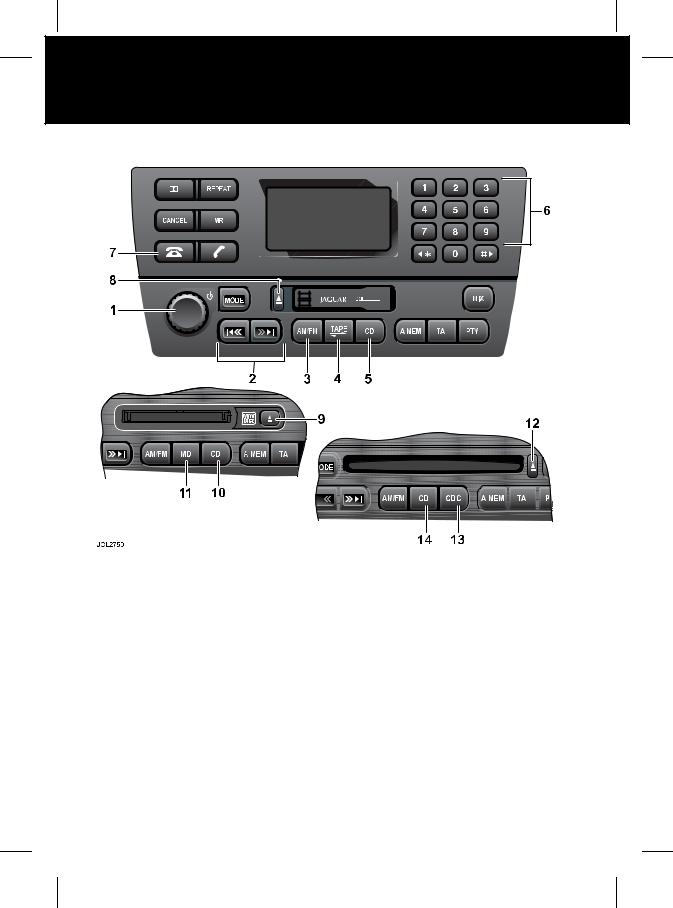
L
Quick Overview
Audio System
1.ON/OFF switch and volume control.
2.Seek AM/FM station, seek tape or cue/rewind CD.
3.AM/FM radio waveband select.
4.Select cassette tape play when in other audio mode. Change tape side when a tape is playing.
5.Select CD changer.
6.Pre-set buttons and phone key pad.
7.Phone mode.
8.Cassette tape eject.
9.MiniDisc eject.
10.Select CD changer.
11.Select MiniDisc play when in other audio mode.
12.CD eject.
13.Select CD changer.
14.Select CD play when in other audio mode.
For all other options and functions, see the audio systems handbook.
16

R
Filling Station Information
Fuel Type
Petrol models - Unleaded 95 RON.
Diesel models - Diesel fuel to EN 590 or equivalent.
Caution: DIESEL ENGINES - If you inadvertently fill your vehicle with petrol instead of diesel, do not attempt to start the engine.
Contact your Jaguar Dealer/ Authorised Repairer immediately. Attempting to start the engine with petrol in the fuel tank will cause extensive damage to the engine and fuel system, which will not be covered by your Jaguar warranty.
Jaguar can accept no responsibility for any damage caused by running your vehicle with petrol or vegetable oil in the fuel tank.
Diesel engines only: Driver’s should expect above normal fuel consumption when the engine is new and ‘bedding-in’. After a period, the fuel comsumption will gradually improve to expected fuel consumption levels.
Caution: Do not use RME (bio-diesel) except in the case of proprietary diesel fuels which contain a mix of up to 5%.
Note: Vehicles with a diesel engine have a yellow filler cap.
Fuel Filling
Press the fuel filler flap release. This is located on the driver’s knee bolster switch below the fascia, see page 151.
The filler flap is located on the right-hand side of the vehicle.
For quickness and to completely fill the tank, ensure that the fuel nozzle rests on the bottom of the filler neck.
Incorrect closure of the fuel filler cap may result in check engine light (malfunction indicator light) illuminating.
After refuelling, refit the fuel filler cap in the filler neck, twist the filler cap clockwise until it clicks and close the flap, which automatically locks shut.
17

L
Filling Station Information
Bonnet Release
Pull the release lever located below the fascia on the driver’s side of the vehicle (see page 198).
Underbonnet Top-up
Recommended Engine Oil.
See page 204.
Petrol models -
Castrol 5W-30 to Jaguar specification WSS M2C913 - A or B.
Diesel models -
An oil of 5W-30 viscosity to Jaguar specification WSS M2C913 - B must be used in all vehicles with a diesel engine.
For top-up purposes only, where the WSS M2C913 - B specification cannot be found, ACEA B1 or ACEA B3 specification oils may be used.
Windscreen/Headlight Washer
Reservoir.
See page 208.
Coolant System
50% water/50% anti-freeze, see page
205.
18

R
Filling Station Information
Tyre Pressures
The tyre pressures for all normal operating conditions are shown on a label fixed to the inside of the driver’s door front pillar.
Check pressures when the tyres are cold (see page 214). Deflating air from a warm tyre to the recommended pressure will result in under inflation which may be dangerous.
For your convenience you may wish to record the tyre pressures in the boxes provided below. If you are unsure of the correct pressures, please contact your Jaguar Dealer/Authorised Repairer.
FRONT
Normal Driving
Laden/High Speed
Spare Wheel
REAR
Normal Driving
Laden/High Speed
Spare Wheel
!WARNING:
When using tyres other than those recommended by Jaguar, do not exceed the speed capacity recommended by the manufacturer.
19

L
20

R
Owner Information
General Information
Introduction . . . . . . . . . . . . . . . . . . . . 23
Jaguar Dealers/Authorised Repairers . 23
Warnings, Cautions and Notes . . . . . . 24
Vehicle Handbooks . . . . . . . . . . . . . . . 24
Regular Servicing . . . . . . . . . . . . . . . . 24
Jaguar Diagnostic System . . . . . . . . . 24
Vehicle Identification . . . . . . . . . . . . . . 25
Floor Mat Retention . . . . . . . . . . . . . . 25
Protect the Environment . . . . . . . . . . . 25
Leather Care Guide . . . . . . . . . . . . . . 26
On-board Event Data . . . . . . . . . . . . . 27
Window Tinting . . . . . . . . . . . . . . . . . . 27
Mobile/Portable Telephones . . . . . . . . 28
Health and Safety
Health and Safety . . . . . . . . . . . . . . . . 29
21

L
22

R
General Information
Introduction
Whether you are new to the Jaguar marque or have previously owned Jaguar vehicles, we are pleased that you have made Jaguar your choice of vehicle this time.
For safety and the pleasure you will get from your new vehicle, please take the time to get well acquainted with your vehicle by reading the handbooks.
Details of the vehicle warranty are contained within the ‘Warranty Benefits’ book.
When left-hand or right-hand is used in the text, this refers to the left-hand side or right-hand side of the vehicle, viewed from the rear.
This Handbook describes every option and model variant available and therefore some of the items covered may not apply to your particular vehicle.
Jaguar Dealers/Authorised
Repairers
Jaguar Dealers/Authorised Repairers are chosen with care. Each is dedicated to providing a Sales, Service and Spare Parts facility of the highest standard.
Jaguar Dealers/Authorised Repairers are provided with full technical support from the factory, with comprehensive training for all their technicians. Dealers’/ Authorised Repairers’ workshops operate to a high standard and have all the necessary tools and equipment essential to maintain or repair Jaguar vehicles.
Genuine Jaguar parts and accessories
Your Jaguar Dealer/Authorised Repairer can supply you with genuine replacement parts and accessories which are fully approved to Jaguar’s original equipment specification. This will ensure that the safety and performance of your vehicle is maintained for your complete peace of mind.
Please note that fitment of non-genuine parts may invalidate the vehicle warranty if a subsequent fault occurs due to fitting sub-standard replacement parts or accessories.
Jaguar parts distribution service
Jaguar Dealers/Authorised Repairers stock a large number of parts to keep your vehicle maintained and get you back on the road as quickly as possible. Their service is supported by six strategically positioned Jaguar parts distribution centres in the United Kingdom, Germany, Japan, Australia and two in North America, providing next-day delivery to the vast majority of world-wide Dealers.
Accessories
A full range of Jaguar Engineering approved accessories including safety, stowage, touring, leisure and lifestyle products are just some of those available from your Jaguar Dealership.
Please ask your Jaguar Dealer for an up-to-date brochure so you can select your requirements from the latest range.
23

L
General Information
Warnings, Cautions and Notes
Take particular note of WARNINGS, Cautions and Notes given throughout this handbook.
!WARNING:
A warning is a procedure which must be followed precisely to help avoid the risk of personal injury.
Caution: A caution is a procedure which must be followed precisely to reduce the possibility of damage to the vehicle and resultant risk of personal injury or inconvenience.
Note: A note is a procedure which will help avoid difficulties in the operation of the vehicle.
Warning Symbols on the Vehicle
On encountering the warning triangle or open book symbol on the vehicle, it is important that before touching this part of the vehicle or attempting adjustments of any kind you consult the relevant section of this handbook.
Caution: Do not remove any warning labels from the underbonnet area or inside the vehicle.
Vehicle Handbooks
Remember to pass on the Vehicle Handbooks when reselling the vehicle. Handbooks are integral parts of the vehicle.
Regular Servicing
Each vehicle is given a full ‘Pre-Delivery Inspection’ to ensure that all systems function correctly and that the vehicle meets its specification.
Owners are responsible for the regular maintenance and servicing of the vehicle. Jaguar Dealers/Authorised Repairers will be pleased to arrange periodic servicing and can provide you with details of tasks carried out at each service interval.
Failure to implement maintenance at the recommended intervals could result in deterioration of vehicle performance and possible infringement of regulations.
Regular routine maintenance not only helps to prevent unnecessary ‘breakdowns’ and inconvenience, but enhances the ‘trade in’ or resale value of the vehicle.
Jaguar Diagnostic System
Many of the vehicle systems are controlled by complex electronic devices. Specialist equipment is required to trace and rectify faults in the systems and ensure that only faulty components are repaired or renewed.
24

R
General Information
Caution: Severe damage to the electrical system and electronic components can occur if any attempt is made to diagnose faults in the electrical system using conventional diagnostic equipment (for example, the use of test lamps or low impedance voltmeters). The fitting of any electrical accessory should only be entrusted to a Jaguar Dealer/Authorised Repairer.
Vehicle Identification
Vehicle identification number (VIN)
It is essential that the Vehicle Identification Number (VIN) is quoted in all correspondence and when ordering replacement parts.
The number is visible from outside the vehicle, on a plate in the lower left edge of the windscreen.
Vehicle build date (Australia only)
This is the calander month and year in which the body and powertrain assemblies were conjoined and the vehicle was driven from the production line. The build date is shown on a plate located on the left-hand side upright surface of the spare wheel well.
Certification label
Vehicles have the Certification Label adhered to the left-hand front door hinge post. Vehicle weights, paint code, manufacture date and the VIN are shown on this plate.
Engine number
Petrol engines:
V6: The number is located on the lower left-hand side of the cylinder block near the bedplate.
V8: The number is located on the rear left-hand side of the cylinder block, either adjacent to the transmission flange, or on the left-hand side web towards the rear of the cylinder block.
Diesel engines:
The number is located on a metal label attached to the top of the left-hand camshaft cover.
Transmission number
On a metal label or bar code label attached to the transmission casing.
Floor Mat Retention
Ensure that the driver’s floor mat is correctly positioned and secured under the tongues on the retention posts (1, only one post shown), so that the mat does not interfere with the operation of the accelerator, clutch or brake pedals.
In particular, check the position of the mat when refitting after cleaning or servicing.
25

L
General Information
Leather Care Guide
Leather is a natural product, therefore, it bears natural characteristics, such as grain variations, growth and brush marks. These non-weakening marks show the true nature of the hide and are the hallmarks of a leather product. Leather is an easy to maintain natural product, however, dust and substances can penetrate the pores and crease the leather, causing surface wear and brittleness.
To prevent ingrained dirt and staining, inspect the seat upholstery regularly and clean every one to two months as follows:
•
It is recommended that Jaguar Leather Cleaner is used several times a year to maintain its appearance and suppleness. The Jaguar Leather Cleaner will nourish and moisturise the leather and help to improve and renew the surface protective film against dust and substances.
•
•If this is not sufficient, use a cloth which has been dampened with warm soapy water and then wrung out. Never allow the leather to be soaked through. Use only mild non-caustic soap.
•Use Jaguar Leather Cleaner for heavily soiled areas. Dry off and rub with a clean soft cloth, changing surfaces regularly.
When staining (eg: from clothing) or spillage occurs, clean the affected area immediately as described above.
•Dark clothing may stain leather seats just like other upholstery products.
•Sharp objects such as belts, zip fasteners, rivets, etc. can leave permanent scratches and scratch marks on the leather surface.
•Unless spillages such as tea, coffee or ink are washed away immediately, permanent staining may have to be accepted.
If a valet service is used, ensure that the specialist concerned is aware of, and follows these instructions precisely.
For any further questions please consult your Jaguar Dealer/Authorised Repairer for specialist advice.
26

R
General Information
On-board Event Data
Service Data Recording
Service data recorders in your vehicle are capable of collecting and storing diagnostic information about your vehicle. This potentially includes information about the performance or status of various systems and modules in the vehicle, such as engine, throttle, steering or brake systems.
In order to properly diagnose and service your vehicle, Jaguar Cars Limited and service and repair facilities may access vehicle diagnostic information through a direct connection to your vehicle when diagnosing or servicing your vehicle.
Event Data Recording
Other modules in your vehicle - event data recorders - are capable of collecting and storing data during a crash or near crash event. The recorded information may assist in the investigation of such an event. The modules may record information about both the vehicle and the occupants, potentially including information such as:
•How various systems in your vehicle were operating.
•Whether or not the driver and passenger seat belts were buckled.
•How far, if at all, the driver was depressing the accelerator and/or the brake pedal.
•How fast the vehicle was travelling.
•Where the driver was positioning the steering wheel.
To access this information special equipment must be directly connected to the recording modules. Jaguar Cars Limited do not access event data recorder information without obtaining consent, unless pursuant to court order or where required by law enforcement, other government authorities or third parties acting with lawful authority.
Other parties may seek to access the information independently of Jaguar Cars Limited.
Window Tinting
!WARNING:
Do not have your vehicle windows tinted with a metal oxide tinting (for maximum heat reduction from sun load) if you have a navigation system fitted to your vehicle.
Metal oxide tinting prevents the reception of the Global Positioning System (GPS) signals by the antenna, causing the navigation system to stop functioning.
A non-metal tinting should be used if you require window tinting and if in doubt, contact your Jaguar Dealer/Authorised Repairer for advice.
27

L
General Information
Mobile/Portable Telephones
!WARNING:
•Using a mobile/portable telephone without an exterior antenna is not recommended when driving as the electro-magnetic fields produced can cause malfunctions with the vehicle electronic systems.
•Using any hand-held appliance while driving can be dangerous and is illegal in certain countries.
•Always stop the vehicle before making a call and ensure that the telephone is switched off while you are driving.
Protect the Environment
We must all play our part in protecting the environment. Correct vehicle usage and disposal of waste cleaning and lubrication materials are significant steps towards this aim.
Avoid using high engine speeds. You will then protect your engine, reduce fuel consumption, lower the engine noise level and help towards reducing the environmental burden.
Dispose of batteries, tyres, engine, brake and coolant fluids at your local authorised waste disposal facilities.
28

R
Health and Safety
Health and Safety
!WARNING:
•Many liquids and other substances used in vehicles are poisonous and should never be consumed and must be kept away from open wounds. These substances include anti-freeze, brake fluid, fuel, windscreen washer additives, lubricants and various adhesives.
•The presence of any unusual fumes (for example, petrol, diesel or exhaust fumes) in the passenger compartment and/or luggage compartment should be corrected immediately by a Jaguar Dealer/ Authorised Repairer. If you must drive under these conditions do so only with all windows fully open.
•By operating other electronic equipment (for example, a mobile phone without an exterior antenna) electro-magnetic fields can cause malfunctions of the vehicle electronics. Therefore, you should observe the instructions of the equipment manufacturers.
•Do not disconnect any pipes in the air conditioning refrigeration system. A refrigerant is used which can cause blindness if allowed to contact the eyes. If refrigerant should contact the eyes or skin, wash the eyes or affected area with cold water for several minutes. Do not rub. As soon as possible thereafter, obtain treatment from a doctor or eye specialist.
•Any modifications to the fuel system not specifically designed for this Jaguar are prohibited. Such modifications in some circumstances could result in a fire. All service actions must be entrusted to a Jaguar Dealer/ Authorised Repairer.
•When working within the engine compartment, take care to avoid contact with moving parts and hot components, and ensure that any metal objects do not short circuit the battery connections.
•Alterations to the electrical system, including the fitting of accessories not designed for this Jaguar, will cause damage to the electrical circuits and systems. In some circumstances this could result in a malfunction or fire. All accessory work should be entrusted to a Jaguar Dealer/Authorised Repairer.
•No attempt should be made to repair a fuse that has blown. Always install a new fuse of the correct amperage. Failure to comply with the above may cause a fire hazard or create serious damage elsewhere in the electrical circuit.
•Avoid contact with battery acid which is poisonous and corrosive. Acid will cause burns to the skin as well as to the eyes. In the event of skin or eye contamination, wash the affected area with water thoroughly. Seek immediate medical attention when eye contact has occurred.
29

L
30
