Huawei NYX B10 Manual
Quick Start Guide

Please scan the following QR code or read the user guide in the Huawei Wear app
to get more usage tips for your band.
3150xxxx_01
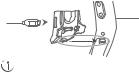
1. Powering on automatically after charging
Insert the protruding part of the charging cradle into the positioning hole of the band strap, then fasten the buckle. The battery level will be displayed on the screen.

 Heart rate monitoring sensor
Heart rate monitoring sensor
Touch-sensitive button
 Charging port
Charging port
·Wipe the charging port dry before charging to avoid getting dirt and water on the metal contacts, which could result in a short circuit or other safety risks.
·If your band crashes, restart it by placing it on the charging cradle and connecting to the power supply.
1
2. Pairing your band to your phone
Search for the Huawei Wear app in the Google Play or App Store and download it to your phone. Follow the onscreen instructions to pair your band to your phone.
3. Viewing itness data
•Android users: Open the Huawei Wear app, and follow the onscreen instructions
to download or update the Huawei Health app. Here you can view detailed itness, sleep, and heart rate data.
•iOS users: Open the Huawei Wear app. Here you can view detailed fitness, sleep, and heart rate data.
2

Copyright © Huawei Technologies Co., Ltd. 2017. All rights reserved.
THIS DOCUMENT IS FOR INFORMATION PURPOSE ONLY, AND DOES NOT
CONSTITUTE ANY KIND OF WARRANTIES.
Trademarks and Permissions


 ,
, 

 , and
, and  are trademarks or registered trademarks of Huawei Technologies Co., Ltd.
are trademarks or registered trademarks of Huawei Technologies Co., Ltd.
The Bluetooth® word mark and logos are registered trademarks owned by Bluetooth SIG, Inc. and any use of such marks by Huawei Technologies Co., Ltd. is under license.
Other trademarks, product, service and company names mentioned may be the property of their respective owners.
3
