HP OfficeJet Pro 8710 User manual
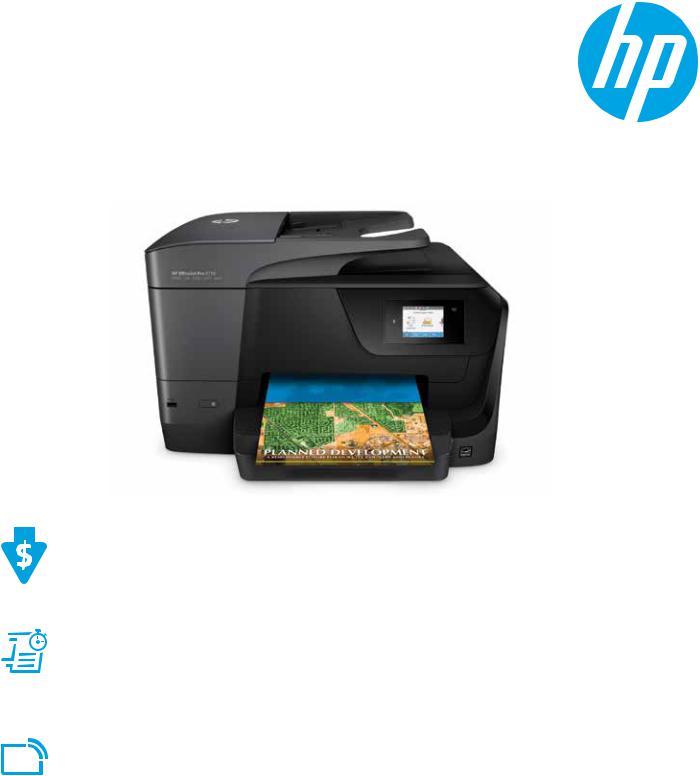
Wireless, Print, Fax, Scan and Copy
HPOfficeJetPro8710
All-in-One Printer
This full-featured all-in-one delivers professional-quality colour for up to 50% lower cost per page than lasers.1 Stay productive and tackle high-volume jobs with print, fax, scan, and copy versatility.
Remarkablevalueforprofessional,in-officecolour
• Manage your budget with professional-quality colour at up to 50% less cost per page than lasers.1
• Print up to twice as many pages with optional Original HP high-yield ink cartridges.4
•Produce professional-quality colour and black text that’s perfect for printing reports, emails, and more.
•Rely on Original HP ink cartridges for durable documents that are water, fade and smear-resistant.5
Everythingyouneedtofinishjobsfast
• Get more done with print, fax, scan, and copy capabilities and a 50-page automatic document feeder.
• Fast two-sided printing, copying, and scanning help you fly through tasks.6
•Easily manage all your tasks and access shortcuts—just tap and swipe the 6.75 cm (2.65-inch) touchscreen.
•Scan digital files directly to email, network folders, and the cloud with preloaded business apps.7
Mobile printing that keeps your business covered
•Print directly from your mobile device without accessing the company network, from anywhere in the office.3
•Easily print documents, photos, and more from a variety of smartphones and tablets.2
•Help protect information and access to confidential print jobs with HP JetAdvantage Private Print.8
1 Compared with the majority of colour laser AiOs < $300 USD, August 2015; market share as reported by IDC as of Q2 2015. Cost-per-page (CPP) comparisons for laser supplies are based on published specifications of the manufacturers’ highest-capacity cartridges and long-life consumables. CPP comparisons for high-capacity HP ink supplies are based on published specifications of the manufacturers’ highest-capacity cartridges. CPP based on high-capacity ink cartridges’ estimated street price and page yield. ISO yield based on continuous printing in default mode. For more information, see hp.com/go/learnaboutsupplies 2 Wireless operations are compatible with 2.4 GHz operations only. App or software and HP ePrint account registration may also be required. Some features require purchase of an optional accessory. Learn more at hp.com/go/mobileprinting 3 Mobile device needs to be connected directly to the Wi-Fi Direct® signal of a Wi-Fi Direct supported AiO or printer prior to printing. Depending on mobile device, an app or driver may also be required. For details, see hp.com/go/mobileprinting. Wi-Fi Direct is a registered trademark of Wi-Fi Alliance®. 4 Based on yields for HP 952/953/954/955XL ink cartridges compared with HP 952/953/954/955A ink cartridges. For more information, see hp.com/go/learnaboutsupplies 5 Water, smear, fade, and highlighter resistance based on ISO 11798 and internal HP testing. For details, see hp.com/go/printpermanence 6 Excludes first set of ISO test pages. For details, see hp.com/go/printerclaims 7 Requires an Internet connection to the printer. Services may require registration. App availability varies by country, language, and agreements. For details, see hpconnected.com 8 HP JetAdvantage Private Print is available at no charge and requires that the printer be connected to the Internet with web services enabled. Not available in all countries. For more information, see hpjetadvantage.com
