HP Integrity Superdome 2 Server User Manual

HP Integrity Superdome 2 Onboard
Administrator Command Line Interface User
Guide
Abstract
This document contains specific information that is intended for users of this HP product.
HP Part Number: AH337-9002H
Published: August 2013
Edition: 8
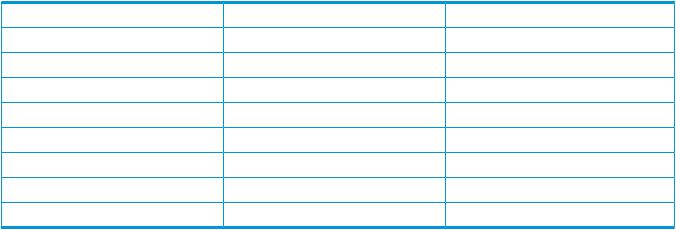
© Copyright 2011 – 2013 Hewlett-Packard Development Company, L.P.
Notices
The information contained herein is subject to change without notice. The only warranties for HP products and services are set forth in the express warranty statements accompanying such products and services. Nothing herein should be construed as constituting an additional warranty. HP shall not be liable for technical or editorial errors or omissions contained herein.
Confidential computer software. Valid license from HP required for possession, use or copying. Consistent with FAR 12.211 and 12.212, Commercial Computer Software, Computer Software Documentation, and Technical Data for Commercial Items are licensed to the U.S. Government under vendor's standard commercial license.
Microsoft®, Windows®, and Windows Server® are U.S. registered trademarks of Microsoft Corporation. Java® is a registered trademark of Oracle and/or its affiliates. UNIX® is a registered trademark of the Open Group.
Revision History |
|
|
HP Part Number |
Edition |
Publication Date |
AH337-9002A |
First |
August 2010 |
AH337-9002B |
Second |
April 2011 |
AH337-9002C |
Third |
August 2011 |
AH337-9002D |
Fourth |
December 2011 |
AH337-9002E |
Fifth |
May 2012 |
AH337-9002F |
Sixth |
December 2012 |
AH337-9002G |
Seventh |
May 2013 |
AH337-9002H |
Eighth |
August 2013 |

Contents |
|
1 Accessing the CLI..................................................................................... |
11 |
Remotely accessing the Onboard Administrator.......................................................................... |
11 |
Locally accessing the Onboard Administrator............................................................................. |
11 |
2 Command line......................................................................................... |
13 |
Command line overview.......................................................................................................... |
13 |
HP Integrity Superdome 2 Server Blade and Integrity server blade restrictions................................. |
13 |
Access level and privileges...................................................................................................... |
13 |
Account authentication....................................................................................................... |
15 |
3 General commands ................................................................................. |
17 |
CLEAR SCREEN ..................................................................................................................... |
17 |
EXIT...................................................................................................................................... |
17 |
HELP..................................................................................................................................... |
17 |
LOGOUT............................................................................................................................... |
18 |
QUIT.................................................................................................................................... |
18 |
4 Rack commands....................................................................................... |
19 |
SET RACK NAME................................................................................................................... |
19 |
SHOW RACK NAME ............................................................................................................. |
19 |
SHOW TOPOLOGY................................................................................................................ |
19 |
CONNECT ENCLOSURE......................................................................................................... |
20 |
UPLOAD DEBUG.................................................................................................................... |
21 |
UPLOAD SYSLOG................................................................................................................... |
21 |
5 User account commands........................................................................... |
22 |
ADD USER............................................................................................................................. |
22 |
ASSIGN................................................................................................................................ |
22 |
ASSIGN OA.......................................................................................................................... |
23 |
DISABLE USER........................................................................................................................ |
23 |
DISABLE STRONG PASSWORDS.............................................................................................. |
23 |
ENABLE STRONG PASSWORDS.............................................................................................. |
24 |
ENABLE USER........................................................................................................................ |
24 |
HISTORY............................................................................................................................... |
24 |
REMOVE USER...................................................................................................................... |
25 |
SET MINIMUM PASSWORD LENGTH....................................................................................... |
25 |
SET PASSWORD..................................................................................................................... |
25 |
SET SESSION TIMEOUT.......................................................................................................... |
26 |
SET USER ACCESS................................................................................................................. |
26 |
SET USER CONTACT.............................................................................................................. |
26 |
SET USER FULLNAME............................................................................................................. |
27 |
SET USER PASSWORD............................................................................................................ |
27 |
SHOW PASSWORD SETTINGS................................................................................................ |
28 |
SHOW SESSION TIMEOUT..................................................................................................... |
28 |
SHOW USER......................................................................................................................... |
28 |
SLEEP.................................................................................................................................... |
29 |
UNASSIGN........................................................................................................................... |
29 |
UNASSIGN OA..................................................................................................................... |
30 |
6 Two-Factor Authentication commands.......................................................... |
31 |
DISABLE CRL.......................................................................................................................... |
31 |
DISABLE TWOFACTOR............................................................................................................ |
31 |
DOWNLOAD CA CERTIFICATE................................................................................................ |
31 |
DOWNLOAD USER CERTIFICATE............................................................................................. |
32 |
Contents 3
REMOVE CA CERTIFICATE...................................................................................................... |
32 |
REMOVE USER CERTIFICATE.................................................................................................... |
32 |
SHOW CA CERTIFICATE......................................................................................................... |
32 |
SHOW TWOFACTOR INFO.................................................................................................... |
33 |
7 Directory commands................................................................................. |
34 |
ADD LDAP CERTIFICATE.......................................................................................................... |
34 |
ADD LDAP GROUP................................................................................................................. |
34 |
ASSIGN for LDAP................................................................................................................... |
34 |
ASSIGN OA LDAP GROUP...................................................................................................... |
35 |
DISABLE LDAP........................................................................................................................ |
35 |
DOWNLOAD LDAP CERTIFICATE............................................................................................. |
35 |
ENABLE LDAP........................................................................................................................ |
36 |
REMOVE LDAP CERTIFICATE.................................................................................................... |
36 |
REMOVE LDAP GROUP........................................................................................................... |
36 |
SET LDAP GROUP ACCESS...................................................................................................... |
37 |
SET LDAP GROUP DESCRIPTION.............................................................................................. |
37 |
SET LDAP NAME MAP............................................................................................................ |
37 |
SET LDAP PORT...................................................................................................................... |
38 |
SET LDAP SEARCH................................................................................................................. |
38 |
SET LDAP SERVER................................................................................................................... |
38 |
SHOW LDAP CERTIFICATE...................................................................................................... |
38 |
SHOW LDAP GROUP ............................................................................................................ |
39 |
SHOW LDAP INFO................................................................................................................ |
39 |
TEST LDAP............................................................................................................................. |
40 |
UNASSIGN for LDAP.............................................................................................................. |
40 |
UNASSIGN OA LDAP GROUP................................................................................................. |
41 |
8 HP SIM commands................................................................................... |
42 |
ADD HPSIM CERTIFICATE........................................................................................................ |
42 |
DOWNLOAD HPSIM CERTIFICATE........................................................................................... |
42 |
REMOVE HPSIM CERTIFICATE.................................................................................................. |
42 |
SET HPSIM TRUST MODE........................................................................................................ |
43 |
SHOW HPSIM INFO.............................................................................................................. |
43 |
9 General management commands............................................................... |
44 |
DOWNLOAD OA CERTIFICATE................................................................................................ |
44 |
FORCE TAKEOVER................................................................................................................. |
44 |
GENERATE CERTIFICATE ........................................................................................................ |
44 |
Generate certificate prompts............................................................................................... |
45 |
PING.................................................................................................................................... |
45 |
SET DEVICE SERIAL_NUMBER BLADE....................................................................................... |
46 |
SET FACTORY........................................................................................................................ |
46 |
SET SCRIPT MODE................................................................................................................. |
47 |
SHOW ALL............................................................................................................................ |
47 |
SHOW DEVICE SERIAL_NUMBER BLADE.................................................................................. |
48 |
SHOW INTERCONNECT SESSIONS........................................................................................ |
49 |
SHOW USER SESSIONS......................................................................................................... |
49 |
10 Enclosure Bay IP Addressing commands.................................................... |
51 |
ADD EBIPA............................................................................................................................ |
51 |
DISABLE EBIPA....................................................................................................................... |
51 |
ENABLE EBIPA....................................................................................................................... |
51 |
REMOVE EBIPA...................................................................................................................... |
52 |
SET EBIPA.............................................................................................................................. |
52 |
SHOW EBIPA........................................................................................................................ |
53 |
4Contents
11 Enclosure network configuration commands................................................ |
55 |
ADD OA DNS....................................................................................................................... |
55 |
ADD SNMP TRAPRECEIVER..................................................................................................... |
55 |
ADD SSHKEY......................................................................................................................... |
55 |
ADD TRUSTED HOST.............................................................................................................. |
56 |
CLEAR SSHKEY...................................................................................................................... |
56 |
CLEAR VCMODE.................................................................................................................... |
56 |
DISABLE ALERTMAIL............................................................................................................... |
57 |
DISABLE ENCLOSURE_IP_MODE.............................................................................................. |
57 |
DISABLE HTTPS...................................................................................................................... |
57 |
DISABLE SECURESH................................................................................................................ |
58 |
DISABLE SNMP...................................................................................................................... |
58 |
DISABLE TELNET..................................................................................................................... |
58 |
DISABLE TRUSTED HOST......................................................................................................... |
59 |
DISABLE XMLREPLY................................................................................................................. |
59 |
DISABLE WSMANAGEMENT................................................................................................... |
59 |
DOWNLOAD CONFIG........................................................................................................... |
59 |
DOWNLOAD SSHKEY............................................................................................................ |
60 |
ENABLE ALERTMAIL................................................................................................................ |
60 |
ENABLE ENCLOSURE_IP_MODE.............................................................................................. |
60 |
ENABLE HTTPS....................................................................................................................... |
61 |
ENABLE SECURESH................................................................................................................ |
61 |
ENABLE SNMP...................................................................................................................... |
61 |
ENABLE TELNET..................................................................................................................... |
62 |
ENABLE TRUSTED HOST......................................................................................................... |
62 |
ENABLE XMLREPLY................................................................................................................. |
62 |
ENABLE WSMANAGEMENT................................................................................................... |
62 |
TEST WSMAN....................................................................................................................... |
63 |
REMOVE OA DNS................................................................................................................. |
63 |
REMOVE SNMP TRAPRECEIVER............................................................................................... |
63 |
REMOVE TRUSTED HOST........................................................................................................ |
64 |
SET ALERTMAIL MAILBOX ....................................................................................................... |
64 |
SET ALERTMAIL SENDERDOMAIN............................................................................................ |
64 |
SET ALERTMAIL SMTPSERVER................................................................................................... |
64 |
SET OA GATEWAY................................................................................................................. |
65 |
SET OA NAME...................................................................................................................... |
65 |
SET OA UID........................................................................................................................... |
65 |
SET IPCONFIG....................................................................................................................... |
66 |
SET SNMP COMMUNITY........................................................................................................ |
66 |
SET SNMP CONTACT............................................................................................................. |
67 |
SET SNMP LOCATION............................................................................................................ |
67 |
SHOW NETWORK................................................................................................................ |
67 |
SHOW SNMP....................................................................................................................... |
69 |
SHOW SSHFINGERPRINT....................................................................................................... |
69 |
SHOW SSHKEY..................................................................................................................... |
70 |
TEST ALERTMAIL..................................................................................................................... |
70 |
TEST SNMP........................................................................................................................... |
70 |
12 Enclosure management commands............................................................ |
71 |
CLEAR SYSLOG...................................................................................................................... |
71 |
DISABLE GUI_LOGIN_DETAIL................................................................................................... |
71 |
DISABLE LLF .......................................................................................................................... |
71 |
ENABLE GUI_LOGIN_DETAIL................................................................................................... |
71 |
ENABLE LLF........................................................................................................................... |
72 |
POWEROFF XFABRIC.............................................................................................................. |
72 |
Contents 5
POWERON XFABRIC.............................................................................................................. |
72 |
RESTART OA ......................................................................................................................... |
73 |
SET DISPLAY EVENTS.............................................................................................................. |
73 |
SET ENCLOSURE ASSET.......................................................................................................... |
73 |
SET ENCLOSURE NAME......................................................................................................... |
74 |
SET ENCLOSURE PART_NUMBER............................................................................................. |
74 |
SET ENCLOSURE PDU_TYPE.................................................................................................... |
74 |
SET ENCLOSURE SERIAL_NUMBER.......................................................................................... |
75 |
SET ENCLOSURE UID.............................................................................................................. |
75 |
SET IOX UID.......................................................................................................................... |
75 |
SET LLF INTERVAL................................................................................................................... |
75 |
SET POWER MODE................................................................................................................ |
76 |
SET POWER LIMIT.................................................................................................................. |
76 |
SET POWER SAVINGS............................................................................................................ |
76 |
SET TIMEZONE...................................................................................................................... |
77 |
SHOW CONFIG.................................................................................................................... |
77 |
SHOW DATE......................................................................................................................... |
78 |
SHOW DISPLAY EVENTS........................................................................................................ |
78 |
SHOW ENCLOSURE FAN....................................................................................................... |
79 |
SHOW ENCLOSURE INFO ..................................................................................................... |
79 |
SHOW ENCLOSURE LCD........................................................................................................ |
80 |
SHOW ENCLOSURE POWERSUPPLY........................................................................................ |
81 |
SHOW ENCLOSURE STATUS................................................................................................... |
82 |
SHOW ENCLOSURE TEMP...................................................................................................... |
83 |
SHOW FRU........................................................................................................................... |
84 |
SHOW OA........................................................................................................................... |
86 |
SHOW OA CERTIFICATE......................................................................................................... |
86 |
SHOW OA INFO................................................................................................................... |
87 |
SHOW OA NETWORK........................................................................................................... |
87 |
SHOW OA STATUS................................................................................................................ |
88 |
SHOW POWER..................................................................................................................... |
88 |
SHOW SYSLOG..................................................................................................................... |
89 |
SHOW SYSLOG OA............................................................................................................... |
90 |
SHOW VCMODE................................................................................................................... |
91 |
UPLOAD CONFIG.................................................................................................................. |
91 |
13 Complex management commands............................................................ |
92 |
CLEAR NTP............................................................................................................................ |
92 |
DISABLE NTP......................................................................................................................... |
92 |
ENABLE NTP......................................................................................................................... |
92 |
RESTART COMPLEX................................................................................................................. |
93 |
SET COMPLEX NAME............................................................................................................. |
93 |
SET DATE.............................................................................................................................. |
94 |
SET NTP PRIMARY.................................................................................................................. |
94 |
SET NTP SECONDARY............................................................................................................ |
95 |
SHOW COMPLEX INFO......................................................................................................... |
95 |
SHOW COMPLEX STATUS....................................................................................................... |
96 |
14 Blade management commands................................................................. |
97 |
SET NIC................................................................................................................................ |
97 |
SET BLADE POWERDELAY....................................................................................................... |
97 |
SET BLADE UID...................................................................................................................... |
97 |
SHOW BLADE INFO.............................................................................................................. |
98 |
SHOW BLADE LIST................................................................................................................. |
99 |
SHOW BLADE NAMES......................................................................................................... |
100 |
SHOW BLADE PORT MAP..................................................................................................... |
100 |
6Contents
SHOW BLADE POWERDELAY................................................................................................ |
101 |
SHOW BLADE STATUS.......................................................................................................... |
102 |
SHOW BLADE TEMP............................................................................................................ |
103 |
15 IOX enclosure management commands................................................... |
104 |
SHOW IOX INFO................................................................................................................ |
104 |
SHOW IOX LIST................................................................................................................... |
105 |
SHOW IOX POWER............................................................................................................. |
105 |
SHOW IOX STATUS.............................................................................................................. |
106 |
16 Interconnect management commands...................................................... |
108 |
ASSIGN INTERCONNECT .................................................................................................... |
108 |
CLEAR INTERCONNECT SESSION......................................................................................... |
108 |
CONNECT INTERCONNECT................................................................................................ |
108 |
POWEROFF INTERCONNECT............................................................................................... |
109 |
POWERON INTERCONNECT................................................................................................ |
109 |
RESTART INTERCONNECT..................................................................................................... |
109 |
SET INTERCONNECT POWERDELAY...................................................................................... |
110 |
SET INTERCONNECT UID..................................................................................................... |
110 |
SET XFM UID....................................................................................................................... |
110 |
SHOW GPSM INFO............................................................................................................. |
111 |
SHOW GPSM STATUS.......................................................................................................... |
111 |
SHOW INTERCONNECT INFO............................................................................................. |
112 |
SHOW INTERCONNECT LIST................................................................................................ |
113 |
SHOW INTERCONNECT PORT MAP...................................................................................... |
114 |
SHOW INTERCONNECT POWERDELAY................................................................................. |
114 |
SHOW INTERCONNECT STATUS.......................................................................................... |
115 |
SHOW XFM INFO............................................................................................................... |
115 |
SHOW XFM LIST.................................................................................................................. |
117 |
SHOW XFM STATUS............................................................................................................. |
117 |
17 Enclosure DVD commands...................................................................... |
119 |
SHOW DVD INFO............................................................................................................... |
119 |
SHOW DVD STATUS............................................................................................................. |
119 |
SET DVD UID....................................................................................................................... |
120 |
18 Remote syslog commands...................................................................... |
121 |
DISABLE SYSLOG REMOTE.................................................................................................... |
121 |
ENABLE SYSLOG REMOTE.................................................................................................... |
121 |
SET REMOTE SYSLOG PORT.................................................................................................. |
121 |
SET REMOTE SYSLOG SERVER............................................................................................... |
121 |
SHOW SYSLOG SETTINGS................................................................................................... |
122 |
TEST SYSLOG....................................................................................................................... |
122 |
Remote syslog example..................................................................................................... |
122 |
19 USB support commands......................................................................... |
123 |
DOWNLOAD CONFIG using USB key.................................................................................... |
123 |
SHOW USBKEY................................................................................................................... |
123 |
UPLOAD CONFIG using USB key........................................................................................... |
124 |
20 iCAP commands.................................................................................. |
125 |
ICAPSTATUS........................................................................................................................ |
125 |
ICAPMODIFY....................................................................................................................... |
126 |
21 Partition commands............................................................................... |
128 |
ASSIGN PARCON_ADMIN .................................................................................................. |
128 |
UNASSIGN PARCON_ADMIN ............................................................................................. |
128 |
ASSIGN PARTITION ............................................................................................................. |
128 |
UNASSIGN PARTITION......................................................................................................... |
129 |
Contents 7
PARCREATE......................................................................................................................... |
129 |
PARMODIFY........................................................................................................................ |
132 |
PARREMOVE........................................................................................................................ |
135 |
PARSTATUS.......................................................................................................................... |
135 |
POWEROFF PARTITION........................................................................................................ |
139 |
POWERON PARTITION......................................................................................................... |
139 |
REBOOT PARTITION............................................................................................................. |
140 |
SET PARTITION DVD............................................................................................................. |
140 |
SHOW PARTITION DVD........................................................................................................ |
141 |
SHOW PARTITION INFO...................................................................................................... |
142 |
TOC PARTITION................................................................................................................... |
143 |
PARDEFAULT........................................................................................................................ |
143 |
PARPERM............................................................................................................................ |
144 |
VPARCREATE....................................................................................................................... |
145 |
VPARBOOT.......................................................................................................................... |
146 |
VPARMODIFY...................................................................................................................... |
147 |
VPARRESET.......................................................................................................................... |
148 |
VPARREMOVE...................................................................................................................... |
149 |
VPARSTATUS........................................................................................................................ |
150 |
22 Log viewer commands........................................................................... |
152 |
CLEAR FPL........................................................................................................................... |
152 |
CLEAR SEL........................................................................................................................... |
152 |
CLEAR PARTITION CONSOLELOG.......................................................................................... |
152 |
CONNECT PARTITION.......................................................................................................... |
153 |
SHOW FPL.......................................................................................................................... |
153 |
SHOW LIVELOGS................................................................................................................ |
153 |
SHOW PARTITION CONSOLELOG........................................................................................ |
153 |
SHOW SEL.......................................................................................................................... |
154 |
23 Health Repository commands................................................................. |
155 |
ACQUIT.............................................................................................................................. |
155 |
DECONFIGURE................................................................................................................... |
155 |
DIMMERR............................................................................................................................ |
156 |
INDICT............................................................................................................................... |
157 |
SHOW ACQUIT................................................................................................................... |
157 |
SHOW DECONFIG.............................................................................................................. |
158 |
SHOW HR.......................................................................................................................... |
159 |
SHOW INDICT.................................................................................................................... |
159 |
SHOW for the HR................................................................................................................ |
160 |
TEST CAMNET..................................................................................................................... |
161 |
TEST FABRIC........................................................................................................................ |
162 |
TEST CLOCKS.................................................................................................................. |
162 |
24 Core Analysis Engine commands............................................................ |
164 |
SHOW CAE........................................................................................................................ |
164 |
25 Error Logging Services commands.......................................................... |
168 |
SHOW ERRDUMP................................................................................................................ |
168 |
26 Debug commands................................................................................ |
169 |
DISABLE OSDEBUGGER........................................................................................................ |
169 |
ENABLE OSDEBUGGER........................................................................................................ |
169 |
27 Firmware update commands.................................................................. |
170 |
UPDATE SHOW................................................................................................................... |
170 |
UPDATE SHOW FIRMWARE.................................................................................................. |
171 |
UPDATE SHOW NPARTITION ............................................................................................... |
171 |
8Contents
SHOW INFO....................................................................................................................... |
172 |
UPDATE FIRMWARE ............................................................................................................. |
172 |
CLI UPDATE NPARTITION ..................................................................................................... |
174 |
Effects messages................................................................................................................... |
175 |
28 Updating Firmware............................................................................... |
176 |
Introduction.......................................................................................................................... |
176 |
Offline partition update......................................................................................................... |
176 |
Single partition update..................................................................................................... |
176 |
All partitions update......................................................................................................... |
177 |
Blade update.................................................................................................................. |
177 |
Warnings during update................................................................................................... |
177 |
Errors during update........................................................................................................ |
177 |
Online complex firmware update on Superdome 2................................................................... |
177 |
Introduction..................................................................................................................... |
177 |
Services unavailable........................................................................................................ |
178 |
Management Processor access.......................................................................................... |
178 |
IPMI............................................................................................................................... |
178 |
Event logs....................................................................................................................... |
179 |
IPMI Watchdog............................................................................................................... |
179 |
Partition ID...................................................................................................................... |
179 |
Console.......................................................................................................................... |
179 |
System Firmware Services During Boot, Shutdown, etc........................................................... |
180 |
Affected OS Commands................................................................................................... |
180 |
Network Services to OA................................................................................................... |
180 |
Frequently asked questions:............................................................................................... |
181 |
Known issues:.................................................................................................................. |
181 |
hpvminfo command qualifiers fail.................................................................................. |
182 |
Newly created HPVM guests cannot be started............................................................... |
182 |
Serviceguard Manager performance degradation and proxy errors................................... |
182 |
cimserver shutdown and startup fail............................................................................... |
182 |
cimauth is unable to add authorizations......................................................................... |
182 |
cprop command qualifiers fail....................................................................................... |
182 |
SMH is unable to query memory or enclosure information................................................ |
182 |
setboot and related commands are unable to display or modify boot variables................... |
182 |
wbemassist namespace error........................................................................................ |
182 |
par* and vpar* commands fail.................................................................................... |
183 |
Online partition update.................................................................................................... |
183 |
Single partition update................................................................................................ |
183 |
All partitions update.................................................................................................... |
183 |
Blade update.............................................................................................................. |
183 |
Errors during update.................................................................................................... |
184 |
29 Archive Storage commands.................................................................... |
185 |
SHOW ARCHIVE................................................................................................................. |
185 |
CLEAR ARCHIVE.................................................................................................................. |
185 |
COPY............................................................................................................................. |
186 |
DOWNLOAD PARCONFIG............................................................................................... |
186 |
UPLOAD PARCONFIG...................................................................................................... |
187 |
30 Legacy console commands.................................................................... |
189 |
BO..................................................................................................................................... |
189 |
CL...................................................................................................................................... |
189 |
CO..................................................................................................................................... |
189 |
FPL..................................................................................................................................... |
190 |
PC/PE................................................................................................................................. |
190 |
Contents 9
RS...................................................................................................................................... |
190 |
SEL..................................................................................................................................... |
190 |
TC...................................................................................................................................... |
191 |
31 Event notifications................................................................................. |
192 |
Enclosure event notifications................................................................................................... |
192 |
Command line event notifications............................................................................................ |
192 |
32 Support and other resources.................................................................. |
194 |
Before you contact HP........................................................................................................... |
194 |
HP contact information.......................................................................................................... |
194 |
Subscription service.............................................................................................................. |
194 |
Documentation feedback....................................................................................................... |
194 |
Installing HP Insight Remote Support Software.......................................................................... |
194 |
New and changed information in this edition........................................................................... |
195 |
Related information............................................................................................................... |
195 |
Typographic conventions....................................................................................................... |
195 |
A Using event logs.................................................................................... |
197 |
Text search.......................................................................................................................... |
197 |
Live viewer........................................................................................................................... |
197 |
FPL viewer........................................................................................................................... |
199 |
SEL viewer........................................................................................................................... |
200 |
Health Repository viewer....................................................................................................... |
202 |
Indictment Records........................................................................................................... |
202 |
Acquitting indictments...................................................................................................... |
203 |
Viewing the list of indicted components............................................................................... |
204 |
Viewing deconfigured components..................................................................................... |
204 |
Viewing indictment acquittals............................................................................................ |
205 |
Viewing recent service history............................................................................................ |
205 |
Physical Location installation and health history................................................................... |
205 |
Subcomponent isolation and deconfiguration displays.......................................................... |
206 |
B Time zone settings.................................................................................. |
207 |
Universal time zone settings................................................................................................... |
207 |
Africa time zone settings........................................................................................................ |
207 |
Americas time zone settings................................................................................................... |
208 |
Asia time zone settings.......................................................................................................... |
209 |
Oceanic time zone settings.................................................................................................... |
210 |
Europe time zone settings...................................................................................................... |
210 |
Polar time zone settings......................................................................................................... |
211 |
Standard terms, abbreviations, and acronyms............................................... |
212 |
Index....................................................................................................... |
214 |
10 Contents

1 Accessing the CLI
Remotely accessing the Onboard Administrator
The Onboard Administrator CLI can be accessed remotely through any Telnet or Secure Shell session.
Telnet session
1.From a network-connected client, open a command-line window
2.At the prompt, open a Telnet session to the IP address of the Onboard Administrator, and then press Enter.
For example, telnet 192.168.100.130, where the IP address is the address of your Onboard Administrator.
3.Enter a valid user name, and then press Enter.
4.Enter a valid password, and then press Enter. The CLI command prompt appears.
5.Enter commands for the Onboard Administrator.
6.To end the remote access Telnet session, enter Exit, Logout, or Quit at the CLI command prompt.
Secure Shell session
1.Using any Secure Shell client application, start a Secure Shell session to the Onboard Administrator.
2.When prompted, enter the assigned IP address or DNS name of the Onboard Administrator, and then press Enter.
3.Enter a valid user name, and then press Enter.
4.Enter a valid password, and then press Enter. The CLI command prompt appears.
5.Enter commands for the Onboard Administrator.
6.To end the remote access Secure Shell session, close the communication software or enter Exit, Logout, or Quit at the CLI command prompt.
Locally accessing the Onboard Administrator
IMPORTANT: Only use the serial port during the initial setup of the OA network. Disconnect after setup and do not use the serial port as a console interface.
You can access the Onboard Administrator locally through a serial port connector on the rear of the Onboard Administrator module during the initial set up of the OA network. Use a laptop or desktop computer as a serial console to communicate with the Onboard Administrator. A laptop or desktop connected to the Onboard Administrator serial port requires a null-modem cable. The minimum connection to an external console is pins 2, 3, and 5.
Remotely accessing the Onboard Administrator 11

1.Connect a serial cable between the serial port on the computer and the corresponding serial port on the Onboard Administrator module. The following table is for the DB9 serial (RS232) port and shows the pinout and signals for the RS232 connector. The signal direction is DTE (computer) relative to the DCE (modem).
Pin |
Name |
Signal direction |
Description |
1 |
CD |
<<-- |
Carrier detect |
2 |
RXD |
<<-- |
Receive data |
3 |
TXD |
-->> |
Transmit data |
4 |
DTR |
-->> |
Data terminal ready |
5 |
GND |
|
System ground |
6 |
DSR |
<<-- |
Data set ready |
7 |
RTS |
-->> |
Request to send |
8 |
CTS |
<<-- |
Clear to send |
9 |
RI |
<<-- |
Ring indicator |
2.Use any standard communication software to launch a terminal emulation session with the following parameters:
Parameter |
Value |
Transmission rate |
9600 bps |
Data bits |
8 |
Parity |
None |
Stop bits |
1 |
Protocol |
None |
3.When prompted, enter a valid user name, and then press Enter.
4.Enter a valid password, and press Enter. The CLI command prompt appears.
5.Enter commands for the Onboard Administrator.
6.To end the terminal session, enter Exit at the prompt.
12 Accessing the CLI

2 Command line
Command line overview
You can also use the CLI to manage the Onboard Administrator. The following are some reasons to use the CLI:
•HP Management Applications (for example, Systems Insight Manager, Insight Control tools, and so on) can query the Onboard Administrator for information that these tools must present for a complete management view of HP Integrity Superdome 2 enclosures and the devices contained within and connected IOX enclosures. This interface is also used by the Management tools to execute provisioning and configuration tasks to devices within the enclosure and connected IOX enclosures.
•Users can develop tools that utilize Onboard Administrator functions for data collection and for executing provisioning and configuration tasks.
•Users can also use the CLI when no browser is available or prefer to use a command line interface to access management data and perform configuration tasks.
HP Integrity Superdome 2 Server Blade and Integrity server blade restrictions
HP Integrity Superdome 2 Server Blades and Integrity server blades do not support all commands.
The following commands are not applicable to HP Integrity Superdome 2 Server Blades:
•HPONCFG
•POWERON SERVER
•POWEROFF SERVER
•SET SERVER BOOT
•SET SERVER BOOT ONCE
•SHOW SERVER BOOT
•SHOW SERVER DVD
•SHOW SYSLOG SERVER
•UPDATE ILO
Access level and privileges
Onboard Administrator accounts and privileges
Onboard Administrator accounts are created with a user name, password, privilege level, and permissions to device bays, partition administration rights, and partitions on the Onboard Administrator. You cannot delete or modify the privileges of the default Administrator account, on
Command line overview 13
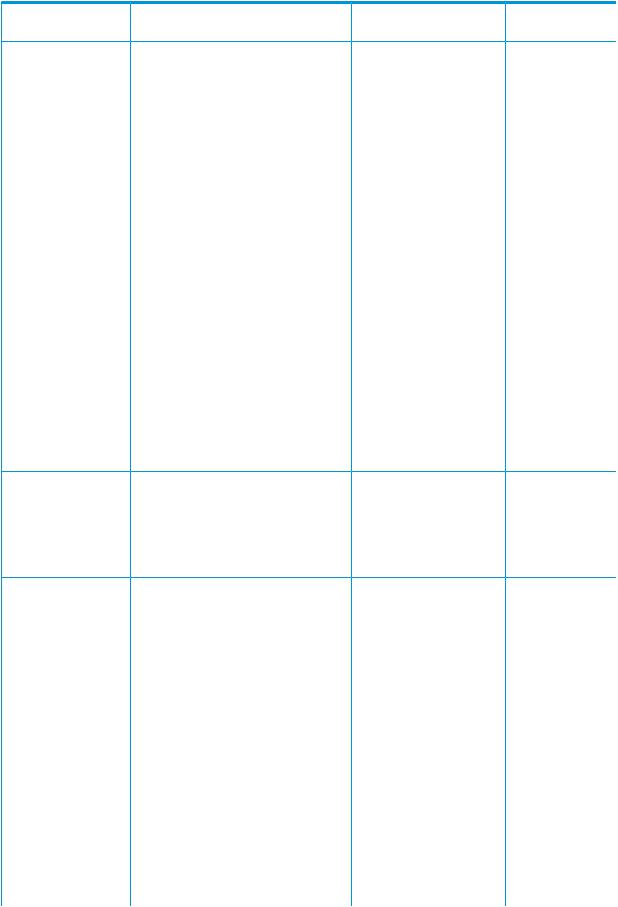
the Onboard Administrator. You can only change the password for the Administrator account. The following table indicates the capabilities of the user based on their privileges and permitted bays.
Account classification |
Capabilities |
|
Administrator |
• |
All commands |
|
• Local account, not LDAP |
|
|
• Only account remaining after a reset |
|
|
|
Onboard Administrator to factory |
|
|
defaults (account retains configured |
|
|
Administrator password) |
|
• Administrator account password can |
|
|
|
be reset to factory default through the |
|
|
Onboard Administrator serial port |
|
|
using the L lost password recovery |
|
|
option |
|
• Can download, add, and clear Secure |
|
|
|
Shell key. This key works only with the |
|
|
Administrator account. |
OA Administrator |
• |
All commands |
|
• Enables access to all aspects of the HP |
|
|
|
Integrity Superdome 2 complex and |
|
|
Onboard Administrator including |
|
|
configuration, firmware updates, user |
|
|
management, and resetting default |
|
|
settings. |
Account name/privilege |
Bays selected for |
level |
this account |
Administrator/administrator |
All |
user name/administrator |
OA bays (all bays |
|
automatically |
|
selected) |
administrator |
• |
Can perform all operations to |
|
|
permitted device bays and interconnect |
|
|
bays including virtual power and |
|
|
console access. |
OA Operator |
• |
Set rack name |
|
• EBIPA enable/disable permitted bays |
|
|
• Change OA network settings |
|
|
• |
Perform enclosure management |
|
|
commands |
operator |
• |
Can perform all operations to |
|
|
permitted device bays and interconnect |
|
|
bays including virtual power and |
|
|
console access. |
OA user |
• |
Can view status and information of |
|
|
selected OA, device and interconnect |
|
|
bays |
|
• Can view CLI history |
|
|
• Can set password for own account |
|
|
• Can set user contact information for |
|
|
|
own account |
|
• Can 'show' CLI commands |
|
user |
• |
Can view status and information of |
|
|
selected bays |
|
• Can view CLI history |
|
• Can set password for own account
• Can set user contact information for
user name/administrator |
No OA bays and |
|
only selected device |
|
bays and |
|
interconnect bays |
user name/operator |
OA bays and can |
|
have other bays |
|
selected, but the |
|
capabilities for the |
|
other bays are |
|
defined in operator |
user name/operator |
Selected device |
|
bays and |
|
interconnect bays |
user name/user |
Selected OA bays |
|
and some device |
|
bays and |
|
interconnect bays |
user name/user |
No OA bays and |
|
some device bays |
|
and interconnect |
|
bays |
14 Command line

Account classification |
Capabilities |
Account name/privilege |
Bays selected for |
|
|
level |
this account |
own account
• Can 'show' CLI commands
Partition management capabilities
User access to commands for managing the partition configuration and the partitions themselves can be controlled through the Parcon_Admin access right and partition access assignments using the ASSIGN PARCON_ADMIN and ASSIGN PARTITION commands. Access to ALL (current and future) or individual partitions by partition ID may be assigned. The following table identifies the operations accounts may use on assigned partitions based on privilege level.
Account classification |
Partition capabilities |
Account name/privilege |
Parcon_Admin |
|
|
|
|
level |
assigned |
Administrator |
• |
All commands available to Parcon |
Administrator/administrator |
Yes |
|
|
Administrator accounts |
|
|
Parcon Administrator |
• |
Manage the partition configuration |
user name/administrator |
Yes |
|
|
(create, modify, delete partitions) |
|
|
|
• All partition operations available to |
|
|
|
|
|
Partition Administrator accounts |
|
|
|
• Access is always available to ALL |
|
|
|
|
|
partitions |
|
|
Partition Administrator |
• |
Restart the complex |
user name/administrator |
No |
|
• |
Update partition firmware |
|
|
|
• All partition operations available to |
|
|
|
|
|
Partition Operator accounts |
|
|
Partition Operator |
• |
Partition power and reset commands |
user name/operator |
No |
|
• |
Clear console logs |
|
|
|
• All partition operations available to |
|
|
|
|
|
Partition User accounts |
|
|
Partition User |
• |
View partition and event logs |
user name/user |
No |
|
• Connect to partition consoles |
|
|
|
|
• View partition status and info |
|
|
|
Account authentication
Local users
•This is the default setting. Local user accounts are directly authenticated against a password for each account stored on the active Onboard Administrator.
•Account modifications are automatically synchronized between both Onboard Administrator modules if two are present.
•Local users might be disabled if LDAP is enabled, leaving the Administrator account as the only local account that cannot be disabled.
Access level and privileges 15
LDAP users
•The Enable/Disable LDAP is an optional setting. LDAP enabled can be used with local users enabled or disabled.
•The Onboard Administrator uses configured LDAP server and search context to request account authentication.
•Configuration of the LDAP group determines the privileges instead of the user name.
•If a user is configured for multiple groups with different privileges and bay permissions, then the user has the highest privileges and the combination of all permitted bays.
16 Command line
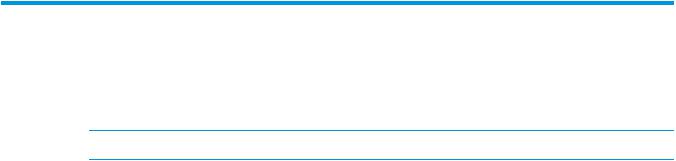
3 General commands
CLEAR SCREEN
•Command:
CLEAR SCREEN
NOTE: CLS is also a valid command.
•Description:
Clears the terminal screen
•Access level:
All
EXIT
•Command:
EXIT
•Description:
Exits the CLI
•Access level:
All
HELP
•Command:
HELP <command>
•Description:
If you supply a command, the usage and help text for the command appears. If no argument is given, all base commands appear.
•Access level:
All
•Example:
OA-0018FE27577F> HELP
ADD ASSIGN BO CL CLEAR CLS CO CONNECT DISABLE DOWNLOAD ENABLE EXIT FORCE FPL GENERATE HELP HISTORY HPONCFG INIT LOGOUT PARCREATE PARDEFAULT PARMODIFY PARPERM PARREMOVE PARSTATUS PC PE PING POWEROFF POWERON QUIT REBOOT REMOVE RESTART RS SEL SET SHOW SLEEP TC TEST TOC UNASSIGN UPDATE UPLOAD VPARBOOT VPARCREATE VPARMODIFY VPARREMOVE VPARRESET VPARSTATUS
CLEAR SCREEN 17
LOGOUT
•Command:
LOGOUT
•Description:
Exits the command line interface
•Access level:
All
QUIT
•Command:
QUIT
•Description:
Exits the command line interface
•Access level:
All
18 General commands

4 Rack commands
SET RACK NAME
•Command:
SET RACK NAME <rack name>
•Description:
Sets the rack name
•Access level/Bay level:
OA Administrator, OA Operator
•Restrictions:
The <rack name> must be a maximum of 32 characters long and includes all alphanumeric, the dash, and the underscore characters.
UnnamedRack is the default rack name.
SHOW RACK NAME
•Command:
SHOW RACK NAME
•Description:
Displays the user-defined rack name setting for the enclosure
•Access level/Bay level:
All
•Restrictions:
None
•Example:
OA-0018FE27577F> SHOW RACK NAME
Rack Name: UnnamedRack
SHOW TOPOLOGY
•Command:
SHOW TOPOLOGY
•Description:
◦Displays the complexes connected by the complex link
◦Displays the enclosures connected by the enclosure link in each complex
◦Displays a table with the enclosure name, overall health of the enclosure, and the IP address by complex
•Access level/Bay level
OA Administrator, OA Operator, OA user
SET RACK NAME 19
•Restrictions:
You must be logged on to the monarch OA to perform this command.
•Example:
The output for this command will depend on how the enclosures are linked.
SHOW TOPOLOGY
Detecting linked enclosures ..
Complex Topology
Complex UUID: 09USE7332000
Complex Name: ComplexOne
Rack Name: MyRack
Enc# |
Enclosure Name |
Status |
Local |
IP |
Address |
UUID |
---- |
--------------- |
------- |
------- |
-------------- |
---------------- |
|
1 |
Enclosure11 |
OK |
Yes |
15.255.99.100 |
09O977MU2000 |
|
Other linked enclosures which |
are not |
part of this complex |
||||
Foreign Complex UUID: 09USE7334000 |
|
|
|
|||
Enc# |
Enclosure Name |
Status |
Local |
IP |
Address |
UUID |
---- |
--------------- |
------- |
------- |
-------------- |
---------------- |
|
1 |
Enclosure21 |
OK |
No |
15. |
255.99.110 |
54O999MU2001 |
CONNECT ENCLOSURE
•Command:
CONNECT ENCLOSURE [ ACTIVE | STANDBY ] { <enclosure number> } [ RUN <command...> ]
•Description:
Creates an SSH connection to the designated OA in a remote enclosure over the internal management network. This command is valid from any Active OA.
This command the accepts the following arguments: an optional OA role, active (the default) or standby, the target enclosure ID and an optional remote command.
•Access level/Bay level:
Any active OA
•Restrictions:
None
•Example:
oa_host_name> connect enclosure 2 |
run show blade list |
|||||
Connecting to OA 1 in enclosure 2 |
… |
|
|
|
||
HP Superdome Onboard |
Administrator |
|
|
|
||
… |
|
|
|
|
|
|
oa2_host_name> show blade list |
|
|
|
|
||
Bay |
iLO Name |
iLO IP Address |
Status |
Power |
UID Partner |
|
--- |
---------------- |
--------------- |
------ |
------- |
---------- |
|
1 |
iLO-002264fd6b66 |
16.119.111.8 |
|
OK |
Off |
Off |
2 |
iLO-00237dd51582 |
16.119.110.98 |
OK |
Off |
Off |
|
3 |
iLO-002481bc8114 |
16.119.111.61 |
OK |
Off |
Off |
|
20 Rack commands
UPLOAD DEBUG
•Command:
UPLOAD DEBUG { <URL> | ARCHIVE <"directory"> | USB <"directory"> }
•Description:
This command collects relevant system logs and files from the Complex and uploads them to a URL, a USB connected to the enclosure, or Archive Storage.
•Access level/Bay level:
Monarch OA
•Restrictions:
◦If your FTP server does not support anonymous logins, you can specify a username and password within the url formatted as: ftp://username:password@host/path/filename.
◦The USB directory is the directory in the USB key where the logs will be placed.
◦To upload to Archive Storage, use the URI shown by the SHOW ARCHIVE command.
•Example:
oa_host_name> upload debug ftp://festival:Acme@16.212.40.253/ This command can take a while (up to 30 minutes)
Entering anything other than 'YES' will result in the command not executing. Are you sure you want to collect all logs of the Complex? yes
Collecting logs, please wait...
Logs collected!
Uploading file enclosure_1-lighthouse.tar.gz to ftp://festival:Acme@16.212.40.253/ ...
The upload to the specified URL failed.
Uploading file enclosure_2-lighthouse.tar.gz to ftp://festival:Acme@16.212.40.253/ ...
File uploaded with success.
UPLOAD SYSLOG
•Command:
UPLOAD SYSLOG {“<URL>”}
•Description:
This command uploads the OA syslog history to a <URL> or USB connected to the enclosure.
•Access level/Bay level:
Monarch OA
•Restrictions:
◦If your FTP server does not support anonymous logins, you can specify a username and password within the url formatted as: ftp://username:password@host/path/filename.
◦upload syslog tftp://192.168.0.1/log1 will upload the syslog history to filename log1 on the specified server.
◦To upload using FTP use upload syslog ftp://username:Passwd@192.168.0.1/home/username/log1 <ftp://192.168.0.1/home/username/log1> .
◦To upload to the enclosure connected USB drive use upload syslog usb://d1/log1.
UPLOAD DEBUG 21
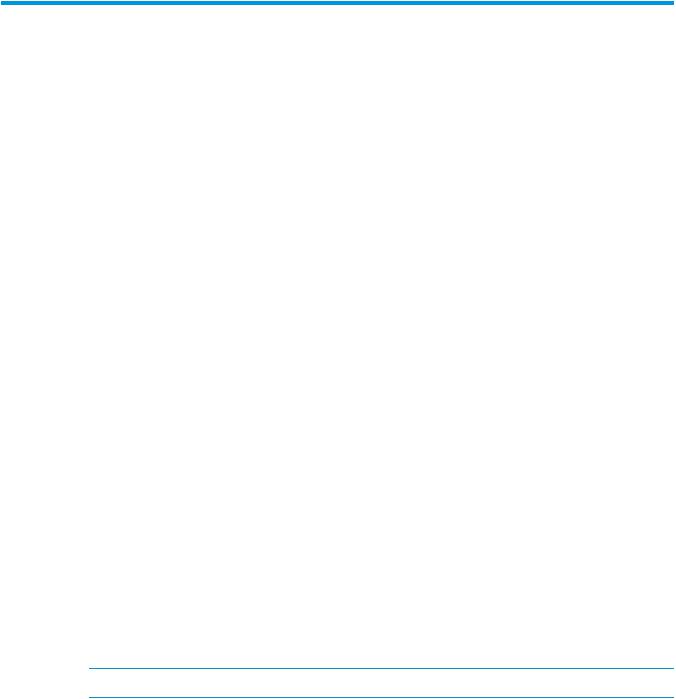
5 User account commands
ADD USER
•Command:
ADD USER "<user name>" ["<password>"]
•Description:
Adds a user to the system. If you do not provide a password, you are prompted for one. If SCRIPT MODE is enabled and the password is not provided, the password is assigned an unmatched string. This unmatched string requires an enclosure administrator to change the password to enable the new user to access the system.
•Access level/Bay level:
OA Administrator
•Restrictions:
◦User accounts are managed from the Monarch OA.
◦You can add a maximum of 26 users, including the reserved accounts.
◦The <user name> is case-sensitive and must be unique to all other user names and group names. The <user name> must be 1 to 40 characters long and can include all alphanumeric characters, the dash, and the underscore.
◦The <user name> must begin with a letter.
◦The <password> must be 3 to 40 characters long. The character set includes all printable characters. If you do not enter a password, you are prompted to enter one.
◦Reserved user names are: ALL (case-insensitive), ADMINISTRATOR (case-insensitive), switch1, switch2, switch3, switch4, switch5, switch6, switch7, switch8, ldapuser, nobody, and vcmuser.
ASSIGN
•Command:
ASSIGN {BLADE | INTERCONNECT} {<bay number> | ALL | <bay number>-<bay number>} {"<user name>" | LDAP GROUP "<LDAP group name>"}
NOTE: SERVER is a valid alias for BLADE.
•Description:
Assigns one or more bays to a user or group
•Access level/Bay level:
OA Administrator
•Restrictions:
The <user name> is case-sensitive. If a bay is presently assigned to a user, you must unassign the bay first.
22 User account commands
ASSIGN OA
•Command:
ASSIGN OA {"<user name>" | LDAP GROUP "<LDAP group name>"}
•Description:
Assigns the Onboard Administrators specified to an existing user or group
•Access level/Bay level:
OA Administrator
•Restrictions:
The <user name> is case-sensitive.
DISABLE USER
•Command:
DISABLE USER "<user name>"
•Description:
Disables a user account. The system immediately logs out the user and prevents the user from logging in until the account is enabled. CLI sessions are terminated and all future SOAP web accesses fail.
•Access level/Bay level:
OA Administrator
•Restrictions:
◦The <user name> is case-sensitive.
◦You cannot disable the built-in Administrator account
DISABLE STRONG PASSWORDS
•Command:
DISABLE STRONG PASSWORDS
•Description:
Removes strong password requirements for user passwords
•Access level/Bay level:
OA Administrator
•Restrictions:
Only Administrators with Onboard Administrator permission are permitted to manage strong passwords.
ASSIGN OA 23
ENABLE STRONG PASSWORDS
•Command:
ENABLE STRONG PASSWORDS
•Description:
When enabled, this command requires that a user's password contain at least one character from three of the four categories:
◦Uppercase
◦Lowercase
◦Numeric
◦Nonalphanumeric
•Access level/Bay level:
OA Administrator
•Restrictions:
Only Administrators with Onboard Administrator permission are permitted to manage strong passwords.
ENABLE USER
•Command:
ENABLE USER "<user name>"
•Description:
Enables a user account that was previously disabled by the DISABLE USER command
•Access level/Bay level:
OA Administrator
•Restrictions:
The <user name> is case-sensitive.
HISTORY
•Command:
HISTORY
•Description:
Shows the history of commands for the current session
•Access level/Bay level:
All
•Restrictions:
None
24 User account commands
REMOVE USER
•Command:
REMOVE USER {ALL | "<user name>" | CERTIFICATE "<user name>"}
•Description:
Removes a user from the system or any certificate mapped to the user or both. If you specify ALL, then the command is run for all users except the default system accounts.
•Access level/Bay level:
OA Administrator
•Restrictions:
◦The <user name> is case-sensitive.
◦You cannot remove the Administrator account.
SET MINIMUM PASSWORD LENGTH
•Command:
SET MINIMUM PASSWORD LENGTH <length>
•Description:
Sets a minimum length for passwords. When set, a user's password must contain at least the number of characters specified.
•Access level/Bay level:
OA Administrator
•Restrictions:
The minimum password length can be set between 3 and 40 characters.
SET PASSWORD
•Command:
SET PASSWORD ["<password>"]
•Description:
Sets the password of the user that executed the command. If you do not provide a password on the command line, you are prompted for one.
•Access level/Bay level:
All
•Restrictions:
◦The <password> must be 3 to 40 characters long. The character set includes all printable characters.
◦You must specify the password when in SCRIPT MODE.
REMOVE USER 25
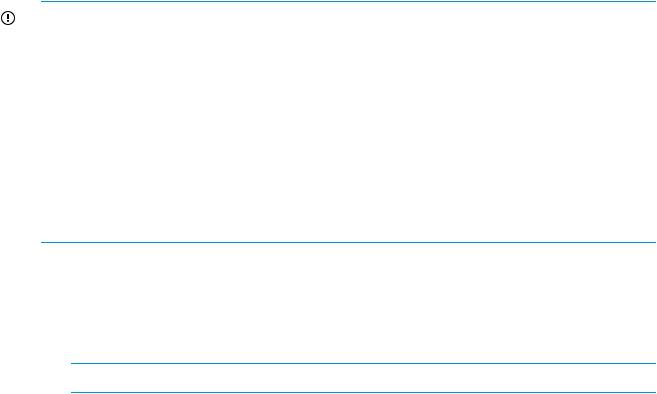
SET SESSION TIMEOUT
IMPORTANT: On Superdome 2 systems, the following long-running commands are not immediately subject to the session timeout defined by the SET SESSION TIMEOUT command:
•SHOW {HR | FPL | LIVELOGS | SEL | SYSLOG | PARTITION CONSOLELOG}
•CONNECT {BLADE | INTERCONNECT | PARTITION }
•CO
•FPL
•SEL
If a user has one of these commands active, their session will not be removed when a session timeout occurs; instead it will be removed once they exit the long-running command and interact with the CLI. Furthermore, the SHOW USER SESSIONS command will not display the active session after a session timeout occurs.
•Command:
SET SESSION TIMEOUT <timeout>
•Description:
Sets the number of minutes before inactive sessions are removed. The default setting is 1440. The session timeout can be disabled by setting the timeout value to zero.
NOTE: If the session timeout value is lowered, currently inactive sessions may be removed.
•Access level/ Bay level:
OA Administrator
•Restriction:
Valid session timeout values range from 10 to 1440 minutes (24 hours).
SET USER ACCESS
•Command:
SET USER ACCESS "<user name>" {ADMINISTRATOR | OPERATOR | USER}
•Description:
Sets the user access level. Additionally, use the ASSIGN command to give the user access rights to the Onboard Administrator, server bays, and interconnect bays.
•Access level/Bay level:
OA Administrator
•Restrictions:
None
SET USER CONTACT
•Command:
SET USER CONTACT ["<user name>"] "<contact info>"
•Description:
Sets the contact information field for the user. If there is no <user name>, the command modifies the contact information of the user who executed the command.
26 User account commands
•Access level/Bay level:
◦All users can modify their own contact information.
◦The OA Administrator can modify all users.
•Restrictions:
◦The <user name> is case-sensitive. The <contact info> must be a maximum of 20 characters long and includes all alphanumeric characters, the dash, the underscore, and spaces.
◦The default contact information is blank.
◦You must use double quotes if the contact information contains any spaces.
SET USER FULLNAME
•Command:
SET USER FULLNAME ["<user name>"] "<full name>"
•Description:
Sets the full name of a user. If you do not specify a <user name>, the command modifies the full name of the user who is currently logged in.
•Access level/Bay level:
◦OA Administrator, OA Operator
◦All users can modify their own full name.
•Restrictions:
◦The <user name> is case-sensitive. The <full name> must be a maximum of 20 characters long and includes all alphanumeric, the dash, the underscore, and the space characters.
◦The default full name is blank.
SET USER PASSWORD
•Command:
SET USER PASSWORD "<user name>" ["<new password>"]
•Description:
Sets a user's password. If you do not supply a password on the command line, you are prompted for one.
•Access level/Bay level
◦OA Administrator
◦OA Operator and User access level users can change their own passwords.
•Restrictions:
◦Only OA Administrators can modify another user's password. Only the Administrator account can modify the password of the Administrator account.
◦The <user name> is case-sensitive.
◦The <new password> must be 3 to 40 characters long.
SET USER FULLNAME 27
◦
◦
The character set includes all printable characters.
You must specify the password when in SCRIPT MODE.
SHOW PASSWORD SETTINGS
•Command:
SHOW PASSWORD SETTINGS
•Description:
Displays the current minimum password length and strong password settings
•Access level/Bay level:
All users
•Restrictions:
None
•Example:
OA-0018FE27577F>SHOW PASSWORD SETTINGS
Strong Passwords: |
Disabled |
Minimum Password Length: |
3 |
SHOW SESSION TIMEOUT
•Command:
SHOW SESSION TIMEOUT
•Description:
Displays the current Onboard Administrator user session timeout. The session timeout is the number of minutes before inactive sessions are removed.
•Access level/Bay level:
All
•Restriction:
None
•Example:
OA-0018FE27577F> SHOW SESSION TIMEOUT
Session Timeout: 1440 minutes
SHOW USER
•Command:
SHOW USER [LIST | "<user name>"]
•Description:
Displays the full name of the user, contact information, whether the user has administrator rights, whether the account is enabled, the access level, whether the user has access to the Onboard Administrator, and the bays the user can access.
If you enter LIST and you are an OA Administrator, the information for every user is listed. An asterisk before a user name denotes the current user.
28 User account commands

•Access level/Bay level:
All
•Restrictions:
The <user name> is case-sensitive. Users who do not have OA Administrator or OA Operator access levels can view only their user information.
•Example:
OA-0018FE27577F> SHOW USER
Local User "Administrator" Information:
Full name: System Administrator
Contact Info:
User Rights: Admin
Account Status: Enabled
Server Bay Access List: 1 1A 1B 2 2A 2B 3 3A 3B 4 4A 4B 5 5A 5B 6 6A 6B
7 7A 7B 8 8A 8B
Interconnect Bay Access List: 1 2 3 4
OA Access: Yes
SLEEP
•Command:
SLEEP <seconds>
•Description:
Pauses the sessions for a fixed period of time. This command is useful for adding delays to scripts.
After the pause begins, you cannot continue the session before time runs out. However, you can end the session and start another session.
•Access level/Bay level:
All
•Restrictions:
The <seconds> argument must be a whole number from 1 to 86400.
UNASSIGN
•Command:
UNASSIGN {BLADE | INTERCONNECT} {<bay number> | ALL | <bay number>-<bay number>} {"<user name>" | LDAP GROUP "<LDAP group name>"}
NOTE: SERVER is a valid alias for BLADE.
•Description:
Removes a bay from the user
•Access level/Bay level:
OA Administrator
•Restrictions:
The <user name> is case-sensitive.
SLEEP 29
UNASSIGN OA
•Command:
UNASSIGN OA {"<user name>" | LDAP GROUP "<LDAP group name>"}
•Description:
Removes the Onboard Administrator from the control of the user that it is currently assigned
•Access level/Bay level:
OA Administrator
•Restrictions:
The <user name> is case-sensitive.
30 User account commands
