HP ENVY Pro 6475 User manual
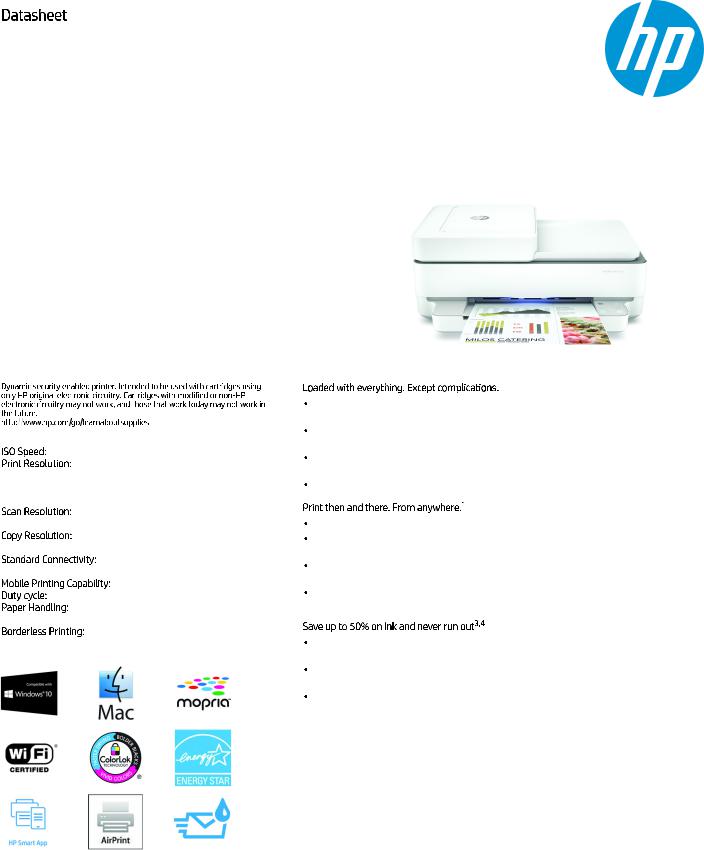
Datasheet
HP ENVY Pro 6455 All-in-One
Printer
Keeping families productive
Handle it all from home. Print, scan, copy, 24 months send mobile fax with HP Smart App,9 and get a 35-page auto document feeder. Set up and connect on any device,1 and get self-healing Wi-Fi™.2
Dynamic security enabled printer. Intended to be used with cartridges using only HP original electronic circuitry. Cartridges with modified or non-HP electronic circuitry may not work, and those that work today may not work in the future.
http://www.hp.com/go/learnaboutsupplies
ISO Speed: Black: Up to 10 ppm; Color: Up to 7 ppm
Print Resolution: Black (best): Up to 1200 x 1200 rendered dpi (when printing from a computer); Color (best): Up to 4800 x 1200 optimized dpi color (when printing from a computer on selected HP photo papers and 1200 input dpi)
Scan Resolution: Hardware: Up to 1200 x 1200 dpi; Optical: Up to 1200 dpi
Copy Resolution: Black (text & graphics): Up to 300 x 300 dpi; Color (text & graphics): 300 x 300 dpi
Standard Connectivity: 1 Hi-Speed USB 2.0; 1 Wi-Fi 802.11ac (dual band)
Mobile Printing Capability: HP Smart app; Apple AirPrint™ Duty cycle: Monthly (letter): Up to 1000 pages
Paper Handling: Up to 100 sheets input tray; 25-sheet output tray
Borderless Printing: Yes (up to 8.5 x 11 in, 210 x 297 mm)
Loaded with everything. Except complications.
Work fast and hands-free—the 35-page auto-feeder helps you complete scan and copy jobs quickly.
Easily print, scan, and copy everyday documents from your smartphone, using HP Smart app.1
Save time by sending a mobile fax from your smartphone, tablet, or PC for 24 months, with HP Smart app.7
Easily handle tasks and get a lot from one device – print, scan, and copy.
Print then and there. From anywhere.1
Get started fast with simple setup that guides you through each step, using HP Smart app.1
Self-healing Wi-Fi™ automatically detects and resolves connectivity issues to help reduce interruptions.2
Tap the Smart Tasks shortcut in HP Smart app for a shortcut on your phone.1 Scan to cloud, email, and more.
Get connected with Bluetooth® and start printing fast from your smartphone or tablet – easy setup.4
Save up to 50% on ink and never run out3,4
With HP Instant Ink, ink is automatically ordered and delivered to your door, and you pay a lot less.3,4
With HP Instant Ink, you can enroll in a plan that enables you to pay less than 5 cents per page.7
Get rich black text and vibrant graphics for all your everyday and business documents and photos.
1 Requires the HP Smart app download. For details on local printing requirements see hp.com/go/mobileprinting. Certain features/software are available in English language only. Internet access required and must be purchased separately. 2 Wireless operations are compatible with 2.4 GHz and 5.0 GHz operations only. Learn more at http://hp.com/go/mobileprinting. Wi-Fi is a registered trademark of Wi-Fi Alliance®. 3 Compared to majority of OEM mobile printing apps for inkjet & laser printers & all-in-ones for home & home office, priced less than or equal to $429.99 USD. Market share as reported by IDC CYQ2 2018 Hardcopy Peripherals Tracker. Claim based on lab testing and research of printer manufacturer's mobile print apps and Keypoint Intelligence - Buyers Lab study commissioned by HP. See Sept 2018 report at http://www.keypointintelligence.com/HPSmartApp. 4 Mobile device needs to support Bluetooth v4.2+ and be enabled. A mobile app such as HP ePrint or HP Smart must be installed and opened for printing. Mobile device must be within 5 feet of the printer. For details, see http://www.hp.com/go/bleprinting. Bluetooth is a trademark owned by its proprietor and used by HP under license. 5 USB cable not included; purchase separately. 6 Compared with standard-fill Original HP ink cartridges. High-yield ink cartridges not included; purchase separately. For more information, see http://hp.com/go/learnaboutsupplies. 7 Requires the HP Smart app download. For details on local printing requirements see http://hp.com/go/mobileprinting. Certain features/software are available in English language only. Internet access required and must be purchased separately. Fax capabilities are for sending a fax only, and may require additional purchase. For more information, see http://hpsmart.com/mobile-fax. 9 Requires the HP Smart app download. For details on local printing requirements see hp.com/go/mobileprinting. Certain features/software are available in English language only. Internet access required and must be purchased separately. Fax capabilities are for sending a fax only, and may require additional purchase. For more information, see hpsmart.com/mobile-fax.
