Hp FB700, FB500 User Manual

HP Scitex FB500 Printer
HP Scitex FB700 Printer
Site Preparation Guide

© 2010 Hewlett-Packard Development
Company, L.P.
The information contained herein is subject
to change without notice. The only
warranties for HP products and services are
set forth in the express warranty statements
accompanying such products and services.
Nothing herein should be construed as
constituting an additional warranty. HP shall
not be liable for technical or editorial errors
or omissions contained herein.
Part number CQ114-90003 Revision B

Using this guide
This guide specifies how to prepare the customer site to re ce ive the HP printer.
Safety hazard warning conv en tions
The safety hazard warning conventions used in this guide are classified into the following categories:
Warning and Caution:
WARNING! Warning is used to identify conditions or actions for which there is a known risk, which
may cause serious – or even fatal – injury.
CAUTION: Caution is used to identify conditions or actions for which a po te ntial hazard may exist,
which will or can cause minor personal injury or equipment damage.
Other conventions
The following conventions are used to draw your attention to important points:
NOTE: Notes are used to identify an explanatio n, or provide additional information for purposes of
clarification.
TIP: Tips provide useful shortcuts or recommendations.
Acronyms
The following acronyms are used in this document:
Acronym Definition
ESD Electrostatic Discharge
RIP Raster Image Processor
UPS Uninterruptible Power Supply
VAC Volts Alternating Current
VOC Volatile Organic Compound
ENWW iii

iv Using this guide ENWW

Table of contents
1 Introduction .................................................................................................................................................... . 1
System configuration ................................ .. ..... ..... .. ..... ..... ... ..... ..... .. ..... ..... .. ..... ..... ... ..... .... .......... ......... 1
Customer responsibilities ..................................................................................................................... 1
Safety information ................................................................................................................................ 2
2 Site planning ................................................................................................................................................... 3
Installation time schedule ............................ .. .... .... ... ... .... ... ... .... ... .... .... .. .... .... .. .... .... .. ..... ... ........... ....... 3
Electrical requirements .................................. ....... .......... .......... ....... .......... .......... ....... ............... .. ......... 3
Facility requirements ............................................................................................................................ 4
Floor requirements .......................................... ..... ......... ......... ..... ......... ........ ..... ......... .......... 4
Ventilation and fume extraction ........................................................................................... 7
Eye wash station ................................. ... .............................................................................. 7
Storage area for materials ................................................................................................... 8
Computer and networking requirements .............................................................................................. 8
CallMe@hp .......................................................................................................................... 8
Receiving logistics ............................. ... ..... ...... . ..... ...... .. ..... .... .... ..... ..... .. ..... ..... ... .... ..... ........................ 8
Receiving dock and fork lift required .............................. ... ................................................... 8
Building interior clearances required ................................................................................... 9
Packaging ............................................................................................................................ 9
3 Customer Care .............................................................................................................................................. 10
HP Customer Care ....................... .. .................................................................................................... 10
North America .................................................................................................................... 10
Europe, Middle East, and Africa ........................................................................................ 10
Asia and Pacific ................................................................................................................. 10
Latin America ............................... ... .... ..... .. ..... ..... .. ..... ..... .. ..... ..... .. ..... .... ... ..... .... ... .... ........ 10
4 Specifications ................................................................................................................................................ 12
Functional specifications .................................................................................................................... 12
Physical .................................................................................................................................... ... ....... 13
Power ................................................................................................................................................. 13
Environmental .................................................................................................................................... 15
ENWW v

vi ENWW
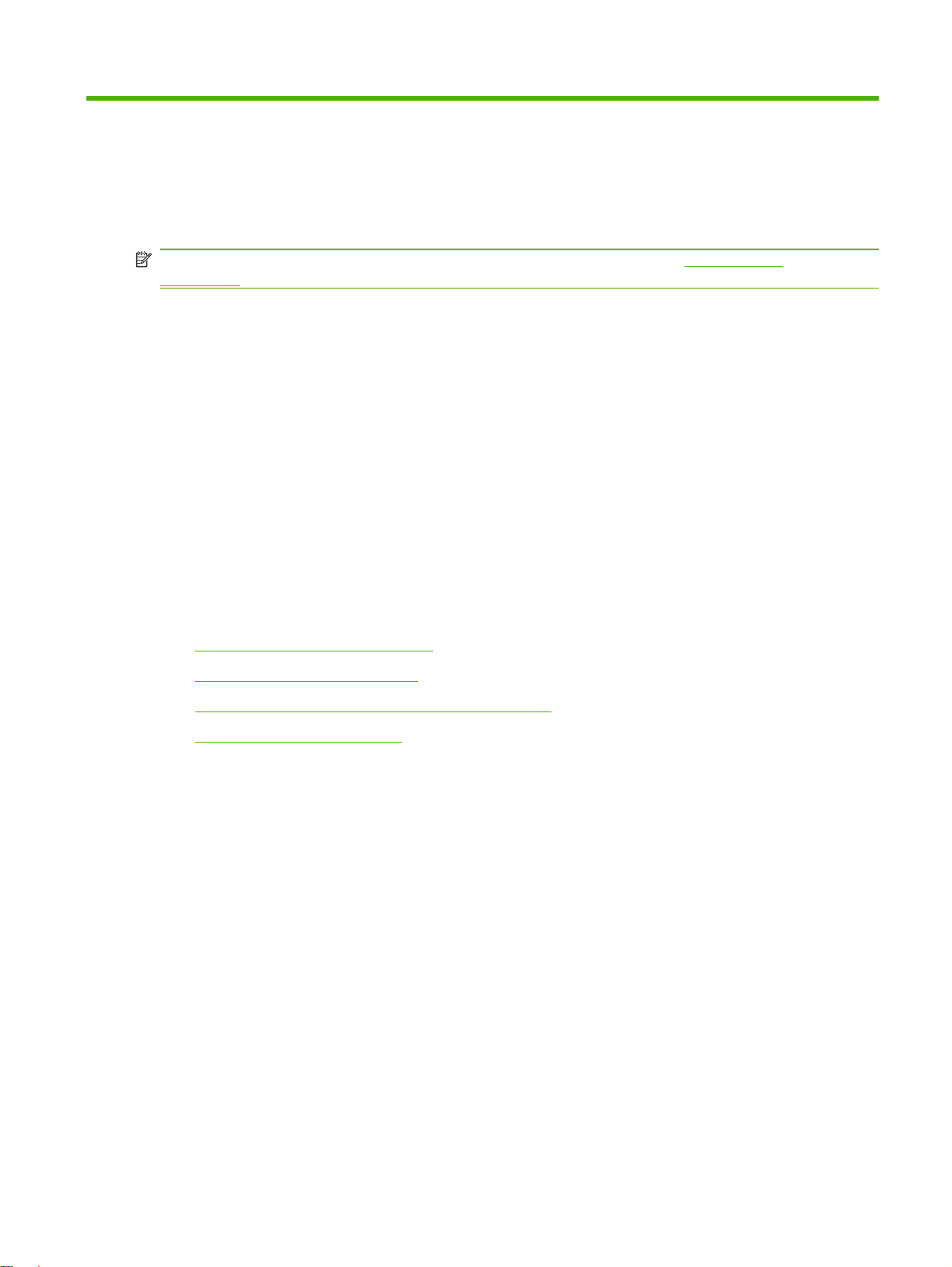
1Introduction
System configuration
NOTE: The printer's physical dimensions and weight are provided in the Specifications
on page 12.
The printer is configured in three main modules:
●
Printing module – ink system components and accessories, including: print head assembly, print
head carriage, and ink supply. Ink cartridges are not included with the printer. They must be
ordered and purchased separately. Printing with white ink requires the optional HP Scitex FB500
White Ink Upgrade Kit, part number CQ118A.
●
Mechanical module – components that control head carriage and media movement.
●
Software and controller module – operator control components via an easy-to-use control panel.
The printer is supplied almost fully assembled and ready for installation by your HP representative.
The user documentation is included on a CD-ROM.
Customer responsibilities
This guide explains the following prep ar ations that must be made by the customer before the printer
can be installed:
●
Electrical requirements on page 3
●
Facility requirements on page 4
●
Computer and networking requirements on page 8
●
Receiving logistics on page 8
The customer is also responsible for all pre-installation prepar ations not specifically provided for in
the sales contract. These may include the following:
●
Submission of the signed Pre-Installation Checklist to the regional HP support manager a
minimum of 14 days prior to the scheduled installation date.
●
Order and receiving the ink, cleaning solution (head flush or alternative), and rigid media suitable
and in time for performing the initial printer setup.
●
Cost of building, and/or modifications to the installation site.
●
Scheduling the services of a specialist moving contractor to unload and move the equipment on
the scheduled installation date.
●
Final preparation and site cleaning prior to insta l la tio n.
●
Familiarity and compliance with all applicable local laws, regulations, and standards, including
those regarding waste ink disposal and volati le or ga nic co mp ou nd s (VO Cs).
ENWW System configuration 1
