HP bd340i User Manual
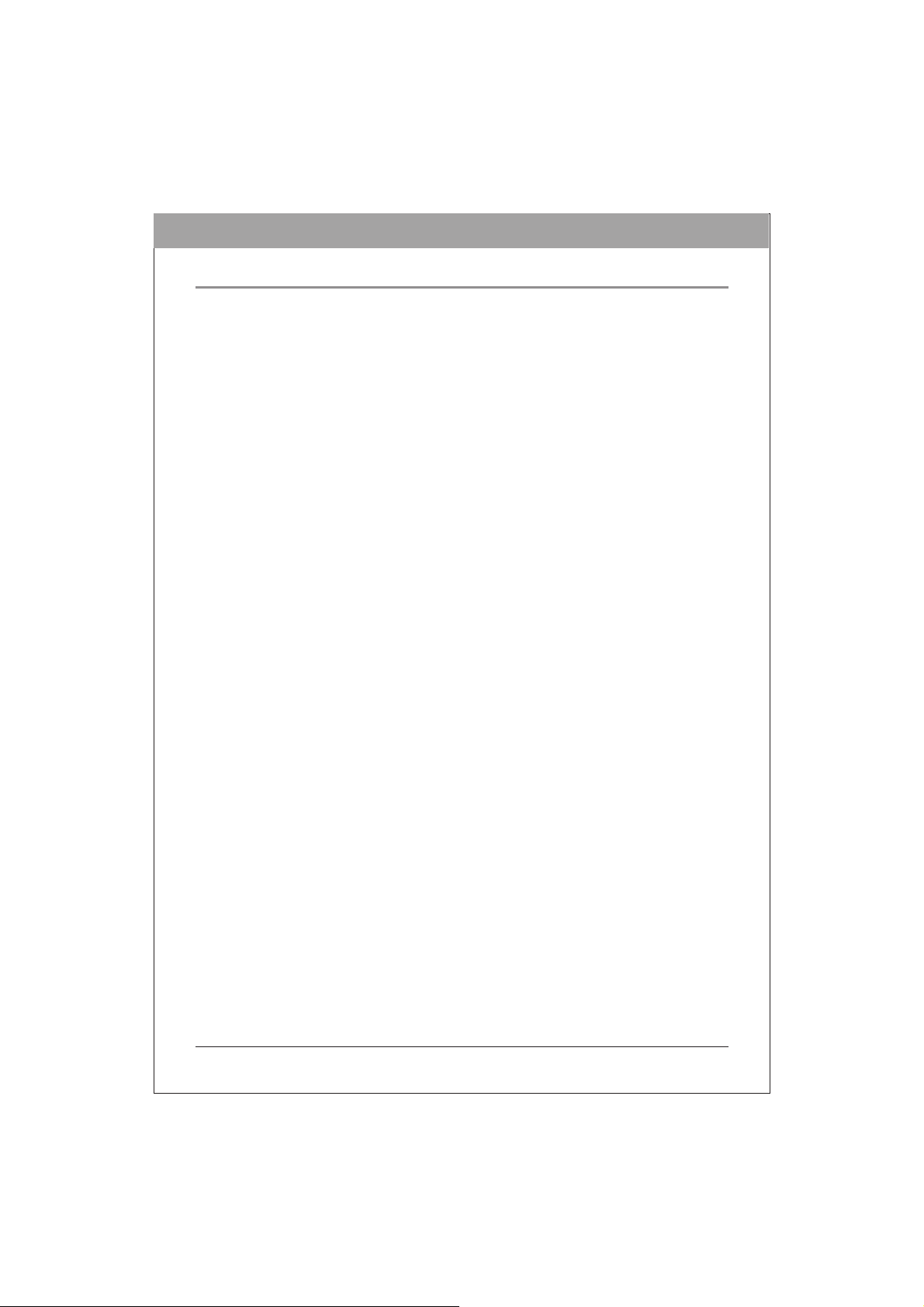
ENGLIS
H
User Manual
Internal BD / DVD / CD Writer
REV.1
2010

2
ENGLIS
H
SAFETY INSTRUCTIONS
Please read all instructions carefully and keep this User’s Manual for your reference.
Carefully note all Cautions and Warnings.
1. Always install electrical equipment close to an electrical outlet and ensure that the outlet
is easily accessible.
2. Place power cords where people will not step or trip on them. Do not place objects over
power cords.
3. Install equipment on a stable surface. If equipment is not installed on a stable surface, it
may drop and cause injury.
4. Do not place computer equipment in direct sunlight, on heating units, or near electrical
appliances that draw large amounts of current.
5. Computer equipment enclosures often have openings for air convection. To protect
equipment from overheating, do not cover air convection openings.
6. Ensure that the power source voltage is appropriate whenever connecting equipment to
a power outlet.
7. If your computer equipment is not in use for seve
ral days, disconnect it from the power
outlet to avoid damage by transient power surges.
8. Protect electrical equipment from humidity.
9. Always disconnect computer equipment from the electrical outlet before cleaning. Do
not use liquid or sprayed detergent for cleaning – use a moist cloth.
10. Never pour any liquid into computer equipment openings; internal contact with liquid
could cause fire or electrical shock.
11. Keep the area around your computer equipment clean from dust, smoke, and other
contaminants.
12. Never open this drive’s enclosure. For safety reasons, the drive should be opened only
by qualified service personnel.
13. Do not drop or jolt the drive.
14. If any of the following situations arise, have your drive checked by qualified service
personnel:
(a) The power cord or plug is damaged.
(b) Liquid has penetrated into the equipment.
(c
) The equipment has been exposed to moisture.
(d) The equipment has not worked well or you can not get it to work according to the
user’s manual.
(e) The equipment was dropped and damaged.
(f) The equipment has obvious signs of damage.
15. DANGER: Invisible laser radiation when opened. Avoid direct exposure to beam.
Complies with FDA radiation performance standards, 21 CFR, subchapter J. Laser
power: Wave Length: 783±3nm (CD); 658±3nm (DVD). Emission power: 0.7 mW.
Laser diode: class 3b.
16. DO NOT STORE THIS EQUIPMENT IN AN ENVIRONMENT WITH
TEMPERATURE ABOVE 60
℃ (140℉). Excessive heat may damage the equipment.
17. The sound pressure level at the operator’s position according to IEC704-1:1982 is equal
to or less than 70 dB (A).

3
ENGLIS
H
FCC COMPLIANCE STATEMENT
Note: This equipment has been tested and found to comply with the limits for a
Class B digital device, pursuant to Part 15 of the FCC Rules. These limits are
designed to provide reasonable protection against harmful interference in a
residential installation. This equipment generates, uses, and can radiate radio
frequency energy and, if not installed and used in accordance with the instructions,
may cause harmful interference to radio communications. However, there is no
guarantee that interference will not occur in a particular installation. If this
equipment does cause harmful interference to radio or television reception, which
can be determined by turning the equipment off and on, the user is encouraged to try
to correct the interference by one of the following measures:
- Reorient or relocate the receiving antenna.
- Increase the separation between the equipment and receiver.
- Connect the equipment in
to an outlet on a circuit different from that to which
the receiver is connected.
- Consult the dealer or an experienced radio/TV technician for help.
FCC Caution: To assure continued compliance, (example – use only shielded
interface cables when connecting to computer or peripheral devices). Any changes
or modifications not expressly approved by the party responsible for compliance
could void the user’s authority to operate this equipment.
This device complies with Part 15 of the FCC Rules. Operation is subject to the
following two conditions: (1) this device may not cause harmful interference, and (2)
this device must accept any interference received, including interference that may
cause undesired operation.
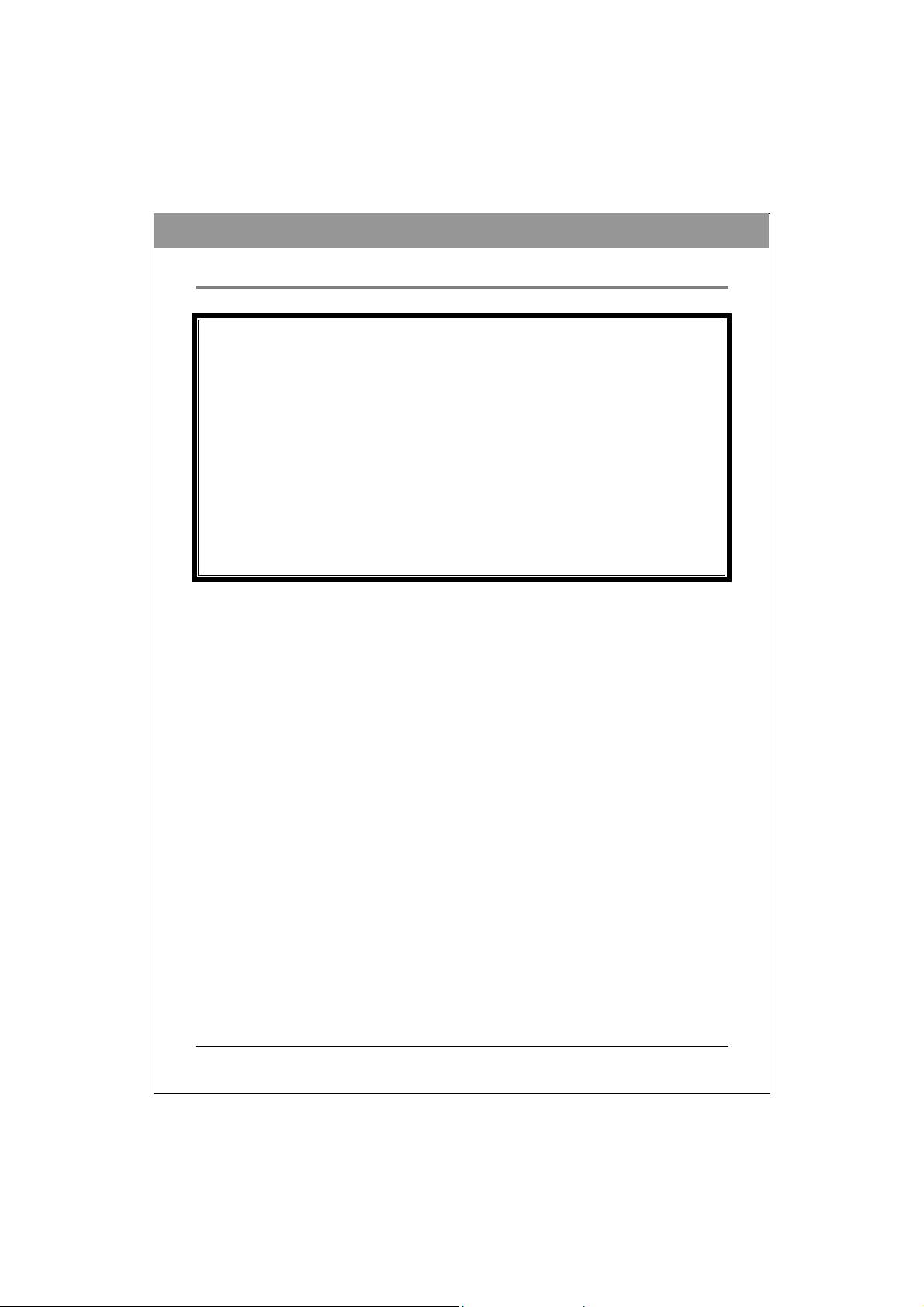
4
ENGLIS
H
PRECAUTIONS
CAUTION: Do not attempt to open
the drive for service. Removing the
cover may cause exposure to harmful
laser beams and electrical voltage. To
obtain service, return the defective
drive to the vendor where the drive
was purchased.
• Use the original package for transporting the drive or sending it back for service. The
original packaging was designed and tested to protect your drive under rough conditions.
• Keep your discs clean. Using a soft, dust-free cloth to clean the disc surface before
recording will improve data integrity.
• The copyright laws of each country govern the reproduction of copyrighted works. The
person using this drive may be liable if it is used to make unauthorized copies of
copyrighted works.
•
When recording data to a disc we recommend the user reserving sufficient buff
er space
for creating an image file (At least 650MB for CD; 5GB for DVD; and if your drive
supports Double Layer DVD+R or Dual Layer DVD-R writing, then at least 9GB space
is needed. At least 30GB for BD-R SL / BD-RE SL. At least 60GB for BD-R DL / BD-RE
DL).

5
ENGLIS
H
TABLE OF CONTENTS
INTRODUCTION
Wh a t Y o u Ca n Do w i th t he B D Wr i te r …… … …… … … … … … …6
F o r m a t C o m p a t i b i l i t y … … … … … … … … … … … … … … … … … … … 7
Re c o r d i n g Modes Su p p o r t e d … … … … … … … … … … … … … … … … … 7
System Configuration
S y s t e m R e q u ir e m e n t s … …… … … … …… … … … …… … …… …… … 8
Features and Controls
F r o n t V i e w… … … … … … … …… … … … … … … … … … … … … … … 9
R e ar V ie w … … … … … … … … …… … … … … … … … … … …… … 1 0
INSTALLATION
Hardware Installation of Serial ATA Drives…………………..…. ..11
OPERATION
Installing Software ……………………………………………………………12
To U s e th e B D Wri t er… … ……… … ……… … ……… … … …… … …12
To Instal l Sof t w a r e …………… … … … … … ……………… … … … … … 12
Loading and Unloading the Tray………………………………13
Recording & Playing
Recordin g CDs , DVDs & BDs………… ………………… ……… ………1 4
Playi ng DVDs & BDs…… ………… ………… ………… ………… ………1 4
P l a y in g R e g i o n a l l y E n c o d e d D V D s… …… … … … … … … … … … 1 4
Abou t So f tware & Ma n u als… … … …………… … …………… … … …1 4
Recommended Recordable & ReWritable Media……………15
TROUBLESHOOTING
Re a d Pro b le m s …… … ……… … …. . . …… … …… … … …… … ……… 1 6
Writ e P r o blem s … … ………… … … ………… . … … ………… … … ……17
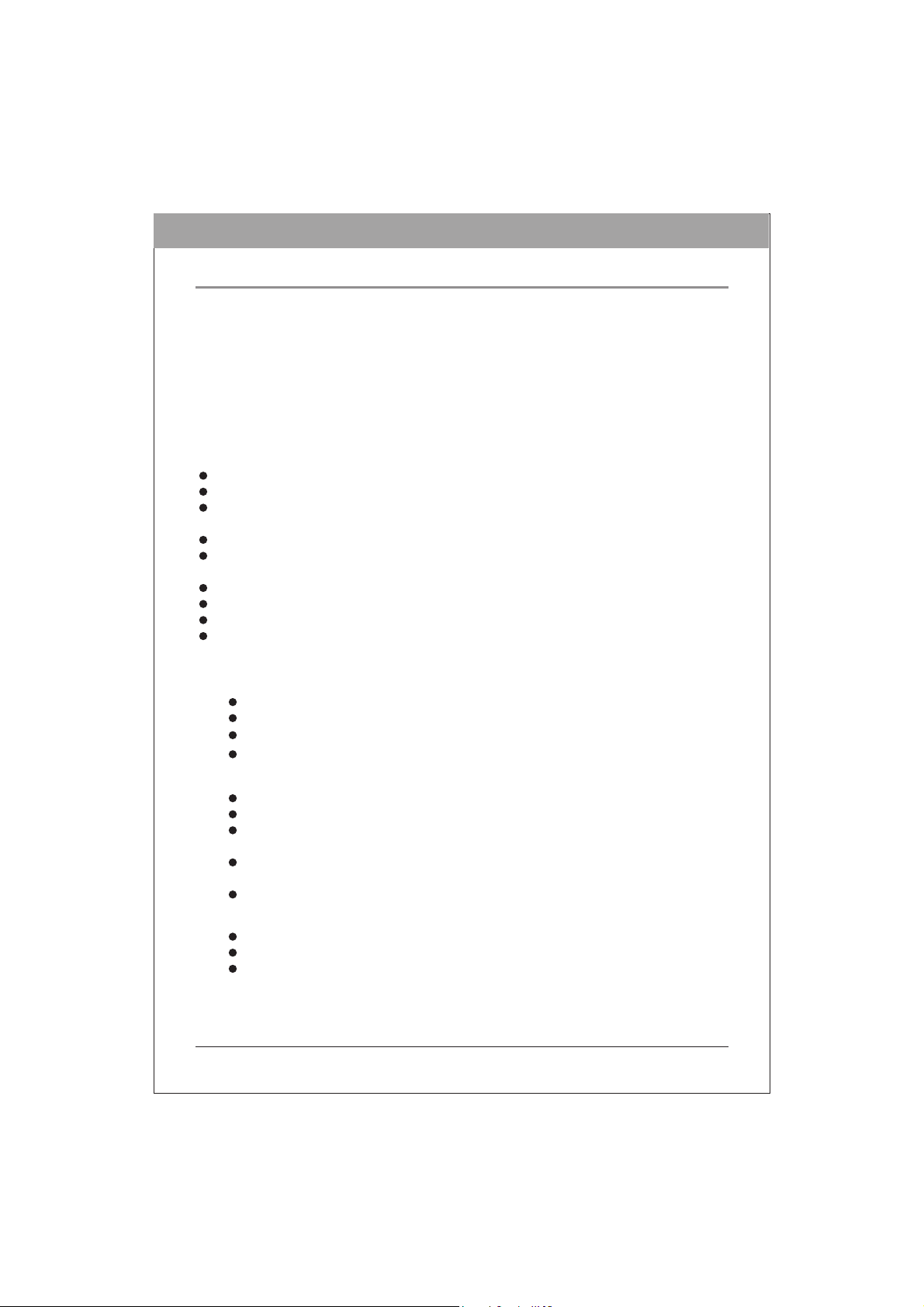
6
ENGLIS
H
INTRODUCTION
This BD ( Blu-ray Disc ) writer provides professional-quality BD, DVD and CD performance
for writing, rewriting and reading.
The drive is equipped with buffer underrun technology to
eliminate buffer underrun errors, so you can safely use your computer for other things while
you’re writing to BD, DVD or CD, and using a web connection, you can update this drive’s
flash memory to the latest firmware revisions without opening the drive.
NOTE: The drive’s maximum write, rewrite and read speeds are noted on the original package.
What You Can Do with the BD Writer
Record data onto recordable or rewritable BDs, DVDs or CDs.
Save photos and other images on recordable or rewritable BDs, DVDs or CDs.
Record digital video or slide shows onto BD-R, BD-RE, DVD+R, DVD+RW, DVD-R,
and DVD-RW discs.
Archive images and video to BDs, DVDs or CDs.
Play BD-R (BD Recordable), BD-RE (BD Rewritable), DVD+R, DVD+RW, DVD-R,
and DVD-RW discs.
Play music CDs.
Play VCD, DVD and BD movies.
Access interactive reference materials stored on DVDs & BDs.
Master new software programs on BDs, DVDs or CDs.
BD functions:
Write to BD-R SL (25GB) media
Write to BD-RE SL (25GB) media
Read BD-ROM, BD-R SL, BD-R DL, BD-RE SL and BD-RE DL media
DVD functions:
Write to DVD+R and DVD-R (recordable DVD) media
Write to DVD+RW and DVD-RW (re-writable DVD) media
Read DVD-ROM, DVD+R, DVD-R, DVD+RW, DVD-RW, DVD+R9 and DVD-R9
discs.
Write to double-layer DVD+R (recordable DVD+R9) and dual-layer DVD-R
(recordable DVD-R9) media
Read or write to DVD-RAM media
CD functions:
Write to CD-R (recordable CD) media
Write to ultra-speed CD-RW (rewritable CD) media
Read CD-ROM and CD-R data media, and CD-RW and CD-DA (audio) media
Write to BD-DL (50GB) media
