HP B8800 User Manual

HP Photosmart Pro B8800 series
User Guide
HP Photosmart Pro B8800
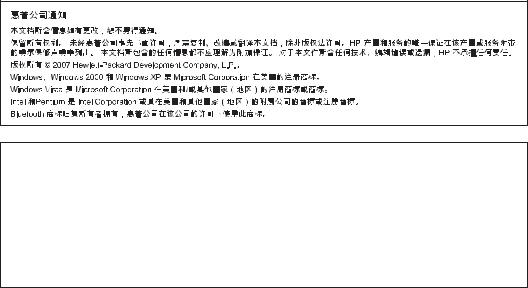
Hewlett-Packard Company notices
The information contained in this document is subject to change without notice.
All rights reserved. Reproduction, adaptation, or translation of this material is prohibited without prior written permission of Hewlett-Packard, except as allowed under copyright laws. The only warranties for HP products and services are set forth in the express warranty statements accompanying such products and services. Nothing herein should be construed as constituting an additional warranty. HP shall not be liable for technical or editorial errors or omissions contained herein.
© 2007 Hewlett-Packard Development Company, L.P.
Windows, Windows 2000, and Windows XP are U.S. registered trademarks of Microsoft Corporation.
Windows Vista is either a registered trademark or trademark of Microsoft Corporation in the United States and/or other countries.
Intel and Pentium are trademarks or registered trademarks of Intel Corporation or its subsidiaries in the United States and other countries. The Bluetooth trademarks are owned by its proprietor and used by Hewlett-Packard Company under license.
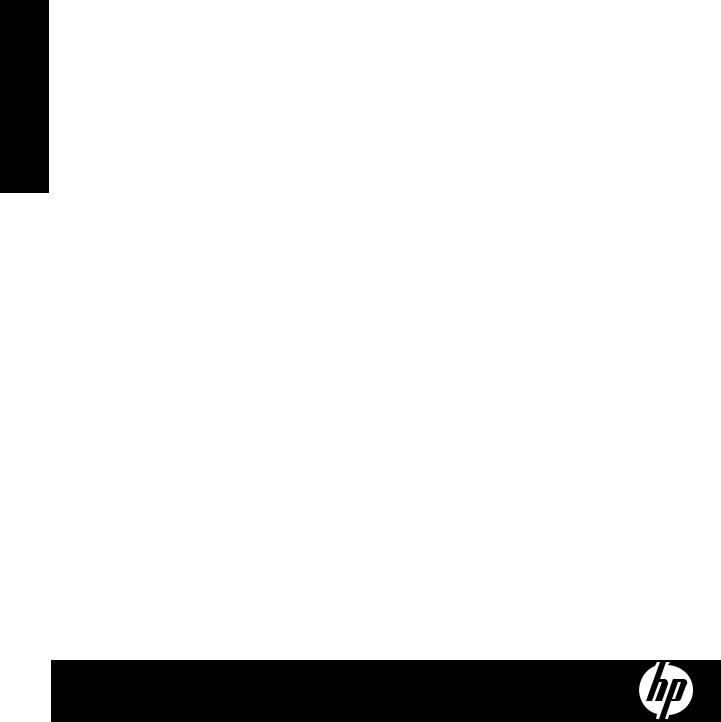
HP Photosmart Pro B8800 series
HP Photosmart Pro B8800 series
文

1 |
|
|
|
..................................................................................................................................................... |
2 |
|
........................................................................................................................................................ |
3 |
2 |
|
|
|
................................................................................................................................................................... |
6 |
|
............................................................................................................................... |
7 |
|
..................................................................................................................................................... |
8 |
|
.................................................................................................................. |
10 |
|
............................................................................................................................................ |
12 |
|
................................................................................................................................................... |
13 |
|
............................................................................................................................................ |
16 |
|
HP Photosmart Pro B8800 series .................................................................................... |
16 |
3 |
|
|
|
............................................................................................................................................ |
17 |
|
Adobe Photoshop ® 7.0 CS CS 2 HP Photosmart Pro ....................... |
17 |
|
.......................................................................................................................... |
18 |
|
............................................................................................................................. |
19 |
4 |
|
|
|
........................................................................................................................................ |
20 |
|
“ ”(Windows) HP (Mac)............................................................................... |
20 |
|
.......................................................................................................................................................... |
20 |
|
...................................................................................................................................................... |
23 |
|
...................................................................................................................................................... |
24 |
|
...................................................................................................................................................... |
25 |
|
...................................................................................................................................................... |
25 |
|
........................................................................................................................................ |
25 |
|
............................................................................................................................................... |
26 |
5 |
|
|
|
........................................................................................................................................ |
28 |
|
........................................................................................................................................ |
29 |
|
.......................................................................................................................................................... |
30 |
|
.......................................................................................................................................................... |
32 |
|
HP ........................................................................................................................................................... |
34 |
|
SDGOA-0842........................................................................................................................ |
34 |
|
.......................................................................................................................................................... |
35 |
A |
.................................................................................................................................... |
36 |
B |
|
|
|
.......................................................................................................................................................... |
38 |
|
............................................................................................................................................... |
38 |
|
.......................................................................................................................................................... |
39 |
C |
HP .................................................................................................................................................... |
40 |
....................................................................................................................................................................... |
41 |
|
1

1
HP Photosmart Pro B8800 series
HP
•HP Photosmart
•HP Photosmart CD HP Photosmart CD “ ” CD“ ” CD
• 解信息。
•HP Photosmart
HP Photosmart
◦Windows “ ” “ ” “ ” “HP” “HP Photosmart Pro B8800 series” “HP Photosmart ”
◦Mac Finder “ ” “Mac ” “ ” “HP”
•“HP ” Windows HP HPHP
◦“ ”
◦HP Photosmart
HP Photosmart HP
◦Windows “HP ” “ HP”
 CD HP Photosmart
CD HP Photosmart
2

1“ ”
30.7 mm
6“ ”
2 在打印机后部留出相当于所用介质纸长度的空间。
4USB
3

1
30.7 mm
333 x 48.3 cm 13 x 19
4

3“ ”(Windows) HP (Mac)“ ” HP
5 灯闪烁表示相应的墨盒可能已耗尽墨水、缺失、损坏或不兼容。
6 印头颜色相对应的两个墨盒指示灯也将会闪烁。
5
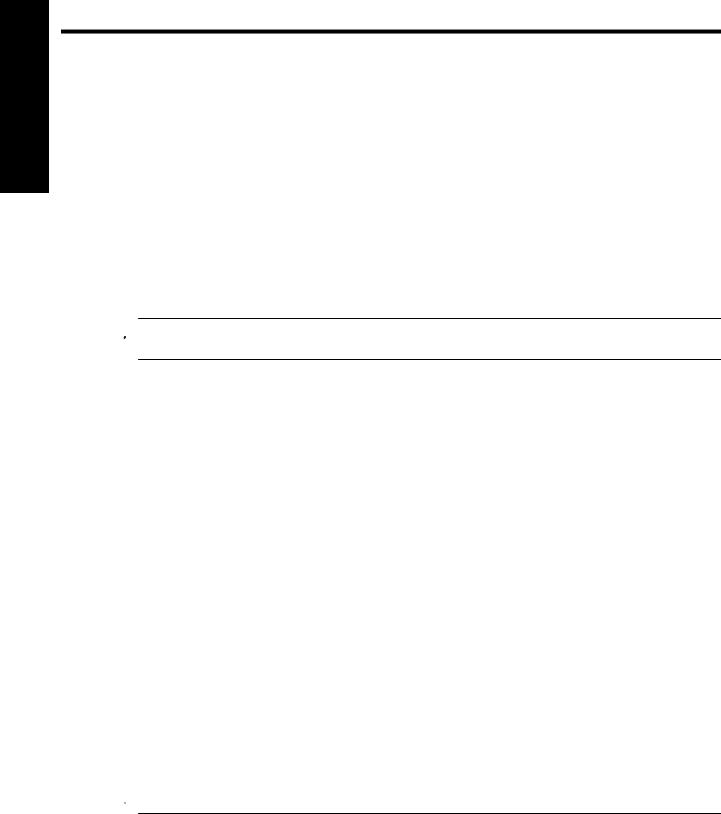
2
•0.7 mm
介质类型不能放入主纸盒。

|
|
|
|
|
|
|
|
|
|
|
|
|
|
|
|
|
|
|
|
|
|
|
|
|
|
0.7 mm |
|
|
|
|
|
|
|
|
|
|
|
|
|
|
7.6 x 12.7 cm - 33 x 48.3 cm |
7.6 x 12.7 cm - 33 x 111.8 cm |
|
|
|
3 x 5 - 13 x 19 |
3 x 5 - 13 x 44 |
|
|
|
|
|
|
||
|
|
|
|
|
|
|
|
|
|
|
|
|
|
|
|
HP HP |
|
|
|
|
|
|
|
|
|
|
|
|
|
|
|
<220 gsm |
|
|
|
|
|
|
|
|
|
|
|
>220 gsm |
|
|
|
|
|
|
|
|
|
|
|
0.7 mm |
|
|
|
|
|
|
|
|
|
|
|

6

HP
•www.hpshopping.com
•www.hp.com/eur/hpoptions
•www.hp.com/jp/supply_inkjet
•www.hp.com/paper
 HP HP
HP HP
|
|
|
|
|
HP |
|
HP |
|
HP |
|
HP |
|
|
|
|
|
HP - |
|
|
Web |
|
|
|
|
|
|
|
HP HP
•HP Hahnemühle
•HP Hahnemühle
•HP Aquarella
•HP
 0.7 mm
0.7 mm
HP Photosmart
|
|
|
|
|
10 x 15 cm 10 x 30 cm 13 x 18 cm A3 A4 A5 A6 B4 B5 E |
|
|
|
3 x 5 - 5 x 8 3.5 x 5 - 12 x 12 4 x 6 4 x 10 - |
|
4 x 12 13 x 19 (B+) |
|
|
|
Letter Legal Executive Tabloid |
|
|
|
L 2L Hagaki Ofuku Hagaki |
|
|
|
10 A2 C6 DL |
|
|
7
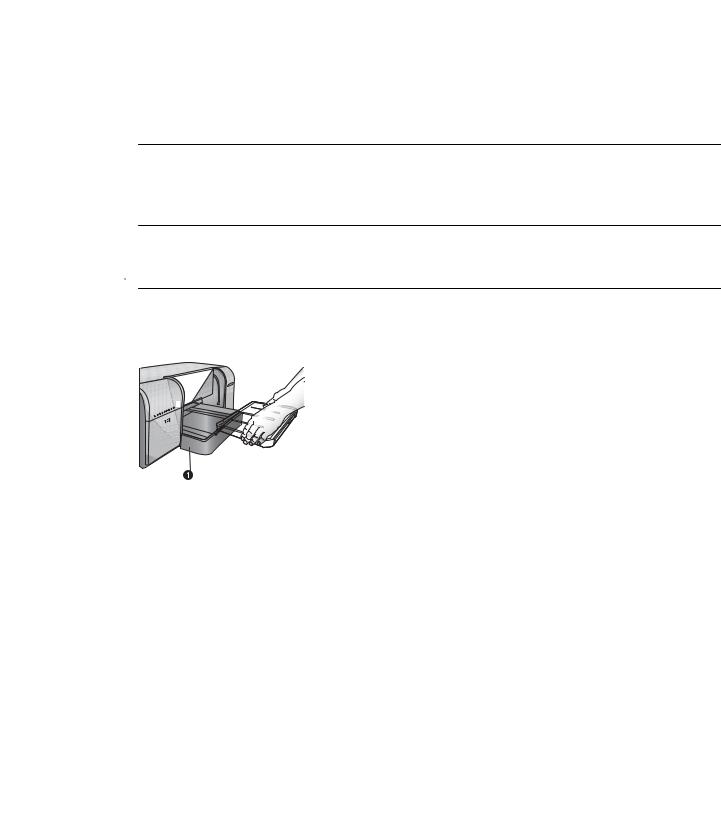
文
2
|
|
|
|
|
|
|
33 x 111.8 cm |
|
|
|
HP “ ” www.hp.com/ |
|
|
go/prophoto |
|
|
|
|
|
|
 0.7 mm
0.7 mm
 220 GSM
220 GSM

1.
1 |
|
|
|
2 |
|
|
|
a.

b.
8

c.
4.
6.21.6 x 28 cm
1 |
|
|
|
2 |
|
9
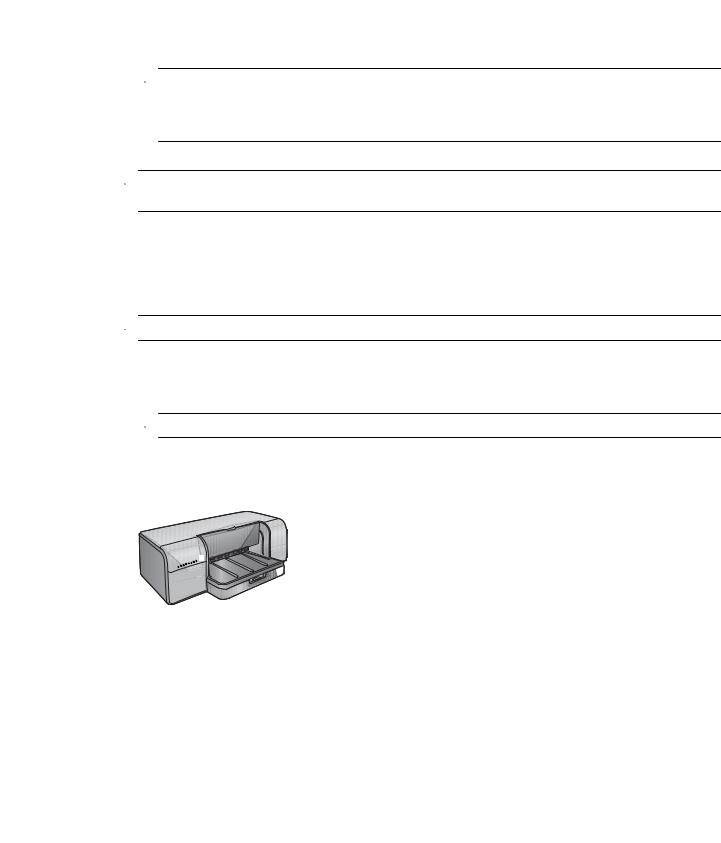
2
8.(Windows) (Mac) “ ” “ ”
 (Windows) (Mac)
(Windows) (Mac)
(Windows) (Mac)
9.
 HP20
HP20

1. 要打印的纸张长度。

3. 长板末端的纸张托架以免纸张掉落到地面。
1 |
|
2 |
|
|
|
10
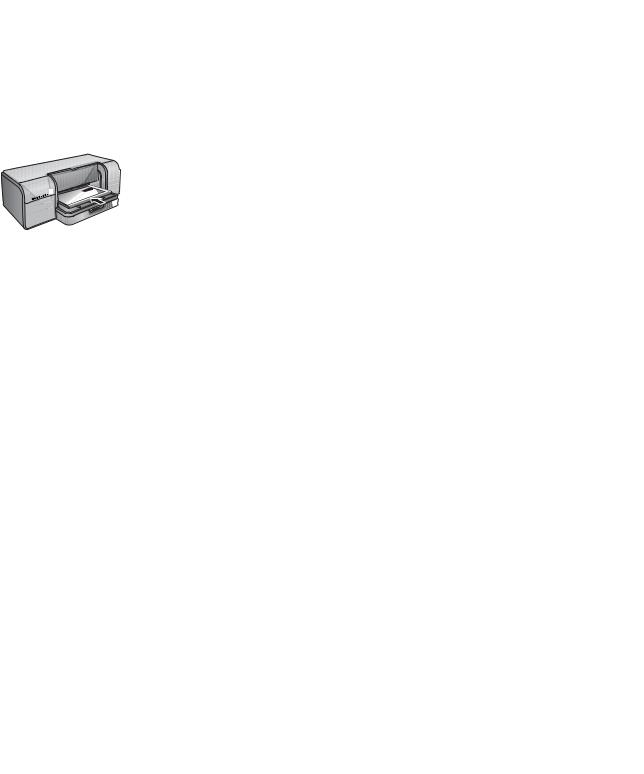
1
请确保将顶盖再次合上。
1
5. 
11

2
7.(Windows) “ ”(Mac) “ ”
 (Windows) (Mac)
(Windows) (Mac)
8.
(Windows)
2.“ ” “ ”
3.HP Photosmart Pro B8800 series HP Photosmart Pro B8800 seriesHP Photosmart Pro B8800 series
4.“ ”“ ” “ ” “ ” “ ”
5.“ ” “ ” “ ” “ ”
 “ ”“ ”“ ” “”
“ ”“ ”“ ” “”
6.“ ” “ ”
7.“ ” “ ”
(Mac OS X v10.4)
1.“ ” “ ”“ ”
2.HP Photosmart
12
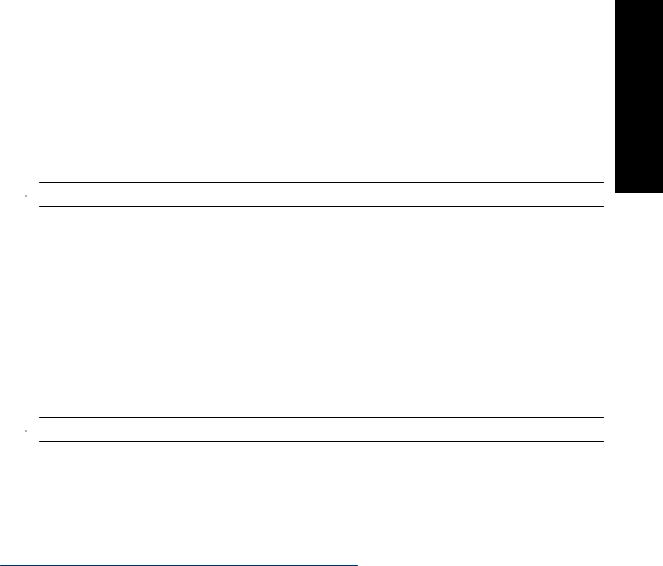
4.“ ”
5.“ ” “ ”“ ” “ ”

7.“ ”
(Mac OS X v10.5)
1.“ ” “ ”“ ”
2.HP Photosmart
4.“ ”

5. “ ”
Adobe Photoshop 7 CS CS2HP Photosmart Pro Adobe Photoshop ®
7.0 CS CS 2 HP Photosmart Pro
HP
•Windows Windows “HP ” “ HP ” HP “ ”“ ” “ ” “”
•Mac Finder “ ” “Mac ” “ ” “HP ”
(Windows)
1.“ ”
2.“ ”
3.“ ”
•“ ”
•“ ”
13
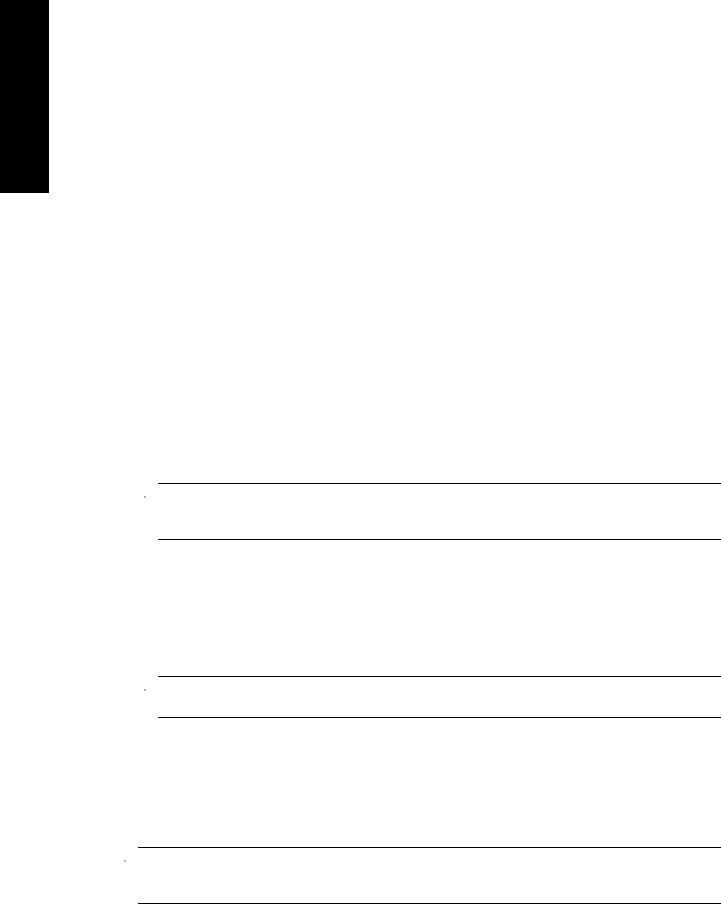
2
•“ ”
•“ dpi” “ ”dpiHP
(Mac)
1.“ ”
2.“ ”
3.“ ”
4.“ ”
•“ ”
•“ ”
•“ ”
•“ dpi” “ ”
“”
(Windows)
1.“ ”
2.“ ”
3.“ ”
 “ ” “ ”“ ”
“ ” “ ”“ ”
4. “ ”
(Mac)
1.“ ”
2.“ ”
3.“ ”
4.“ ”
 “ ”“ ”
“ ”“ ”
5.“ ”
 “ ”(Windows) “ ”(Mac)“ ” “ ”
“ ”(Windows) “ ”(Mac)“ ” “ ”
14

(Windows)
1.“ ”
2.“ ”
•“ ”
•“ ”
•“ ”
(Mac)
1.“ ”
2.“ ”
3.““ ””
•“ ”
•“ ”
(Windows)
1.“ ”
2.“ ” “ ” “ ”
 “ ” “ ” “” “ColorSmart/ sRGB” “Adobe RGB”
“ ” “ ” “” “ColorSmart/ sRGB” “Adobe RGB”
3.“ ”
•“ ”
•“ ”
4.“ ”
(Mac)
1.“ ”
2.“ ”
3.“ ”
4.“ ” “ ”
5.“ ”
•“ ”
•“ ”
6.“ ”

15

2
|
(Windows) |
|
|
1. |
Windows “HP ” “ HP |
|
” HP |
|
2. |
HP “ ” |
|
|
3. |
“ ” “ ” |
|
4. |
“ ” |
(Mac)
1.“ ” “ ”
3.“ ” “ ”
4.“ ”
HP Photosmart Pro B8800 series
Windows
1.Windows “ ” “ ”
2.“ ”(Windows Vista) “ ”(Windows XP)
3.“HP Photosmart ” “ ”
Mac
1.“ ” “ ” “ ”
2.“ ”
16

3
HP Photosmart Pro B8800 series
 CD HP Photosmart
CD HP Photosmart
色是更为准确还是不够准确。
1 RGB2 CMYK3
阅第三方图像编辑软件程序随附的文档。
Adobe Photoshop ® |
|
|
|||
7.0 CS CS 2 HP Photosmart |
|
|
|
|
|
Pro |
|
|
|
|
|
|
|
|
|
|
|
• |
|
• |
|
• |
|
• |
Adobe Photoshop |
• |
Adobe Photoshop |
• |
|
|
|
|
|
|
|
• |
|
• |
|
|
|
|
|
|
|
|
|
|
|
|
|
||
|
|
||||
|
1 Adobe® |
||||
|
Photoshop ® |
||||
|
|
|
|
||
|
2 |
||||
|
|
|
|
|
|
Adobe Photoshop® 7.0 CS CS 2HP Photosmart Pro
Adobe Photoshop HP Photosmart Pro Adobe Photoshop “”
Adobe Photoshop 7.0 CS CS 2 HP Photosmart Pro
Adobe Photoshop CS3 Photoshop CS3 HP Photosmart Pro HP Adobe Photoshop CS3
2RGB
3CMYK CMYK
17
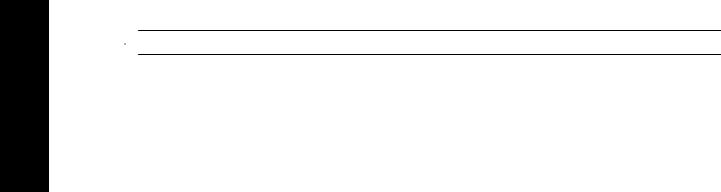
文
3
 Adobe Photoshop
Adobe Photoshop
HP Photosmart Pro
Adobe Photoshop Adobe Photoshop HP Photosmart ProHP Photosmart Adobe Photoshop HP Photosmart Pro
HP Photosmart Pro (Windows)
1.HP Photosmart CD CD-ROM
2.“ ”
3.“ Photoshop® Photosmart Pro ”
HP Photosmart Pro (Mac)
1.Dock “HP ”
2.“ ”
3.“ ” HP
4.“ Photoshop ® Photosmart Pro ”
5.“ Photosmart Pro ”
HP Photosmart Pro
1.Adobe Photoshop
2.“ ” “ ” “Photosmart Pro ...”
“Photosmart Pro ”
骤。
“ (ICC) ” ICC
HP Photosmart Pro B8800 series HP ICC
置。下面提供了在Adobe Photoshop CS3 CS2
Photoshop CS3 CS2
1.Adobe Photoshop
2.“ ” “ ”(CS3) “ ”(CS2)
3.Photoshop CS3 “ ” “HP Photosmart Pro B8800 series”
4.“ ”
18
5. |
“ ” “Photoshop ”(CS3) “ Photoshop |
|
|
”(CS2) |
|
6. |
“ ” |
|
7. |
“ ” “ ” “ ” HP “ ” “ |
|
|
” |
|
8. |
“ ” “ ” |
|
9. |
“ ” |
|
|
Windows |
|
|
a. “ ” “ ” |
|
|
|
|
|
b. “ ” |
|
|
c. “ ” “ ” |
|
|
d. “ ” “ ” “ ” |
|
|
e. “ ” |
|
|
Mac |
|
|
a. “ ” “ ” |
|
|
b. “ ” “ ” |
|
|
c. “ ” |
|
10. |
“ ” |
|
HP Photosmart Pro B8800 series
ICC
19

4
片。
HP

24

“ ”(Windows) HP (Mac)
“ ”(Windows) HP (Mac) “” HP
“ ”(Windows) HP (Mac)
▲  “ ”(Windows) HP (Mac)
“ ”(Windows) HP (Mac)
HP
•HP HP HP HPHP HP
•HP HP HP HP
•15 –
35 59 –95
 1
1
20

2
HP ( Windows)
▲Windows “HP ” “ HP” HP
HP
“ ”(Windows) HP (Mac)
1. “ ” HP
“ ” HP
2.Windows “ ” Mac “ ”
8
•HP 38 Photo Black (PK) Pigment
•HP 38 Light Gray (LG) Pigment
•HP 38 Matte Black (MK) Pigment
•HP 38 Cyan (C) Pigment
•HP 38 Magenta (M) Pigment
•HP 38 Yellow (Y) Pigment
•HP 38 Light Magenta (LM) Pigment
•HP 38 Light Cyan (LC) Pigment
 “ ” HP
“ ” HP
1.
21

4
4. 常。
5.
1

22

步骤将其清除。

1. 
2.
3.
(Windows)
1. “ ”
“ ”
 HP “ ”“ ”(Windows) HP (Mac)
HP “ ”“ ”(Windows) HP (Mac)
2.“ ” “ ”
3. 使用Letter A4
4.
(Mac)
1. HP
HP  Dock “HP ” HP
Dock “HP ” HP
2.“ ”
3.“ ”
23

4

打印头。
纸张是否正确。使用Letter A4 HP -
(Windows)
1.Letter A4 HP -
2. “ ”
“ ”
 HP “ ”“ ”(Windows) HP (Mac)
HP “ ”“ ”(Windows) HP (Mac)
3.“ ”
4.“ ”
5.“ ”
(Mac)
1.Letter A4 HP -
2. HP
HP  Dock “HP ” HP
Dock “HP ” HP
3.“ ”
4.“ ”
(Windows)
1.Letter A4 HP -
2. “ ”
“ ”
 HP “ ”“ ”(Windows) HP (Mac)
HP “ ”“ ”(Windows) HP (Mac)
3.“ ”
4.“ ”
(Mac)
1.Letter A4 HP -
2. HP
HP  Dock “HP ” HP
Dock “HP ” HP
3.“ ”
4.“ ”
24
