Hikvision DS-K1T680, DS-K1T680D-E1, DS-K1T680D, DS-K1T680DW, DS-K1T680DG Instruction manual
...DS-K1T680 Series Face c n ti n Terminal
User Manual
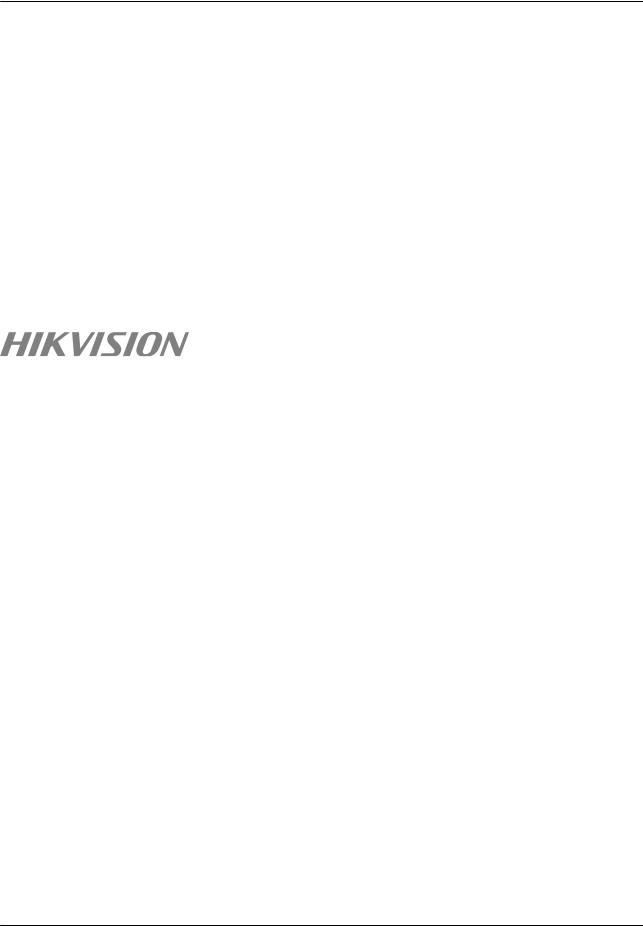
DS-K1T680 Series Face c n ti n Terminal User Manual
Legal n m ti n
©2020 Hangzhou Hikvision Digital Technology Co., Ltd. All rights reserved.
About this Manual
The Manual includes n |
r |
cti |
n for using and managing the Product. Pictures, charts, images and |
|||||||||||
all other n |
rm ti |
n |
r |
n ft |
r are for |
cr ti |
n and |
x |
n ti n only. The n |
rm |
ti n |
|||
contained in the Manual is subject to change, without n |
tic |
due to |
rmw r updates or other |
|||||||||||
reasons. Please n |
the latest version of this Manual at the Hikvision website ( |
|
|
|
||||||||||
www v |
n c m ). |
|
|
|
|
|
|
|
|
|
|
|
|
|
Please use this Manual with the guidance and assistance of professionals trained in |
|
rtin the |
||||||||||||
Product. |
|
|
|
|
|
|
|
|
|
|
|
|
|
|
Trademarks |
|
|
|
|
|
|
|
|
|
|
|
|
|
|
|
|
|
|
and other Hikvision's trademarks and logos are the |
r |
|
rti of |
|||||||
Hikvision in various |
r |
|
cti n |
|
|
|
|
|
|
|
|
|
||
Other trademarks and logos m |
nti n |
are the r |
rti |
of their r |
ctiv owners. |
|
|
|||||||
Disclaimer
TO THE MAXIMUM EXTENT PERMITTED BY APPLICABLE LAW, THIS MANUAL AND THE PRODUCT DESCRIBED, WITH ITS HARDWARE, SOFTWARE AND FIRMWARE, ARE PROVIDED “AS IS” AND “WITH ALL FAULTS AND ERRORS”. HIKVISION MAKES NO WARRANTIES, EXPRESS OR IMPLIED, INCLUDING WITHOUT LIMITATION, MERCHANTABILITY, SATISFACTORY QUALITY, OR FITNESS FOR A PARTICULAR PURPOSE. THE USE OF THE PRODUCT BY YOU IS AT YOUR OWN RISK. IN NO EVENT WILL HIKVISION BE LIABLE TO YOU FOR ANY SPECIAL, CONSEQUENTIAL, INCIDENTAL, OR INDIRECT DAMAGES, INCLUDING, AMONG OTHERS, DAMAGES FOR LOSS OF BUSINESS PROFITS, BUSINESS INTERRUPTION, OR LOSS OF DATA, CORRUPTION OF SYSTEMS, OR LOSS OF DOCUMENTATION, WHETHER BASED ON BREACH OF CONTRACT, TORT (INCLUDING NEGLIGENCE), PRODUCT LIABILITY, OR OTHERWISE, IN CONNECTION WITH THE USE OF THE PRODUCT, EVEN IF HIKVISION HAS BEEN ADVISED OF THE POSSIBILITY OF SUCH DAMAGES OR LOSS.
YOU ACKNOWLEDGE THAT THE NATURE OF THE INTERNET PROVIDES FOR INHERENT SECURITY RISKS, AND HIKVISION SHALL NOT TAKE ANY RESPONSIBILITIES FOR ABNORMAL OPERATION, PRIVACY LEAKAGE OR OTHER DAMAGES RESULTING FROM CYBER-ATTACK, HACKER ATTACK, VIRUS INFECTION, OR OTHER INTERNET SECURITY RISKS; HOWEVER, HIKVISION WILL PROVIDE TIMELY TECHNICAL SUPPORT IF REQUIRED.
YOU AGREE TO USE THIS PRODUCT IN COMPLIANCE WITH ALL APPLICABLE LAWS, AND YOU ARE SOLELY RESPONSIBLE FOR ENSURING THAT YOUR USE CONFORMS TO THE APPLICABLE LAW. ESPECIALLY, YOU ARE RESPONSIBLE, FOR USING THIS PRODUCT IN A MANNER THAT DOES NOT INFRINGE ON THE RIGHTS OF THIRD PARTIES, INCLUDING WITHOUT LIMITATION, RIGHTS OF PUBLICITY, INTELLECTUAL PROPERTY RIGHTS, OR DATA PROTECTION AND OTHER PRIVACY RIGHTS. YOU SHALL NOT USE THIS PRODUCT FOR ANY PROHIBITED END-USES, INCLUDING THE DEVELOPMENT OR PRODUCTION OF WEAPONS OF MASS DESTRUCTION, THE DEVELOPMENT OR
i

DS-K1T680 Series Face c n ti n Terminal User Manual
PRODUCTION OF CHEMICAL OR BIOLOGICAL WEAPONS, ANY ACTIVITIES IN THE CONTEXT RELATED TO ANY NUCLEAR EXPLOSIVE OR UNSAFE NUCLEAR FUEL-CYCLE, OR IN SUPPORT OF HUMAN RIGHTS ABUSES.
IN THE EVENT OF ANY CONFLICTS BETWEEN THIS MANUAL AND THE APPLICABLE LAW, THE LATER PREVAILS.
Data cti n
During the use of device, personal data will be collected, stored and processed. To protect data, the development of Hikvision devices incorporates privacy by design principles. For example, for
device with facial r |
c |
n ti n features, biometrics data is stored in your device with ncry ti n |
|
method; for |
n r |
r n |
device, only n r r n template will be saved, which is impossible to |
reconstruct a |
n |
r r n image. |
|
As data controller, you are advised to collect, store, process and transfer data in accordance with
the applicable data r cti n laws and r |
ti n including without m ti n c |
n |
ctin |
|
security controls to safeguard personal data, such as, m m ntin reasonable |
m n |
r tiv and |
||
physical security controls, conduct periodic reviews and assessments of the |
ctiv |
n |
of your |
|
security controls. |
|
|
|
|
ii

DS-K1T680 Series Face c n ti n Terminal User Manual
Symbol C nv nti n
The symbols that may be found in this document are |
n as follows. |
|
|||||
|
|
|
|
|
|
|
|
Symbol |
|
|
|
|
c |
ti n |
|
|
|
|
|
||||
Danger |
Indicates a hazardous |
ti |
n which, if not avoided, will or could |
||||
result in death or serious injury. |
|
|
|||||
|
|
|
|
|
|||
C ti n |
Indicates a |
nti |
y hazardous |
ti n which, if not avoided, could |
|||
result in equipment damage, data loss, performance |
r ti n or |
||||||
|
unexpected results. |
|
|
|
|
|
|
|
|
|
|
|
|
||
Note |
Provides |
ti n |
n |
rm ti |
n to emphasize or supplement |
||
important points of the main text. |
|
|
|||||
|
|
|
|||||
|
|
|
|
|
|
|
|
iii
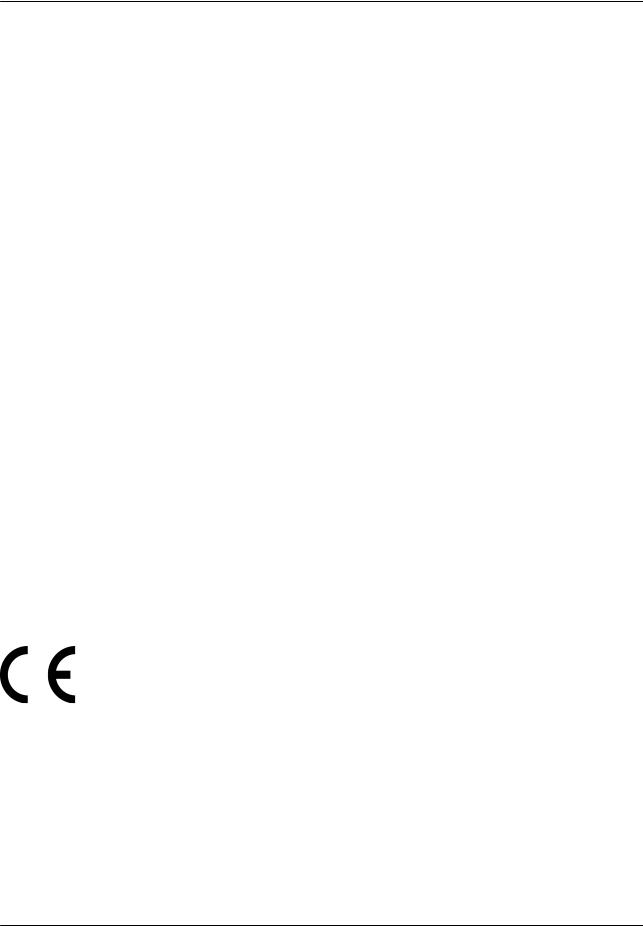
DS-K1T680 Series Face c n ti n Terminal User Manual
Regulatory n m ti n
FCC n m ti n
Please take nti n that changes or m c ti n not expressly approved by the party responsible for compliance could void the user’s authority to operate the equipment.
FCC compliance: This equipment has been tested and found to comply with the limits for a Class B digital device, pursuant to part 15 of the FCC Rules. These limits are designed to provide reasonable r cti n against harmful interference in a r nti n ti n This equipment generates, uses and can radiate radio frequency energy and, if not installed and used in accordance
with the n r cti |
n may cause harmful interference to radio c |
mm |
n c ti n However, there is |
||
no guarantee that interference will not occur in a |
rtic |
r n |
ti |
n If this equipment does |
|
cause harmful interference to radio or television r c |
ti |
n which can be determined by turning |
|||
the equipment |
and on, the user is encouraged to try to correct the interference by one or more |
||||
of the following measures: |
|
|
|
|
|
—Reorient or relocate the receiving antenna. |
|
|
|
|
|
—Increase the |
r ti n between the equipment and receiver. |
|
|
||
—Connect the equipment into an outlet on a circuit |
|
r n from that to which the receiver is |
|||
connected. |
|
|
|
|
|
—Consult the dealer or an experienced radio/TV technician for help |
|
||||
This equipment should be installed and operated with a minimum distance 20cm between the
radiator and your body. |
|
|
FCC |
n ti n |
|
This device complies with part 15 of the FCC Rules. |
r ti n is subject to the following two |
|
c n |
ti n |
|
1.This device may not cause harmful interference.
2.This device must accept any interference received, including interference that may cause
undesired |
r ti n |
EU Conformity Statement
This product and - if applicable - the supplied accessories too are marked with "CE" and comply therefore with the applicable harmonized European standards listed
iv
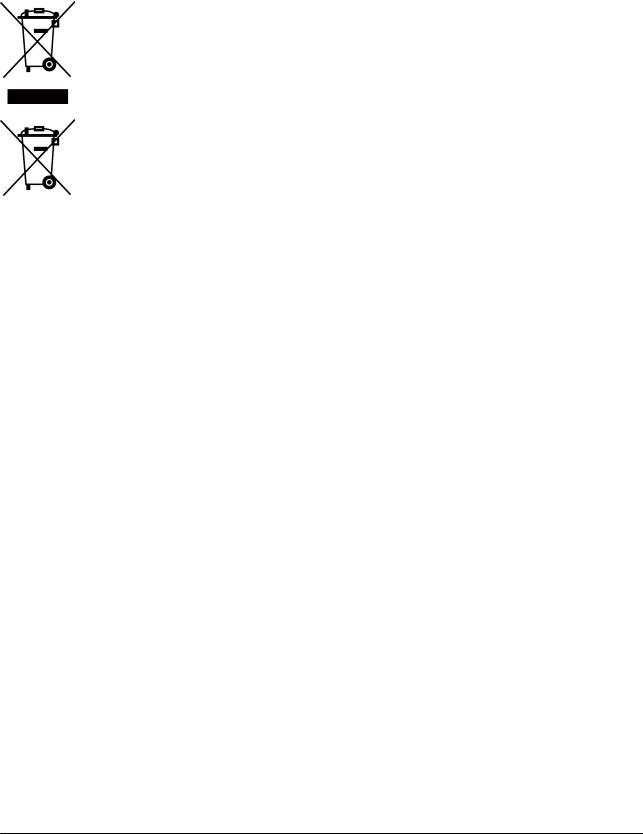
DS-K1T680 Series Face c n ti |
n Terminal User Manual |
under the EMC r ctiv 2014/30/EU, RE |
r ctiv 2014/53/EU,the RoHS r ctiv |
2011/65/EU |
|
2012/19/EU (WEEE r ctiv ) Products marked with this symbol cannot be disposed of as unsorted municipal waste in the European Union. For proper recycling, return this product to your local supplier upon the purchase of equivalent new equipment,
or dispose of it at designated c |
cti n points. For more n |
rm ti n see: |
|
www.recyclethis.info |
|
|
|
2006/66/EC (b |
ry r ctiv ) |
This product contains a b |
ry that cannot be |
disposed of as unsorted municipal waste in the European Union. See the product
c |
m n ti n for |
c c b |
ry n |
rm ti n The b |
ry is marked with this |
symbol, which may include |
r n to indicate cadmium (Cd), lead (Pb), or mercury |
||||
(Hg). For proper recycling, return the b |
ry to your supplier or to a designated |
||||
c |
cti n point. For more n |
rm ti n see:www.recyclethis.info |
|||
v
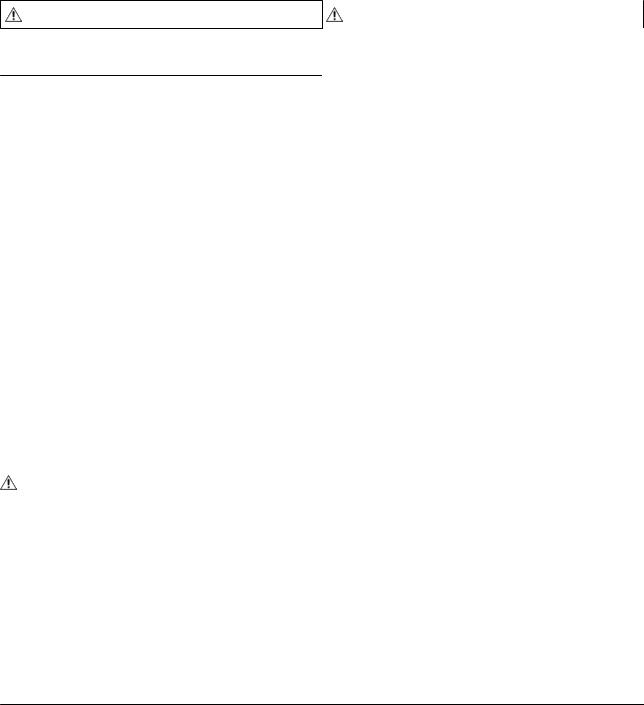
|
|
|
DS-K1T680 Series Face |
c n ti |
n Terminal User Manual |
|
|
|
|
|
Safety |
n |
cti n |
These n |
r cti n are intended to ensure that user can use the product correctly to avoid danger |
|||||
or property loss. |
|
|
|
|||
The |
r c |
ti |
n measure is divided into Dangers and |
ti n |
||
Dangers: N |
ctin |
any of the warnings may cause serious injury or death. |
||||
C |
ti n |
N |
ctin |
any of the c ti n may cause injury or equipment damage. |
||
Dangers: Follow these safeguards to prevent serious injury or death.
C ti n |
Follow these r c ti n to prevent |
nti |
injury or material damage. |
 Danger:
Danger:
• |
In the use of the product, you must be in strict compliance with the electrical safety r |
ti n |
|
of the n ti n and region. |
|
• |
CAUTION: To reduce the risk of r replace only with the same type and r tin of fuse. |
|
•CAUTION: This equipment is for use only with Hikvision’s bracket. Use with other (carts, stands, or carriers) may result in instability causing injury.
•To prevent possible hearing damage, do not listen at high volume levels for long periods.
• Please use the power adapter, which is provided by normal company. The power c n m ti n cannot be less than the required value.
• Do not connect several devices to one power adapter as adapter overload may cause over-heat or r hazard.
•Please make sure that the power has been disconnected before you wire, install or dismantle the device.
• |
When the product is installed on wall or ceiling, the device shall be rm y x |
|
• |
If smoke, odors or noise rise from the device, turn |
the power at once and unplug the power |
cable, and then please contact the service center.
• If the product does not work properly, please contact your dealer or the nearest service center.
Never |
m to disassemble the device yourself. (We shall not assume any responsibility for |
problems caused by unauthorized repair or maintenance.) |
|
C |
ti |
n |
|
|
|
|
• + |
nti |
|
the |
tiv |
terminal(s) of equipment which is used with, or generates direct current. |
|
+ |
nti |
|
the n |
tiv |
terminal(s) of equipment which is used with, or generates direct |
|
current. |
|
|
|
|
|
|
• No naked |
m sources, such as lighted candles, should be placed on the equipment. |
|||||
• The USB port of the equipment is used for c nn ctin to a USB |
drive only. |
|||||
• The serial port of the equipment is used for debugging only. |
|
|||||
• Burned |
n |
r when handling the n r r n sensor metal. Wait one-half hour ft r switching |
||||
before handling the parts.
vi

DS-K1T680 Series Face |
c |
n ti |
n Terminal User Manual |
|
• Install the equipment according to the n |
r cti |
n in this manual. To prevent injury, this |
||
equipment must be securely c to the |
r w |
in accordance with the n |
ti n |
|
nr cti n
•Do not drop the device or subject it to physical shock, and do not expose it to high
c r m |
n ti m r |
ti n Avoid the equipment n |
ti |
n on v br ti n surface or places |
|||
subject to shock (ignorance can cause equipment damage). |
|
||||||
• Do not place the device in extremely hot (refer to the |
c |
c ti n of the device for the detailed |
|||||
r tin |
temperature), cold, dusty or damp |
c ti n |
and do not expose it to high |
||||
c r m |
n tic r |
ti n |
|
|
|
|
|
• Exposing the equipment to direct sun light, low v |
nti |
ti n or heat source such as heater or |
|||||
radiator is forbidden (ignorance can cause r |
danger). |
|
|||||
• Do not aim the device at the sun or extra bright places. A blooming or smear may occur |
|||||||
otherwise (which is not a m |
ncti n however), and |
ctin the endurance of sensor at the |
|||||
same tim |
|
|
|
|
|
|
|
• Please use the provided glove when open up the device cover, avoid direct contact with the |
|||||||
device cover, because the acidic sweat of the |
n |
r may erode the surface c tin of the device |
|||||
cover. |
|
|
|
|
|
|
|
•Please use a ft and dry cloth when clean inside and outside surfaces of the device cover, do not use alkaline detergents.
• Please keep all wrappers ft r unpack them for future use. In case of any failure occurred, you
need to return the device to the factory with the original wrapper. |
r n |
r |
ti n without the |
|||||
original wrapper may result in damage on the device and lead to |
ti |
n |
costs. |
|||||
• Improper use or replacement of the b |
|
ry may result in hazard of explosion. Replace with the |
||||||
same or equivalent type only. Dispose of used b |
r |
according to the n |
r cti n provided by |
|||||
the b |
ry manufacturer. |
|
|
|
|
|
|
|
• Biometric r c n ti n products are not 100% applicable to nti |
n |
environments. If you |
||||||
require a higher security level, use m |
ti |
|
ntic ti |
n modes. |
|
|
|
|
• Please make sure that the biometric r |
c |
n ti n accuracy will be |
c |
by the collected |
||||
pictures' quality and the light in the environment, which cannot be 100% correct.
vii
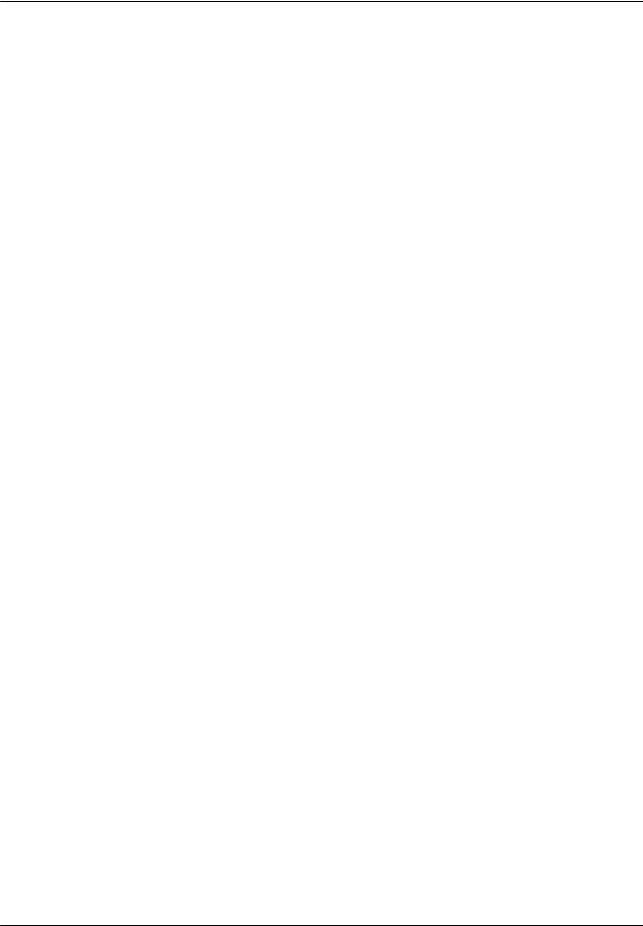
DS-K1T680 Series Face c n ti n Terminal User Manual
Available Models
Product Name |
Model |
|
|
Face c n ti n Terminal |
DS-K1T680D-E1 |
|
|
|
DS-K1T680D |
|
|
|
DS-K1T680DW |
|
|
|
DS-K1T680DG |
|
|
|
DS-K1T680DG1 |
|
|
|
DS-K1T680DF-E1 |
|
|
|
DS-K1T680DF |
|
|
|
DS-K1T680DFW |
|
|
|
DS-K1T680DFG |
|
|
|
DS-K1T680DFG1 |
|
|
Use only power supplies listed in the user n r cti n
Model |
Manufacturer |
Standard |
|
|
|
|
|
ADS-26FSG-12 12024EPG |
Shenzhen Honor Electronic |
PG |
|
|
|
Co.,Ltd |
|
|
|
|
|
MSA-C2000IC12.0-24P-DE |
MOSO Technology Co.,Ltd |
PDE |
|
|
|
|
|
ADS-26FSG-12 |
12024EPB |
Shenzhen Honor Electronic |
PB |
|
|
Co.,Ltd |
|
|
|
|
|
ADS-26FSG-12 |
12024EPCU/EPC |
Shenzhen Honor Electronic |
PCU |
|
|
Co.,Ltd |
|
|
|
|
|
ADS-26FSG-12 |
12024EPI-01 |
Shenzhen Honor Electronic |
PI |
|
|
Co.,Ltd |
|
|
|
|
|
ADS-26FSG-12 |
12024EPBR |
Shenzhen Honor Electronic |
PBR |
|
|
Co.,Ltd |
|
|
|
|
|
viii

|
|
DS-K1T680 Series Face c n ti n Terminal User Manual |
|
||
|
|
|
|
Contents |
|
Chapter 1 Overview .................................................................................................................... |
1 |
||||
1.1 Overview ................................................................................................................................ |
|
1 |
|||
1.2 |
Features |
................................................................................................................................. |
|
1 |
|
Chapter 2 Appearance ................................................................................................................ |
2 |
||||
Chapter 3 n |
ti |
n ................................................................................................................. |
4 |
||
3.1 |
n |
ti |
n Environment ........................................................................................................ |
4 |
|
3.2 Flush M |
ntin with Gang Box .............................................................................................. |
4 |
|||
3.3 Surface M |
ntin .................................................................................................................. |
6 |
|||
Chapter 4 Wiring ...................................................................................................................... |
|
10 |
|||
4.1 |
Terminal |
|
cr ti n ............................................................................................................ |
10 |
|
4.2 Wire Normal Device ............................................................................................................. |
12 |
||||
4.3 Wire Secure Door Control Unit ............................................................................................ |
13 |
||||
4.4 Wire Fire Module ................................................................................................................. |
14 |
||||
|
4.4.1 Wiring Diagram of Door Open When Powering .................................................... |
14 |
|||
|
4.4.2 Wiring Diagram of Door Locked When Powering .................................................. |
16 |
|||
Chapter 5 |
ctiv |
ti n ................................................................................................................. |
18 |
||
5.1 |
ctiv |
via Device ............................................................................................................... |
18 |
||
5.2 |
ctiv |
via Web Browser .................................................................................................... |
20 |
||
5.3 |
ctiv |
via SADP ................................................................................................................. |
20 |
||
5.4 |
ctiv |
Device via Client ftw r ...................................................................................... |
21 |
||
Chapter 6 Quick |
ti n ....................................................................................................... |
23 |
|||
6.1 Select Language ................................................................................................................... |
23 |
||||
6.2 Set |
|
c ti |
n Mode .......................................................................................................... |
23 |
|
6.3 Set Network Parameters ...................................................................................................... |
24 |
||||
6.4 |
Link to Mobile Client ............................................................................................................ |
26 |
|||
6.5 |
Set Administrator ................................................................................................................. |
26 |
|||
ix

|
DS-K1T680 Series Face |
c |
n ti n Terminal User Manual |
|||
Chapter 7 Basic |
ti n ........................................................................................................ |
|
|
29 |
||
7.1 |
Login .................................................................................................................................... |
|
|
|
|
29 |
|
7.1.1 Login by Administrator ................................................................................................ |
|
|
29 |
||
|
7.1.2 Login by ctiv ti n Password |
...................................................................................... |
30 |
|||
7.2 |
mm n c ti n |
n ...................................................................................................... |
|
|
31 |
|
|
7.2.1 Set Wired Network Parameters .................................................................................. |
31 |
||||
|
7.2.2 Set Wi-Fi Parameters ................................................................................................... |
|
|
32 |
||
|
7.2.3 Set RS-485 Parameters ................................................................................................ |
|
|
34 |
||
|
7.2.4 Set Wiegand Parameters |
............................................................................................. |
|
34 |
||
|
7.2.5 Enable 3G/4G .............................................................................................................. |
|
|
35 |
||
7.3 User Management |
............................................................................................................... |
|
|
35 |
||
|
7.3.1 Add Administrator ....................................................................................................... |
|
|
35 |
||
|
7.3.2 Add Face Picture ......................................................................................................... |
|
|
37 |
||
|
7.3.3 Add Fingerprint ........................................................................................................... |
|
|
39 |
||
|
7.3.4 Add Card ..................................................................................................................... |
|
|
|
40 |
|
|
7.3.5 View Password ............................................................................................................ |
|
|
41 |
||
|
7.3.6 Set |
ntic ti n Mode ............................................................................................ |
|
42 |
||
|
7.3.7 Search and Edit User ................................................................................................... |
|
|
43 |
||
7.4 Data Management |
............................................................................................................... |
|
|
43 |
||
|
7.4.1 Delete Data ................................................................................................................. |
|
|
|
43 |
|
|
7.4.2 Import Data ................................................................................................................. |
|
|
|
43 |
|
|
7.4.3 Export Data ................................................................................................................. |
|
|
|
44 |
|
7.5 |
nti y |
ntic |
ti n ........................................................................................................ |
|
|
44 |
|
7.5.1 |
ntic |
via Single |
r |
nti .............................................................................. |
45 |
|
7.5.2 |
ntic |
via M ti |
r |
nti .......................................................................... |
45 |
7.6 |
Basic |
n ....................................................................................................................... |
|
|
|
46 |
7.7 |
Set Biometric Parameters .................................................................................................... |
|
|
47 |
||
7.8 |
Set Access Control Parameters |
............................................................................................ |
|
49 |
||
x

|
DS - K1T680 Series Face |
c n ti n Terminal User Manual |
|
|||||
7.9 Time and |
n |
nc |
Status |
|
n .................................................................................. |
|
50 |
|
7.9.1 Disable |
n |
nc |
Mode via Device ......................................................................... |
51 |
||||
7.9.2 Set Manual |
|
n |
nc |
via Device ............................................................................. |
51 |
|||
7.9.3 Set Auto |
n |
nc |
via Device .................................................................................. |
|
52 |
|||
7.9.4 Set Manual and Auto |
n |
nc |
via Device .............................................................. |
54 |
||||
7.10 System Maintenance .......................................................................................................... |
|
|
|
|
55 |
|||
7.11 Video Intercom |
.................................................................................................................. |
|
|
|
|
|
56 |
|
7.11.1 Call Client |
ftw r |
from Device ............................................................................... |
56 |
|||||
7.11.2 Call Center from Device ............................................................................................ |
|
|
57 |
|||||
7.11.3 Call Device from Client |
ftw r |
............................................................................... |
58 |
|||||
7.11.4 Call Room from Device |
.............................................................................................. |
|
|
58 |
||||
Chapter 8 |
n via Web Browser ...................................................................................... |
|
|
59 |
||||
8.1 Login |
|
|
|
|
|
|
|
59 |
8.2 Live View .............................................................................................................................. |
|
|
|
|
|
|
|
59 |
8.3 Person Management ............................................................................................................ |
|
|
|
|
|
60 |
||
8.4 Search ........................................................................................................................Event |
|
|
|
|
|
|
61 |
|
8.5 n ....................................................................................................................... |
n |
|
|
|
|
|
|
62 |
8.5.1 ...................................................................................................Set Local Parameters |
|
|
|
62 |
||||
8.5.2 .............................................................................................View Device n |
rm ti n |
|
|
62 |
||||
8.5.3 ......................................................................................................................Set Time |
|
|
|
|
|
|
62 |
|
8.5.4 ........................................................................................................................Set DST |
|
|
|
|
|
|
63 |
|
8.5.5 ...........................................................................View Open Source |
ftw r |
License |
63 |
|||||
8.5.6 .........................................................................................Upgrade and Maintenance |
|
|
64 |
|||||
8.5.7 ...............................................................................................Security Mode |
|
n |
|
|
|
65 |
||
8.5.8 ...............................................................................Change Administrator's Password |
65 |
|||||||
8.5.9 .........................................................................................................Network |
n |
|
|
|
|
|
66 |
|
8.5.10 ..............................................................................Set Video and Audio Parameters |
69 |
|||||||
8.5.11 ...............................................................................................Set Image Parameters |
|
|
|
69 |
||||
xi

|
DS-K1T680 Series Face |
c |
n ti n Terminal User Manual |
|
|||||
8.5.12 Set Supplement Light Brightness .............................................................................. |
|
70 |
|||||||
8.5.13 Time and |
n |
nc |
n |
.................................................................................. |
|
71 |
|||
8.5.14 Set Video Intercom Parameters ................................................................................ |
|
73 |
|||||||
8.5.15 Set Access Control and |
|
ntic ti |
n Parameters .................................................. |
75 |
|||||
8.5.16 Set Card Security |
....................................................................................................... |
|
|
|
76 |
||||
8.5.17 |
n |
|
r |
SIP Parameters .......................................................................................... |
|
|
76 |
||
8.5.18 Set RS-485 Parameters .............................................................................................. |
|
|
|
77 |
|||||
8.5.19 Set Wiegand Parameters ........................................................................................... |
|
|
77 |
||||||
8.5.20 Set Biometric Parameters ......................................................................................... |
|
|
78 |
||||||
8.5.21 Set N |
tic |
b c ............................................................................................... |
ti n |
|
|
|
81 |
||
Chapter 9 Client |
ftw |
C n ................................................................................... |
ti |
n |
|
|
82 |
||
9.1 n |
r ti |
n Flow of Client ................................................................................. |
ftw |
r |
|
82 |
|||
9.2 Device Management ............................................................................................................ |
|
|
|
|
82 |
||||
9.2.1 Add Device |
.................................................................................................................. |
|
|
|
|
83 |
|||
9.2.2 Reset Device Password ................................................................................................ |
|
|
|
90 |
|||||
9.3 Group Management ............................................................................................................. |
|
|
|
|
91 |
||||
9.3.1 Add Group |
................................................................................................................... |
|
|
|
|
91 |
|||
9.3.2 Import Resources to .........................................................................................Group |
|
|
92 |
||||||
9.3.3 Edit Resource ...........................................................................................Parameters |
|
|
92 |
||||||
9.3.4 Remove Resources ..................................................................................from Group |
|
93 |
|||||||
9.4 Person Management ............................................................................................................ |
|
|
|
|
93 |
||||
9.4.1 Add |
r |
n ........................................................................................................ |
ti n |
|
|
|
|
93 |
|
9.4.2 |
n |
|
r Basic .......................................................................................n |
rm ti |
n |
|
|
94 |
|
9.4.3 Issue a Card .........................................................................................by Local Mode |
|
|
94 |
||||||
9.4.4 Upload a Face ............................................................................Photo from Local PC |
|
96 |
|||||||
9.4.5 Take a Photo ................................................................................................via Client |
|
|
|
96 |
|||||
9.4.6 Collect Face .......................................................................via Access Control Device |
97 |
||||||||
9.4.7 Collect Fingerprint .......................................................................................via Client |
|
|
98 |
||||||
xii

|
|
DS-K1T680 Series Face |
|
c |
n ti n Terminal User Manual |
|
||||||||
|
9.4.8 Collect Fingerprint via Access Control Device ............................................................. |
99 |
||||||||||||
|
9.4.9 |
n |
r |
Access Control n |
rm ti |
n ........................................................................ |
|
99 |
||||||
|
9.4.10 Customize Person n |
|
rm ti |
|
n ................................................................................ |
|
|
101 |
||||||
|
9.4.11 |
n |
r |
Resident n |
rm ti |
n .............................................................................. |
|
|
102 |
|||||
|
9.4.12 |
n |
r |
|
ti |
n |
|
n |
rm ti n ........................................................................... |
|
|
102 |
||
|
9.4.13 Import and Export Person |
|
nti y n |
rm ti n ...................................................... |
103 |
|||||||||
|
9.4.14 Import Person n |
rm ti |
n ..................................................................................... |
|
|
|
|
103 |
||||||
|
9.4.15 Import Person Pictures ........................................................................................... |
|
|
|
|
|
103 |
|||||||
|
9.4.16 Export Person n |
rm ti |
n ...................................................................................... |
|
|
|
|
104 |
||||||
|
9.4.17 Export Person Pictures ............................................................................................ |
|
|
|
|
|
104 |
|||||||
|
9.4.18 Get Person n |
rm ti |
n from Access Control Device .............................................. |
105 |
||||||||||
|
9.4.19 Move Persons to Another |
r |
n |
ti |
n .................................................................. |
105 |
||||||||
|
9.4.20 Issue Cards to Persons in Batch ............................................................................... |
|
|
106 |
||||||||||
|
9.4.21 Report Card Loss |
..................................................................................................... |
|
|
|
|
|
|
|
106 |
||||
|
9.4.22 Set Card Issuing Parameters |
.................................................................................... |
|
|
|
107 |
||||||||
9.5 |
n |
r Schedule and .....................................................................................Template |
|
|
|
|
108 |
|||||||
|
9.5.1 Add Holiday ............................................................................................................... |
|
|
|
|
|
|
|
|
|
108 |
|||
|
9.5.2 Add Template ............................................................................................................ |
|
|
|
|
|
|
|
|
|
109 |
|||
9.6 Set Access Group to Assign ............................................Access |
|
r |
|
ti n to Persons |
110 |
|||||||||
9.7 |
n |
r Advanced |
ncti .......................................................................................... |
n |
|
|
|
|
|
112 |
||||
|
9.7.1 |
n |
r |
Device Parameters .................................................................................... |
|
|
|
|
112 |
|||||
|
9.7.2 |
n |
r |
Remaining ...........................................................................Open/Closed |
|
|
117 |
|||||||
|
9.7.3 |
n |
r |
M ti |
..................................................................... |
c |
r |
|
|
ntic ti |
n |
|
118 |
|
|
9.7.4 |
n |
r |
Card Reader .................................... |
|
|
ntic ti |
n Mode and Schedule |
120 |
|||||
|
9.7.5 |
n |
r |
First Person ...........................................................................................In |
|
|
|
|
|
122 |
||||
|
9.7.6 |
n |
r |
nti |
........................................................................................... |
b |
c |
|
|
|
|
|
|
123 |
|
9.7.7 |
n |
r |
M ti |
............................................................................ |
r Interlocking |
|
|
124 |
|||||
|
9.7.8 |
n |
r |
Device Parameters .................................................................................... |
|
|
|
|
125 |
|||||
xiii

|
DS-K1T680 Series Face |
c |
n ti n Terminal User Manual |
|
||||||
9.8 n |
r Linkage |
cti |
n |
for Access Control .................................................................... |
131 |
|||||
9.8.1 |
n |
r |
Client |
cti |
n |
for Access Event ................................................................. |
131 |
|||
9.8.2 |
n |
r |
Device |
cti |
n |
for Access Event ............................................................... |
132 |
|||
9.8.3 |
n |
r |
Device |
cti |
n |
for Card Swiping ............................................................... |
133 |
|||
9.8.4 |
n |
r |
Device |
cti |
n |
for Person ID .................................................................... |
134 |
|||
9.9 Door Control |
...................................................................................................................... |
|
|
|
|
|
|
|
135 |
|
9.9.1 Control Door Status ................................................................................................... |
|
|
|
|
135 |
|||||
9.9.2 Check Real-Time Access Records .............................................................................. |
|
136 |
||||||||
9.10 Event Center |
.................................................................................................................... |
|
|
|
|
|
|
137 |
||
9.10.1 Enable Receiving Event from Devices ..................................................................... |
138 |
|||||||||
9.10.2 View Real-Time Events |
|
|
138 |
|||||||
9.10.3 Search Historical Events .......................................................................................... |
|
|
139 |
|||||||
9.11 Time and |
|
n |
nc |
....................................................................................................... |
|
|
|
|
142 |
|
9.11.1 |
n |
|
r |
n .......................................................................... |
nc |
Parameters |
142 |
|||
9.11.2 Add General Timetable ........................................................................................... |
|
|
148 |
|||||||
9.11.3 Add |
|
ft .................................................................................................................. |
|
|
|
|
|
|
150 |
|
9.11.4 Manage |
ft Schedule ........................................................................................... |
|
|
152 |
||||||
9.11.5 Manually Correct ...................................................................Check-in/out Record |
155 |
|||||||||
9.11.6 Add Leave and Business ...................................................................................Trip |
|
|
156 |
|||||||
9.11.7 Calculate |
n ...................................................................................... |
nc |
Data |
|
|
157 |
||||
9.11.8 |
n |
|
nc |
ti ..............................................................................................tic |
|
|
|
158 |
||
Appendix A. Tips for Scanning ...............................................................................Fingerprint |
|
|
162 |
|||||||
Appendix B. Tips When C |
ctin .................................................... |
|
C |
n |
Face Picture |
164 |
||||
Appendix C. Tips for n |
ti ........................................................................ |
n Environment |
|
166 |
||||||
Appendix D. Dimension .......................................................................................................... |
|
|
|
|
|
|
167 |
|||
Appendix E. |
ncti |
n |
|
nc ........................................................................................... |
|
|
|
|
169 |
|
Appendix F. C mm n c ti n Matrix .....................................................and Device Command |
170 |
|||||||||
xiv

DS-K1T680 Series Face c n ti n Terminal User Manual
Chapter 1 Overview
1.1 Overview
Face r c n ti n terminal is a kind of access control device for face r c n ti n which is mainly
applied in security access control systems, such as |
tic centers, airports, university campuses, |
alarm centrals, dwellings, etc. |
|
1.2 Features
• 8-inch touch screen with bezel-less design
• Presents card on the screen to |
ntic |
card permission. |
||
• |
2 MP wide-angle dual-lens |
|
|
|
• |
Face nti |
n |
|
|
•Face r c n ti n distance: 0.3 m to 3 m
•Deep learning algorithm
•Up to 100,000 face capacity, 100,000 card capacity, and 150,000 event capacity
• Face r c n ti |
n |
r ti n 0.2 s/User; face r c |
n ti n accuracy rate ≥ 99% |
|
• Capture linkage and captured pictures storage |
|
|||
• Transmits card and user data from or to the client |
ftw r via TCP/IP protocol and saves the |
|||
data on the client |
ftw r |
|
|
|
• Imports pictures from the USB |
drive to the device or export pictures, events, from the |
|||
device to the USB |
drive |
|
|
|
• Stand-alone |
r ti n |
|
|
|
• Manage, search and set device data |
ft r logging in the device locally |
|||
•Connects to one external card reader via RS-485 protocol
•Connects to secure door control unit via RS-485 protocol to avoid the door opening when the terminal is destroyed
•Connects to external access controller or Wiegand card reader via Wiegand protocol
• |
Two-way audio with indoor ti n and master ti n |
|
• |
Supports 6 |
n nc status, including check in, check out, break in, break out, v rtim in, |
|
v rtim out |
|
•n r ti n via the web client
•Remotely opens door and starts live view via Hik-Connect
•Supports ISAPI and ISUP 5.0 protocol
• |
Supports m |
ti languages: English, Thai, Portuguese, Russian, Spanish, Arabic, Japanese, |
|
|
Ukrainian, and Indonesian |
|
|
• |
n |
voice prompt of |
ntic ti n result |
1

DS-K1T680 Series Face c n ti n Terminal User Manual
Chapter 2 Appearance
Refer to the following contents for detailed n rm ti n of the face r c n ti n terminal:
Figure 2-1 Face |
c n ti n Terminal Diagram |
|||
Table 2-1 |
c |
ti |
n of Face c n ti n Terminal |
|
|
|
|
|
|
No. |
|
|
|
c ti n |
|
|
|
||
1 |
|
microUSB Interface |
||
|
|
|
Note |
|
|
|
USB to micro USB cable is included in the package. |
||
|
|
|
|
|
2 |
|
Card |
r |
ntin Area |
|
|
|
||
3 |
|
Touch Screen |
||
|
|
|
|
|
4 |
|
IR Light |
|
|
|
|
|
|
|
5 |
|
Camera |
|
|
|
|
|
|
|
6 |
|
Camera |
|
|
|
|
|
|
|
7 |
|
IR Light |
|
|
|
|
|
||
8 |
|
Fingerprint Module |
||
|
|
|
||
9 |
|
Debugging Port |
||
|
|
|
||
10 |
|
microSIM Card Slot |
||
|
|
|
||
11 |
|
Network Interface |
||
|
|
|
|
|
2

DS-K1T680 Series Face c n ti n Terminal User Manual
No. |
c ti n |
|
|
|
Note |
|
• If the device supports PoE, the network interface supports |
|
power supply by PoE. |
|
• If the device supports power supply by PoE and the network |
|
interface is connected, do not wire the power input terminal. |
|
|
12 |
Loudspeaker |
|
|
13 |
TAMPER |
|
|
14 |
Wiring Terminals |
|
|
3
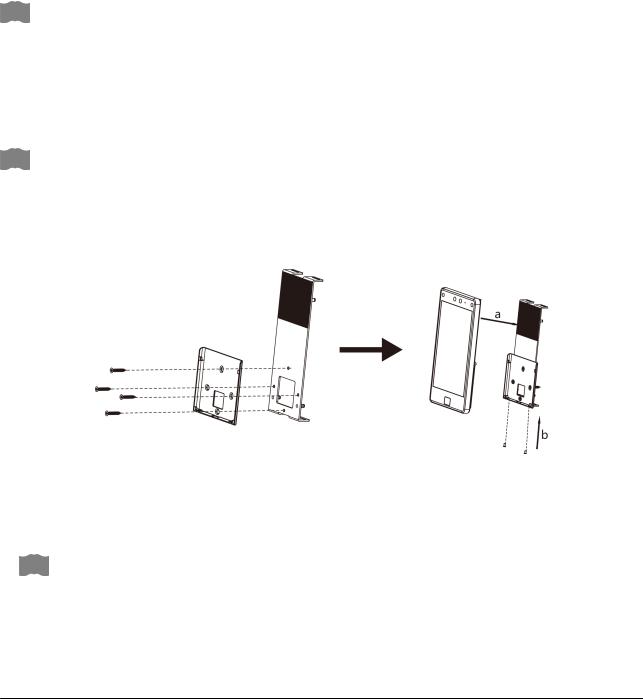
|
DS-K1T680 Series Face c |
n ti |
n Terminal User Manual |
|||||
|
|
|
|
Chapter 3 n |
ti |
n |
|
|
3.1 n |
ti |
n Environment |
|
|
|
|
||
• Avoid backlight, direct sunlight, and indirect sunlight. |
|
|
|
|||||
• For b |
r r c |
n ti |
n |
there should be light source in or near the n |
ti n environment. |
|||
• If you have to install the device outdoors, you should install a |
r ctiv |
shield ( ti n ) for the |
||||||
device. |
|
|
|
|
|
|
|
|
|
|
|
|
|
|
|
|
|
Note |
|
|
|
|
|
|
|
|
For details about n |
ti n environment, see Tips for n |
n Environment. |
||||||
|
|
|
|
|
|
|
||
3.2 Flush M |
ntin |
with Gang Box |
|
|
|
|
||
Steps |
|
|
|
|
|
|
|
|
|
|
|
|
|
|
|
|
|
Note |
|
|
|
|
|
|
|
|
The gang box is |
ti n |
|
You should purchase it separately. |
|
|
|||
|
|
|||||||
1. Remove the back sheet under the TAMPER b |
n by removing the 2 screws. Secure the |
|||||||
m ntin plate on the base plate with 4 screws. Remove the sponge tage on the base plate and secure the device on the m ntin plate with 2 screws.
|
|
Figure 3-1 Secure the Device on the m |
ntin |
plate |
|
2. Secure the |
c r ti n plate on the base plate with 4 screws. |
tic |
3 waterproof membranes on |
||
|
the c r ti |
n plate as shown below. Route the cable through the cable hole of the plates, and |
|||
|
connect to external device's cables. |
|
|
|
|
|
|
|
|
|
|
|
Note |
|
|
|
|
|
The waterproof membranes is used only in the |
m ntin |
|
|
|
|
|
|
|
|
|
4
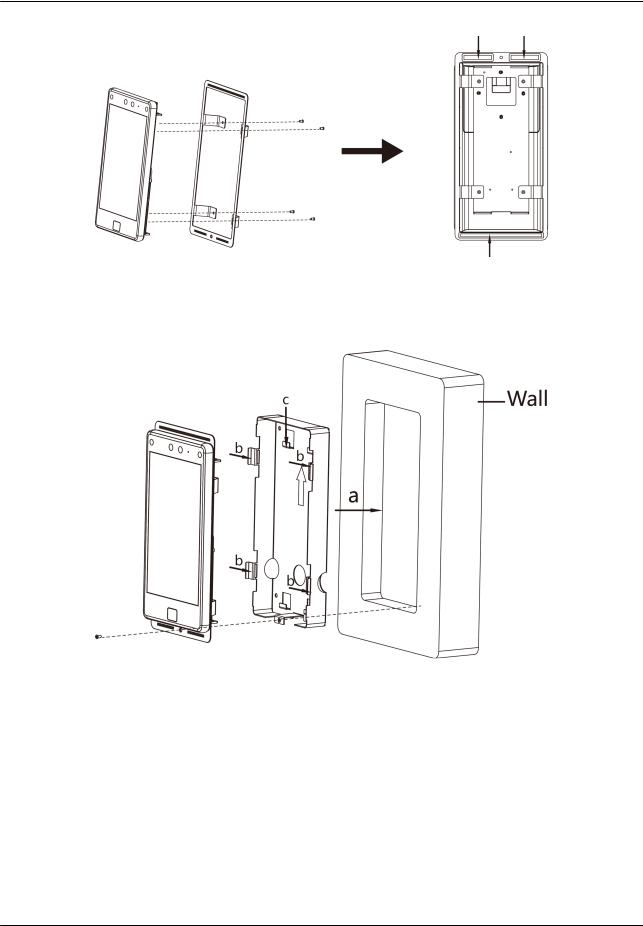
DS-K1T680 Series Face c n ti n Terminal User Manual
Figure 3-2 Secure the c ti n Plate on the Base Plate
3. Dig a hole (242 mm × 114 mm × 30.5 mm) on the wall. Place a gang box in the hole (a), and remove the 4 m ntin ears with tool (b). Secure the c mb n ti n and the gang box with 1 screw (c).
Figure 3-3 Secure the C mb n ti n and the Gang Box
5

DS-K1T680 Series Face c n ti n Terminal User Manual
3.3 Surface M ntin
Steps
|
Note |
|
|
|
|
|
The |
ti n force shall be equal to three tim |
the weight of the equipment. The equipment ad |
||||
its associated m ntin means shall remain secure during the n |
ti |
n ft r the n |
ti n |
|||
the equipment, including any associated m |
ntin plate, shall not be damaged. |
|
||||
1. According to the datum line on the m |
ntin |
template, tic the m |
ntin template on the wall |
|||
or other surfaces, 1.4 meters higher than the ground.
6
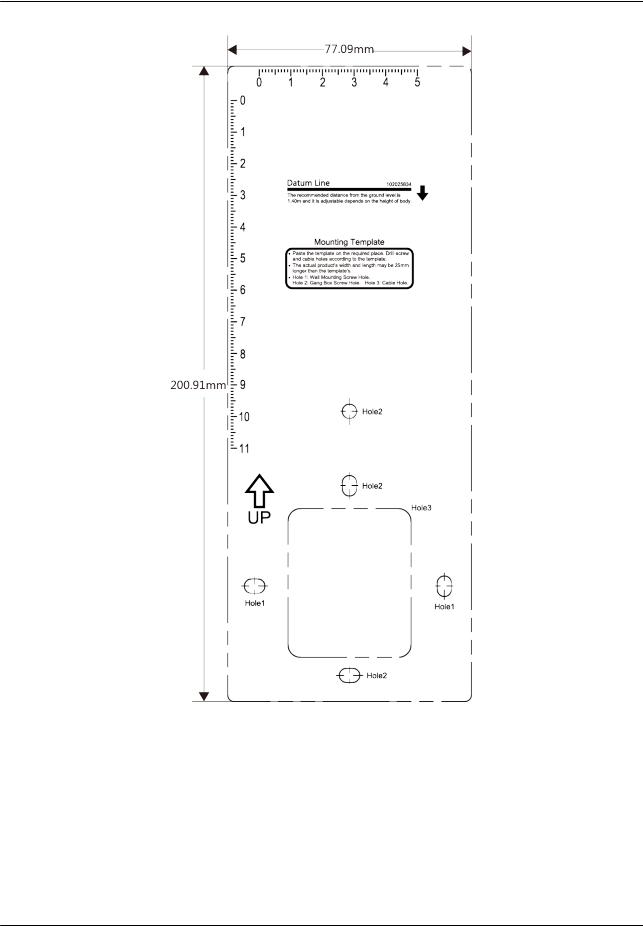
DS-K1T680 Series Face c n ti n Terminal User Manual
|
Figure 3-4 M ntin Template |
2. |
Drill holes on the wall or other surface according to the Hole 1 and Hole 2 on the m ntin |
3. |
template. |
Remove the cable hole on the m ntin plate with tools. |
|
4. |
Align the holes to the m ntin plate and secure the m ntin plate on the wall with the 4 |
|
supplied screws (Pa4×25). |
7
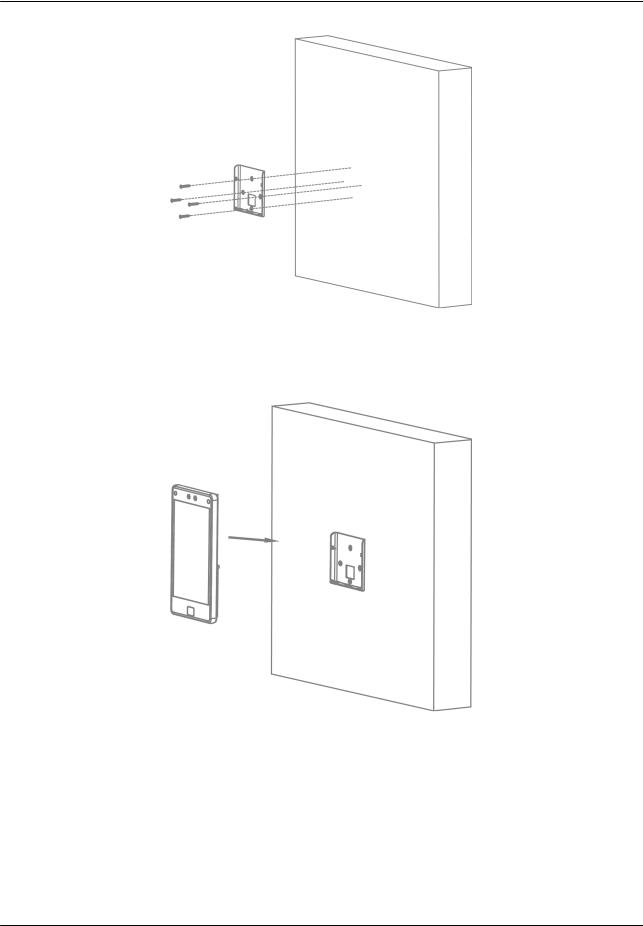
DS-K1T680 Series Face c n ti n Terminal User Manual
|
Figure 3-5 Install M |
ntin Plate |
5. |
Route the cable through the cable hole of the m |
ntin plate, and connect to corresponding |
6. |
external devices' cables. |
|
Align the device with the m ntin plate and hang the device on the m ntin plate. |
||
Figure 3-6 Hang Device
7. Use 2 supplied screw (KM3×6) to secure the device and the m ntin plate.
8
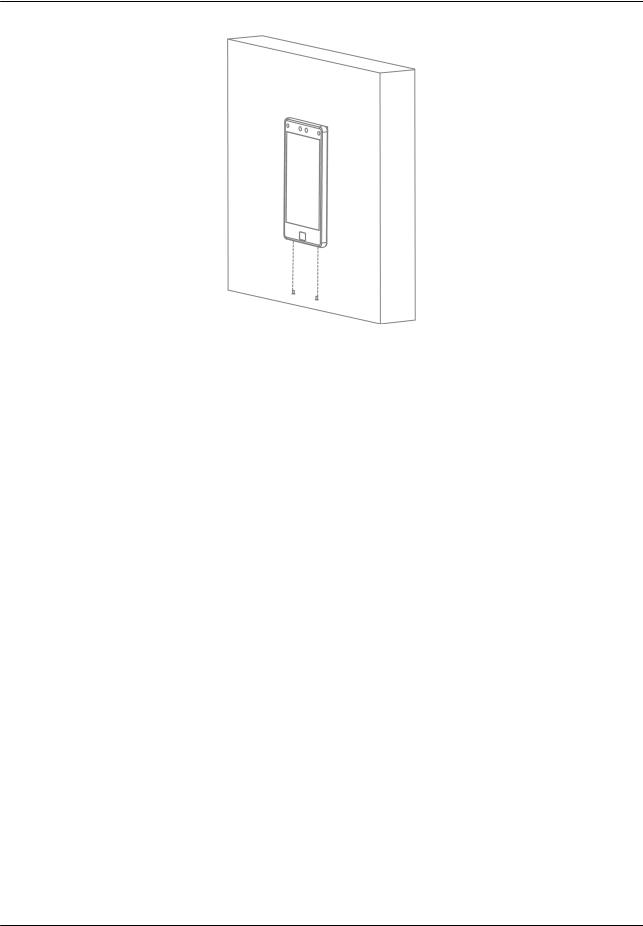
DS-K1T680 Series Face c n ti n Terminal User Manual
Figure 3-7 Secure Device
9
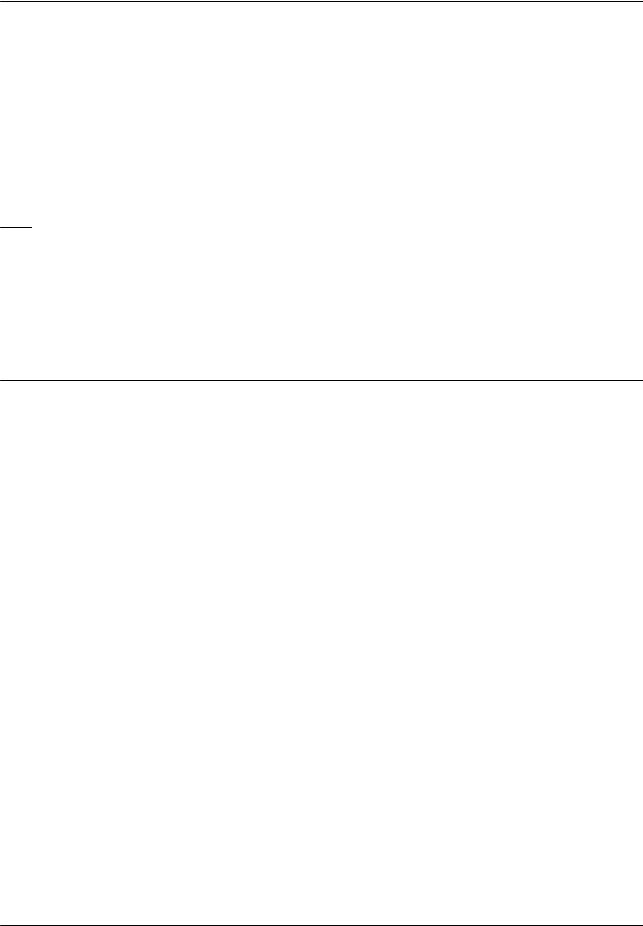
DS-K1T680 Series Face c n ti n Terminal User Manual
Chapter 4 Wiring
The device supports c nn ctin to the RS-485 terminal, the door lock, the exit b n the alarm output/input devices, the Wiegand card reader, the access controller, and the power supply. You can wire the peripherals according to the cr ti n below.
If connect the Wiegand card reader with the access controller, the face r c n ti n terminal can transmit the ntic ti n n rm ti n to the access controller and the access controller can judge whether to open the door or not.
 Note
Note
•If the cable size is 18 AWG, you should use a 12 V switched-mode power supply. And the distance between the power supply and the device should be no more than 20 m.
•If the cable size is 15 AWG, you should use a 12 V switched-mode power supply. And the distance between the power supply and the device should be no more than 30 m.
•If the cable size is 12 AWG, you should use a 12 V switched-mode power supply. And the distance between the power supply and the device should be no more than 40 m.
4.1 Terminal |
c ti n |
The terminals contains power input, alarm input, alarm output, RS-485, Wiegand output, and door lock.
The terminal's diagram is as follows:
10
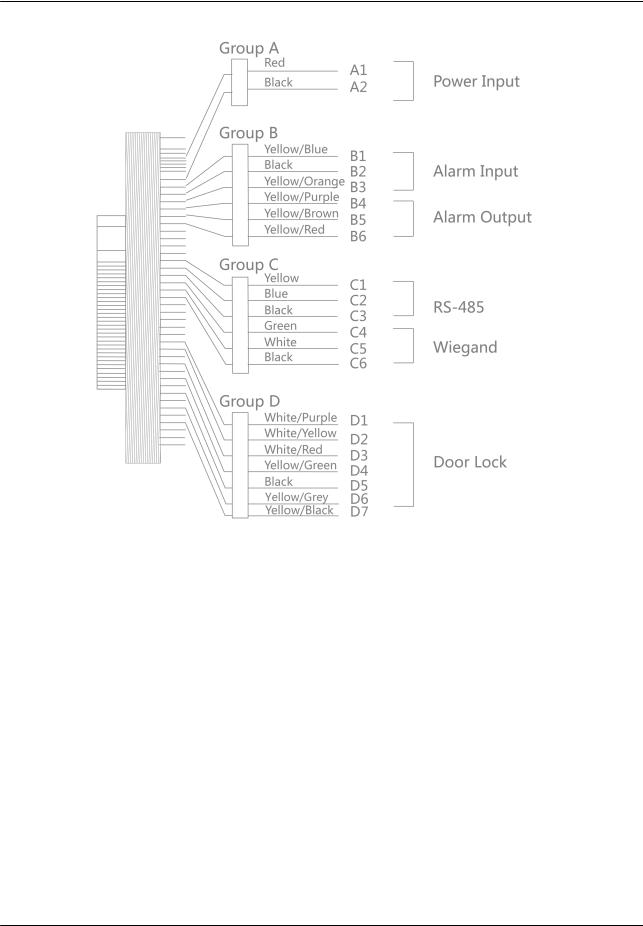
DS-K1T680 Series Face c n ti n Terminal User Manual
|
|
|
Figure 4-1 Terminal Diagram |
|
|
||
The |
cr ti n |
of the terminals are as follows: |
|
|
|
|
|
|
|
|
Table 4-1 Terminal |
c ti n |
|
|
|
|
|
|
|
|
|
|
|
|
Group |
No. |
ncti n |
Color |
Name |
c ti n |
|
|
|
|
|
|
|
|
|
Group A |
A1 |
Power Input |
Red |
|
+12 ~ 24 VDC |
Power Supply |
|
|
|
|
|
|
|
|
|
|
|
A2 |
|
Black |
|
GND |
Ground |
|
|
|
|
|
|
||
Group B |
B1 |
Alarm Input |
Yellow/Blue |
IN1 |
Alarm Input 1 |
||
|
|
|
|
|
|
|
|
|
|
B2 |
|
Black |
|
GND |
Ground |
|
|
|
|
|
|
|
|
|
|
B3 |
|
Yellow/Orange |
IN2 |
Alarm Input 2 |
|
|
|
|
|
|
|
|
|
|
|
B4 |
Alarm Output |
Yellow/Purple |
NC |
Alarm Output |
|
|
|
|
|
|
|
|
Wiring |
|
|
B5 |
|
Yellow/Brown |
COM |
||
|
|
|
|
||||
|
|
|
|
|
|
|
|
|
|
B6 |
|
Yellow/Red |
NO |
|
|
|
|
|
|
|
|
|
|
11

|
DS-K1T680 Series Face |
c |
n ti n Terminal User Manual |
||||
|
|
|
|
|
|
|
|
Group |
|
No. |
ncti |
n |
Color |
Name |
c ti n |
|
|
|
|
|
|
|
|
Group C |
|
C1 |
RS-485 |
|
Yellow |
485+ |
RS-485 Wiring |
|
|
|
|
|
|
|
|
|
|
C2 |
|
|
Blue |
485- |
|
|
|
|
|
|
|
|
|
|
|
C3 |
|
|
Black |
GND |
Ground |
|
|
|
|
|
|
|
|
|
|
C4 |
Wiegand |
|
Green |
W0 |
Wiegand |
|
|
|
|
|
|
|
Wiring 0 |
|
|
|
|
|
|
|
|
|
|
C5 |
|
|
White |
W1 |
Wiegand |
|
|
|
|
|
|
|
Wiring 1 |
|
|
|
|
|
|
|
|
|
|
C6 |
|
|
Black |
GND |
Ground |
|
|
|
|
|
|
|
|
Group D |
|
D1 |
Door Lock |
|
White/Purple |
NC |
Lock Wiring |
|
|
|
|
|
|
|
(NC) |
|
|
|
|
|
|
|
|
|
|
D2 |
|
|
White/Yellow |
COM |
Common |
|
|
|
|
|
|
|
|
|
|
D3 |
|
|
White/Red |
NO |
Lock Wiring |
|
|
|
|
|
|
|
(NO) |
|
|
|
|
|
|
|
|
|
|
D4 |
|
|
Yellow/Green |
SENSOR |
Door Contact |
|
|
|
|
|
|
|
|
|
|
D5 |
|
|
Black |
GND |
Ground |
|
|
|
|
|
|
|
|
|
|
D6 |
|
|
Yellow/Gray |
BTN |
Exit Door |
|
|
|
|
|
|
|
Wiring |
|
|
|
|
|
|
|
|
|
|
D7 |
|
|
Yellow/Black |
GND |
Ground |
|
|
|
|
|
|
|
|
4.2 Wire Normal Device
You can connect the terminal with normal peripherals.
12
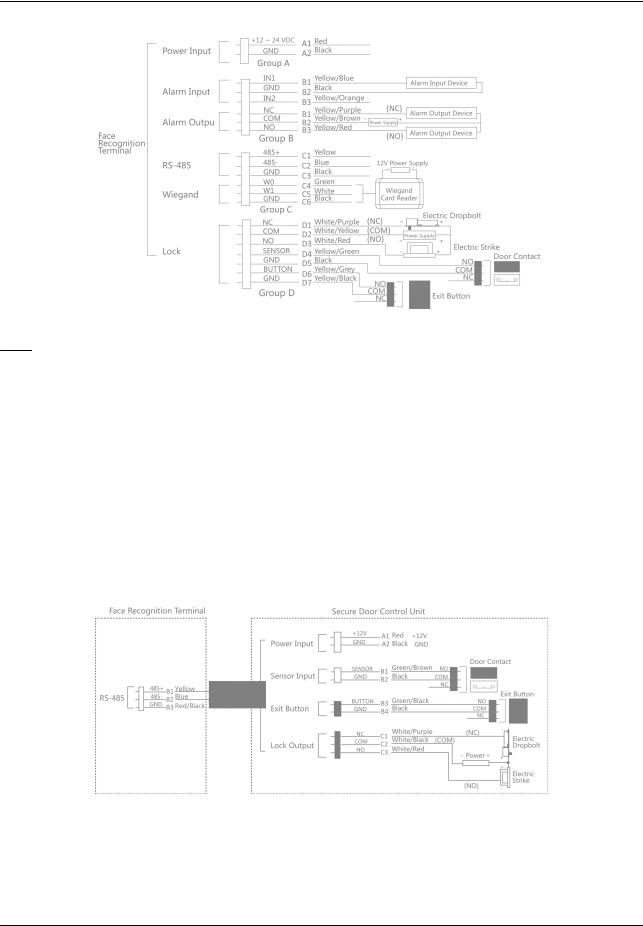
DS-K1T680 Series Face c n ti n Terminal User Manual
Figure 4-2 Device Wiring
 Note
Note
• You should set the face r c n ti n terminal's Wiegand r cti n as Input to connect to a
|
Wiegand card reader. If connects to an access controller, you should set the Wiegand r cti n as |
||||
|
Output to transmit |
ntic |
ti n |
n |
rm ti n to the access controller. |
• |
For details about Wiegand r |
cti |
n |
n see Set Wiegand Parameters . |
|
• |
Do not wire the device to the electric supply directly. |
||||
|
|
|
|
|
|
4.3 Wire Secure Door Control Unit
You can connect the terminal with the secure door control unit.
The wiring diagram is as follows.
Figure 4-3 Secure Door Control Unit Wiring
13
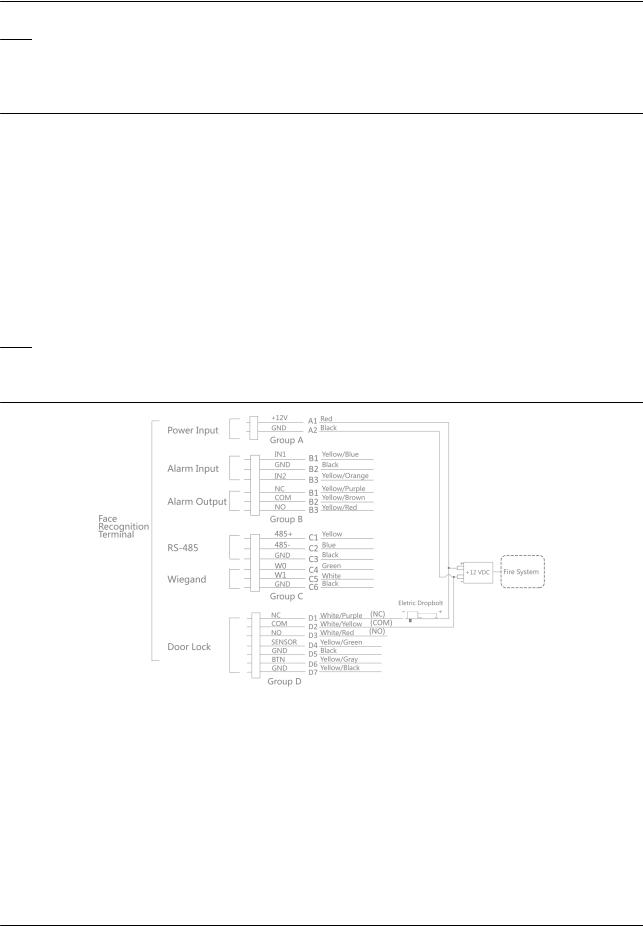
DS-K1T680 Series Face c n ti n Terminal User Manual
 Note
Note
The secure door control unit should connect to an external power supply separately. The suggested external power supply is 12V, 0.5A.
4.4Wire Fire Module
4.4.1Wiring Diagram of Door Open When Powering
Lock Type: Anode Lock, M n tic Lock, and Electric Bolt (NO)
Security Type: Door Open When Powering
Scenario: Installed in Fire Engine Access
Type 1
 Note
Note
The r system controls the power supply of the access control system.
Figure 4-4 Wire Device
14
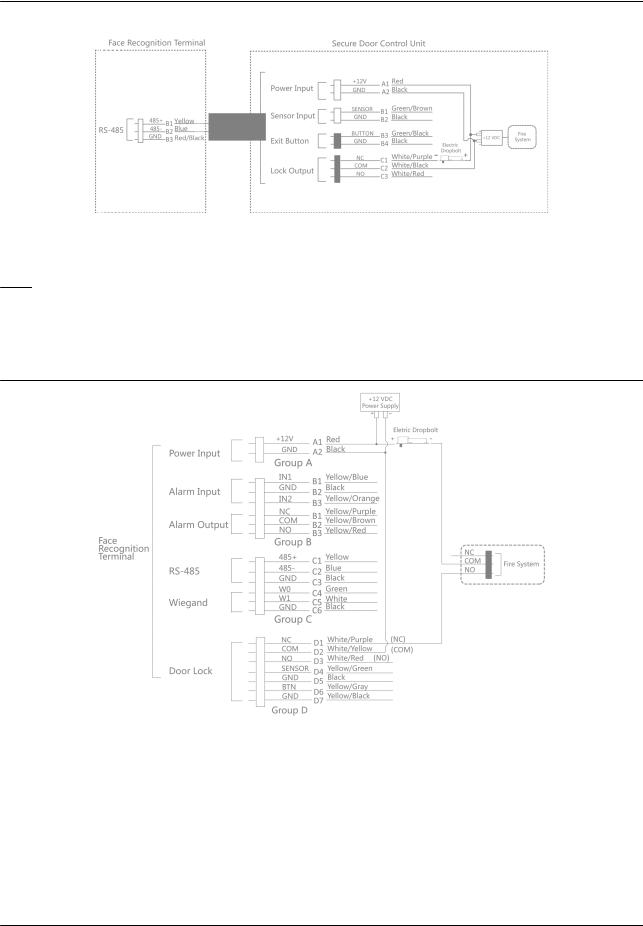
DS-K1T680 Series Face c n ti n Terminal User Manual
Figure 4-5 Wire Secure Door Control Unit
Type 2
 Note
Note
The r system (NO and COM, normally open when powering ) is connected with the lock and the power supply in series. When an r alarm is triggered, the door remains open. In normal tim NO and COM are closed.
Figure 4-6 Wiring Device
15
