GE OEC UroView 2800 Service manual
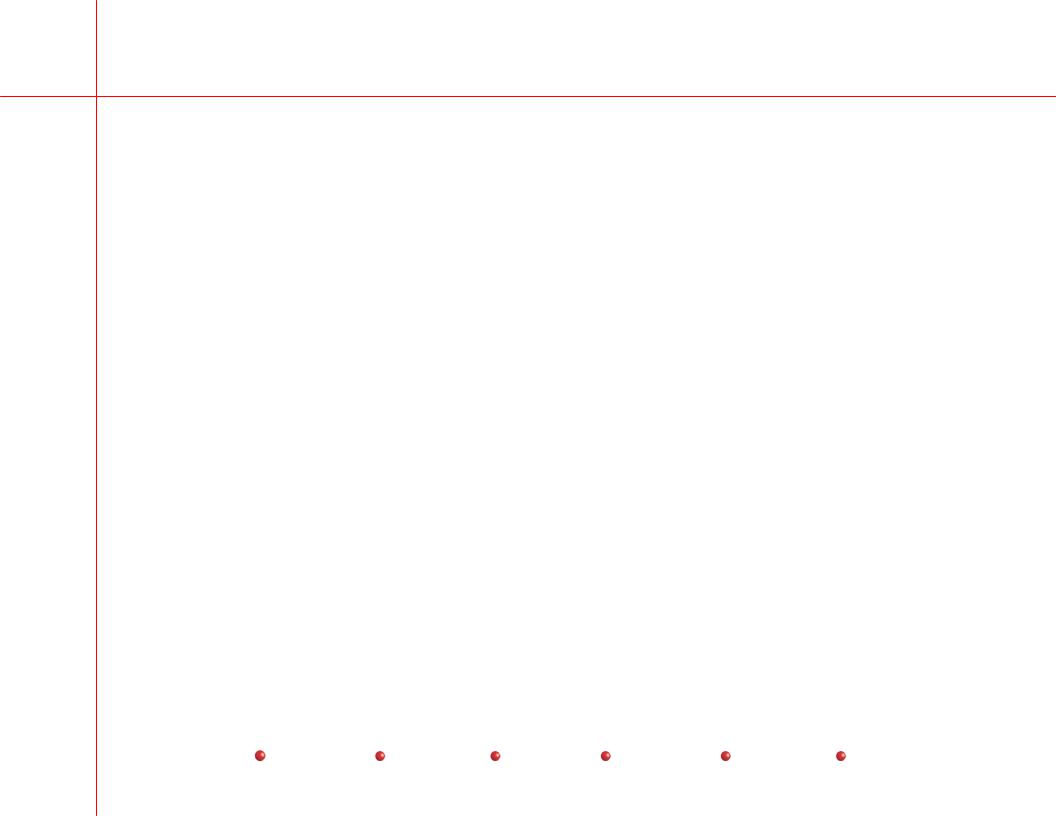
Diagnostics
Diagnostics |
|
Overview ........................................................................................................................................................................................... |
3 |
VFD Messages.................................................................................................................................................................................. |
3 |
Normal Messages ......................................................................................................................................................................... |
3 |
Error Messages ............................................................................................................................................................................. |
5 |
Message Priority............................................................................................................................................................................ |
6 |
Alphabetic VFD Message Listing.................................................................................................................................................... |
7 |
Table Diagnostics .......................................................................................................................................................................... |
32 |
Setup ........................................................................................................................................................................................... |
32 |
URO Service Tool Software ........................................................................................................................................................ |
33 |
Analog Test............................................................................................................................................................................. |
39 |
Control Test (Handswitch/Footswitch Test) ............................................................................................................................ |
40 |
Checking Software Version .................................................................................................................................................... |
45 |
Error Menu.............................................................................................................................................................................. |
46 |
Exiting..................................................................................................................................................................................... |
47 |
UtilitySuite ...................................................................................................................................................................................... |
48 |
Table Setup ................................................................................................................................................................................. |
49 |
Configuration .......................................................................................................................................................................... |
49 |
Configuration File Example..................................................................................................................................................... |
54 |
System Events Log Reporting ................................................................................................................................................ |
59 |
Generator Tracking and Trending (TNT) Log ......................................................................................................................... |
61 |
Generator Events Log............................................................................................................................................................. |
62 |
Generator Errors ............................................................................................................................................................................ |
63 |
Power-on Diagnostics ................................................................................................................................................................. |
63 |
Live Diagnostics .......................................................................................................................................................................... |
63 |
Heating without HV nor Rotation Diagnostic........................................................................................................................... |
64 |
Rotation without HV nor Filament Diagnostic ......................................................................................................................... |
65 |
Inverter Gate Command Diagnostic ....................................................................................................................................... |
66 |
Inverter in Short Circuit Diagnostic ......................................................................................................................................... |
68 |
No Load HV Diagnostic without Anode Rotation or Filament Heating.................................................................................... |
72 |
AEC Diagnostic....................................................................................................................................................................... |
73 |
Other Generator Failures........................................................................................................................................................ |
75 |
|
1 |
Contents |
Installation |
Service |
Schematics |
Periodic Maintenance |
Illustrated Parts |
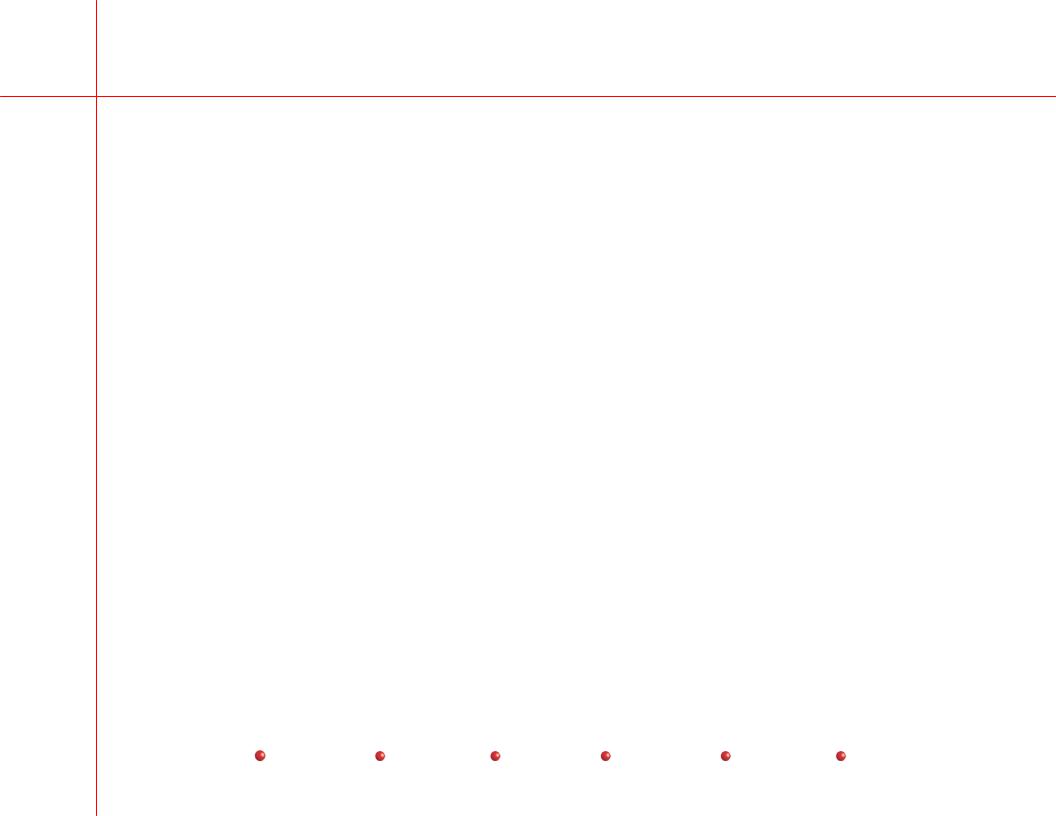
Diagnostics
Detailed Generator Errors ............................................................................................................................................................. |
93 |
Tube Detection Errors (30).......................................................................................................................................................... |
93 |
Anode Rotation Errors (40) ......................................................................................................................................................... |
97 |
Filament Heater Errors (50)....................................................................................................................................................... |
104 |
Exposure Errors (60) ................................................................................................................................................................. |
111 |
Power Supply (70)..................................................................................................................................................................... |
122 |
Hardware Errors (80)................................................................................................................................................................. |
124 |
Application Errors (90)............................................................................................................................................................... |
130 |
Communication Errors (100) ..................................................................................................................................................... |
132 |
Thermal Errors (110) ................................................................................................................................................................. |
132 |
Manipulation Errors (120).......................................................................................................................................................... |
134 |
Rotation Warning (10) ............................................................................................................................................................... |
135 |
Heater Warning (20).................................................................................................................................................................. |
137 |
LVPS Warning (25) ................................................................................................................................................................... |
140 |
Application Warning (27) ........................................................................................................................................................... |
144 |
Other Generator Failures .......................................................................................................................................................... |
145 |
Reading kV Control PCB Power-on Diagnostic LEDs............................................................................................................... |
147 |
2
Contents |
Installation |
Service |
Schematics |
Periodic Maintenance |
Illustrated Parts |
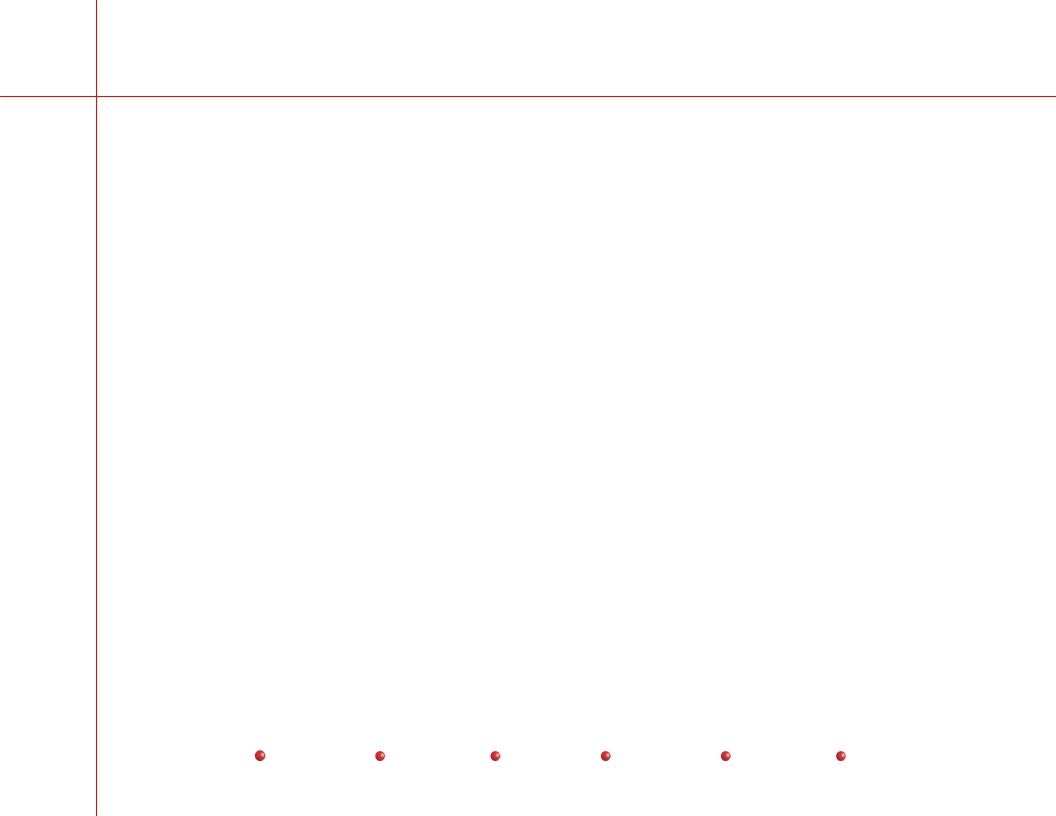
Diagnostics
Overview
This section describes subsystem text messages and diagnostic/utility software tools that can help you evaluate OEC UroView® 2800 Table and Generator performance, calibrate the Table and Generator controls, and isolate Table or Generator failures when they occur.
The UtilitySuite (US) software contains many diagnostic programs to aid in servicing the table and generator. The Field Service Engineer should be familiar with operation of the US/RUT software and other diagnostic software for use with a laptop computer.
VFD Messages
The following paragraphs describe all messages that appear on the Vacuum Fluorescent Display (VFD) in the Collimator Housing and on the VFD in the X-ray Control Panel. These two displays are identical and operate in parallel; what you see on one display also appears on the other display.
Each display consists of four lines of 20 characters each, providing a total of 80 characters. The display is luminescent blue and is readable in all lighting conditions except the brightest direct sunlight.
Some VFD messages provide status only. Other VFD messages announce errors or provide warnings, and suggest appropriate remedial action when the system operator can normally solve the problem. More complex errors describe the principal problem, and then display the message, "CALL SERVICE." Most error messages overwrite any routine technique or table position data that may already be present on the VFDs.
Normal Messages
Line 1 of each VFD normally displays Generator technique information.
Lines 2 and 3 of each VFD normally display table position information in latitude and longitude. Consult the Table Operator Manual (00-882096-01) for instructions on how to interpret table position information.
Line 4 of each VFD normally displays Collimator position information, which consists of the collimated rectangle at the plane of the film cassette. Consult the Table Operator Manual for guidance on how to interpret this information.
Table position and technique messages appear on the VFDs until updated by other messages. Routine Information messages appear for a few seconds, and are then replaced by table position and technique data.
3
Contents |
Installation |
Service |
Schematics |
Periodic Maintenance |
Illustrated Parts |
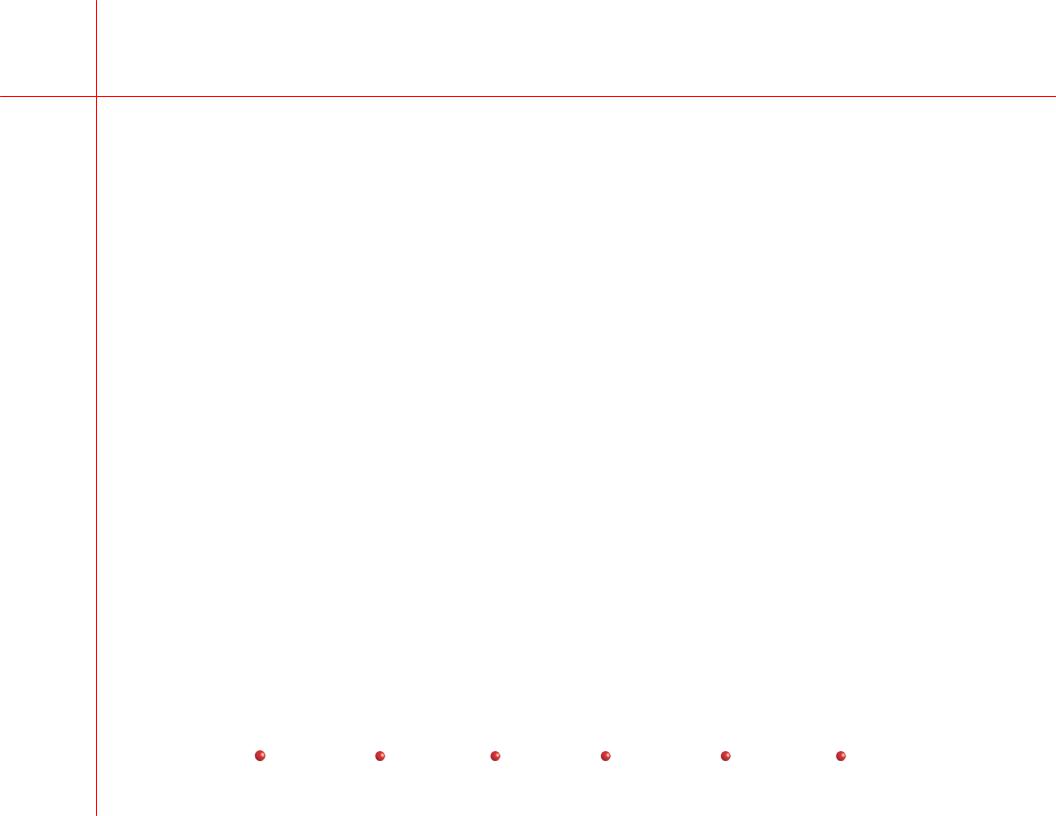
Diagnostics
The displays blank when idle to prevent burn-in damage to the VFDs. The displays reactivate upon any operator entry or upon any change in system status that would normally be reported on the VFDs.
4
Contents |
Installation |
Service |
Schematics |
Periodic Maintenance |
Illustrated Parts |
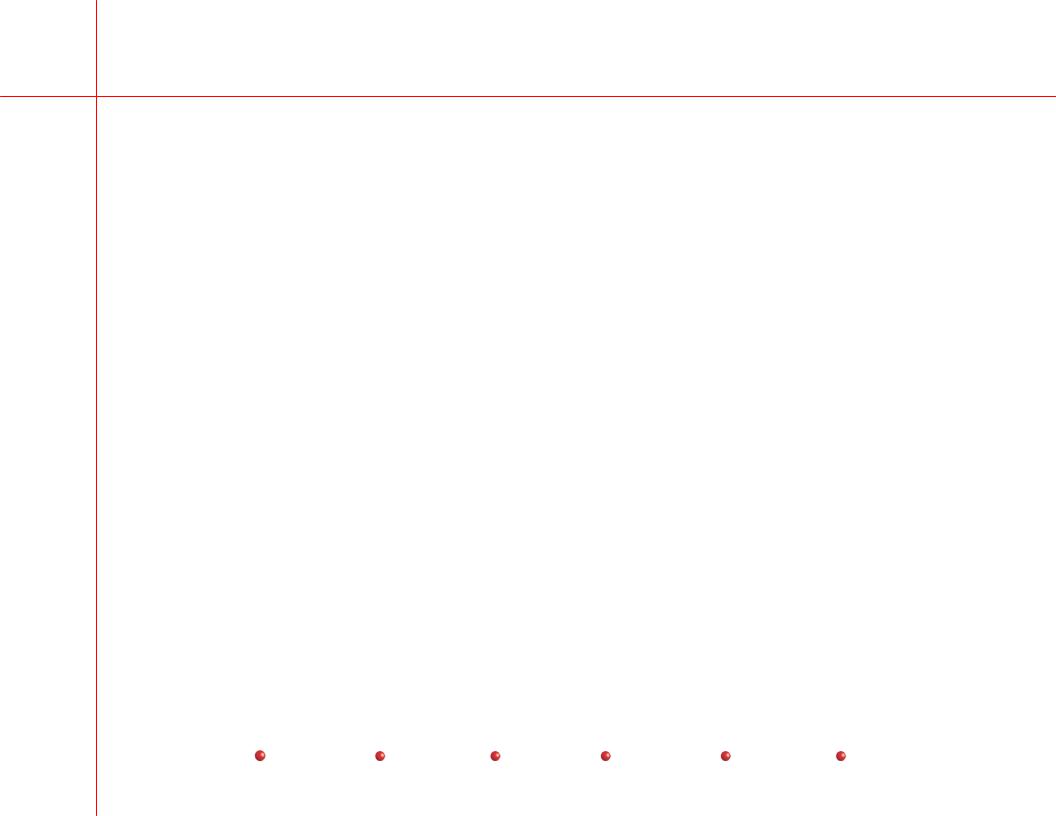
Diagnostics
Error Messages
When necessary, Table or Generator error messages displace table position information beginning on line 2 of each VFD. Suggested remedial action sometimes appears beginning on line 3 and continues on to line 4 if necessary, displacing Collimator position information. If the message is larger than 20 characters, the display scrolls continuously so you can read the whole message without having to press a key.
Table Error Messages appear until the user corrects the error. Table errors have no associated audible alarms.
Generator and Collimator Error Messages also appear on the VFDs. There are six kinds of Generator and Collimator error messages, some of which generate audible alarms:
1.Alternating Messages display alternately with the technique. The message appears for two seconds, and then the technique appears for two seconds. This kind of message appears only when X-rays are not being generated. If the error occurs during X-rays, the current X-ray finishes and then the error message appears.
2.Timed Messages display once for two seconds, and then each VFD goes blank. This type of message appears only when X-rays are not being generated. If the error occurs during X-rays, the current X-ray finishes and then the error message appears.
3.User Action messages require user intervention, such as pressing or releasing a Table Control Panel key, to clear the message. Software disables X-rays for the duration of the problem. If the error occurs during X-rays, the current X-ray finishes and then the error message appears.
4.Disable X-ray messages appear on each VFD until the cause of the error goes away. You cannot clear these messages by pressing a button or key. The Generator cannot produce X-rays when this type of message is present. If the error occurs during X-rays, the current X-ray finishes and then the error message begins.
5.A Generator System Shutdown message disables the Generator immediately and completely. Any in-progress X-rays immediately terminate. In most cases, table movement will still be permitted, making it possible to level and unload the table. You must re-boot the system before you can use it again.
6.Full System Shutdown messages halt the OEC UroView® 2800 system software, making both Generator operation and Table movement impossible. You must re-boot the system before you can use it again.
5
Contents |
Installation |
Service |
Schematics |
Periodic Maintenance |
Illustrated Parts |
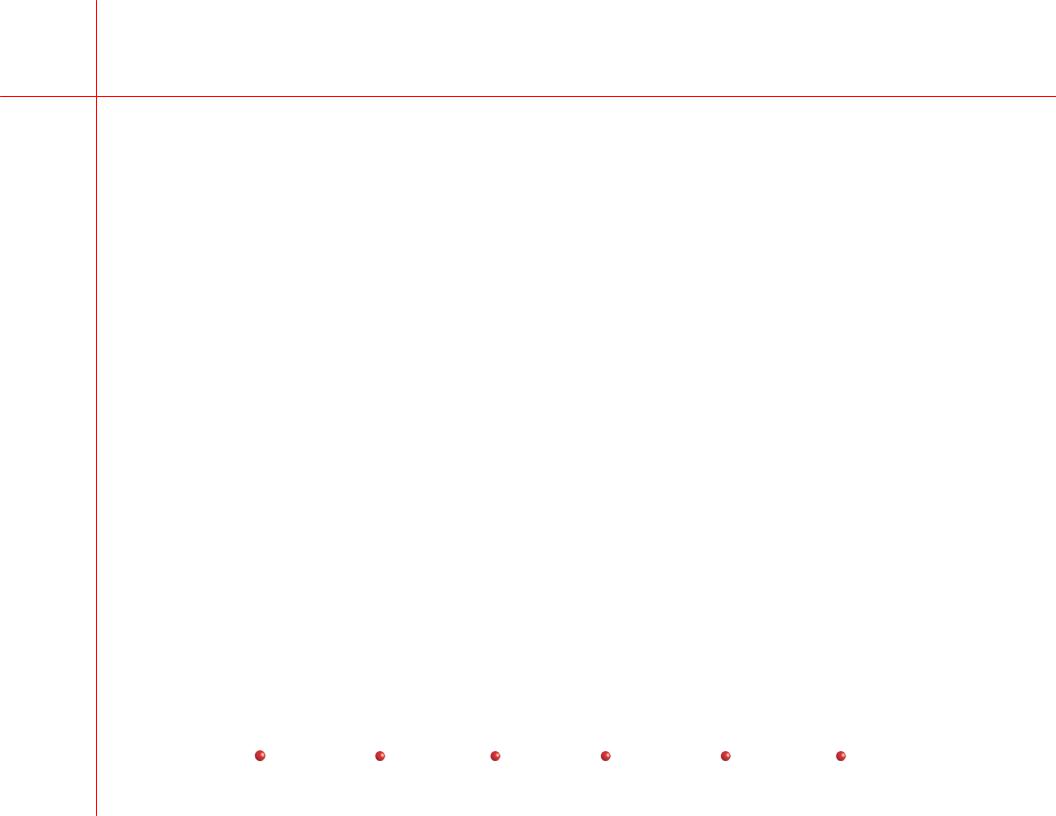
Diagnostics
Message Priority
VFD messages have the following priority:
1.System Shutdown
2.Generator System Shutdown
3.User Action
4.Disable X-ray
5.Timed
6.Alternating
7.Operator prompts
8.Generator Technique and Table Position
In cases where there are multiple messages of the same priority, the VFD displays the messages in the order they are received.
6
Contents |
Installation |
Service |
Schematics |
Periodic Maintenance |
Illustrated Parts |
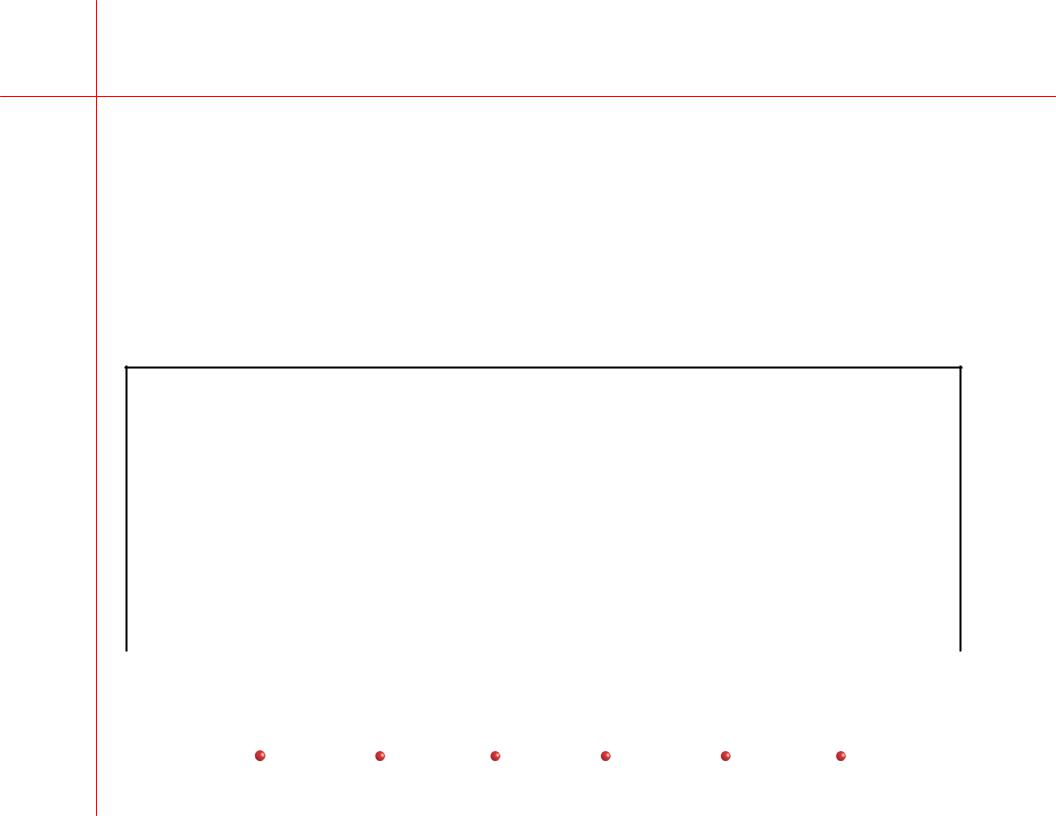
Diagnostics
Alphabetic VFD Message Listing
The following table lists all possible VFD messages in alphabetical order with Utility Suite type numbers. (Refer to the Generator Events Log section to access the Generator Events Log.)
If the message is less than 8 characters, it is displayed in the center of the VFD field between any technique values on display. If more than 8 characters, and less than 20, it is displayed as shown. If more than 20 characters, the message will scroll. %S = indicate a displayed number. (Displayed numbers are in decimal notation. Refer to the Generator Error Messages portion of this manual section for Hexadecimal equivalents.
Utility Suite Type numbers 30001 through 30043 are displayed on line 1, Generator Errors (unless otherwise noted); 30044 through 30060 on Line 2, Table Errors. Types 30061 through 30089 are Table Information messages.
Alphabetic List of VFD Messages
Utility Suite Type |
Message Type, |
Corrective Action Required |
Number |
Description, Logged Text |
|
Exact Displayed Text |
(if any) |
|
|
|
|
|
|
|
30044 |
Table Error |
Correctly install Foot Extension or Micturation Seat or other |
ACCESSORY |
Unknown table accessory |
accessory. |
|
||
INSTALLATION ERROR |
incorrectly installed. |
|
|
Foot Extension or |
|
|
Micturation Seat is |
|
|
incorrectly installed. |
|
|
TBL UNKNOWN |
|
|
ACCESSORY |
|
|
INSTALLATION ERROR |
|
|
|
|
7
Contents |
Installation |
Service |
Schematics |
Periodic Maintenance |
Illustrated Parts |
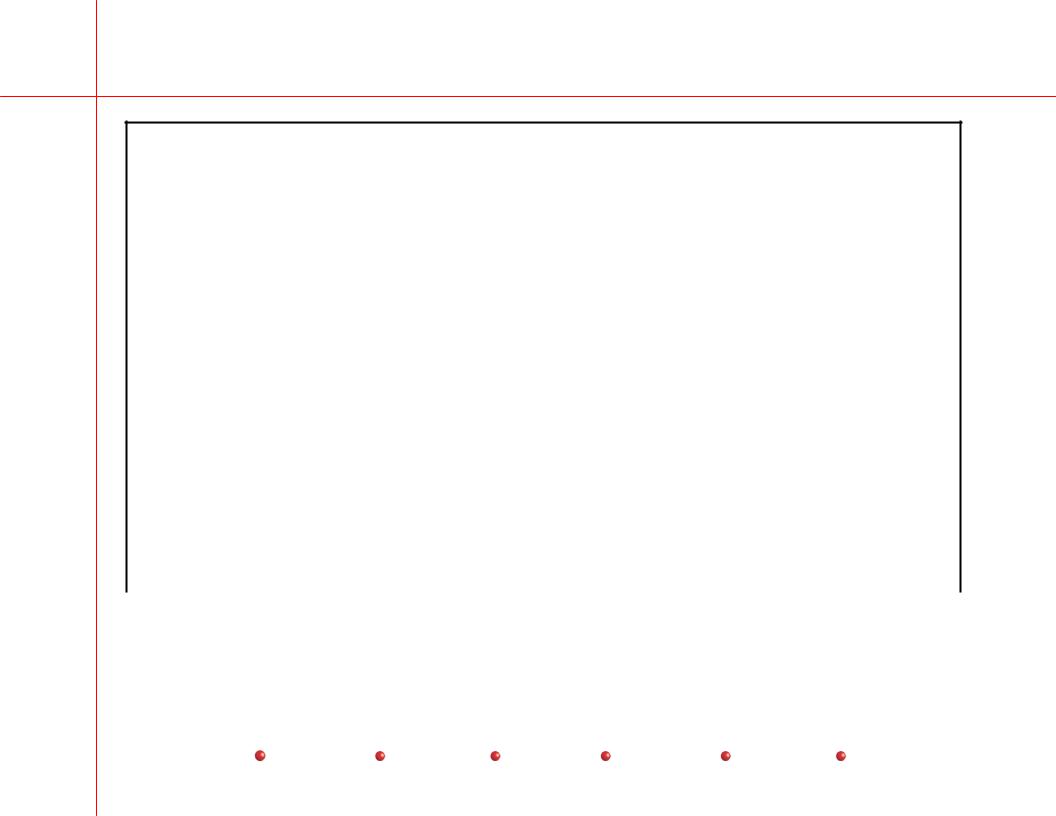
Diagnostics
Alphabetic List of VFD Messages
Utility Suite Type |
Message Type, |
Corrective Action Required |
Number |
Description, Logged Text |
|
Exact Displayed Text |
(if any) |
|
|
|
|
|
|
|
30074 |
Table Information |
N/A |
ALL SAVED POSITIONS |
Message appears when you |
|
ARE CLEARED |
press the SAVE key for |
|
|
longer than five seconds; |
|
|
indicates you have cleared |
|
|
all saved memories. |
|
|
No logged text. |
|
|
|
|
30001 |
Alternating |
Allow X-ray tube to cool. |
ANODE IS HOT - %s |
Appears when X-ray tube |
(See also Generator Error Messages in this manual section.) |
|
anode or housing is at 82 - |
|
|
99% of rated maximum or |
|
|
hotter. Message shows |
|
|
percentage of heat capacity |
|
|
used. Includes audible |
|
|
alarm. Clears when anode |
|
|
or housing cools to 80% of |
|
|
rated maximum. HLF and |
|
|
Film exposures are blocked. |
|
|
ANODE IS HOT |
|
|
|
|
8
Contents |
Installation |
Service |
Schematics |
Periodic Maintenance |
Illustrated Parts |
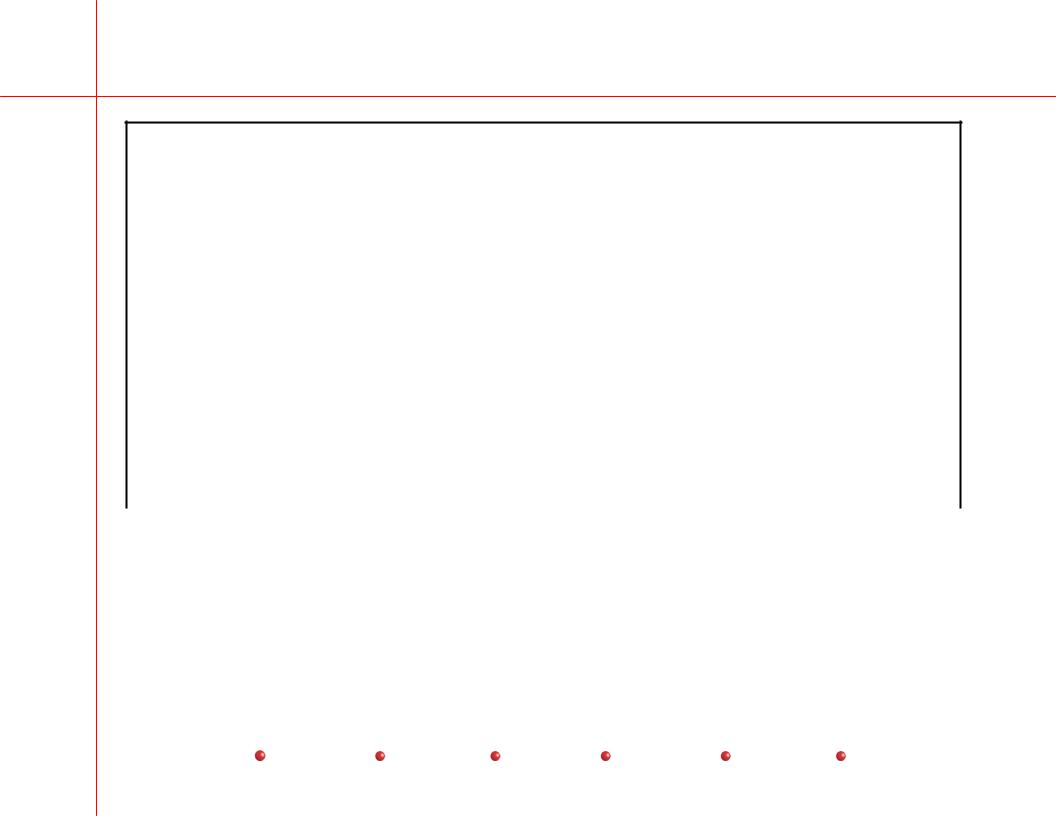
Diagnostics
Alphabetic List of VFD Messages
Utility Suite Type |
Message Type, |
Corrective Action Required |
Number |
Description, Logged Text |
|
Exact Displayed Text |
(if any) |
|
|
|
|
|
|
|
30002 |
Alternating |
Allow X-ray tube to cool. |
ANODE IS WARM - %s |
Appears when X-ray tube |
(See also Generator Error Messages in this manual section.) |
|
anode or housing reaches 72 |
|
|
- 80% of rated maximum. |
|
|
Message shows percentage |
|
|
of heat capacity used. No |
|
|
audible alarm. |
|
|
ANODE IS WARM |
|
|
|
|
30003 |
Generator Information |
N/A |
ARMED |
Message appears after |
|
|
operator presses the FILM |
|
|
key and before the operator |
|
|
takes the film shot. |
|
|
No logged text. |
|
|
|
|
9
Contents |
Installation |
Service |
Schematics |
Periodic Maintenance |
Illustrated Parts |
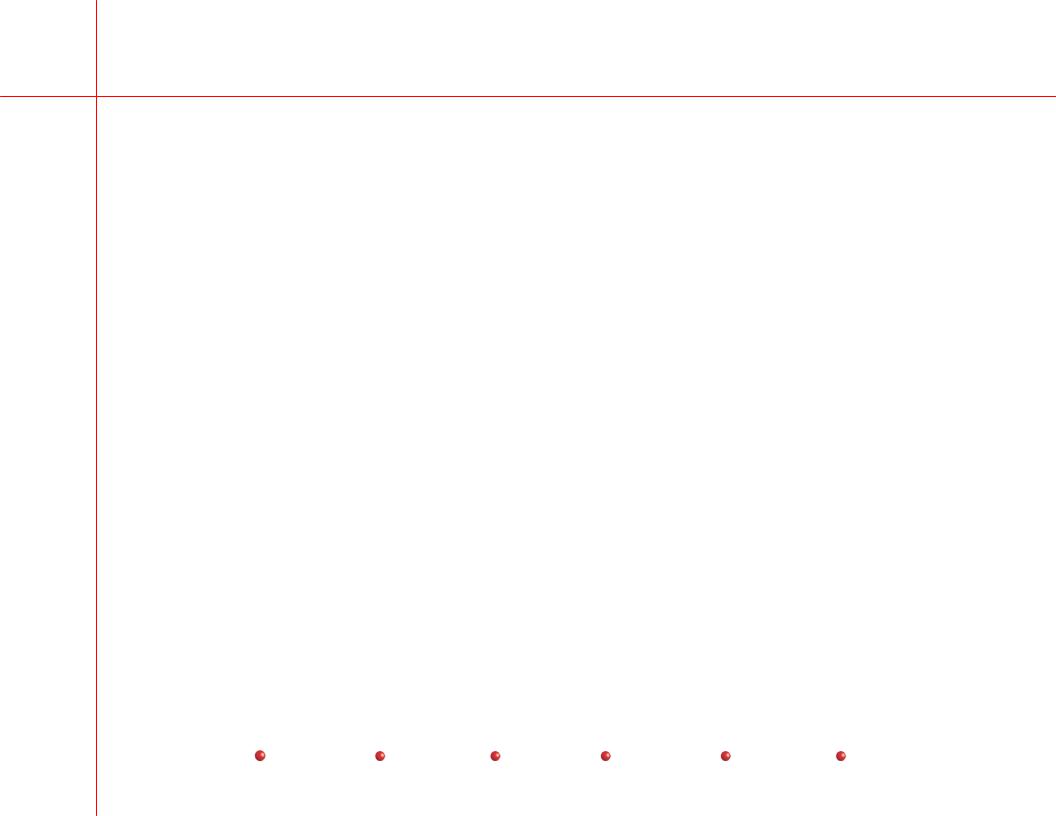
Diagnostics
|
Alphabetic List of VFD Messages |
|
|
|
|
Utility Suite Type |
Message Type, |
Corrective Action Required |
Number |
Description, Logged Text |
|
Exact Displayed Text |
(if any) |
|
|
|
|
|
|
|
30055 |
Table Error |
|
CALL SERVICE - %s |
43-TBL XRAY COVER |
|
|
COLLISION |
|
(line 2) |
31-TBL BANANA ARM |
|
|
COLLISION |
|
|
50-TBL FU1 FREQUENCY |
|
|
PROBLEM |
|
|
111-TBL OEC CONTROL |
|
|
COMM FAIL |
|
|
179-TBL MEM VERSION |
|
|
ERR EPROM |
|
|
180-TBL MEM CHECKSUM |
|
|
ERROR EPROM |
|
|
|
|
30045 |
Table Error |
Close cassette handler door. |
CASSETTE DOOR OPEN |
Cassette handler door is |
|
|
open. |
|
|
CASSETTE DOOR OPEN |
|
|
|
|
30046 |
Table Error |
Install film cassette in cassette handler |
CASSETTE NOT READY |
Film mode is started but |
|
|
there is no cassette in the |
|
|
cassette handler. |
|
|
CASSETTE NOT READY |
|
|
|
|
|
|
10 |
Contents |
Installation |
Service |
Schematics |
Periodic Maintenance |
Illustrated Parts |

Diagnostics
Alphabetic List of VFD Messages
Utility Suite Type |
Message Type, |
Corrective Action Required |
Number |
Description, Logged Text |
|
Exact Displayed Text |
(if any) |
|
|
|
|
|
|
|
30004 |
Generator System Shutdown |
Reset system. If message persists, check suspect ADC for |
COLLIMATOR ADC |
Occurs when analog-to- |
proper operation. |
|
||
ERROR - CYCLE POWER |
digital converter fails in |
|
|
sampling and/or conversion |
|
|
as it reads a collimator pot or |
|
|
wrong cassette size. |
|
|
COLLIMATOR ADC ERROR |
|
|
|
|
30005 |
User Action |
Perform collimator calibration with Utility Suite. |
COLLIMATOR CAL |
Appears when software |
|
REQUIRED - PRESS |
detects that collimator has |
|
ALARM RESET |
not been calibrated. |
|
|
COLLIMATOR CAL |
|
|
REQUIRED |
|
|
|
|
30007 |
Shut down |
Reboot system. Replace Collimator Control Panel. |
COLLIMATOR CONTROL |
Collimator Control Panel is |
|
PANEL ERROR |
defective, keys stuck, etc. |
|
|
Control lines not read correctly. |
|
|
System shut down. |
|
|
COLLIMATOR CONTROL |
|
|
PANEL ERROR |
|
|
|
|
11
Contents |
Installation |
Service |
Schematics |
Periodic Maintenance |
Illustrated Parts |
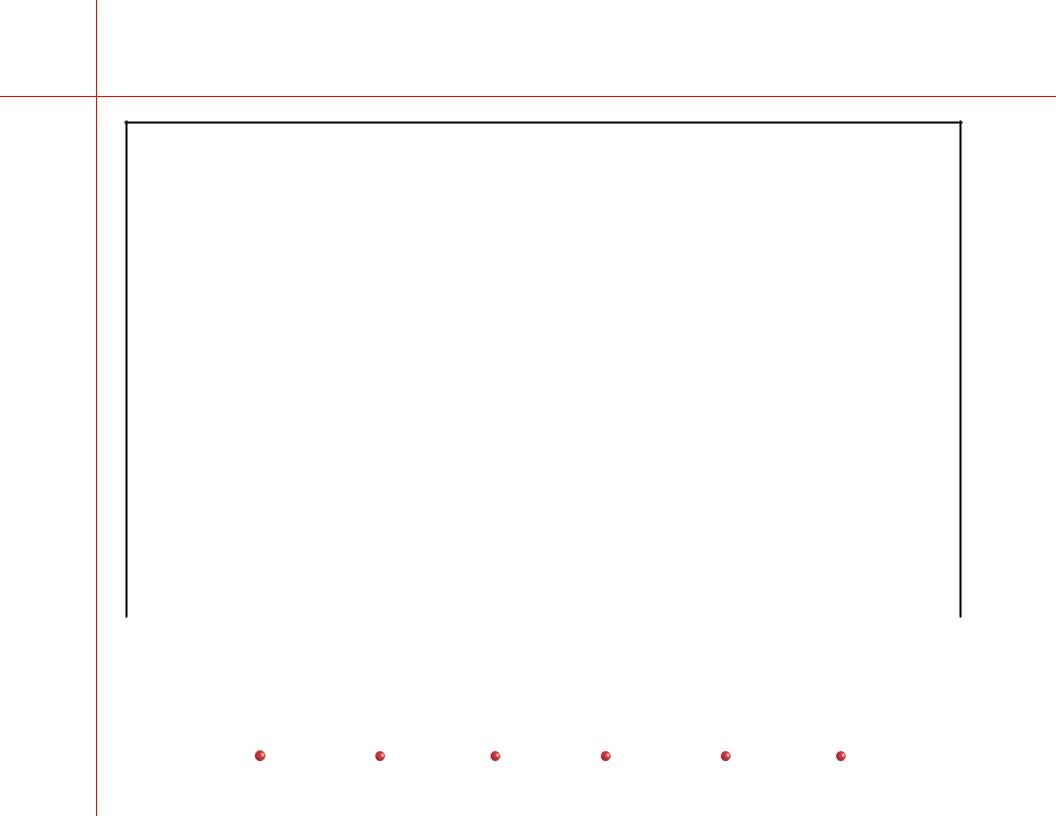
Diagnostics
Alphabetic List of VFD Messages
Utility Suite Type |
Message Type, |
Corrective Action Required |
Number |
Description, Logged Text |
|
Exact Displayed Text |
(if any) |
|
|
|
|
|
|
|
30008 |
User Action |
Release the pressed key and press another key to continue. |
COLLIMATOR PANEL |
Occurs when two keys are |
|
KEY STUCK. RELEASE . |
pressed at the same time. |
|
PRESS ALARM RESET. |
Disables X-rays. |
|
|
COLLIMATOR PANEL KEY |
|
|
STUCK |
|
|
|
|
30009 |
Generator System Shutdown |
Reset system. If message persists, check suspect pot for faulty |
COLLIMATOR |
Potentiometer in collimator |
wiper contact or other problems. |
|
||
POTENTIOMETER |
checked bad during system |
|
ERROR - CYCLE POWER |
initialization. |
|
|
COLLIMATOR |
|
|
POTENTIOMETER ERROR |
|
|
|
|
30011 |
Alternating. Also disables X- |
Reset system. If message persists, check for stuck collimator. |
COLLIMATOR TOO |
rays in Film Mode |
|
|
|
|
LARGE |
Appears when magnification |
|
|
size changes and collimator |
|
|
does not follow the change |
|
|
correctly. |
|
|
COLLIMATOR TOO LARGE |
|
|
|
|
12
Contents |
Installation |
Service |
Schematics |
Periodic Maintenance |
Illustrated Parts |
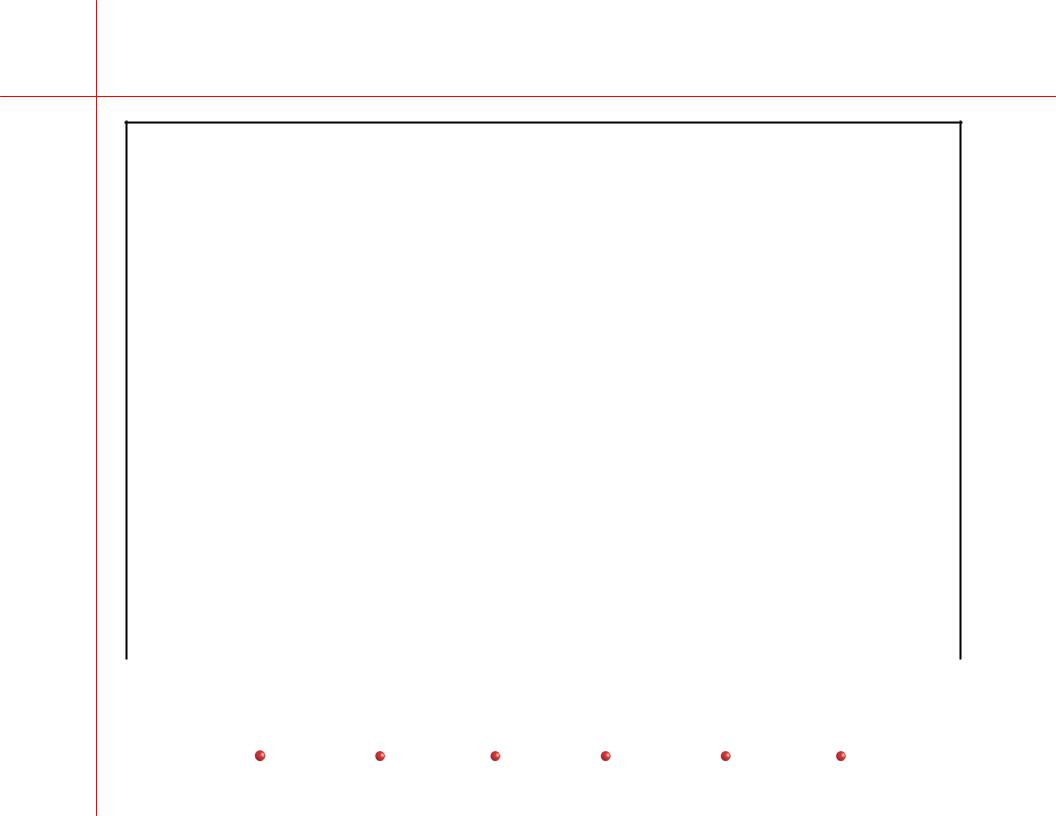
Diagnostics
Alphabetic List of VFD Messages
Utility Suite Type |
Message Type, |
Corrective Action Required |
Number |
Description, Logged Text |
|
Exact Displayed Text |
(if any) |
|
|
|
|
|
|
|
30010 |
Alternating |
Reboot the system. Check and/or replace collimator. |
COLLIMATOR STUCK |
Software determines |
|
|
collimator has not moved |
|
|
after command. |
|
|
COLLIMATOR STUCK |
|
|
|
|
30006 |
Alternating |
Replace collimator. |
COLLIMATOR UNSTABLE |
Message appears when |
|
|
either collimator position is |
|
|
being continually corrected. |
|
|
(More than 10 times since |
|
|
power up) |
|
|
COLLIMATOR UNSTABLE |
|
|
|
|
30063 |
Table Information |
N/A |
CROSS = %s |
Lateral position from Center |
|
|
Point in inches or cm. |
|
|
No logged text. |
|
|
|
|
30062 |
Table Information |
N/A |
CROSS AXIS CENTERED |
Tabletop is at center of |
|
|
lateral motion. |
|
|
No logged text. |
|
|
|
|
13
Contents |
Installation |
Service |
Schematics |
Periodic Maintenance |
Illustrated Parts |
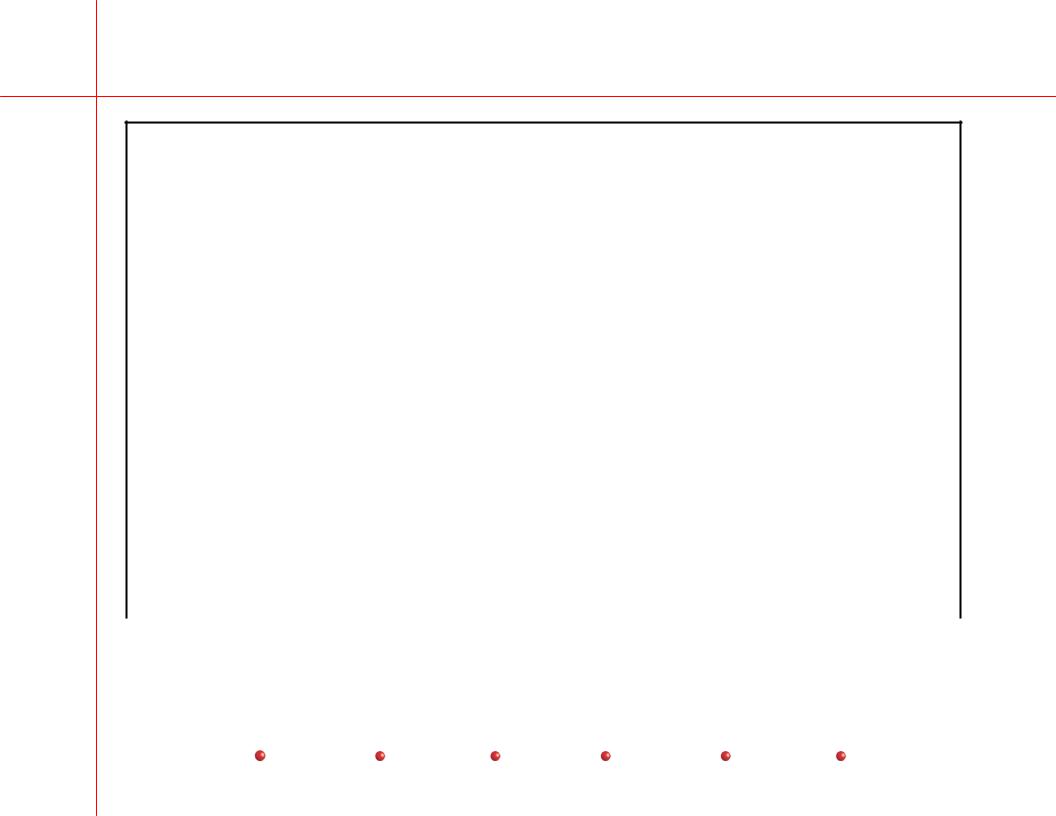
Diagnostics
Alphabetic List of VFD Messages
Utility Suite Type |
Message Type, |
Corrective Action Required |
|
Number |
Description, Logged Text |
|
|
Exact Displayed Text |
(if any) |
|
|
|
|
||
|
|
|
|
30013 |
Disable X-ray |
Restart system. Troubleshoot problem if error persists. Check |
|
DATA ERROR |
Non-volatile data stored for |
memory. |
|
|
|||
|
generator software is |
|
|
|
corrupt. |
|
|
|
DATA ERROR |
|
|
|
|
|
|
30064 |
Table Information |
Down motion stopped due to Calculated Motion Limit. |
|
DOWN MOTION LIMITED |
Micturation seat or leg |
Remove any accessory before moving the table further |
|
|
extension is too close to |
downward. |
|
|
floor. |
|
|
|
No logged text. |
|
|
|
|
|
|
30026 |
User Action |
Release X-ray switch and try another exposure. |
|
EXPOSURE ERROR |
Film shot exposure error. |
(See also Generator Error Messages in this manual section.) |
|
%s – PRESS ALARM |
|||
EXPOSURE ERROR %s |
|
||
RESET |
|
||
30014 |
Disable X-ray |
Unlock Fast Stop button to continue making X-rays. |
|
FAST STOP BUTTON |
Fast Stop button is active, |
|
|
PRESSED – UNLOCK |
preventing X-rays. |
|
|
THE BUTTON TO |
FAST STOP BUTTON |
|
|
CONTINUE |
|
||
PRESSED |
|
||
|
|
||
|
|
|
14
Contents |
Installation |
Service |
Schematics |
Periodic Maintenance |
Illustrated Parts |

Diagnostics
Alphabetic List of VFD Messages
Utility Suite Type |
Message Type, |
|
Corrective Action Required |
Number |
Description, Logged Text |
|
|
Exact Displayed Text |
(if any) |
|
|
|
|
|
|
|
|
|
|
30050 |
Table Error |
1. |
Check film transport mechanics for jams and foreign objects. |
FILM FAILURE - %s |
Can't move film transport |
2. |
Check film transport motor winding continuity. |
|
motor. X-ray Arm and |
3. Check film transport drive circuitry for proper signals. |
|
|
Cassette not centered during |
||
|
4. |
Make sure power is available to film transport drive circuitry. |
|
|
film mode request. |
||
|
36-TBL IMAGE CHAIN NOT |
|
|
|
CENTERED |
|
|
|
134-TBL FLUORO READY |
|
|
|
RELAY ERROR |
|
|
|
|
|
|
30068 |
Table Information |
N/A |
|
FILM MODE READY |
Image Chain Assembly has |
|
|
|
reached the center position |
|
|
|
and is ready for a film shot. |
|
|
|
No logged text. |
|
|
|
|
|
|
30015 |
User Action |
Press the ALARM RESET button. |
|
FLUORO ALARM |
Occurs at the end of each 5 |
Press the ALARM RESET button for approximately two seconds |
|
(Not displayed) |
minutes of accumulated |
to reset the exposure time to zero and silence the alarm. |
|
fluoro time. Disables X-rays |
|
|
|
|
|
|
|
|
at the end of 10 minutes of |
|
|
|
accumulated fluoro time. |
|
|
|
No logged text. |
|
|
|
|
|
|
15
Contents |
Installation |
Service |
Schematics |
Periodic Maintenance |
Illustrated Parts |
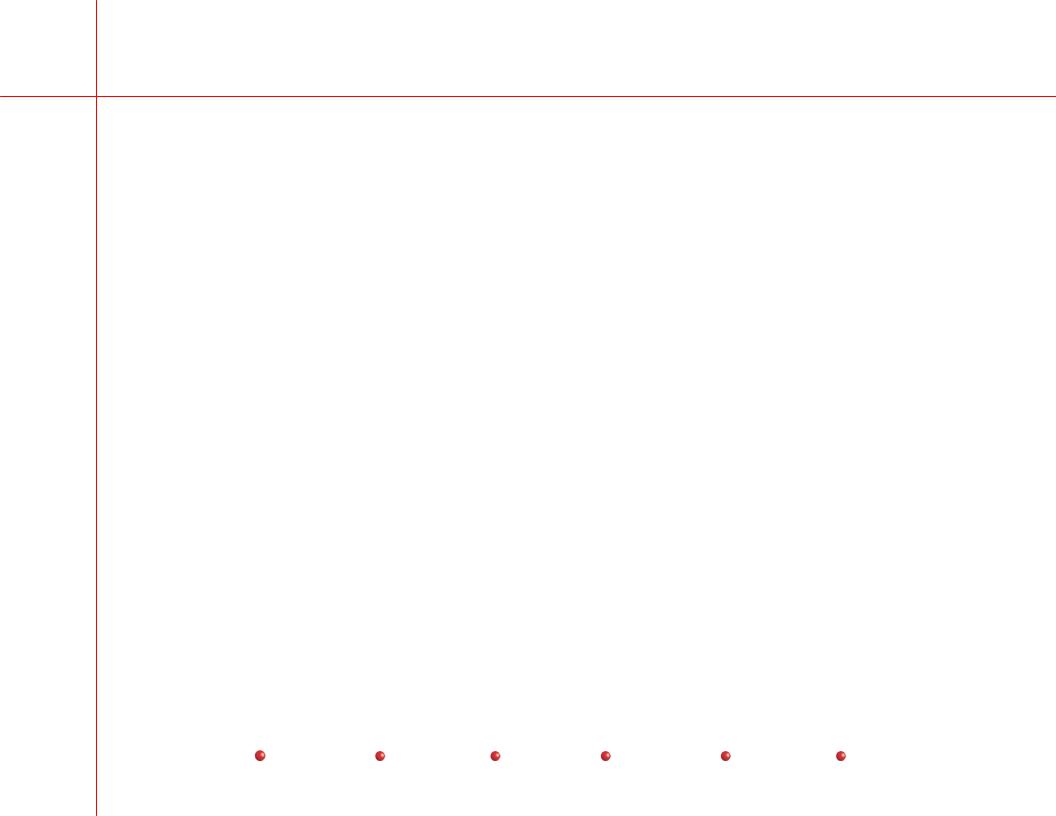
Diagnostics
|
Alphabetic List of VFD Messages |
|
|
|
|
Utility Suite Type |
Message Type, |
Corrective Action Required |
Number |
Description, Logged Text |
|
Exact Displayed Text |
(if any) |
|
|
|
|
|
|
|
30051 |
Table Error |
Cycle power |
FLUORO FAILURE |
X-ray exposure ready relay |
|
|
|
|
|
error on startup. |
|
|
TBL FILM RELAY ERROR |
|
|
|
|
30066 |
Table Info |
N/A |
FOOT EXTENSION IS AT |
Foot extension cannot be |
|
MINIMUM HEIGHT |
|
|
lowered further. |
|
|
|
|
|
|
No logged text. |
|
|
|
|
30024 |
User Action |
Press alarm reset to acknowledge error message. |
GEN APPLICATION |
Generator application error |
(See also Generator Error Messages in this manual section.) |
ERROR %s – PRESS |
|
|
GEN APPLICATION ERROR |
|
|
ALARM RESET |
|
|
|
%s |
|
|
|
|
30031 |
Shutdown |
Cycle power |
GEN SYSTEM ERROR – |
Generator System Error. |
|
CYCLE POWER |
|
|
GEN SYSTEM ERROR |
|
|
|
|
|
|
|
|
30025 |
User Action |
Press alarm reset to acknowledge error message. |
GENERATOR COMM |
Generator communication |
(See also Generator Error Messages in this manual section.) |
FAILURE %s - PRESS |
|
|
error. |
|
|
ALARM RESET |
|
|
GENERATOR COMM |
|
|
|
|
|
|
FAILURE %s |
|
|
|
|
|
|
16 |
Contents |
Installation |
Service |
Schematics |
Periodic Maintenance |
Illustrated Parts |
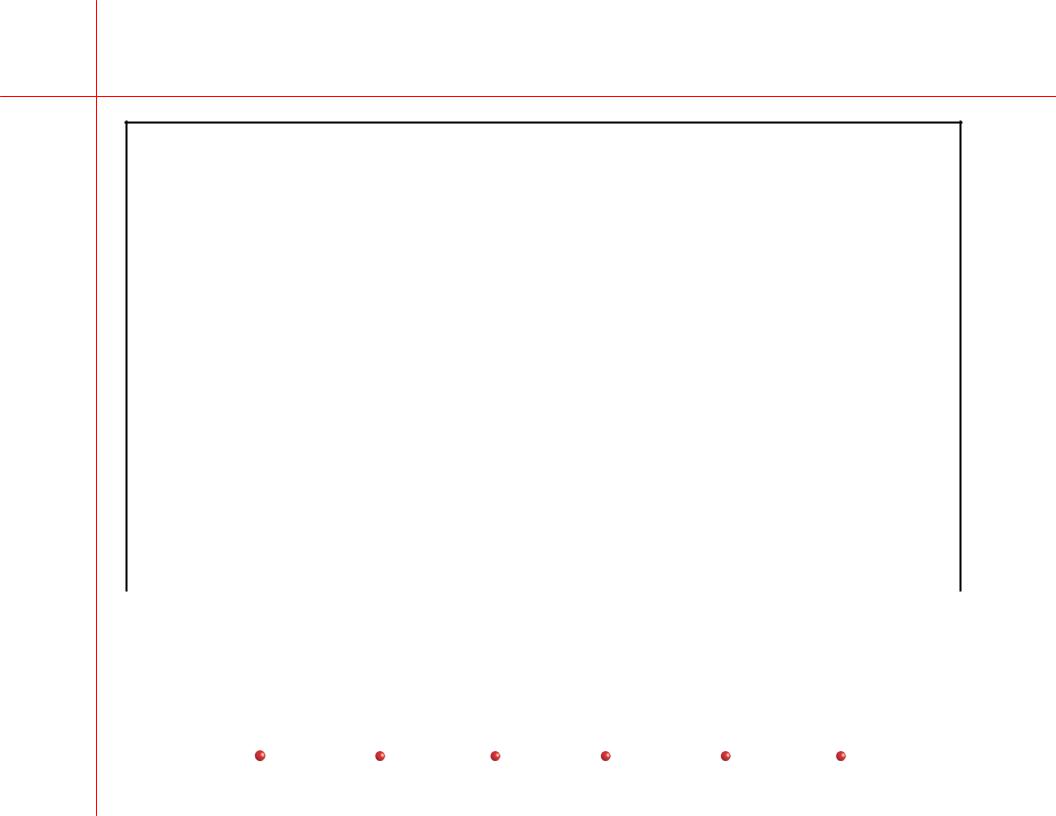
Diagnostics
Alphabetic List of VFD Messages
Utility Suite Type |
Message Type, |
Corrective Action Required |
Number |
Description, Logged Text |
|
Exact Displayed Text |
(if any) |
|
|
|
|
|
|
|
30027 |
User Action |
Press alarm reset to acknowledge error message. |
HARDWARE ERROR |
Generator hardware error. |
(See also Generator Error Messages in this manual section.) |
%s – PRESS ALARM |
|
|
HARDWARE ERROR |
|
|
RESET |
|
|
|
%s |
|
|
|
|
30028 |
User Action |
Press alarm reset to acknowledge error message. (See also |
HEATER ERROR %s – |
Generator heater error. |
Generator Error Messages in this manual section.) |
|
||
PRESS ALARM RESET |
HEATER ERROR %s |
|
|
|
|
|
|
|
30085 |
Table Information |
N/A |
HEIGHT = %s |
Table height from floor |
|
|
expressed in inches or cm. |
|
|
No logged text. |
|
|
|
|
30021 |
User Action |
Reset alarm to continue. |
HLF OVERTIME |
Occurs at maximum fluoro |
|
|
time for patient exposure. |
|
|
Disables X-rays. |
|
|
HLF OVERTIME |
|
|
|
|
17
Contents |
Installation |
Service |
Schematics |
Periodic Maintenance |
Illustrated Parts |
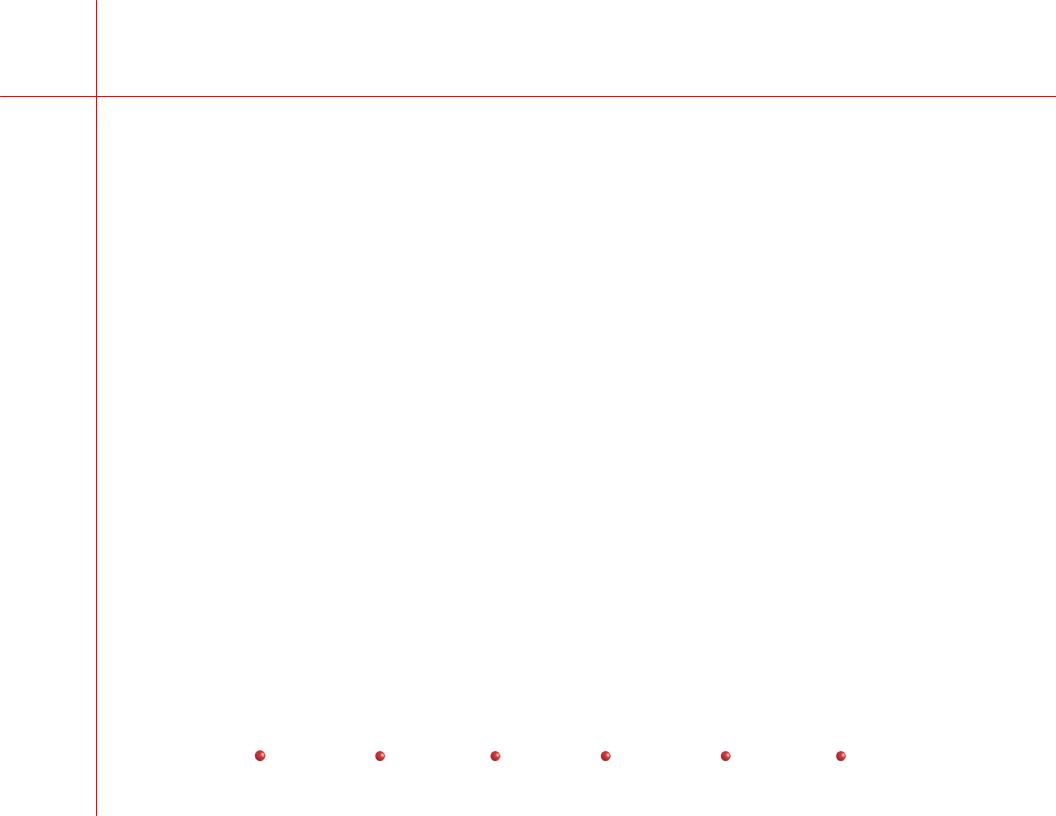
Diagnostics
|
Alphabetic List of VFD Messages |
||
|
|
|
|
Utility Suite Type |
Message Type, |
Corrective Action Required |
|
Number |
Description, Logged Text |
|
|
Exact Displayed Text |
(if any) |
|
|
|
|
||
|
|
|
|
30018 |
Alternating Message |
Allow the tube to cool before the next use. See operator’s |
|
HOUSING IS HOT - %s |
Occurs after prolonged use |
manual for tube cooling time chart. |
|
|
|||
|
in film or fluoro mode. The |
(See also Generator Error Messages in this manual section.) |
|
|
tube is within 82 - 90% of its |
|
|
|
rated heat capacity. Blocks |
|
|
|
HLF and Fluoro exposures. |
|
|
|
HOUSING IS HOT - %s |
|
|
|
|
|
|
30020 |
Disable X-ray |
Allow the tube to cool before further exposures can be made. |
|
HOUSING OVERHEATED |
Occurs after extremely |
Reboot system. See operator’s manual for tube cooling time |
|
chart. |
|||
|
prolonged use. Indicates the |
||
|
|
||
|
tube is near or has passed |
|
|
|
the rated heat capacity. |
|
|
|
Temperature is at 100% of |
|
|
|
rated heat capacity. System |
|
|
|
shutdown, table operable. X- |
|
|
|
rays disabled. |
|
|
|
HOUSING OVERHEATED |
|
|
|
|
|
|
30019 |
Alternating Message |
Exposures may continue, but the operator should be aware of |
|
HOUSING IS WARM - %s |
Occurs as the tube is used in |
tube heating. |
|
|
|||
|
film or fluoro mode. The tube |
(See also Generator Error Messages in this manual section.) |
|
|
is within 72 - 82% of its rated |
|
|
|
heat capacity. |
|
|
|
HOUSING IS WARM - %S |
|
|
|
|
|
|
|
|
18 |
|
Contents |
Installation |
Service |
Schematics |
Periodic Maintenance |
Illustrated Parts |
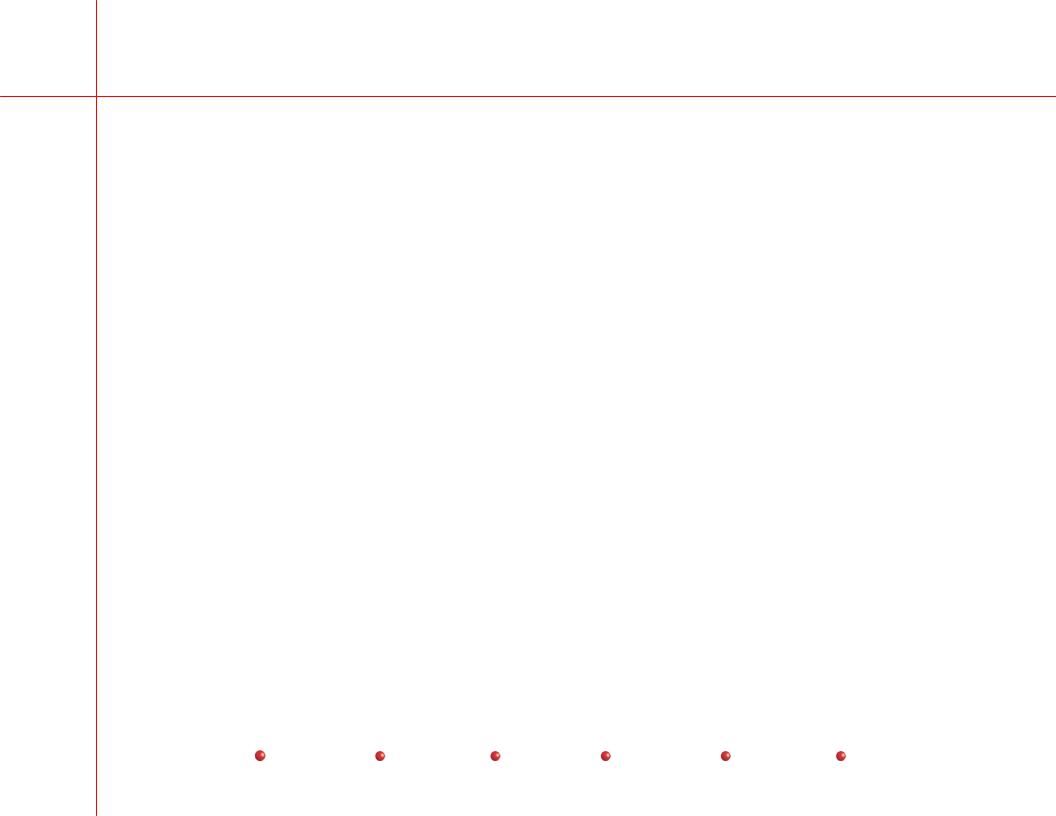
Diagnostics
|
Alphabetic List of VFD Messages |
|
|
|
|
Utility Suite Type |
Message Type, |
Corrective Action Required |
Number |
Description, Logged Text |
|
Exact Displayed Text |
(if any) |
|
|
|
|
|
|
|
30012 |
Table Information |
N/A |
LAT = %s (“ or cm) |
Lateral or longitudinal |
|
LONG = %s (“ or cm) |
projection of table (cm |
|
rounded to nearest cm). |
|
|
(“ = inches) |
|
|
(Line 4 – Collimator |
|
|
|
|
|
|
Message) |
|
|
LAT = %s |
|
|
LONG = %s |
|
|
|
|
30070 |
Table Information |
N/A |
LOAD POSITION |
Table is at programmed |
|
REACHED |
patient load position |
|
|
No logged text. |
|
|
|
|
30071 |
Table Information |
N/A |
LONG = %s |
Longitudinal position from |
|
|
Center Point in inches or cm. |
|
|
No logged text. |
|
|
|
|
30065 |
Table Information |
N/A |
LONG MOTION LIMITED |
Longitudinal motion stopped |
|
|
due to calculated motion |
|
|
limit. |
|
|
No logged text. |
|
|
|
|
|
|
19 |
Contents |
Installation |
Service |
Schematics |
Periodic Maintenance |
Illustrated Parts |
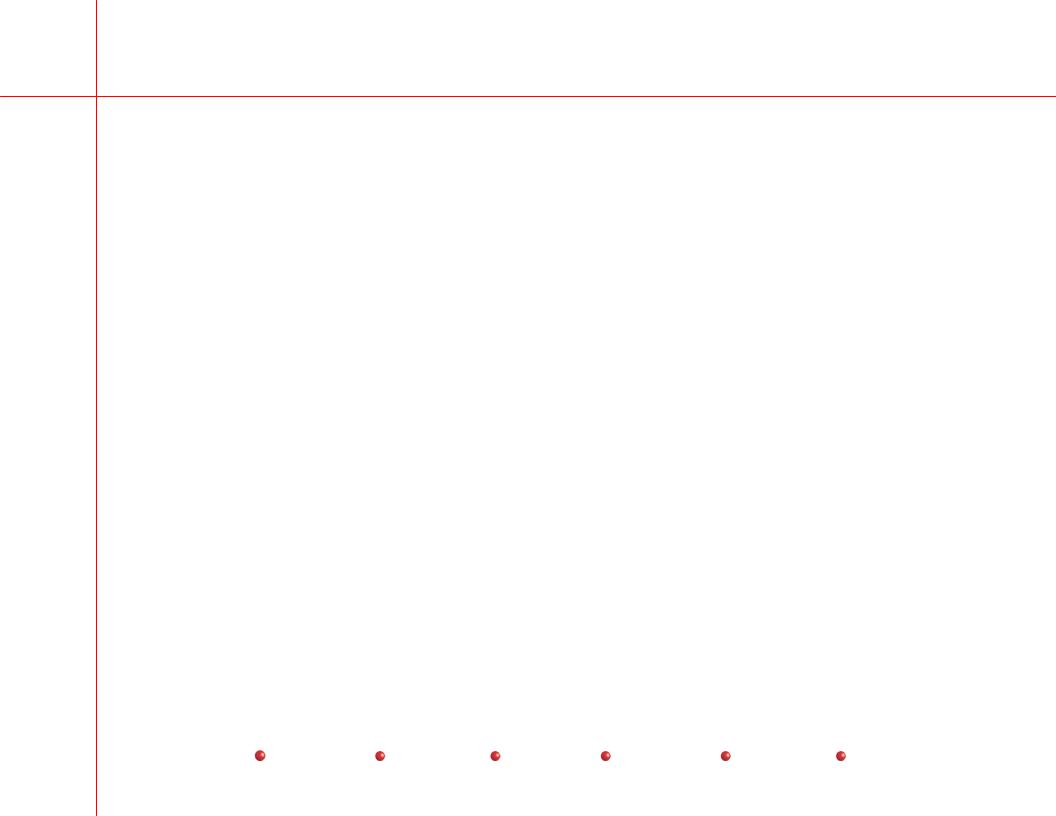
Diagnostics
|
Alphabetic List of VFD Messages |
|
|
|
|
Utility Suite Type |
Message Type, |
Corrective Action Required |
Number |
Description, Logged Text |
|
Exact Displayed Text |
(if any) |
|
|
|
|
|
|
|
30022 |
User Action |
Adjust mAs. |
mAs LIMITED |
Generator mAs is limited in |
|
|
AEC Mode. |
|
|
MAS LIMITED |
|
|
|
|
30023 |
Timed No alarm. |
N/A |
mAs = %s |
mAs information appears |
|
|
after film shot is complete. |
|
|
MAS = %s |
|
|
|
|
30072 |
Table Information |
N/A |
MAXIMUM HEIGHT |
Table is at maximum |
|
|
elevation. |
|
|
No logged text. |
|
|
|
|
30073 |
Table Information |
N/A |
MAXIMUM TILT |
Table is at maximum tilt |
|
|
(± 20 degrees) |
|
|
No logged text. |
|
|
|
|
30075 |
Table Information |
N/A |
MINIMUM HEIGHT |
Table is at minimum |
|
|
elevation. |
|
|
No logged text. |
|
|
|
|
|
|
20 |
Contents |
Installation |
Service |
Schematics |
Periodic Maintenance |
Illustrated Parts |
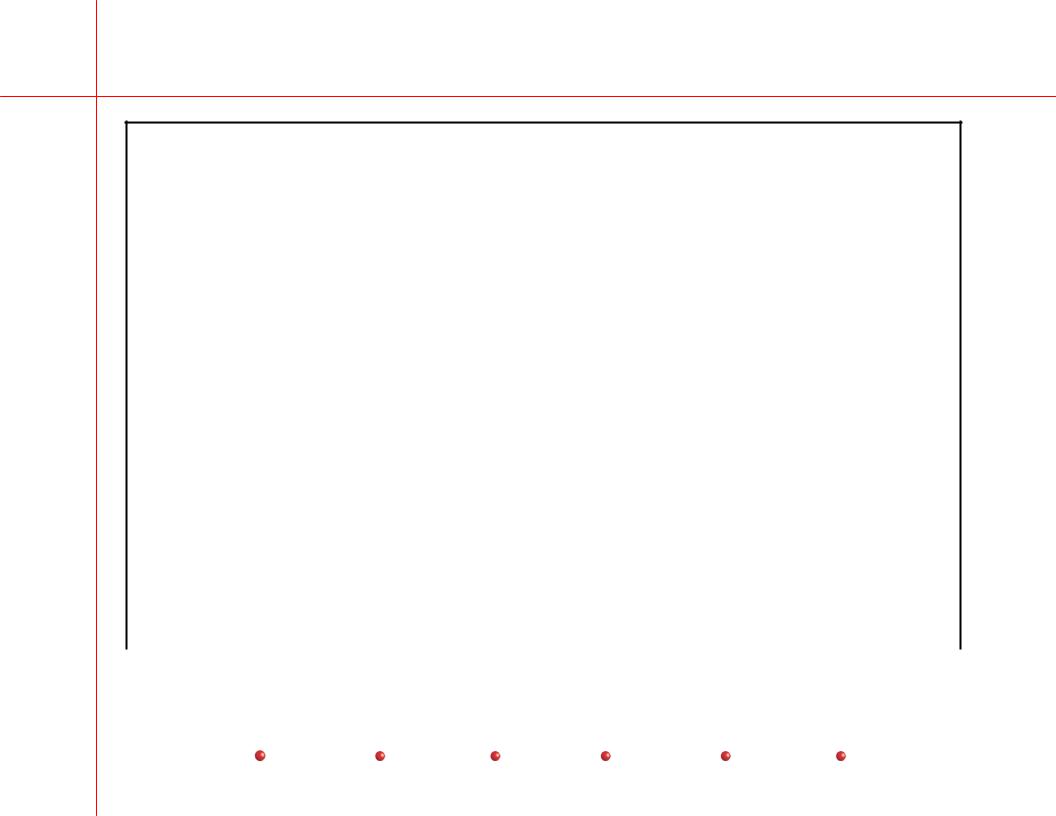
Diagnostics
Alphabetic List of VFD Messages
Utility Suite Type |
Message Type, |
Corrective Action Required |
Number |
Description, Logged Text |
|
Exact Displayed Text |
(if any) |
|
|
|
|
|
|
|
30048 |
Table Error |
51-Motor M6 problem – Table Lateral. |
MOTION FAILURE - %s |
Table travel is blocked in the |
52-Motor M5 Problem – Cassette/Film Transport |
|
desired direction. |
53-Motor M4 Problem – Table Longitudinal. |
|
|
|
|
Logged text by failure |
54-Motor M3 Problem – Vertical/Tilt B. |
|
number: |
|
|
55-Motor M2 Problem – X-ray Arm Assembly. |
|
|
51-TBL LATERAL MOTOR |
|
|
56-Motor M1 Problem – Vertical/Tilt A. |
|
|
PROBLEM |
|
|
52-TBL FILM TRANSPORT |
62-Tilt/Elevation Motion Blocked - Potentiometer R1 problem. |
|
MOTOR PROBLEM |
63-Tilt/Elevation Motion Blocked - Potentiometer R3 problem. |
|
|
|
|
53-TBL LONG MOTOR |
64-Lateral Motion Blocked – Potentiometer problem. |
|
PROBLEM |
|
|
65-Longitudinal Motion Blocked - Potentiometer problem. |
|
|
54-TBL TILT MOTOR |
|
|
66-X-ray Arm Assembly Motion Blocked – Potentiometer |
|
|
PROBLEM |
|
|
55-TBL IMAGE CHAIN |
problem. |
|
70-Film Transport Motion Blocked – Potentiometer problem. |
|
|
MOTOR PROBLEM |
|
|
56-TBL ELEVATION |
71-Limit Switch or gearbox overheating Problem M1 or M3. |
|
MOTOR PROBLEM |
(Cont.) |
|
|
|
|
62-TBL TILT MOTION |
|
|
FAILURE – R1 |
|
|
(Cont.) |
|
|
|
|
21
Contents |
Installation |
Service |
Schematics |
Periodic Maintenance |
Illustrated Parts |

Diagnostics
Alphabetic List of VFD Messages
Utility Suite Type |
Message Type, |
Corrective Action Required |
Number |
Description, Logged Text |
|
Exact Displayed Text |
(if any) |
|
|
|
|
|
|
|
Motion Failure - %s (Cont.) |
63-TBL ELEVATION |
72Limit Switch or gearbox overheating Problem M2. |
|
MOTION FAILURE – R3 |
73Limit Switch or gearbox overheating Problem M4. |
|
|
|
|
64-TBL LATERAL MOTION |
101-Freq Converter 0 for tilt/vertical system out of order. |
|
FAILURE |
|
|
102-Freq Converter 1 for tilt/vertical, longitudinal, cassette out of |
|
|
65-TBL LONG MOTION 72- |
|
|
order. |
|
|
TBL IMAGE CHAIN LIMIT |
|
|
Also: |
|
|
OR OVERHEAT |
|
|
66-TBL IMAGE CHAIN |
1. Check for table overload or inadvertent contact with another |
|
MOTION FAILURE |
object. |
|
70-TBL FILM TRANSPORT |
2. Check elevation drive mechanics for jams and foreign objects. |
|
MOTION FAILURE |
3. Check elevation pot for proper tracking. |
|
|
|
|
71-TBL TILT/ELEVATION |
4. Check elevation motor winding continuity. |
|
LIMIT OR OVERHEAT |
|
|
5. Check elevation drive circuitry signals. |
|
|
73-TBL LONG LIMIT OR |
|
|
6. Make sure power is available to elevation drive circuitry. |
|
|
OVRHEAT |
|
|
101-TBL FREQ CONVERT 0 |
|
|
ERROR |
|
|
102-TBL FREQ CONVERT 1 |
|
|
ERROR |
|
|
|
|
22
Contents |
Installation |
Service |
Schematics |
Periodic Maintenance |
Illustrated Parts |
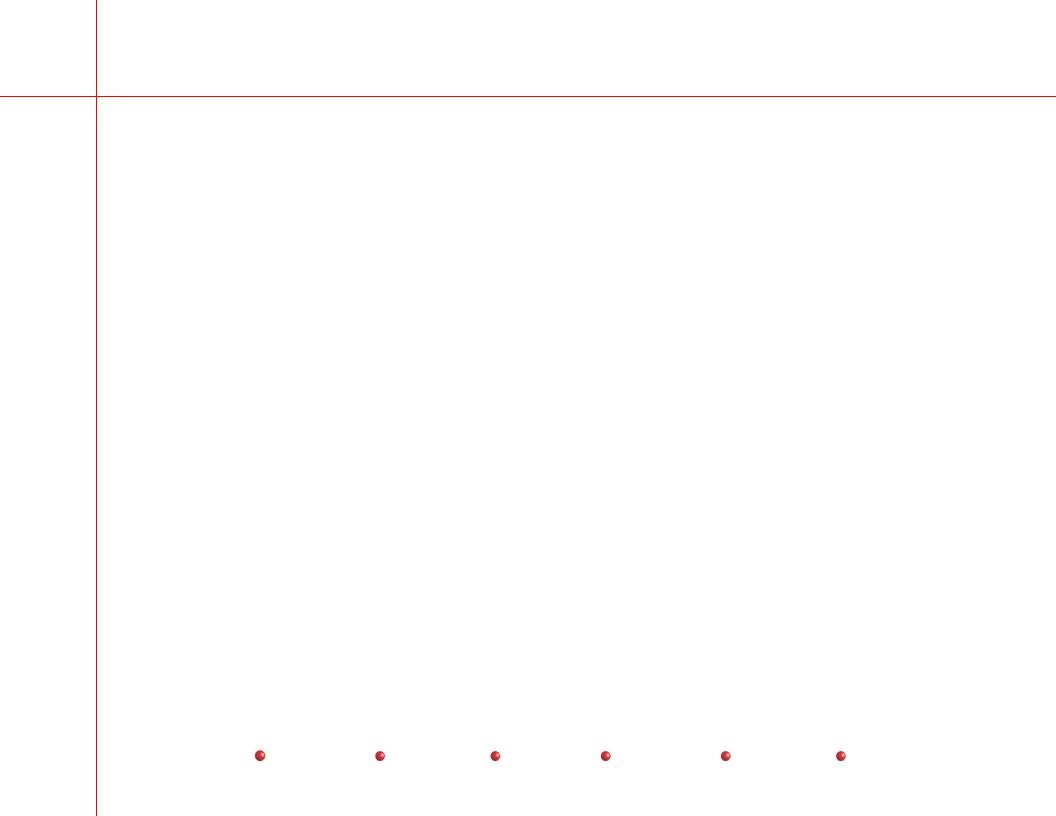
Diagnostics
|
Alphabetic List of VFD Messages |
|
|
|
|
Utility Suite Type |
Message Type, |
Corrective Action Required |
Number |
Description, Logged Text |
|
Exact Displayed Text |
(if any) |
|
|
|
|
|
|
|
30076 |
Table Information |
N/A |
MOVING TO LOAD |
Table is moving to |
|
POSITION |
programmed patient load |
|
|
position. |
|
|
No logged text. |
|
|
|
|
30077 |
Table Information |
N/A |
NO POSITION %s WAS |
Occurs when you press the |
|
SAVED TO RECALL |
RECALL button and there |
|
|
are no saved positions in |
|
|
memory. |
|
|
No logged text. |
|
|
|
|
30078 |
Table Information |
N/A |
NO POSITIONS %s |
Occurs when you press the |
|
WERE SAVED TO |
RECALL button on the |
|
RECALL |
footswitch and no positions |
|
|
are saved in memory. |
|
|
No logged text. |
|
|
|
|
30033 |
Disable X-ray |
Wait until the system has made adjustments and turns off the |
PLEASE WAIT |
Occurs as the system is |
message. |
|
||
|
loading data as commanded |
|
|
by the operator. |
|
|
PLEASE WAIT |
|
|
|
|
|
|
23 |
Contents |
Installation |
Service |
Schematics |
Periodic Maintenance |
Illustrated Parts |
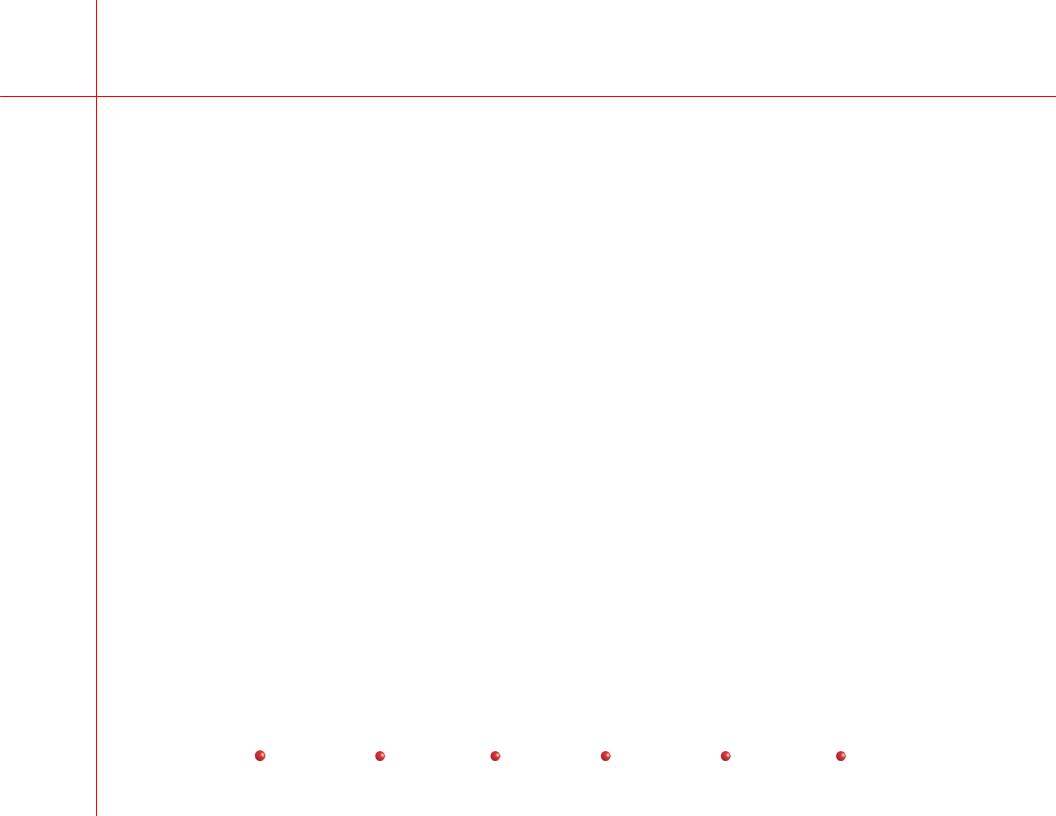
Diagnostics
|
Alphabetic List of VFD Messages |
||
|
|
|
|
Utility Suite Type |
Message Type, |
Corrective Action Required |
|
Number |
Description, Logged Text |
|
|
Exact Displayed Text |
(if any) |
|
|
|
|
||
|
|
|
|
30079 |
Table Information |
N/A |
|
POSITION %s REACHED |
Appears when table reaches |
|
|
|
a recalled position. |
|
|
|
No logged text. |
|
|
|
|
|
|
30080 |
Table Information |
N/A |
|
POSITION %s SAVED |
Appears when you press the |
|
|
|
SAVE key and then a |
|
|
|
numeric key. Indicates table |
|
|
|
has saved that table position. |
|
|
|
No logged text. |
|
|
|
|
|
|
30029 |
User Action |
Press alarm reset to acknowledge message. |
|
POWER SUPPLY |
Generator power supply |
(See also Generator Error Messages in this manual section.) |
|
ERROR %s – PRESS |
|||
error. |
|
||
ALARM RESET |
|
||
POWER SUPPLY |
|
||
|
|
||
|
ERROR %s |
|
|
|
|
|
|
30081 |
Table Information |
N/A |
|
RECALLING POSITION |
Appears when you press the |
|
|
%s |
RECALL button and then a |
|
|
|
number key. Table then |
|
|
|
moves to recalled position. |
|
|
|
No logged text. |
|
|
|
|
|
|
|
|
24 |
|
Contents |
Installation |
Service |
Schematics |
Periodic Maintenance |
Illustrated Parts |
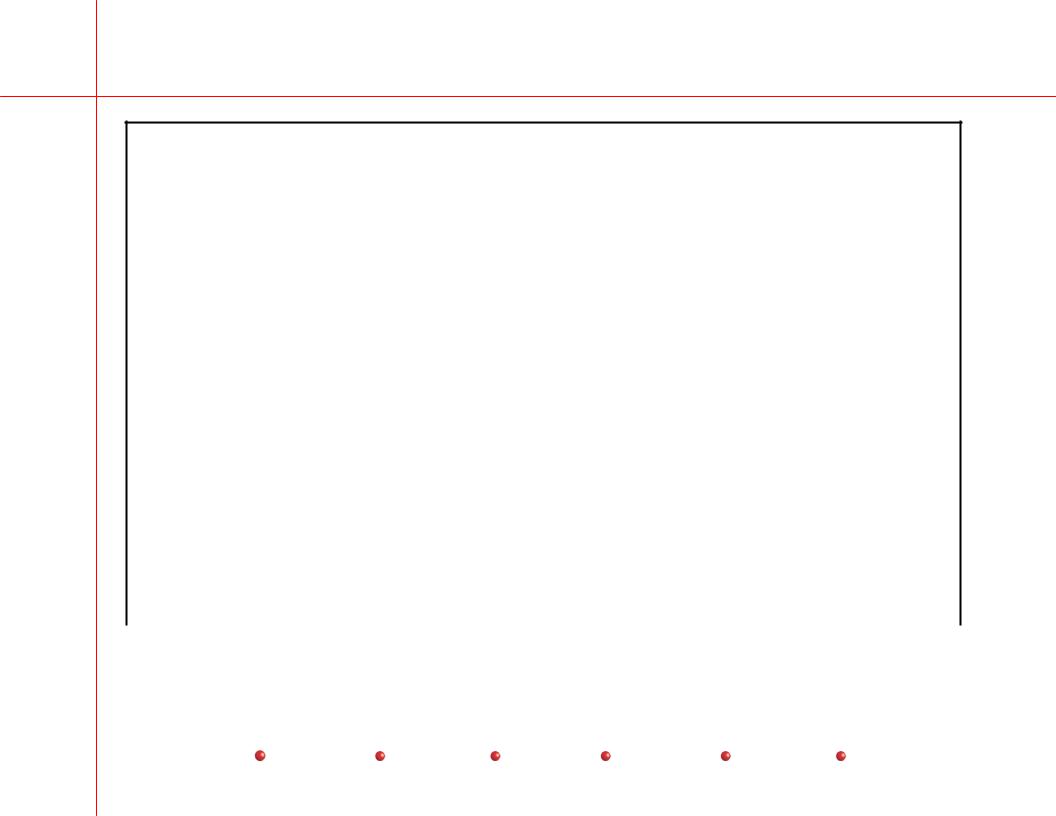
Diagnostics
Alphabetic List of VFD Messages
Utility Suite Type |
Message Type, |
Corrective Action Required |
Number |
Description, Logged Text |
|
Exact Displayed Text |
(if any) |
|
|
|
|
|
|
|
30034 |
Timed |
1. Replace the film. |
RELEASED EARLY |
During a film exposure, the |
2. Press the X-ray On key until the system terminates the |
|
X-ray On key was released |
exposure. |
|
before the desired mAs was |
|
|
reached. |
|
|
RELEASED EARLY |
|
|
|
|
30082 |
Table Information |
N/A |
REMOVE CASSETTE |
Appears when film shot is |
|
|
complete. Remove cassette |
|
|
from table. |
|
|
No logged text. |
|
|
|
|
30035 |
Disable X-ray |
Close the room door to enable x-ray exposures to be made. |
ROOM DOOR OPEN |
The room door is part of the |
|
|
system interlocks. |
|
|
ROOM DOOR OPEN |
|
|
|
|
30030 |
User Action |
Press alarm reset to acknowledge error message. |
ROTOR ERROR %s – |
Generator Rotor Error. |
|
PRESS ALARM RESET |
ROTOR ERROR %s |
|
|
|
|
|
|
|
25
Contents |
Installation |
Service |
Schematics |
Periodic Maintenance |
Illustrated Parts |
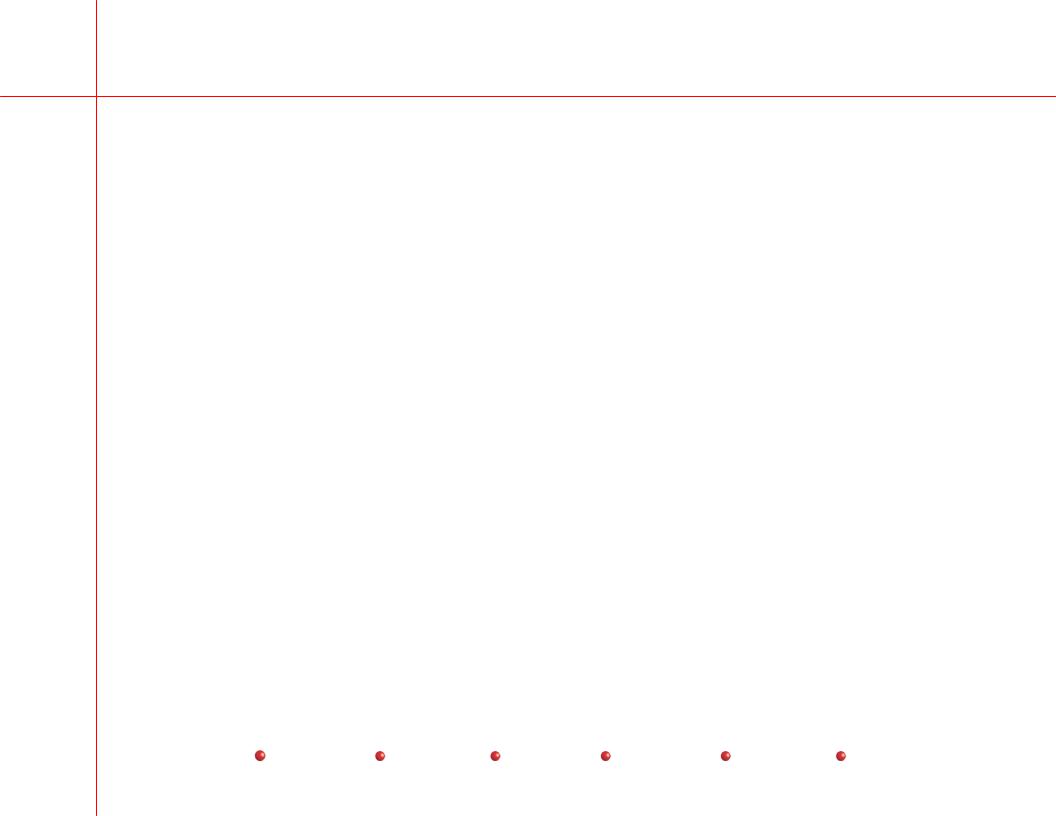
Diagnostics
|
Alphabetic List of VFD Messages |
||
|
|
|
|
Utility Suite Type |
Message Type, |
Corrective Action Required |
|
Number |
Description, Logged Text |
|
|
Exact Displayed Text |
(if any) |
|
|
|
|
||
|
|
|
|
30083 |
Table Information |
Calibrate Table as described elsewhere in this chapter. |
|
TABLE CAL REQUIRED |
Table must be calibrated to |
|
|
|
relate ADC units to linear |
|
|
|
measure. |
|
|
|
No logged text. |
|
|
|
|
|
|
30036 |
Table Error |
Power up the table and make sure all cables are securely |
|
TABLE |
Occurs if the workstation |
plugged in. |
|
|
|||
COMMUNICATIONS |
cable is unplugged. Disables |
|
|
FAILED |
X-rays. |
|
|
|
TABLE COMMUNICATIONS |
|
|
|
FAILED |
|
|
|
|
|
|
30053 |
Table Error |
Don't touch table control footswitch during boot up. If error |
|
TABLE FOOTSWITCH |
Key on table control |
persists, disconnect footswitch during boot up. If error |
|
disappears with footswitch disconnected, replace the footswitch. |
|||
KEY ERROR |
footswitch is probably being |
||
|
|||
|
pressed at boot up. |
|
|
|
TBL FOOTSWITCH KEY |
|
|
|
ERROR |
|
|
|
|
|
|
30054 |
Table Error |
Don't touch table handswitch during boot up. If error persists, |
|
TABLE HANDSWITCH |
Key on table handswitch is |
disconnect handswitch during boot up. If error disappears with |
|
handswitch disconnected, replace handswitch. |
|||
KEY ERROR |
probably being depressed at |
||
|
|||
|
boot up. |
|
|
|
TBL HANDSWITCH KEY |
|
|
|
ERROR |
|
|
|
|
|
|
|
|
26 |
|
Contents |
Installation |
Service |
Schematics |
Periodic Maintenance |
Illustrated Parts |
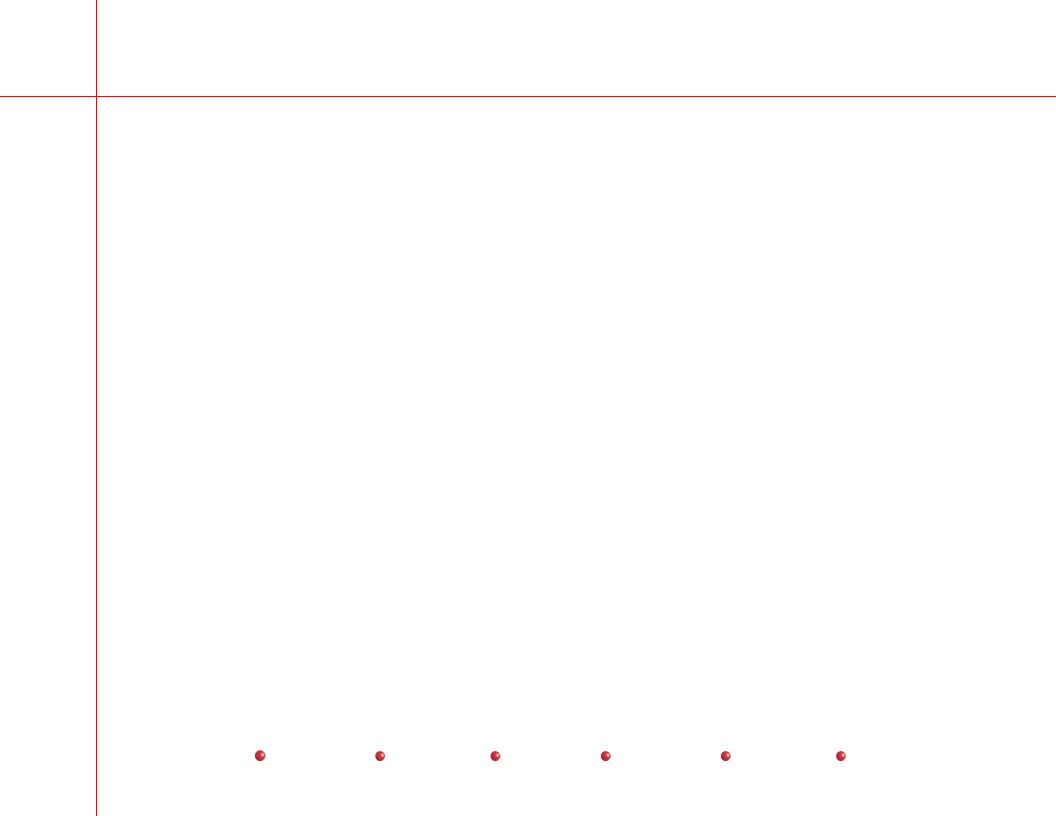
Diagnostics
|
Alphabetic List of VFD Messages |
|
|
|
|
Utility Suite Type |
Message Type, |
Corrective Action Required |
Number |
Description, Logged Text |
|
Exact Displayed Text |
(if any) |
|
|
|
|
|
|
|
30037 |
Disable X-ray |
Return table to normal mode after service has been performed. |
TABLE IN SERVICE |
Table in service mode and |
|
MODE |
not ready for use. |
|
|
TBL IN SERVICE MODE |
|
|
|
|
30084 |
Table Information |
N/A |
TABLE LAT AT LIMIT |
Table top is at extreme left or |
|
|
right lateral position. |
|
|
No logged text. |
|
|
|
|
30086 |
Table Information |
N/A |
TABLE LONG AT LIMIT |
Table top is at extreme head |
|
|
or foot longitudinal position. |
|
|
No logged text. |
|
|
|
|
30087 |
Table Information |
N/A |
TABLE IS LEVEL |
Message appears when |
|
|
table tilt is at 0 degrees. |
|
|
No logged text. |
|
|
|
|
30052 |
Table Error |
N/A |
TABLE WARNING |
|
|
(Not displayed) |
TBL FILM MODE RELEASE |
|
|
|
|
|
EARLY |
|
|
|
|
|
|
27 |
Contents |
Installation |
Service |
Schematics |
Periodic Maintenance |
Illustrated Parts |
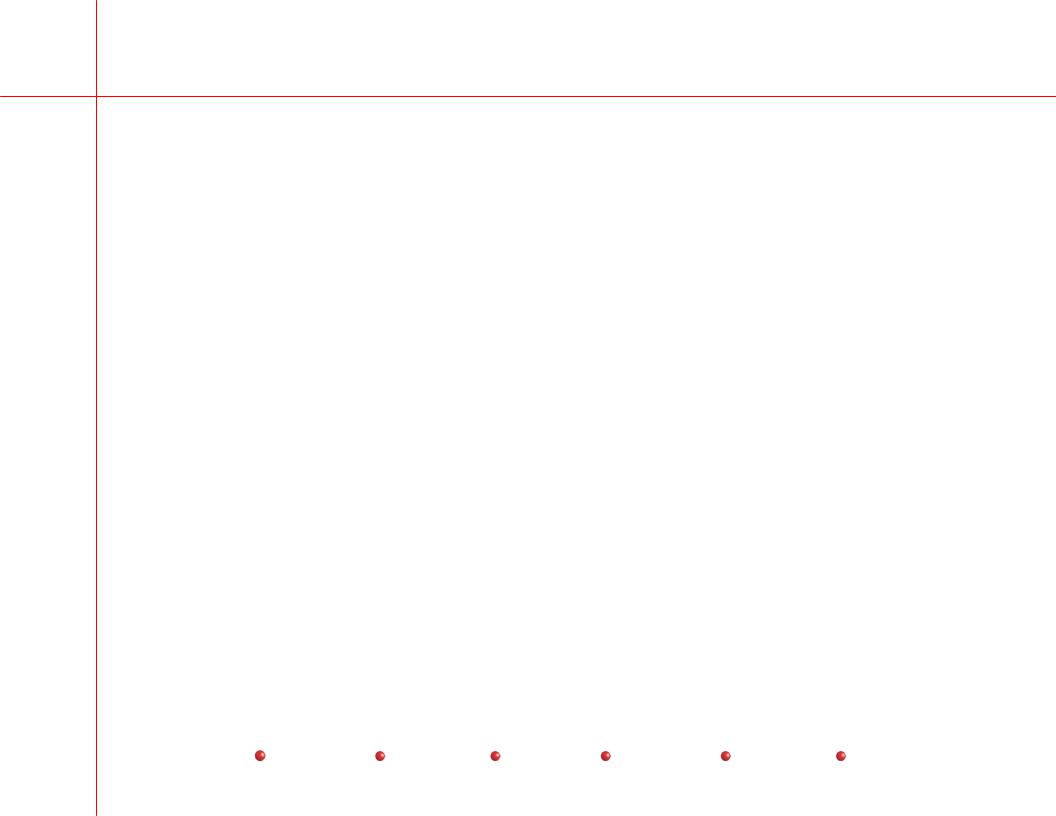
Diagnostics
|
Alphabetic List of VFD Messages |
||
|
|
|
|
Utility Suite Type |
Message Type, |
Corrective Action Required |
|
Number |
Description, Logged Text |
|
|
Exact Displayed Text |
(if any) |
|
|
|
|
||
|
|
|
|
30038 |
Alternating |
Press alarm reset to continue with exposures. |
|
TEMP. SENSOR FAIL |
Occurs when the software |
|
|
|
fails to obtain a reading from |
|
|
|
the tube temperature sensor. |
|
|
|
TEMP. SENSOR FAIL |
|
|
|
|
|
|
30032 |
User Action |
Cycle power to system and reboot. If message persists, check |
|
THERMAL ERROR %s |
Generator thermal error. |
for overheating in generator. (See also Generator Error |
|
Messages in this manual section.) |
|||
|
THERMAL ERROR %s |
||
|
|
||
|
|
|
|
30089 |
Table Information |
N/A |
|
TILT = %s |
Current table tilt angle in |
|
|
|
degrees. |
|
|
|
No logged text. |
|
|
|
|
|
|
30088 |
Table Information |
N/A |
|
UROVIEW TABLE READY |
Message appears when |
|
|
|
table passes its self-tests |
|
|
|
and initializes properly on |
|
|
|
boot up. |
|
|
|
No logged text. |
|
|
|
|
|
|
30059 |
Table Error |
N/A |
|
VSC COMMUNICATIONS |
|
|
|
FAILED (Not displayed) |
VSC COMMUNICATIONS |
|
|
|
|
||
|
FAILED |
|
|
|
|
|
|
|
|
28 |
|
Contents |
Installation |
Service |
Schematics |
Periodic Maintenance |
Illustrated Parts |
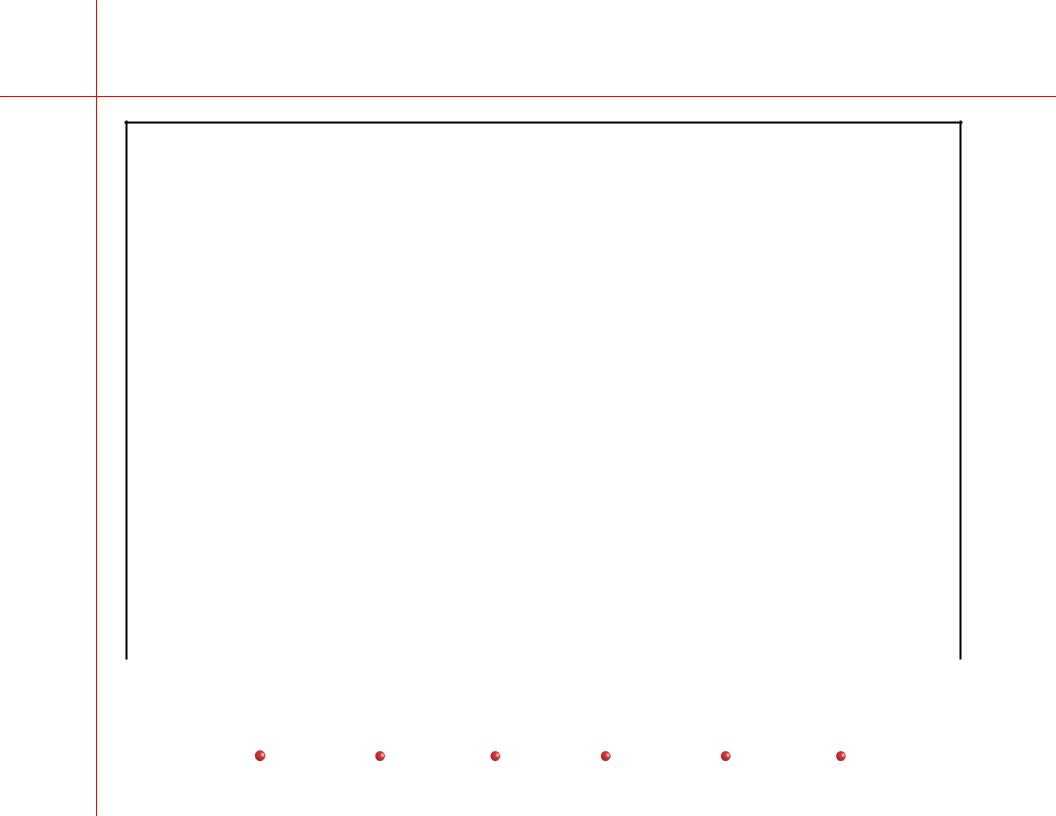
Diagnostics
Alphabetic List of VFD Messages
Utility Suite Type |
Message Type, |
Corrective Action Required |
Number |
Description, Logged Text |
|
Exact Displayed Text |
(if any) |
|
|
|
|
|
|
|
30041 |
Disable X-ray |
|
WORKSTATION |
Workstation hardware or |
|
COMMUNICATION |
software error. |
|
FAILED |
WORKSTATION |
|
|
|
|
|
COMMUNICATION FAILED |
|
|
|
|
30067 |
Table Information |
N/A |
X-RAY ARM AT LIMIT |
Image Chain Assembly is at |
|
|
extreme head or foot |
|
|
position. |
|
|
No logged text. |
|
|
|
|
30069 |
Table Information |
N/A |
X-RAY ARM = %s |
Displayed report of Image |
|
|
Chain position in inches or |
|
|
centimeters. |
|
|
No logged text. |
|
|
|
|
30042 |
Disable X-ray |
Lock X-ray arm in X-ray position. |
X-RAY ARM NOT READY |
Message appears when the |
|
|
arm is not locked in X-ray |
|
|
position. |
|
|
X-RAY ARM NOT READY |
|
|
|
|
29
Contents |
Installation |
Service |
Schematics |
Periodic Maintenance |
Illustrated Parts |

Diagnostics
Alphabetic List of VFD Messages
Utility Suite Type |
Message Type, |
Corrective Action Required |
Number |
Description, Logged Text |
|
Exact Displayed Text |
(if any) |
|
|
|
|
|
|
|
30047 |
Disable X-ray |
Remove obstacle that blocks Image Intensifier's downward |
X-RAY BLOCKED |
Image Intensifier has |
movement. |
|
||
|
encountered an obstacle in |
|
|
its downward movement. |
|
|
X-RAY BLOCKED |
|
|
|
|
30040 |
User Action |
Reset the system. |
X-RAY CONTROL PANEL |
X-RAY CONTROL PANEL |
|
ERROR |
ERROR |
|
|
|
|
30039 |
User Action |
Release the control panel key and press another key to continue |
X-RAY CONTROL PANEL |
|
making exposures. |
|
|
|
KEY STUCK – RELEASE |
X-RAY CONTROL PANEL |
|
PRESS ALARM RESET |
|
|
KEY STUCK |
|
|
|
|
|
|
|
|
30043 |
Disable X-ray |
Restart system. |
X-RAY DISABLED |
X-ray cannot be |
|
|
commanded. |
|
|
X-RAY DISABLED |
|
|
|
|
30017 |
User Action |
Check and replace X-ray switch if necessary. |
X-RAY SWITCH STUCK |
X-RAY SWITCH STUCK |
|
|
|
|
30
Contents |
Installation |
Service |
Schematics |
Periodic Maintenance |
Illustrated Parts |
