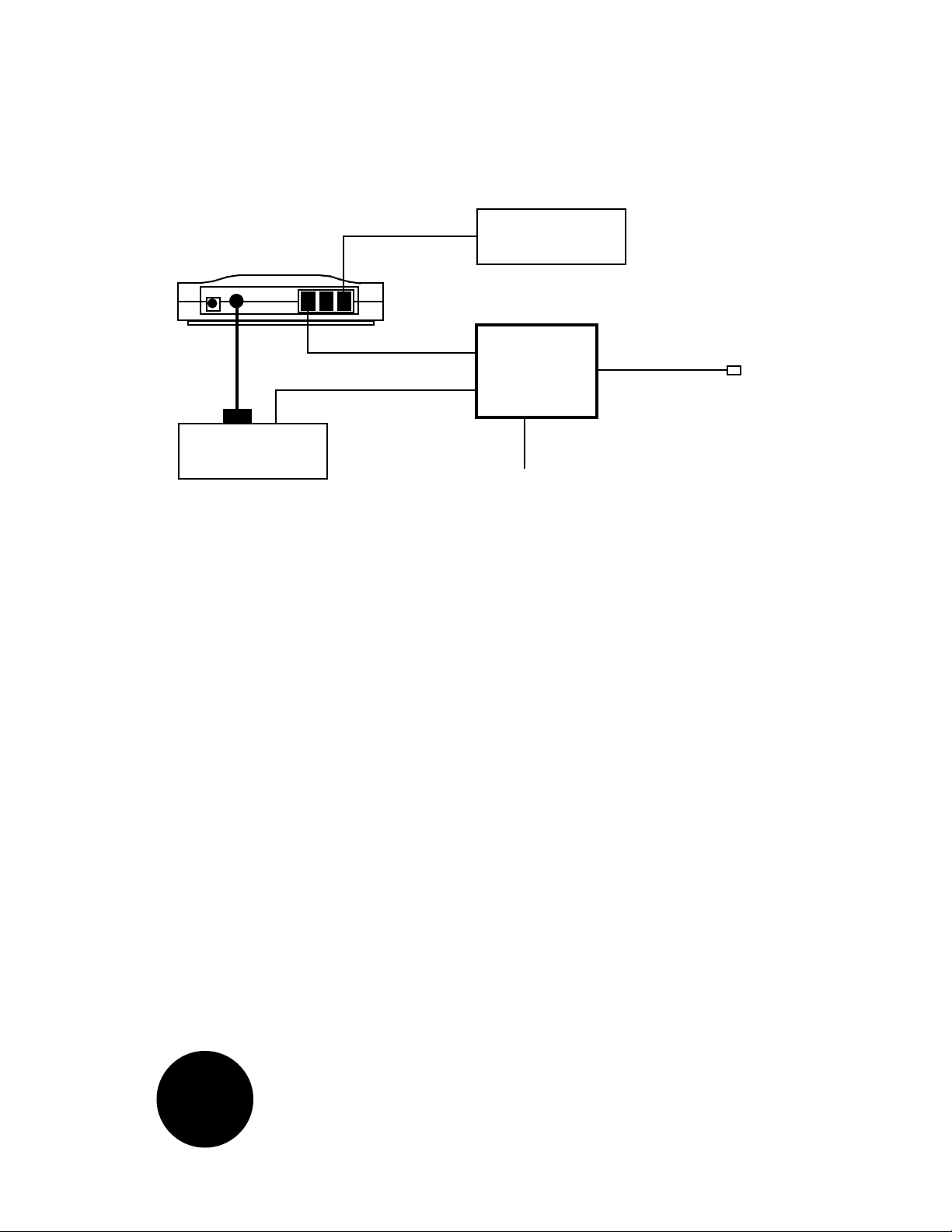
Secure Telephone
Thank you for purchasing Model 910 from Gateway Fax Systems, Inc.
GFS 910 Installation Instructions
GFS 910 Operating Instructions
www.
.com
This product will allow you to receive Un-Classified faxes automatically when used with your
Easy-Fax 90si Secure Facsimile Gateway
Line
90si Gateway
Back Panel
Power
1.Install The STICK as shown in the diagram above.
2.Insure that your 90si is set for operation in the 2-Line, Dual-Mode-On configuration:
Switch 6 set for 2-Line and Switch 7 set for Dual-Mode ON.
3.Apply power to the 90si, 910, Secure Telephone and Fax.
Sending a Secure Fax:
1.With fax idle, call from your STU-III.
2.Establish Secure-Data mode.
3.Begin Transmission (See 90si User's Guide Section 3.3)
Fax
Tel Line
Fax
Voice 1
Power
Commercial
Fax Machine
GFS 910
AC Power
Line Outside
Phone Line
GWFS
Receiving a Secure Fax:
1.Answer ringing STU-III.
2.Establish Secure-Data mode.
3.Stand-by, the Secure Fax will be received automatically.
Sending a Non-Secure Fax:
1.With the STU-III idle.
2.Load document on your fax.
3.Dial remote (Non-Secure) fax number on your fax.
4.Press the START button on your fax.
Receiving a Non-Secure Fax:
1.No action required, receptions are automatic.
GateWay Fax Systems, Inc.
GateWay
Fax
Systems, Inc.
Virginia USA
Tel: 804-796-1900, Fax: 804-796-1116
Toll Free: 1-877-951-9800
Web: www.gwfs.com
Email: info@gwfs.com
