Garmin Panoptix PS51-TH Installation manual
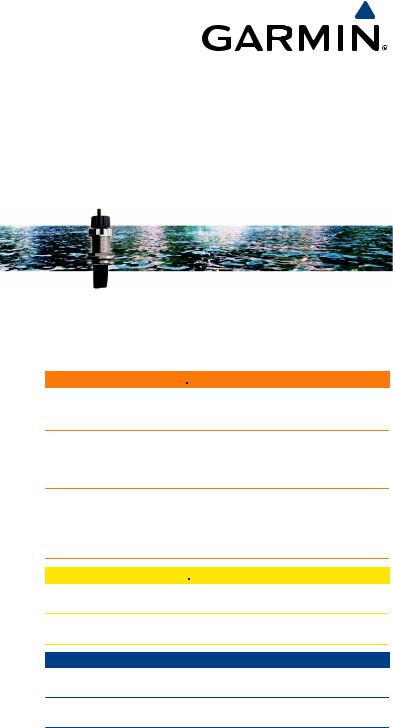
Panoptix™ PS51-TH
FrontVü/LiveVü Thru-
hull Transducer
Installation Instructions
Important Safety Information
 WARNING
WARNING
See the Important Safety and Product Information guide in the chartplotter product box for product warnings and other important information.
The device must be installed with at least one of the included anti-rotation bolts. Failure to do so could result in the device rotating while the boat is moving and could cause damage to your vessel.
You are responsible for the safe and prudent operation of your vessel. Sonar is a tool that enhances your awareness of the water beneath your boat. It does not relieve you of the responsibility of observing the water around your boat as you navigate.
 CAUTION
CAUTION
Failure to install and maintain this equipment in accordance with these instructions could result in damage or injury.
Always wear safety goggles, ear protection, and a dust mask when drilling, cutting, or sanding.
NOTICE
When drilling or cutting, always check what is on the opposite side of the surface.
This equipment should be installed by a qualified marine installer.
To obtain the best performance and to avoid damage to your boat, you must install the Garmin® device according to these instructions.
Read all installation instructions before proceeding with the installation. If you experience difficulty during the installation, go to support.garmin.com for more information.
Registering Your Device
Help us better support you by completing our online registration today. Keep the original sales receipt, or a photocopy, in a safe place.
1 Go to my.garmin.com.
2 Sign in to your Garmin account.
Contacting Garmin Support
•Go to support.garmin.com for help and information, such as product manuals, frequently asked questions, videos, and customer support.
•In the USA, call 913-397-8200 or 1-800-800-1020.
•In the UK, call 0808 238 0000.
•In Europe, call +44 (0) 870 850 1241.
Loading the New Software on a Memory Card
You must copy the software update to a memory card using a computer that is running Windows® software.
NOTE: You can contact Garmin support to order a preloaded software update card if you do not have a computer with Windows software.
1 Insert a memory card into the card slot on the computer. 2 Go to www.garmin.com/support/software/marine.html.
3Select the software update bundle that corresponds to the chartplotter to be updated.
NOTE: The software update bundle includes updates for all devices connected to the chartplotter. You can select See All Devices in this Bundle to confirm the devices included in the download.
4 Select Download.
5 Read and agree to the terms.
6 Select Download.
7 Choose a location, and select Save.
8 Double-click the downloaded file.
9 Select Next.
10Select the drive associated with the memory card, and select
Next > Finish.
A Garmin folder containing the software update is created on the memory card. The software update can take several minutes to load onto the memory card.
Updating the Device Software
Before you can update the software, you must obtain a software-update memory card or load the latest software onto a memory card.
1 Turn on the chartplotter.
2After the home screen appears, insert the memory card into the card slot.
NOTE: In order for the software update instructions to appear, the device must be fully booted before the card is inserted.
3 Follow the on-screen instructions.
4Wait several minutes while the software update process completes.
5When prompted, leave the memory card in place and restart the chartplotter manually.
6Remove the memory card.
NOTE: If the memory card is removed before the device restarts fully, the software update is not complete.
Transducer Settings and Operation
For transducer settings and operation information, see your chartplotter owner's manual.
Mounting Considerations
•On a boat with more than a 5° deadrise angle, a fairing block will need to be fabricated (not available for sale).
•On a boat with a 12° deadrise angle, the transducer with a fairing block can accommodate a hull up to 29 mm (1.15 in.) thick.
•On a boat with a 20° deadrise angle, the transducer with a
fairing block can accommodate a hull up to 19 mm (3/4 in.) thick.
•On displacement hull vessels, the transducer should be mounted near the centerline.
May 2019 190-02163-90_0D

•On planing hull vessels, the transducer should be mounted aft, on or near the centerline, inboard of the first set of lifting strakes.
•On displacement hull and planing hull vessels, the transducer should be mounted on the starboard side of the hull where the propeller blades are moving downward.
•On stepped hull vessels, the transducer should be mounted directly in front of the first step.
•On fin-keel vessels, the transducer should be mounted more than 300 mm (12 in.) and less than 600 mm (24 in.) in front of the keel and on or near the centerline.
•On full-keel vessels, the transducer should be mounted in the center of the ship, away from the keel at the point of minimum deadrise.
•On single-drive vessels, the transducer must not be mounted in the path of the propeller.
•On twin-drive vessels, the transducer should be mounted between the drives, if possible.
•The transducer must be mounted on a flat location at less than 6° of deadrise angle.
•The transducer should be mounted well ahead of the propellers and shafts.
•The transducer should be mounted in a location where it is vertical when the boat is underway. If the transducer leans forward, the marine bottom can appear to slope upward. If the transducer leans aft, some surface clutter may appear.
•The transducer should be mounted more than 600 mm (24 in.) from other transducers.
•The transducer should be mounted in a location that is unobstructed by the keel or propeller shafts.
•The transducer must be mounted in a location where it is continuously immersed in water.
•The transducer should be mounted in a location that allows accessibility to the transducer from the inside of the vessel.
•The transducer should not be mounted behind strakes, struts, fittings, water intake or discharge ports, or anything that creates air bubbles or causes the water to become turbulent.
•The transducer should not be mounted in a location where it might be jarred when launching, hauling, or storing.
•The transducer can cause cavitation that can degrade the performance of the boat and damage the propeller.
•The transducer must be in clean (non-turbulent) water for optimal performance.
•If you have a question about the location of the thru-hull transducer, contact your vessel builder or other owners of similar vessels for advice.
Tools Needed
•Drill and 3 mm (1/8 in.) bit
•51 mm (2 in.) hole saw (fiberglass hulls)
•57 mm (2 1/4 in.) hole saw (metal hulls)
•60 mm (2 3/8 in.) hole saw (cored-fiberglass hulls)
•Sandpaper
•Band saw (fairing block)
•Marine sealant
•Slip-joint pliers (metal hulls)
•Cable ties
•Metal file (metal hulls)
•Fiberglass cloth and resin (option for sealing a coredfiberglass hull)
•51 mm (2 in.) cylinder, wax, tape, and casting epoxy (option for sealing a cored-fiberglass hull)
Fairing Block Angle Cut
A fairing block positions your transducer parallel to the water line for increased sonar accuracy. You must measure the deadrise angle of your boat hull to determine if a fairing block is necessary to mount the transducer. If the deadrise angle of your mounting location exceeds 5°, you should use a fairing block to mount the transducer.
Deadrise Angle
Deadrise is the angle formed between a horizontal line and a boat hull at a single point. You can measure the deadrise angle with a smartphone application, an angle finder, a protractor, or a digital level. You can also ask your boat manufacturer for the deadrise angle of the specific point on your boat hull.
NOTE: A boat may have several deadrise angles depending on the shape of the hull. Measure the deadrise angle only at the location where you plan to install the transducer.
Cutting the Fairing Block
 CAUTION
CAUTION
Always wear safety goggles, ear protection, and a dust mask when drilling, cutting, or sanding.
1Using wood screws, attach the fairing block to a piece of wood.
The wood becomes a cutting guide for the fairing block.
2Measure the deadrise angle of the hull at the mounting location.
3Tilt your table saw blade  to match the deadrise angle and secure the cutting fence.
to match the deadrise angle and secure the cutting fence.
4Position the fairing block on the table so the cutting guide
rests against the fence  and the angle matches the angle of the mounting location.
and the angle matches the angle of the mounting location.
5Adjust the cutting fence to ensure the fairing block  has a minimum thickness
has a minimum thickness  of 2 mm (1/16 in.).
of 2 mm (1/16 in.).
2
