epson L365, L366, L360, L362, L363 service manual
...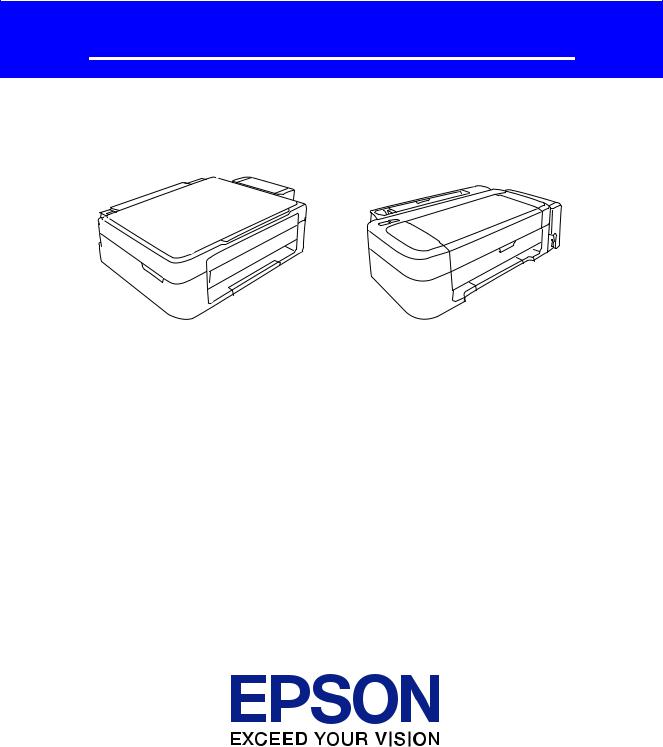
SERVICE MANUAL
Color Inkjet Printer
L365/L366, L360/L362/L363
L310/L312/L313,L220/L222, L130/L132
CONFIDENTIAL
SEMF14-013
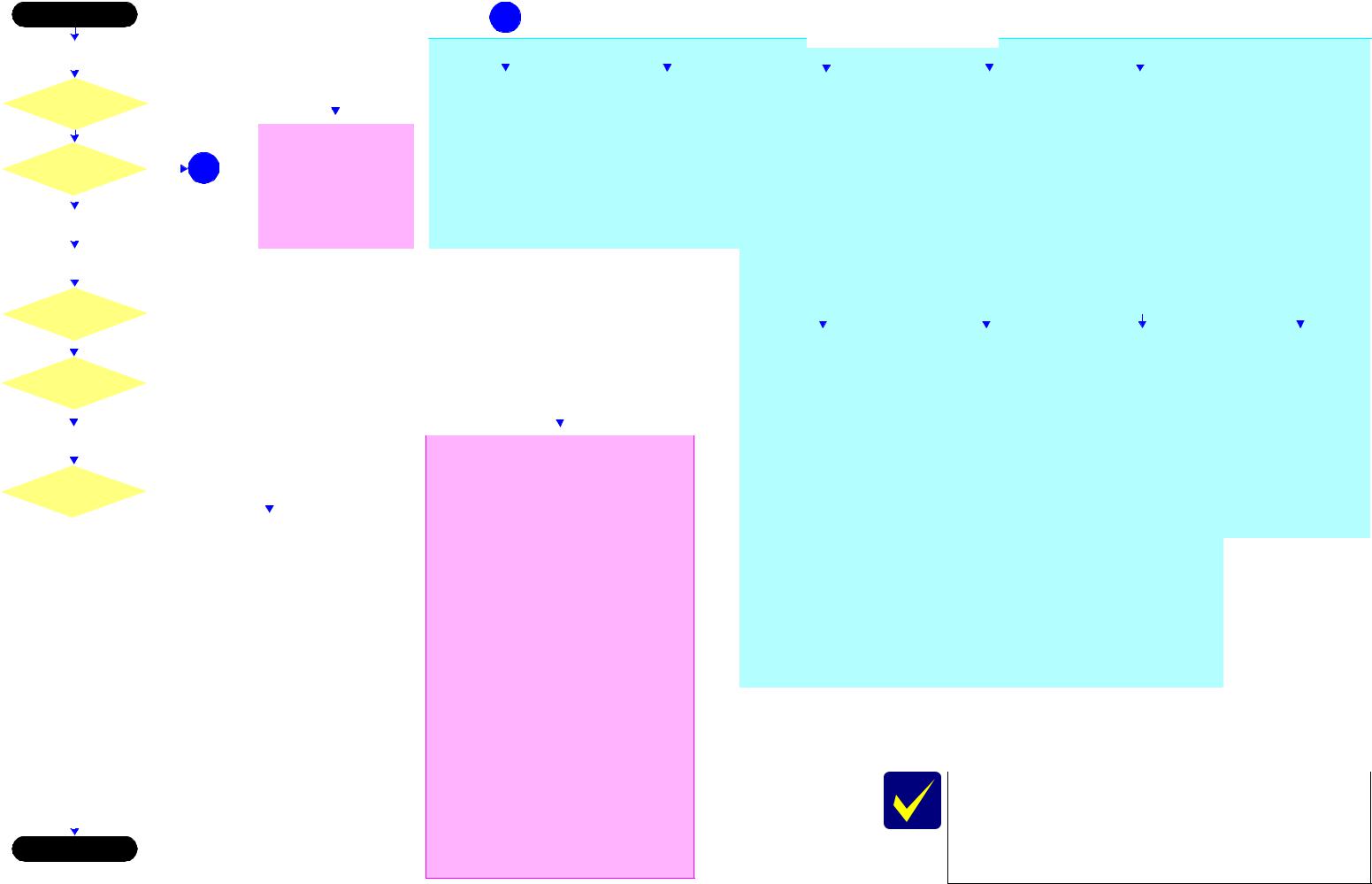
L365/L366,L360/L362,L310/L312,L220/L222,L130/L132 Series |
|
|
|
|
|
|
|
|
|
|
|
|
|
|
|
|
|
|
|
|
|
|
|
|
|
|
|
|
|
|
|
|
|
|
|
|
Revision A |
|||||||||||||||||||||||
|
Start |
|
|
|
|
|
|
|
|
|
|
|
|
|
|
|
|
1 |
|
|
|
|
|
|
|
|
|
|
|
|
|
|
|
|
|
|
|
|
|
|
|
|
|
|
|
|
|
|
|
|
|
|||||||||
|
|
|
|
|
|
|
|
|
|
|
|
|
|
|
|
|
|
|
|
|
|
|
|
|
|
|
|
|
|
|
|
|
|
|
|
|
|
|
|
|
|
|
|
|
|
|
|
|
|
|
|
|
|
|
|
|
|
|||
|
|
|
|
|
|
|
|
|
|
|
|
|
|
|
|
|
|
|
|
|
|
|
|
|
|
|
|
|
|
|
|
|
|
|
|
|
|
|
|
|
|
|
|
|
|
|
|
|
|
|
|
|
|
|||||||
|
|
|
|
|
|
|
|
|
|
|
|
|
|
|
|
|
|
|
|
|
|
|
|
|
|
|
|
|
|
|
|
|
|
|
|
|
|
|
|
Major problem with error message |
|
|
|
|
|
|
|
|
|
|
|
|||||||||
|
Turn on the power*1 |
|
|
|
|
|
|
|
|
|
|
|
|
|
|
|
|
|
|
|
|
|
|
|
|
|
|
|
|
|
|
|
|
|
|
|
|
|
|
|
|
|
|
|
|
|
|
|
|
|
|
|
|
|||||||
|
|
|
|
|
|
|
|
|
|
|
|
|
|
|
|
|
|
|
|
|
|
|
|
|
|
|
|
|
|
|
|
|
|
|
|
|
|
|
|
|
|
|
|
|
|
|
|
|
|
|
|
|
||||||||
|
|
|
|
|
|
|
|
|
|
|
|
|
|
|
|
|
|
|
|
|
|
|
|
|
|
|
|
|
|
|
|
|
|
|
|
|
|
|
|
|
|
|
|
|
|
|
|
|
|
|
|
|
|
|
|
|
|
|
|
|
|
|
|
|
|
|
|
|
|
|
|
|
|
|
|
|
|
|
|
|
|
|
|
|
|
|
|
|
|
|
|
|
|
|
|
|
|
|
|
|
|
|
|
|
|
|
|
|
|
|
|
|
|
|
|
|
|
|
|
|
|
|
|
|
|
|
|
|
|
|
|
|
|
|
|
|
|
|
|
|
|
|
|
|
|
|
|
Fatal error |
|
|
Incomplete Initial Ink Charge |
|
|
|
Maintenance error |
|
|
|
Ink End error |
|
|
Paper Jam Fatal error |
|
|
|
|
|
|
||||||||||||||
|
|
|
|
|
|
|
|
|
|
No |
|
|
|
|
|
|
|
|
|
|
|
|
|
|
|
|
|
|
|
|
|
|
|
|
|
|
|
|
|
|
|
|
|
|
|
|
|
|
|
|
|
|
|
|
|
|
|
|
||
|
Does printer turn on the |
|
|
|
|
|
|
|
|
|
|
|
|
Please refer to " 1.3 Fatal Error Code |
|
|
[Occurrence Condition] |
|
|
[Occurrence Condition] |
|
[Occurrence Condition] |
|
[Occurrence Condition] |
|
|
|
|
|
|
||||||||||||||||||||||||||||||
|
|
|
|
|
|
|
|
|
|
|
|
|
|
|
|
|
|
|
|
|
|
|
|
|
|
|
|
|||||||||||||||||||||||||||||||||
|
power? |
|
|
|
|
|
|
|
|
|
|
|
|
|
|
|
List (p13)". |
|
|
Ink LED is ON and STM |
|
|
This error occurs when |
|
This error occurs when ink |
|
This error occurs when CR Unit is |
|
|
|
|
|
|
|||||||||||||||||||||||||||
|
|
|
|
|
|
|
|
|
|
|
|
|
|
|
|
|
|
|
|
|
|
|
indicates "Initial ink charging is |
|
|
maintenance counter in EEPROM |
|
counter reaches ink end level. |
|
blocked by jammed paper. |
|
|
|
|
|
|
||||||||||||||||||||||||
|
Yes |
|
|
|
|
|
|
|
|
|
|
|
|
|
Major problem without |
|
|
|
|
|
|
|
|
|
|
not complete". |
|
|
exceeds the specified value. |
|
[Major Occurrence Timing] |
|
[Major Occurrence Timing] |
|
|
|
|
|
|
|||||||||||||||||||||
|
|
|
|
|
|
|
|
|
|
|
|
|
|
error message |
|
|
|
|
|
|
|
|
|
|
[Major Occurrence Timing] |
|
|
[Major Occurrence Timing] |
|
|
|
|
|
|
|
|
||||||||||||||||||||||||
|
|
|
|
|
|
|
|
|
|
|
|
|
|
|
|
|
|
|
|
|
|
|
|
|
|
|
|
|
|
|
|
|
|
|||||||||||||||||||||||||||
|
|
|
|
|
|
|
|
|
|
|
|
|
|
|
|
|
|
|
|
|
|
|
|
|
|
|
|
|
|
|
|
|
|
• |
Power-on timing |
|
• |
Power-on timing |
|
|
|
|
|
|
||||||||||||||||
|
|
|
|
|
|
|
|
|
|
|
|
|
|
|
|
|
|
|
|
|
|
|
|
|
|
|
|
|
|
|
|
|
|
|
|
|
|
|
|
|
||||||||||||||||||||
|
|
|
|
|
|
|
|
|
|
|
|
|
|
|
|
|
|
|
|
|
|
|
|
|
|
|
|
|
|
|
Print start timing. |
|
|
• |
Power-on timing |
|
• |
Print start timing |
|
[Major Troubleshooting] |
|
|
|
|
|
|
||||||||||||||
|
|
|
|
|
|
|
|
|
|
|
|
|
|
|
|
No Power*2 |
|
|
|
|
|
|
|
|
|
|
|
|
|
|
|
|
|
|
|
|
|
|||||||||||||||||||||||
|
Is Power-on sequence |
|
|
No |
|
|
|
|
|
|
|
|
|
|
|
|
|
|
|
|
|
|
|
|
• |
Print start timing |
|
• |
Cleaning timing |
|
|
|
|
|
|
|
||||||||||||||||||||||||
|
|
|
1 |
|
|
|
|
|
|
|
|
|
|
|
|
|
|
|
|
|
|
[Troubleshooting] |
|
|
• |
Cleaning timing |
|
|
|
|
|
|
|
|
• |
Remove jammed paper |
|
|
|
|
|
|
||||||||||||||||||
|
finished without error? |
|
|
|
|
|
|
[Presumable Cause] |
|
|
|
|
|
|
|
|
|
|
Perform initial ink charge |
|
|
• |
Ink Cartridge replacement |
|
[Troubleshooting] |
|
[NOTE] |
|
|
|
|
|
|
|||||||||||||||||||||||||||
|
|
|
|
|
|
|
|
|
|
|
|
|
|
|
• |
PS Unit damage |
|
|
|
|
|
|
|
|
|
|
|
|
|
|
|
|
|
|
|
timing |
|
• Refill ink and reset ink counter |
|
|
|
|
|
|
|
|||||||||||||||
|
|
|
|
|
|
|
|
|
|
|
|
|
|
|
|
|
|
|
|
|
|
|
|
|
|
|
|
|
|
|
|
|
|
|
|
|
|
|
|
|||||||||||||||||||||
|
|
|
|
|
|
|
|
|
|
|
|
|
|
|
|
|
|
|
|
|
|
|
|
|
|
|
|
|
|
|
|
|
|
|
|
|
|
|
|
by panel. |
|
On this product, if CR Unit |
|
|
|
|
|
|
||||||||||||
|
Yes |
|
|
|
|
|
|
|
|
|
|
|
|
|
• |
Main Board damage |
|
|
|
|
|
|
|
|
|
|
|
|
|
|
|
|
|
|
[Troubleshooting] |
|
|
|
|
|
|
|
|
|
||||||||||||||||
|
|
|
|
|
|
|
|
|
|
|
|
|
|
|
|
|
|
|
|
|
|
|
|
|
|
|
|
|
|
|
|
|
|
|
|
|
|
|
touches jammed paper, CR Unit |
|
|
|
|
|
|
|||||||||||||||
|
|
|
|
|
|
|
|
|
|
|
|
|
|
|
[Major Troubleshooting] |
|
|
|
|
|
|
|
|
|
|
|
|
|
|
|
|
|
|
• Porous Pad replacement & |
|
|
|
|
|
|
|
|
moves back in the opposite |
|
|
|
|
|
|
|||||||||||
|
Standby condition |
|
|
|
|
|
|
• |
PS Unit replacement |
|
|
|
|
|
|
|
|
|
|
|
|
|
|
|
|
|
|
|
Maintenance counter reset |
|
|
|
|
|
|
|
|
direction so that customer can |
|
|
|
|
|
|
||||||||||||||||
|
|
|
|
|
|
|
|
|
|
|
|
|
|
|
|
|
|
|
|
|
|
|
|
|
|
|
|
|
|
|
|
|
|
|
|
|
|
remove the paper. However, if CR |
|
|
|
|
|
|
||||||||||||||||
|
|
|
|
|
|
|
• |
Main Board replacement |
|
|
|
|
|
|
|
|
|
|
|
|
|
|
|
|
|
|
|
|
|
|
|
|
|
|
|
|
|
|
|
|
|
|
|
|
|
|
||||||||||||||
|
|
|
|
|
|
|
|
|
|
|
|
|
|
|
|
|
|
|
|
|
|
|
|
|
|
|
|
|
|
|
|
|
|
|
|
|
|
|
|
|
|
|
|
|
|
Unit cannot move in this |
|
|
|
|
|
|
||||||||
|
|
|
|
|
|
|
|
|
|
|
|
|
|
|
|
|
|
|
|
|
|
|
|
|
|
|
|
|
|
|
|
|
|
|
|
|
|
|
|
|
|
|
|
|
|
|
|
|
|
|
|
sequence, this error occurs. |
|
|
|
|
|
|
||
|
|
|
|
|
|
|
|
|
|
|
|
|
|
|
|
|
|
|
|
|
|
|
|
|
|
|
|
|
|
|
|
|
|
|
|
|
|
|
|
|
|
|
|
|
|
|
|
|
|
|
|
|
|
|
|
|
|
|||
|
|
|
|
|
|
|
|
|
|
|
|
|
|
|
|
|
|
|
|
|
|
|
|
|
|
|
|
|
|
|
|
|
|
|
|
|
|
|
|
|
|
|
|
|
|
|
|
|
|
|
|
|
|
|
|
|
|
|
|
|
|
Print check pattern |
|
|
|
|
|
|
|
|
|
|
|
|
|
|
|
|
|
|
|
|
|
|
|
|
|
|
|
|
|
|
|
|
|
|
|
|
|
|
|
|
|
|
|
|
|
|
|
|
|
|
|
|
|||||||
|
|
|
|
|
|
|
|
|
|
No |
|
|
|
|
|
|
|
|
|
|
|
|
|
|
|
|
|
|
|
|
|
|
|
|
|
|
|
|
|
|
|
|
|
|
|
|
|
|
|
|
|
|
|
|
|
|
|
|
||
|
|
|
|
|
|
|
|
|
|
|
|
|
|
|
|
|
|
|
|
|
|
|
|
|
|
|
|
|
|
|
|
|
|
|
|
|
|
|
|
|
|
|
|
|
|
|
|
|
|
|
|
|
|
|
|
|
|
|||
|
Does an error occur |
|
|
|
|
|
|
|
|
|
|
|
|
|
|
|
|
|
|
|
|
|
|
|
|
|
|
|
|
|
|
|
|
|
|
|
|
|
|
|
|
|
|
|
|
|
|
|
|
|
||||||||||
|
when |
printing? |
|
|
|
|
|
|
|
|
|
|
|
|
|
|
|
|
|
|
|
|
|
|
|
|
|
|
|
|
|
|
|
|
|
|
|
|
|
|
|
|
|
|
|
|
|
|
|
|
|
|
|
|
|
|
||||
|
|
|
|
|
|
|
|
|
|
|
|
|
|
|
|
|
|
|
|
|
|
|
|
|
|
|
|
|
|
|
|
|
|
|
|
|
|
|
|
|
|
|
|
|
|
|
|
|
|
|
|
|
|
|
|
|
||||
|
|
|
|
|
|
|
|
|
|
|
|
|
|
|
|
|
|
|
|
|
|
|
|
|
|
|
|
|
|
|
|
|
|
|
|
|
|
|
|
|
|
|
|
|
|
|
|
|
|
|
|
|
|
|
|
|
|
|
|
|
|
Yes |
|
|
|
|
|
|
|
|
|
|
|
|
|
|
|
|
|
|
|
|
|
|
|
|
|
|
|
|
|
|
|
|
|
|
|
Paper Jam error |
|
|
|
|
No Paper error |
|
|
Double Feed error |
|
|
Paper Size Unmatch error |
|
|||||||||||
|
|
|
|
|
|
|
|
|
|
|
|
|
|
|
|
|
|
|
|
|
|
|
|
|
|
|
|
|
|
|
|
|
|
|
[Occurrence Condition] |
|
|
[Occurrence Condition] |
|
[Occurrence Condition] |
|
|
[Occurrence Condition] |
|
||||||||||||||||
|
|
|
|
|
|
|
|
|
|
|
|
|
|
|
|
|
|
|
|
|
|
|
|
|
|
|
|
|
|
|
|
|
|
|
|
|
|
|
|
|
|
|
|
|||||||||||||||||
|
|
|
|
|
|
|
|
|
|
|
|
|
|
|
|
|
|
|
|
|
|
|
|
|
|
|
|
|
|
|
|
|
|
|
|
|
|
This error occurs when top/ |
|
|
This error occurs when top of |
|
When manual duplex printing is |
|
|
This error occurs if the actual |
|
|||||||||||||
|
Is printing operation |
|
No |
|
|
|
|
|
|
|
|
|
|
|
|
|
|
|
|
|
|
|
|
|
|
|
|
|
bottom of paper is not detected by |
|
|
paper can not be detected |
|
selected using the printer driver, |
|
|
paper length detected by PE |
|
||||||||||||||||||||||
|
|
|
|
|
|
|
|
|
|
|
|
|
|
|
|
|
|
|
|
|
|
|
|
|
|
|
PE Sensor in the specified steps of |
|
|
correctly by PE Sensor in the |
|
this error occurs if the actual |
|
|
Sensor does not match with the |
|
||||||||||||||||||||||||
|
finished without trouble? |
|
|
|
|
|
|
|
|
|
|
|
|
|
|
|
|
|
|
|
|
|
|
|
|
|
|
|
|
|
|
|
|
|
|
|
|
|
||||||||||||||||||||||
|
|
|
|
|
|
|
|
|
|
|
|
|
|
|
|
|
|
|
|
|
|
|
|
|
|
|
|
|
|
|
paper loading / ejecting operation |
|
|
specified steps up to completion |
|
paper length detected by PE |
|
|
paper length specified in the |
|
||||||||||||||||||||
|
|
|
|
|
|
|
|
|
|
|
|
|
|
|
|
|
|
|
|
|
|
|
|
|
|
|
|
|
|
|
|
|
|
|
|
|
|
correctly. |
|
|
of the paper loading operation. |
|
Sensor does not match with the |
|
|
printer driver. (The error occurs |
|
|||||||||||||
|
|
|
|
|
|
|
|
|
|
|
|
|
|
|
|
|
|
|
|
|
|
|
|
|
|
|
|
|
|
|
|
|
|
|
|
|
|
[Major Occurrence Timing] |
|
|
(No paper / No loading / large |
|
paper length specified in the |
|
|
no matter when the actual length |
|
|||||||||||||
|
Yes |
|
|
|
|
|
|
|
|
|
|
|
|
|
|
|
|
|
|
|
|
|
|
|
|
|
|
|
|
|
|
|
|
|
|
|
|
|
paper skew) |
|
printer driver. (The error occurs |
|
|
is longer or shorter than the |
|
|||||||||||||||
|
|
|
|
|
|
|
|
|
|
|
|
|
|
|
|
|
|
|
|
|
|
|
|
|
|
|
|
|
|
|
|
|
|
|
|
• |
Power-on timing |
|
|
[Major Occurrence Timing] |
|
when the actual length is longer |
|
|
theoretical length specified in the |
|
||||||||||||||
|
|
|
|
|
|
|
|
|
|
|
|
|
|
|
|
|
|
|
|
|
|
|
|
|
|
|
|
|
|
|
|
|
|
|
|
|
|
|
|
|
|
|
|
|||||||||||||||||
|
Copy an image |
|
|
|
|
|
|
|
|
|
|
|
|
|
|
|
|
|
Major problem without error message |
|
|
|
|
|
|
• |
Paper loading timing |
|
|
|
than the theoretical length |
|
|
driver.) |
|
|||||||||||||||||||||||||
|
|
|
|
|
|
|
|
|
|
|
|
|
|
|
|
|
|
|
|
|
|
|
|
• |
Paper eject timing |
|
|
• |
Paper loading timing |
|
specified in the driver.) |
|
|
[Major Occurrence Timing] |
|
|||||||||||||||||||||||||
|
|
|
|
|
|
|
|
|
|
|
|
|
|
|
|
|
|
|
|
|
|
|
|
|
|
|
|
|
|
|
|
|
|
|
|
|
|
[Major Troubleshooting] |
|
|
[Major Troubleshooting] |
|
[Major Occurrence Timing] |
|
|
|
||||||||||||||
|
|
|
|
|
|
|
|
|
|
|
|
|
|
|
|
|
|
|
|
|
|
|
|
|
|
|
|
|
|
|
|
|
|
|
|
|
|
|
|
|
|
|||||||||||||||||||
|
|
|
|
|
|
|
|
|
|
|
|
|
|
|
|
|
|
|
|
|
|
|
|
|
|
Poor Printing |
|
|
Poor Paper Loading |
|
|
|
|
|
|
|
|
|
• |
Paper eject timing |
|
|||||||||||||||||||
|
|
|
|
|
|
|
|
|
|
|
|
|
|
|
|
|
|
|
|
|
|
|
|
|
|
|
|
|
|
1 Perform paper eject operation |
|
|
1 Set paper in ASF and perform |
|
• |
Paper loading timing |
|
|
[Troubleshooting] |
|
||||||||||||||||||||
|
|
|
|
|
|
|
|
|
|
|
|
|
|
|
|
|
|
|
|
|
|
|
|
|
|
|
|
|
|
|
|
|
|
|
|
|
|
|
from operation panel. |
|
|
|
paper feed operation. |
|
• |
Paper eject timing |
|
|
|
|||||||||||
|
|
|
|
|
|
|
|
|
|
|
|
|
|
|
|
|
|
|
|
|
|
|
|
|
|
|
|
|
|
|
|
|
|
|
|
|
|
|
|
|
|
|
|
|
|
|||||||||||||||
|
Is scanning operation |
|
|
|
|
No |
|
|
|
|
|
|
|
|
|
|
[Phenomenon] |
|
[Presumable Cause] |
|
|
• |
Success |
|
|
2 If the paper stops before |
|
[Troubleshooting] |
|
|
• PE Sensor Lever replacement |
|
||||||||||||||||||||||||||||
|
|
|
|
|
|
|
|
|
|
|
|
|
|
|
|
• |
Poor printing quality |
|
• Use of 3rd party media |
|
|
|
|
|
Starts paper feeding |
|
|
|
reaching PE Sensor, remove it |
|
|
|
• |
PE Sensor replacement |
|
|||||||||||||||||||||||||
|
|
|
|
|
|
|
|
|
|
|
|
|
|
|
|
|
|
|
|
|
|
|
|
|
|
|
|
|||||||||||||||||||||||||||||||||
|
finished without trouble? |
|
|
|
|
|
|
|
|
|
|
|
|
|
|
|
• |
Ink stain on paper |
|
• |
Edge guide mis-setting |
|
|
|
|
|
operation again if printer has |
|
|
|
and check the paper condition. |
|
• PE Sensor Lever replacement |
|
|
|
(Main Board replacement) |
|
||||||||||||||||||||||
|
|
|
|
|
|
|
|
|
|
|
|
|
|
|
|
|
|
|
|
|
|
|
|
• |
Dot missing |
|
• |
Foreign material |
|
|
|
print data. |
|
|
3 A) If paper is OK, set paper in |
|
• |
PE Sensor replacement |
|
|
• |
Main Board replacement |
|
|||||||||||||||||
|
|
|
|
|
|
|
|
|
|
|
|
|
|
|
|
|
|
|
|
|
|
|
|
• Paper eject without printing |
|
• |
Part come-off |
|
|
• |
Fail |
|
|
|
|
ASF and move edge guides to |
|
|
(Main Board replacement) |
|
|
|
|
|
|
|||||||||||||||
|
|
|
|
|
|
|
|
|
|
|
|
|
|
|
|
|
|
|
|
|
|
|
|
|
|
|
|
|
|
|
|
|
|
|
|
|
||||||||||||||||||||||||
|
Yes |
|
|
|
|
|
|
|
|
|
Scanner failure |
|
|
|
|
|
|
|
|
|
|
• Contamination of LD Roller or |
|
|
|
|
|
Occurs paper jam error |
|
|
|
|
appropriate position, and |
|
• |
Main Board replacement |
|
|
|
|
|
|
||||||||||||||||||
|
|
|
|
|
|
|
|
|
|
[Presumable Cause] |
|
|
PF roller |
|
|
|
|
|
again. |
|
|
|
|
perform 2 again. |
|
|
|
|
|
|
|
|
|
|
||||||||||||||||||||||||||
|
|
|
|
|
|
|
|
|
|
|
|
|
|
|
|
|
|
|
|
|
|
|
|
|
|
|
|
|
|
|
|
|
[NOTE] |
|
|
|
|
|
|
|||||||||||||||||||||
|
|
|
|
|
|
|
|
|
|
|
|
[Presumable Cause] |
|
|
|
|
|
|
|
|
• |
Driver / Panel mis-setting |
|
[Major Troubleshooting] |
|
|
|
|
2 If fail in the above 1, remove |
|
|
|
B) If damage in the above 2, |
|
|
|
|
|
|
|
||||||||||||||||||||
|
|
|
|
|
|
|
|
|
|
|
|
|
|
|
|
|
|
|
|
• Contamination of CR scale |
|
|
|
|
|
|
the paper by opening Scanner |
|
|
|
|
check foreign materials / |
|
This error may occur in the |
|
|
|
|
|
|
||||||||||||||||||||
|
|
|
|
|
|
|
|
|
|
|
|
• Contamination of Scanner Glass |
|
|
|
|
|
|
|
|
|
|
|
|
|
|
|
|
|
|
|
|
||||||||||||||||||||||||||||
|
|
|
|
|
|
|
|
|
|
|
|
|
|
|
• |
Contamination of Printhead |
|
• |
Recommendation of EPSON |
|
|
|
|
|
Unit. |
|
|
|
|
parts come-off / parts |
|
manual duplex printing if the |
|
|
|
|
|
|
||||||||||||||||||||||
|
|
|
|
|
|
|
|
|
|
|
|
• Contamination of Document Pad |
|
|
|
|
|
|
|
|
|
|
|
|
|
|
|
|
|
|
|
|
||||||||||||||||||||||||||||
|
|
|
|
|
|
|
|
|
|
|
|
|
|
|
|
cover |
|
|
media |
|
|
|
|
3 Perform paper eject operation |
|
|
|
|
transformation in paper |
|
inverted sheet printed on the first |
|
|
|
|
|
|
|||||||||||||||||||||||
|
|
|
|
|
|
|
|
|
|
|
|
• CIS Unit bonding failure |
|
|
|
|
|
|
|
|
|
|
|
|
|
|
|
|
|
|
|
|
|
|
|
|
||||||||||||||||||||||||
|
|
|
|
|
|
|
|
|
|
|
|
|
|
|
|
|
|
|
|
• |
Printhead damage |
|
• |
Edge guide re-setting |
|
|
|
|
|
from operation panel again. |
|
|
|
|
path. |
|
side sticks to the second sheet |
|
|
|
|
|
|
|||||||||||||||||
|
|
|
|
|
|
|
|
|
|
|
|
• |
CIS Unit damage |
|
|
|
|
|
|
|
|
|
|
|
|
|
|
|
|
|
|
|
|
|
|
|
||||||||||||||||||||||||
|
|
|
|
|
|
|
|
|
|
|
|
|
|
|
|
|
|
|
|
• Ink clogging of Printhead |
|
• |
Foreign material removal |
|
|
|
|
• |
Success |
|
|
4 If not resolved by 3-A & 3-B, |
|
when the first side printing is |
|
|
|
|
|
|
||||||||||||||||||||
|
|
|
|
|
|
|
|
|
|
|
|
• |
Scanner Motor damage |
|
|
|
|
|
|
|
|
|
|
|
|
|
|
|
|
|
|
|
|
|||||||||||||||||||||||||||
|
|
|
|
|
|
|
|
|
|
|
|
|
|
|
|
|
|
|
|
• Contamination on Cap Unit / |
|
• |
Part re-installation |
|
|
|
|
|
Starts paper feeding |
|
|
|
check foreign material / Part |
|
complete and the sheet is inverted |
|
|
|
|
|
|
|||||||||||||||||||
|
|
|
|
|
|
|
|
|
|
|
|
• |
Insufficient grease |
|
|
|
|
|
|
|
|
|
|
|
|
|
|
|
|
|
|
|
|
|
|
|||||||||||||||||||||||||
|
|
|
|
|
|
|
|
|
|
|
|
|
|
|
|
|
|
|
|
|
Wiper of Ink System Assy |
|
• |
Roller replacement |
|
|
|
|
|
operation again if printer has |
|
|
|
come-off / surface condition of |
|
and set to ASF to print on the |
|
|
|
|
|
|
||||||||||||||||||
|
|
|
|
|
|
|
|
|
|
|
|
|
|
|
|
|
|
|
|
|
|
|
|
|
|
|
|
|
|
|
|
|
|
|
|
|
|
|
||||||||||||||||||||||
|
|
|
|
|
|
|
|
|
|
|
|
[Major Troubleshooting] |
|
|
|
|
|
|
|
|
• Ink System Assy damage |
|
|
|
|
|
|
|
|
|
|
|
print data. |
|
|
|
LD Roller or PF Roller / PE |
|
other side. |
|
|
|
|
|
|
|||||||||||||||
|
|
|
|
|
|
|
|
|
|
|
|
|
|
|
|
|
|
|
|
• Float of Porous Pad on Paper |
|
|
|
|
|
|
|
|
|
|
• |
Fail |
|
|
|
Sensor Lever / PE Sensor / |
|
|
|
|
|
|
|
|
|
|
||||||||||||||
|
|
|
|
|
|
|
|
|
|
|
|
• |
Scanner Glass cleaning |
|
|
|
|
|
|
|
|
|
Guide Front |
|
|
Abnormal Noise |
|
|
|
|
|
Occurs paper jam error |
|
|
|
Main Board / PF Motor. |
|
|
|
|
|
|
|
|
|
|
||||||||||||||
|
|
|
|
|
|
|
|
|
|
|
|
• |
Document Pad cleaning |
|
|
|
|
|
|
|
|
|
|
|
|
|
|
|
|
|
|
|
|
|
|
|
|
|
|
|
||||||||||||||||||||
|
|
|
|
|
|
|
|
|
|
|
|
|
|
|
|
|
|
|
|
• |
Narrower/Wider PG |
|
|
|
|
|
|
|
|
|
|
|
again. |
|
|
|
|
|
|
|
|
|
|
|
|
|
|
|
|
|
|
|||||||||
|
|
|
|
|
|
|
|
|
|
|
|
• |
Document Pad replacement |
|
|
|
|
|
|
|
|
|
|
|
|
|
|
|
|
|
|
|
|
|
|
|
|
|
|
|
|
|
|
|
|
|
|
|||||||||||||
|
|
|
|
|
|
|
|
|
|
|
|
|
|
|
|
(out of standard) |
|
[Presumable Cause] |
|
|
|
|
4 If fail in the above 3, check |
|
|
|
|
|
|
|
|
|
|
|
|
|
|
|
|
|
|
|||||||||||||||||||
|
|
|
|
|
|
|
|
|
|
|
|
• |
CIS Unit replacement |
|
|
|
|
|
|
|
|
|
|
|
|
|
|
|
|
|
|
|
|
|
|
|
|
|
|
|
|
|
|
|||||||||||||||||
|
|
|
|
|
|
|
|
|
|
|
|
|
|
|
|
|
|
|
|
• PE Sensor Lever damage |
|
• |
Foreign material |
|
|
|
|
|
foreign material / part come- |
|
|
|
|
|
|
|
|
|
|
|
|
|
|
|
|
|
|
|||||||||||||
|
|
|
|
|
|
|
|
|
|
|
|
• |
Scanner Motor replacement |
|
|
|
|
|
|
|
|
|
|
|
|
|
|
|
|
|
|
|
|
|
|
|
|
|
|
|
||||||||||||||||||||
|
|
|
|
|
|
|
|
|
|
|
|
|
|
|
• |
PE Sensor damage |
|
• |
Insufficient grease |
|
|
|
|
|
off / PE Sensor Lever / PE |
|
|
|
|
|
|
|
|
|
|
|
|
|
|
|
|
|
|
|||||||||||||||||
|
|
|
|
|
|
|
|
|
|
|
|
• |
Lubrication of grease |
|
|
|
|
|
|
|
|
|
|
|
|
|
|
|
|
|
|
|
|
|
|
|
|
|
|
|
|
|
|
|||||||||||||||||
|
|
|
|
|
|
|
|
|
|
|
|
|
|
|
|
|
|
|
|
• Ink tank ventilation film gets |
|
• |
Gear damage |
|
|
|
|
|
Sensor / Porous Pad on Paper |
|
|
|
|
|
|
|
|
|
|
|
|
|
|
|
|
|
|
|||||||||||||
|
|
|
|
|
|
|
|
|
|
|
|
|
|
|
|
|
|
|
|
|
|
|
|
|
|
|
|
|
|
|
|
|
|
|
|
|
|
|
|
|
|
|
|
|
|
|||||||||||||||
|
|
|
|
|
|
|
|
|
|
|
|
|
|
|
|
|
|
|
|
|
|
|
|
|
wet. |
|
[Major Troubleshooting] |
|
|
|
|
|
Guide Front / Main board. |
|
|
|
|
|
|
|
|
|
|
|
|
|
|
|
|
|
|
|||||||||
|
|
|
|
|
|
|
|
|
|
|
|
|
|
|
|
|
|
|
|
|
|
|
[Major Troubleshooting] |
|
|
|
|
|
|
|
|
|
|
|
|
|
|
|
|
|
|
|
|
|
|
|
|
|
|
|||||||||||
|
|
|
|
|
|
|
|
|
|
|
|
|
|
|
|
|
|
|
|
|
|
|
|
|
|
|
|
|
|
|
|
|
|
|
|
|
|
|
|
|
|
|
|
|
|
|
|
|||||||||||||
|
|
|
|
|
|
|
|
|
|
|
|
|
|
|
|
|
|
|
|
|
|
|
|
• |
Foreign material removal |
|
|
|
|
|
|
|
|
|
|
|
|
|
|
|
|
|
|
|
|
|
|
|
|
|
||||||||||
|
|
|
|
|
|
|
|
|
|
|
|
|
|
|
|
|
|
|
|
|
|
|
|
|
|
|
|
|
|
|
|
|
|
|
|
|
|
|
|
|
|
|
|
|
|
|
||||||||||||||
|
|
|
|
|
|
|
|
|
|
|
|
|
|
|
|
|
|
|
|
|
|
|
|
• |
Driver / Panel re-setting |
|
• |
Lubrication of grease |
|
|
|
|
|
|
|
|
|
|
|
|
|
|
|
|
|
|
|
|
|
|
|
|
|
|||||||
|
|
|
|
|
|
|
|
|
|
|
|
|
|
|
|
|
|
|
|
|
|
|
|
• |
CR Scale replacement |
|
• |
Gear replacement |
|
|
|
|
|
|
|
|
|
|
|
|
|
|
|
|
|
|
|
|
|
|
|
|
|
|||||||
|
|
|
|
|
|
|
|
|
|
|
|
|
|
|
|
|
|
|
|
|
|
|
|
• |
Printhead cover cleaning |
|
|
|
|
|
|
|
|
|
|
|
|
|
|
|
|
|
|
|
|
|
*1: If the Hopper of ASF on the returned product touches the LD Roller, the initial ink charge has |
|||||||||||||
|
|
|
|
|
|
|
|
|
|
|
|
|
|
|
|
|
|
|
|
|
|
|
|
• |
Printhead cleaning |
|
|
|
|
|
|
|
|
|
|
|
|
|
|
|
|
|
|
|
|
|
||||||||||||||
|
|
|
|
|
|
|
|
|
|
|
|
|
|
|
|
|
|
|
|
|
|
|
|
• |
Ink Cartridge replacement |
|
|
Blank printing |
|
|
|
|
|
|
|
|
|
|
|
|
|
|
not been completed for the product yet. |
|
|
|
|
|
||||||||||||
|
|
|
|
|
|
|
|
|
|
|
|
|
|
|
|
|
|
|
|
|
|
|
|
• |
Printhead replacement |
|
|
|
|
|
|
|
|
|
|
|
|
|
|
|
|
|
|
|
|
|
*2: If the printer can turn on but turns off right away, the protection circuit may cut off the power |
|||||||||||||
|
|
|
|
|
|
|
|
|
|
|
|
|
|
|
|
|
|
|
|
|
|
|
|
|
|
|
|
|
|
|
|
|
|
|
|
|
|
|
|
|
|
|
|
|
||||||||||||||||
|
|
|
|
|
|
|
|
|
|
|
|
|
|
|
|
|
|
|
|
|
|
|
|
• Rubber cleaning of Cap Unit |
|
[Phenomenon] |
|
|
|
|
|
|
|
|
|
|
|
|
|
|
|
|
due to an error such as a circuit failure. |
|
|
|
|
|
||||||||||||
|
|
|
|
|
|
|
|
|
|
|
|
|
|
|
|
|
|
|
|
|
|
|
|
• Ink System Assy replacement |
|
|
|
|
|
|
|
|
|
|
|
|
|
|
|
|
|
|
|
|
||||||||||||||||
|
|
|
|
|
|
|
|
|
|
|
|
|
|
|
|
|
|
|
|
|
|
|
|
|
Blank printing |
|
|
|
|
|
|
|
|
|
|
|
|
|
|
|
*3: In case of “Not Trouble Found”, check fatal error code. |
|
|
|
|
|
||||||||||||||
|
|
|
|
|
|
|
|
|
|
|
|
|
|
|
|
|
|
|
|
|
|
|
|
• |
Porous Pad re-installation |
|
|
|
|
|
|
|
|
|
|
|
|
|
|
|
|
|
|
|
||||||||||||||||
|
|
|
|
|
|
|
|
|
|
|
|
|
|
|
|
|
|
|
|
|
|
|
|
|
|
|
|
|
|
|
|
|
|
|
|
|
|
|
|
|
|
|
|
|
|
|
|
|
|
|||||||||||
|
|
|
|
|
|
|
|
|
|
|
|
|
|
|
|
|
|
|
|
|
|
|
|
• |
Printer replacement |
|
[Presumable Cause] |
|
|
|
|
|
|
|
|
|
|
|
|
|
|
|
|
|
|
|
|
|
|
|
|
|
||||||||
|
|
|
|
|
|
|
|
|
|
|
|
|
|
|
|
|
|
|
|
|
|
|
|
• PE Sensor Lever replacement |
|
• Ink tank ventilation film gets |
|
|
|
|
|
|
|
|
|
|
|
|
|
If the reason for the return is evident, first check the phenomenon user |
||||||||||||||||||||
|
|
|
|
|
|
|
|
|
|
|
|
|
|
|
|
|
|
|
|
|
|
|
|
• |
PE Sensor replacement |
|
|
|
|
|
|
|
|
|
|
|
|
|||||||||||||||||||||||
|
|
|
|
|
|
|
|
|
|
|
|
|
|
|
|
|
|
|
|
|
|
|
|
|
|
wet |
|
|
|
|
|
|
|
|
|
|
|
|
|
claims recurs, then proceed to the troubleshooting. |
|
|
|
|||||||||||||||||
|
|
|
|
|
|
|
|
|
|
|
|
|
|
|
|
|
|
|
|
|
|
|
|
|
(Main Board replacement) |
|
|
|
|
|
|
|
|
|
|
|
|
|
|
|
|
|||||||||||||||||||
|
|
|
|
|
|
|
|
|
|
|
|
|
|
|
|
|
|
|
|
|
|
|
|
|
|
• |
Ink rumples |
|
|
|
|
|
|
|
|
|
|
|
|
|
|
|
|
|||||||||||||||||
|
|
|
|
|
|
|
|
|
|
|
|
|
|
|
|
|
|
|
|
|
|
|
|
• |
Ink tank replacement |
|
|
|
|
|
|
|
|
|
|
|
|
|
|
|
||||||||||||||||||||
|
|
|
|
|
|
|
|
|
|
|
|
|
|
|
|
|
|
|
|
|
|
|
|
|
• Ink onnection is incomplete. |
|
|
|
|
|
|
|
|
|
|
|
|
|
|
|
|
|
|
|
|
|
|
|
|
|
|
|
||||||||
|
|
|
|
|
|
|
|
|
|
|
|
|
|
|
|
|
|
|
|
|
|
|
|
|
|
|
|
|
|
|
|
|
|
|
|
|
|
|
|
This flowchart is compiled based on the following contents. |
||||||||||||||||||||
|
|
|
|
|
|
|
|
|
|
|
|
|
|
|
|
|
|
|
|
|
|
|
|
|
|
|
|
|
[Major Troubleshooting] |
|
|
|
|
|
|
|
|
|
|
|
|
|
||||||||||||||||||
|
|
|
|
|
|
|
|
|
|
|
|
|
|
|
|
|
|
|
|
|
|
|
|
|
|
|
|
|
|
|
|
|
|
|
|
|
|
|
|
|
|
|
|
|
|
|
|
|
|
|
|
|
|
|||||||
|
|
|
|
|
|
|
|
|
|
|
|
|
|
|
|
|
|
|
|
|
|
|
|
|
|
|
|
|
• |
Ink tank replacement |
|
|
|
|
|
|
|
|
|
|
|
• Our experience regarding the quality problem. |
|
|
|
|||||||||||||||
|
|
|
|
|
|
|
|
|
|
|
|
|
|
|
|
|
|
|
|
|
|
|
|
|
|
|
|
|
|
|
|
|
|
|
|
|
|
|
|
|
|
|||||||||||||||||||
|
Finish*3 |
|
|
|
|
|
|
|
|
|
|
|
|
|
|
|
|
|
|
|
|
• |
Ink tube re-installation |
|
|
|
|
|
|
|
|
|
|
|
|
|
|
|||||||||||||||||||||||
|
|
|
|
|
|
|
|
|
|
|
|
|
|
|
|
|
|
|
|
|
|
|
|
|
|
|
|
|
|
|
|
|
|
|
|
|
|
|
• ESK’s repair data. |
|
|
|
|
|
|
|
|
|||||||||||||
|
|
|
|
|
|
|
|
|
|
|
|
|
|
|
|
|
|
|
|
|
|
|
|
|
|
|
|
|
|
|
|
|
|
|
|
|
|
|
|
|
|
|
|
|
|
|
||||||||||||||
|
|
|
|
|
|
|
|
|
|
|
|
|
|
|
|
|
|
|
|
|
|
|
|
|
|
|
|
|
|
|
|
|
|
|
|
|
|
|
|
|
|
|
|
|
|
|
|
|
|
|
|
|
|
|
||||||
• Printer Mechanism specification for the product.
Troubleshooting |
Troubleshooting Workflow |
10 |
Confidential
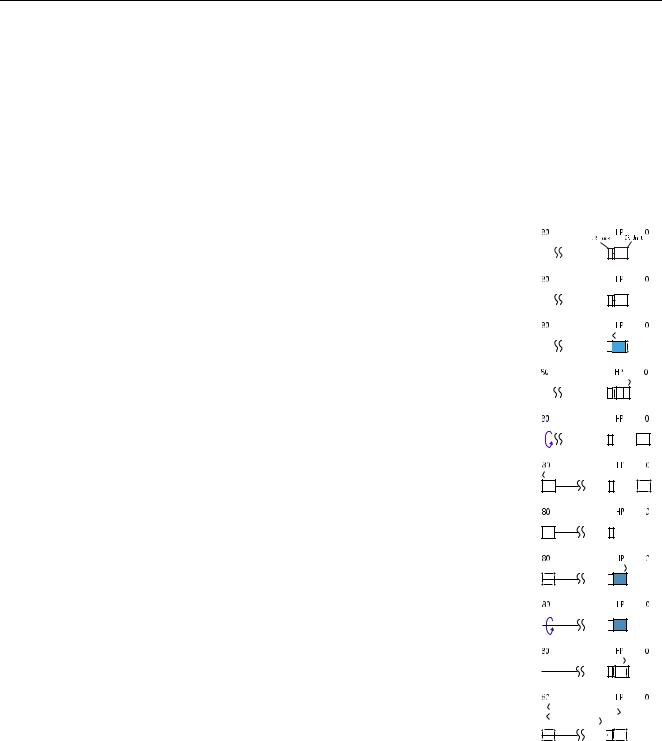
L365/L366,L360/L362,L310/L312,L220/L222,L130/L132 Series |
Revision A |
1.2 Power-On Sequence
This section describes the power-on sequences in two conditions. The preconditions are as follows.
Condition 1: Normal power-on sequence (See Table 1-1.)
Turning on the printer after turning it off without an error.
Initial ink charge has finished and every cartridge has sufficient ink.
No paper on the paper path.
The Printhead is capped with the Cap Assy.
The CR Unit is normally fixed by the Change Lever.
Maintenance error recovery has never been performed.
Table 1-1. Condition 1: Normal Power-on Sequence
|
Operation*1 |
|
|
CR Unit/PF Roller |
||||||||||||
|
|
|
|
|
movement and |
|||||||||||
|
|
|
|
|
|
position*2 |
||||||||||
1. |
Printhead initialization and fuse inspection |
|
|
|
|
|
|
|
|
|
|
|
|
|
|
|
|
1-1.Initializes the Printhead, and checks for the fuse on the circuit boards in the printer.*3 |
|
|
|
|
|
|
|
|
|
|
|
|
|
|
|
|
|
|
|
|
|
|
|
|
|
|
|
|
|
|
|
|
|
|
|
|
|
|
|
|
|
|
|
|
|
|
|
|
|
|
|
|
|
|
|
|
|
|
|
|
|
|
|
|
|
|
|
|
|
|
|
|
|
|
|
|
|
|
|
|
|
|
|
|
|
|
|
|
|
|
|
|
|
|
|
|
|
|
|
|
2. |
Checking for waste ink overflow |
|
|
|
|
|
|
|
|
|
|
|
|
|
|
|
|
2-1.Checks the waste ink counter if the waste ink overflow is occurring. |
|
|
|
|
|
|
|
|
|
|
|
|
|
|
|
|
|
|
|
|
|
|
|
|
|
|
|
|
|
|
|
|
|
|
|
|
|
|
|
|
|
|
|
|
|
|
|
|
|
|
|
|
|
|
|
|
|
|
|
|
|
|
|
|
|
|
3. |
Seeking the home position |
|
|
|
|
|
|
|
|
|
|
|
|
|
|
|
|
3-1.The CR Unit moves to the 80-digit side slowly and confirms it touches the Change Lever (CR lock). |
|
|
|
|
|
|
|
|
|
|
|
|
|
|
|
|
|
|
|
|
|
|
|
|
|
|
|
|
|
|
|
|
|
|
|
|
|
|
|
|
|
|
|
|
|
|
|
|
|
|
|
|
|
|
|
|
|
|
|
|
|
|
|
|
|
|
|
|
|
|
|
|
|
|
|
|
|
|
|
|
|
|
|
|
3-2.The CR Unit moves to the 0-digit side slowly. |
|
|
|
|
|
|
|
|
|
|
|
|
|
|
|
|
|
|
|
|
|
|
|
|
|
|
|
|
|
|
|
|
|
|
|
|
|
|
|
|
|
|
|
|
|
|
|
|
|
|
|
|
|
|
|
|
|
|
|
|
|
|
|
|
|
|
|
|
|
|
|
|
|
|
|
|
|
|
|
|
|
|
|
|
|
|
|
|
|
|
|
|
|
|
|
|
|
|
|
|
|
3-3.After the PE Sensor checks if paper exists, the PF Motor rotates clockwise for one second and releases the CR lock. |
|
|
|
|
|
|
|
|
|
|
|
|
|
|
|
|
|
|
|
|
|
|
|
|
|
|
|
|
|
|
|
|
|
|
|
|
|
|
|
|
|
|
|
|
|
|
|
|
|
|
|
|
|
|
|
|
|
|
|
|
|
|
|
|
|
|
|
3-4.While checking if the CR Unit does not touch the Change Lever (CR lock) or the foreign material, the CR Unit |
|
|
|
|
|
|
|
|
|
|
|
|
|
|
|
|
moves to the 80-digit side slowly until it touches the Left Frame. |
|
|
|
|
|
|
|
|
|
|
|
|
|
|
|
|
|
|
|
|
|
|
|
|
|
|
|
|
|
|
|
|
|
|
|
|
|
|
|
|
|
|
|
|
|
|
|
|
|
|
|
|
|
|
|
|
|
|
|
|
|
|
|
|
|
|
|
|
|
|
|
|
|
|
|
|
|
|
|
|
|
|
|
|
3-5.The distance from the position where the CR Unit touched to the Left Frame is regarded as the standard distance |
|
|
|
|
|
|
|
|
|
|
|
|
|
|
|
|
from the origin position, and the home position is fixed. |
|
|
|
|
|
|
|
|
|
|
|
|
|
|
|
|
From then on, the CR Unit position is monitored according to the signals from the CR Encoder. |
|
|
|
|
|
|
|
|
|
|
|
|
|
|
|
|
|
|
|
|
|
|
|
|
|
|
|
|
|
|
|
|
|
3-6.The CR Unit moves to near its home position quickly. |
|
|
|
|
|
|
|
|
|
|
|
|
|
|
|
|
|
|
|
|
|
|
|
|
|
|
|
|
|
|
|
|
|
|
|
|
|
|
|
|
|
|
|
|
|
|
|
|
|
|
|
|
|
|
|
|
|
|
|
|
|
|
|
|
|
|
|
|
|
|
|
|
|
|
|
|
|
|
|
|
|
|
|
4. |
PF Motor Measurement |
|
|
|
|
|
|
|
|
|
|
|
|
|
|
|
|
4-1.The PF Motor rotates clockwise until the PF Roller turns five times to perform a load measurement. |
|
|
|
|
|
|
|
|
|
|
|
|
|
|
|
|
|
|
|
|
|
|
|
|
|
|
|
|
|
|
|
|
|
|
|
|
|
|
|
|
|
|
|
|
|
|
|
|
|
|
|
|
|
|
|
|
|
|
|
|
|
|
|
|
|
|
5. |
Detecting ink cartridge and initializing ink system*4 |
|
|
|
|
|
|
|
|
|
|
|
|
|
|
|
|
5-1.The CR Unit returns to its home position. |
|
|
|
|
|
|
|
|
|
|
|
|
|
|
|
|
|
|
|
|
|
|
|
|
|
|
|
|
|
|
|
|
|
|
|
|
|
|
|
|
|
|
|
|
|
|
|
|
|
|
|
|
|
|
|
|
|
|
|
|
|
|
|
|
|
|
6. |
Low temperature operation sequence*5 |
|
|
|
|
|
|
|
|
|
|
|
|
|
|
|
|
6-1.The CR Unit quickly moves back and forth between near the Change Lever and near the Left Frame for two times. |
|
|
|
|
|
|
|
|
|
|
|
|
|
|
|
|
|
|
|
|
|
|
|
|
|
|
|
|
|
|
|
|
|
|
|
|
|
|
|
|
|
|
|
|
|
|
|
|
|
|
|
|
|
|
|
|
|
|
|
|
|
|
|
|
|
|
|
|
|
|
|
|
|
|
|
|
|
|
|
|
|
|
|
|
|
|
|
|
|
|
|
|
|
|
|
|
|
|
|
|
|
|
|
|
|
|
|
|
|
|
|
|
|
|
|
|
|
|
|
|
|
|
|
|
|
|
|
|
|
|
|
|
|
|
Note 1: The rotation directions of the PF Motor are as follows.
Clockwise: |
Paper is fed normally |
Counterclockwise: |
Paper is fed backward |
*2: The conditions of the CR lock are as follows.
Red |
CR lock is set |
White |
CR lock is released |
*3: The fatal error occurs if there is a problem such as the fuse blew. *4: The empty suction operation may occur depending on the situation.
*5: Executed when the detected temperature is under 5 oC (41oF) by the thermistor on the Printhead.
Troubleshooting |
Power-On Sequence |
11 |
Confidential
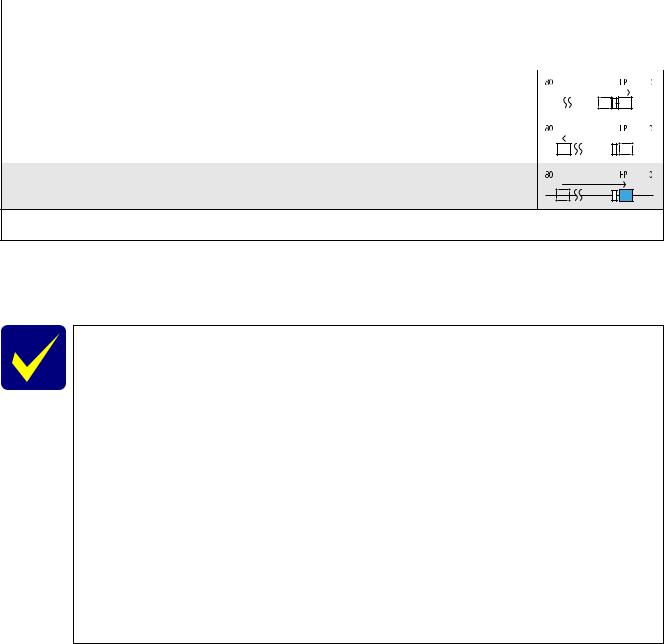
L365/L366,L360/L362,L310/L312,L220/L222,L130/L132 Series |
Revision A |
Condition 2: Power-on sequence after recovering from a paper jam error (See Table 1-2.)
Turning on the printer after turning it off with a paper jam fatal error.
There still remains paper on the paper path out of the detecting area of the PE Sensor.
Maintenance error recovery has never been performed.
Table 1-2. Condition 2: Power-on Sequence after Recovering from a Paper Jam Error
|
CR Unit/PF Roller |
||||||||||||||
|
|||||||||||||||
Operation |
|
|
movement and |
||||||||||||
|
|
|
|
|
|
|
position |
||||||||
|
|
|
|
|
|
|
|
|
|
|
|
|
|
|
|
Executes No.1 to No.3 on the normal power-on sequence (Table 1-1). |
|
|
|
|
|
|
|
|
|
|
|
|
|
|
|
|
|
|
|
|
|
|
|
|
|
|
|
|
|
|
|
4. Detecting remaining paper |
|
|
|
|
|
|
|
|
|
|
|
|
|
|
|
4-1.5.The CR Unit returns to its home position. |
|
|
|
|
|
|
|
|
|
|
|
|
|
|
|
|
|
|
|
|
|
|
|
|
|
|
|
|
|
|
|
|
|
|
|
|
|
|
|
|
|
|
|
|
|
|
|
|
|
|
|
|
|
|
|
|
|
|
|
|
|
|
|
4-2.The CR Unit moves to the 80-digit side and confirms there is no paper.*1 |
|
|
|
|
|
|
|
|
|
|
|
|
|
|
|
|
|
|
|
|
|
|
|
|
|
|
|
|
|
|
|
|
|
|
|
|
|
|
|
|
|
|
|
|
|
|
|
|
|
|
|
|
|
|
|
|
|
|
|
|
|
|
|
4-3.The CR Unit quickly returns to its home position, and displays on the LCD or with flashing LEDs that the paper jam error occurs.
When the user removes the paper and releases the paper jam error by panel operation, the normal power-on sequence from No.1 (Table 1-1) is executed again.*2
Note *1: “Paper exists” is detected when the CR Unit touches the paper. When “paper does not exist” is detected, the power-on sequence of condition 1 (Table 1-1) is executed from No.4.
*2: If the paper jam error cannot be solved after repeating the power-on sequence on condition 2 (Table 1-2) twice, the printer turns into the paper jam fatal error for the third time.
To recover from the maintenance error, the dedicated software that can be downloaded from the web site which can be accessed from STM3 is required.
The printer operation related to the maintenance error recovery is as follows.
•When the waste ink counter reaches the threshold value (1) for the first time and the maintenance error occurs, the counter threshold of the maintenance error is changed to threshold value 2 after performing recovery from the maintenance error.
•After the threshold value (2) is enabled, the warning; to notify the possibility of ink leakage out of the printer, is displayed every time the waste ink counter increases by 1%.
•If the waste ink counter reaches the threshold value (2), the maintenance error occurs. Then, the waste ink counter is changed back to the threshold value (1) after recovering from the maintenance error, and the warning is displayed repeatedly according to the increment of the waste ink counter until the maintenance error occurs when the threshold value (2) is reached.
(Recovery from the maintenance error can be performed up to the specified number of times.)
Troubleshooting |
Power-On Sequence |
12 |
Confidential

L365/L366,L360/L362,L310/L312,L220/L222,L130/L132 Series |
Revision A |
1.3 Fatal Error Code List
This section describes how to check the fatal error code, description, and the possible causes.
1.3.1 Printer Fatal Error Code
This section describes the fatal error code and the possible cause for this product.
Error type |
Error |
Error name |
|
Possible cause |
|
||||
code |
|
|||
|
|
|
|
|
|
|
|
|
|
|
|
|
• |
CIS Unit failure |
|
|
|
• |
Scanner Housing failure |
|
0x10 |
HP detection failure |
• |
Main Board failure |
|
• |
Insufficient grease |
||
|
|
|
||
|
|
|
• |
Foreign object |
|
|
|
• FFC for CIS failure / FFC for CIS connection failure |
|
|
|
|
|
|
|
|
|
• Scanner drive mechanism was overloaded. |
|
|
|
|
• |
Insufficient grease |
|
0x14 |
Measurement error |
• |
Foreign object |
Scanner |
|
|
• |
Lack of gears |
|
|
• Deformation of the shaft |
||
|
|
|
||
|
|
|
|
|
|
0x20 |
LED light failure |
• |
CIS Unit failure |
|
• |
Main Board failure |
||
|
|
|
||
|
|
|
|
|
|
0x51 |
Auto judge Fatal Error 1 |
|
|
|
|
|
|
|
|
0x52 |
Auto judge Fatal Error 2 |
|
|
|
|
|
|
---* |
|
0x53 |
Auto judge Fatal Error 3 |
|
|
|
|
|
|
|
|
0x54 |
Auto judge Fatal Error 4 |
|
|
|
|
|
|
|
|
0x55 |
Auto judge Fatal Error 5 |
|
|
|
|
|
|
|
|
|
|
• Carriage overload error (paper jam/foreign object) |
|
|
|
|
• Deformation of the Main Frame |
|
|
|
|
• |
Ink system failure |
|
0x60 |
Home position |
• |
CR Motor failure |
|
• Deformation of the Front Frame |
|||
|
|
|
||
|
|
|
• CR Encoder failure (contaminated/detached scale, Encoder Board |
|
|
|
|
|
failure) |
|
|
|
• |
Cable disconnection |
|
|
|
|
|
|
|
Ink cartridge replacement timing contact |
• |
Paper jam |
|
0x63 |
• |
Foreign object |
|
|
detection error (Power off) |
|||
|
|
• Deformation of the Main Frame |
||
|
|
|
||
|
|
|
|
|
|
0x64 |
Paper-Jam cancelation disable error |
• |
Paper jam |
|
• |
Foreign object |
||
|
|
|
||
|
|
|
|
|
|
0x81 |
PIS environmental error |
• |
Diffused light |
Printer |
|
|
|
|
|
|
• |
PIS failure |
|
|
0x82 |
PIS continuous reflected light error |
• |
Main Board failure |
|
|
|
• |
Diffused light |
|
|
|
|
|
|
0x83 |
PIS No reflected light error |
• |
PIS failure (installation posture, contamination) |
|
|
|
|
|
|
0x84 |
PIS shift length error |
• |
Home position gap |
|
• |
Diffused light |
||
|
|
|
||
|
|
|
|
|
|
0x87 |
PIS Empty Jig error |
• |
PIS failure (installation posture, contamination) |
|
|
|
|
|
|
|
|
• |
PIS failure |
|
0x88 |
Excessive Light error |
• |
Main Board failure |
|
|
|
• |
Diffused light |
|
|
|
|
|
|
|
|
• PIS failure (installation posture, contamination) |
|
|
0x89 |
Insufficient Light error |
• |
Main Board failure |
|
|
|
• |
Ink cartridge failure |
|
|
|
|
|
|
0x8F |
EEPROM verify error (by command) |
|
---* |
|
|
|
|
|
Troubleshooting Fatal Error Code List 13
Confidential

L365/L366,L360/L362,L310/L312,L220/L222,L130/L132 Series |
|
Revision A |
||||
|
|
|
|
|
|
|
|
Error type |
Error |
Error name |
|
Possible cause |
|
|
code |
|
|
|||
|
|
|
|
|
|
|
|
|
|
|
|
|
|
|
|
0x9A |
Circuit error (include blowout of a fuse) |
• |
Main Board failure |
|
|
|
|
|
|
||
|
|
0x9B |
Transistor temperature error |
|
||
|
|
|
|
|
||
|
|
|
|
|
|
|
|
|
0x9C |
X-Hot detect error (pre printing) |
|
|
|
|
|
|
|
• |
Printhead failure |
|
|
|
0x9D |
X-Hot detect error (after flushing) |
|
||
|
|
• |
Main Board failure |
|
||
|
|
|
|
|
||
|
|
0x9E |
Head temperature error |
|
|
|
|
|
|
|
|
|
|
|
|
0xB9 |
Other Ink device error |
|
|
|
|
|
|
|
• |
Ink cartridge failure |
|
|
|
0xBA |
Other Ink device error |
|
||
|
|
• |
CSIC Terminal failure |
|
||
|
|
|
|
|
||
|
|
0xC0 |
CRCM access error |
• |
CR Contact Module failure |
|
|
|
|
|
• |
Main Board failure |
|
|
|
0xC1 |
CRCM access error |
|
||
|
|
• |
Cable disconnection |
|
||
|
|
|
|
|
||
|
|
0xC3 |
Other Ink device error |
|
||
|
|
|
|
|
||
|
|
|
|
|
|
|
|
|
|
|
• CR Encoder failure (contaminated/detached scale, Encoder Board |
|
|
|
|
|
|
|
failure) |
|
|
|
0xE1 |
CR PID excess load error |
• |
CR Motor failure |
|
|
|
|
|
• Carriage overload error (paper jam/foreign object) |
|
|
|
|
|
|
• |
Cable disconnection |
|
|
|
|
|
|
|
|
|
|
|
|
• CR Encoder failure (contaminated/detached scale, Encoder Board |
|
|
|
|
|
|
|
failure) |
|
|
|
0xE2 |
CR PID excess speed error |
• |
Motor driver failure (Main Board failure) |
|
|
|
|
|
• Slipping teeth of the CR Timing Belt |
|
|
|
|
|
|
• Improper tension of the CR Timing Belt |
|
|
|
|
|
|
|
|
|
|
|
|
|
• CR Encoder failure (contaminated/detached scale, Encoder Board |
|
|
|
|
|
|
|
failure) |
|
|
|
0xE3 |
CR PID reverse error |
• |
Slipping teeth of the CR Timing Belt |
|
|
|
|
|
• Improper tension of the CR Timing Belt |
|
|
|
|
|
|
• Carriage overload error (paper jam/foreign object) |
|
|
|
Printer |
|
|
|
|
|
|
|
|
• CR Encoder failure (contaminated/detached scale, Encoder Board |
|
||
|
|
|
|
|
||
|
|
|
|
|
failure) |
|
|
|
0xE4 |
CR PID lock error |
• |
CR Motor failure |
|
|
|
|
|
• Carriage overload error (paper jam/foreign object) |
|
|
|
|
|
|
• |
Cable disconnection |
|
|
|
|
|
|
|
|
|
|
|
|
• CR Encoder failure (contaminated/detached scale, Encoder Board |
|
|
|
|
|
|
|
failure) |
|
|
|
0xE8 |
CR load position reverse error |
• |
Slipping teeth of the CR Timing Belt |
|
|
|
|
|
• Improper tension of the CR Timing Belt |
|
|
|
|
|
|
• Carriage overload error (paper jam/foreign object) |
|
|
|
|
|
|
|
|
|
|
|
|
|
• CR Encoder failure (contaminated/detached scale, Encoder Board |
|
|
|
|
|
|
|
failure) |
|
|
|
0xE9 |
CR load position excess speed error |
• |
Motor driver failure (Main Board failure) |
|
|
|
|
|
• Slipping teeth of the CR Timing Belt |
|
|
|
|
|
|
• Improper tension of the CR Timing Belt |
|
|
|
|
|
|
|
|
|
|
|
|
|
• CR Encoder failure (contaminated/detached scale, Encoder Board |
|
|
|
|
|
|
|
failure) |
|
|
|
0xEA |
CR load position excess load error |
• |
CR Motor failure |
|
|
|
|
|
• Carriage overload error (paper jam/foreign object) |
|
|
|
|
|
|
• |
Cable disconnection |
|
|
|
|
|
|
|
|
|
|
0xEE |
CR PID driving time error |
|
|
|
|
|
|
|
• |
Main Board failure |
|
|
|
0xEF |
CR load position excess driving time |
|
||
|
|
|
|
|
||
|
|
error |
|
|
|
|
|
|
|
|
|
|
|
|
|
|
|
|
|
|
|
|
|
|
• PF Encoder failure (contaminated/detached scale, Encoder Board |
|
|
|
|
|
|
|
failure) |
|
|
|
0xF1 |
PF PID excess load error |
• |
PF Motor failure |
|
|
|
|
|
• PF drive mechanism overload (paper jam/foreign object) |
|
|
|
|
|
|
• |
Cable disconnection |
|
|
|
|
|
|
|
|
Troubleshooting |
Fatal Error Code List |
14 |
Confidential
