Epson ACULASER CX16, ACULASER C1600, ACULASER CX16NF Manual
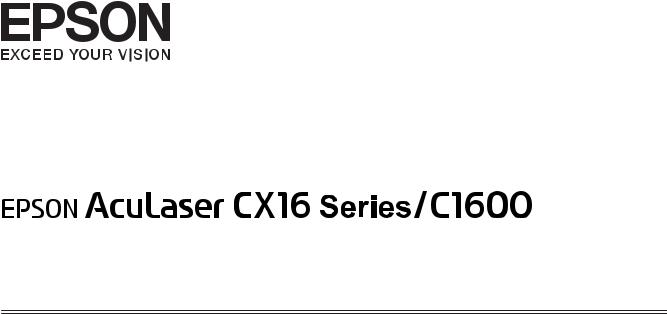
Safety Information Guide
NPD4214-00
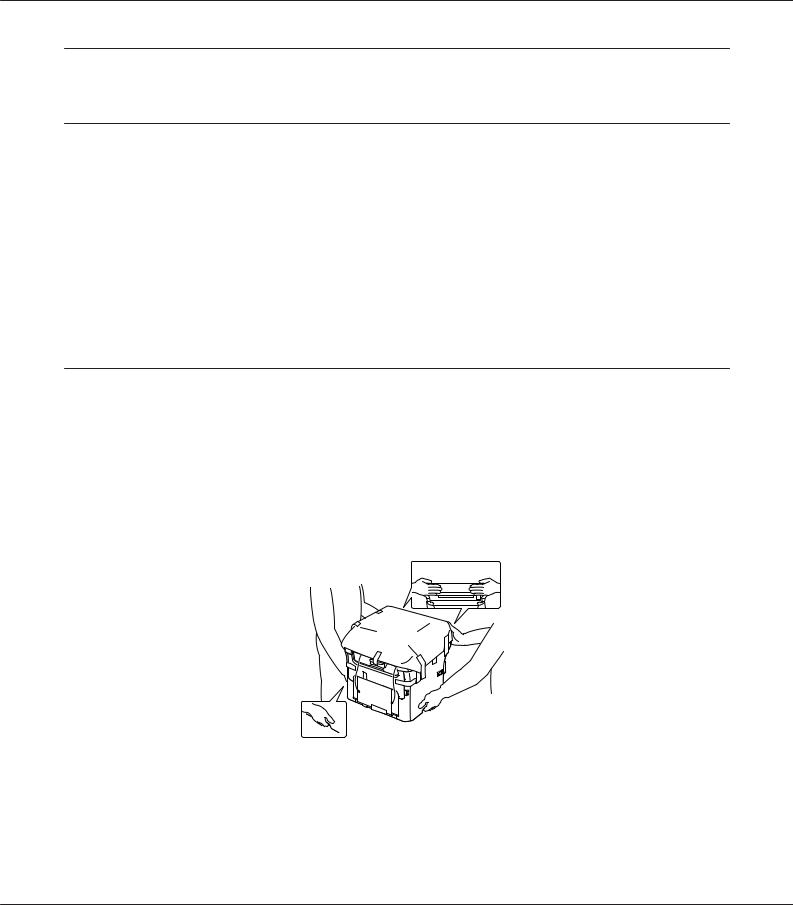
AcuLaser CX16 Series / C1600 Safety Information Guide
Safety Instructions
Warnings, Cautions, and Notes
w
c
Warnings
must be followed carefully to avoid bodily injury.
Cautions
must be observed to avoid damage to your equipment.
Notes
contain important information and useful tips on the operation of your printer.
Important Safety Instructions
Setting up the printer
For AcuLaser CX16 series, because the printer weighs approximately 20.8 kg (45.9 lb) for AcuLaser CX16NF, 19.2 kg (42.3 lb) for AcuLaser CX16 with consumable products installed, one person should not lift or carry it. Two people should carry the printer, lifting it by the correct positions as shown below.
Safety Instructions 1
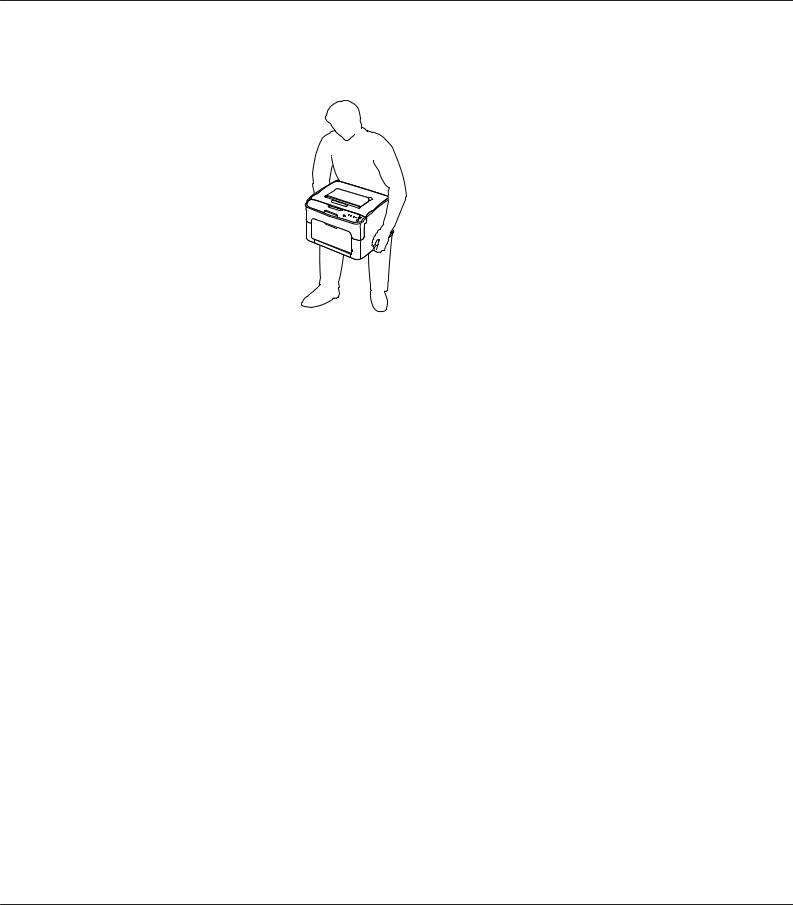
AcuLaser CX16 Series / C1600 Safety Information Guide
For AcuLaser C1600, the printer weights approximately 14.4 kg (31.8 lb) with consumable products installed. Be sure to lift the printer by the correct positions as shown below.
If you are unable to insert the AC plug into the electrical outlet, contact an electrician.
Be sure the AC power cord meets the relevant local safety standards. Use only the power cord that comes with this product. Use of the another cord may result in fire or electric shock. This product’s power cord is for use with this product only. Use with other equipment may result in fire or electric shock.
If damage occurs to the plug, replace the cord set or consult a qualified electrician. If there are fuses in the plug, make sure you replace them with fuses of the correct size and rating.
Use a grounded outlet that matches the printer’s power plug. Do not use an adapter plug.
Avoid using an electrical outlet that is controlled by wall switches or automatic timers. Accidental disruption of power can erase valuable information in your computer’s and printer’s memory.
Make sure that there is no dust on the socket.
Be sure to insert the plug completely into the electrical outlet.
Do not handle the plug with wet hands.
Unplug this printer from the wall outlet and refer servicing to a qualified service representative under the following conditions:
A.When the power cord or plug is damaged or frayed.
B.If liquid has been spilled into it.
C.If it has been exposed to rain or water.
Safety Instructions 2
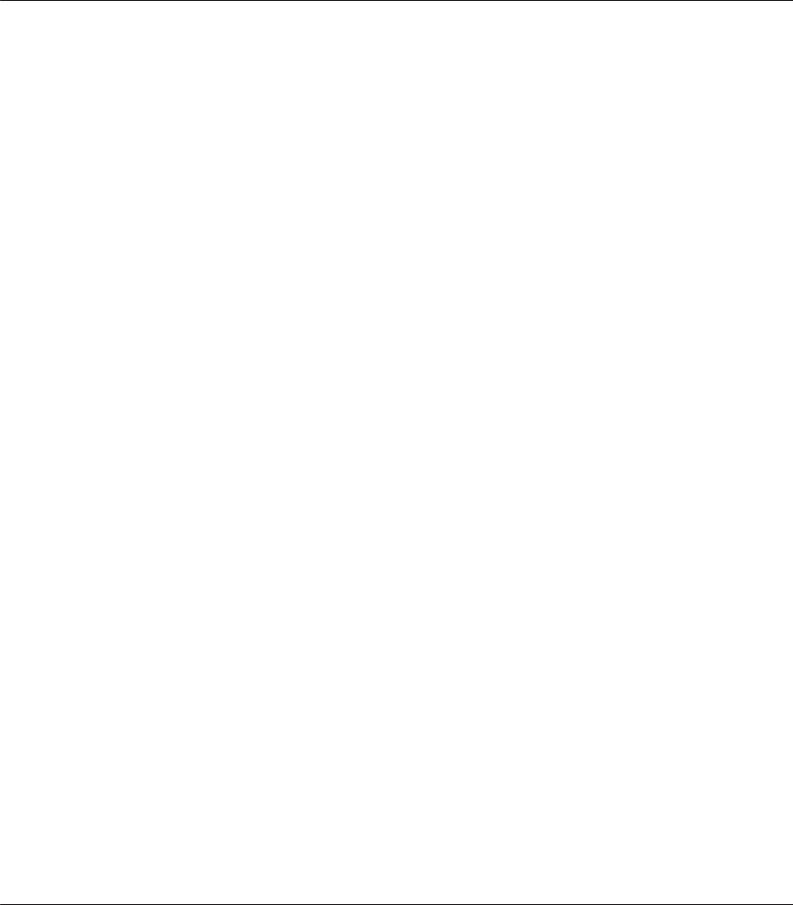
AcuLaser CX16 Series / C1600 Safety Information Guide
D.If it does not operate normally when the operating instructions are followed. Adjust only those controls that are covered by the operating instructions since improper adjustment of other controls may result in damage and will often require extensive work by a qualified technician to restore the product to normal operation.
E.If it has been dropped or the cabinet has been damaged.
F.If it exhibits a distinct change in performance, indicating a need for service.
Avoid sharing outlets with other appliances.
Connect all equipment to properly grounded power outlets. Avoid using outlets on the same circuit as photocopiers or air control systems that regularly switch on and off.
Connect your printer to an electrical outlet that meets the power requirements of this printer. Your printer’s power requirements are indicated on a label attached to the printer. If you are not sure of the power supply specifications in your area, contact your local power company or consult your dealer.
If you use an extension cord, make sure that the total of the ampere ratings on the products plugged into the extension cord does not exceed the extension cord ampere rating.
When connecting this product to a computer or other device with a cable, ensure the correct orientation of the connectors. Each connector has only one correct orientation. Inserting a connector in the wrong orientation may damage both devices connected by the cable.
For AcuLaser CX16 NF, when you use optional paper cassette unit, be sure to install the positioning pins correctly. For instructions on how to install the positioning pins, refer to the Printer/Copier/Scanner User’s Guide
Finding the place for the printer
Place the printer near an electrical outlet where you can easily plug in and unplug the power cord.
Do not put your printer where the cord will be stepped on.
Do not use printer in a damp environment.
Avoid locations that are subject to direct sunlight, excessive heat, moisture, oil vapor, or dust.
Do not place the printer on an unstable surface.
Safety Instructions 3
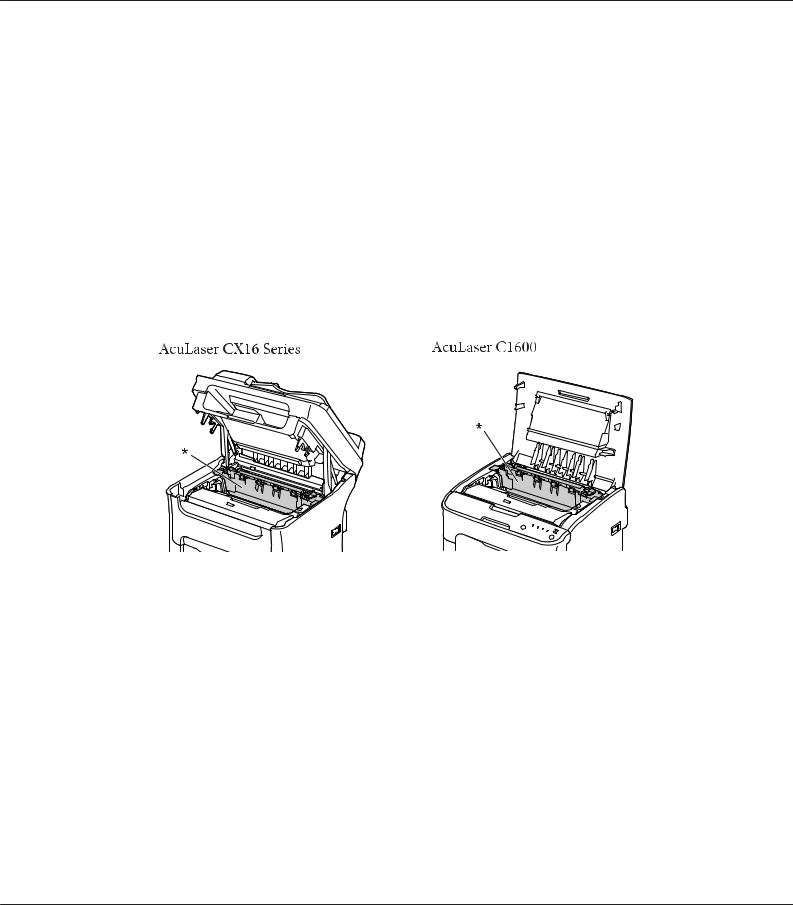
AcuLaser CX16 Series / C1600 Safety Information Guide
Slots and openings in the cabinet and the back or bottom are provided for ventilation. Do not block or cover them. Do not put the printer on a bed, sofa, rug, or other similar surface or in a built-in installation unless proper ventilation is provided.
Keep the entire computer and printer system away from potential sources of interference, such as loudspeakers or the base units of cordless telephones.
Leave adequate room around the printer to allow for sufficient ventilation.
Using the printer
Be careful not to touch the fuser, which is marked CAUTION, or the surrounding areas. If the printer has been in use, the fuser and the surrounding areas may be very hot. If you must touch one of these areas, wait 20 minutes to allow the heat to subside before doing so.
* CAUTION
Do not insert your hand deep into the fuser unit as some components are sharp and may cause injury.
Never push objects of any kind through cabinet slots as they may touch dangerous voltage points or short out parts that could result in a risk of fire or electric shock.
Do not sit or lean on the printer. Do not put heavy objects on the printer.
Do not use any kind of combustible gases in or around the printer.
Never force the printer’s components into place. Although the printer is designed to be sturdy, rough handling can damage it.
Do not leave jammed paper inside the printer. This can cause the printer to overheat.
Safety Instructions 4

AcuLaser CX16 Series / C1600 Safety Information Guide
Never spill liquid of any kind on the printer.
Adjust only those controls that are covered by the operating instructions. Improper adjustment of other controls may result in damage and may require repair by a qualified service representative.
Do not turn off the printer:
-After turning on the printer, wait until Ready appears on the LCD panel. -While the Ready light is flashing.
-While the Data light is on or flashing. -While printing.
Avoid touching the components inside the printer unless instructed to do so in this guide.
Follow all warnings and instructions marked on the printer.
Except as specifically explained in the printer’s documentation, do not attempt to service this product yourself.
Periodically disconnect the plug from the electrical outlet and clean the blades.
Do not disconnect the plug while the printer is on.
If the printer will not be used for a long time, disconnect the plug from the electrical outlet.
Unplug this printer from the wall outlet before cleaning.
Use a well-wrung cloth for cleaning and do not use liquid or aerosol cleaners.
When moving the printer, always keep it horizontal.
Do not remove jammed paper by force. Torn paper can be difficult to remove and might cause other paper jams. Pull the paper gently and steadily to avoid tearing it, falling down, and injuring yourself.
Do not pull the power cable when disconnecting the plug. Always be sure to hold the plug when disconnecting it.
Do not let the paper’s edge slide across your skin because the edge of the paper may cut you.
When transporting the printer, turn it off and unplug the power cable from the electrical outlet. Be sure to disconnect all cables.
Handling the consumables
Do not burn used consumables because they might explode and injure someone. Dispose of them according to local regulations.
Safety Instructions 5

AcuLaser CX16 Series / C1600 Safety Information Guide
Be sure to keep consumable components out of the reach of children.
When handling an imaging cartridge, always place it on a clean, smooth surface.
Do not attempt to modify an imaging cartridge or take it apart.
Do not touch the toner. Always keep toner away from your eyes. If toner gets on your skin or clothes, wash it off with soap and water immediately.
If toner is spilled, use a broom and dustpan or a damp cloth with soap and water to clean it up. Because the fine particles can cause a fire or explosion if they come into contact with a spark, do not use a vacuum cleaner.
Wait at least one hour before using an imaging cartridge after moving it from a cool to a warm environment to prevent damage from condensation.
To get the best print quality, do not store the imaging cartridge in an area subject to direct sunlight, dust, salty air, or corrosive gases (such as ammonia). Avoid locations subject to extreme or rapid changes in temperature or humidity.
When removing the imaging cartridge, do not expose it to sunlight at all and avoid exposing it to room light for more than five minutes. The imaging cartridge contains a light-sensitive drum. Exposure to light can damage the drum, causing dark or light areas to appear on the printed page and reducing the service life of the drum. If you need to keep the imaging cartridge out of the printer for long periods, cover it with an opaque cloth.
Be careful not to scratch the surface of the drum. When you remove the imaging cartridge from the printer, always place it on a clean, smooth surface. Avoid touching the drum, since oil from your skin can permanently damage its surface and affect print quality.
Safety Instructions 6

AcuLaser CX16 Series / C1600 Safety Information Guide
Safety Information
Laser safety labels
wThe performance of procedures and adjustments other than those specified in the printer’s documentation may result in hazardous radiation exposure. Your printer is a Class 1 laser
product as defined in the IEC60825 specifications. The label shown is attached to the back of the printer in countries where required.Warning:
Internal laser radiation
There is a Class III b Laser Diode Assembly that has an invisible laser beam inside the printer head unit. The printer head unit is NOT A SERVICE ITEM, therefore, the printer head unit should not be opened under any circumstances. An additional laser warning label is affixed to the inside of the printer.
Ozone safety
Ozone emission
Ozone gas is generated by laser printers as a by-product of the printing process. Ozone is produced only when the printer is printing.
Ozone exposure limit
The Epson laser printer generates less than 3 mg/h of continuous printing.
Safety Instructions 7

AcuLaser CX16 Series / C1600 Safety Information Guide
Minimize the risk
To minimize the risk of exposure to ozone, you should avoid the following conditions:
Use of multiple laser printers in a confined area
Operation in conditions of extremely low humidity
Poor room ventilation
Long, continuous printing together with any of the above
Printer location
The printer should be located so that the exhaust gases and heat generated are:
Not blown directly into the user’s face
Vented directly out of the building whenever possible
Safety Instructions 8
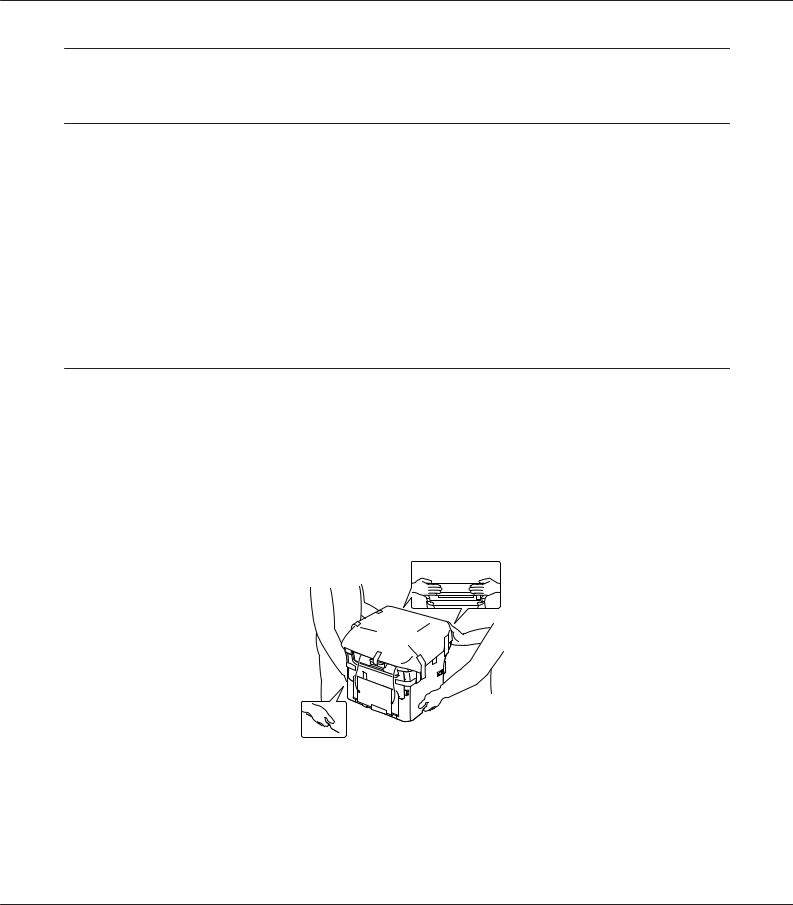
AcuLaser CX16 Series / C1600 Safety Information Guide
Sicherheitshinweise
Handbuch-Konventionen
w
c
Vorsicht
Diese Warnungen müssen unbedingt beachtet werden, um Körperverletzungen zu vermeiden.
Achtung
Anmerkungen dieser Art müssen beachtet werden, um Schäden am Gerät zu vermeiden.
Hinweise
Hinweise enthalten wichtige Informationen und hilfreiche Tipps zur Arbeit mit dem Drucker.
Wichtige Sicherheitshinweise
Aufstellen des Druckers
Wenn die Verbrauchsmaterialien in den Druckern der Serie AcuLaser CX16 installiert sind, wiegt der AcuLaser CX16NF ca. 20,8 kg und der AcuLaser CX16 ca. 19,2 kg und sollte daher nicht von einer Person alleine angehoben oder getragen werden. Der Drucker sollte von zwei Personen getragen und an den in der folgenden Abbildung dargestellten Positionen angehoben werden.
Sicherheitshinweise 1
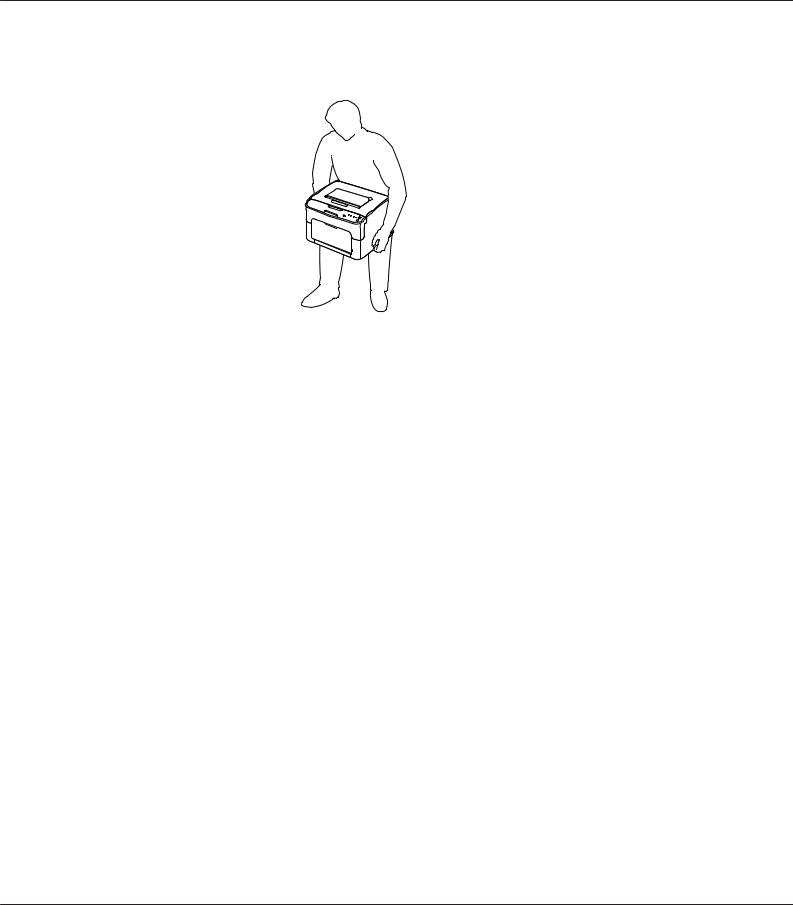
AcuLaser CX16 Series / C1600 Safety Information Guide
Der AcuLaser C1600 wiegt ca. 14,4 kg mit installierten Verbrauchsmaterialien. Der Drucker sollte entsprechend der im Folgenden beschriebenen Hebetechnik angehoben werden.
Wenn der Stecker nicht in die Steckdose passt, wenden Sie sich an einen Elektriker.
Stellen Sie sicher, dass das Netzkabel den örtlichen Sicherheitsbestimmungen entspricht. Verwenden Sie nur das mit diesem Gerät mitgelieferte Netzkabel. Andere Kabel können Feuer oder elektrische Schläge verursachen. Das mitgelieferte Netzkabel darf nur mit diesem Drucker verwendet werden. Bei Verwendung mit anderen Geräten können Feuer oder elektrische Schläge verursacht werden.
Wenn der Stecker beschädigt wird, ersetzen Sie das Netzkabel oder wenden Sie sich an einen qualifizierten Techniker. Im Stecker eingebaute Sicherungen dürfen nur mit Sicherungen der gleichen Baugröße und mit dem gleichen Nennwert ersetzt werden.
Verwenden Sie eine geerdete Steckdose, in die der Netzstecker des Druckers passt. Verwenden Sie keinen Zwischenstecker.
Verwenden Sie keine Steckdosen, die durch Wandschalter oder Zeitschaltungen gesteuert werden. Durch eine ungewollte Unterbrechung der Stromversorgung können wertvolle Daten im Speicher des Computers und Druckers verloren gehen.
Achten Sie darauf, dass die Steckdose nicht verstaubt ist.
Stellen Sie sicher, dass der Stecker ganz in der Steckdose eingesetzt ist.
Fassen Sie den Stecker nicht mit nassen Händen an.
In den folgenden Fällen müssen Sie diesen Drucker vom Netz trennen und sich an einen qualifizierten Servicetechniker wenden:
A. Wenn das Netzkabel bzw. der Stecker beschädigt ist.
Sicherheitshinweise 2

AcuLaser CX16 Series / C1600 Safety Information Guide
B.Wenn Flüssigkeit in das Gerät gelangt ist.
C.Wenn das Gerät Regen oder Wasser ausgesetzt war.
D.Wenn das Gerät bei Befolgung der Bedienungsanleitung nicht normal funktioniert. Stellen Sie nur die in der Bedienungsanleitung aufgeführten Bedienelemente ein. Eine falsche Einstellung anderer Bedienelemente kann zu Schäden führen, sodass umfangreiche Arbeiten durch einen Kundendiensttechniker erforderlich werden, damit das Gerät wieder normal funktioniert.
E.Wenn das Gerät heruntergefallen ist oder das Gehäuse beschädigt wurde.
F.Wenn das Gerät auffällige Leistungsabweichungen aufweist, die auf die Notwendigkeit einer Wartung hinweisen.
Verwenden Sie keine Steckdosen, an die bereits andere Geräte angeschlossen sind.
Schließen Sie alle Geräte nur an ordnungsgemäß geerdete Steckdosen an. Es darf keine Steckdose benutzt werden, an der bereits Geräte wie Fotokopierer oder Ventilatoren angeschlossen sind, die regelmäßig einund ausgeschaltet werden.
Schließen Sie den Drucker an eine Steckdose an, deren Spannung der Betriebsspannung des Druckers entspricht. Die Betriebsspannung des Druckers ist auf einem am Drucker angebrachten Typenschild angegeben. Wenn Ihnen die Spannungswerte Ihres Stromnetzes nicht bekannt sind, wenden Sie sich an Ihren Stromversorger bzw. Händler.
Wenn Sie ein Verlängerungskabel verwenden, achten Sie darauf, dass die Gesamtstromstärke aller am Verlängerungskabel angeschlossenen Geräte die zulässige Stromstärke des Verlängerungskabels nicht überschreitet.
Wenn Sie dieses Produkt mit einem Kabel an einen Computer oder ein anderes Gerät anschließen, achten Sie auf die richtige Ausrichtung der Stecker. Jeder Stecker kann nur auf eine Weise eingesteckt werden. Wenn ein Stecker falsch ausgerichtet eingesteckt wird, können beide Geräte, die über das Kabel verbunden sind, beschädigt werden.
Wenn beim AcuLaser CX16 NF das optionale Zusatzpapiermagazin verwendet wird, installieren Sie immer die Positionierstifte richtig. Anweisungen zum Installieren der Positionierstifte siehe Drucker / Kopierer / Scanner-Benutzerhandbuch
Der geeignete Standort für den Drucker
Stellen Sie den Drucker in der Nähe einer Netzsteckdose auf, sodass der Netzstecker jederzeit problemlos eingesteckt und gezogen werden kann.
Sicherheitshinweise 3
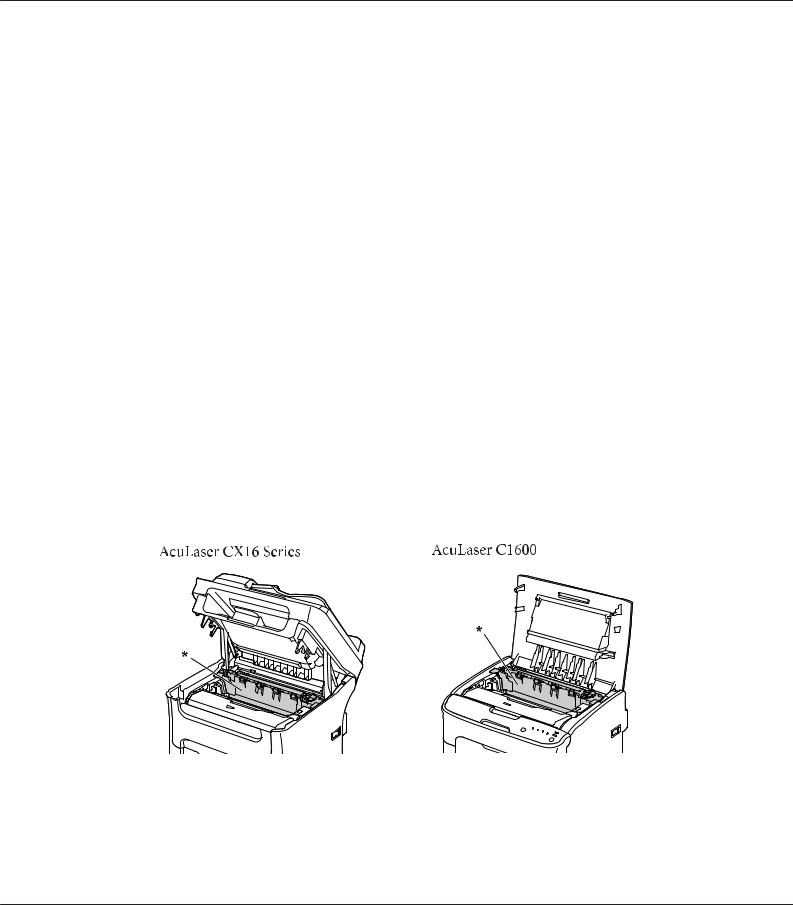
AcuLaser CX16 Series / C1600 Safety Information Guide
Stellen Sie den Drucker nicht so auf, dass auf das Kabel getreten wird.
Setzen Sie den Drucker nicht in einer feuchten Umgebung ein.
Wählen Sie keinen Ort, der direkter Sonneneinstrahlung, extrem hohen Temperaturen, Feuchtigkeit. Öldämpfen oder Staub ausgesetzt ist.
Stellen Sie den Drucker nicht auf eine instabile Unterlage.
Schlitze und Öffnungen im Gehäuse, an der Rückseite und der Unterseite sind für Belüftung vorgesehen. Sie dürfen nicht blockiert oder abgedeckt werden. Stellen Sie den Drucker nicht auf ein Bett, ein Sofa, einen Teppich oder eine ähnliche Fläche oder in einer umbauten Installation, außer wenn eine einwandfreie Belüftung gewährleistet ist.
Stellen Sie den Computer und Drucker möglichst nicht in der Nähe potenzieller Störfelder (z. B. Lautsprecher oder Basisstationen von Funktelefonen) auf.
Achten Sie darauf, dass um den Drucker herum genügend Platz vorhanden ist, um eine ausreichende Belüftung sicherzustellen.
Verwenden des Druckers
Berühren Sie niemals die Fixiereinheit oder Teile in deren Umgebung. Die Fixiereinheit ist mit dem Warnaufkleber ACHTUNG versehen. Nach dem Drucken können die Fixiereinheit und deren Umgebung sehr heiß sein. Wenn Sie einen dieser Bereiche berühren müssen, warten Sie 20 Minuten, damit die Wärme abgeführt werden kann.
* ACHTUNG
Fassen Sie nicht in die Fixiereinheit, da einige Komponenten scharfkantig sind und Verletzungen verursachen können.
Sicherheitshinweise 4

AcuLaser CX16 Series / C1600 Safety Information Guide
Stecken Sie niemals Gegenstände irgendwelcher Art durch Öffnungen im Gehäuse, da sie gefährliche Spannungen berühren oder Kurzschlüsse verursachen können, wodurch Feuer oder elektrische Schläge verursacht werden können.
Nicht auf den Drucker sitzen oder daran anlehnen. Keine schweren Gegenstände auf den Drucker stellen.
Keine feuergefährlichen Gase im oder um den Drucker herum verwenden.
Versuchen Sie nie, die Druckerbauteile gewaltsam einzusetzen. Der Drucker ist zwar robust gebaut, kann jedoch bei unsachgemäßer Behandlung beschädigt werden.
Lassen Sie gestautes Papier nicht im Drucker. Der Drucker kann sich dadurch überhitzen.
Achten Sie darauf, dass niemals Flüssigkeit irgendwelcher Art auf diesen Drucker gelangt.
Nehmen Sie nur Einstellungen vor, die in der Dokumentation beschrieben sind. Unsachgemäße Bedienungsvorgänge und Einstellungen können zu Schäden führen und Reparaturen durch einen Mitarbeiter des autorisierten Kundendiensts erforderlich machen.
Schalten Sie den Drucker in den folgenden Fällen nicht aus:
-Nach dem Einschalten des Druckers warten, bis im LCD-Display die Meldung Ready (Bereit) angezeigt wird.
-Während die Anzeige Ready (Bereit) blinkt.
-Während die Anzeige Data (Daten) leuchtet oder blinkt.
-Während eines Druckvorgangs.
Wenn nicht ausdrücklich in diesem Handbuch erwähnt, vermeiden Sie die Berührung mit Bauteilen im Inneren des Geräts.
Beachten Sie alle auf dem Drucker angegebenen Warnhinweise und Anweisungen.
Mit Ausnahme der ausdrücklich in der Druckerdokumentation angegebenen Maßnahmen dürfen Sie selbst keine Eingriffe am Gerät vornehmen.
Trennen Sie den Stecker regelmäßig von der Steckdose und reinigen Sie die Steckkontakte.
Trennen Sie den Stecker nicht, während der Drucker eingeschaltet ist.
Wird der Drucker längere Zeit nicht benutzt, trennen Sie den Stecker von der Steckdose.
Ziehen Sie vor dem Reinigen des Druckers den Netzstecker.
Verwenden Sie zum Reinigen ein leicht feuchtes Tuch, und verwenden Sie keine Reinigungsflüssigkeiten oder -sprays.
Halten Sie den Drucker beim Tragen immer in horizontaler Position.
Sicherheitshinweise 5

AcuLaser CX16 Series / C1600 Safety Information Guide
Entfernen Sie das gestaute Papier nicht mit Gewalt, da eingerissenes Papier schwieriger zu entfernen ist und weitere Papierstaus verursachen kann. Ziehen Sie das Papier vorsichtig und gleichmäßig, um zu vermeiden, dass das Papier zerreißt, das Gerät herunterfällt und Verletzungen verursacht.
Ziehen Sie beim Abtrennen des Netzsteckers nicht am Netzkabel. Greifen Sie beim Abziehen immer am Stecker.
Lassen Sie die Papierkante nicht über die Haut gleiten, um Schnittverletzungen zu vermeiden.
Schalten Sie den Drucker beim Transport aus und ziehen Sie den Netzstecker von der Steckdose ab. Stellen Sie sicher, dass alle Kabel abgetrennt sind.
Umgang mit Verbrauchsmaterialien
Verbrauchte Verbrauchsmaterialien nicht verbrennen. Sie könnten explodieren und jemanden verletzen. Entsorgen Sie sie gemäß den gesetzlichen Bestimmungen.
Bewahren Sie das Verbrauchsmaterial außerhalb der Reichweite von Kindern auf.
Druckkartuschen immer auf einer sauberen, glatten Unterlage ablegen.
Versuchen Sie nicht, eine Druckkartusche zu ändern oder zu zerlegen.
Vermeiden Sie jede Berührung mit dem Toner. Augenkontakt mit dem Toner immer vermeiden. Wenn der Toner mit Ihrer Haut oder Ihrer Kleidung in Berührung kommt, waschen Sie ihn umgehend mit Seife und Wasser ab.
Wenn Toner verschüttet wurde, verwenden Sie einen Besen und eine Kehrschaufel oder ein angefeuchtetes Tuch mit Seife und Wasser, um den Toner zu beseitigen. Da die feinen Partikel bei Funkenflug Feuer oder eine Explosion verursachen können, sollten Sie keinen Staubsauger verwenden.
Aus einer kalten in eine warme Umgebung gebrachte Druckkartuschen sollten frühestens nach einer Stunde verwendet werden, um Kondensationsschäden zu vermeiden.
Um stets eine optimale Druckqualität zu gewährleisten, darf die Druckkartusche nicht an Orten aufbewahrt werden, an denen sie direkter Sonneneinstrahlung, Staub, salzhaltiger Luft oder ätzenden Gasen (z. B. Ammoniak) ausgesetzt ist. Stellen Sie den Drucker nicht an Orten mit hohen Temperaturoder Luftfeuchtigkeitsschwankungen auf.
Sicherheitshinweise 6
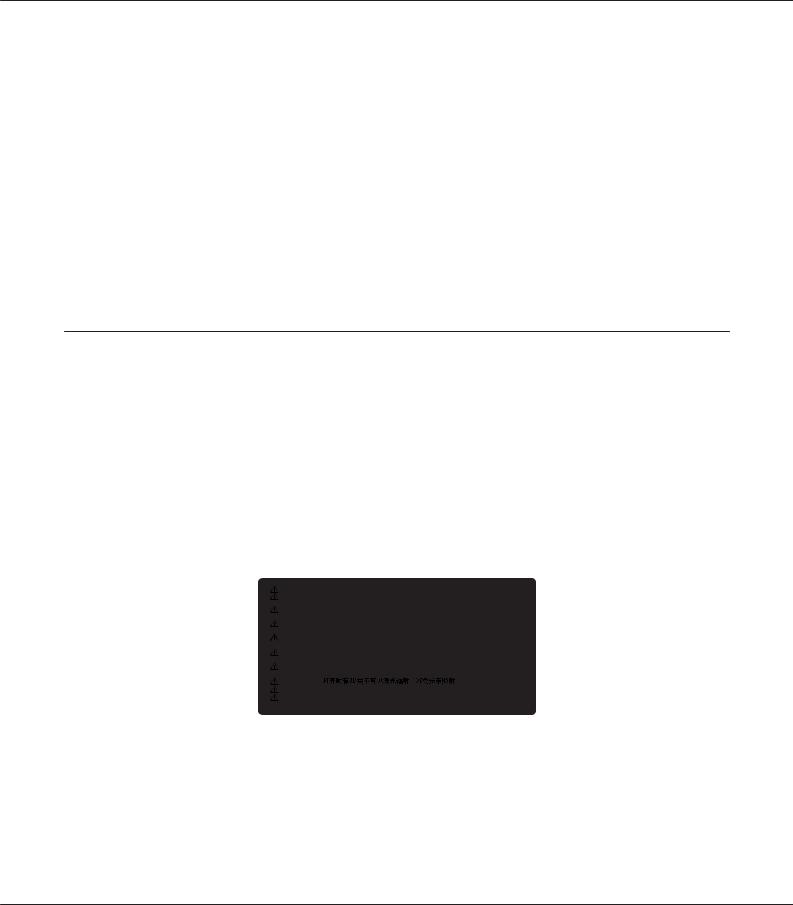
AcuLaser CX16 Series / C1600 Safety Information Guide
Setzen Sie die Druckkartusche beim Entfernen nicht direkter Sonneneinstrahlung aus, und vermeiden Sie, dass sie länger als 5 Minuten dem Licht ausgesetzt wird. Die Druckkartusche enthält eine lichtempfindliche Entwicklertrommel. Wird die Entwicklertrommel starkem Licht ausgesetzt, können auf den Ausdrucken ungewöhnlich dunkle oder helle Stellen auftreten, und die Lebensdauer der Trommel kann sich verkürzen. Wenn die Druckkartusche längere Zeit außerhalb des Druckers gelagert werden muss, sollten Sie sie mit einem lichtundurchlässigen Tuch abdecken.
Achten Sie darauf, die Oberfläche der Entwicklertrommel nicht zu zerkratzen. Wenn Sie die Druckkartusche aus dem Drucker nehmen, legen Sie sie auf einer sauberen, glatten Unterlage ab. Vermeiden Sie jede Berührung der Entwicklertrommel mit den Händen, da die Oberfläche des Bauteils durch das Hautfett dauerhaft beschädigt und dadurch die Druckqualität beeinträchtigt werden kann.
Sicherheitsinformationen
Aufkleber zu Laserstrahlung
wVorsicht:Bedienungsvorgänge und Einstellungen, die nicht ausdrücklich in der Dokumentation des Druckers beschrieben sind, können zu gefährlicher Strahlung führen. Dieser Drucker ist ein Lasergerät der Klasse 1 entsprechend der Definition in den Spezifikationen IEC60825. Der abgebildete Aufkleber ist in Ländern, in denen dies erforderlich ist, an der Rückseite des Druckers angebracht.
Sicherheitshinweise 7

AcuLaser CX16 Series / C1600 Safety Information Guide
Interne Laserstrahlung
In der Druckkopfeinheit befindet sich eine Laserdioden-Baugruppe der Klasse III mit einem unsichtbaren Laserstrahl. Der Druckkopf ist KEINE WARTBARE VORRICHTUNG, daher darf die Druckkopfeinheit unter keinen Umständen geöffnet werden. Im Inneren des Druckers ist ein zusätzlicher Aufkleber zur Laserstrahlung angebracht.
Ozon-Sicherheit
Ozonemission
Laserdrucker erzeugen Ozongas als Nebenprodukt des Druckprozesses. Ozon wird nur erzeugt, während der Drucker druckt.
Ozon-Belastungsgrenze
Der Epson-Laserdrucker erzeugt bei laufendem Druck weniger als 3 mg/h.
Minimieren der Gefahr
Um die Ozonbelastung minimal zu halten, sollten Sie die folgenden Bedingungen vermeiden:
Einsatz von mehreren Laserdruckern in einem abgeschlossenen Bereich
Betrieb bei extrem niedriger Luftfeuchtigkeit
Schlechte Raumbelüftung
Langer kontinuierlicher Druckbetrieb in Verbindung mit einer der obigen Bedingungen
Aufstellplatz des Druckers
Der Drucker sollte so aufgestellt werden, dass erzeugte Abgase und Wärme:
nicht direkt auf das Gesicht des Benutzers gerichtet sind.
nach Möglichkeit direkt aus dem Gebäude ins Freie geleitet werden.
Sicherheitshinweise 8
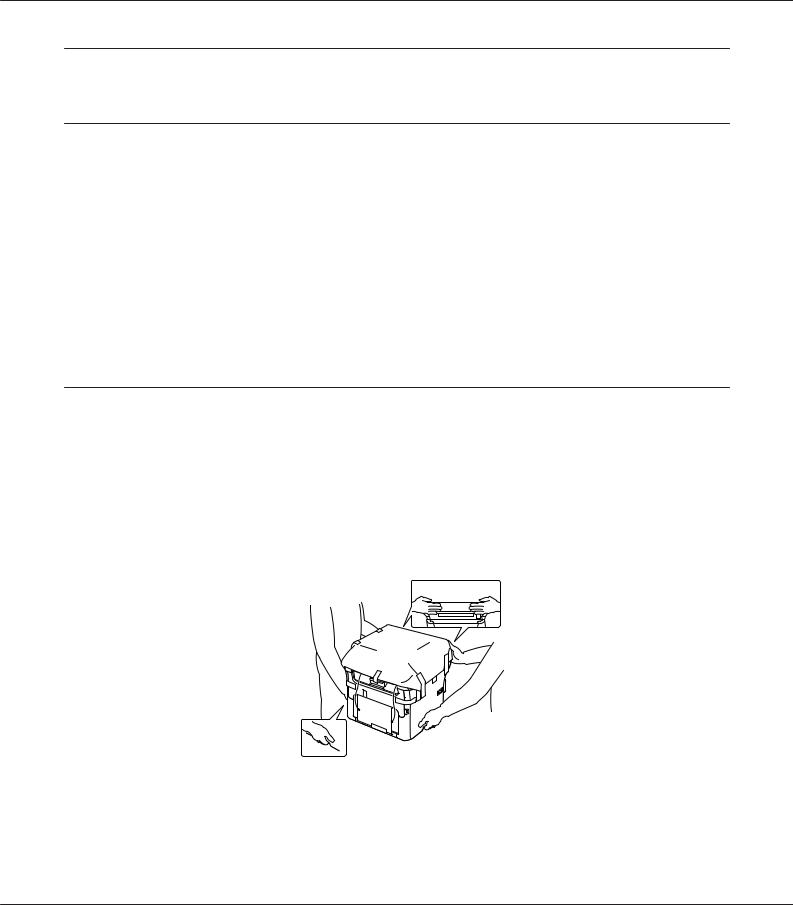
AcuLaser CX16 Series / C1600 Safety Information Guide
Consignes de sécurité
Avertissements, attentions et remarques
w
c
Avertissements
Ils doivent être suivis à la lettre pour éviter les blessures corporelles.
Attentions
A respecter pour éviter d'endommager votre installation.
Remarques
Elles fournissent des informations importantes et des conseils utiles concernant le fonctionnement de votre imprimante.
Consignes de sécurité importantes
Installation de l'imprimante
Il est déconseillé de soulever ou de porter seul une imprimante de la série AcuLaser CX16, le modèle AcuLaser CX16NF pesant environ 20,8 kg (45,9 livres) et le modèle AcuLaser CX16 environ 19,2 kg (42,3 livres) avec les consommables installés. Le mieux est de la porter à deux en la saisissant aux endroits prévus à cet effet, comme illustré ci-dessous.
Consignes de sécurité 1
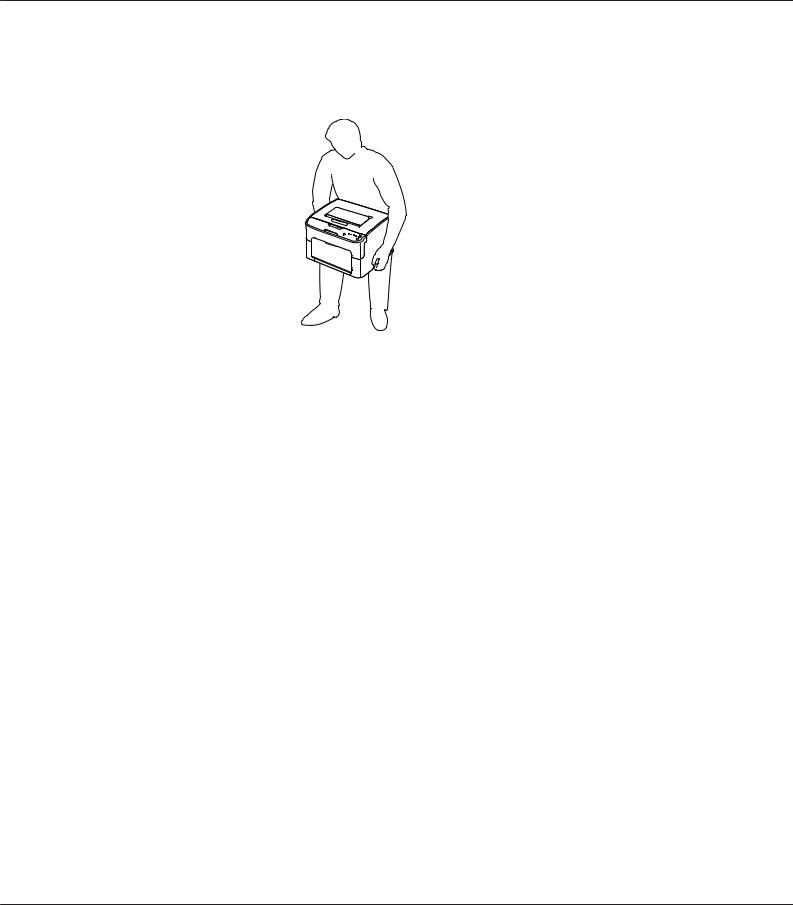
AcuLaser CX16 Series / C1600 Safety Information Guide
L’imprimante AcuLaser C1600 pèse environ 14,4 kg (31,8 livres) avec les consommables installés. Veillez à soulever l'imprimante en la saisissant aux endroits prévus à cet effet, comme illustré ci-dessous.
Si vous ne parvenez pas à insérer la fiche du cordon d'alimentation dans la prise électrique, contactez un électricien.
Assurez-vous que le cordon d'alimentation CA répond aux normes de sécurité locales en vigueur. Utilisez uniquement le cordon d’alimentation livré avec le produit. L’utilisation d’un autre cordon peut entraîner un incendie ou une décharge électrique. Le cordon d'alimentation du produit doit uniquement être utilisé avec le produit. L'utilisation du cordon sur un autre équipement peut entraîner un incendie ou une décharge électrique.
En cas de détérioration au niveau de la fiche, remplacez le cordon dans son ensemble ou consultez un électricien qualifié. Si la fiche contient des fusibles, veillez à les remplacer par des fusibles de même taille et de même calibre.
Utilisez une prise secteur reliée à la terre qui soit adaptée à la prise d’alimentation de l’imprimante. N'utilisez pas d'adaptateur.
Evitez d'utiliser une prise électrique commandée par un interrupteur mural ou un programmateur automatique. Une coupure de courant accidentelle peut effacer des informations importantes de la mémoire de votre ordinateur ou de votre imprimante.
Assurez-vous de l'absence de poussière sur la prise.
Veillez à insérer complètement la fiche dans la prise électrique.
Ne manipulez pas la fiche avec les mains mouillées.
Débranchez l'imprimante de la prise murale et faites appel à un technicien de maintenance qualifié dans les circonstances suivantes :
Consignes de sécurité 2

AcuLaser CX16 Series / C1600 Safety Information Guide
A.Si la fiche ou le cordon d'alimentation est endommagé(e) ou usé(e).
B.Si du liquide a été renversé sur l'imprimante.
C.Si l'imprimante a été exposée à la pluie ou à l'eau.
D.Si l'imprimante ne fonctionne pas normalement alors que les instructions de fonctionnement sont respectées. Réglez uniquement les commandes décrites dans les instructions de fonctionnement. Si vous réglez de manière incorrecte d'autres commandes, l'imprimante risque d'être endommagée et nécessitera un travail important de la part d'un technicien qualifié, pour rétablir le fonctionnement normal du produit.
E.Si l'imprimante est tombée ou si le boîtier a été endommagé.
F.Si les performances de l'imprimante ont changé de manière importante, indiquant qu'un entretien est nécessaire.
Evitez le branchement d'autres appareils sur la même prise.
Connectez l'ensemble de l'équipement à des prises de courant correctement mises à la terre. Evitez l'utilisation de prises de courant reliées au même circuit que les photocopieurs ou les systèmes de climatisation qui sont fréquemment arrêtés et mis en marche.
Connectez l'imprimante à une prise électrique conforme à ses spécifications électriques. Les caractéristiques électriques sont indiquées sur une étiquette apposée sur l’imprimante. Si vous n'êtes pas sûr de la tension électrique dont vous disposez, contactez votre revendeur ou la compagnie d'électricité locale.
Si vous utilisez une rallonge, assurez-vous que l'intensité totale des appareils reliés ne dépasse pas l'intensité prise en charge par la rallonge.
Lors de la connexion de ce produit à un ordinateur ou un autre périphérique à l'aide d'un câble, assurez-vous que les connecteurs sont correctement orientés. Les connecteurs ne disposent que d'une seule orientation correcte. Si les connecteurs ne sont pas insérés correctement, les deux périphériques reliés à l'aide du câble risquent d'être endommagés.
Pour l’imprimante AcuLaser CX16 NF, si vous utilisez une unité papier en option, veillez à installer correctement les broches de positionnement. Pour plus d’informations sur l’installation des broches de positionnement, reportez-vous au Guide d’utilisation Imprimante / Copieur / Scanner.
Consignes de sécurité 3
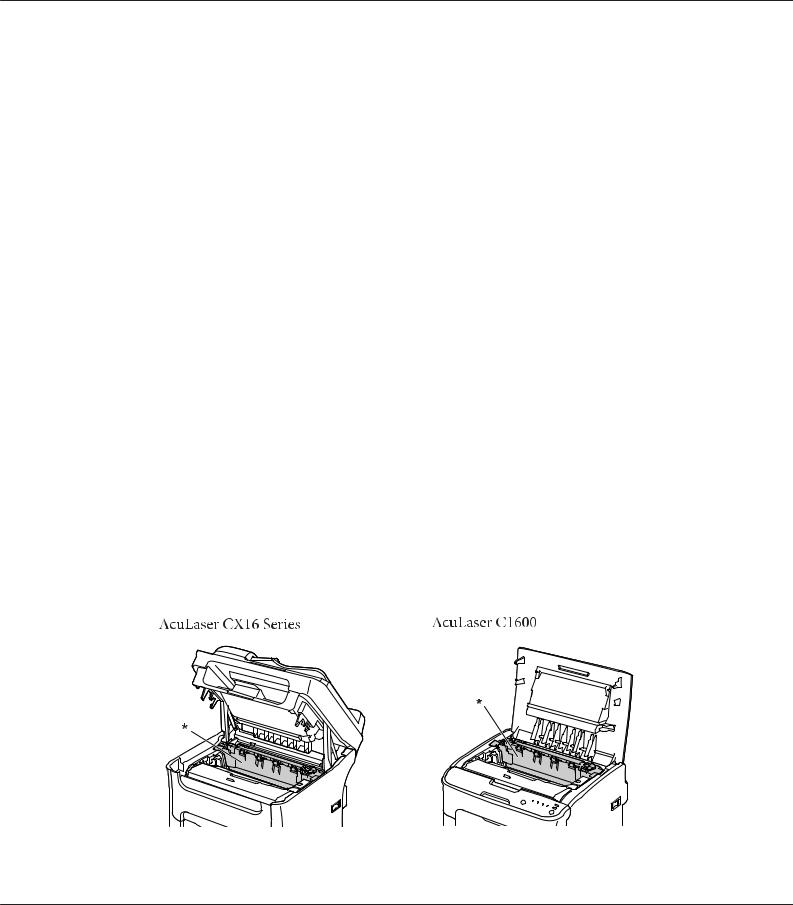
AcuLaser CX16 Series / C1600 Safety Information Guide
Choix de l'emplacement de l'imprimante
Placez l'imprimante à proximité d'une prise électrique permettant de brancher et débrancher facilement le cordon d'alimentation.
Placez l'imprimante de manière à ce que personne ne puisse marcher sur le cordon.
N'utilisez pas l'imprimante dans un environnement humide.
Evitez les endroits exposés à la lumière directe du soleil ou à une chaleur excessive, ainsi que les endroits humides, présentant des vapeurs d'huile ou poussiéreux.
Ne placez pas l'imprimante sur une surface instable.
Les fentes et ouvertures situées sur la partie arrière et sur la partie inférieure du boîtier sont destinées à assurer la ventilation. Ne les obstruez et ne les recouvrez pas. Ne placez pas l'imprimante sur un lit, un canapé, un tapis ou une surface similaire ou dans une installation intégrée (à moins qu'une ventilation adéquate soit fournie).
Eloignez le système informatique et l'imprimante des sources potentielles d'interférences, notamment des enceintes acoustiques et des bases émettrices-réceptrices de téléphones sans fil.
Prévoyez un espace suffisant autour de l'imprimante pour permettre une bonne ventilation.
Utilisation de l'imprimante
Veillez à ne pas toucher l’unité de fixation qui porte la mention ATTENTION, ni la zone environnante. Si l'imprimante vient d'être utilisée, l'unité de fixation et la zone environnante sont probablement très chaudes. Si vous devez toucher ces zones, attendez 20 minutes de manière à ce que la chaleur se dissipe.
Consignes de sécurité 4

AcuLaser CX16 Series / C1600 Safety Information Guide
* ATTENTION
N'introduisez pas la main profondément dans l'unité de fixation car certains composants sont tranchants et peuvent vous blesser.
N'insérez aucun objet dans les fentes du boîtier. Les objets pourraient entrer en contact avec des points de tension dangereux ou court-circuiter des pièces et entraîner des risques d'incendie ou de décharge électrique.
Ne vous asseyez pas et ne vous appuyez pas sur l'imprimante. Ne placez pas d'objets lourds sur l'imprimante.
N'utilisez aucun type de gaz combustibles dans ou à proximité de l'imprimante.
Ne forcez jamais pour insérer un élément dans l’imprimante. Bien qu'elle soit robuste, une manipulation brutale pourrait l'endommager.
Ne laissez pas du papier coincé dans l'imprimante. Cela pourrait entraîner une surchauffe de l'imprimante.
Ne versez jamais aucun liquide sur l'imprimante.
N'intervenez que sur les commandes mentionnées dans les instructions d'utilisation. Tout réglage inadapté risquerait d'endommager l'imprimante et nécessiterait l'intervention d'un technicien qualifié.
Ne mettez pas l'imprimante hors tension :
- Une fois l'imprimante sous tension, attendez que Prête s'affiche sur l'écran LCD. - Lorsque le voyant Prête clignote.
- Lorsque le voyant Data est allumé ou clignote. - Lorsqu'une impression est en cours.
Sauf indication contraire dans ce manuel, évitez de toucher les composants internes de l'imprimante.
Suivez l'ensemble des avertissements et des instructions figurant sur l'imprimante.
Sauf indication contraire dans la documentation de l’imprimante, ne tentez pas de réparer le produit vous-même.
Déconnectez régulièrement la fiche de la prise électrique et nettoyez les lames.
Ne déconnectez pas la fiche lorsque l'imprimante est sous tension.
Si vous n'utilisez pas l'imprimante pendant une longue période de temps, déconnectez la fiche de la prise électrique.
Consignes de sécurité 5

AcuLaser CX16 Series / C1600 Safety Information Guide
Débranchez l'imprimante de la prise murale avant de procéder au nettoyage.
Utilisez un chiffon bien essoré pour le nettoyage. N'utilisez pas de produits de nettoyage liquides ou en aérosol.
Veillez à toujours maintenir l'imprimante en position horizontale lors de son déplacement.
Ne retirez pas de force le papier coincé. S'il se déchire, il sera difficile à retirer et pourrait causer d'autres bourrages. Tirez délicatement et fermement le papier de manière à ne pas le déchirer, à ne pas tomber et à ne pas vous blesser.
Ne tirez pas sur le câble d’alimentation pour débrancher la prise. Veillez à toujours tirer sur la prise pour la débrancher.
Ne faites pas glisser le bord du papier contre votre peau, vous risqueriez de vous couper.
Avant de transporter l’imprimante, éteignez-la et débranchez le câble d’alimentation de la prise électrique. Veillez à déconnecter tous les câbles.
Manipulation des consommables
Ne brûlez pas les consommables usagées : ils peuvent exploser et blesser quelqu'un. Pour vous en débarrasser, conformez-vous à la réglementation en vigueur dans votre région.
Conservez les consommables hors de portée des enfants.
Lorsque vous manipulez une cartouche d'imagerie, posez-la toujours sur une surface propre et lisse.
Ne tentez pas de toucher aux cartouches d'imagerie, ni de les ouvrir.
Ne touchez pas le toner. Maintenez toujours le toner à distance de vos yeux. En cas de contact du toner avec la peau ou les vêtements, lavez immédiatement à l'eau et au savon.
Si du toner a été renversé, nettoyez-le avec un balai et une pelle à poussière ou bien à l'eau et au savon avec un chiffon. Les fines particules pouvant provoquer un incendie ou une explosion au contact d'une étincelle, n'utilisez pas d'aspirateur.
Si vous déplacez une cartouche d'imagerie d'un environnement froid vers un environnement chaud, laissez-la reposer une heure au moins avant de l'utiliser afin d'éviter tout dommage dû à la condensation.
Consignes de sécurité 6
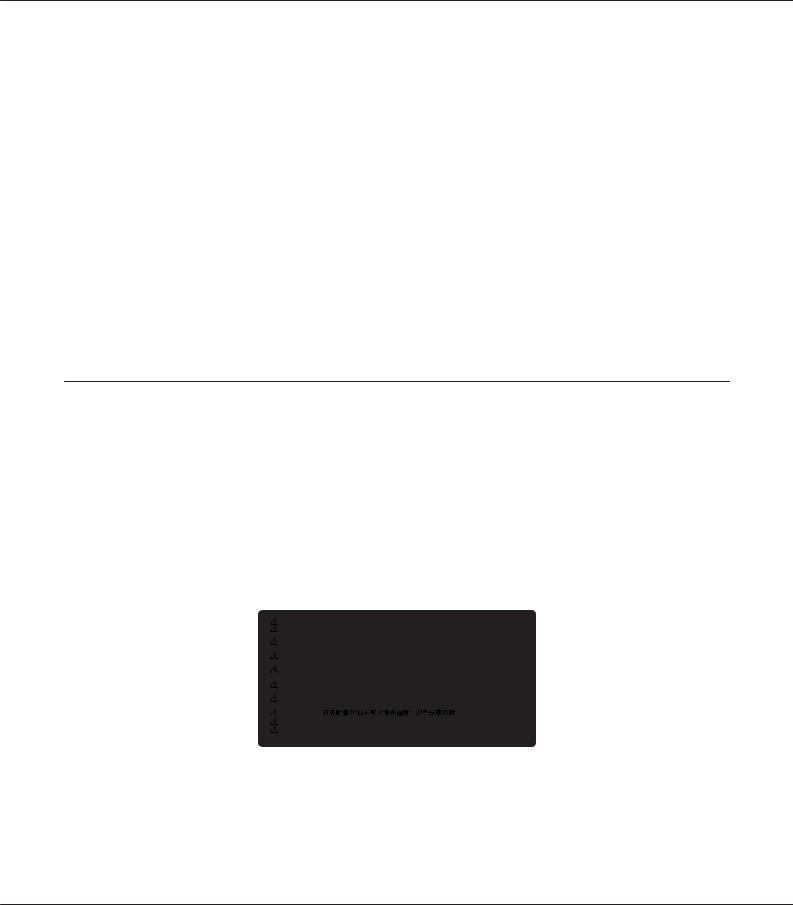
AcuLaser CX16 Series / C1600 Safety Information Guide
Pour obtenir une qualité d'impression optimale, ne stockez pas la cartouche d'imagerie dans un endroit exposé à la lumière directe, à la poussière, à un environnement salin ou à des gaz corrosifs tels que de l'ammoniaque. Evitez les endroits soumis à de brusques variations de température et de taux d'humidité.
Lors du retrait de la cartouche d'imagerie, ne l'exposez pas à la lumière du soleil et évitez de l'exposer à la lumière ambiante plus de cinq minutes. La cartouche d'imagerie contient un tambour photosensible. L'exposition à la lumière risque de l'endommager, entraînant l'apparition de zones anormalement sombres ou claires sur la page imprimée et une diminution de sa durée de vie. Si vous devez conserver la cartouche d'imagerie hors de l'imprimante pendant une période prolongée, recouvrez-la d'un tissu opaque.
Veillez à ne pas rayer la surface du tambour. Lorsque vous retirez la cartouche d'imagerie de l'imprimante, posez-la toujours sur une surface propre et lisse. Evitez de toucher le tambour, car le dépôt de matières organiques résultant d'un contact direct risque de l'endommager irrémédiablement et d'altérer la qualité de l'impression.
Informations en matière de sécurité
Etiquettes de sécurité relatives au laser
wLa réalisation de procédures et de réglages autres que ceux définis dans la documentation de l’imprimante peut entraîner une exposition à des radiations dangereuses. Votre imprimante est
un produit laser de classe 1, comme indiqué dans les spécifications IEC60825. L'étiquette représentée est apposée sur la partie arrière de l'imprimante dans les pays où elle est nécessaire.Avertissement :
Consignes de sécurité 7

AcuLaser CX16 Series / C1600 Safety Information Guide
Radiations laser internes
L'imprimante est équipée d'un ensemble à diode laser de classe III b, avec un rayon laser invisible, situé à l'intérieur de l'unité de la tête d'impression. L'unité de la tête de l'imprimante NE PEUT PAS FAIRE L'OBJET D'UN ENTRETIEN. Par conséquent, elle ne doit en aucun cas être ouverte. Une étiquette d'avertissement supplémentaire, relative au laser, est apposée à l'intérieur de l'imprimante.
Sécurité relative à l'ozone
Emission d'ozone
De l'ozone est généré par les imprimantes laser lors du processus d'impression. La production d'ozone a uniquement lieu lorsque l'imprimante procède à des impressions.
Limite d'exposition à l'ozone
L'imprimante laser Epson génère moins de 3 mg/h en impression continue.
Réduction des risques
Afin de réduire les risques d'exposition à l'ozone, nous vous recommandons d'éviter les conditions suivantes :
Utilisation de plusieurs imprimantes laser dans un lieu confiné.
Utilisation de l'imprimante lorsque le taux d'humidité est extrêmement faible.
Ventilation insatisfaisante de la pièce.
Impression prolongée et continue dans une des conditions susmentionnées.
Emplacement de l'imprimante
L'imprimante doit être positionnée de manière à ce que les gaz d'échappement et la chaleur générés soient :
projetés à distance du visage de l'utilisateur,
Expulsés du bâtiment aussi rapidement que possible.
Consignes de sécurité 8
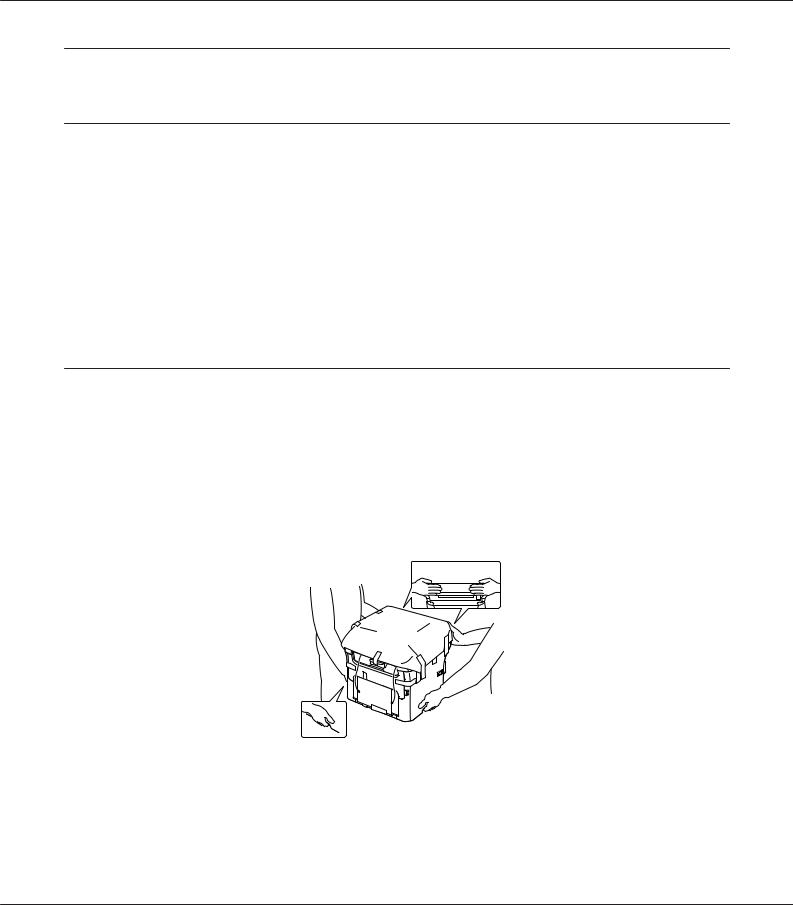
AcuLaser CX16 Series / C1600 Safety Information Guide
Avvertenze per la sicurezza
Convenzioni usate nel manuale
w
c
Avvertenza
Osservare attentamente per evitare danni personali.
Attenzione
Osservare attentamente per evitare danni alle apparecchiature.
Nota
Contiene informazioni importanti e suggerimenti utili sul funzionamento della stampante.
Importanti norme di sicurezza
Configurazione della stampante
Per la serie AcuLaser CX16, poichè la stampante pesa circa 20,8 kg (45,9 lb) per l'AcuLaser CX16NF, 19,2 kg (42,3 lb) per l'AcuLaser CX16 con i materiali di consumi installati, una persona da sola non dovrebbe sollevarla né trasportarla. Sono necessarie due persone, che devono sollevare la stampante afferrandola nei punti illustrati nella figura seguente.
Avvertenze per la sicurezza 1
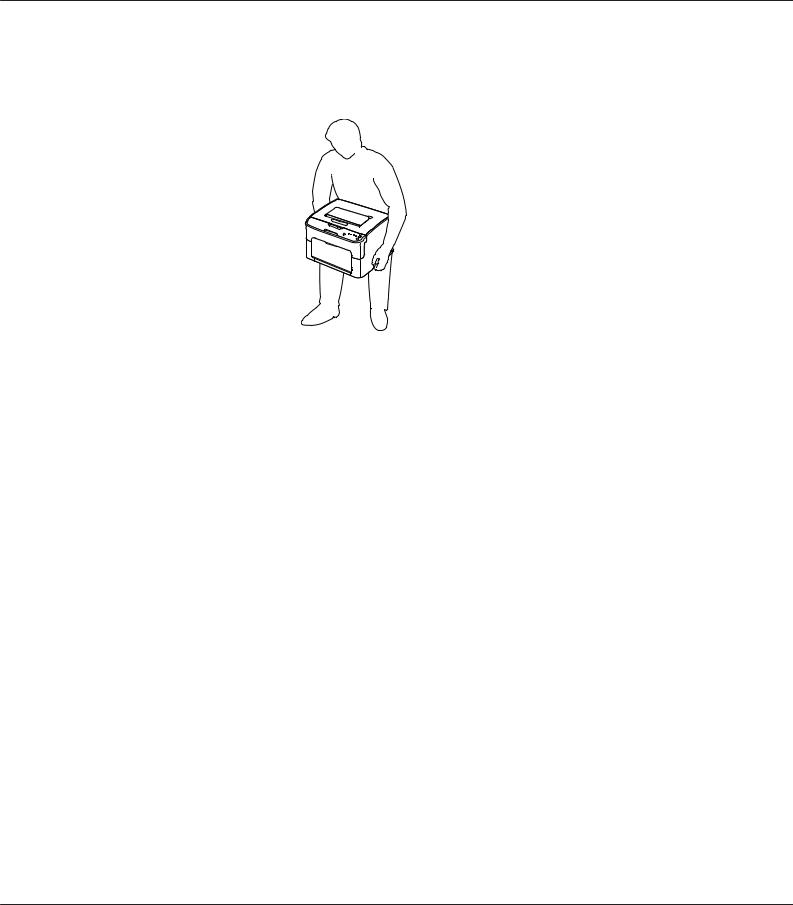
AcuLaser CX16 Series / C1600 Safety Information Guide
Per l'AcuLaser C1600, la stampante pesa circa 14,4 kg (31,8 lb) con i materiali di consumo installati. La stampante deve essere sollevata afferrandola nei punti appropriati, come indicato nella figura seguente.
Se non è possibile inserire la spina CA in una presa elettrica, rivolgersi a un elettricista.
Assicurarsi che il cavo di alimentazione CA sia conforme alle normative locali di sicurezza. Utilizzare esclusivamente il cavo di alimentazione fornito con questo prodotto. L’uso di un altro cavo può provocare rischi di incendio o scossa elettrica. Il cavo di alimentazione di questo prodotto deve essere utilizzato esclusivamente con questo prodotto. L'uso con altre apparecchiature può comportare rischi di incendio o scossa elettrica.
Se la spina è danneggiata, sostituire il cavo di alimentazione o rivolgersi ad un elettricista qualificato. Se sono presenti fusibili nella spina, assicurarsi di sostituirli con fusibili di dimensioni e tensione nominale corretti.
Utilizzare una presa di corrente con messa a terra adatta alla spina del cavo di alimentazione della stampante. Non utilizzare adattatori.
Non utilizzare una presa di corrente controllata da interruttori a muro o da timer automatici. L'interruzione accidentale di elettricità può causare la perdita di dati importanti contenuti nelle memorie del computer e della stampante.
Assicurarsi che non vi sia polvere nella presa.
Accertarsi di inserire la spina a fondo nella presa elettrica.
Non maneggiare la spina con mani umide.
Se si verificano le condizioni che seguono, scollegare la stampante dalla presa a parete e rivolgersi a un tecnico qualificato:
Avvertenze per la sicurezza 2

AcuLaser CX16 Series / C1600 Safety Information Guide
A.Se il cavo di alimentazione o la spina è danneggiato o sfilacciato.
B.Se del liquido è penetrato nella stampante.
C.Se la stampante è stata esposta alla pioggia o all'acqua.
D.Se non funziona normalmente nonostante siano state seguite le istruzioni per l'uso. Intervenire esclusivamente sui comandi riportati nelle istruzioni per l'uso, in quanto la regolazione impropria di altri comandi può produrre danneggiamenti e richiedere interventi prolungati da parte di un tecnico qualificato per il ripristino del normale funzionamento del prodotto.
E.Se la stampante è caduta o il telaio è stato danneggiato.
F.Se la stampante mostra evidenti cambiamenti prestazionali che indicano la necessità di un intervento.
Evitare di collegare la stampante a prese di corrente a cui sono collegati altri dispositivi.
Collegare tutte le apparecchiature a prese di alimentazione dotate di messa a terra. Evitare l’uso di prese che si trovano sullo stesso circuito di fotocopiatrici o sistemi di aerazione che si accendono e spengono regolarmente.
Collegare la stampante a una presa elettrica conforme ai requisiti di alimentazione della periferica. Tali requisiti sono specificati su un'etichetta presente sulla stampante. Se non si è certi delle specifiche di alimentazione locali, rivolgersi alla società erogatrice o al proprio rivenditore.
Se si utilizza una prolunga, assicurarsi che l'amperaggio totale dei prodotti collegati alla prolunga non superi l'amperaggio nominale previsto dalla prolunga.
Quando si collega questo prodotto a un computer o altro dispositivo tramite cavo, assicurarsi del corretto orientamento dei connettori. Ciascun connettore dispone di un singolo particolare orientamento. Se un connettore viene inserito con l'orientamento errato, possono verificarsi danneggiamenti ai dispositivi collegati tramite il cavo.
Per l'AcuLaser CX16 NF, quando si usa il vassoio di carta opzionale, fare attenzione a installare correttamente i perni di posizionamento. Per istruzioni su come installare i perni di posizionamento, consultare la Guida utente stampante / copiatrice / scanner.
Posizionamento della stampante
Collocare la stampante in prossimità di una presa elettrica dalla quale sia possibile collegare e scollegare facilmente il cavo di alimentazione.
Avvertenze per la sicurezza 3
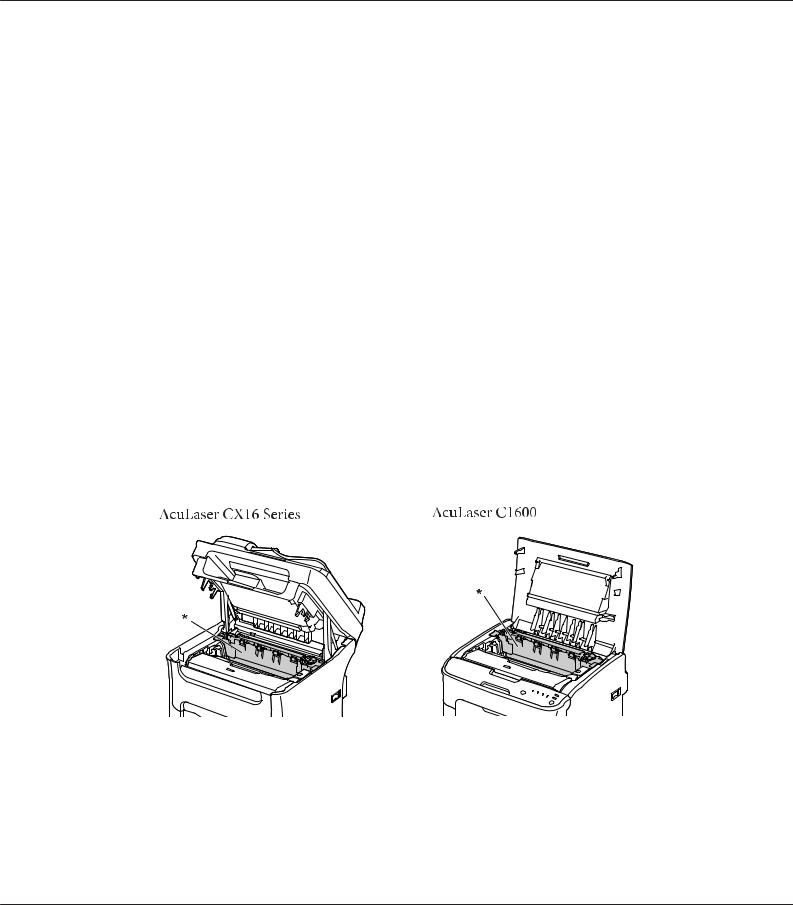
AcuLaser CX16 Series / C1600 Safety Information Guide
Non collocare la stampante in modo che il cavo possa venire calpestato.
Non utilizzare la stampante in un ambiente umido.
Evitare di esporre la stampante alla luce diretta del sole, a fonti di calore elevato, all'umidità, a vapori di benzine o alla polvere.
Non collocare la stampante su una superficie poco stabile.
Le fessure e le aperture nel telaio e sul retro o sul fondo della stampante sono studiate per la ventilazione. Non ostruirle o coprirle. Non collocare la stampante su letti, divani, tappeti o superfici simili o in scaffalature chiuse non dotate di ventilazione adeguata.
Tenere il computer e la stampante lontano da potenziali fonti di interferenza, ad esempio altoparlanti o basi di telefoni cordless.
Assicurarsi che intorno alla stampante vi sia spazio sufficiente per un'adeguata ventilazione.
Uso della stampante
Fare attenzione a non toccare né il fusore, contrassegnato dall’etichetta ATTENZIONE né le aree circostanti. Se la stampante è in funzione da un certo periodo di tempo, il fusore e queste aree possono raggiungere temperature molto elevate. Se risulta necessario toccare una di tali aree, attendere prima 20 minuti affinché il calore venga attenuato.
* ATTENZIONE
Non introdurre la mano nell'unità fusore. Alcuni componenti sono taglienti e possono provocare lesioni.
Avvertenze per la sicurezza 4

AcuLaser CX16 Series / C1600 Safety Information Guide
Non spingere oggetti di alcun tipo attraverso le fessure sul telaio, in quanto possono toccare punti a tensione pericolosa o provocare il cortocircuito di parti con conseguente rischio di incendio o scossa elettrica.
Non sedersi o poggiare sulla stampante. Non collocare oggetti pesanti sulla stampante.
Non utilizzare gas combustibili sulla stampante o vicino ad essa.
Non forzare mai i componenti nelle operazioni di montaggio. Sebbene sia costituita da materiali molto resistenti, la stampante può comunque danneggiarsi se maneggiata impropriamente.
Rimuovere sempre la carta inceppata dalla stampante per evitare un surriscaldamento.
Non versare liquidi di alcun tipo sulla stampante.
Effettuare unicamente le regolazioni dei controlli per cui vengono fornite le istruzioni, per non causare alla stampante un danno che richieda l'intervento di personale qualificato.
Non spegnere la stampante nei seguenti casi:
-Dopo avere acceso la stampante, attendere che il messaggio Ready (Pronta) venga visualizzato sul pannello LCD.
-Quando la spia Pronta lampeggia. -Quando la spia Data è accesa o lampeggia. -Durante la stampa.
Non toccare i componenti interni della stampante, salvo quando diversamente specificato nelle istruzioni riportate in questa guida.
Osservare tutte le avvertenze e istruzioni applicate sulla stampante.
Tranne per quanto specificatamente descritto nella documentazione della stampante, non effettuare riparazioni sul prodotto autonomamente.
Scollegare periodicamente la spina dalla presa elettrica e pulire gli spinotti.
Non scollegare la spina quando la stampante è accesa.
Se la stampante non verrà utilizzata per un periodo prolungato, scollegare la spina dalla presa elettrica.
Prima di pulire questa stampante, scollegarla dalla presa di corrente.
Utilizzare un panno ben strizzato per la pulizia ed evitare l'uso di detergenti liquidi o spray.
Durante gli spostamenti, tenere sempre la stampante in posizione orizzontale.
Avvertenze per la sicurezza 5
