Citroën C2 2007 Owner's Manual

IRear seats
The modular seats allow you to make space from the boot to transport items.
85
IN BRIEF
Rear parking assistance signal
This function warns you if an obstacle is detected behind the vehicle whilst reversing.
72
E X T E R I O R
Tailgate
The split tailgate enables the loading of items depending on their size and the available space in the rear of the vehicle.
74
Lower tailgate covered storage
This storage area enables you to keep emergency equipment within easy reach...
94
4
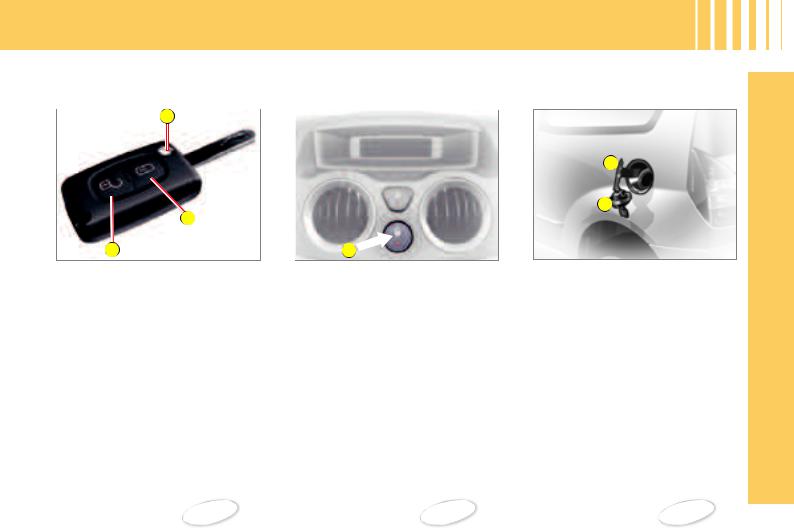
Remote control key
C
A
B
A.Locking of the vehicle.
B.Unlocking of the vehicle.
C.Key release/storage.
19
O P E N I N G
Manual central locking |
Fuel tank |
 I
I
A 
A.Locking/unlocking of the vehicle from the interior.
73
A
B
A.Opening of the fuel fl ap
B.Opening of the fuel cap.
Tank capacity: approximately 41 litres.
113
IN BRIEF
5
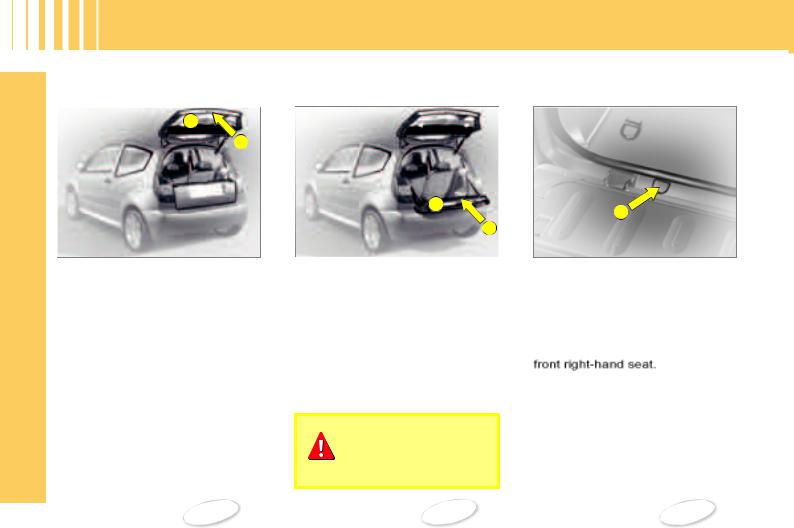
I
IN BRIEF
Upper tailgate
1
A
Opening
After unlocking the vehicle with the remote control or the key, press on handle A and pull up the upper tailgate 1
O P E N I N G
Lower tailgate |
Spare wheel and tools |
2
C
B
Opening |
Access to the spare wheel |
After opening the upper tailgate, |
Remove the plastic cover C to |
use handle B to open the lower |
access the spare wheel fi xing |
tailgate 2 |
system. |
Access to the tools
The tools are stored behind the
The maximum allowed weight on the open lower tailgate is 100 kg
74 |
|
|
74 |
|
|
|
120 |
|
|
6

I N T E R I O R
Stop & Start system
This system, linked to a SensoDrive gearbox, allows the engine to switch off when the vehicle is stopped and avoid excessive fuel consumption.
60
Cruise control
This system allows you to automatically maintain the speed of the vehicle at the value programmed by the driver, without the need to press on the accelerator.
79
Automatic air conditioning |
|
|
|
|
|
|
|
|
|
|
|
|
|
||||
|
|
I |
|
|||||
The automatic air conditioning system ensures your comfort and optimum circulation of air in the passenger compartment.
68
IN BRIEF
SensoDrive gearbox
The automated 5-speed manual gearbox gives you the choice of the comfort of automatic mode or the driving pleasure of a manual gearbox.
55
7
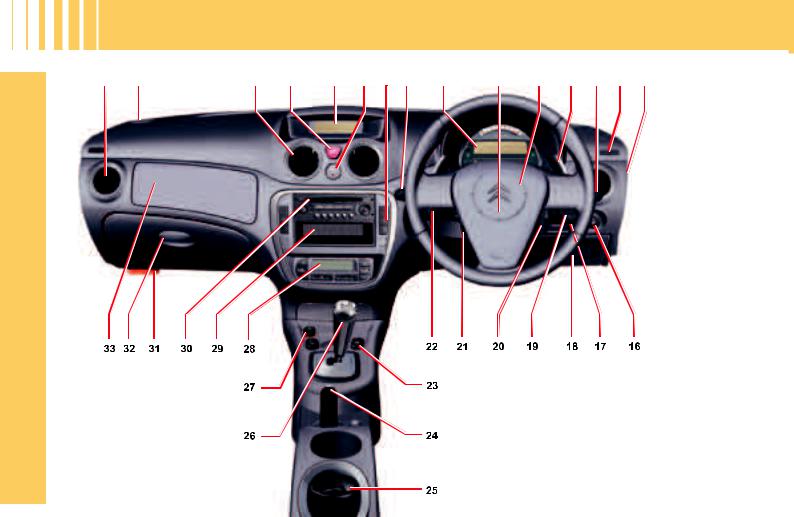
D A S H B O A R D
1 |
2 |
3 |
4 |
5 |
6 |
7 |
8 |
9 |
10 |
11 |
12 |
13 |
14 |
15 |
I
IN BRIEF
8

1Lateral air vent.
2Loudspeaker (Tweeter).
3Central air vents.
4Hazard warning lamps.
5Display.
6Doors and boot central locking control.
7Controls :
•Stop & Start.
•Parking assistance.
•Anti-intrusion alarm.
•Overspeed alert.
•ESP.
8Controls :
•Lighting.
•Direction indicators.
•Foglamps.
•Rear foglamp.
9Instrument panel.
10Driver’s airbag.
11Horn.
D A S H B O A R D
12Steering wheel gear controls (SensoDrive gearbox).
13Controls :
•Windscreen wipe.
•Screen wash.
•Rear screen wipe.
•Trip computer.
14Window deicing and demisting vent.
15Key switch :
•Activation/Deactivation of passenger’s airbag.
16Electric door mirrors adjustment.
17Headlamps adjustment.
18Access to fusebox.
19Radio control under steering wheel.
20Steering lock - Ignition.
21Steering column adjustment control.
22Controls :
•Cruise control.
•Speed limiter.
23 Front electric window controls.
 I
I
24Parking brake.
25Moveable ashtray.
26Rear electric window controls.
27Gear lever.
28Cigar lighter / 12 V accessories socket (functions with ignition switched on) (Maximum power 120 W).
29Air conditioning or heating/ ventilation.
30Storage/CD changer.
31Radio.
32Bonnet release.
33Lower glovebox :
• Vehicle document storage.
34 Passenger’s airbag. |
9 |
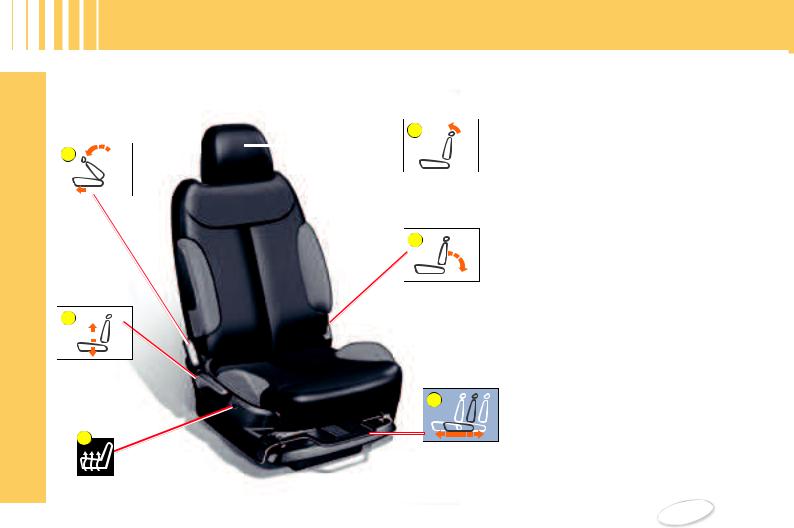
G E T T I N G S TA R T E D
I
IN BRIEF
Front seats
|
|
|
|
|
|
|
|
|
|
|
|
1. |
Head restraint adjustment. |
|
|
|
|
|
|
|
|
|
|
|
|
2. |
Backrest angle adjustment. |
|
|
|
|
|
|
|
|
|
1 |
|
|||
|
|
|
|
|
|
|
|
|
|
|
|
3. |
Longitudinal adjustment. |
|
5 |
|
|
|
|
|
|
|
|
|
4. |
Seat height and angle. |
|
|
|
|
|
|
|
|
|
|
|
|
|
5. |
Access to rear seats. |
|
|
|
|
|
|
|
|
|
|
|
|
6. |
Heated seats. |
|
|
|
|
|
|
|
|
|
|
|
|
|
|
|
|
|
|
|
|
|
|
|
|
|
|
|
|
|
|
|
|
|
|
|
|
|
|
|
|
|
|
|
|
|
|
|
|
|
|
2 |
|
|
|||
|
|
|
|
|
|
|
|
|
|
|
|
|
|
|
|
|
|
|
|
|
|
|
|
|
|
|
|
|
|
|
|
|
|
|
|
|
|
|
|
|
|
4 |
|
|
|
|
|
|
|
|
|
|
|||
|
|
|
|
|
|
|
|
|
|
|
|
|
|
|
|
|
|
|
|
|
|
|
|
|
|
|
|
|
|
|
|
|
|
|
|
|
|
|
|
|
|
|
|
|
|
|
|
|
|
|
|
|
|
|
|
|
|
|
|
|
|
|
|
|
|
|
|
|
|
3
6
83
10
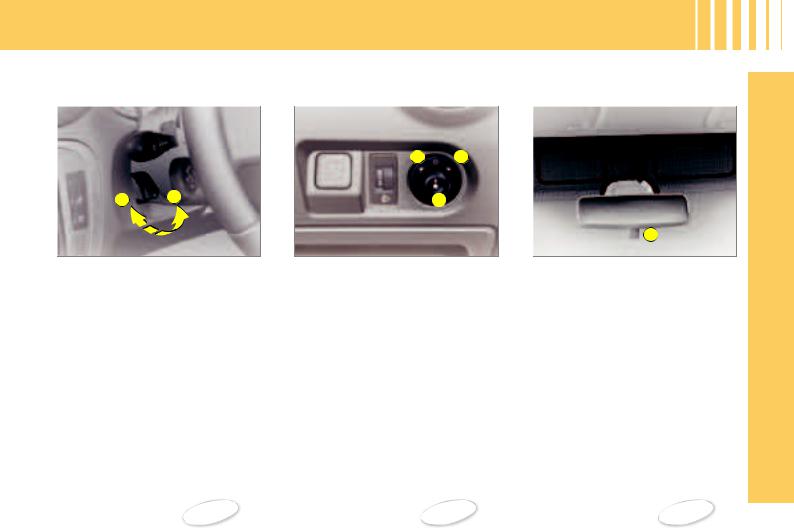
GETTING STARTED
Manual adjustment of |
Adjustment of exterior rear |
Adjustment of interior rear view |
|
steering wheel height |
view mirrors |
mirror |
|
I |
2 1
2 |
1 |
3 |
|
1. |
Releasing by pulling lever. |
1. |
Selection of driver’s side mirror. |
2. |
Locking by pushing lever. |
2. |
Selection of passenger’s side |
|
|
|
mirror. |
|
|
3. |
Foldback / Deployment. |
|
|
51 |
|
|
|
52 |
1
1.« Day / Night » mirror position control.
52
IN BRIEF
11
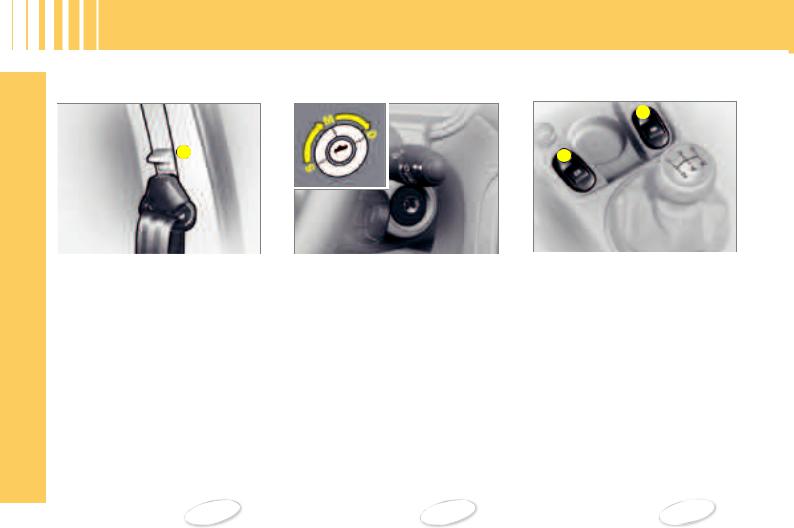
GETTING STARTED
I
IN BRIEF
Front seat belt Ignition switch Electric window controls
|
|
1 |
||
|
|
|
|
|
1 |
|
|
|
|
|
2 |
|
|
|
|
|
|
|
|
1. Height adjustment. |
S. |
Steering lock position. |
1. |
Driver’s electric window control. |
|
M. |
Drive position. |
2. |
Passenger’s electric window |
|
D. |
Starting position. |
|
control. |
|
|
|
|
|
51 |
|
|
|
25 |
|
|
|
53 |
12

Lighting
A
B
Ring A
Headlamps off.
Automatic lighting of headlamps.
Sidelamps.
Dipped or main beams.
Ring B
Front and rear foglamps.
V I S I B I L I T Y
Screen wipe
Front screen wipe
2 : Fast wipe.
1 : Normal wipe.
I : Intermittent wipe.
0 : Off.
Pressing downwards :
AUTO : Automatic wipe.
Single wipe.
To deactivate automatic wipe,
put the control to position I, then return it to position 0
|
47 |
49 |
Rear screen wipe
Off.
Intermittent rear screen wipe.
Timed rear screen wash and wipe.
50
 I
I
IN BRIEF
13
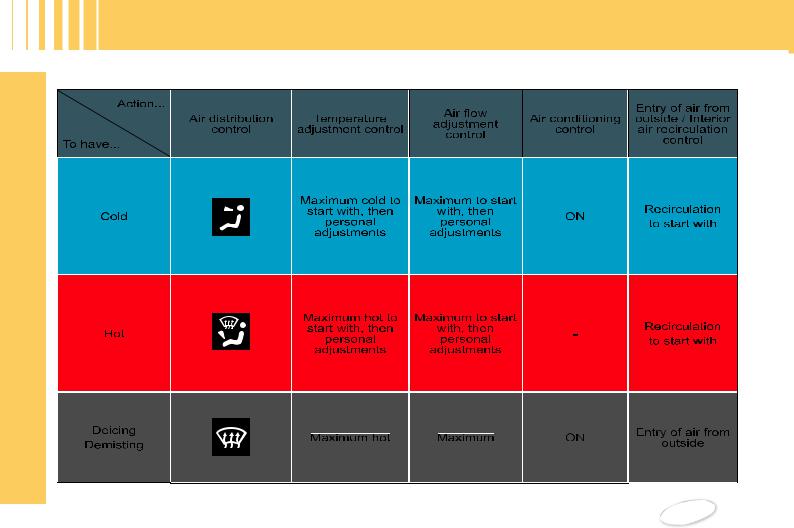
V E N T I L AT I O N
Manual air conditioning
I |
IN BRIEF |
|
Automatic air conditioning : you are advised to use the fully automatic setting, by |
|
|
|
|
|
|
75 |
|
14 |
pressing on the AUTO button. |
|
|
|
|
|
|
||
|
|
|
|

Instrument panel
|
|
|
|
|
A |
|
|
|
|
|
|
|
|
|
|
|
|
C |
|
|
|
||
|
D |
|
|
|
|
|
B |
|
|
|
|
|
|
|
|
A. Rev counter.
B. Instrument panel screen. C. Fuel gauge.
D. Dashboard lighting rheostat.
27
M O N I T O R I N G
Warning lamps |
Controls panel |
|
|
|
|
|
|||||
|
|
|
|
|
|
|
|
|
|
|
I |
|
|
|
|
|
|
|
|
|
|
|
|
|
|
A |
|
|
|
|
|
||||
|
|
|
|
|
|
|
|
|
|||
|
|
B |
D |
||||||||
|
|
|
|
|
|
|
|
|
|||
|
|
C |
|||||||||
|
|
|
E |
||||||||
When the ignition is switched on, the orange and red warning lamps light up.
With the engine running, these warning lamps should go out.
If the warning lamps remain lit, refer to the appropriate page.
30
The lighting of the warning lamp indicates the status of the corresponding function.
A. Deactivation of Stop |
|
|
|
& Start system. |
|
|
60 |
|
|
|
B.Deactivation of park-
ing assistance. |
|
|
72 |
|
|
||||
|
C. Activation of alarm. |
|
23 |
|
D.Activation of over-
speed alert. |
|
|
67 |
|
|
|
|||||
|
E. Deactivation of ESP. |
|
65 |
|
IN BRIEF
15
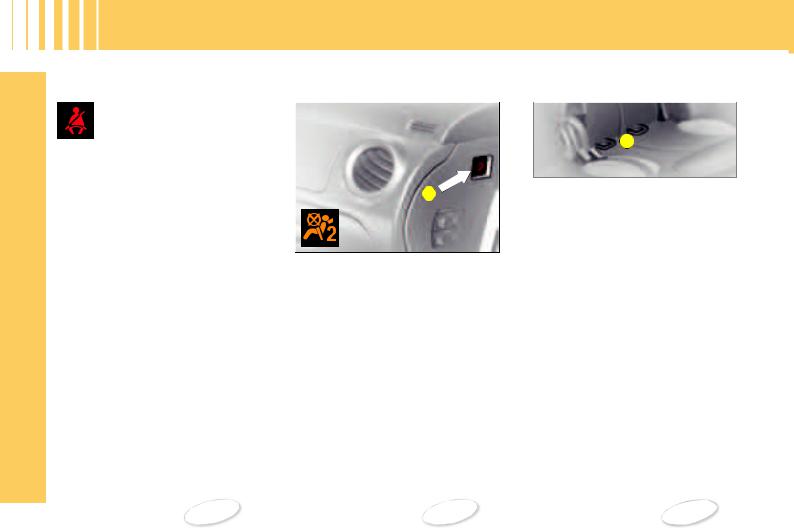
PASSENGER SAFETY
I
IN BRIEF
Driver’s seat belt fastening detection
The warning lamp lights up
if the driver’s seat belt has
not been fastened when the ignition is switched on and between 0 and 20 km/h.
Over 20 km/h, the warning lamp
fl ashes accompanied by a sound signal for approximately 2 minutes. After this it remains lit up.
Deactivation of front passenger’s airbag
A 
1.With the ignition off, insert the key in switch A
2.Turn the key to the «OFF» position, the passenger’s airbag is deactivated.
3.The front passenger’s airbag deactivation warning lamp, on the instrument panel, lights up when the ignition is switched on.
Isofix fastening system
B
Two rings B , located between the backrest and the seat cushion, allow a child seat to be fi tted.
30 |
88 |
89 |
16

D R I V I N G
SensoDrive gearbox |
Stop & Start system |
 I
I
|
|
|
|
|
|
|
|
|
|
|
|
|
|
|
|
|
|
|
|
|
|
|
C |
|
||
A |
|
|
|
|||||
|
|
B |
|
|||||
|
|
|
|
|
||||
|
|
|||||||
|
|
|
|
|
|
|
|
|
This automated 5-speed manual gearbox gives you the choice of the comfort of automatic mode or the driving pleasure of a manual gearbox
A.Gear lever.
B.Control under steering wheel
«-»
C.Control under steering wheel
«+»
55
Your vehicle may be fi tted with a «Stop & Start» system, linked to a SensoDrive gearbox, which switches the engine off when the vehicle is stopped (red lights, giving way, congestion…).
Whilst the vehicle is stopped, the engine consumes no fuel, emits no harmful gases and is completely silent.
The engine restarts instantly, the moment that you press the accelerator pedal.
60
IN BRIEF
17
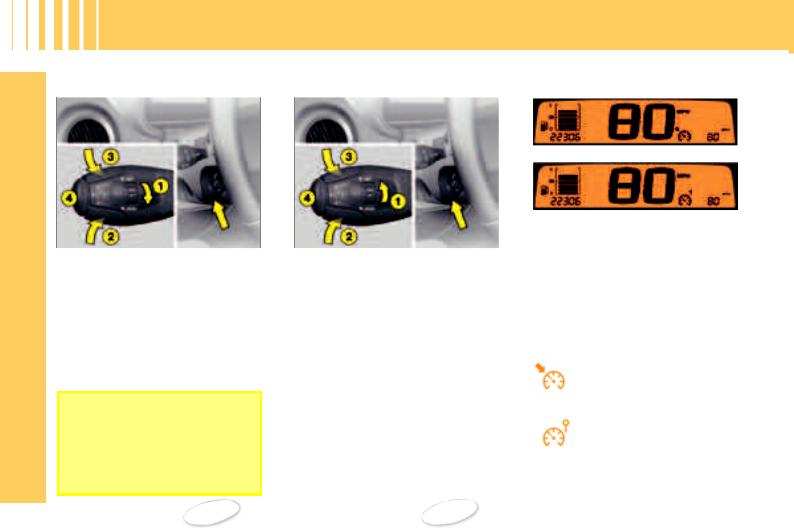
I
IN BRIEF
18
Cruise control
1.Activation / Deactivation of cruise control mode.
2.Reduction of the programmed speed.
3.Increase in the programmed speed.
4.Start / Stop cruise control.
To programme or activate, the vehicle speed must be over 40 km/h (25mph).
To stop cruise control, you can either :
-press on the brake pedal,
-press on control 4
-use control 1
-as a last resort, switch off the engine.
68
D R I V I N G
Speed limiter
1.Activation / Deactivation of speed limiter mode.
2.Reduction of the programmed speed.
3.Increase in the programmed speed.
4.Start / Stop speed limiter.
70
Instrument panel display
Cruise control or speed limiter mode appears in the instrument panel when selected.
Cruise control
Speed limiter
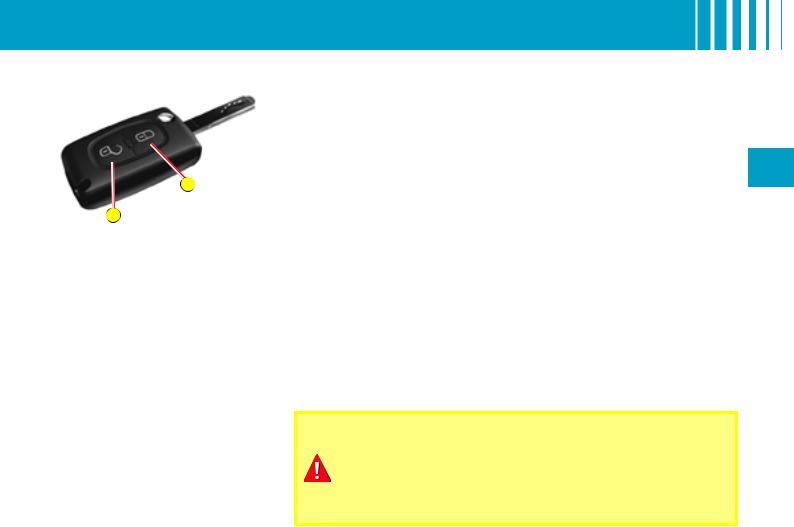
REMOTE CONTROL
A
B
Note: The simultaneous use of other high frequency equipment (mobile telephones, domestic alarms, etc.) may momentarily hinder the operation of the remote control.
If there is a permanent fault, the remote control has to be reinitialised. See “Changing remote control batteries”.
Central unlocking
A short press on control B unlocks your vehicle.
This operation is confi rmed by the rapid fl ashing of the direction indicators and the lighting of the interior lamp (if the function is activated). It can also deploy the exterior rear view mirrors.
Central locking – Deadlocking
A short press on button A locks your vehicle. |
II |
This is confi rmed by the lighting for around 2 seconds of the direction indica- |
|
tors and by the interior lamp going out. It may cause the exterior rear view |
|
mirrors to fold back. |
|
If any of the doors, or the boot, is open or not properly closed, the central |
|
locking does not operate. |
|
For vehicles equipped with deadlocking, two successive presses on control |
|
A will operate deadlocking. It is then impossible to open the doors, either |
|
from the inside or from the outside. |
|
It is dangerous to operate the deadlocking when a person is in the vehicle as unlocking is impossible from the inside (without the remote control).
19
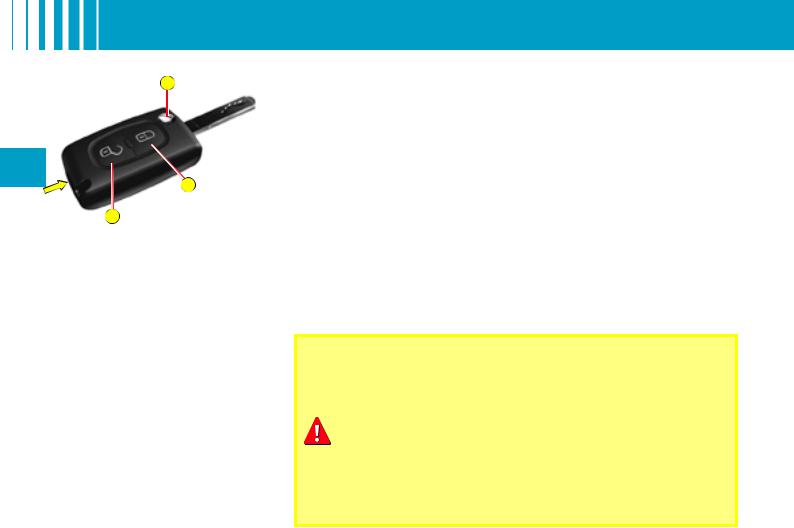
REMOTE CONTROL
C
II
A
B
Locating of the vehicle
To locate the vehicle on a carpark, press button A, the interior lamps come on and the direction indica- tors fl ash for a few seconds. The vehicle remains locked.
Folding and ejecting the key
Button C is for folding and ejecting the key from its housing in the remote control.
If you do not press on button C you could damage the key mechanism.
Changing the remote control battery
First, retract the key-carrier if necessary.
Unclip the housing by lifting at the rear (see diagram).
Battery: CR 0523 of 3 V
Re-initialisation of the remote control
After a change of battery, it may be necessary to re-initialise the remote control. To do that, switch on the ignition and immediately action button A on your remote control to trigger the action desired. This may take some ten seconds.
NOTE: Make a careful note of the numbers for the keys and for the remote control on the ASSISTANCE card. Keep this in a safe place.
Do not throw away the old batteries. They should be returned to a CITROËN dealer or deposited at a recognised collection point (a camera shop, for example).
Except when reinitialising, the remote control cannot function while the key is in the ignition, even when switched off.
Warning: by inadvertently actioning the remote control, when for example it is in your pocket, you can unlock the vehicle without your realising it.
However, if none of the doors is opened within thirty seconds following an unlocking, the doors will automatically relock.
Warning: there is a risk of damage if the replacement battery is not the correct one.
Only use batteries that are identical or equivalent to those approved by CITROËN.
20
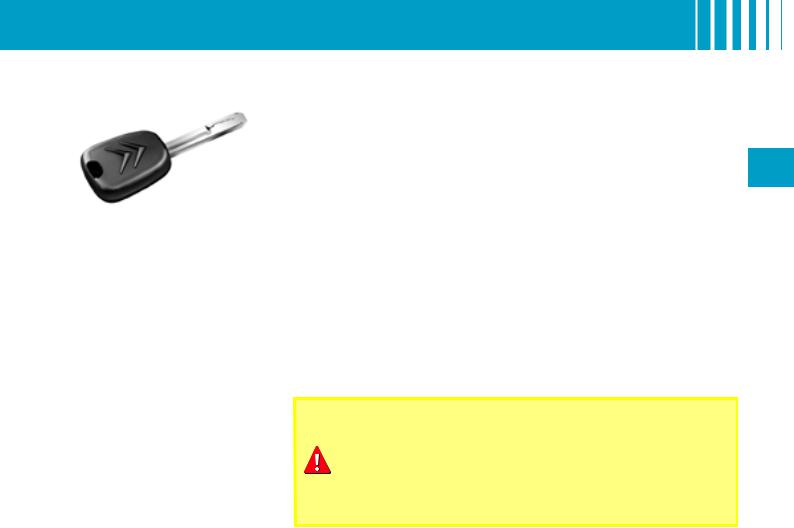
Electronic immobiliser key
The key operates all the vehicle’s locks as well as the ignition.
NOTE: For safety reasons, a buzzer will sound if you have switched off the ignition and opened the driver’s door without having removed the ignition key.
The key can be used to deactivate the front passenger’s airbag. See “Airbags”.
K E Y S
Central locking using the key
A brief action with the key locks the vehicle.
Deadlocking: Central locking using the key
A second action straightaway with the key deadlocks the vehicle. It is then impossible to open the doors from either inside or outside the vehicle.
NOTE:
With the vehicle stationary and the engine switched off, locking is sig- II nalled by the fl ashing of the interior locking control warning lamp
If any of the doors, or the boot, is open or not properly closed, the central locking does not operate.
Electronic immobiliser
The ELECTRONIC IMMOBILISER device locks the engine supply system. The system activates automatically as the key is removed from the ignition. All the vehicle’s keys contain an electronic immobiliser device.
After you switch on the ignition, a dialogue starts between the key and the electronic immobiliser device.
If the key is not recognised, you cannot start the vehicle.
If this occurs, leave your vehicle immobilised and contact a CITROËN dealer.
It is dangerous to operate the deadlocking when a person is in the vehicle as unlocking is impossible from the inside (without the remote control).
The key number is on the label attached to the key.
Should you lose your key or remote control, a CITROËN dealer can supply replacements.
21
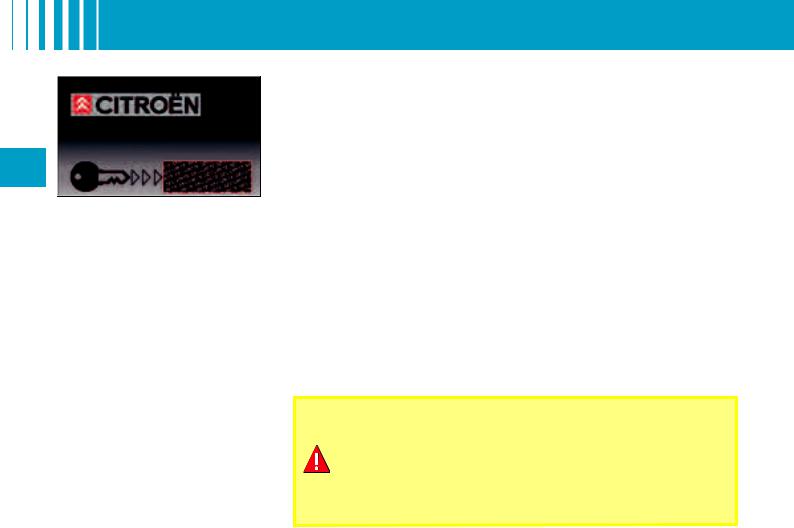
II
A confi dential card is given to the new owner when he takes delivery of his new vehicle.
This card bears a hidden access code for the use of the CITROËN dealer when servicing the electronic immobiliser device.
Do not scratch the protective strip , the security of the immobiliser system depends on the information below remaining covered.
Should the card be lost, your immobiliser system can no longer be considered secure.
CODE CARD
In the event of a change of vehicle ownership, it is essential for the new owner to possess the CODE card.
Keep it in a safe place.
Never leave it in the vehicle.
 Advice
Advice
Keep the code card bearing your personal electronic immobiliser number in a safe place (never in the vehicle).
f any key modifi cations become necessary (addition, cancellation or replace- ment of the key), It is essential to take the confidential card together with all the keys to a CITROËN dealer.
The key number is on the label attached to the key.
Should you lose your key or remote control, a CITROËN dealer can supply replacements.
Should the confidential card become lost, a CITROËN dealer would have to undertake a major repair
22

ANTI - INTRUSION ALARM
1
Your vehicle may be equipped with an ANTI-INTRUSION ALARM. This provides:
Exterior perimeter protection by means of detectors on the vehicle access points (doors, boot, bonnet) as well as on the electrical supply.
Interior volumetric protection by means of ultrasonic sensors (detecting movement inside the passenger compartment). This can be deactivated using the control 1
A
B
The installation also has a siren, and a warning lamp on the control 1 which is visible from outside the vehicle, indicating the three possible statuses of the alarm:
Alarm not active (disarmed), warning lamp off.
Alarm active (armed), the warn- ing lamp fl ashes slowly
Alarm triggered (signalling an intrusion), the warning lamp
fl ashes rapidly if the alarm is deactivated by a press on the control B . It stops as soon as you switch on the ignition.
NOTE: If there is a malfunction, the warning lamp remains permanently on.
Deactivation of the alarm usng the remote control
The alarm is disarmed when you unlock the vehicle (with a press on button B on the remote control).
Deactivation of the alarm |
|
with the key |
II |
|
Unlock the doors with the key. The siren triggers. Enter the vehicle, insert the key in the ignition and turn it to the drive position to stop the siren. Otherwise the siren will continue for approximately 30 sec- onds.
23

ANTI - INTRUSION ALARM
Operating the alarm
|
|
|
First make sure all the doors are closed. |
|
|
|
The alarm is armed by pressing button A on the remote |
|
|
|
control. |
|
|
|
With the alarm armed, the protections are active after 5 |
|
|
|
seconds (perimeter) and 45 seconds (volumetric). |
|
|
|
|
|
II |
|
When the alarm is armed (on standby), any intrusion |
|
|
will trigger the siren for 30 seconds, accompanied by |
|
|
|
|
the direction indicators lighting up. |
|
|
|
The alarm then goes back on standby, but the trigger- |
|
|
|
ing remains memorised and is signalled by the rapid |
|
|
|
fl ashing of the warning lamp on control 1 after you have |
|
|
|
deactivated the alarm with a press on the unlocking |
|
|
|
button B The fl ashing stops when you switch on the |
|
|
|
ignition. |
|
|
|
The siren is also triggered if there is a cutting of the |
|
|
|
electrical supply. To stop it, restore the electrical supply |
|
|
|
then press on the unlocking button B. |
|
|
|
NOTE: |
|
|
|
If you want to lock your vehicle without arming the |
|
|
|
alarm, just lock with the key only. |
|
|
|
If you lock your vehicle and a door, or the boot, is still |
|
|
|
open, the central locking does not operate but the |
|
|
|
alarm will arm itself after approx. 45 seconds. |
|
|
|
NOTE: The siren is automatically deactivated (for exam- |
|
|
|
ple for disconnecting the battery) as soon as the vehicle |
|
|
|
is unlocked using the remote control. |
Deactivating the volumetric detection
You can operate the alarm with perimeter protection only, by deactivating the volumetric protection (if for example you wish to leave an animal in the vehicle).
For this, switch off the ignition then immediately press button 1 for at least one second.
The warning lamp on button 1 should come perma- nently on. It will start to fl ash when the alarm is armed.
Arm the alarm by locking your vehicle with the remote control.
Automatic activation (according to destination)
The alarm is armed automatically, 2 minutes after the last door, or the boot, has been closed.
In order to prevent the alarm from triggering when you open one of the doors or the boot, it is essential to press the unlocking button B again on the remote control.
24

STEERING LOCK - IGNITION - STARTER
S: Steering lock
To unlock the steering, gently move the steering wheel while turning the key, without exerting undue force.
When you remove the key, turn your steering wheel to lock the steering. The key can only be removed when in position S
M: Drive position
The steering is unlocked (by turning the key in position M , if necessary move the steering wheel).
Depending on your vehicle version, the following warning lamps are tested:
Briefl y
Up to starting:
Flashes until the engine starts:
If one of these warning lamps does not light up, this indicates a malfunction.
D: Starting
Release the key as soon as the engine starts. Never turn it while the engine is running.
Starting and stopping |
the |
|
engine: |
|
|
|
|
|
See “Driving”. |
|
II |
Economy mode |
|
|
|
|
|
In order not to discharge the battery while the engine is stopped, your vehicle goes automatically into economy mode after a maximum of 30 minutes. Economy mode is indicated by a message on the screen.
The electrical components relating to comfort and also the headlamps (not sidelamps or hazard warning lamps) cut out automatically. To reactivate them, it is necessary to start the engine.
NEVER REMOVE THE IGNITION KEY BEFORE THE ENGINE HAS COME TO A COMPLETE STOP.
IT IS ESSENTIAL ALWAYS TO DRIVE WITH THE ENGINE RUNNING, SO AS TO RETAIN STEERING AND BRAKING ASSISTANCE (risk of the steering lock engaging and loss of safety
features).
When stationary, having removed the key, carefully turn the steering wheel if you wish to lock the steering.
25

Manual gearbox
Ensure that the gear lever is in the neutral position.
Do not touch the accelerator.
For Diesel engines: Turn the key to the drive position. Wait for the preheater warning lamp
IIto go off, if this has come on.
Turn the key to action the starter
(not for more than ten seconds), until the engine starts.
In ambient temperatures lower than 0°C, depress the clutch while actioning the starter to facilitate starting. Then release the clutch pedal slowly.
D R I V I N G
Electronic Gearbox System
Check that you are in position N.
Apply the brake pedal.
Do not touch the accelerator.
For Diesel engines: Turn the key to the drive position. Wait for the preheater warning lamp to go off, if this has come on.
Turn the key to action the starter
(not for more than ten seconds), until the engine starts.
 ADVICE
ADVICE
Vehicles equipped with a Turbo
Never stop the engine without
fi rst having allowed it to idle for a few seconds, this being the time required for the turbochargers to return to a normal speed.
Do not “fl ick” the accelerator at the moment you switch off the ignition as this could seriously damage the turbochargers.
NOTE: If it does not work at fi rst, switch off the ignition. Wait for ten seconds, then operate the starter again as described above.
WARNING
DO NOT RUN THE ENGINE IN A CLOSED SPACE OR IN ONE THAT
IS INSUFFICIENTLY VENTILATED.
26
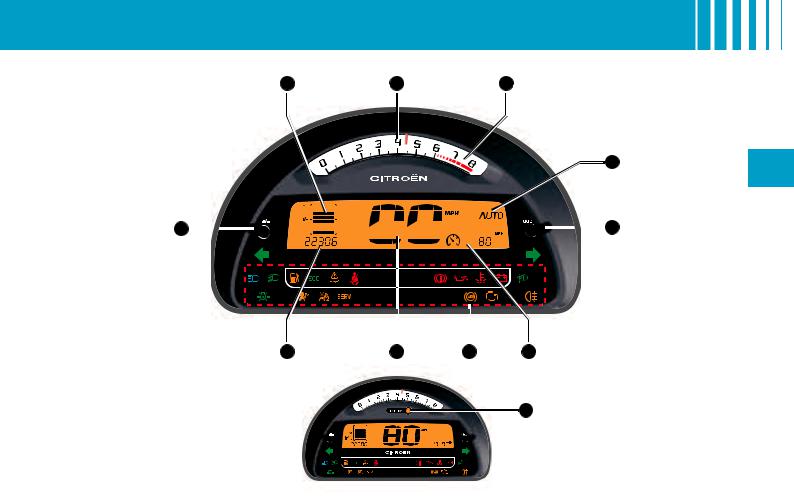
INSTRUMENT PANEL
P E T R O L A N D S P O RT V E R S I O N S
B |
C |
D |
E
II
A 








 F
F
|
|
|
|
|
|
|
|
|
|
|
|
|
|
|
|
|
|
|
|
J |
I |
H |
G |
|
D
Sport version
27
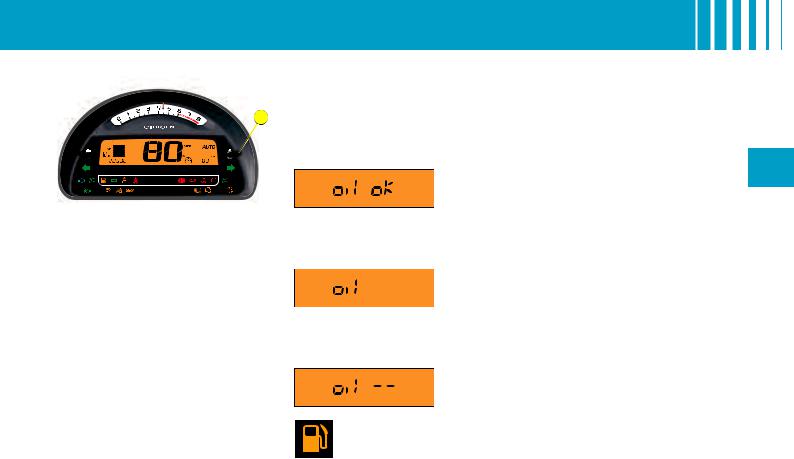
INSTRUMENT PANEL
 B
B
Display
As soon as you open the driver's door, the instrument panel displays the total mileage and trip mileage.
When you switch on the ignition, it scrolls through the following information:
Maintenance indicator.
The engine oil level indicator. Total mileage.
It also displays the trip mileage or trip computer information (depending on the memory status since the vehicle was last stopped).
Trip mileage recorder reset
This can operate when the ignition is switched on.
Press B to show the trip mileage, then give a long press on B to reset the counter to zero.
Engine oil level indicator
When the ignition is switched on, the maintenance indicator is displayed for several seconds followed by the engine oil level for approximately 10 sec- onds. See “Maintenance indicator”.
An incorrect engine oil level can seriously damage your engine.
II
Display of “OIL OK” indicates normal functioning.
Flashing of “OIL” indicates an oil level that is below the minimum.
Check using the manual dipstick. See “Levels”.
Check the engine oil level on horizontal ground with the engine having been switched off for at least 15 minutes
Contact a CITROËN dealer.
A fl ashing of “OIL – –” indicates a malfunctioning of the indicator.
Contact a CITROËN dealer.
Fuel low/Fuel gauge
When the tank is full, all 8 bars are lit up. They go out one by one.
If the fuel low warning lamp comes on accompanied by a beep, there remain around 4 to 6 litres of fuel in the tank.
f “black panel” mode is active and there are only around 4 to 6 litres of fuel in the tank, that will make the fuel low warning lamp come on.
29

INSTRUMENT PANEL
II
A
A. Control:
Lighting rheostat
Night driving (Black panel)
B.Fuel gauge
C.Rev counter
During the running-in period, see “Running-in”.
D.Red zone of rev counter telling you of the need to change to a higher gear.
Sport version: The warning lamp lights up in orange, then in red.
D I E S E L V E R S I O N
B C D
 E
E
F
|
|
|
|
|
|
|
|
J |
I |
H |
|
E.Electronic Gearbox System display
F.Control:
Trip mileage recorder reset G. Display:
Cruise contol / speed limiter
Trip mileage recorder Trip computer
G
H.Display of warning lamps
I.Speed indicator
J.Display:
Maintenance indicator Engine oil level indicator Total mileage recorder
28
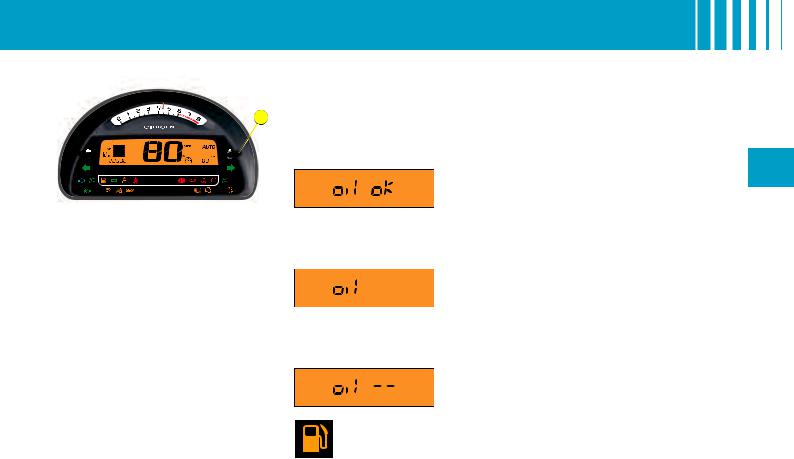
INSTRUMENT PANEL
 B
B
Display
As soon as you open the driver's door, the instrument panel displays the total mileage and trip mileage.
When you switch on the ignition, it scrolls through the following information:
Maintenance indicator.
The engine oil level indicator. Total mileage.
It also displays the trip mileage or trip computer information (depending on the memory status since the vehicle was last stopped).
Trip mileage recorder reset
This can operate when the ignition is switched on.
Press B to show the trip mileage, then give a long press on B to reset the counter to zero.
Engine oil level indicator
When the ignition is switched on, the maintenance indicator is displayed for several seconds followed by the engine oil level for approximately 10 sec- onds. See “Maintenance indicator”.
An incorrect engine oil level can seriously damage your engine.
II
Display of “OIL OK” indicates normal functioning.
Flashing of “OIL” indicates an oil level that is below the minimum.
Check using the manual dipstick. See “Levels”.
Check the engine oil level on horizontal ground with the engine having been switched off for at least 15 minutes
Contact a CITROËN dealer.
A fl ashing of “OIL – –” indicates a malfunctioning of the indicator.
Contact a CITROËN dealer.
Fuel low/Fuel gauge
When the tank is full, all 8 bars are lit up. They go out one by one.
If the fuel low warning lamp comes on accompanied by a beep, there remain around 4 to 6 litres of fuel in the tank.
f “black panel” mode is active and there are only around 4 to 6 litres of fuel in the tank, that will make the fuel low warning lamp come on.
29
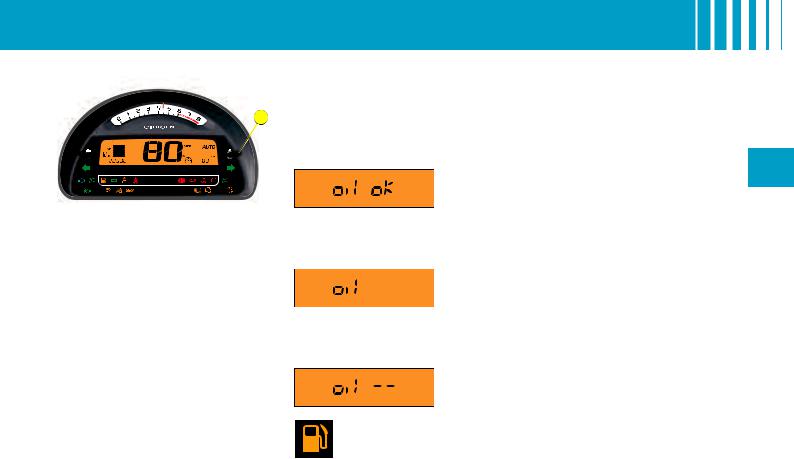
INSTRUMENT PANEL
 B
B
Display
As soon as you open the driver's door, the instrument panel displays the total mileage and trip mileage.
When you switch on the ignition, it scrolls through the following information:
Maintenance indicator.
The engine oil level indicator. Total mileage.
It also displays the trip mileage or trip computer information (depending on the memory status since the vehicle was last stopped).
Trip mileage recorder reset
This can operate when the ignition is switched on.
Press B to show the trip mileage, then give a long press on B to reset the counter to zero.
Engine oil level indicator
When the ignition is switched on, the maintenance indicator is displayed for several seconds followed by the engine oil level for approximately 10 sec- onds. See “Maintenance indicator”.
An incorrect engine oil level can seriously damage your engine.
II
Display of “OIL OK” indicates normal functioning.
Flashing of “OIL” indicates an oil level that is below the minimum.
Check using the manual dipstick. See “Levels”.
Check the engine oil level on horizontal ground with the engine having been switched off for at least 15 minutes
Contact a CITROËN dealer.
A fl ashing of “OIL – –” indicates a malfunctioning of the indicator.
Contact a CITROËN dealer.
Fuel low/Fuel gauge
When the tank is full, all 8 bars are lit up. They go out one by one.
If the fuel low warning lamp comes on accompanied by a beep, there remain around 4 to 6 litres of fuel in the tank.
f “black panel” mode is active and there are only around 4 to 6 litres of fuel in the tank, that will make the fuel low warning lamp come on.
29
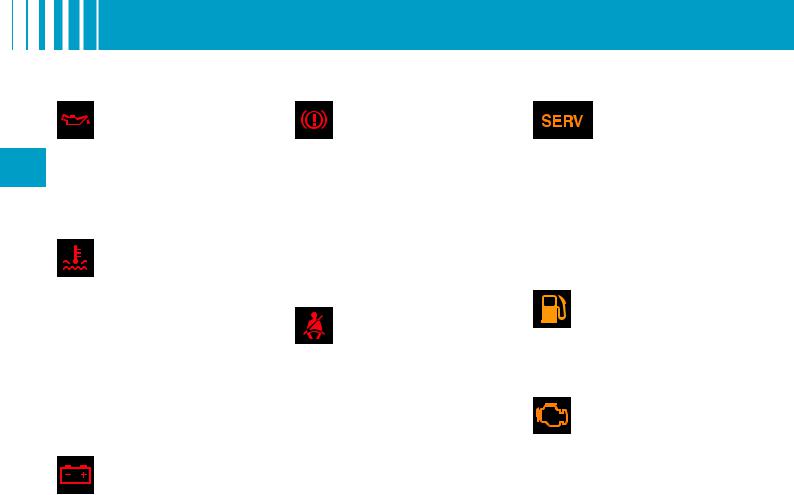
WARNING LAMPS
These warning lamps may be accompanied by a message and/or a sound signal
Engine oil pressure
It comes on for a few seconds each time you switch on the ignition.
If this warning lamp comes on,
IIengine running, it tells you that the oil pressure is low.
It is essential to stop the vehicle.
Contact a CITROËN dealer.
Coolant temperature warning lamp
It comes on for a few seconds each time you switch
on the ignition.
If this warning lamp comes on, engine running, it tells you that the coolant temperature is rising abnormally.
It is essential to stop the vehicle.
Check the coolant level. See “Levels”.
If the level is satisfactory, consult a CITROËN dealer.
Battery charge
This warning lamp should go out when the engine is running.
If it remains permanently on, con- 30 tact a CITROËN dealer.
Warning lamp for park-
ing brake, brake fluid level and braking distribution malfunction
With the engine running, the lighting of this warning lamp indicates that the parking brake is on or not properly released, that the brake
fl uid level is low or that the braking system is malfunctioning.
If the warning lamp remains on even after you have released the parking brake, stop immediately and contact a CITROËN dealer.
Driver's seat belt not fastened
This lamp comes on if the LH seat belt is not fastened when the ignition is switched on
and while the vehicle is moving at up to approx. 20 km/h (12 mph).
Above this speed, the warning lamp fl ashes, accompanied by a sound signal for around 120 sec- onds. Then it remains on.
SERVICE
This warning lamp remains on for a serious fault. Consult a
CITROËN dealer as soon as possible.
This warning lamp remains on only for a short time for faults that are minor. Contact a CITROËN dealer if necessary.
To learn the origin of the corresponding alert, refer to the log of alerts (See chapter “ Displays A and C ” to chapter “ Multifunction displays ” or your NaviDrive handbook).
Fuel low
It comes on for a few seconds each time you switch on the ignition.
If the fuel low warning lamp comes on, there remain approx. 4 to 6 litres of fuel in the tank.
Depollution system
It remains on until you start the engine.
f this warning lamp fl ashes or lights up while you are driving, this indicates a problem with the depollution system.
Consult a CITROËN dealer as soon as possible.
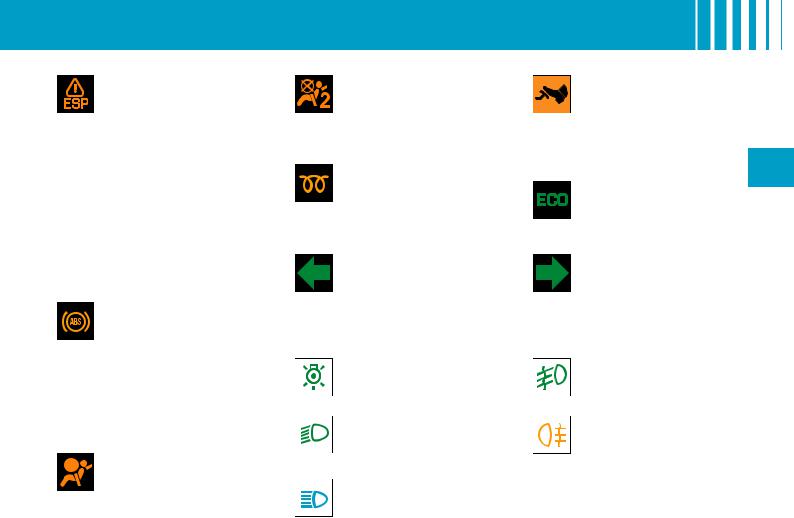
WARNING LAMPS
ESP
Operating
It comes on for a few seconds each time you switch
on the ignition.
While the ESP system is active, the warning lamp fl ashes.
For a malfunction
When the vehicle is moving, the lighting of this warning lamp indicates a system malfunction.
Contact a CITROËN dealer.
Function deactivated
The warning lamp remains continuously on.
ABS system
The ABS warning lamp lights up when you switch on the ignition: it should go
out after a few seconds.
If it does not go out, there could be a system malfunction.
See “Brakes”.
Airbag fault
See “Airbags”.
t is tested briefl y on start- ing.
Front passenger's airbag deactivation
See “Airbags”.
t is tested briefl y on start-
ing.
Diesel engine preheating
See method for starting the engine.
See “Driving”.
Left hand direction indicator
See “Signalling”.
Foot on brake (Electronic Gearbox System)
The fl ashing of this warn- ing lamp in the instrument panel indicates the need to apply
the brake pedal in order to start the engine or engage reverse gear.
II
Stop & Start
The lighting of this warning lamp indicates that the engine is in shutdown
mode.
Right hand direction indicator
See “Signalling”.
If the hazard lamps are activated, this means that the direction indicators flash on both sides at the same time.
|
|
|
|
|
Sidelamps |
|
Front foglamps |
|
|
|
|
|
See “Signalling”. |
|
See “Signalling”. |
|
|
|
|
|
Dipped beams |
|
Foglamps (rear) |
|
|
|
|
|
|
||
|
|
|
|
|
|
||
|
|
|
|
|
See “Signalling”. |
|
See “Signalling”. |
|
|
|
|
|
Main beams |
|
|
|
|
|
|
|
|
|
|
|
|
|
|
|
|
|
|
|
|
|
|
|
See “Signalling”. |
|
|
|
|
|
|
|
|
|
|
31
