Cisco Catalyst 1000 User Manual
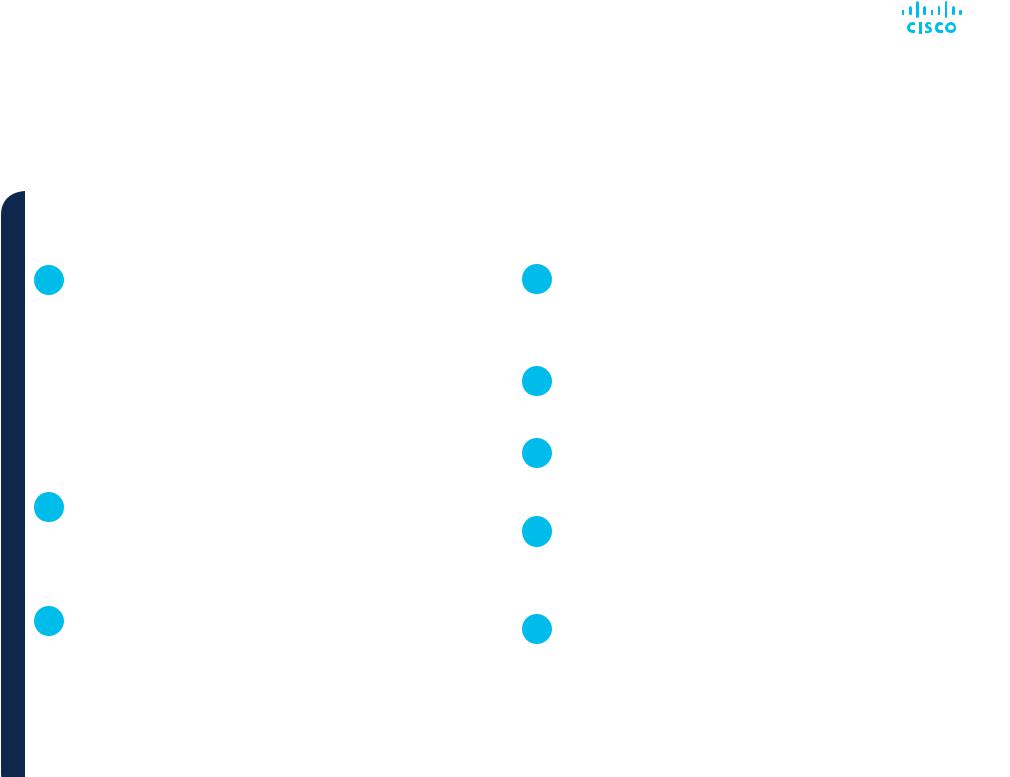
FAQ
Cisco public
Cisco Catalyst 1000 Series Switches
General
Q |
What are the Cisco® Catalyst® 1000 Series Switches? |
A |
Cisco® Catalyst® 1000 Series Switches are fixed managed Layer |
|
2 Gigabit ethernet switches that are simple, flexible, secure, |
|
enterprise-grade network switches built for small deployments, |
|
out-of-the-wiring-closet applications, and critical Internet of Things |
|
(IoT) deployments. They operate on Cisco IOS® Software and |
|
support simple device management and network management via a |
|
Command-Line Interface (CLI) as well as an on-box web UI. These |
|
switches offer advanced Layer 2 as well as Power over Ethernet |
|
Plus (PoE+) power. They deliver enhanced network security, network |
|
reliability, and operational efficiency. |
Q |
What pluggable transceiver modules are supported by the |
Cisco Catalyst 1000 Series Switches? |
|
A |
Refer to the Cisco Transceiver Module Compatibility |
|
Matrixes at http://tmgmatrix.cisco.com/ for a complete list of |
|
supported modules. |
Q |
What input voltage is required by the Cisco Catalyst 1000 |
Series Switches? |
|
A |
The AC input voltage range is 100V to 240V. The AC frequency |
|
range is 50 to 60 Hz. |
Q |
Do Cisco Catalyst 1000 Series Switches support |
single IP management? |
|
A |
Yes, up to eight Catalyst 1000 Series switches can be |
|
managed together with single IP using the front-panel uplink |
|
(SFP/SFP+) ports. |
Q |
What are the flash and DRAM sizes on the switches? |
A |
All the switches have 256 MB flash and 512 MB DRAM. |
Q |
Do the Cisco Catalyst 1000 Series Switches support |
line rate? |
|
A |
Yes, all switches are nonblocking line-rate switches. |
Q |
What is the software supported on the Cisco |
Catalyst 1000 Series Switches? |
|
A |
The Cisco Catalyst 1000 Series switches support the classic |
|
Cisco IOS Software. |
Q |
How do you configure and manage the Cisco |
Catalyst 1000 Series Switches? |
|
A |
They can be configured and managed via the GUI or with the |
|
CLI using the console port (RJ-45 or USB Type B). |
©20192019Ciscoiscoand/orand/oritsitsaffiliatesa filiates..Alllrightsrightsreservedreserved..
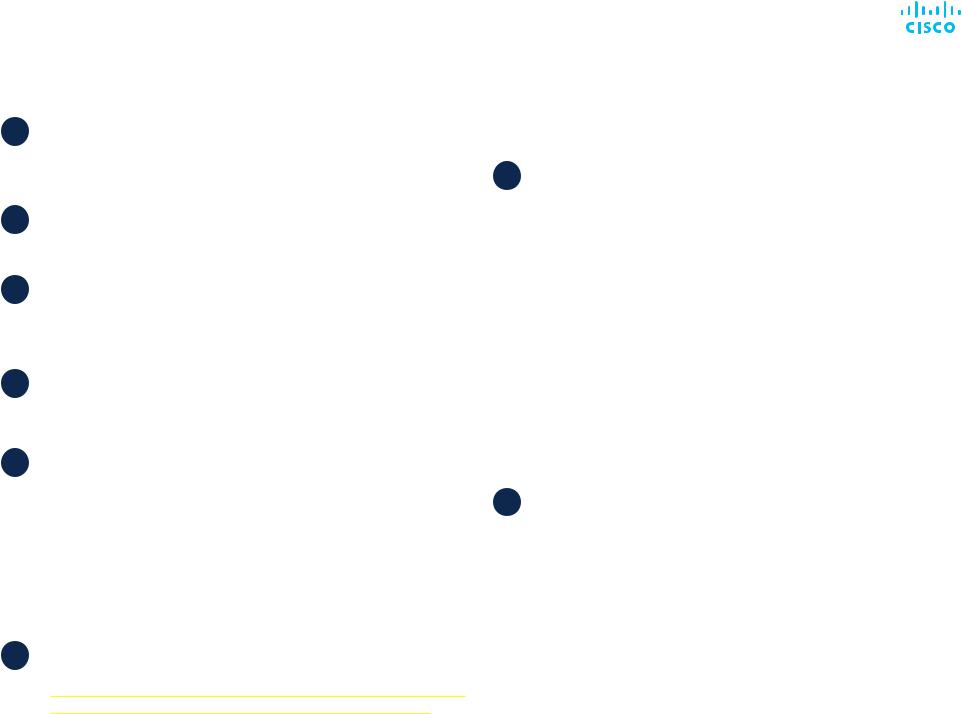
FAQ
Cisco public
Q |
Do the Cisco Catalyst 1000 Series Switches support |
||
front-to-back airflow? |
|||
A |
The airflow on the Cisco Catalyst 1000 Series is “front and sides” |
||
|
to back. |
||
Q |
Is the airflow reversible? |
||
A |
No. The airflow is not reversible. |
||
Q |
What is the software license level for the Cisco Catalyst |
||
1000 Series? |
|||
A |
The 1000 Series switches come with a LAN Lite feature set through |
||
|
a right-to-use (RTU) license. |
||
Q |
What Layer 3 functionality do the Cisco Catalyst 1000 |
||
switches support? |
|||
|
|||
A |
These switches support static routing. |
||
Q |
What is the Switch Database Management (SDM) template |
||
|
for the Cisco Catalyst 1000 Series Switches? |
||
A |
Cisco Catalyst 1000 Series switches support unique default |
||
|
templates that cannot be modified. |
||
|
The switches support the following level of features for 1 Switch |
||
|
Virtual Interface (SVI) and 64 Virtual LANs (VLANs): |
||
|
• |
Number of IPv4 multicast groups: 1024 |
|
|
• |
Number of unicast MAC addresses: 16,000 |
|
Q |
• |
Number of IPv4/IPv6/MAC access control entries: 600 |
|
What models are available? |
|||
A |
For list of models available, please refer to Table 1 on datasheet at |
||
|
https://www.cisco.com/c/en/us/products/collateral/switches/catalyst- |
||
1000-series-switches/nb-06-cat1k-ser-switch-ds-cte-en.html.
© 2019 Cisco and/or its affiliates. All rights reserved.
Switch mounting
Q |
What mounting options are available with the Cisco |
|
Catalyst 1000 Series Switches? |
||
A |
The switches are designed for easy and flexible mounting. |
|
|
They can be mounted vertically or horizontally, using one of the |
|
|
following options: |
|
|
• |
8- or 16-port SKUs: |
|
|
-- Magnet mount (on a desk, wall, or shelf) |
|
|
-- DIN rail mount |
|
|
-- Rack mount (with rack mount kit) |
|
• |
24or 48-port SKUs: |
|
|
-- Rack mount (with rack mount kit) |
|
|
-- Wall mount |
|
|
-- On a desk or shelf |
|
For more information about switch mounting options, see the |
|
|
Cisco Catalyst 1000 Series Switches Hardware Installation Guide. |
|
Q |
What are the recommended switch orientations? |
|
A |
The following are the recommended switch orientation options: |
|
|
• |
8- or 16-port SKUs: |
|
|
-- Upright (on a table) |
|
|
-- Inverted (under a desk) |
|
|
-- Vertical (on a wall, ports facing down) |
|
• |
24or 48-port SKUs: |
|
|
-- Upright (in a rack) |
|
|
-- Vertical (on a wall, ports facing down) |
