Cisco ASR 9000 User Manual

Cisco ASR 9000 Series Aggregation
Services Router Getting Started Guide
Cisco IOS XR Software Release 3.7.2
March, 2009
Americas Headquarters
Cisco Systems, Inc. 170 West Tasman Drive
San Jose, CA 95134-1706 USA http://www.cisco.com Tel: 408 526-4000
800 553-NETS (6387) Fax: 408 527-0883
Text Part Number: OL-17502-01
THE SPECIFICATIONS AND INFORMATION REGARDING THE PRODUCTS IN THIS MANUAL ARE SUBJECT TO CHANGE WITHOUT NOTICE. ALL STATEMENTS, INFORMATION, AND RECOMMENDATIONS IN THIS MANUAL ARE BELIEVED TO BE ACCURATE BUT ARE PRESENTED WITHOUT WARRANTY OF ANY KIND, EXPRESS OR IMPLIED. USERS MUST TAKE FULL RESPONSIBILITY FOR THEIR APPLICATION OF ANY PRODUCTS.
THE SOFTWARE LICENSE AND LIMITED WARRANTY FOR THE ACCOMPANYING PRODUCT ARE SET FORTH IN THE INFORMATION PACKET THAT SHIPPED WITH THE PRODUCT AND ARE INCORPORATED HEREIN BY THIS REFERENCE. IF YOU ARE UNABLE TO LOCATE THE SOFTWARE LICENSE OR LIMITED WARRANTY, CONTACT YOUR CISCO REPRESENTATIVE FOR A COPY.
The Cisco implementation of TCP header compression is an adaptation of a program developed by the University of California, Berkeley (UCB) as part of UCB’s public domain version of the UNIX operating system. All rights reserved. Copyright © 1981, Regents of the University of California.
NOTWITHSTANDING ANY OTHER WARRANTY HEREIN, ALL DOCUMENT FILES AND SOFTWARE OF THESE SUPPLIERS ARE PROVIDED “AS IS” WITH ALL FAULTS. CISCO AND THE ABOVE-NAMED SUPPLIERS DISCLAIM ALL WARRANTIES, EXPRESSED OR IMPLIED, INCLUDING, WITHOUT LIMITATION, THOSE OF MERCHANTABILITY, FITNESS FOR A PARTICULAR PURPOSE AND NONINFRINGEMENT OR ARISING FROM A COURSE OF DEALING, USAGE, OR TRADE PRACTICE.
IN NO EVENT SHALL CISCO OR ITS SUPPLIERS BE LIABLE FOR ANY INDIRECT, SPECIAL, CONSEQUENTIAL, OR INCIDENTAL DAMAGES, INCLUDING, WITHOUT LIMITATION, LOST PROFITS OR LOSS OR DAMAGE TO DATA ARISING OUT OF THE USE OR INABILITY TO USE THIS MANUAL, EVEN IF CISCO OR ITS SUPPLIERS HAVE BEEN ADVISED OF THE POSSIBILITY OF SUCH DAMAGES.
CCDE, CCSI, CCENT, Cisco Eos, Cisco HealthPresence, the Cisco logo, Cisco Lumin, Cisco Nexus, Cisco Nurse Connect, Cisco Stackpower, Cisco StadiumVision, Cisco TelePresence, Cisco WebEx, DCE, and Welcome to the Human Network are trademarks; Changing the Way We Work, Live, Play, and Learn and Cisco Store are service marks; and Access Registrar, Aironet, AsyncOS, Bringing the Meeting To You, Catalyst, CCDA, CCDP, CCIE, CCIP, CCNA, CCNP, CCSP, CCVP, Cisco, the Cisco Certified Internetwork Expert logo, Cisco IOS, Cisco Press, Cisco Systems, Cisco Systems Capital, the Cisco Systems logo, Cisco Unity, Collaboration Without Limitation, EtherFast, EtherSwitch, Event Center, Fast Step, Follow Me Browsing, FormShare, GigaDrive, HomeLink, Internet Quotient, IOS, iPhone, iQuick Study, IronPort, the IronPort logo, LightStream, Linksys, MediaTone, MeetingPlace, MeetingPlace Chime Sound, MGX, Networkers, Networking Academy, Network Registrar, PCNow, PIX, PowerPanels, ProConnect, ScriptShare, SenderBase, SMARTnet, Spectrum Expert, StackWise, The Fastest Way to Increase Your Internet Quotient, TransPath, WebEx, and the WebEx logo are registered trademarks of Cisco Systems, Inc. and/or its affiliates in the United States and certain other countries.
All other trademarks mentioned in this document or website are the property of their respective owners. The use of the word partner does not imply a partnership relationship between Cisco and any other company. (0903R)
Any Internet Protocol (IP) addresses used in this document are not intended to be actual addresses. Any examples, command display output, and figures included in the document are shown for illustrative purposes only. Any use of actual IP addresses in illustrative content is unintentional and coincidental.
Cisco ASR 9000 Series Aggregation Services Router Getting Started Guide
© 2009 Cisco Systems, Inc. All rights reserved.
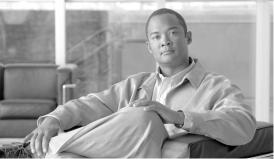
|
|
|
|
|
C O N T E N T S |
Preface xi |
|
|
|
|
|
Changes to This Document |
xi |
|
|||
About This Document |
xi |
|
|
||
Intended Audience |
xii |
|
|
||
Organization of the Document |
xii |
||||
Conventions |
xii |
|
|
|
|
Obtaining Documentation and Submitting a Service Request xiii |
|||||
Introducing the Cisco ASR 9000 Series Aggregation Services Router 1-1 |
|||||
Contents 1-1 |
|
|
|
|
|
Router Overview |
1-1 |
|
|
|
|
Features and Capabilities 1-1 |
|||||
Cisco IOS XR Software |
1-2 |
||||
Flexible Ethernet |
1-3 |
|
|||
L2VPN |
|
1-4 |
|
|
|
Multicast |
1-4 |
|
|
||
OAM |
1-4 |
|
|
|
|
Layer 3 routing |
1-5 |
|
|||
MPLS VPN 1-5 |
|
|
|||
QoS |
1-5 |
|
|
|
|
MPLS TE |
1-5 |
|
|
|
|
High Availability |
1-6 |
|
|
||
System Configurations |
1-6 |
|
|
||
Management and Security |
1-8 |
|
|||
Manageability |
1-8 |
|
|||
Security |
1-9 |
|
|
|
|
Initial Router Configuration |
1-9 |
|
|||
Management Interfaces |
1-9 |
|
|||
Command-Line Interface |
1-10 |
||||
|
Extensible Markup Language API 1-10 |
|
|
|
|
|
Simple Network Management Protocol 1-10 |
|
|
|
|
|
Connecting to the Router Through the Console Port 1-11 |
|
|
|
|
|
Configuring Gigabit Ethernet and 10-Gigabit Ethernet Interfaces |
1-13 |
|
|
|
|
Where to Go Next 1-13 |
|
|
|
|
|
Cisco ASR 9000 Series Aggregation Services Router Getting Started Guide |
|
|
|
|
|
|||||
|
|
|
|
|
|
|
OL-17502-01 |
|
|
iii |
|
|
|
|
|
||

Contents
|
|
|
Bringing Up Cisco IOS XR Software on the Router |
2-1 |
|
|
||||||||
|
|
|
Contents |
2-1 |
|
|
|
|
|
|
|
|
|
|
|
|
|
Prerequisites |
2-1 |
|
|
|
|
|
|
|
|
|
|
|
|
|
Software Requirements |
2-2 |
|
|
|
|
|
|
|
|||
|
|
|
Hardware Prerequisites and Documentation |
2-2 |
|
|
|
|||||||
|
|
|
Bringing Up and Configuring the Router |
2-2 |
|
|
|
|
||||||
|
|
|
|
Examples |
2-3 |
|
|
|
|
|
|
|
|
|
|
|
|
Verifying the System After Initial Boot |
2-4 |
|
|
|
|
|
|||||
|
|
|
|
Examples of show Commands |
2-5 |
|
|
|
|
|||||
|
|
|
Where to Go Next |
2-8 |
|
|
|
|
|
|
|
|
||
|
|
|
Configuring General Router Features |
3-1 |
|
|
|
|
|
|||||
|
|
|
Contents |
3-1 |
|
|
|
|
|
|
|
|
|
|
|
|
|
Connecting to and Communicating with the Router |
3-1 |
|
|
||||||||
|
|
|
Connecting Through the Console Port |
3-2 |
|
|
|
|
||||||
|
|
|
Connecting Through a Terminal Server |
3-3 |
|
|
|
|
||||||
|
|
|
Connecting Through the Management Ethernet Interface |
3-5 |
|
|||||||||
|
|
|
Logging In to a Router 3-5 |
|
|
|
|
|
|
|
|
|||
|
|
|
CLI Prompt |
3-6 |
|
|
|
|
|
|
|
|
|
|
|
|
|
User Access Privileges |
3-7 |
|
|
|
|
|
|
|
|||
|
|
|
|
User Groups, Task Groups, and Task IDs |
3-7 |
|
|
|
||||||
|
|
|
|
Predefined User Groups |
3-8 |
|
|
|
|
|
|
|||
|
|
|
|
Viewing Your User Groups and Task IDs |
3-8 |
|
|
|
||||||
|
|
|
|
Examples |
3-8 |
|
|
|
|
|
|
|
|
|
|
|
|
Navigating Cisco IOS XR Software Command Modes |
3-10 |
|
|
||||||||
|
|
|
Identifying the Command Mode in the CLI Prompt |
3-11 |
|
|
||||||||
|
|
|
Common Command Modes |
3-12 |
|
|
|
|
|
|
||||
|
|
|
Entering EXEC Commands from a Configuration Mode |
3-14 |
|
|||||||||
|
|
|
Command Mode Navigation Example |
3-15 |
|
|
|
|
||||||
|
|
|
Managing Configuration Sessions |
3-16 |
|
|
|
|
|
|||||
|
|
|
Entering Configuration Changes |
3-17 |
|
|
|
|
|
|||||
|
|
|
Viewing Active Configuration Sessions |
3-19 |
|
|
|
|
||||||
|
|
|
Starting a Configuration Session |
3-20 |
|
|
|
|
|
|||||
|
|
|
|
Examples |
3-20 |
|
|
|
|
|
|
|
|
|
|
|
|
Starting an Exclusive Configuration Session |
3-21 |
|
|
|
|||||||
|
|
|
Viewing Configuration Details |
3-21 |
|
|
|
|
|
|||||
|
|
|
|
Viewing the Running Configuration |
3-21 |
|
|
|
|
|||||
|
|
|
|
Viewing a Sanitized Version of the Running Configuration 3-22 |
||||||||||
|
|
|
|
Viewing the Target Configuration |
3-23 |
|
|
|
|
|||||
|
|
|
Cisco ASR 9000 Series Aggregation Services Router Getting Started Guide |
|
|
|
|
|||||||
|
|
|
|
|
|
|
||||||||
|
|
|
|
|
|
|
|
|
|
|
|
|
|
|
|
iv |
|
|
|
|
|
|
|
|
|
|
|
OL-17502-01 |
|
|
|
|
|
|
|
|
|
|
|
|
|
|
||

Contents
|
Viewing a Combined Target and Running Configuration |
3-24 |
|
|
|
|||||||||
|
Viewing Configuration Error Messages and Descriptions |
3-25 |
|
|
|
|||||||||
|
Viewing Configuration Error Messages Without Descriptions 3-25 |
|||||||||||||
|
Viewing Configuration Error Messages Produced While Loading a Configuration 3-25 |
|||||||||||||
|
Saving the Target Configuration to a File |
3-26 |
|
|
|
|
|
|
|
|||||
|
Loading the Target Configuration from a File 3-26 |
|
|
|
|
|
|
|||||||
|
Loading an Alternative Configuration at System Startup |
3-26 |
|
|
|
|
||||||||
|
Clearing All Changes to a Target Configuration |
3-27 |
|
|
|
|
|
|||||||
|
Committing Changes to the Running Configuration |
3-27 |
|
|
|
|
|
|||||||
|
Examples |
3-29 |
|
|
|
|
|
|
|
|
|
|
|
|
|
Reloading a Failed Configuration |
3-29 |
|
|
|
|
|
|
|
|||||
|
Exiting a Configuration Submode |
3-30 |
|
|
|
|
|
|
|
|
||||
|
Returning Directly to Configuration Mode from a Submode |
3-30 |
|
|
|
|||||||||
|
Ending a Configuration Session |
3-31 |
|
|
|
|
|
|
|
|
||||
|
Aborting a Configuration Session |
3-31 |
|
|
|
|
|
|
|
|||||
|
Configuring the RSP Hostname |
3-31 |
|
|
|
|
|
|
|
|
|
|||
|
Configuring the Management Ethernet Interface |
3-32 |
|
|
|
|
|
|
||||||
|
Specifying the Management Ethernet Interface Name in CLI Commands 3-32 |
|||||||||||||
|
Viewing the Available Management Ethernet Interfaces |
3-33 |
|
|
|
|
||||||||
|
Configuring the Management Ethernet Interface |
3-33 |
|
|
|
|
|
|||||||
|
Prerequisites |
3-34 |
|
|
|
|
|
|
|
|
|
|
|
|
|
Examples |
3-36 |
|
|
|
|
|
|
|
|
|
|
|
|
|
Related Documents |
3-36 |
|
|
|
|
|
|
|
|
|
|
||
|
Manually Setting the Router Clock |
3-36 |
|
|
|
|
|
|
|
|
|
|||
|
Examples |
3-38 |
|
|
|
|
|
|
|
|
|
|
|
|
|
Related Documents |
3-38 |
|
|
|
|
|
|
|
|
|
|
||
|
Where to Go Next |
3-38 |
|
|
|
|
|
|
|
|
|
|
|
|
|
Configuring Additional Router Features 4-1 |
|
|
|
|
|
|
|
|
|||||
|
Contents 4-1 |
|
|
|
|
|
|
|
|
|
|
|
|
|
|
Configuring the Domain Name and Domain Name Server |
4-1 |
|
|
|
|
||||||||
|
Examples |
4-3 |
|
|
|
|
|
|
|
|
|
|
|
|
|
Configuring Telnet and XML Host Services |
4-3 |
|
|
|
|
|
|
|
|||||
|
Prerequisites |
4-4 |
|
|
|
|
|
|
|
|
|
|
|
|
|
Examples |
4-5 |
|
|
|
|
|
|
|
|
|
|
|
|
|
Managing Configuration History and Rollback |
4-6 |
|
|
|
|
|
|
|
|||||
|
Viewing CommitIDs |
4-7 |
|
|
|
|
|
|
|
|
|
|
||
|
Viewing Configuration Changes Recorded in a CommitID |
4-7 |
|
|
|
|
||||||||
|
Previewing Rollback Configuration Changes |
4-8 |
|
|
|
|
|
|
|
|||||
|
|
|
|
Cisco ASR 9000 Series Aggregation Services Router Getting Started Guide |
|
|
|
|||||||
|
|
|
|
|
||||||||||
|
|
|
|
|
|
|
|
|
|
|
|
|
|
|
|
OL-17502-01 |
|
|
|
|
|
|
|
|
|
|
|
v |
|
|
|
|
|
|
|
|
|
|
|
|
|
|
||

Contents
|
|
|
Rolling Back the Configuration to a Specific Rollback Point 4-8 |
|
|
|||||||
|
|
|
Rolling Back the Configuration over a Specified Number of Commits |
4-9 |
|
|||||||
|
|
|
Loading CommitID Configuration Changes to the Target Configuration 4-9 |
|||||||||
|
|
|
Loading Rollback Configuration Changes to the Target Configuration |
4-10 |
|
|||||||
|
|
|
Deleting CommitIDs |
4-11 |
|
|
|
|
|
|
|
|
|
|
|
Configuring Logging and Logging Correlation |
4-12 |
|
|
|
|||||
|
|
|
Logging Locations and Severity Levels |
4-12 |
|
|
|
|||||
|
|
|
Alarm Logging Correlation |
4-13 |
|
|
|
|
|
|||
|
|
|
Configuring Basic Message Logging |
4-13 |
|
|
|
|||||
|
|
|
Examples |
4-14 |
|
|
|
|
|
|
|
|
|
|
|
Related Documents |
4-15 |
|
|
|
|
|
|
||
|
|
|
Disabling Console Logging |
4-15 |
|
|
|
|
|
|||
|
|
|
Creating and Modifying User Accounts and User Groups 4-15 |
|
|
|||||||
|
|
|
Viewing Details About User Accounts, User Groups, and Task IDs |
4-16 |
|
|||||||
|
|
|
Configuring User Accounts |
4-17 |
|
|
|
|
|
|||
|
|
|
Creating Users and Assigning Groups |
4-17 |
|
|
|
|||||
|
|
|
Related Documents |
4-18 |
|
|
|
|
|
|
||
|
|
|
Configuring Software Entitlement |
4-19 |
|
|
|
|
|
|||
|
|
|
Configuration Limiting |
4-19 |
|
|
|
|
|
|
|
|
|
|
|
Static Route Configuration Limits |
4-20 |
|
|
|
|
||||
|
|
|
Examples |
4-20 |
|
|
|
|
|
|
|
|
|
|
|
IS-IS Configuration Limits |
4-20 |
|
|
|
|
|
|||
|
|
|
Examples |
4-21 |
|
|
|
|
|
|
|
|
|
|
|
OSPFv2 and v3 Configuration Limits |
4-21 |
|
|
|
|||||
|
|
|
Examples |
4-21 |
|
|
|
|
|
|
|
|
|
|
|
Routing Policy Language Line and Policy Limits |
4-23 |
|
|
||||||
|
|
|
Examples |
4-24 |
|
|
|
|
|
|
|
|
|
|
|
Multicast Configuration Limits |
4-25 |
|
|
|
|
||||
|
|
|
MPLS Configuration Limits |
4-26 |
|
|
|
|
|
|||
|
|
|
Other Configuration Limits |
4-26 |
|
|
|
|
|
|||
|
|
|
CLI Tips, Techniques, and Shortcuts |
5-1 |
|
|
|
|
||||
|
|
|
Contents 5-1 |
|
|
|
|
|
|
|
|
|
|
|
|
CLI Tips and Shortcuts |
5-1 |
|
|
|
|
|
|
|
|
|
|
|
Entering Abbreviated Commands |
5-1 |
|
|
|
|
||||
|
|
|
Using the Question Mark (?) to Display On-Screen Command Help |
5-2 |
|
|||||||
|
|
|
Completing a Partial Command with the Tab Key |
5-4 |
|
|
||||||
|
|
|
Identifying Command Syntax Errors |
5-4 |
|
|
|
|||||
|
|
|
Using the no Form of a Command |
5-4 |
|
|
|
|
||||
|
|
|
Cisco ASR 9000 Series Aggregation Services Router Getting Started Guide |
|
|
|
||||||
|
|
|
|
|
|
|||||||
|
|
|
|
|
|
|
|
|
|
|
|
|
|
vi |
|
|
|
|
|
|
|
|
|
OL-17502-01 |
|
|
|
|
|
|
|
|
|
|
|
|
||

Contents
|
Editing Command Lines that Wrap |
|
5-5 |
|
|
|
|
|
|
|
||||
|
Viewing System Information with show Commands |
5-5 |
|
|
|
|
|
|||||||
|
Common show Commands |
5-6 |
|
|
|
|
|
|
|
|
|
|||
|
Browsing Display Output when the --More-- Prompt Appears |
5-6 |
|
|
|
|
||||||||
|
Halting the Display of Screen Output |
5-7 |
|
|
|
|
|
|
||||||
|
Redirecting Output to a File |
|
5-7 |
|
|
|
|
|
|
|
|
|
||
|
Narrowing Output from Large Configurations |
5-8 |
|
|
|
|
|
|||||||
|
Limiting show Command Output to a Specific Feature or Interface |
5-8 |
|
|
|
|||||||||
|
Using Wildcards to Display All Instances of an Interface |
5-8 |
|
|
|
|
||||||||
|
Filtering show Command Output |
5-9 |
|
|
|
|
|
|
|
|||||
|
Adding a Filter at the --More-- Prompt 5-10 |
|
|
|
|
|
||||||||
|
Multipipe Support 5-11 |
|
|
|
|
|
|
|
|
|
|
|||
|
Show Parser Dump Enhancement Feature |
5-11 |
|
|
|
|
|
|||||||
|
Wildcards, Templates, and Aliases |
5-12 |
|
|
|
|
|
|
|
|||||
|
Using Wildcards to Identify Interfaces in show Commands |
5-12 |
|
|
|
|
||||||||
|
Example |
5-12 |
|
|
|
|
|
|
|
|
|
|
|
|
|
Creating Configuration Templates |
|
5-13 |
|
|
|
|
|
|
|
||||
|
Examples |
5-15 |
|
|
|
|
|
|
|
|
|
|
|
|
|
Applying Configuration Templates |
|
5-15 |
|
|
|
|
|
|
|
||||
|
Examples |
5-15 |
|
|
|
|
|
|
|
|
|
|
|
|
|
Aliases |
5-16 |
|
|
|
|
|
|
|
|
|
|
|
|
|
Keystrokes Used as Command Aliases |
5-17 |
|
|
|
|
|
|
||||||
|
Command History |
5-17 |
|
|
|
|
|
|
|
|
|
|
|
|
|
Viewing Previously Entered Commands |
5-17 |
|
|
|
|
|
|
||||||
|
Recalling Previously Entered Commands |
5-17 |
|
|
|
|
|
|
||||||
|
Recalling Deleted Entries |
5-18 |
|
|
|
|
|
|
|
|
|
|||
|
Redisplaying the Command Line |
5-18 |
|
|
|
|
|
|
|
|||||
|
Key Combinations |
5-18 |
|
|
|
|
|
|
|
|
|
|
|
|
|
Key Combinations to Move the Cursor |
5-19 |
|
|
|
|
|
|
||||||
|
Keystrokes to Control Capitalization |
5-19 |
|
|
|
|
|
|
||||||
|
Keystrokes to Delete CLI Entries |
5-20 |
|
|
|
|
|
|
|
|||||
|
Transposing Mistyped Characters |
|
5-20 |
|
|
|
|
|
|
|
||||
|
Troubleshooting the Cisco IOS XR Software |
6-1 |
|
|
|
|
|
|
||||||
|
Contents |
6-1 |
|
|
|
|
|
|
|
|
|
|
|
|
|
Additional Sources for Information |
6-1 |
|
|
|
|
|
|
|
|
||||
|
Basic Troubleshooting Commands |
6-2 |
|
|
|
|
|
|
|
|
||||
|
Using show Commands to Display System Status and Configuration |
6-2 |
|
|
|
|||||||||
|
Using the ping Command |
6-2 |
|
|
|
|
|
|
|
|
|
|||
|
|
|
Cisco ASR 9000 Series Aggregation Services Router Getting Started Guide |
|
|
|
||||||||
|
|
|
|
|||||||||||
|
|
|
|
|
|
|
|
|
|
|
|
|
|
|
|
OL-17502-01 |
|
|
|
|
|
|
|
|
|
|
|
vii |
|
|
|
|
|
|
|
|
|
|
|
|
|
|
||
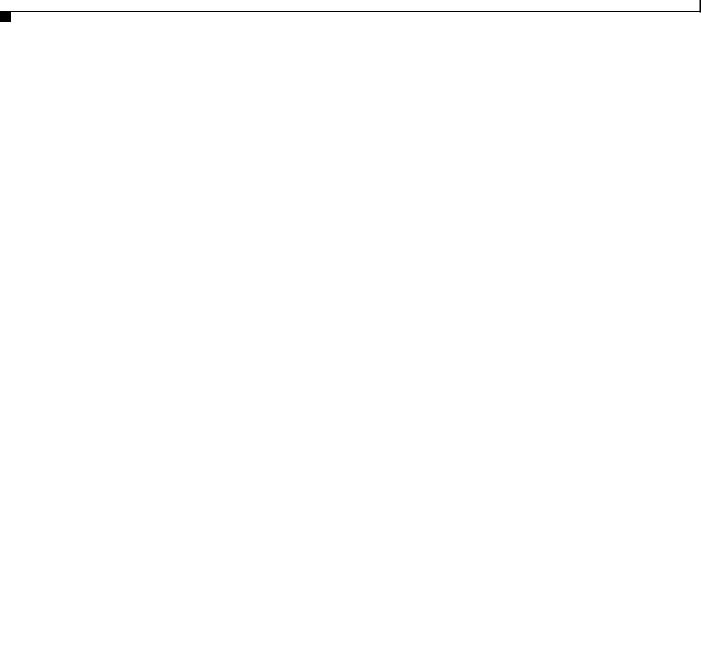
Contents
|
Examples |
6-2 |
|
|
|
|
|
|
|
|
|
Using the traceroute Command |
6-3 |
|
|
|
|
|
|||
|
Examples |
6-3 |
|
|
|
|
|
|
|
|
|
Using debug Commands |
6-3 |
|
|
|
|
|
|
||
|
Viewing a List of Debug Features |
6-4 |
|
|
|
|||||
|
Enabling Debugging for a Feature |
6-5 |
|
|
|
|||||
|
Viewing Debugging Status |
6-5 |
|
|
|
|
|
|||
|
Disabling Debugging for a Service |
6-5 |
|
|
|
|||||
|
Disabling Debugging for All Services Started at the Active Terminal Session 6-6 |
|||||||||
|
Disabling Debugging for All Services Started at All Terminal Sessions 6-6 |
|||||||||
|
Configuration Error Messages |
6-6 |
|
|
|
|
|
|
||
|
Configuration Failures During a Commit Operation |
6-6 |
|
|
||||||
|
!Configuration Errors at Startup |
6-7 |
|
|
|
|
|
|||
|
Memory Warnings in Configuration Sessions |
6-7 |
|
|
|
|||||
|
Understanding Low-Memory Warnings in Configuration Sessions |
6-8 |
||||||||
|
“WARNING! MEMORY IS IN MINOR STATE” |
6-8 |
|
|
||||||
|
“ERROR! MEMORY IS IN SEVERE (or CRITICAL) STATE” |
6-8 |
|
|||||||
|
Viewing System Memory Information |
6-9 |
|
|
|
|
||||
|
Removing Configurations to Resolve Low-Memory Warnings |
6-10 |
|
|||||||
|
Clearing a Target Configuration |
6-10 |
|
|
|
|
||||
|
Removing Committed Configurations to Free System Memory |
6-10 |
||||||||
|
Rolling Back to a Previously Committed Configuration |
6-11 |
|
|||||||
|
Clearing Configuration Sessions |
6-11 |
|
|
|
|||||
|
Contacting TAC for Additional Assistance |
6-11 |
|
|
|
|||||
|
Interfaces Not Coming Up |
6-12 |
|
|
|
|
|
|
||
|
Verifying System Interfaces 6-12 |
|
|
|
|
|
||||
|
Understanding Regular Expressions, Special Characters, and Patterns A-1 |
|||||||||
A P P E N D I X A |
||||||||||
|
Contents A-1 |
|
|
|
|
|
|
|
|
|
|
Regular Expressions |
A-1 |
|
|
|
|
|
|
|
|
|
Special Characters |
A-2 |
|
|
|
|
|
|
|
|
|
Character Pattern Ranges |
A-2 |
|
|
|
|
|
|
||
|
Multiple-Character Patterns |
|
A-3 |
|
|
|
|
|
|
|
|
Complex Regular Expressions Using Multipliers |
A-3 |
|
|
|
|||||
|
Pattern Alternation |
A-4 |
|
|
|
|
|
|
|
|
|
Anchor Characters |
A-4 |
|
|
|
|
|
|
|
|
|
Underscore Wildcard |
A-4 |
|
|
|
|
|
|
|
|
|
|
|
Parentheses Used for Pattern Recall |
A-4 |
|
|
|
|
Cisco ASR 9000 Series Aggregation Services Router Getting Started Guide |
||
|
|
|
|||
|
|
|
|
|
|
|
viii |
|
|
OL-17502-01 |
|
|
|
|
|
||
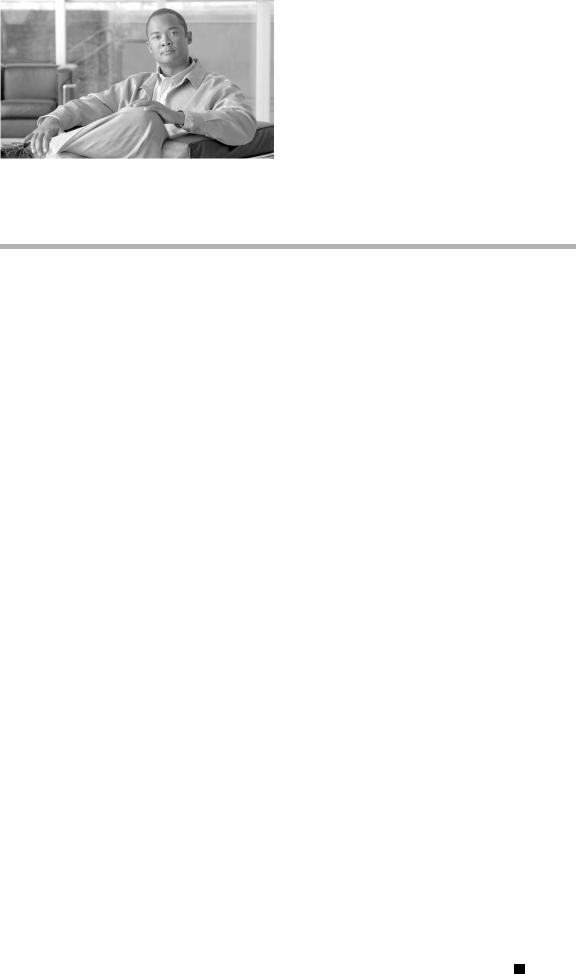
Preface
This guide introduces the Cisco ASR 9000 Series Aggregation Services Router that runs
Cisco IOS XR Software. This guide also describes administration, maintenance, and troubleshooting tasks that may be required after initially starting the router.
This preface contains the following sections:
•Changes to This Document, page xi
•About This Document, page xi
•Obtaining Documentation and Submitting a Service Request, page xiii
Changes to This Document
Table 1 lists technical changes made to this document since it was first released.
Table 1 |
Changes to This Document |
||
|
|
|
|
Revision |
|
Date |
Change Summary |
|
|
|
|
OL-17502-01 |
|
March, 2009 |
Initial release of this document. |
|
|
|
|
About This Document
The following sections provide information about Cisco ASR 9000 Series Aggregation Services Router Getting Started Guide and related documents:
•Intended Audience, page xii
•Organization of the Document, page xii
•Conventions, page xii
Cisco ASR 9000 Series Aggregation Services Router Getting Started Guide
|
OL-17502-01 |
xi |
|

Preface
Intended Audience
This document is intended for the following people:
•Experienced service provider administrators
•Cisco telecommunications management engineers
•Third-party field service technicians who have completed the Cisco IOS XR Software training sessions
•Customers who use and manage routers running Cisco IOS XR Software
Organization of the Document
This document contains the following chapters:
•Chapter 1, “Introducing the Cisco ASR 9000 Series Aggregation Services Router”
•Chapter 2, “Bringing Up Cisco IOS XR Software on the Router”
•Chapter 3, “Configuring General Router Features”
•Chapter 4, “Configuring Additional Router Features”
•Chapter 5, “CLI Tips, Techniques, and Shortcuts”
•Chapter 6, “Troubleshooting the Cisco IOS XR Software”
•Appendix A, “Understanding Regular Expressions, Special Characters, and Patterns,”
Conventions
This document uses the following conventions:
Item |
Convention |
|
|
Commands and keywords |
boldface font |
|
|
Variable for which you supply values |
italic font |
|
|
Displayed session and system information |
screen font |
|
|
Commands and keywords you enter in an |
boldface screen font |
interactive environment |
|
|
|
Variables you enter in an interactive environment |
italic screen font |
|
|
Menu items and button names |
boldface font |
|
|
Menu navigation |
Option > Network Preferences |
|
|
Note Means reader take note. Notes contain helpful suggestions or references to material not covered in the publication.
Cisco ASR 9000 Series Aggregation Services Router Getting Started Guide
|
xii |
OL-17502-01 |
|
|
|
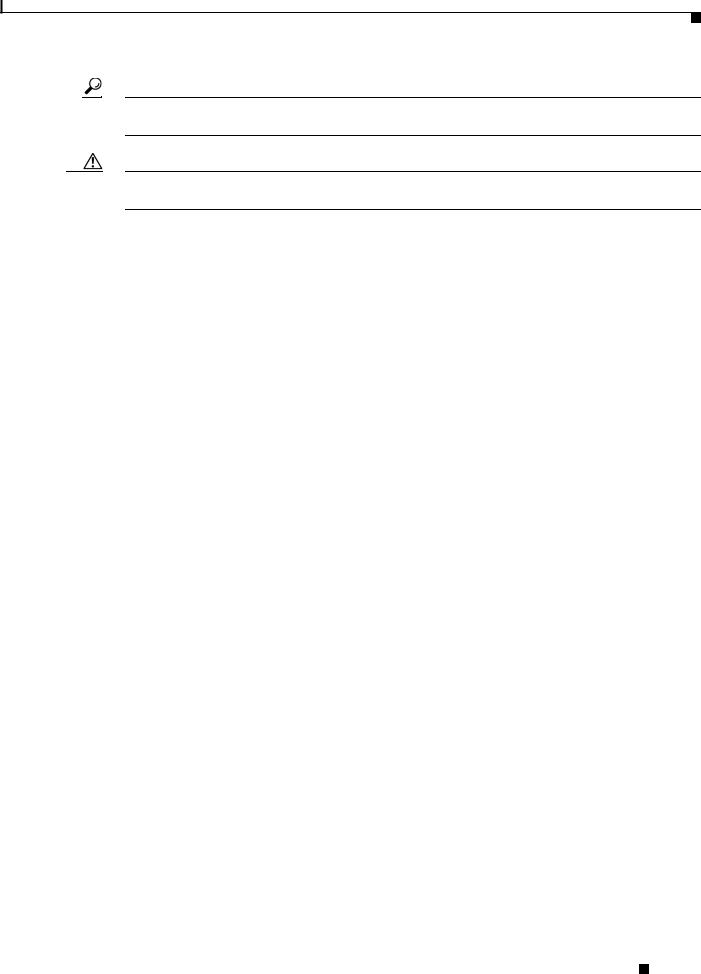
Preface
Tip Means the following information will help you solve a problem. The information in tips might not be troubleshooting or an action, but contains useful information.
Caution Means reader be careful. In this situation, you might do something that could result in equipment damage or loss of data.
Obtaining Documentation and Submitting a Service Request
For information on obtaining documentation, submitting a service request, and gathering additional information, see the monthly What’s New in Cisco Product Documentation, which also lists all new and revised Cisco technical documentation, at:
http://www.cisco.com/en/US/docs/general/whatsnew/whatsnew.html
Subscribe to the What’s New in Cisco Product Documentation as a Really Simple Syndication (RSS) feed and set content to be delivered directly to your desktop using a reader application. The RSS feeds are a free service, and Cisco currently supports RSS version 2.0.
Cisco ASR 9000 Series Aggregation Services Router Getting Started Guide
|
OL-17502-01 |
xiii |
|

Preface
Cisco ASR 9000 Series Aggregation Services Router Getting Started Guide
|
xiv |
OL-17502-01 |
|
|
|
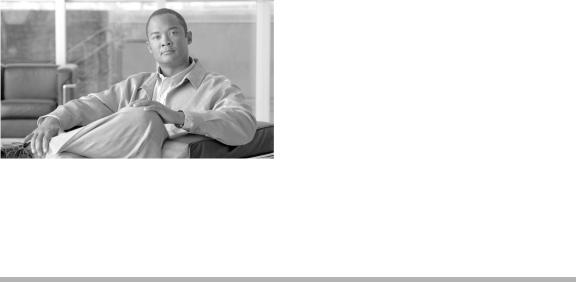
C H A P T E R 1
Introducing the Cisco ASR 9000 Series
Aggregation Services Router
This chapter introduces the Cisco ASR 9000 Series router that runs Cisco IOS XR Software. It also introduces router concepts, features, and user interfaces.
Contents
•Router Overview, page 1-1
•System Configurations, page 1-6
•Management and Security, page 1-8
•Initial Router Configuration, page 1-9
•Where to Go Next, page 1-13
Router Overview
The Cisco ASR 9000 Series router is a multilayer Ethernet switching and aggregation platform. It is also a label edge router (LER) that sits at the edge of a Multiprotocol Label Switching (MPLS) network. The router has links that extend outside the MPLS network. It provides access and aggregation services for enterprise and service providers.
Features and Capabilities
A scalable, carrier-class distributed forwarding router, the router is designed for the redundancy, high security and availability, packaging, power and other requirements needed by service providers.
The router aggregates triple play and Ethernet service traffic from Gigabit Ethernet devices, aggregating these services to 10 Gigabit Ethernet IP, MPLS edge, or core.
The following sections describe the features and capabilities in detail:
•Cisco IOS XR Software, page 1-2
•Flexible Ethernet, page 1-3
•L2VPN, page 1-4
|
|
Cisco ASR 9000 Series Aggregation Services Router Getting Started Guide |
|
|
|
|
|
|
|||
|
OL-17502-02 |
|
|
1-11 |
|
|
|
|
|

Chapter 1 Introducing the Cisco ASR 9000 Series Aggregation Services Router
Router Overview
•Multicast, page 1-4
•OAM, page 1-4
•Layer 3 routing, page 1-5
•QoS, page 1-5
•MPLS TE, page 1-5
•Manageability, page 1-8
•Security, page 1-9
•Command-Line Interface, page 1-10
•Extensible Markup Language API, page 1-10
•Simple Network Management Protocol, page 1-10
Cisco IOS XR Software
The Cisco ASR 9000 Series router runs Cisco IOS XR Software, this offers the following:
•Modular software design: Cisco IOS XR Software represents a continuation of the Cisco networking leadership in helping customers realize the power of their networks and the Internet. It provides unprecedented routing-system scalability, high availability, service isolation, and manageability to meet the mission-critical requirements of next-generation networks.
•Operating system infrastructure protection: Cisco IOS XR Software provides a microkernel architecture that forces all but the most critical functions, such as memory management and thread distribution, outside of the kernel, thereby preventing failures in applications, file systems, and even device drivers from causing widespread service disruption.
•Process and thread protection: Each process—even individual process threads—is executed in its own protected memory space, and communications between processes are accomplished through well-defined, secure, and version-controlled application programming interfaces (APIs), significantly minimizing the effect that any process failure can have on other processes.
•Cisco In-Service Software Upgrade (ISSU): Cisco IOS XR Software modularity sustains system availability during installation of a software upgrade. ISSUs or hitless software upgrades (HSUs) allow you to upgrade most Cisco router software features without affecting deployed services. You can target particular system components for upgrades based on software packages or composites that group selected features. Cisco preconfigures and tests these packages and composites to help ensure system compatibility.
•Process restart: You can restart critical control-plane processes both manually and automatically in response to a process failure versus restarting the entire operating system. This feature supports the Cisco IOS XR Software goal of continuous system availability and allows for quick recovery from process or protocol failures with minimal disruption to customers or traffic.
•State checkpointing: You can maintain a memory and critical operating state across process restarts in order to sustain routing adjacencies and signaling state during a route-switch-processor (RSP) switchover.
•Ethernet virtual connections (EVCs): Ethernet services are supported using individual EVCs to carry traffic belonging to a specific service type or end user through the network. You can use EVC-based services in conjunction with MPLS-based L2VPNs and native IEEE bridging deployments.
|
Cisco ASR 9000 Series Aggregation Services Router Getting Started Guide |
1-12 |
OL-17502-02 |

Chapter 1 Introducing the Cisco ASR 9000 Series Aggregation Services Router
Router Overview
•Flexible VLAN classification: VLAN classification into Ethernet flow points (EFPs) includes single-tagged VLANs, double-tagged VLANs (QinQ and IEEE 802.1ad), contiguous VLAN ranges, and noncontiguous VLAN lists.
•IEEE Bridging: The software supports native bridging based on IEEE 802.1Q, IEEE 802.1ad, and QinQ VLAN encapsulation mechanisms on the router.
•IEEE 802.1s Multiple Spanning Tree (MST): MST extends the IEEE 802.1w Rapid Spanning Tree Protocol (MSTP) to multiple spanning trees, providing rapid convergence and load balancing.
•MST Access Gateway: This feature provides a resilient, fast-convergence mechanism for aggregating and connecting to Ethernet-based access rings.
•Virtual Private LAN Services (VPLS): VPLS is a class of VPN that supports the connection of multiple sites in a single, bridged domain over a managed IP/MPLS network. It presents an Ethernet interface to customers, simplifying the LAN and WAN boundary for service providers and customers, and enabling rapid and flexible service provisioning because the service bandwidth is not tied to the physical interface. All services in a VPLS appear to be on the same LAN, regardless of location.
•Hierarchical VPLS (H-VPLS): H-VPLS provides a level of hierarchy at the edge of the VPLS network for increased scale. QinQ access and H-VPLS pseudowire access options are supported.
•Virtual Private WAN Services/Ethernet over MPLS (VPWS/EoMPLS): EoMPLS transports Ethernet frames across an MPLS core using pseudowires. Individual EFPs or an entire port can be transported over the MPLS backbone using pseudowires to an egress interface or subinterface.
•Pseudowire redundancy: Pseudowire redundancy supports the definition of a backup pseudowire to protect a primary pseudowire that fails.
•Multisegment pseudowire stitching: Multisegment pseudowire stitching is a method for interworking two pseudowires together to form a cross-connect relationship.
•IPv4 Multicast: IPv4 Multicast supports Internet Group Management Protocol Versions 2 and 3 (IGMPv2/v3), Protocol Independent Multicast Source Specific Multicast (SSM) and Sparse Mode (SM), Multicast Source Discovery Protocol (MSDP), and Anycast Rendezvous Point (RP).
•IGMP v2/v3 Snooping: This Layer 2 mechanism efficiently tracks multicast membership on an L2VPN network. Individual IGMP joins are snooped at the VLAN level or pseudowire level and then summarizes results into a single upstream join message. In residential broadband deployments, this feature enables the network to send only channels that are being watched to the downstream users
Flexible Ethernet
The router uses Ethernet as its transport mechanism, this offers the following:
•Ethernet virtual connections (EVCs): Ethernet services are supported using individual EVCs to carry traffic belonging to a specific service type or end user through the network. You can use EVC-based services in conjunction with MPLS-based L2VPNs and native IEEE bridging deployments.
•Flexible VLAN classification: VLAN classification into Ethernet flow points (EFPs) includes single-tagged VLANs, double-tagged VLANs (QinQ and IEEE 802.1ad), contiguous VLAN ranges, and noncontiguous VLAN lists.
•IEEE Bridging: The software supports native bridging based on IEEE 802.1Q, IEEE 802.1ad, and QinQ VLAN encapsulation mechanisms on the router.
•IEEE 802.1s Multiple Spanning Tree (MST): MST extends the IEEE 802.1w Rapid Spanning Tree Protocol (MSTP) to multiple spanning trees, providing rapid convergence and load balancing.
|
|
Cisco ASR 9000 Series Aggregation Services Router Getting Started Guide |
|
|
|
|
|
|
|||
|
OL-17502-02 |
|
|
1-13 |
|
|
|
|
|
||

Chapter 1 Introducing the Cisco ASR 9000 Series Aggregation Services Router
Router Overview
•MST Access Gateway: This feature provides a resilient, fast-convergence mechanism for aggregating and connecting to Ethernet-based access rings.
L2VPN
The Cisco ASR 9000 Series router uses L2VPNs, this offers the following:
•Virtual Private LAN Services (VPLS): VPLS is a class of VPN that supports the connection of multiple sites in a single, bridged domain over a managed IP/MPLS network. It presents an Ethernet interface to customers, simplifying the LAN and WAN boundary for service providers and customers, and enabling rapid and flexible service provisioning because the service bandwidth is not tied to the physical interface. All services in a VPLS appear to be on the same LAN, regardless of location.
•Hierarchical VPLS (H-VPLS): H-VPLS provides a level of hierarchy at the edge of the VPLS network for increased scale. QinQ access and H-VPLS pseudowire access options are supported.
•Virtual Private WAN Services/Ethernet over MPLS (VPWS/EoMPLS): EoMPLS transports Ethernet frames across an MPLS core using pseudowires. Individual EFPs or an entire port can be transported over the MPLS backbone using pseudowires to an egress interface or subinterface.
•Pseudowire redundancy: Pseudowire redundancy supports the definition of a backup pseudowire to protect a primary pseudowire that fails.
•Multisegment pseudowire stitching: Multisegment pseudowire stitching is a method for interworking two pseudowires together to form a cross-connect relationship.
Multicast
The Cisco ASR 9000 Series router supports multicast, this offers the following:
•IPv4 Multicast: IPv4 Multicast supports Internet Group Management Protocol Versions 2 and 3 (IGMPv2/v3), Protocol Independent Multicast Source Specific Multicast (SSM) and Sparse Mode (SM), Multicast Source Discovery Protocol (MSDP), and Anycast Rendezvous Point (RP).
•IGMP v2/v3 Snooping: This Layer 2 mechanism efficiently tracks multicast membership on an L2VPN network. Individual IGMP joins are snooped at the VLAN level or pseudowire level and then summarizes results into a single upstream join message. In residential broadband deployments, this feature enables the network to send only channels that are being watched to the downstream users.
OAM
The Cisco ASR 9000 Series router supports different types of operations, administration, and maintenance (OAM), this offers the following:
•E-OAM (IEEE 802.3ah): Ethernet link layer OAM is a vital component of EOAM that provides physical-link OAM to monitor link health and assist in fault isolation. Along with IEEE 802.1ag, Ethernet link layer OAM can be used to assist in rapid link-failure detection and signaling to remote end nodes of a local failure.
•E-OAM (IEEE 802.1ag): Ethernet Connectivity Fault Management is a subset of EOAM that provides numerous mechanisms and procedures that allow discovery and verification of the path through IEEE 802.1 bridges and LANs.
•MPLS OAM: This protocol supports label-switched-path (LSP) ping, LSP TraceRoute, and virtual circuit connectivity verification (VCCV).
|
Cisco ASR 9000 Series Aggregation Services Router Getting Started Guide |
1-14 |
OL-17502-02 |

Chapter 1 Introducing the Cisco ASR 9000 Series Aggregation Services Router
Router Overview
Layer 3 routing
The Cisco ASR 9000 Series router runs Cisco IOS XR Software which supports Layer 3 routing and a range of IPv4 services and routing protocols, including the following:
•Intermediate System-to-Intermediate System (IS-IS)
•Open Shortest Path First (OSPF)
•static routing
•IPv4 Multicast
•Routing Policy Language (RPL)
•Hot Standby Router Protocol (HSRP)
•Virtual Router Redundancy Protocol (VRRP)
MPLS VPN
The Cisco ASR 9000 Series router supports MPLS VPN, this offers the following:
•MPLS L3VPN: The IP VPN feature for MPLS allows a Cisco IOS Software or Cisco IOS-XR Software network to deploy scalable IPv4 Layer 3 VPN backbone services. An IP VPN is the foundation that companies use for deploying or administering value-added services, including applications and data hosting network commerce and telephony services to business customers.
•Carrier Supporting Carrier (CSC): CSC allows a MPLS VPN service provider to connect geographically isolated sites using another backbone service provider and still maintain a private address space for its customer VPNs. It is implemented as defined by IETF RFC 4364.
QoS
The Cisco ASR 9000 Series router supports many types of quality of service (QoS), this offers the following:
•QoS: Comprehensive QoS support with up to 3 million queues, Class-Based Weighted Fair Queuing (CBWFQ) based on a three-parameter scheduler, Weighted Random Early Detection (WRED), two-level strict priority scheduling with priority propagation, and 2-rate, 3-color (2R3C) Policing are all supported.
•Cisco IOS XR Software: This software supports a rich variety of QoS mechanisms, including policing, marking, queuing, dropping, and shaping. Additionally, the operating systems support Modular QoS CLI (MQC). Modular CLI is used to configure various QoS features on various Cisco platforms.
•H-QoS: Four-level H-QoS support is provided for EVCs with the following hierarchy levels: port, group of EFPs, EFP, and class of service. This level of support allows for per-service and per-end user QoS granularity.
MPLS TE
The Cisco ASR 9000 Series router supports MPLE TE, this offers the following:
•MPLS TE: Cisco IOS XR Software supports MPLS protocols such as Traffic Engineering/Fast Reroute (TE-FRR), Resource Reservation Protocol (RSVP), Label Distribution Protocol (LDP), and Targeted Label Distribution Protocol (T-LDP).
|
|
Cisco ASR 9000 Series Aggregation Services Router Getting Started Guide |
|
|
|
|
|
|
|||
|
OL-17502-02 |
|
|
1-15 |
|
|
|
|
|
||

Chapter 1 Introducing the Cisco ASR 9000 Series Aggregation Services Router
System Configurations
•MPLS TE Preferred Path: Preferred tunnel path functions let you map pseudowires to specific TE tunnels. Attachment circuits are cross-connected to specific MPLS TE tunnel interfaces instead of remote provider-edge router IP addresses (reachable using Interior Gateway Protocol [IGP] or Label Distribution Protocol [LDP]).
High Availability
The Cisco ASR 9000 Series router is intended for use in networks that require high-availability. It is designed to provide high MTBF (Mean Time Between Failures) and low MTTR (Mean Time To Resolve) rates. This minimizes outages or and maximizes availability. The Cisco ASR 9000 Series router achieves this using the following:
•Component redundancy
–Duplex power supplies
–Cooling systems
•Fault detection
•Management features
•High availability features
–Non-stop forwarding (NSF)—Cisco IOS XR Software supports forwarding without traffic loss during a brief outage of the control plane through signaling and routing protocol implementations for graceful restart extensions as standardized by the IETF, NSF requires neighboring nodes to be NSF-aware.
–Process restartability (minimum disruption restart)
–Stateful switchovers
–In-service software upgrades
–MPLS TE FRR
–Bidirectional Forwarding Detection (BFD)
–Standard IEEE 802.3ad link aggregation bundles
System Configurations
The router runs Cisco IOS XR Software on the following standalone chassis types, available in AC or DC versions:
•a 6-slot chassis
•a 10-slot chassis
|
Cisco ASR 9000 Series Aggregation Services Router Getting Started Guide |
1-16 |
OL-17502-02 |
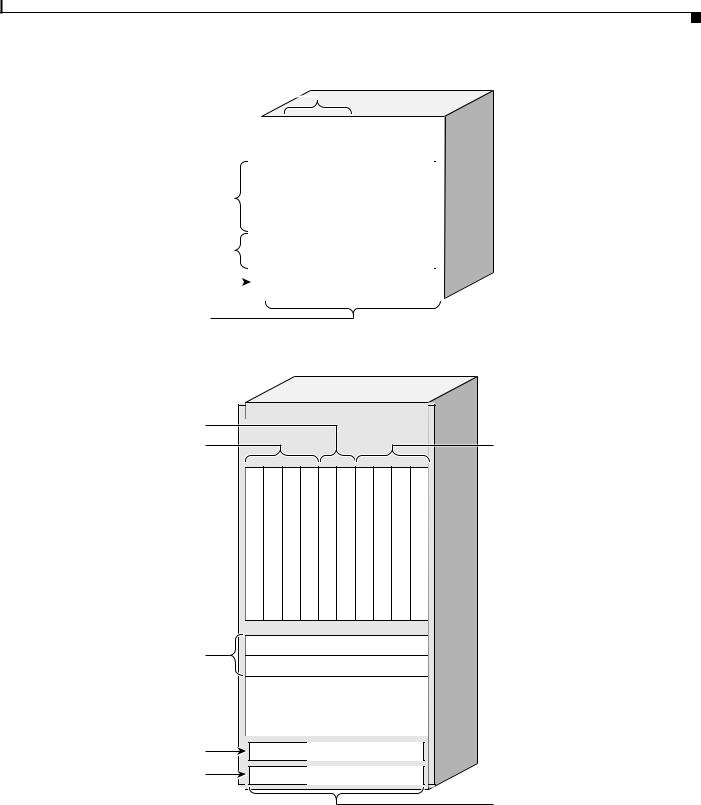
Chapter 1 Introducing the Cisco ASR 9000 Series Aggregation Services Router
System Configurations
Figure 1-1 |
6-Slot Chassis |
|
|
|
|
|
|||||||
Fan trays |
|
|
|
|
|
|
|
|
|
|
|
|
|
|
|
|
|
|
|
|
|
|
|
|
|
|
|
|
|
|
|
|
|
|
FT0 |
|
FT1 |
|
|
|
|
|
|
|
|
|
|
|
|
|
|
|
|
||
|
|
|
|
|
|
|
Slot 5 |
Line card 3 |
|
||||
Line cards |
|
|
|
|
|
|
Slot 4 |
Line card 2 |
|
||||
|
|
|
|
|
|
Slot 3 |
Line card 1 |
|
|||||
|
|
|
|
|
|
|
|||||||
|
|
|
|
|
|
|
|
||||||
|
|
|
|
|
|
|
Slot 2 |
Line card 0 |
|
||||
RSP cards |
|
|
|
|
|
|
Slot 1 |
RSP1 |
|
||||
|
|
|
|
|
|
Slot 0 |
RSP0 |
|
|||||
|
|
|
|
|
|
|
|
||||||
Power shelf |
|
|
|
|
|
|
|
|
|
|
|
|
|
|
|
|
|
|
|
M0 |
M1 |
|
M2 |
|
|||
|
|
|
|
|
|
|
|
||||||
|
|
|
|
|
|
|
|
|
|
|
|
|
|
|
|
|
|
|
|
|
|
|
|
|
|
|
|
Power modules
Figure 1-2 |
10-Slot Chassis |
|
|
|
|
|
|
|||
RSP cards |
|
|
|
|
|
|
|
|
|
|
Line cards 0-3 |
|
|
|
|
|
|
|
|
|
|
|
0 |
1 |
2 |
3 |
|
|
4 |
5 |
6 |
7 |
|
Line card |
Line card |
Line card |
Line card |
RSP0 |
RSP1 |
Line card |
Line card |
Line card |
Line card |
|
Slot 0 |
Slot 1 |
Slot 2 |
Slot 3 |
Slot 4 |
Slot 5 |
Slot 6 |
Slot 7 |
Slot 8 |
Slot 9 |
Fan trays |
|
|
|
|
FT0 |
|
|
|
|
|
|
|
|
|
FT1 |
|
|
|
|
||
|
|
|
|
|
|
|
|
|
||
|
|
|
|
Front air intake |
|
|
|
|||
Power shelves |
|
M0 |
|
|
M1 |
|
M2 |
|
||
PS0 |
|
|
|
|
|
|||||
PS1 |
|
M0 |
|
|
M1 |
|
M2 |
|
||
243377
Line cards 4-7
242689
Power modules
Each chassis type supports 40G per slot, and can share route-switch processors (RSPs) and line cards (LCs), which are interchangeable. In each chassis, two slots are designated for RSPs, while the remaining slots accommodate line cards that carry the traffic. The RSPs interconnect the line cards and provide chassis management and control. Any line card can be used as a network-facing trunk card, a subscriber-facing card, or it can provide any other form on connectivity.
|
|
Cisco ASR 9000 Series Aggregation Services Router Getting Started Guide |
|
|
|
|
|
|
|||
|
OL-17502-02 |
|
|
1-17 |
|
|
|
|
|
||

Chapter 1 Introducing the Cisco ASR 9000 Series Aggregation Services Router
Management and Security
The router uses the following line cards:
•40x1GE Ethernet line card
•4x10GE Ethernet line card
•8x10GE Ethernet line card
Management and Security
In addition to the management and security features listed below, the router has administrative options, like assigning Task IDs, that control who can perform router tasks.
Manageability
•Command-Line Interface—The CLI is a user interface for monitoring and maintaining the router and also for configuring basic router features.
•Simple Network Management Protocol—SNMP is an application-layer protocol that facilitates management information exchange between network devices.
•MIBs—Management Information Bases are databases of objects that can be managed on a device. MIBs include the following: IP-MIB (RFC4293), CISCO-BULK-FILE-MIB, CISCO-CONFIG-COPY-MIB, CISCO-CONFIG-MAN-MIB, CISCO-ENHANCED-IMAGE-MIB, CISCO-ENHANCED-MEMORY-POOL-MIB, CISCO-ENTITY-FRU-CONTROL-MIB, CISCO-ENTITY-SENSOR-MIB, ENTITY-MIB, CISCO-ENTITY-ASSET-MIB, ENTITY-STATE-MIB, ENTITY-SENSOR-MIB, CISCO-ENTITY-ALARM-MIB, CISCO-FLASH-MIB, CISCO-IF-EXTENSION-MIB, CISCO-MEMORY-POOL-MIB, CISCO-RF-MIB (1:1 RP Card), CISCO-SYSLOG-MIB, EVENT-MIB, IF-MIB as well as RFC1213-MIB, SNMP-COMMUNITY-MIB, SNMP-FRAMEWORK-MIB, SNMP-NOTIFICATION-MIB, SNMP-TARGET-MIB, IPv6-MIB, BRIDGE-MIB, DOT3-OAM-MIB, CISCO-IETF-PW-MIB, CISCO-CLASS-BASED-QOS-MIB, ETHERLIKE-MIB, BGP4-MIB Including Cisco extensions, MPLS TE STD MIB, TE-FRR-MIB, and CISCO-IETF-IPMROUTE-MIB, IEEE-8021-CFM-MIB, DOT3-OAM-MIB
•Trivial File Transfer Protocol—TFTP allows files to be transferred from one computer to another over a network, usually without the use of client authentication (for example, username and password).
•Network Time Protocol—NTP synchronizes timekeeping among a set of distributed time servers.
•Cisco IOS XR Software manageability: This feature provides industry-standard management interfaces, including a modular command-line interface (CLI), Simple Network Management Protocol (SNMP), and native XML interfaces.
•Cisco Active Network Abstraction (ANA): Cisco ANA is a flexible, vendor-neutral network resource-management solution for a multitechnology, multiservice network environment. Operating between the network and the operations-support-system (OSS) layer, Cisco ANA aggregates virtual network elements (VNEs) into a software-based virtual network, much as real network elements create the real-world network. Cisco ANA dynamically discovers network components and tracks the status of network elements in near real time. Cisco ANA offers service providers:
–Simplified integration of OSS applications with network information
–A flexible common infrastructure for managing network resources
–Consistent procedures and interfaces for all network elements
|
Cisco ASR 9000 Series Aggregation Services Router Getting Started Guide |
1-18 |
OL-17502-02 |

Chapter 1 Introducing the Cisco ASR 9000 Series Aggregation Services Router
Initial Router Configuration
Security
•Cisco IOS XR Software: This software provides comprehensive network security features, including ACLs; control-plane protection; routing authentications; authentication, authorization, and accounting (AAA); TACACS+; IP Security (IPSec); Secure Shell (SSH) Protocol; SNMPv3; and leading Routing Policy Language (RPL) support.
•Layer 2 ACLs: You can use this security feature to filter packets under an EVC based on MAC addresses.
•Layer 3 ACLs: This feature matches ACLs by IPv4 protocol packet attributes.
•Security: Many critical security features are supported:
–Standard IEEE 802.1ad Layer 2 Control Protocol (L2CP) and bridge-protocol-data-unit (BPDU) filtering
–MAC limiting per EFP or bridge domain
–Unicast, multicast, and broadcast storm control blocking on any interface or port
–Unknown Unicast Flood Blocking (UUFB)
–Dynamic Host Configuration Protocol (DHCP) Snooping
–Unicast Reverse Path Forwarding (URPF)
–Control-plane security
•Secure Shell (SSH)
•Authorization, Admission, Accounting (AAA)
•Control Plane Policing (CoPP)
Initial Router Configuration
The initial configuration of the Cisco ASR 9000 Series router is determined automatically by the software when you boot the router; you need not set up any general configuration information. Also there is no explicit configuration needed to make a particular RSP active. It becomes the active RSP when chosen automatically by the software upon boot.
Since there are not multiple RSP pairs in this router, the only RSP choices are RSP0 and RSP1. Typically, the lower numbered slot is the chosen RSP. If that RSP is not available the software chooses the RSP in the other slot as the route process controller, making it the primary RSP. During fail over or switch over, the active role migrates to the standby RSP.
Management Interfaces
Although there is no need to set up general router configuration information, you do need to configure management interfaces manually. Configure management ports on RSP0, RSP1, or both at the same time:
•Telnet
•Secure Shell (SSH)
•Console Server
The router provides different router management interfaces, described in the following sections:
|
|
Cisco ASR 9000 Series Aggregation Services Router Getting Started Guide |
|
|
|
|
|
|
|||
|
OL-17502-02 |
|
|
1-19 |
|
|
|
|
|
||

Chapter 1 Introducing the Cisco ASR 9000 Series Aggregation Services Router
Initial Router Configuration
•Command-Line Interface, page 1-10
•Extensible Markup Language API, page 1-10
•Simple Network Management Protocol, page 1-10
Command-Line Interface
The CLI is a user interface for monitoring and maintaining the router and also for configuring basic router features. Through the CLI you execute the Cisco IOS XR commands.
All procedures in this guide use CLI. Before you can use other router management interfaces, first use the CLI to install and configure those interfaces. Guidelines for using CLI to configure the router are discussed in the following chapters:
•Chapter 3, “Configuring General Router Features”
•Chapter 4, “Configuring Additional Router Features”
•Chapter 5, “CLI Tips, Techniques, and Shortcuts”
For more CLI procedures, like hardware interface and software protocol management tasks, see the Cisco IOS XR Software documents listed in “Conventions” section on page xii.
Extensible Markup Language API
The Extensible Markup Language (XML) application programming interface (API) is an XML interface used for rapid development of client applications and perl scripts to manage and monitor the router. Client applications can configure the router or request status information from the router by encoding a request in XML API tags and sending it to the router. The router processes the request and sends the response to the client in the form of encoded XML API tags. The XML API supports readily available transport layers, including Telnet, Secure Shell (SSH) and Secure Socket Layer (SSL) transport.
For more information, see the Cisco IOS XR Software documents listed in the “Conventions” section on page xii.
Simple Network Management Protocol
Simple Network Management Protocol (SNMP) is an application-layer protocol that facilitates management information exchange between network devices. By using SNMP-transported data (such as packets per second and network error rates), network administrators can manage network performance, find and solve network problems, and plan for network growth.
The Cisco IOS XR Software supports SNMP v1, v2c, and v3. SNMP is part of a larger architecture called the Internet Network Management Framework (NMF), which is defined in Internet documents called RFCs. The SNMPv1 NMF is defined by RFCs 1155, 1157, and 1212, and the SNMPv2 NMF is defined by RFCs 1441 through 1452. For more information on SNMP v3, see RFC 2272 and 2273.
SNMP is a popular protocol for managing diverse commercial internetworks and those used in universities and research organizations. SNMP-related standardization activity continues even as vendors develop and release state-of-the-art, SNMP-based management applications. SNMP is a relatively simple protocol, yet its feature set is sufficiently powerful to handle the difficult problems presented in trying to manage the heterogeneous networks of today.
For more information, see the Cisco IOS XR Software documents listed in the “Conventions” section on page xii.
|
Cisco ASR 9000 Series Aggregation Services Router Getting Started Guide |
1-110 |
OL-17502-02 |
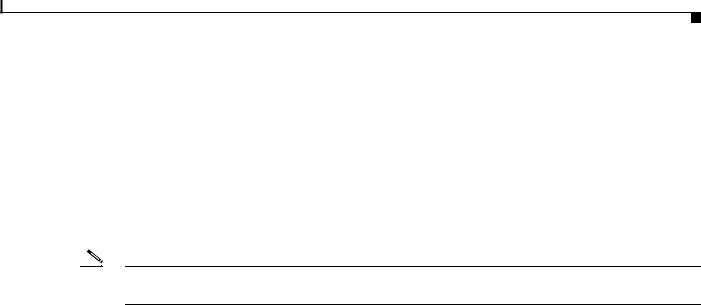
Chapter 1 Introducing the Cisco ASR 9000 Series Aggregation Services Router
Initial Router Configuration
Connecting to the Router Through the Console Port
The first time you connect to a new Cisco ASR 9000 Series router with Cisco IOS XR software, connect through the Console port. Although typical router configuration and management take place using an Ethernet port, you must configure the console port for your LAN before it can be used.
Because a new router has no name, IP address, or other credentials, use a terminal to connect through the Console port, setting the speed to 9600. The remote terminal setting has to match the 9600 value.
After you connect through the Console port, configure the management ports with their IP addresses. Then you can use either SSH or Telnet to connect to the router.
Note confreg 0x0 reverts to the default speed setting. If you change it from the default of 9600, you must reset it afterwards.
To connect to the router through the Console port, perform the following procedure.
SUMMARY STEPS
1.Power on the router.
2.Connect a terminal to the Console port.
3.Start the terminal emulation program.
4.Press Enter.
5.Log in to the router.
6.admin
7.show dsc
|
|
Cisco ASR 9000 Series Aggregation Services Router Getting Started Guide |
|
|
|
|
|
|
|||
|
OL-17502-02 |
|
|
1-111 |
|
|
|
|
|
||
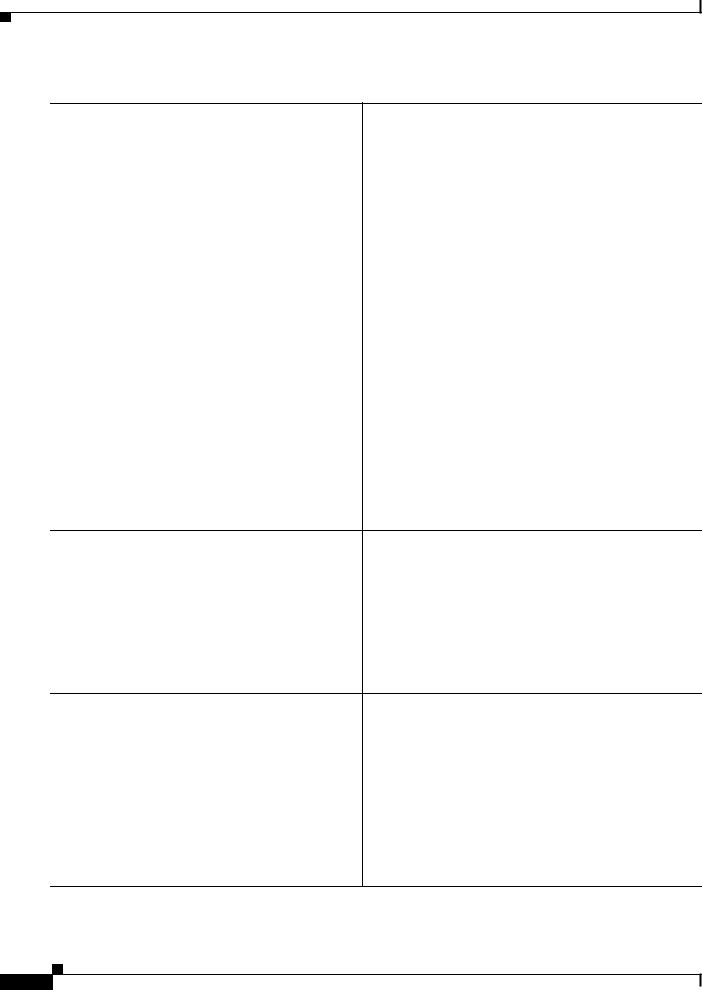
Chapter 1 Introducing the Cisco ASR 9000 Series Aggregation Services Router
Initial Router Configuration
DETAILED STEPS
|
Command or Action |
Purpose |
|
Step 1 |
Power on the router. |
Starts the router. |
|
|
|
• This step is required only if the power is not on. |
|
|
|
• For information on power installation and controls, see |
|
|
|
the hardware documentation listed in the |
|
|
|
“Conventions” section on page xii. |
|
Step 2 |
|
|
|
Connect a terminal to the Console port. |
Establishes a communications path to the router. |
||
|
|
• During the initial setup, you can communicate with the |
|
|
|
router only through the Console port. |
|
|
|
• The router Console port is designed for a serial cable |
|
|
|
connection to a terminal or a computer that is running a |
|
|
|
terminal emulation program. |
|
|
|
• The terminal settings are: |
|
|
|
– Bits per second: 9600 |
|
|
|
– |
Data bits: 8 |
|
|
– |
Parity: None |
|
|
– |
Stop bit: 2 |
|
|
– |
Flow control: None |
• For information on the cable requirements for the Console port, see the hardware documentation listed in the “Conventions” section on page xii.
Step 3 |
Start the terminal emulation program. |
(Optional.) Prepares a computer for router communications. |
• The step is not required if you are connecting through a terminal.
• Terminals send keystrokes to and receive characters from another device. If you connect a computer to the Console port, you must use a terminal emulation program to communicate with the router. For instructions on using the terminal emulation program, see the documentation for that program.
Step 4 |
Press Enter. |
Initiates communication with the router. |
• If no text or router prompt appears when you connect to the console port, press Enter to initiate communications.
• If no text appears when you press Enter, give the router more time to complete the initial boot procedure, then press Enter.
• If the prompt gets lost among display messages, press Enter again.
• The router displays the prompt: Username:
|
Cisco ASR 9000 Series Aggregation Services Router Getting Started Guide |
1-112 |
OL-17502-02 |

Chapter 1 Introducing the Cisco ASR 9000 Series Aggregation Services Router
Where to Go Next
|
Command or Action |
Purpose |
|
Step 5 |
|
|
|
Log in to the router. |
Establishes your access rights for the router management |
||
|
|
|
session. |
|
|
|
• Type the root-system username and password or the |
|
|
|
username and password provided by your system |
|
|
|
administrator. |
|
|
|
• After you log in, the router displays the CLI prompt, |
|
|
|
which is described in “CLI Prompt” section on |
|
|
|
page 3-6. |
Step 6 |
|
|
|
admin |
|
Places the router in administration EXEC mode. |
|
|
Example: |
|
|
|
RP/0/RSP0/CPU0:router# admin |
|
|
Step 7 |
|
|
|
show dsc |
|
Displays the RSP information for the router so that you can |
|
|
Example: |
|
verify that you have connected successfully to the console |
|
|
port. |
|
|
RP/0/RSP0/CPU0:RO-A(admin)#sh dsc |
|
|
|
NODE |
ROLE |
|
|
======================== |
|
|
|
0/RSP0/CPU0 |
DSC |
|
|
0/RSP1/CPU0 |
Backup DSC |
|
|
RP/0/RSP0/CPU0:RO-A(admin)# |
|
|
|
|
|
|
Configuring Gigabit Ethernet and 10-Gigabit Ethernet Interfaces
After connecting to the router, you need to configure Gigabit Ethernet and Ten Gigabit Ethernet interfaces manually. Because these interfaces are for data traffic only, not management traffic, you cannot use SSH or Telnet to an IP address that is part of the Gigabit Ethernet and 10-Gigabit Ethernet interfaces.
Where to Go Next
Once you have logged into the router, you are ready to perform general router configuration as described in “CLI Prompt” section on page 3-6.
|
|
Cisco ASR 9000 Series Aggregation Services Router Getting Started Guide |
|
|
|
|
|
|
|||
|
OL-17502-02 |
|
|
1-113 |
|
|
|
|
|
||

Chapter 1 Introducing the Cisco ASR 9000 Series Aggregation Services Router
Where to Go Next
|
Cisco ASR 9000 Series Aggregation Services Router Getting Started Guide |
1-114 |
OL-17502-02 |
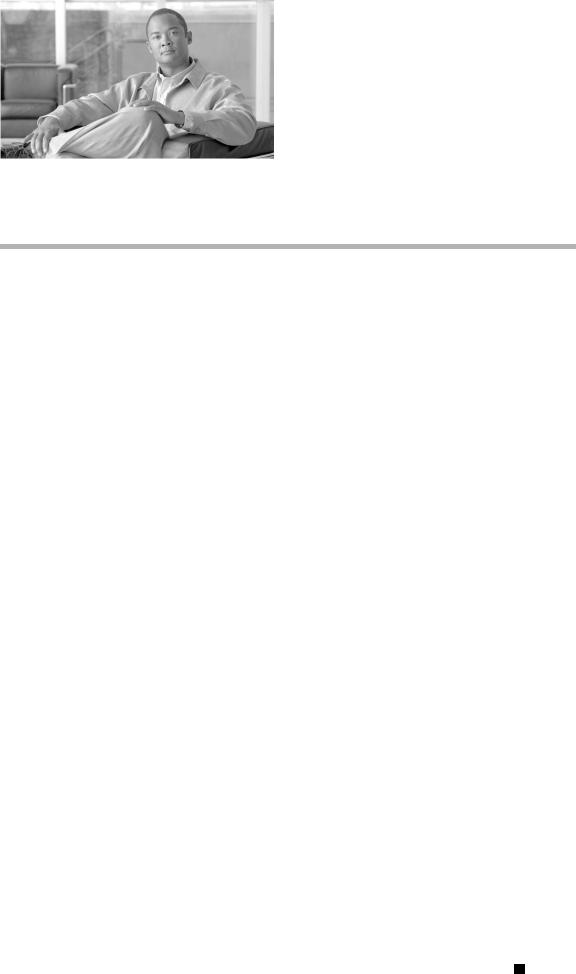
C H A P T E R 2
Bringing Up Cisco IOS XR Software on the Router
This chapter provides instructions for bringing up Cisco IOS XR Software on the router for the first time.
Contents
•Prerequisites, page 2-1
•Bringing Up and Configuring the Router, page 2-2
•Verifying the System After Initial Boot, page 2-4
•Where to Go Next, page 2-8
Prerequisites
The following sections describe the software and hardware requirements for bringing up the router running Cisco IOS XR Software Release 3.7.
Cisco ASR 9000 Series Aggregation Services Router Getting Started Guide
|
OL-17502-01 |
2-1 |
|
|
|
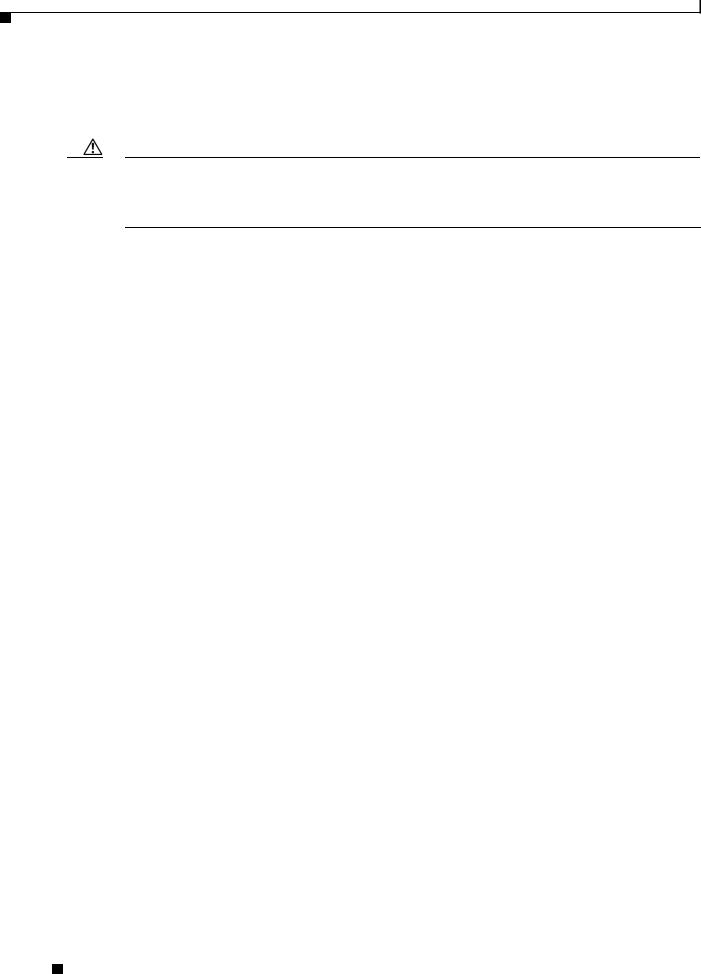
Chapter 2 Bringing Up Cisco IOS XR Software on the Router
Bringing Up and Configuring the Router
Software Requirements
The system requires compatible ROM Monitor firmware on all RPs.
Caution The ROM Monitor firmware on all RPs must be compatible with the Cisco IOS XR Software release installed on the router. If the router is brought up with an incompatible version of the ROM Monitor software, the standby RP may fail to boot. For instructions to overcome a boot block in the standby RSP, see the Cisco ASR 9000 Series Aggregation Series Router ROM Monitor Guide.
Hardware Prerequisites and Documentation
The Cisco IOS XR Software runs on the configuration listed in the “System Configurations” section on page 1-6. Before a router can be started, the following hardware management procedures must be completed:
•Site preparation
•Equipment unpacking
•Router installation
For information on how to complete these procedures for your router equipment, see the hardware documents listed in the “Conventions” section on page xii.
Bringing Up and Configuring the Router
To bring up a standalone router, you need to connect to the router and configure the root-system username and password, as described in the following procedure:
SUMMARY STEPS
1.Establish a connection to the Console port.
2.Type the username for the root-system login and press Enter.
3.Type the password for the root-system login and press Enter.
4.Log in to the router.
Cisco ASR 9000 Series Aggregation Services Router Getting Started Guide
2-2 |
OL-17502-01 |
|
|

Chapter 2 Bringing Up Cisco IOS XR Software on the Router
Bringing Up and Configuring the Router
DETAILED STEPS
|
Command or Action |
Purpose |
Step 1 |
|
|
Establish a connection to the Console port. |
Initiates communication with the router. |
|
|
|
• For instructions on connecting to the Console port, see |
|
|
the “Connecting to the Router Through the Console |
|
|
Port” section on page 1-11. |
|
|
• When you have successfully connected to the router |
|
|
through the Console port, the router displays the |
|
|
prompt: Username: |
Step 2 |
|
|
Type the username for the root-system login and press |
Sets the root-system username, which is used to log in to the |
|
|
Enter. |
router. |
Step 3 |
|
|
Type the password for the root-system login and press |
Creates an encrypted password for the root-system |
|
|
Enter. |
username. |
|
|
Note This password can be changed with the secret |
|
|
command. |
Step 4 |
|
|
Retype the password for the root-system login and |
Allows the router to verify that you have entered the same |
|
|
press Enter. |
password both times. |
|
|
• If the passwords do not match, the router prompts you |
|
|
to repeat the process. |
Step 5 |
|
|
Log in to the router. |
Establishes your access rights for the router management |
|
|
|
session. |
|
|
• Type the root-system username and password that were |
|
|
created earlier in this procedure. |
|
|
• After you log in, the router displays the CLI prompt, |
|
|
which is described in the “CLI Prompt” section on |
|
|
page 3-6. |
|
|
|
Examples
The following example shows the root-system username and password configuration for a new router, and it shows the initial log in:
--- Administrative User Dialog ---
Enter root-system username: cisco Enter secret:
Enter secret again:
RP/0/0/CPU0:Jan 10 12:50:53.105 : exec[65652]: %MGBL-CONFIG-6-DB_COMMIT : 'Administration configuration committed by system'. Use 'show configuration commit changes 2000000009' to view the changes.
Use the 'admin' mode 'configure' command to modify this configuration.
User Access Verification
Username: cisco
Password:
RP/0/0/CPU0:ios#
Cisco ASR 9000 Series Aggregation Services Router Getting Started Guide
|
OL-17502-01 |
2-3 |
|
|
|

Chapter 2 Bringing Up Cisco IOS XR Software on the Router
Verifying the System After Initial Boot
The secret line in the configuration command script shows that the password is encrypted. When you type the password during configuration and login, the password is hidden.
Verifying the System After Initial Boot
To verify the status of the router, perform the following procedure:
SUMMARY STEPS
1.show version
2.admin
3.show platform [node-id]
4.exit
5.show redundancy
6.show environment
DETAILED STEPS
|
Command or Action |
Purpose |
Step 1 |
|
|
show version |
Displays information about the router, including image names, |
|
|
|
uptime, and other system information. |
|
Example: |
|
|
RP/0/RSP0/CPU0:router# show version |
|
Step 2 |
|
|
admin |
Places the router in administration EXEC mode, displays |
|
|
|
information about the status of cards and modules installed in |
|
Example: |
the router, and terminates administration EXEC mode. |
|
|
|
|
RP/0/RSP0/CPU0:router# admin |
|
Step 3 |
|
|
show platform [node-id] |
A card module is also called a node. When a node is working |
|
|
|
properly, the status of the node in the State column is |
|
Example: |
IOS XR RUN. |
|
Use the show platform node-id command to display |
|
|
RP/0/RSP0/CPU0:router# show platform |
|
|
|
information for a specific node. Replace node-id with a node |
|
|
name from the show platform command Node column. |
|
|
Note To view the status of all cards and modules, the show |
|
|
platform command must be executed in administration |
|
|
EXEC mode. |
Step 4 |
|
|
exit |
Exits the EXEC mode. |
|
|
Example: |
|
|
RP/0/RSP0/CPU0:router# exit |
|
|
|
|
Cisco ASR 9000 Series Aggregation Services Router Getting Started Guide
2-4 |
OL-17502-01 |
|
|
