Cisco ASR 901 User Manual

Cisco Systems, Inc.
www.cisco.com
Cisco has more than 200 offices worldwide.
Addresses, phone numbers, and fax numbers
are listed on the Cisco website at
www.cisco.com/go/offices.
Cisco ASR 901 Series Aggregation
Services Router Hardware Installation
Guide
March, 2014
Text Part Number: OL-23778-01

THE SPECIFICATIONS AND INFORMATION REGARDING THE PRODUCTS IN THIS MANUAL ARE SUBJECT TO CHANGE WITHOUT NOTICE. ALL
STATEMENTS, INFORMATION, AND RECOMMENDATIONS IN THIS MANUAL ARE BELIEVED TO BE ACCURATE BUT ARE PRESENTED WITHOUT
WARRANTY OF ANY KIND, EXPRESS OR IMPLIED. USERS MUST TAKE FULL RESPONSIBILITY FOR THEIR APPLICATION OF ANY PRODUCTS.
THE SOFTWARE LICENSE AND LIMITED WARRANTY FOR THE ACCOMPANYING PRODUCT ARE SET FORTH IN THE INFORMATION PACKET THAT
SHIPPED WITH THE PRODUCT AND ARE INCORPORATED HEREIN BY THIS REFERENCE. IF YOU ARE UNABLE TO LOCATE THE SOFTWARE LICENSE
OR LIMITED WARRANTY, CONTACT YOUR CISCO REPRESENTATIVE FOR A COPY.
The Cisco implementation of TCP header compression is an adaptation of a program developed by the University of California, Berkeley (UCB) as part of UCB’s public
domain version of the UNIX operating system. All rights reserved. Copyright © 1981, Regents of the University of California.
NOTWITHSTANDING ANY OTHER WARRANTY HEREIN, ALL DOCUMENT FILES AND SOFTWARE OF THESE SUPPLIERS ARE PROVIDED “AS IS” WITH
ALL FAULTS. CISCO AND THE ABOVE-NAMED SUPPLIERS DISCLAIM ALL WARRANTIES, EXPRESSED OR IMPLIED, INCLUDING, WITHOUT
LIMITATION, THOSE OF MERCHANTABILITY, FITNESS FOR A PARTICULAR PURPOSE AND NONINFRINGEMENT OR ARISING FROM A COURSE OF
DEALING, USAGE, OR TRADE PRACTICE.
IN NO EVENT SHALL CISCO OR ITS SUPPLIERS BE LIABLE FOR ANY INDIRECT, SPECIAL, CONSEQUENTIAL, OR INCIDENTAL DAMAGES, INCLUDING,
WITHOUT LIMITATION, LOST PROFITS OR LOSS OR DAMAGE TO DATA ARISING OUT OF THE USE OR INABILITY TO USE THIS MANUAL, EVEN IF CISCO
OR ITS SUPPLIERS HAVE BEEN ADVISED OF THE POSSIBILITY OF SUCH DAMAGES. OR LIMITED WARRANTY, CONTACT YOUR CISCO
REPRESENTATIVE FOR A COPY.
Cisco and the Cisco logo are trademarks or registered trademarks of Cisco and/or its affiliates in the U.S. and other countries. To view a list of Cisco trademarks, go to this
URL: www.cisco.com/go/trademarks. Third-party trademarks mentioned are the property of their respective owners. The use of the word partner does not imply a partnership
relationship between Cisco and any other company. (1110R)
Cisco ASR 901 Series Aggregation Services Router Hardware Installation Guide
Copyright © 2012, Cisco Systems, Inc.

Contents
i
Cisco ASR 901 Series Aggregation Services Router Hardware Installation Guide
OL-23778-01
Document Revision History 1
Objectives 2
Audience 2
Organization 2
Conventions 2
Safety Warnings 3
Related Documentation 3
Obtaining Documentation, Obtaining Support, and Security Guidelines 4
Hardware Description 1-1
Cisco ASR 901 Router Front View 1-2
Cisco ASR 901 Router Ethernet Version Front View 1-3
Cisco ASR 901 Router Rear View 1-4
LEDs 1-5
Power Supply 1-5
Safety Precautions 1-5
Environmental Monitoring Temperature Sensor 1-7
System Specifications 1-7
Router Interface Numbering 1-8
Regulatory Compliance 1-9
Safety Guidelines 1-1
Safety with Equipment 1-1
Safety with Electricity 1-2
Preventing Electrostatic Discharge Damage 1-3
Prerequisites 1-4
Site Planning 1-4
Power Supply Considerations 1-4
Site Environment 1-4
Air Flow Guidelines 1-5
Method of Procedure 1-5
Unpacking and Checking the Contents of your Shipment 1-6
Required Tools and Equipment 1-6
Installation Checklist 1-7
Creating a Site Log 1-8
Console Port Considerations 1-8
Console Port Connections 1-8
Network Modules 1-1
Mounting the Cisco ASR 901 Router 1-2

Contents
ii
Cisco ASR 901 Series Aggregation Services Router Hardware Installation Guide
OL-23778-01
Rack-Mounting Configuration Guidelines 1-2
Attaching the Rack-Mounting Brackets 1-3
Mounting the Cisco ASR 901 Router in a Rack 1-3
Attaching the Cable Guides 1-4
Connecting the Chassis Ground and Power 1-5
Grounding the Cisco ASR 901 Router 1-5
Power Connection Compliance 1-7
Wiring the DC-Input Power Source 1-8
Installing and Removing SFP Modules 1-9
Installing SFP Modules 1-9
Removing SFP Modules 1-10
Connecting Cables 1-11
Connecting the Console Port 1-11
Types of RJ-45 Cables 1-12
Console Port 1-12
Connecting the Network Cables 1-13
Connecting Gigabit Ethernet Interface Cables 1-13
Connecting T1 and E1 Interface Cables 1-13
Connecting SFP Cables 1-14
Connecting Cables to the BITS Interface 1-14
Connecting GPS Cables 1-14
Connecting to Alarm Port 1-15
Connecting to the Management Ethernet Port 1-15
Dressing Router Cables 1-15
Powering On the Router 1-15
Checklist for Power Up 1-16
Interpreting Front-Panel LEDs 1-16
Power-On Procedure 1-16
Formatting Procedures for Flash Memory 1-16
Formatting Flash Memory as a DOS File System 1-16
File and Directory Procedures 1-17
Copying Files 1-17
Displaying Contents of the Flash Memory 1-17
Deleting Files from the Flash Memory 1-18
Displaying File Content 1-18
Enter a Directory and Determine the Current Directory 1-19
What to Do After Installing the Hardware 1-19
Problem Solving 1-1
Troubleshooting the Power and Cooling Systems 1-2

Contents
iii
Cisco ASR 901 Series Aggregation Services Router Hardware Installation Guide
OL-23778-01
Environmental Reporting Features 1-2
Troubleshooting Cables, and Connections 1-3
Reading the LEDs 1-4
Chassis LEDs 1-4
T1/E1 Interface LEDs 1-5
SFP Ethernet Interface LEDs 1-5
RJ-45 Ethernet Interface LEDs 1-5
Gigabit Ethernet Connector Pinouts 1-1
SFP Port Pinouts and Cable Specifications 1-2
T1/E1 Port Pinouts 1-2
Console Port Signals and Pinouts 1-3
Console Port Signals and Pinouts 1-3
Identifying a Rollover Cable 1-5
BITS Port Pinouts 1-6
Time of Day Pinouts 1-6
GPS Port Pinouts 1-6
Alarm Port Pinouts 1-7
Management Ethernet Port Pinouts 1-7

Contents
iv
Cisco ASR 901 Series Aggregation Services Router Hardware Installation Guide
OL-23778-01
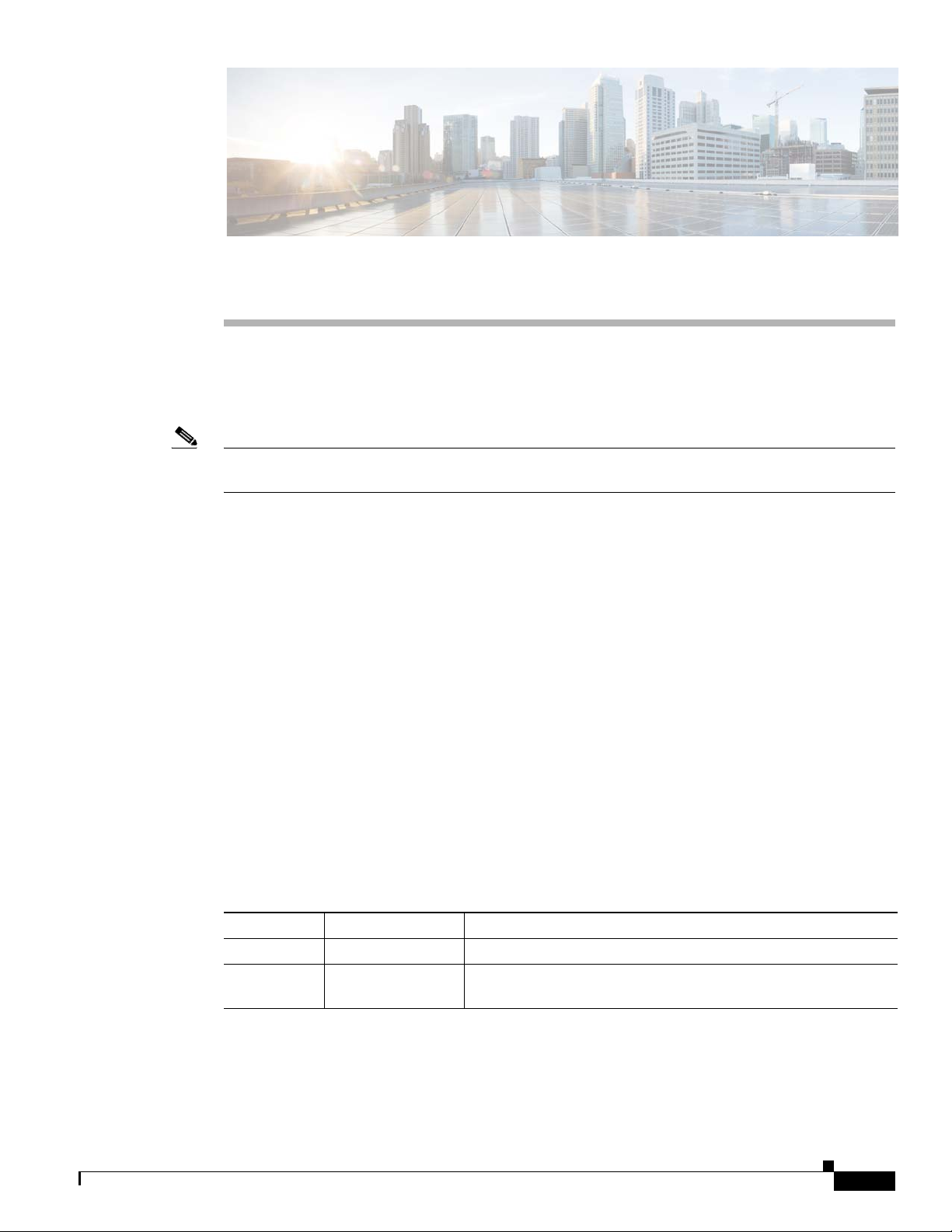
1
Cisco ASR 901 Series Aggregation Services Router Hardware Installation Guide
OL-23778-01
About This Guide
This section describes the objectives, audience, organization, and conventions of this hardware
installation guide.
Note Use this document with the documents listed in the “Related Documentation” section on
page 3.
This section contains the following topics:
• Document Revision History, page 1
• Objectives, page 2
• Audience, page 2
• Organization, page 2
• Conventions, page 2
• Safety Warnings, page 3
• Related Documentation, page 3
• Obtaining Documentation, Obtaining Support, and Security Guidelines, page 4
Document Revision History
The Document Revision History table below records technical changes to this guide. The table shows
the document revision number for the change, the date of the change, and a brief summary of the change.
Not all Cisco documents use a Document Revision History table.
Revision Date Change Summary
OL-23778-01 October 2011 Initial version of the document.
OL-23778-01 February 2012 Updated T1/E1 Interface LEDs section in the Troubleshooting
chapter.
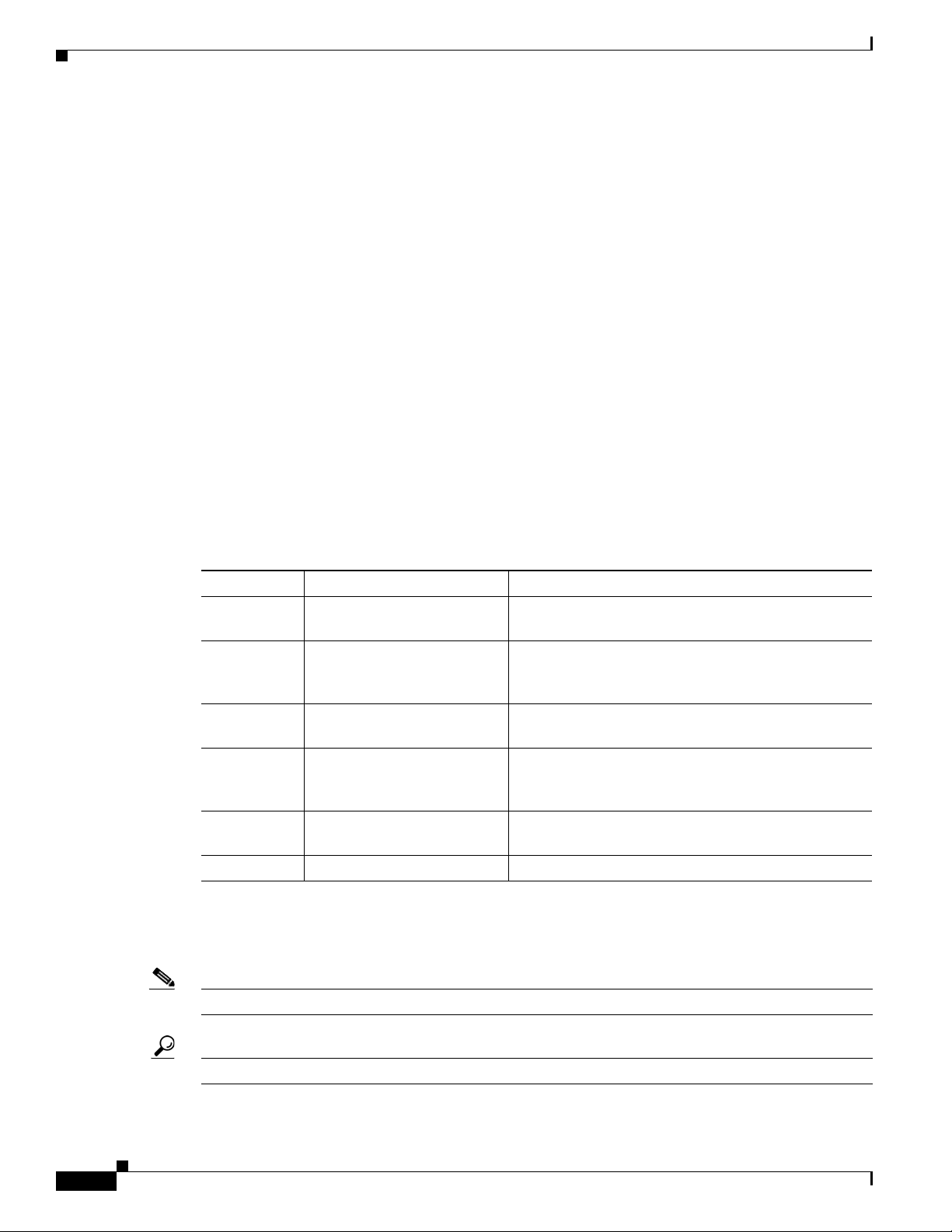
2
Cisco ASR 901 Series Aggregation Services Router Hardware Installation Guide
OL-23778-01
Objectives
This guide explains how to install, maintain, and troubleshoot your router hardware.
It provides the minimum software configuration information. For the detailed configuration procedures,
see
the Cisco IOS configuration guide and command reference publications. For more information, see
the “Obtaining Documentation, Obtaining Support, and Security Guidelines” section on page 4.
Warranty, service, and support information is in the C
isco Information Packet that is shipped with your
router.
Audience
This guide is designed for personnel who install, configure, and maintain the router. These persons
should be familiar with electronic circuitry and wiring practices and be experienced electronic or
electromechanical technicians. This guide identifies certain procedures that should be performed only
by trained and qualified personnel.
Organization
Chapter Title Description
Chapter 1 Introduction Describes the hardware features and specifications of
the routers.
Chapter 2 Preparing to Install the Router Describes safety reco
mmendations, site requirements,
network connection considerations, required tools and
equipment, and provides the installation checklist.
Chapter 3 Installing the Cisco ASR 901
Mobile Wireless Router
Includes router installation information, and shows
h
ow to connect the router console/auxiliary port.
Appendix A Troubleshooting Describes how to isolate problems, read LEDs,
i
nterpret error and status messages, and recover
software images.
Appendix B Cable Specifications Provides cable specifications to use if you plan to build
y
our own cables.
Appendix C Site Log Provides example site log.
Conventions
Note Means reader take note.
Tip Means the following information will help you solve a problem.
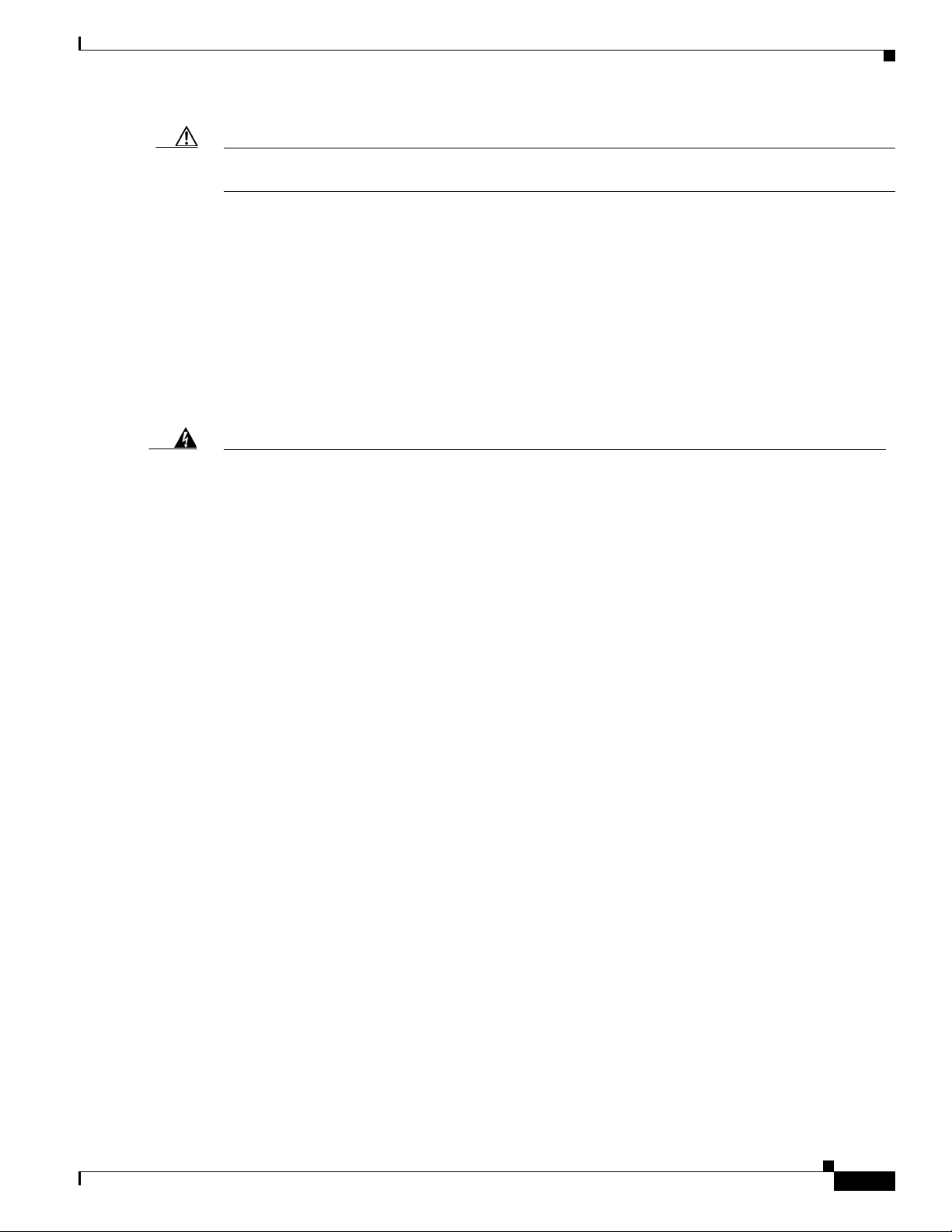
3
Cisco ASR 901 Series Aggregation Services Router Hardware Installation Guide
OL-23778-01
Caution Means reader be careful. In this situation, you might perform an action that could result in equipment
damage or loss of data.
Safety Warnings
Safety warnings appear throughout this publication in procedures that, if performed incorrectly, might
harm you. A warning symbol precedes each warning statement. The safety warnings provide safety
guidelines that you should follow when working with any equipment that connects to electrical power
or telephone wiring. Warnings are translated into several languages. (For information about compliance
guidelines and translated safety warnings, refer to
Cisco Regulatory Compliance and Safety Information
for the Cisco ASR 901 Router.
Related Documentation
For additional information about the Cisco ASR 901 router, refer to the following documents:
• Cisco Regulatory Compliance and Safety Information for Cisco ASR 901 Series Aggregation
Services Router
• Cisco ASR 901 Series Aggregation Services Router Software Configuration Guide
• Cisco ASR 901 Series Aggregation Services Router Command Reference
• Release Notes for Cisco ASR 901 Series Aggregation Services Router
To access the related documentation on Cisco.com, go to:
http://www.cisco.com/en/US/partner/products/ps12077/tsd_products_support_series_home.html
Warning
IMPORTANT SAFETY INSTRUCTIONS
This warning symbol means danger. You are in a situation that could cause bodily injury. Before you
work on any equipment, be aware of the hazards involved with electrical circuitry and be familiar
with standard practices for preventing accidents. Use the statement number provided at the end of
each warning to locate its translation in the translated safety warnings that accompanied this
device.
Statement 1071
SAVE THESE INSTRUCTIONS
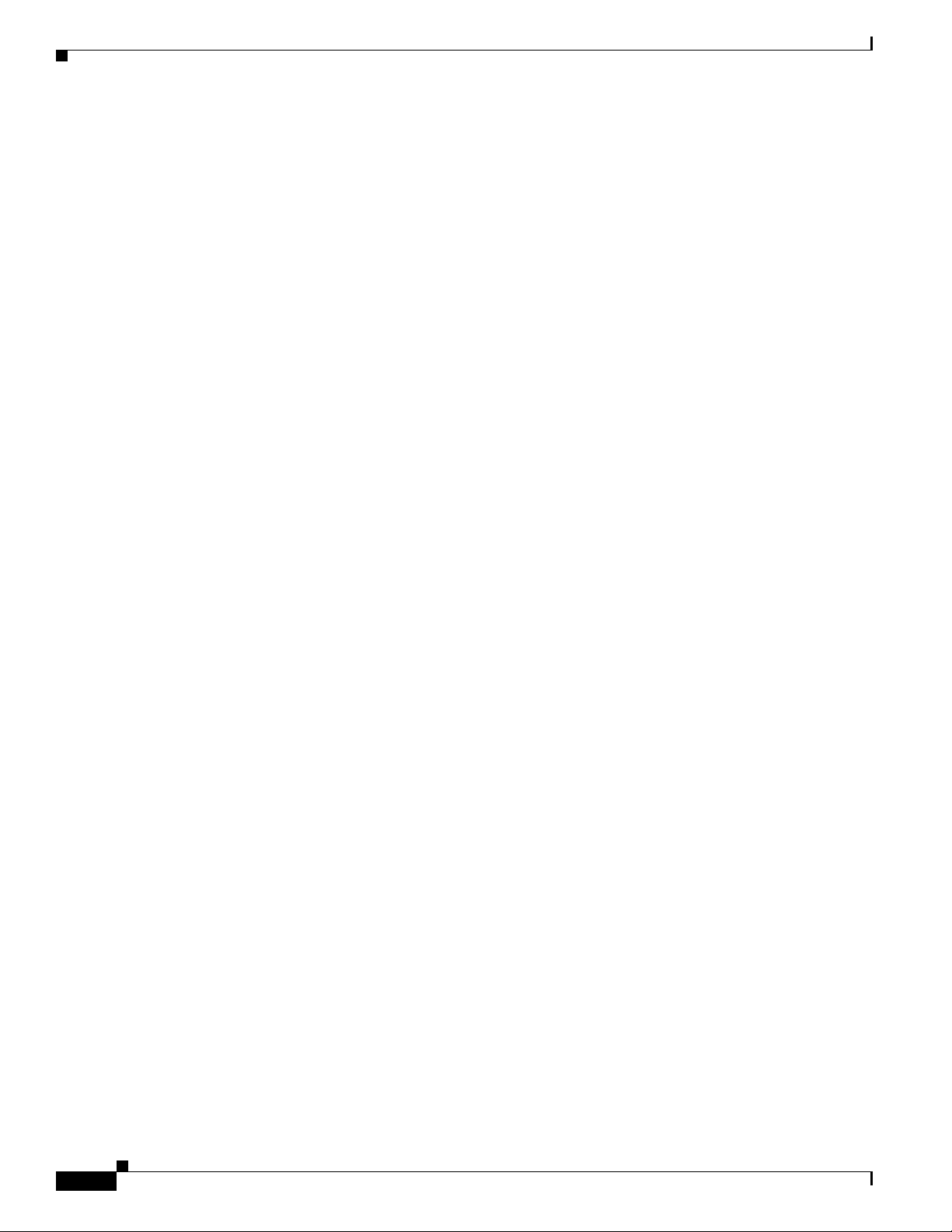
4
Cisco ASR 901 Series Aggregation Services Router Hardware Installation Guide
OL-23778-01
Obtaining Documentation, Obtaining Support, and Security
Guidelines
For information on obtaining documentation, obtaining support, providing documentation feedback,
security guidelines, and also recommended aliases and general Cisco documents, see the monthly
What’s New in Cisco Product Documentation, which also lists all new and revised Cisco technical
documentation, at:
http://www.cisco.com/en/US/docs/general/whatsnew/whatsnew.html
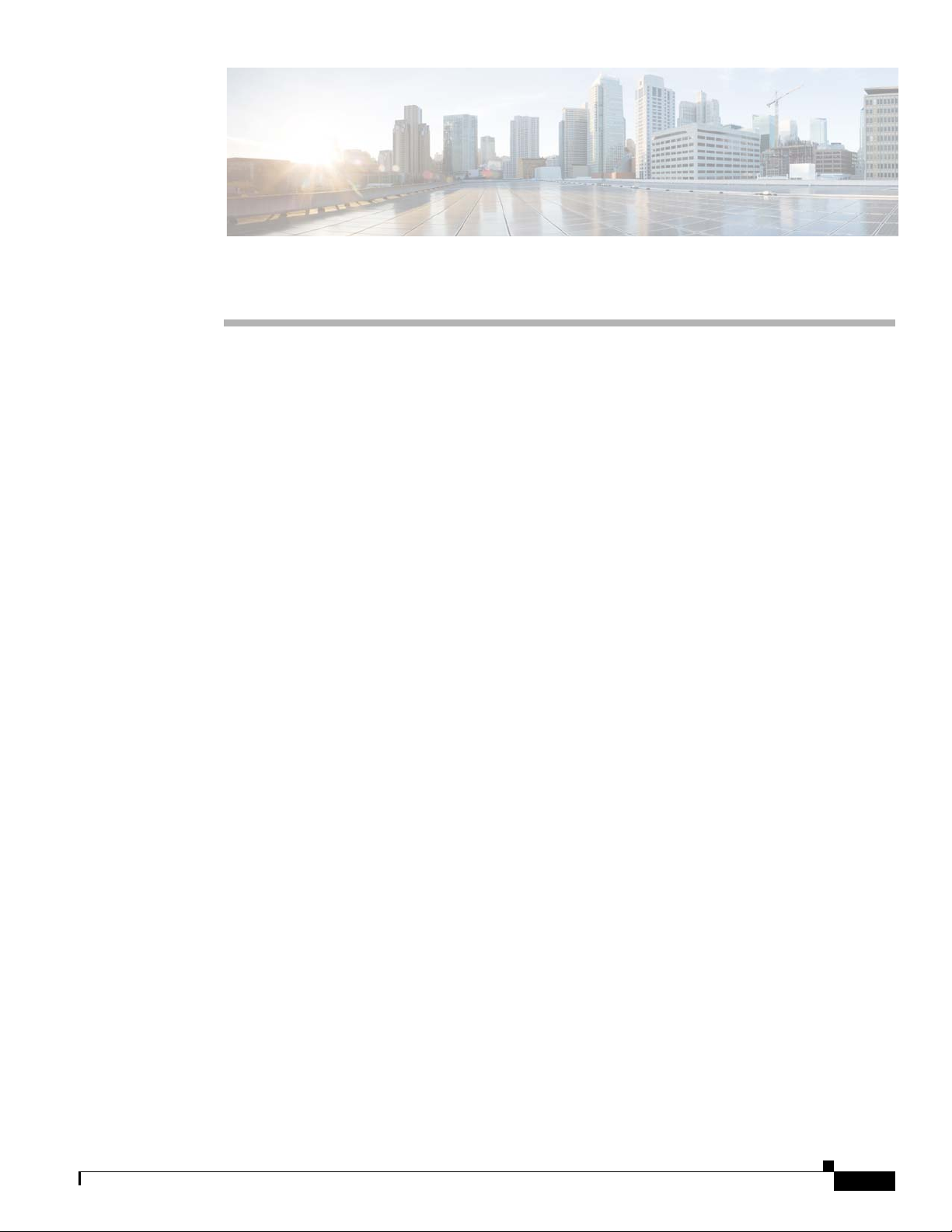
CHA P T ER
1-1
Cisco ASR 901 Series Aggregation Services Router Hardware Installation Guide
OL-23778-01
1
Introduction
The Cisco ASR 901 Mobile Wireless Router is a cell site gateway platform specifically designed to
provide transport for both legacy TDM and Ethernet traffic over a single converged network. The
Cisco ASR 901 router is used at the cell site as a part of a 2G, 3G, or 4G radio access network (RAN)
traffic.
This chapter includes the following sections:
• Hardware Description, page 1-1
• Power Supply, page 1-5
• System Specifications, page 1-7
• Router Interface Numbering, page 1-8
• Regulatory Compliance, page 1-9
Hardware Description
Contained in a standard shelf-rack enclosure, the Cisco ASR 901 router weighs approximately 10
pounds (4 kg). It measures 1.7 inches high x 17.5 inches wide x 8.3 inches deep (43.2 x 444.5 x 211 mm),
1 RU. These dimensions do not include the rack-mount brackets.
You can mount the router in a standard (ETSI) 19-inch (48.3 cm) equipment rack or 600mm ETSI rack
or a 23" ETSI rack.
The Cisco ASR 901 router includes the following hardware features:
• 16 T1/E1 RJ45 ports
• Four ports of 100/1000 Copper Ethernet including auto-MDIX (RJ45 connector)
• Four ports of SFP only
• Four combo ports (SFP/Copper)
• Dual feed supply with redundant DC inputs plus built in redundant power supply (RPS)
• Two fans placed in the chassis (fans are redundant)
• Chassis: 1RU, 8.25 inch depth
• Operating temperature range is -40 to +149°F (-40°C to +65°C).
• Side to side airflow
• Four solid state alarm inputs
• A single built-in 1Gb Meninx Flash memory

1-2
Cisco ASR 901 Series Aggregation Services Router Hardware Installation Guide
OL-23778-01
Chapter 1 Introduction
Hardware Description
• Two management ports: RS-232 serial console and 10/100 Base-T Ethernet ports
• One BITS clock port (RJ45) and 1 ToD port (RJ45)
• Two miniature coaxial connectors for 10Mhz and 1PPS timing (input or output). You can use these
interfaces with an external GPS device to send or receive clocking from the router.
• Two LEDs for each T1/E1 port
–
C—indicates out of service or not configured, carrier condition, and loop condition
–
AL—no alarm, or alarm condition
• Two LEDs for each Ethernet port
–
L—indicates activity, lack of activity, or no link
–
S—indicates speed (100 or 1000) or off
• One System LED:
–
Solid Green—System Healthy (normal operation)
–
Solid RED—System Faulty
Cisco ASR 901 Router Front View
Figure 1-1 shows the front view of the Cisco ASR 901 router with each interface module.
The front panel of the Cisco ASR 901 router has the following components:
• 16 T1/E1 ports, labelled T1/E1 (positions 1, 2, 3, 4, 5, 6, 7, 8, 9, 10, 11, 12, 13, 14,15 and 16)
• Eight RJ-45 jacks for copper Ethernet ports, labeled “100/1000” Ethernet.
• Eight SFP connectors for optical GE ports
• Two miniature coaxial connectors for 10MHZ and 1PPS timing
• A single RJ-45 connector for console, labeled “CONSOLE”
• A single RJ-45 jack for the BITS interface, labeled “BITS”
• A single RJ-45 jack for the ToD interface, labeled “ToD”
• A single alarm
• Two management ports
• The following LEDs
–
T1/E1 ports
–
Ethernet ports
–
SFP ports
–
Chassis: Single LED for multiple conditions
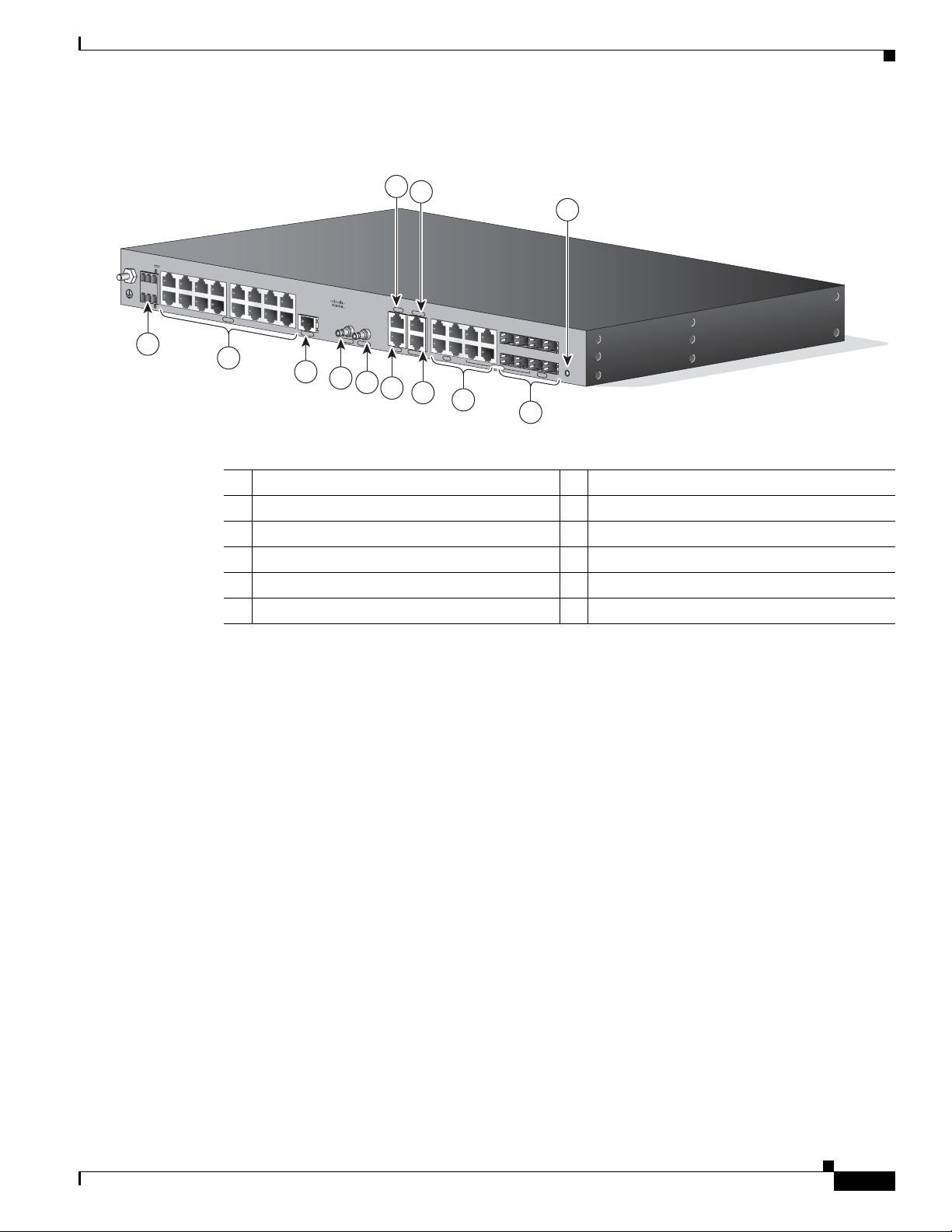
1-3
Cisco ASR 901 Series Aggregation Services Router Hardware Installation Guide
OL-23778-01
Chapter 1 Introduction
Hardware Description
Figure 1-1 Cisco ASR 901 Router—Front View
Cisco ASR 901 Router Ethernet Version Front View
Figure 1-2 shows the front view of the Cisco ASR 901 router with each interface module.
The front panel of the Cisco ASR 901 router, ethernet version has the following components:
• Eight RJ-45 jacks for copper Ethernet ports, labeled “100/1000” Ethernet.
• Eight SFP connectors for optical GE ports
• Two miniature coaxial connectors for 10MHZ and 1PPS timing
• A single RJ-45 connector for console, labeled “CONSOLE”
• A single RJ-45 jack for the BITS interface, labeled “BITS”
• A single RJ-45 jack for the ToD interface, labeled “ToD”
• A single alarm
• Two management ports
• The following LEDs
–
Ethernet ports
–
SFP ports
–
Chassis: Single LED for multiple conditions
282341
SYSTEM
CONSOLE
BITS
1 PPS
MGMNT
TOD
10 MHz
T1/E1
ALARM
B
A
+
-
+
-
24V - 60V
3A
COMBO
SFP
NG-MRW
GE
3
12
2
1
11
6
7
8
10
9
5
4
1 ToD Por t 7 BITS Port
2 Management Port 8 MINI-Coax Connector (1PPS)
3 Power LED 9 MINI-Coax Connector (10MHZ)
4 8 SFP Ports 10 Alarm
5 8 GE Ports 11 16 T1/E1 Ports
6 Console Port 12 Power Connector
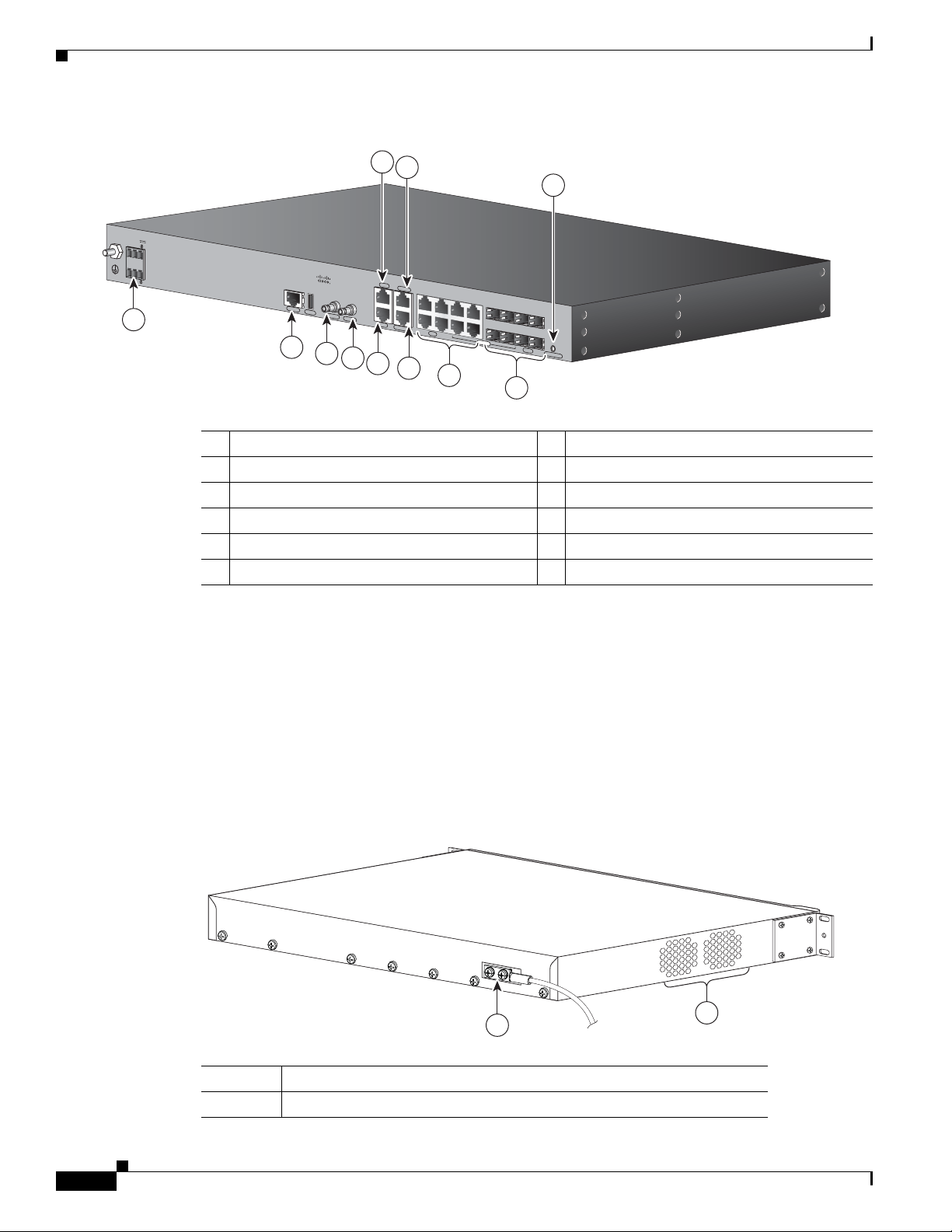
1-4
Cisco ASR 901 Series Aggregation Services Router Hardware Installation Guide
OL-23778-01
Chapter 1 Introduction
Hardware Description
Figure 1-2 Cisco ASR 901 Router Ethernet Version Front View
Cisco ASR 901 Router Rear View
Figure 1-3 shows the rear view of the Cisco ASR 901 router including the orientation of the following
components:
• Two blowing fans
• Mounting point for the 2-hole lug. For more information, see the Connecting the Chassis Ground
and Power, page 3-5
Figure 1-3 Cisco ASR 901 Router—Rear View
1 ToD Por t 7 BITS Port
2 Management Port 8 MINI-Coax Connector (1PPS)
3 Power LED 9 MINI-Coax Connector (10MHZ)
4 8 SFP Ports 10 Alarm
5 8 GE Ports 11 Power Connector
6 Console Port
SYSTEM
CONSOLE
BITS
1 PPS
MGMNT
TOD
10 MHz
ALARM
B
A
+
-
+
-
24V - 60V
3A
COMBO
SFP
NG-MRW-E
GE
USB
3
2
1
6
7
8
5
4
10
9
300097
11
1 Fan
2 Grounding Point Lug
282342
2
1
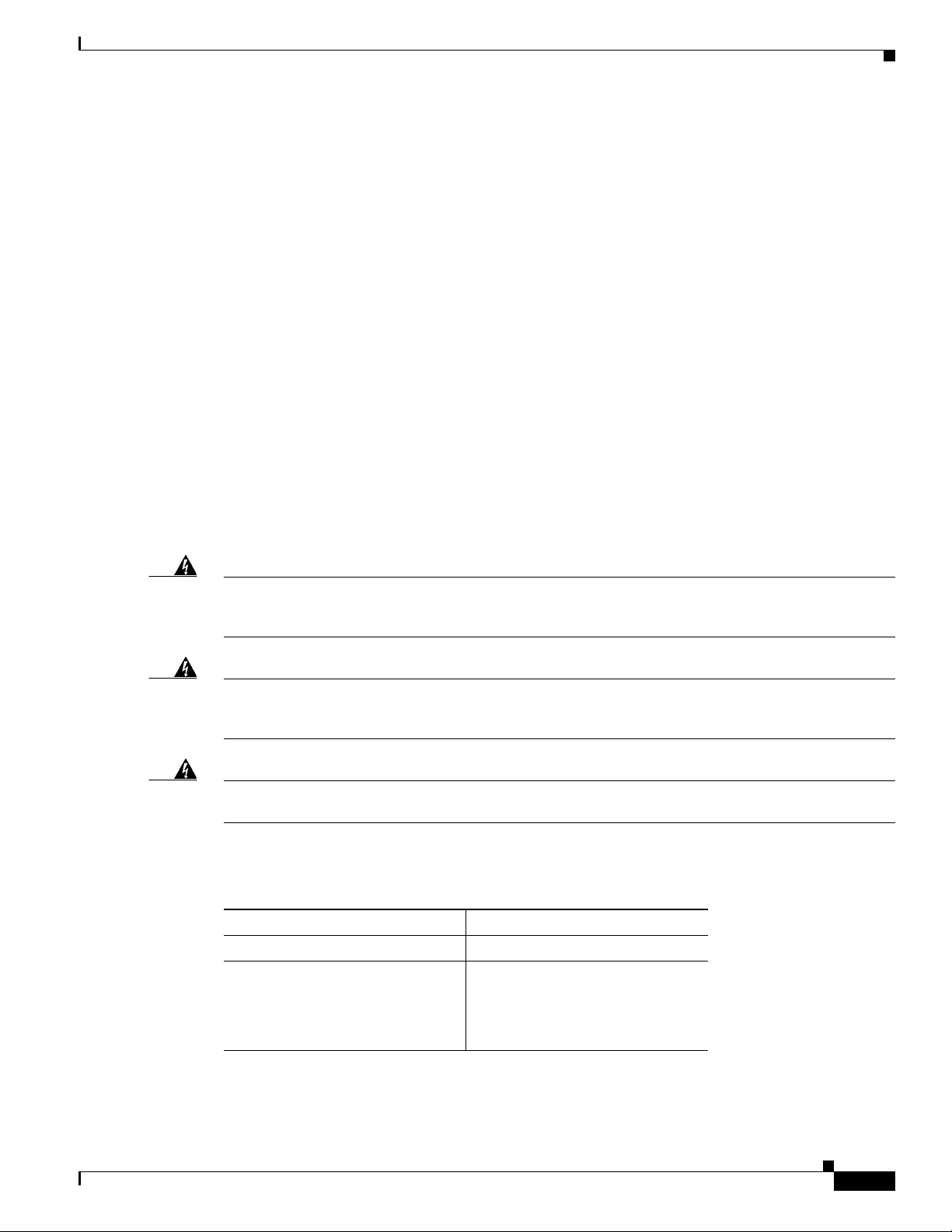
1-5
Cisco ASR 901 Series Aggregation Services Router Hardware Installation Guide
OL-23778-01
Chapter 1 Introduction
Power Supply
LEDs
The Cisco ASR 901 chassis and interface modules contain LEDs to assist in troubleshooting. For more
detailed description of the LEDs, see the “Reading the LEDs, page A-4.
Power Supply
The Cisco ASR 901 router is equipped with an internal -24/-60 volts Direct Current (VDC).
Safety Precautions
Observe the following general safety precautions and recommendations in planning the source power
requirements for the Cisco ASR 901 router (for additional safety information, see the “Safety
Guidelines” section on page 2-1:
• Check the power at your site before router installation (and periodically after installation) to ensure
clean power (free of spikes and noise) is being received.
• Always disconnect the power source and unplug the power cable before working on the router.
• Install proper grounding for the site to avoid damage from lightning and power surges.
Warning
To avoid electric shock, do not connect safety extra-low voltage (SELV) circuits to telephone-network
voltage (TNV) circuits. LAN ports contain SELV circuits, and WAN ports contain TNV circuits. Some
LAN and WAN ports both use RJ-45 connectors. Use caution when connecting cables.
Statement 1021
Warning
There is the danger of explosion if the battery is replaced incorrectly. Replace the battery only with
the same or equivalent type recommended by the manufacturer. Dispose of used batteries according
to the manufacturer’s instructions.
Statement 1015
Warning
This unit might have more than one power supply connection. All connections must be removed to
de-energize the unit.
Statement 1028
Table 1-1 lists the DC power supply specifications for the Cisco ASR 901 router.
Table 1-1 Cisco ASR 901 Router Power Supply Specifications
Specification Value
DC power supply input voltage -24/-60 VDC
Maximum input current
• A901-4C-F-D and
A901-12C-F-D: 2.5A
• A901-4C-FT-D and
A901-12C-FT-D: 3.0A

1-6
Cisco ASR 901 Series Aggregation Services Router Hardware Installation Guide
OL-23778-01
Chapter 1 Introduction
Power Supply
The Cisco ASR 901 router uses two 3 pin connectors (part number 27-2030-01) for input to the power
supply. The terminal block is part of the accessory kit (part number 53-3085-01/53-3295-0), which ships
with the Cisco ASR 901 router.
The ground wire connects to a 2-hole plug, which connects to the corresponding mounting point.
With the connector installed in the chassis, the pins are numbered as 1,2, and 3, respectively.
Figure 1-4 Cisco ASR 901 Router—Power Supply Connector Pinouts
Table 1-2 lists the pinout configurations for the connector, based on the power source.
Wire gauge for DC input power
connections
16 AWG
Power dissipation
• A901-12C-F-D: 40W
• A901-4C-F-D: 40W
• A901-12C-FT-D: 50W
• A901-4C-FT-D: 50W
Table 1-1 Cisco ASR 901 Router Power Supply Specifications
Specification Value
Table 1-2 Power Supply Connector Pinouts (-24/-60 VDC Application)
Pin Connector A
1 VDC (-24 to -60)
2RTN
3 Chassis Ground
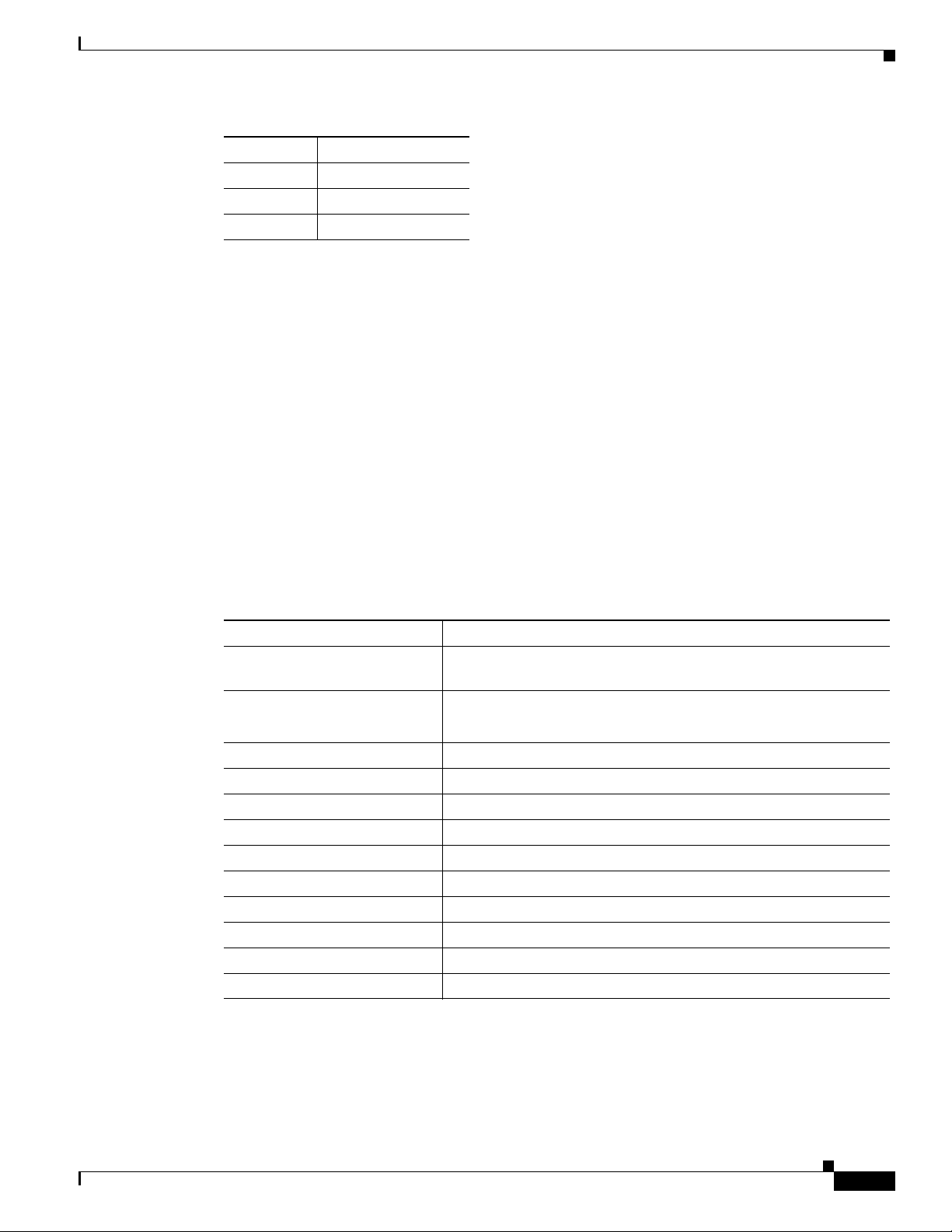
1-7
Cisco ASR 901 Series Aggregation Services Router Hardware Installation Guide
OL-23778-01
Chapter 1 Introduction
Environmental Monitoring Temperature Sensor
You can use connector A or B or both.
Environmental Monitoring Temperature Sensor
The Cisco ASR 901 router has a temperature sensor to detect overtemperature conditions inside the
chassis. The overtemperature detection trips at 70°C. This condition is reported to the processor as an
interrupt, where the software generates the appropriate alarms. If the router reaches a temperature of
85°C, the power supply cycles itself to prevent the router from exceeding the maximum temperature
while being powered up.
System Specifications
Table 1-3 lists the system specifications for the Cisco ASR 901 router.
Pin Connector B
1 VDC (-24 to -60)
2RTN
3 Chassis Ground
Table 1-3 Cisco ASR 901 Router System Specifications
Description Specification
Dimensions (H x W x D) 1.7 x 17.5 x 8.3 in. (43.2 x 444.5 x 211 mm), 1 RU (rack unit) in a
19-inch (48.3 cm) rack
Weight
• A901-12C-FT-D and A901-4C-FT-D: 8.15 lb (3.7 kg)
• A901-12C-F-D and A901-4C-F-D: 7.93 lb (3.6 kg)
Console and Auxiliary ports RJ-45 connector
Operating Temperature Operating temperature range is -40°C to +65°C (-40 to+149°F)
Non-Operational Temperature Temperature: -40 to 70 degrees C (-40 to 21.1 F)
Operating Humidity 10% to 85%, noncondensing, ±5%
Non-Operational Humidity Upto 93% RH
Operating Altitude 13,000 ft (4000m) maximum 104°F (40°C) ambient
Operating Vibration 0.15 G, 10 to 500 Hz/100 minutes per axis
Non-Operational Vibration 0.8 G, 10 to 500 Hz/30 minutes per axis
Operating Acoustics 66 dBA with 23 cfm fan
Air Flow Left to Right, 46 cfm
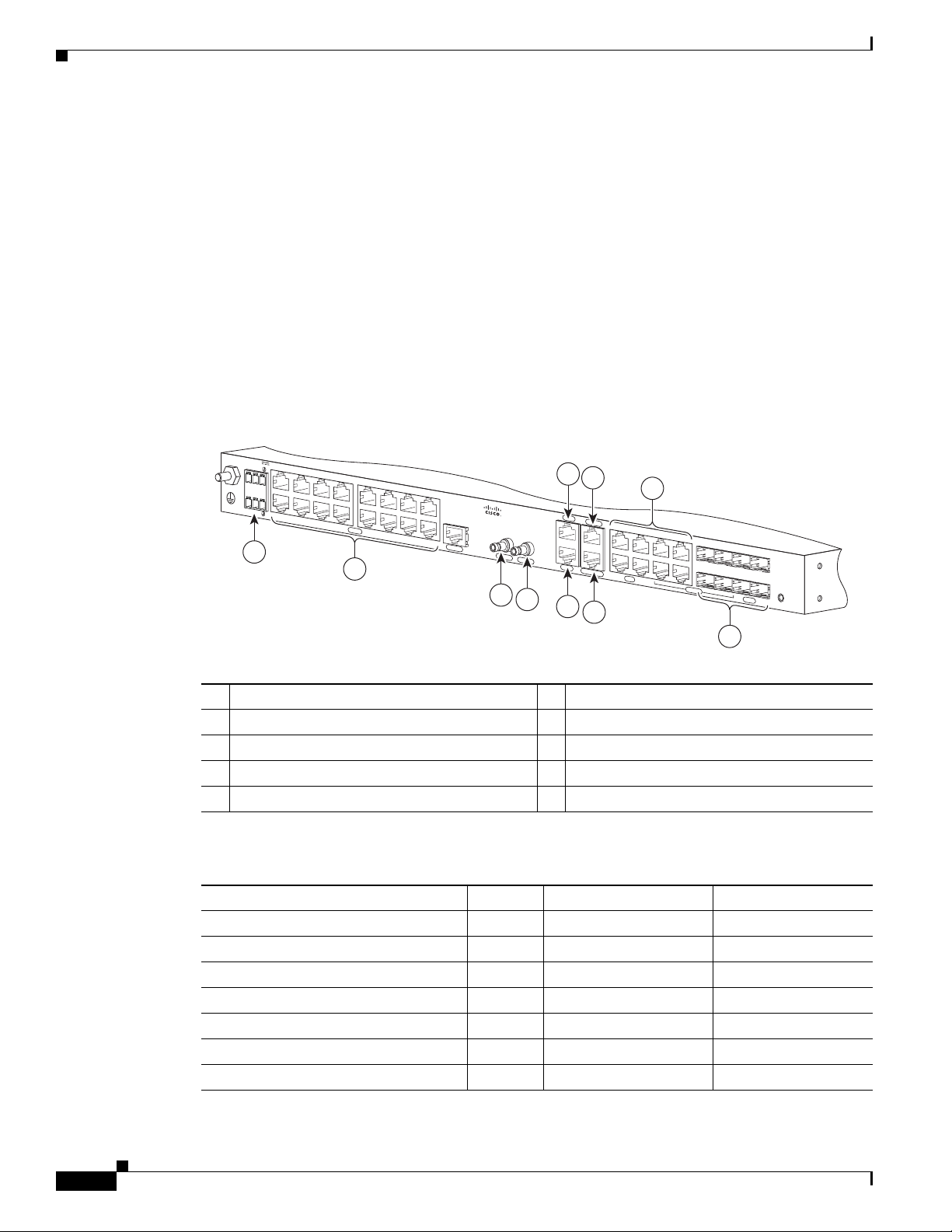
1-8
Cisco ASR 901 Series Aggregation Services Router Hardware Installation Guide
OL-23778-01
Chapter 1 Introduction
Router Interface Numbering
Router Interface Numbering
Each network interface on a Cisco ASR 901 router is identified by a slot number and a port number,
explained in this sequence:
• Logical slot numbers starts from 0 for all built-in interfaces. The numbering format is Interface
type Slot number/Interface number.
Interface (port) numbers begin at logical 0 for each interface
type.
• Logical interface numbering for T1/E1 ports on the TDM interface module runs from 0/0 through
0/15. Ports are numbered bottom to top, left to right.
• Logical interface numbering for the built-in ethernet ports runs from g0/0 through g0/3, the combo
ports run from g0/4 to g0/7 and the SFP ports run from g0/8 through g0/11. The GE ports are
numbered bottom to top, left to right.
Figure 1-5 Cisco ASR 901 Router Port Numbers
282343
SYSTEM
CONSOLE
BITS
1 PPS
MGMNT
TOD
10 MHz
T1/E1
ALARM
B
A
+
-
+
-
24V - 60V
3A
COMBO
SFP
NG-MRW
GE
5
6
10
2
1
9
7
8
3
4
1 ToD Por t 6 BITS Port
2 Management Port 7 MINI-Coax Connector (1PPS)
3 8 SFP Ports 8 MINI-Coax Connector (10MHZ)
4 8 GE Ports 9 16 T1/E1 Ports
5 Console Port 10 Power Connector
Table 1-4 Cisco ASR 901 Router Interface Labels
Interface Number Location Label
RJ45 jacks for copper ethernet ports 8 Onboard 100/1000 ETHERNET
SFP connector for optical GE ports 8 Onboard Fiber ETHERNET
RJ45 connector for console 1 Onboard CON/AUX
RJ45 jack for BITS interface 1 Onboard BITS
RJ45 jack for Time-of-Day interface 1 Onboard TOD
1PPS mini-coax timing connector 1 Onboard 1PPS
10Mhz mini-coax timing connector 1 Onboard 10MHZ
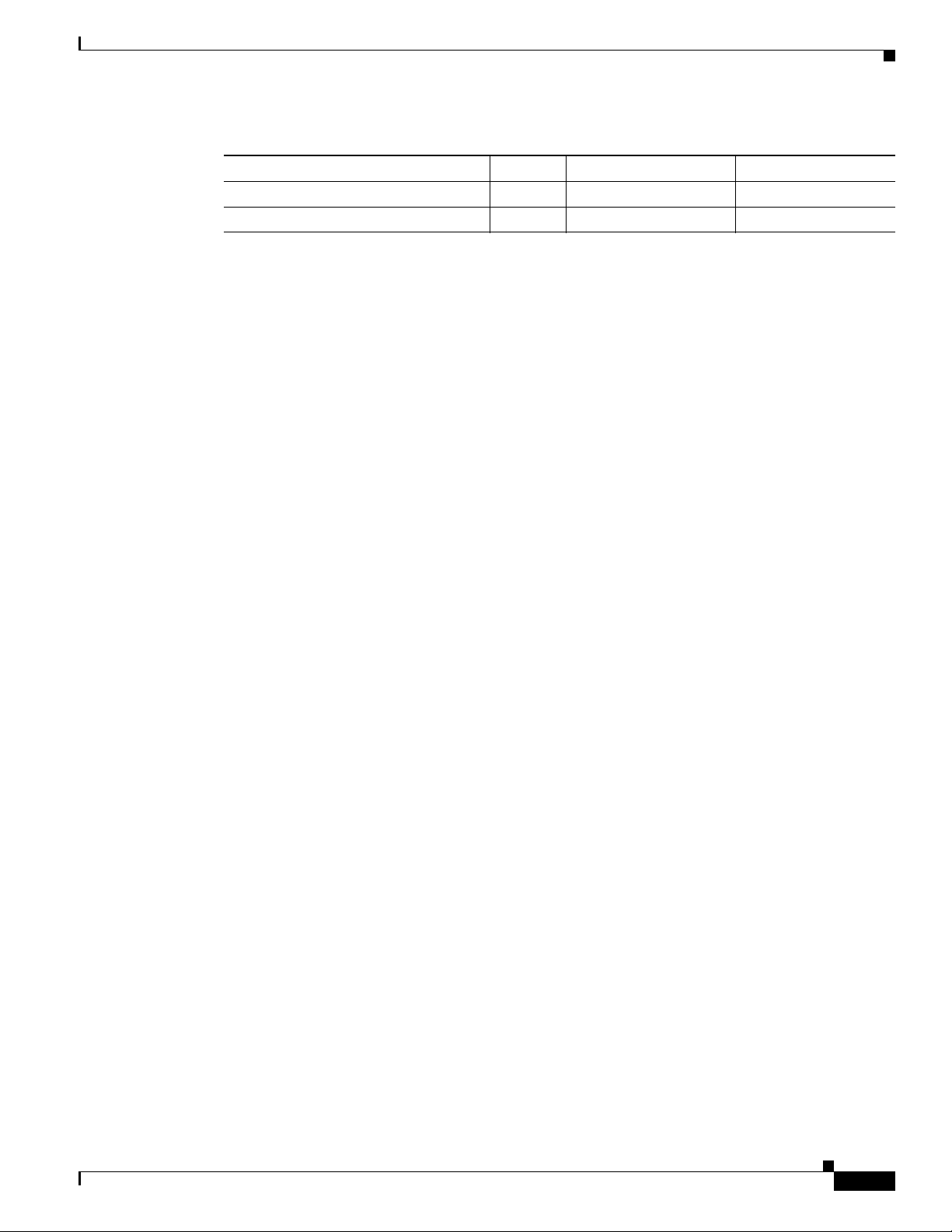
1-9
Cisco ASR 901 Series Aggregation Services Router Hardware Installation Guide
OL-23778-01
Chapter 1 Introduction
Regulatory Compliance
Regulatory Compliance
For regulatory compliance and safety information, see Cisco Regulatory Compliance and Safety
Information for Cisco ASR 901 Series Aggregation Services Router.
RJ48 jacks for T1/E1 ports 16 T1/E1 interface module T1/E1
Power connector 1 Onboard Power Connector
Table 1-4 Cisco ASR 901 Router Interface Labels
Interface Number Location Label

1-10
Cisco ASR 901 Series Aggregation Services Router Hardware Installation Guide
OL-23778-01
Chapter 1 Introduction
Regulatory Compliance

CHA P T ER
2-1
Cisco ASR 901 Series Aggregation Services Router Hardware Installation Guide
OL-23778-01
2
Preparing to Install the Router
This chapter describes site requirements and equipment used to install the Cisco ASR 901 router. It
includes the following sections:
• Safety Guidelines, page 2-1
• Prerequisites, page 2-4
• Site Planning, page 2-4
• Console Port Considerations, page 2-8
Safety Guidelines
Before you begin installing the Cisco ASR 901 router, review the safety guidelines in Safety
Precautions, page 1-5, and the Rack-Mounting Configuration Guidelines, page 3-2 to avoid injuries or
damaging the equipment.
In addition, before replacing, configuring, or maintaining the Cisco ASR 901 router, review the safety
warnings listed in the document
Cisco Regulatory Compliance and Safety Information for Cisco ASR
901 Series Aggregation Services Router.
Safety with Equipment
The following guidelines help ensure your safety and protect the equipment. This list does not include
all the potentially hazardous situations, so be alert.
Warning
Before connecting the system to the power source, read the installation instructions.
Statement 1004
• Before moving the system, always disconnect all the power cords and interface cables.
• Never assume that power is disconnected from a circuit; always check.
• Before and after installation, keep the chassis area clean and dust-free.
• Keep tools and assembly components away from walk areas to avoid tripping over them.
• Do not work alone in potentially hazardous conditions.
• Do not perform any action that creates a potential hazard to people or makes the equipment unsafe.
• Do not wear loose clothing that may get caught in the chassis.
