Canon S60 User Manual
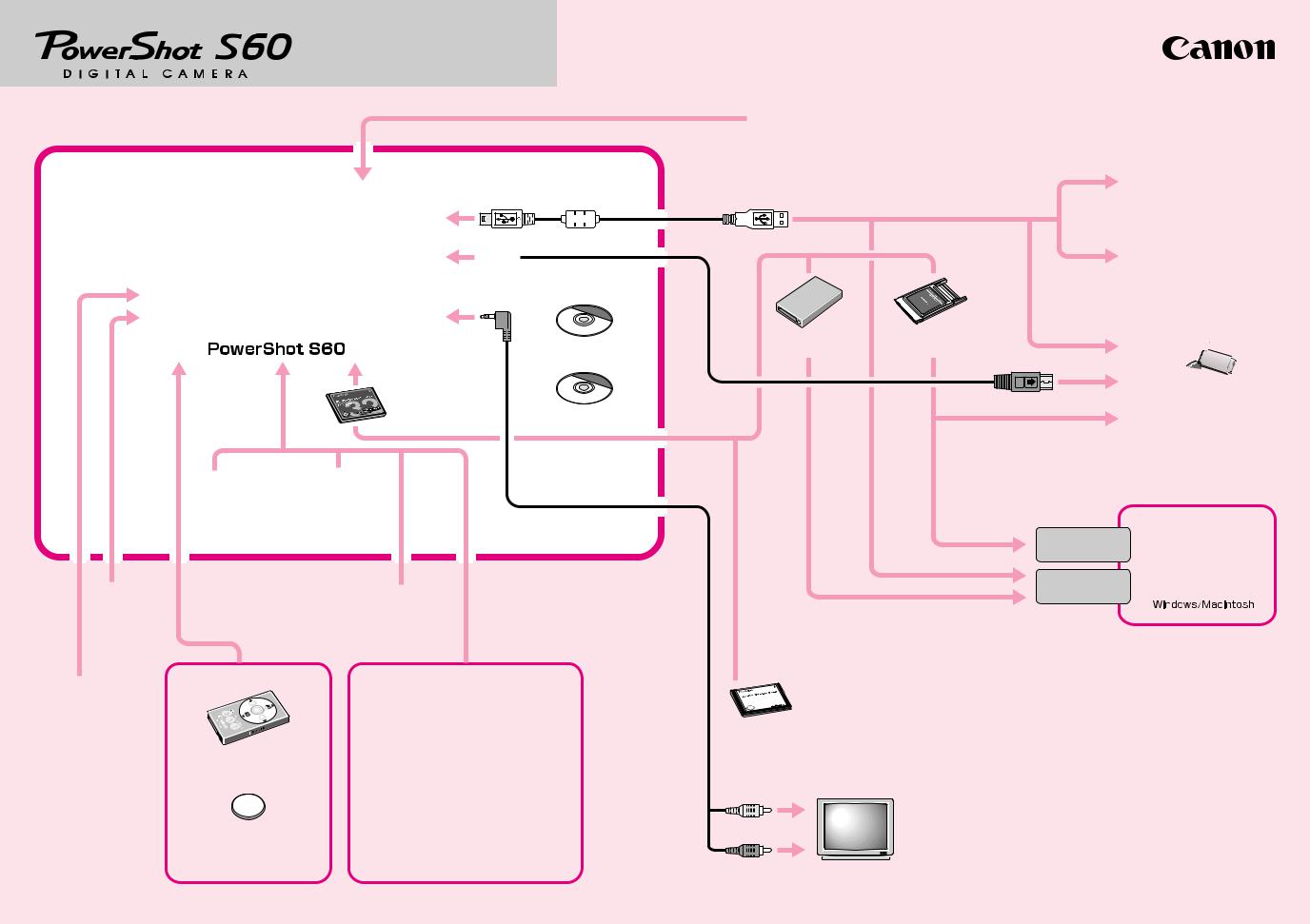
Supplied with Camera
Wrist Strap
WS-300
Soft Case
SC-PS900
Waterproof Case
WP-DC40
Battery Pack
Terminal Cover
Battery Pack |
Battery |
NB-2LH (*1) |
CB-2LT/CB-2LTE |
|
Car Battery |
|
CBC-NB2 |
Wireless Controller
WL-DC100 (*1)
Compact Power Adapter
CA-PS700
Lithium Battery CR2025
for
Wireless Controller WL-DC100
DC Coupler DR-700 |
AC Cable |
CDI-E135-010 XX03XXXX
Conversion Lens Adapter |
Tele-converter |
||||||
|
LA-DC10 |
TC-DC10 |
|||||
|
|
|
|
|
|
|
|
|
|
|
|
|
|
|
|
|
|
|
|
|
|
|
|
|
|
|
|
|
|
|
|
|
|
|
|
|
|
|
|
Compact Photo Printer
CP-330
Compact Photo Printer
CP-220
(*2, *4) Adapter)
Direct Print Compatible
Bubble Jet Printer
• FC-512MSH
Video In Terminal
Audio In Terminal |
TV/Video |
PC Card Slot
USB Port
camera can also be connected to the Card Photo Printer -300/CP-200/CP-100/CP-10.
CP-300/CP-200 : To connect the camera to these printers, use the Interface Cable IFC-400PCU supplied with the camera.
CP-100/CP-10 : To connect the camera to these printers, use the Direct Interface Cable DIF-100 (*2) supplied with the printers.
(*1) Also available for purchase separately.
(*2) Not sold in some regions.
(*3) See the user guide supplied with the Bubble Jet printer for more information on the printer and interface cables.
(*4) You can print directly from the CF card by inserting it into a memory card direct print compatible Bubble Jet printer. For instructions on how to insert the CF card, see the user guide supplied with the Bubble Jet printer.
© 2004 CANON INC. |
PRINTED IN JAPAN |
