Canon Snappy 50/20 User Manual
canonSnojifiy 50/20
English Edition INSTRUCTIONS
- 1____________________________________________________ ____—
Thank you for purchasing the Canon Snappy 50 or Snappy 20. You are now the owner of a unique camera. With such features as auto exposure, auto film advance, auto film rewind,
built-in |
flash and autofocus (Snappy |
50 only), |
|
taking |
pictures |
becomes so easy |
and so |
much |
fun. Read |
these instructions carefully |
|
— then you’ll be ready to shoot with confi dence.
Unfold the |
front |
and |
back |
flaps of |
this |
booklet for refer |
||||
ence |
to |
camera |
parts |
while you |
read |
Circled |
numbers |
|||
after |
part |
names |
in |
the |
text |
correspond |
to |
numbers |
on pp |
|
3 & 2 2 .
NOMENCLATURE
ASA Film Speed Switch'3___
Frame Counter ®__
Shutter Button (J'_
®Uens
'® Autolocus Window (Snappy 50 Only)
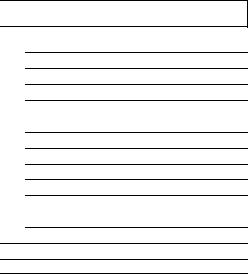
j Contents
BASIC OPERATION .......................... ....... |
6 |
1.
2.
3.
4.
5.
6.
7.
8.
9.
Loading the Batteries............... |
.......7 |
Opening the Lens Shield ... |
.......8 |
Checking the Batteries ............ |
.......8 |
Setting the ASA (ISO) |
|
Film Speed ........................ |
.......9 |
Loading the Film....................... |
. . . . 1 0 |
Shooting ................................... |
. . . . 1 2 |
Shooting Distance ................... |
. . . . 1 4 |
Using the Built-in Flash _____ |
. . . . 1 5 |
Flash Shooting |
|
Distance Range ................ |
. . . . 1 7 |
1 0 . Rewinding the Film .................. |
. . . . 1 8 |
• Neckstrap ....................................... |
. . . . 1 9 |
• Care of the Camera ........................ |
. . . . 1 9 |
SPECIFICATIONS ............................. . . . . |
2 0 |
BASIC OPERATION
1.Load the batteries.
2.Open the lens shield.
3.Check the batteries.
4.Set the ASA film speed.
5.Load the film.
6.Look into the viewfinder. Compose the picture so that your subject is centered in the viewfinder.
7.Press the shutter button halfway. If the red viewfinder lamp blinks rapidly, switch to flash and wait for the flashready lamp to light up.
8.Press the shutter button all the way to take the picture.
9.At the end of the roll, rewind the film.
Loading the Batteries
These cameras will not work without batteries. Use two new size-AA 1.5V batteries of the same brand. We recom mend using alkaline (LR6) batteries. Carbon-zinc batteries can also be used, but their life is shorter. DO NOT use Ni-Cd batteries.
1Wipe the battery terminals with a clean, dry cloth to ensure proper contact.
2Push the battery chamber button H in the direction of the arrow and open the cover.
3. Load the batteries, making sure to place them in the correct J 3 order indicated on the diagram inside the battery chamber.
4. Snap the cover shut.
Q Opening the Lens Shield
To open the lens shield, push the lens shield opening switch ® down. When the lens shield Is closed, it is impossi ble to shoot. This function prevents tak ing pictures with the lens shield closed.
Checking the Batteries
Check the batteries before using the camera.
1. Cover the lens area of the camera \with your hand and press the shutter button ® halfway while looking through the viewfinder.
2 If the viewfinder lamp blinks rapidly, battery power is sufficient.
3. If the viewfinder lamp does not blink, replace both batteries with new ones.
Using new alkaline batteries at normal temperatures, you can shoot:
1.Approximately thirty rolls of 36-ex posure film without flash; or
2.Approximately five rolls of 36-ex posure film using flash for each ex
posure.
• Replace the batteries when auto film ad vance and flash recycling become slower or stop completely.
Battery power is reduced in very iow tem peratures (0°C or 32°F), making regular photography difficult. If you plan to take pictures in cold conditions, keep the camera warm until just before you shoot. It
is a good idea to |
carry |
spare |
batteries; |
||
keep |
them warm |
also |
until |
they |
are |
needed. Don't throw away batteries |
that |
||||
have |
become |
temporarily |
unusable |
||
because of cold weather. Once they have been restored to room temperature, you may be able to use them again.
If you don't expect to use the camera for about three weeks or longer, remove the batteries so that they don't leak and cor rode the camera's electrical contacts.
-Viewfinder Lamp
