Canon SELPHY CP-220, SELPHY CP-330 Manual
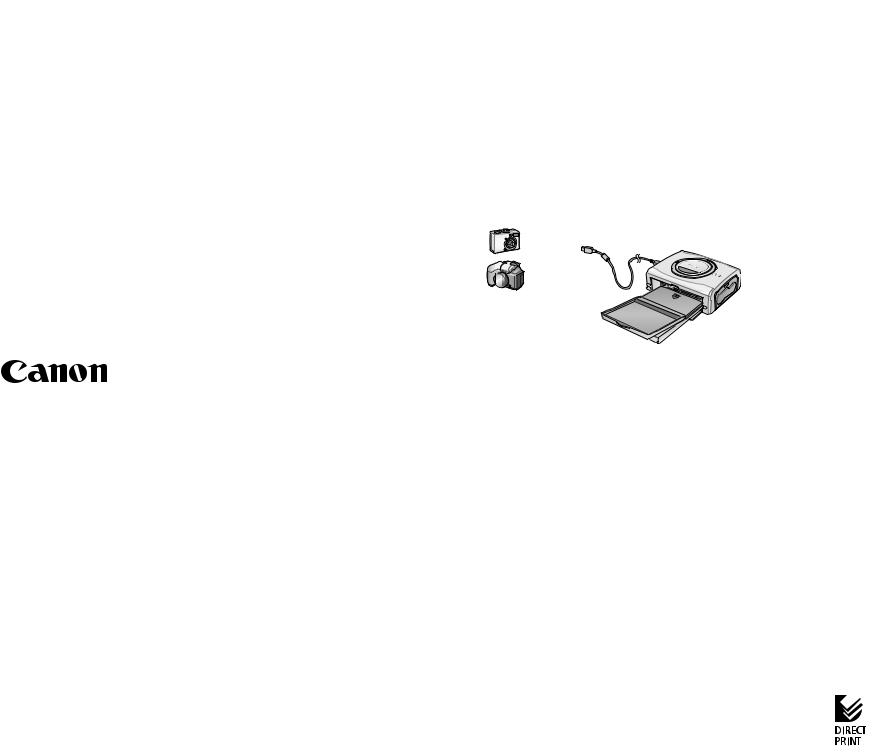
CDI-M142-010 |
xx04Nixx |
© 2004 CANON INC. |
PRINTED IN JAPAN |
|
|
|
|
IMPRIMÉ AU JAPON |
|
|
|
|
|
|
|
|
|
|
|
Canon Compact Photo Printer |
|
|
|
|
|
|
ENGLISH |
|
|
|
|
|
|
User Guide |
|
|
|
|
|
|
|
|
|
|
|
|
|
|
|
|
|
|
|
|
|
|
|
|
|
|
|
|
|
|
|
|
|
|
Fotoimpresora compacta |
|
|
|
|
|
|
ESPAÑOL |
|
|
|
|
|
|
Guía del usuario |
|
|
|
|
|
|
|
|
|
|
|
|
|
|
|
|
|
|
|
|
|
|
|
|
|
|
|
Imprimante Photo Compacte |
|
|
|
|
|
|
FRANÇAIS |
|
|
|
|
|
|
Guide d’utilisation |
|
|
|
|
|
|
|
|
|
|
|
|
|
|
|
and Printing cámara e impresión
l’appareil photo
and Printing ordenador e impresión
ordinateur et impression
printer driver. Do not install withon the CD-ROM as a PDF file.
de la impresora. No lo de la impresora incluido en
ATTENTION! Avant l’installation du pilote de l’imprimante, il est impératif de lire attentivement le Guide d’utilisation du pilote de l’imprimante au format pdf qui se trouve sur le CD-ROM.
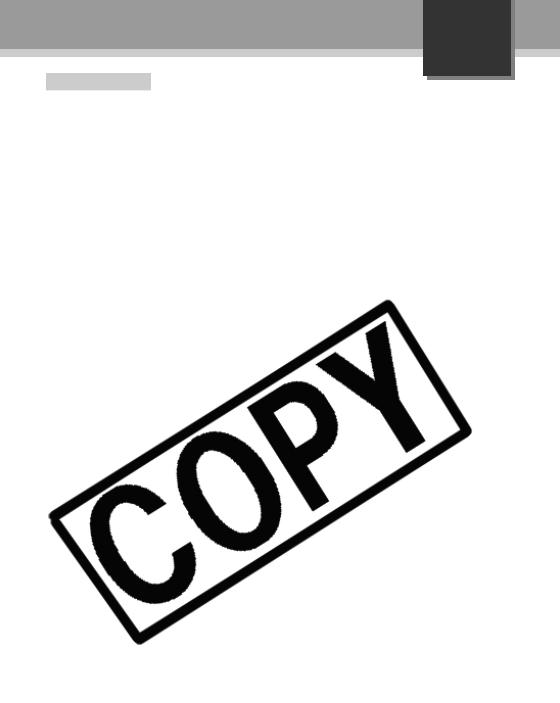
English
Contents
Viewing the ZoomBrowser EX Software User Guide (Windows)/ |
|
|
ImageBrowser Software User Guide (Macintosh) PDF Manuals .... |
53 |
|
Printing with Non-Canon Digital Cameras..................................... |
54 |
1 |
|
|
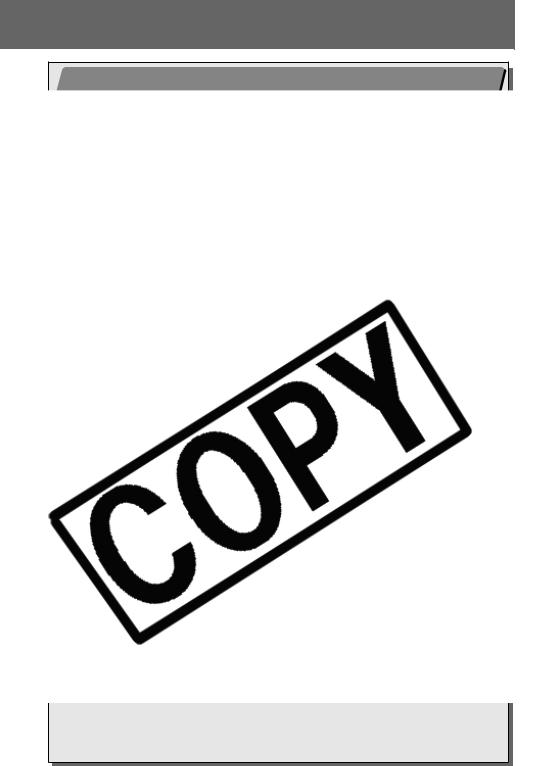
Enjoy Various Kinds of Printing
Enjoy Printing Images from Your Digital Camera or Digital |
||
(8 per sheet) |
large size |
greeting cards. |
postcards. |
|
|
|
|
|
2 |
|
|
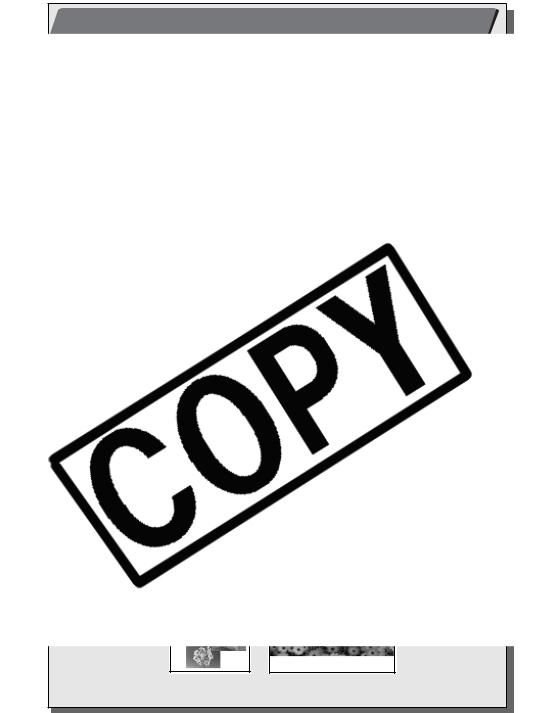
Printing Images from Your Computer
You can design layouts as you like.
3

How to Use the Manuals
Please refer to the following manuals according to your purposes.
4

Package Contents
Compact Photo Printer |
Paper Cassette |
Paper Cassette |
|
(Postcard size) |
(Wide size)*1 |
|
|
|
|
|
|
|
|
|
|
|
|
|
|
|
|
|
|
|
|
|
|
|
|
|
|
|
|
|
|
|
|
|
|
|
|
|
|
|
|
|
|
|
|
|
|
|
|
|
|
|
|
|
|
|
|
|
|
|
|
|
|
|
|
|
|
|
|
|
|
|
|
|
|
|
|
|
|
|
|
|
|
|
|
|
|
|
|
|
|
|
|
|
|
|
|
|
|
|
|
|
|
|
|
|
|
|
|
|
|
|
|
|
|
|
|
|
|
|
|
|
|
|
|
|
|
|
|
|
|
|
|
|
|
|
|
|
|
|
|
|
|
|
|
|
|
|
|
|
|
|
|
|
|
|
|
|
|
|
|
|
|
|
|
|
|
|
|
|
|
|
|
|
|
|
|
|
|
|
|
Battery/Charge Adapter Kit BCA-CP100 |
Set including the Battery Pack NB-CP1L and a |
|
|||||||
|
|
|
|
battery charger. Cannot be used with the CP-220. |
|
||||
|
|
|
|
|
|
|
|
|
|
Car Battery Adapter CBA-CP100 |
Powers the printer from a car’s battery. |
|
|||||||
|
|
|
|
|
|
|
|
|
|
* Not sold in some regions. |
5 |
||||||||

Quick Start
Let’s start by printing on postcard size paper.
This section explains the procedures required to print with the paper and the ink
|
|
|
|
|
|
|
|
|
|
|
|
|
|
|
|
1 Open the ink cassette |
2 Load the ink cassette and |
|
||
|
||
|
compartment cover. |
close the ink cassette |
|
|
compartment cover. |
6
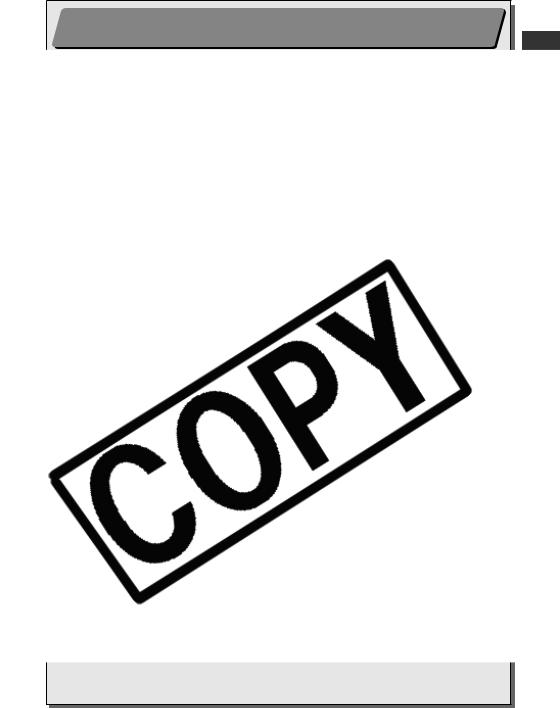
2 Placing the Paper into the Paper Cassette (p. 25)
compartment, with its top cover open and its middle cover closed.
 Continued on the next page. 7
Continued on the next page. 7

Quick Start (Continued)
4 Connecting the Printer to a Power Source (p. 28)
the printer’s direct print port.
• If you are using the CP-220, go to step 7.
8
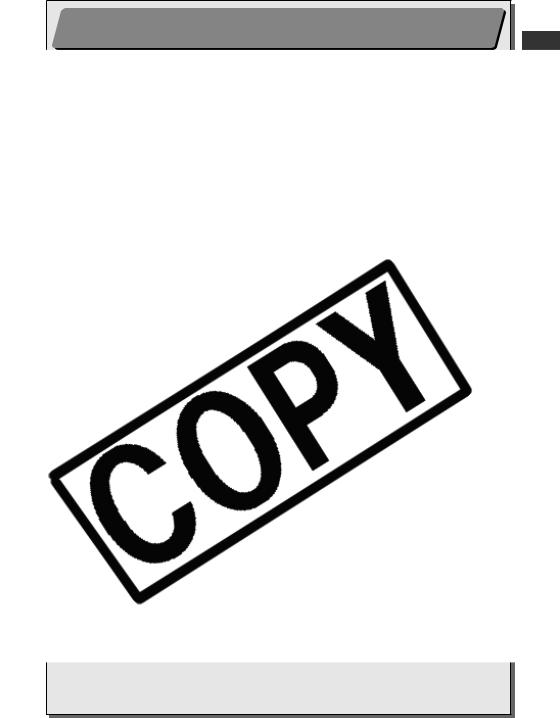
6 Turn On the Power (CP-330 Only) (p. 29) |
images when it is connected to the printer with the interface cable. For detailed instructions, please refer to the Camera User Guide or Direct Print User Guide that came with your camera.
9

Before You Begin
Thank you for your purchase of the Canon Compact Photo Printer CP-330/
•Any other company and product names used herein may be trademarks of their respective companies.
10
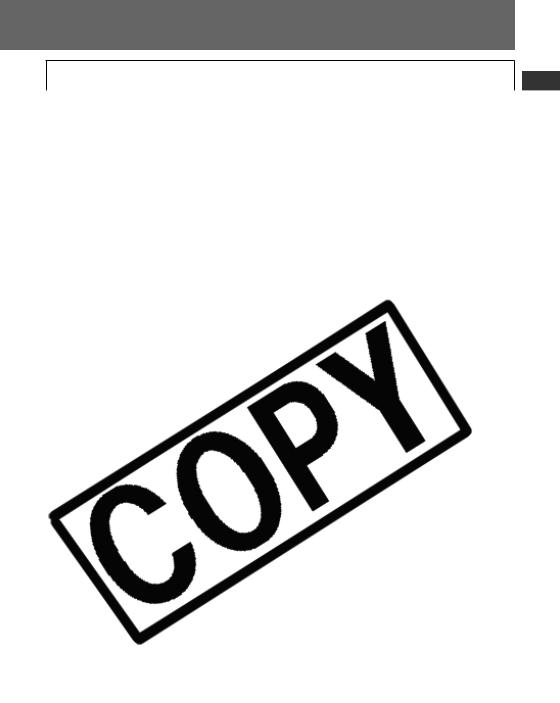
What Can Be Accomplished with this Printer
Connects directly to supporting Canon cameras
Allows easy printing from any Canon camera that supports direct printing with the compact
11
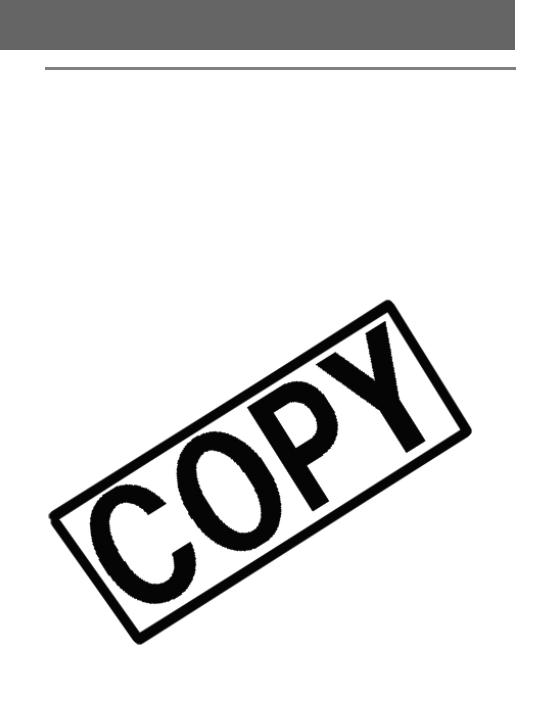
Read This First
Safety Precautions
12

Power
Do not exceed the cable and power outlet ratings when operating this product. Do not operate this product outside of the specified voltage rating. Connecting too many devices to the same outlet may result in fire. Check that the voltage of the outlet is compatible with the
13
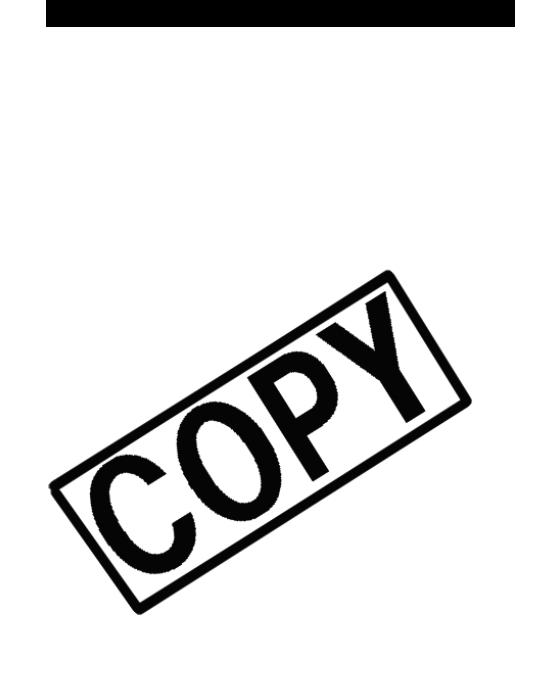
 CAUTIONS
CAUTIONS
Devices
14

Usage Location
Do not use the devices in locations that are smoky, humid, dusty, or subject to strong vibration. Entry of water or dust into the devices, or internal damage caused by strong vibration, may pose risk of fire or electric shock. Have the devices checked approximately
15

Proper Usage and Handling
Usage Location
16
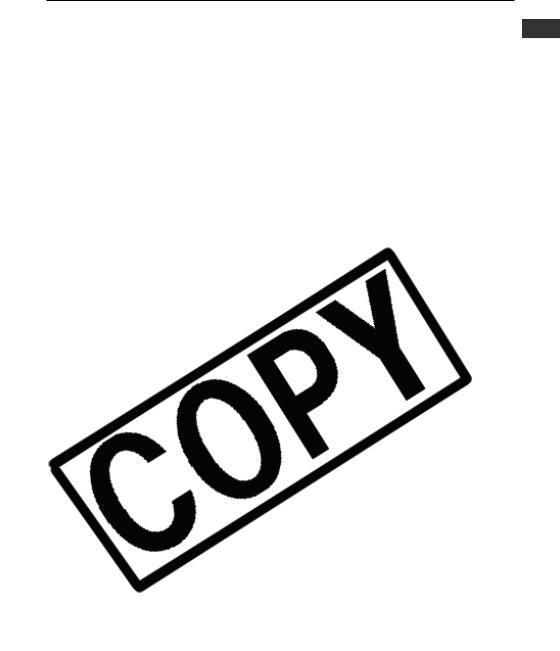
To Prevent Damage from Condensation
Condensation may form in the printer if you suddenly move it from a cold location to a warm location. To prevent damage that might be caused by condensation, place the printer in a sealed plastic bag prior to moving it, and allow it to reach room temperature before using
17
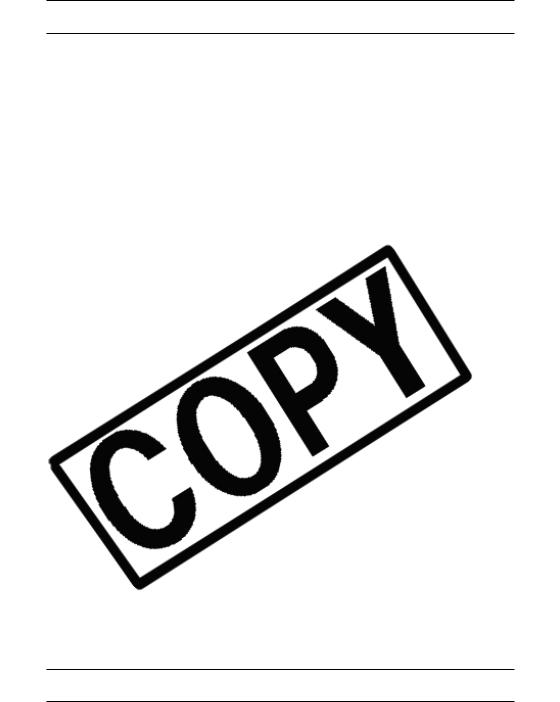
Proper Handling of Paper Cassettes
Do not apply excessive force to the paper cassette. Force or impact on the cassette may result in paper jams or equipment damage.
surface. Keep the paper surface free from fingerprints, dust, water droplets, etc.
Do not write on the paper before printing. Writing on paper before printing on it may result in malfunction.
18
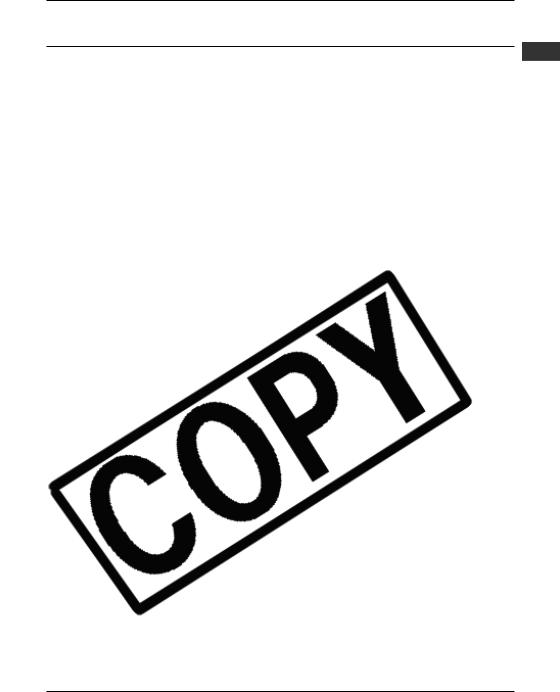
Do not touch paper while it is being printed. During printing, the sheet repeatedly moves back and forth along the top of the paper cassette and in and out through the paper-handling slot. Please do not touch the sheet during this process.
Do not allow too many prints to accumulate in the print output receptacle. Do not allow
print output receptacle completely. If this happens, please pull out the paper.
19

Components Guide
Compact Photo Printer CP-330
Paper-handling Slot
Paper extends out from this slot
while printing is in progress.
20
Connects the interface cable (included with the camera) to the camera.
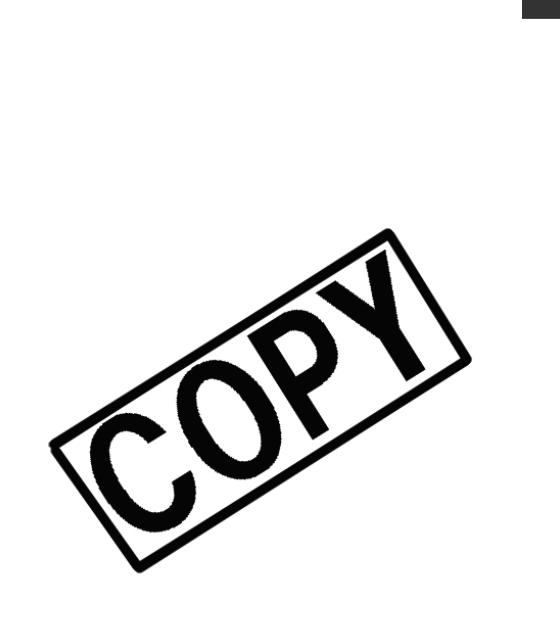
Compact Photo Printer CP-220
Paper extends out from this slot while printing is in progress.
(included with the camera) to the camera.
21
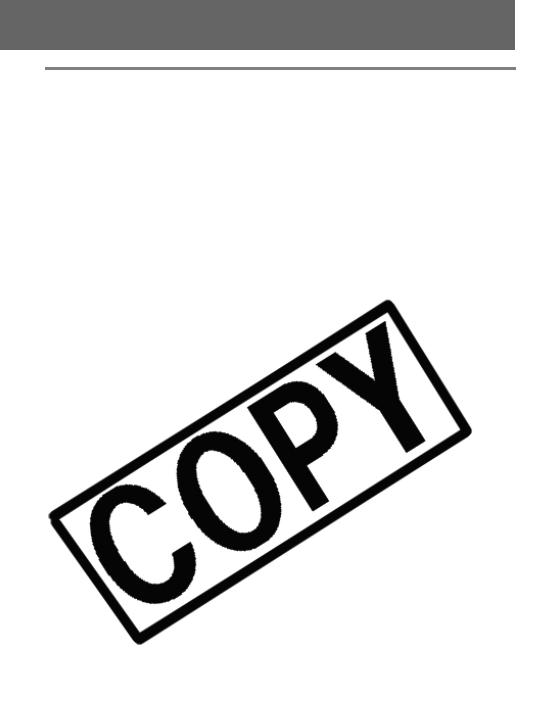
Let’s Print
Preparing Your Ink Cassette/Paper Sets and
22

Printing on Credit Card Size Paper (54 × 86 mm (2.1 × 3.4 in.))
|
|
|
|
|
Number |
Paper Cassette |
|
Ink Cassette Name |
|
|
||||||||
|
Paper |
of |
|
The design of the seal on your ink cassette may |
|
|||||||||||||
|
|
Name |
|
|
||||||||||||||
|
|
|
|
|
Sheets |
|
|
slightly differ from the examples below. |
|
|||||||||
|
|
|
|
|
|
|
|
|
|
|
|
|
||||||
|
|
|
|
|
|
|
|
|
|
|
|
|||||||
|
|
|
|
|
|
|
|
|
|
|
|
|
|
|
|
|
|
|
|
|
|
|
|
|
|
|
|
|
|
|
|
|
|
|
|
|
|
|
|
|
|
|
|
|
|
|
|
|
|
|
|
|
|
|
|
|
|
|
|
|
|
|
|
|
|
|
|
|
|
|
|
|
|
|
|
|
|
|
|
|
|
|
|
|
|
|
|
|
|
|
|
|
|
|
|
|
|
|
|
|
|
|
|
|
|
|
|
|
|
|
|
|
|
|
|
|
|
|
|
|
|
|
|
|
|
|
|
|
|
|
|
|
|
|
|
|
|
|
|
|
|
|
|
|
|
|
|
|
|
|
|
|
|
|
|
|
|
|
|
|
|
|
|
|
|
|
|
|
|
|
|
|
|
|
|
|
|
|
|
|
|
|
|
|
|
|
|
|
|
|
|
|
|
|
|
|
|
|
|
|
|
|
|
|
|
|
|
|
|
|
|
|
|
|
|
|
|
|
|
|
|
|
|
|
|
|
|
|
|
|
|
|
|
|
|
|
|
|
|
|
|
|
|
|
|
|
|
|
|
|
|
|
|
|
|
|
|
|
|
|
|
|
|
|
|
|
|
|
|
|
|
|
|
|
|
|
|
|
|
|
|
|
|
|
|
|
|
|
|
|
|
|
|
|
|
|
|
|
|
|
|
|
|
|
|
|
|
|
|
|
|
|
|
|
|
|
|
|
|
|
|
|
|
|
|
|
|
|
|
|
|
|
|
|
|
|
|
|
|
|
|
|
|
|
|
|
|
|
|
|
|
|
|
|
|
|
|
|
|
|
|
|
|
|
|
|
|
|
|
|
|
|
|
|
|
|
|
|
|
|
|
|
|
|
|
|
|
|
|
|
|
|
|
|
|
|
|
|
|
|
|
|
|
|
|
|
|
|
|
|
|
|
|
|
|
|
|
|
|
|
|
|
|
|
|
|
|
|
|
|
|
|
|
|
|
|
Wide size |
Standard paper (24 sheets) |
Color Ink/Paper Set KW-24IP |
(100 × 200 mm (4 Dedicated ink cassette |
|
|
×8 in.))
•One ink cassette can print to all of the paper included in the ink/paper set.
23
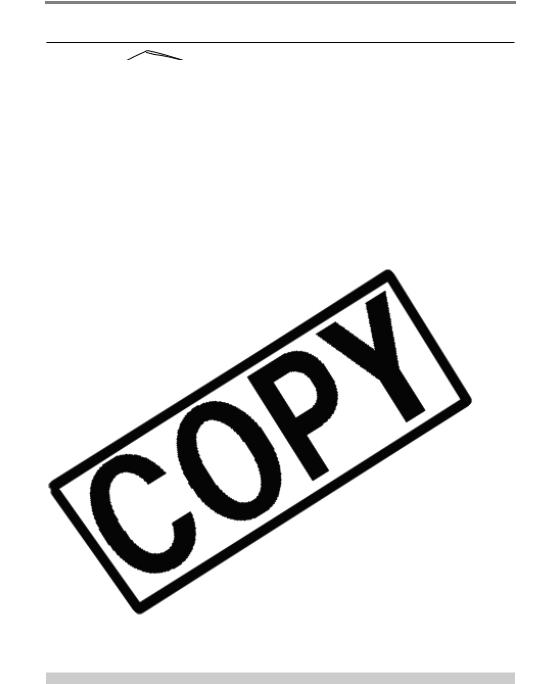
Loading the Ink Cassette
Open the ink cassette
24
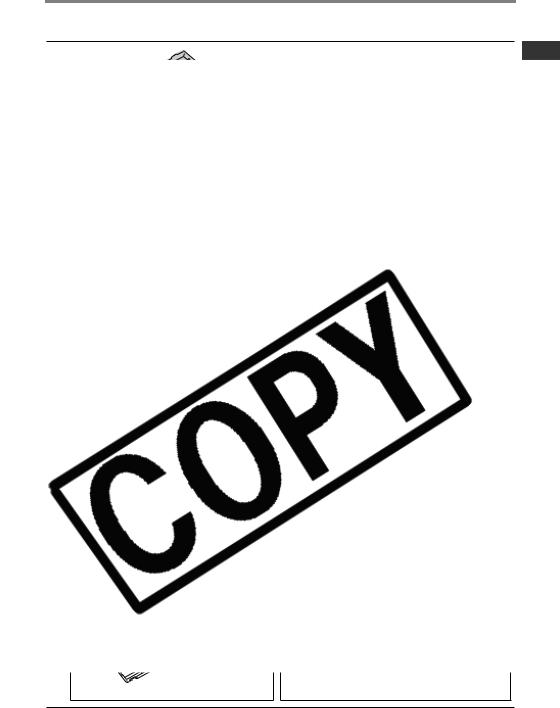
Placing the Paper into the Paper Cassette
Open the paper cassette’s top
(Standard Paper/ |
(8-label Sticker) |
Full-sized Label) |
|
25
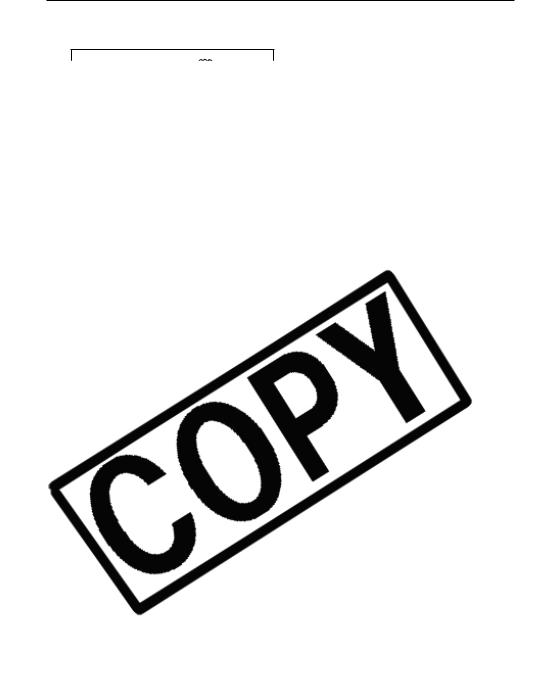
•Insert the L size paper (sold separately) as shown in the figure below
Paper (Glossy side up)
26

Loading the Paper Cassette
Open the paper cassette
27
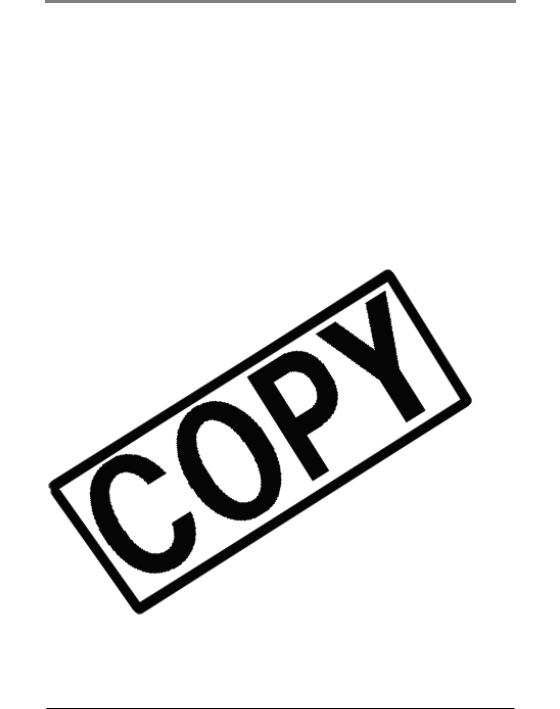
Connecting a Power Source and the Camera to the Printer
28

4Connect the Compact Power Adapter cable to the printer.
• Insert the cable with its  mark facing up.
mark facing up.
• With the CP-220, the power turns on at this point and the indicator lights green.
29
