Canon L2 User Manual
Canon
CANON CAMERA CO . , INC .
312 Shimo-Maruko-cho, |
Ohta-ku, Tokyo, Japan |
||
UNITED |
STATES |
FACTORY |
BRANCH |
550 Fifth |
Avenue, New |
York 36, |
N. Y., U.S.A. |
CANON-EUROPE DISTRIBUTION CENTER
40 Rue du Stand, Geneve, Switzerland
modal LI
Canon
Range-Viewfinder Window
Lens Depth-of-Field Scale
Lens Disiance Scale
Canon Lens
Lens Aperture Scale
Rangefinder Window
Slow Speed Shuller Dial
Film Rewind Ring
®Shutter Release Button
@Film Frame Counting Dial
@Film Frame Counting Dial Setting Wheel
|
Film Type Indicator |
(3l |
Flash Unit Connector Socket |
|
(Models Li and La only) |
5$ Film Rewinder Release Ixver
(Models L2 and L3 only)
@ Film Rewinder (a crank type
rewinder in case of Model Li, a knob in case of Model L2 and L3)
® Viewfinder Dial
@ Film Plane Mark
(jS) Accessory Clip
® Automatic Parallax Adjustment Pin
(gi Flash Synchronization Selector
(Model Li only)
@ High Speed Shuttet: Dial
® Flash Sjirichronization Dial '
(Model LI only)
(g Film Winding Lever
@ Film Transport Indicator
(Continued on the last page)
«í
I
í If
model L2
CONTENTS |
|
INTRODUCTION ........................................................ |
5 |
FI1.M lOADING ........................................................... |
6 |
FILM AND FRAMF DlAl........................................... |
8 |
FILM TYPE INDICATOR ........................................ |
8 |
SETTING SHUTTER SPEED................................... |
9 |
SETTING LENS APERTURE ................................. |
10 |
FOCUSING AND COMPOSING ... |
II |
DEPTH-OF-FIELD..................................................... |
12 |
VIEWFINDER SELECTOR..................................... |
13 |
INFRARED PHOTOGRAPHY ............................... |
14 |
EXPOSING ................................................................... |
15 |
FILM WINDING ........................................................ |
16 |
DOUBLE EXPOSURES ............................................ |
17 |
UNLOADING .............................................................. |
18 |
FLASH PHOTOGRAPHY ....................................... |
19 |
CHANGING LENSES ................................................ |
20 |
LOADING FILM INTO |
|
MAGAZINE ............................................................ |
22 |
DEPTH-OF-FIELD TABLES ................................... |
24 |
CAMERA CARE.......................................................... |
26 |
I N T R O D U C T I O N
|
Canon |
Camera |
Models |
Li, |
Lj and |
L3, for which |
this |
booklet |
is |
meant |
||
are |
sister |
models |
of the |
Canon |
Camera |
Model |
VT |
de |
luxe. |
Where |
the |
Model |
VT |
de luxe |
has a |
Film |
Winding |
Trigger |
all of |
them |
have |
a |
Film Winding |
Lever |
|
but they differ from one another as shown below;
MODEL COMPARISON CHART
|
The Range of I |
|
Flash Synchroni |
Film Rcwindcr: |
|
Available Shutter |
I |
zation Provided |
|
|
Speeds: |
for: |
|
|
|
|
*FP (Focal Plane) |
|
|
|
|
IBulbs |
|
|
|
|
I |
For all speeds |
|
|
M/IOOO sec. |
5 from l/lOOO-l sec. I |
Crank |
|
LI |
*M Bulbs for speeds |
|||
|
B & T |
|
from 1/125-1 sec. |
|
|
|
*For M-2 |
|
|
|
|
|
1/30-1 sec. |
|
|
|
•Electronic Flash |
|
|
L2 |
1-1/500 sec. |
’I*’..*'"'?“' PUne) I Knob |
||
|
B & T |
»(»«<•• : w/Rele#« Lever |
|
|
|
l/MXK-l/Waec. | |
|
L3 |
1-1/500 sec. |
Knob |
Model Ls |
|
B & T |
w/Releasc Lever |
Canon |
L|, |
Li |
and |
Lj |
all |
accept |
any |
standard |
35 |
mm |
film |
cartridge |
as |
well |
|
as the Canon Film Magazine V. |
|
|
|
|
|
|
|
|
|
|
|
|
|||
To open |
the |
camera, |
turn |
the |
Magazine Opening |
Key |
(29) |
counter-clockwise |
|||||||
and pull down the Lock for Hinged Back (28). |
|
|
|
|
|
|
|
|
|||||||
The camera will then swing open. |
|
|
|
|
|
|
|
|
|
|
|||||
Rotate |
the |
Take-up |
Spool |
(32) |
until |
the groove |
on |
the |
spool |
permits |
you |
to |
|||
slide the end of the film leader into the groove. Then, engage the second
perforated |
hole |
of |
the |
leader |
with a |
small |
hook |
|
inside |
the groove. |
Adjust |
the |
||
film so that the film perforations fit the teeth of the Film Sprocket (31). |
|
|
|
|
|
|||||||||
In case of Model L2 and |
L3, slide the |
Film |
Rewinder |
Release Lever |
(14) |
as |
||||||||
indicated |
by |
the |
arrow. |
The |
Film |
Rewinder |
(15) |
will |
spring |
up |
part |
way. |
||
Draw it |
up |
fully |
to facilitate |
turning. |
In case |
of |
Model |
Li, |
just |
lift |
up |
the |
||
Rewinder (15).
|
Put the film cartridge to |
the |
recess |
directly |
beneath |
the |
Film |
||||||||||||||
Rewinder. |
Depress |
the |
Film |
Rewinder |
(15) |
again |
to |
lock |
the |
film |
|||||||||||
cartridge |
in |
place, |
fie |
sure |
the |
dull |
(emulsion) |
|
side |
o( |
the |
film |
(aces |
||||||||
the lens. |
|
|
|
|
|
|
|
|
|
|
|
|
|
|
|
|
|
|
|
|
|
|
With |
your |
thumb |
on |
the |
knurled |
lower |
|
end |
of |
the |
Take-Up |
|||||||||
Spool |
(32), turn |
the |
spool |
clockwise |
half |
a |
turn |
|
until |
the |
film |
is |
taut, |
||||||||
(fie |
sure |
the |
index |
line |
of |
the |
Film |
Rewind |
Ring |
(8) points |
to |
the |
|||||||||
|
|
|
|
|
“A” position.) |
|
|
|
|
|
|
|
|
|
|
|
|
|
|||
|
|
|
|
|
|
Next, |
wind |
|
film |
one |
turn |
|
and |
press |
|
the |
Shutter |
||||
|
|
|
|
|
Release |
fiutton |
|
(9). This will clear |
the |
|
two |
frames |
|||||||||
|
|
|
|
|
already exposed to light while you were loading. |
|
|
|
|
||||||||||||
|
|
|
|
|
|
The |
film |
|
dot |
on |
the |
Film |
Transport |
Indicator |
|||||||
|
|
|
|
|
(23) will |
make |
one |
complete |
turn |
each |
time |
you |
|||||||||
|
|
|
|
|
advance |
|
the |
film |
one |
frame. |
You |
will |
know |
you |
|||||||
|
|
|
|
|
have |
loaded |
correctly |
|
it |
the |
Film |
Rewinder—the |
|||||||||
|
|
|
|
|
indicator |
line |
on |
the |
crank |
|
shaft |
in |
case |
of |
the |
||||||
Model |
Li—turns |
counter-clockwise |
|
each |
time |
you |
cock |
|
the |
shutter |
|||||||||||
mechanism. |
|
|
|
|
|
|
|
|
|
|
|
|
|
|
|
|
|
|
|
||
|
To |
know |
whether |
the |
camera |
|
is |
loaded |
or |
|
not |
when |
using |
it |
for |
||||||
the |
first |
time |
in |
a |
long |
while, |
|
try |
to |
turn |
|
the |
Rewinder |
clockwise |
|||||||
without |
moving |
the |
Film |
|
Rewind |
Ring |
|
from |
|
“A” |
|
position. |
If |
the |
|||||||
camera is loaded, it will not turn. |
|
|
|
|
|
|
|
|
|
|
|
|
|
|
|
||||||
The |
Film Frame |
Counting |
Dial (10) |
||||||
shows |
you |
the |
number |
of |
|
frames |
|||
you |
have |
not |
yet |
exposed. |
It |
should |
|||
be |
set |
at |
the |
number |
corresponding |
||||
to |
the |
number |
of |
exposures |
possible |
||||
on |
the |
|
film |
you |
have |
just |
loaded |
||
(normally |
|
20 |
or |
36). |
To |
do |
this |
||
rotate the |
Film |
Frame |
Counting |
Dial |
|||||
Setting |
Wheel |
( I I ) |
until |
the |
correct |
||||
number |
appears |
on |
the |
dial. |
Note |
||||
that only even numbers are engraved.
Intermediate |
dots |
represent |
the |
odd |
|
numbers. |
|
|
|
|
|
Thereafter, |
the |
Dial |
will |
operate |
|
automatically. |
When |
the |
|
last |
picture |
has been exposed, |
the Dial |
|
will |
register |
|
“O”.
