Bosch Appliances PSJ120M, PSJ120S, PSJ120L-102W, PSJ120XXL-102, PSJ120XXL User Manual
...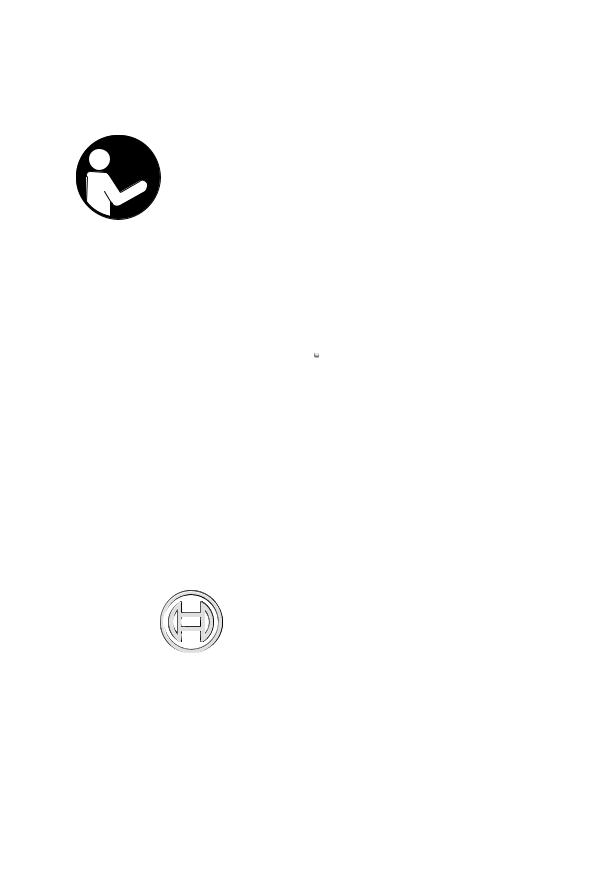
BM 2610031756 08-13_BM 2610031756 08-13 8/15/13 9:40 AM Page 1
IMPORTANT: |
IMPORTANT : |
IMPORTANTE: |
Read Before Using |
Lire avant usage |
Leer antes de usar |
|
|
|
Operating/Safety Instructions 
 Consignes de fonctionnement/sécurité
Consignes de fonctionnement/sécurité
Instrucciones de funcionamiento y seguridad
PSJ120S
PSJ120M
PSJ120L
PSJ120XL
PSJ120XXL
PSJ1203XL
|
Call Toll Free for |
Pour obtenir des informations |
Llame gratis para |
|
|
Consumer Information |
et les adresses de nos centres |
obtener información |
|
||
|
& Service Locations |
de service après-vente, |
para el consumidor y |
|
|
|
|
appelez ce numéro gratuit |
ubicaciones de servicio |
|
|
|
|
|
|
||
|
1-877-BOSCH99 (1-877-267-2499) www.boschtools.com |
|
|
||
|
|
|
|
|
|
For English Version |
Version française |
Versión en español |
|
||
|
See page 2 |
Voir page 9 |
Ver la página 16 |
|
|
|
|
|
|
|
|
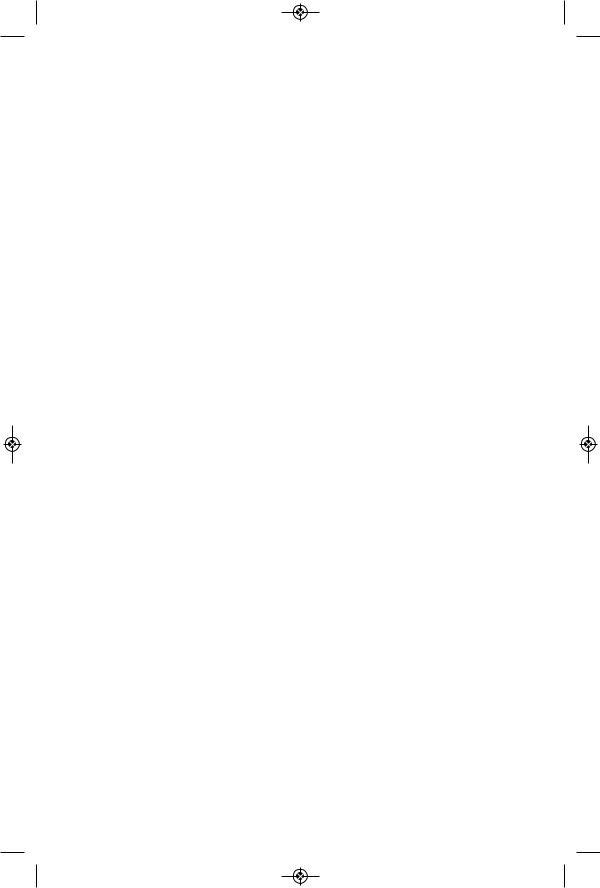
BM 2610031756 08-13_BM 2610031756 08-13 8/15/13 9:40 AM Page 2
|
GENERAL PRODUCT SAFETY WARNINGS |
|
Read all safety warnings and all instructions. Failure to follow the warnings |
! WARNING |
|
|
and instructions may result in electric shock, fire and/or serious injury. |
|
SAVE ALL WARNINGS AND INSTRUCTIONS FOR FUTURE REFERENCE
PERSONAL SAFETY
Stay alert, watch what you are doing and use common sense when using the heated jacket. Do not use while you are tired or under the influence of drugs, alcohol or medication. A moment of inattention may result in serious personal injury.
Do not expose heated jacket to rain or wet conditions. Jacket is not waterproof. Water will increase the risk of electric shock.
Do not abuse the power cable. Never use the cord for carrying, pulling, or unplugging the heated jacket. Keep cord away from heat, oil, sharp edges or moving parts.
Do not use battery holster/controller with uninterrupted power sources (e.g. 12VDC automotive outlets, automotive charger.)
Use of uninterrupted power sources may create a risk of jacket malfunctions, injury and fire.
Do not plug power source to USB port or heating elements port on the battery holster/controller. The battery holster/controller is not designed as a charger to charge the battery pack. Charging the battery pack through the battery holster/controller creates a risk of injury and fire.
Do not wear any outer wear with this jacket. Discomfort may occur. The jacket reaches temperatures that could result in a burn.
Do not wear with any backpacks or any strapped devices. This may damage the electric wiring causing jacket malfunction and increase the risk of shock and burns.
Do not use as a blanket. The heating elements could touch bare skin. Jacket misuse can result in personal injury and property damage hazards.
PRODUCT USE AND CARE
Do not use the heated jacket if the power button does not turn it on and off. Any heated jacket that cannot be controlled with the power button is dangerous and must be repaired.
Disconnect the battery pack from the heated jacket when not in use. Such preventative safety measures reduce the risk of starting the heated jacket accidentally.
Store out of reach of children and do not allow persons unfamiliar with these instructions to operate the heated jacket.
Jacket misuse can result in personal injury and property damage hazards.
Periodically check heated jacket for wear and damage to parts. If damage or excessive wear is discovered, have the heated jacket repaired before use.
BATTERY TOOL USE AND CARE Recharge only with the charger specified by the manufacturer. A charger that is suitable for one type of battery pack may create a risk of fire when used with another battery pack.
When battery pack is not in use, keep it away from other metal objects like paper clips, coins, keys, nails, screws, or other small objects that can make a connection from one terminal to another. Shorting the battery terminals together may cause burns or a fire.
Under abusive conditions, liquid may be ejected from the battery; avoid contact. If contact accidentally occurs, flush with water. If liquid contacts eyes, additionally seek medical help. Liquid ejected from the battery may cause irritation or burns.
If battery release tabs are cracked or otherwise damaged, do not insert into tool.
Battery can fall out during operation.
SERVICE
Have your heated jacket serviced by a qualified Bosch repair person using only identical replacement parts. This will ensure that the safety of the heated jacket is maintained.
-2-

BM 2610031756 08-13_BM 2610031756 08-13 8/15/13 9:40 AM Page 3
SAFETY RULES FOR HEATED JACKET
Do not touch heating elements with bare skin. Burns can result from improper use.
Use only with bosch recommended battery packs. Use of any other battery packs may create a risk of jacket malfunctions, injury and fire.
Disconnect battery when not in use or when battery is moist or wet. Moisture could damage the battery pack and create a risk of fire.
Do not use on an infant, an invalid, a sleeping or unconscious person, or a person with poor blood circulation. User must be immediately aware of jacket temperature and their comfort level to avoid overheating and possible burns.
If you have a medical condition making you sensitive to overheating, or you use any personal medical devices, consult the device manufacturer and /or your physician to determine if use of this product is appropriate.
If any discomfort occurs, remove battery pack from the jacket immediately. The jacket reaches temperatures that could result in a burn.
Do not use pins or other fastening devices.
They may damage the electric wiring causing jacket malfunction and increase the risk of shock and burns.
Do not crease heated clothing by placing items on top of it when storing. This may damage the electric wiring causing jacket
malfunction and increase the risk of shock and burns.
Do not sharply fold the heated clothing.
Sharp bends in the wiring may cause jacket malfunction and increase the risk of shock and burns.
Do not use while submersed in water or if inner liner is saturated. Excessive moisture may result in jacket malfunction and increase the risk of shock and burns.
Extreme low temperatures may damage the jacket and battery cells.
Do not allow the cords to become pinched.
Pinched wires increases the risk of shock and burns.
Disconnect and remove battery holster/controller from jacket pocket before washing. Wetting of the battery holster/controller can result in product damage.
Do not dry clean or use other cleaning solvents. Cleaning fluids may have a deteriorating effect on the electrical system.
Follow Use and Care instructions on jacket tags. Hand wash jacket only with cold water and hang to dry. Do not wring jacket, always allow to dripdry completely.
Do not machine wash or machine dry even though the machine may include a hand wash or equivalent cycle. A risk of an electric shock or fire may result.
Do not iron. Ironing may damage wire insulation leading to risk of shock and burns.
-3-

BM 2610031756 08-13_BM 2610031756 08-13 8/15/13 9:40 AM Page 4
SYmBOLS
ImPORTANT: Some of the following symbols may be used on your tool. Please study them and learn their meaning. Proper interpretation of these symbols will allow you to operate the tool better and safer.
Symbol |
Name |
Designation/Explanation |
|||||||
|
|
|
|
|
|
|
|
|
|
|
|
|
|
V |
Volts |
Voltage (potential) |
|||
|
|
|
|
|
|
|
|
|
|
|
|
|
|
A |
Amperes |
Current |
|||
|
|
|
|
|
|
|
|
|
|
|
|
Hz |
Hertz |
Frequency (cycles per second) |
|||||
|
|
|
|
|
|
|
|
|
|
|
|
|
W |
Watt |
Power |
||||
|
|
|
|
|
|
|
|
|
|
|
|
|
kg |
Kilograms |
Weight |
||||
|
|
|
|
|
|
|
|
|
|
|
min |
Minutes |
Time |
||||||
|
|
|
|
|
|
|
|
|
|
|
|
|
|
s |
Seconds |
Time |
|||
|
|
|
|
|
|
|
|
|
|
|
|
|
|
|
|
|
|
Diameter |
Size of drill bits, grinding wheels, etc. |
|
|
|
|
|
|
|
|
|
|
|
|
|
n0 |
No load speed |
Rotational speed, at no load |
||||
|
|
|
|
n |
Rated speed |
Maximum attainable speed |
|||
|
|
|
|
|
|
|
|
|
|
.../min |
Revolutions or reciprocation |
Revolutions, strokes, surface speed, |
|||||||
|
|
|
|
|
|
|
|
per minute |
orbits etc. per minute |
|
|
|
|
|
|
|
|
|
|
0 |
|
|
Off position |
Zero speed, zero torque... |
|||||
|
|
|
|
|
|
|
|
|
|
1, 2, 3, ... |
Selector settings |
Speed, torque or position settings. |
|||||||
I, II, III, |
|
Higher number means greater speed |
|||||||
|
|
|
|
|
|
|
|
|
|
0 |
|
|
|
|
|
Infinitely variable selector with off |
Speed is increasing from 0 setting |
||
|
|
|
|
|
|
|
|
|
|
|
|
|
|
|
|
|
|
Arrow |
Action in the direction of arrow |
|
|
|
|
|
|
|
|
||
|
|
|
|
|
|
|
|
|
|
|
|
|
|
|
|
|
|
Alternating current |
Type or a characteristic of current |
|
|
|
|
|
|
|
|
|
|
|
|
|
|
|
|
|
|
Direct current |
Type or a characteristic of current |
|
|
|
|
|
|
|
|
||
|
|
|
|
|
|
|
|
|
|
|
|
|
|
|
|
|
|
Alternating or direct current |
Type or a characteristic of current |
|
|
|
|
|
|
|
|
||
|
|
|
|
|
|
|
|
|
|
|
|
|
|
|
|
|
|
Class II construction |
Designates Double Insulated |
|
|
|
|
|
|
|
|
||
|
|
|
|
|
|
|
|
|
Construction tools. |
|
|
|
|
|
|
|
|
|
|
|
|
|
|
|
|
|
|
|
|
|
|
|
|
|
|
|
|
Earthing terminal |
Grounding terminal |
|
|
|
|
|
|
|
|
||
|
|
|
|
|
|
|
|
|
|
|
|
|
|
|
|
|
|
Warning symbol |
Alerts user to warning messages |
|
|
|
|
|
|
|
|
|
|
|
|
|
|
|
|
|
|
|
|
|
|
|
|
|
|
|
|
Li-ion RBRC seal |
Designates Li-ion battery recycling |
|
|
|
|
|
|
|
|
|
program |
|
|
|
|
|
|
|
|
|
|
|
|
|
|
|
|
|
|
Ni-Cad RBRC seal |
Designates Ni-Cad battery recycling |
|
|
|
|
|
|
|
|
|
program |
|
|
|
|
|
|
|
|
|
|
|
|
|
|
|
|
|
|
Read manual symbol |
Alerts user to read manual |
|
|
|
|
|
|
|
|
|
|
|
|
|
|
|
|
|
|
Wear eye protection symbol |
Alerts user to wear eye protection |
|
|
|
|
|
|
|
|
|
|
-4-
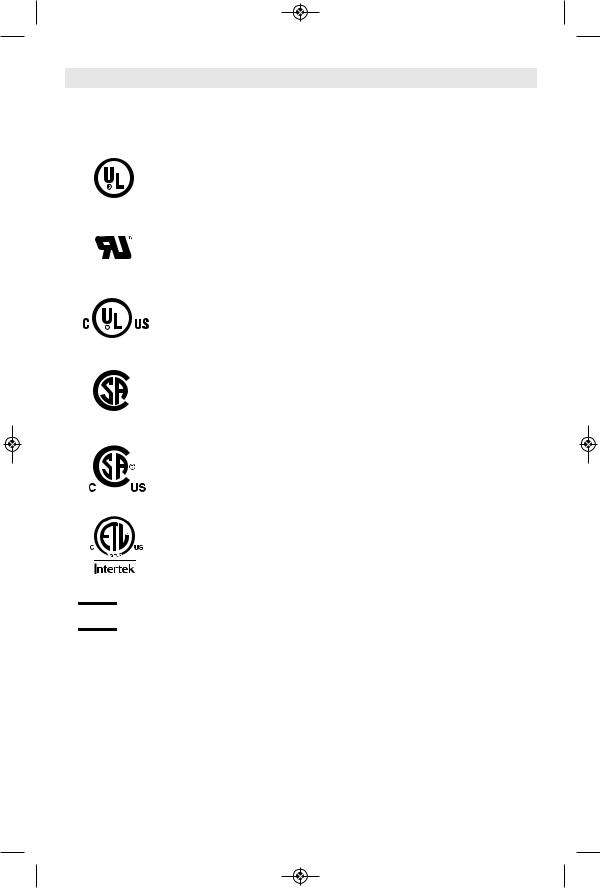
BM 2610031756 08-13_BM 2610031756 08-13 8/15/13 9:40 AM Page 5
SYmBOLS (CONTINUED)
ImPORTANT: Some of the following symbols may be used on your tool. Please study them and learn their meaning. Proper interpretation of these symbols will allow you to operate the tool better and safer.
This symbol designates that this tool is listed by Underwriters Laboratories.
This symbol designates that this component is recognized by Underwriters
Laboratories.
This symbol designates that this tool is listed by Underwriters Laboratories, to United States and Canadian Standards.
This symbol designates that this tool is listed by the Canadian Standards Association.
This symbol designates that this tool is listed by the Canadian Standards
Association, to United States and Canadian Standards.
This symbol designates that this tool is listed by the Intertek Testing
Services, to United States and Canadian Standards.



 This symbol designates that this tool complies to NOM Mexican Standards.
This symbol designates that this tool complies to NOM Mexican Standards.
-5-
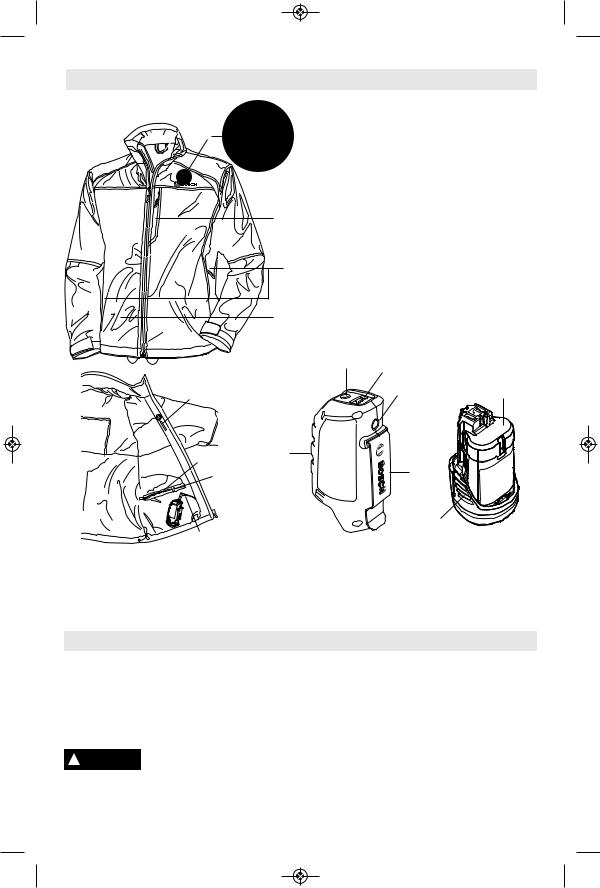
BM 2610031756 08-13_BM 2610031756 08-13 8/15/13 9:40 AM Page 6
FUNCTIONAL DESCRIPTION AND SPECIFICATIONS
1
HEAT
3
4
2
6
8
5
7
12
model number PSJ120S, PSJ120M, PSJ120L, PSJ120XL, PSJ120XXL & PSJ1203XL.
1.Power Button and Heat Level Controller (Red: High; Green: Medium: Blue: Low)
2.Inner Pocket for large documents
3.Chest Pocket with USB backup passage
4.Outer Pockets with USB backup passage
5.Battery Holster/Controller pocket
6.USB cable passage to Chest pocket
7.USB cable passage to Outer pocket
8.Battery Holster/Controller (BHB120)
9.USB Port Wake-up button
10.USB port
11.Heating elements power port
12.Heating elements power cable
13.Belt Clip
14.Bosch 12V battery (not included)
15.Battery release tabs
11 10
9 |
14 |
NO
SBU
13
15
Voltage rating 10.8V/12V 

 MAX
MAX
Battery packs/Chargers
Please refer to the Battery/Charger Manual included with your tool.
OPERATING INSTRUCTIONS
The USB port battery backup functionality provides users with the ability to obtain extra power from their Bosch 12V max battery, in the event a cell phone, mp3 player or other battery powered device runs low on power.
OPERATION WITH BATTERY PACK For use only with Bosch recommended batteries.
Use of any other battery packs may create a risk of jacket malfunctions, injury and fire.
INSERTING AND RELEASING
BATTERY PACK
To insert the battery, align battery and slide battery pack into the battery holster/controler until it locks into position. Do not force.
Release battery pack from the battery holster/controller unit by pressing on both sides of the battery release tabs and pull downward.
-6-

BM 2610031756 08-13_BM 2610031756 08-13 8/15/13 9:40 AM Page 7
If battery release tabs are ! WARNING cracked or otherwise
damaged, do not insert into battery holster/controller. Battery can fall out during operation.
NO
BSU
8
14
15
CONNECTING HEATING ELEmENTS
POWER CABLE
Locate the Heating Elements Power Cable inside the battery holster/controller pocket, and plug it into the battery holster/controller’s heating elements power port. With a charged battery, the Power Button and Heat Level Controller will temporarily light up, indicating the system is powered and ready to be turned on.
Do not allow the cords to become pinched. Pinched
wires increase the risk of shock and burns.
Store the battery holster/controller into its designated pocket during usage of the jacket.
JACKET OPERATION
To turn the jacket’s heating elements on, first make sure a charged battery pack is installed.
To turn the jacket on, hold the Power Button until the LED lights up “RED.” Note that when initially turned on, the jacket will be in the “High Heat” level.
! WARNING Do not touch heating elements with bare skin.
Burns can result from improper use.
To turn the jacket off, hold the Power Button until the LED light goes off.
If the heated jacket turns off unexpectedly, check connections and charge the battery pack.
Do not use the heated ! WARNING jacket if the power button
does not turn it on and off. Any heated jacket that cannot be controlled with the power button is dangerous and must be repaired.
ADJUSTING THE HEAT LEVEL
To adjust the heat level, press the Power Button and Heat Level Controller once for each level. The following LED light colors represent the three heat levels.
RED – high heat
GREEN – medium heat
BLUE – low heat
! WARNING |
Temperature sufficiently |
|
high to cause burns may |
|
occur regardless of control setting. If any discomfort occurs, shut off jacket power immediately.
USB PORT BATTERY BACKUP
OPERATION
The USB port battery backup functionality provides users with the ability to obtain extra power from their Bosch 12V max battery, in the event a cell phone, mp3 player or other battery powered device runs low on power.
! WARNING |
Do not connect any device |
|
that is not compatible with |
|
5VDC, 1A power source to the USB port on the battery holster/controller. Charging of non-compatible devices may create a risk of Battery holster/controller malfunction.
The battery holster/controller can be placed within the battery holster/controller pocket or can be attached to the user’s belt with the convenient belt clip.
To use the USB cord supplied with your personal device, plug the USB cable into the USB port and the other end into your device. To activate or wake-up the USB power port, press the USB port wake-up button for 3 seconds (see page 6).
When pressed, the USB port will determine if a device is plugged in. If so, the USB port will remain on as long as the device is attached for a maximum of 2 hours. If after 60 seconds, the port does not detect a device initially connected, it will deactivate, or go to sleep, conserving battery power.
-7-
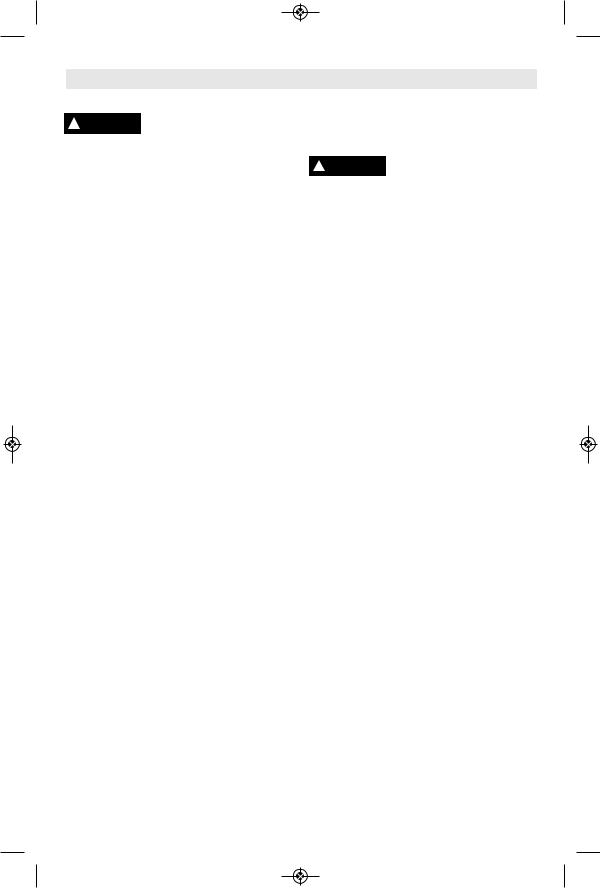
BM 2610031756 08-13_BM 2610031756 08-13 8/15/13 9:40 AM Page 8
JACKET CARE & mAINTENANCE
JACKET CARE & mAINTENANCE
To reduce the risk of injury, ! WARNING always unplug the battery
holster/controller and remove the battery pack and from the heated jacket before performing any maintenance. Never disassemble the heated jacket, battery pack or battery holster/controller. Contact a Bosch service facility for all repairs.
Never immerse the battery holster/ controller, battery pack or charger in liquid or allow liquid to flow inside them. Risk of electric shock and fire.
DO NOT CREASE HEATED CLOTHING BY PLACING ITEmS ON TOP OF IT WHEN STORING. Do not crush the heated jacket and avoid sharp folds. This may damage the electric wiring increasing the risk of shock and burns.
CLEANING HEATED JACKET
Remove all items from pockets, including the battery holster/controller, Battery and USB cable before washing.
Follow Use and Care instructions on jacket tags.
Hand wash jacket only with cold water and hang to dry. Do not wring jacket, always allow to dripdry completely.
Do not machine wash or machine dry even though the machine may include a hand wash or equivalent cycle. A risk of an electric shock or fire may result.
Do not use dry cleaning fluid or other cleaning solvents. Do not dry clean. Do not bleach. Cleaning fluids may have a deteriorating effect on the insulation of the heating element. Risk of electric shock, burns and fire.
Do not iron. Ironing may damage wire insulation leading to risk of shock and burns.
TROUBLE SHOOTING GUIDE |
||
Cause: |
Corrective measure: |
|
Jacket does not activate |
Check that battery pack is completely charged. |
|
|
Check that the Heating Elements Power Cable is connected to |
|
|
the battery holster/controller. |
|
|
Hold the Power Button until the LED lights up “RED.” |
|
Heating Zone does not work |
Heating pads are located in three areas; left and right chest |
|
|
and center of back. If one area is not heating, contact Bosch |
|
|
Technical Service at 877-BOSCH-99. |
|
Jacket shuts off automatically |
Your jacket is equipped with a thermal sensor to ensure it will |
|
|
not heat beyond designated temperatures to prevent possible |
|
|
injury. Allow the jacket to cool off for approximately 30 minutes |
|
|
and try to reactivate. |
|
USB Port not producing power |
Check that battery pack is charged. |
|
|
|
Plug in device and press the USB port “Wake- |
|
! WARNING |
|
|
|
up” button for three seconds. |
Check that your device does not require any more than 5 V
DC, 1 amp maximum output.
Unfortunately, not all devices can be tested for compatibility and your device may not be compatible.
-8-
