Bosch NPD-5004-POE Installation Guide
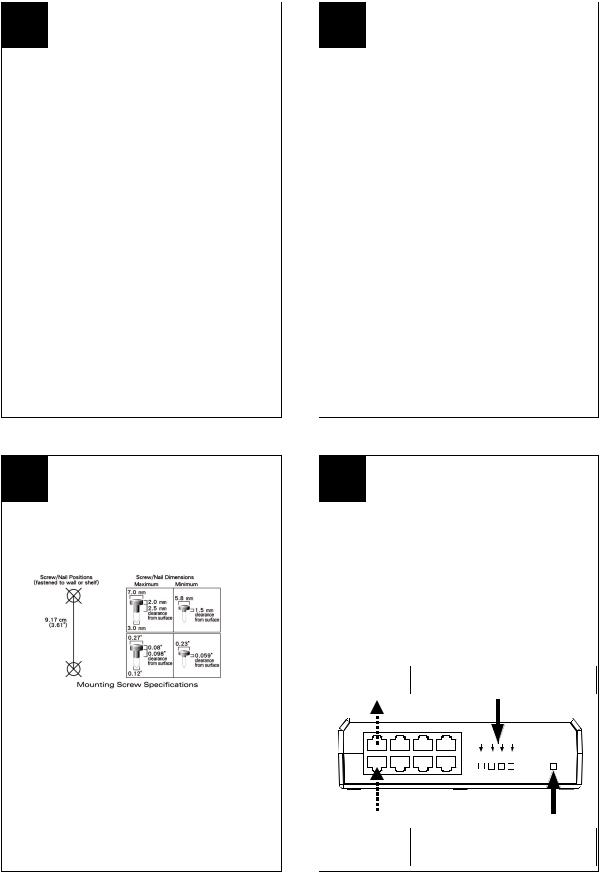
1
Important Safety Information
–The unit should be connected to PoE networks only, without routing to the outside plant.
–Only qualified personnel can install or remove the unit.
–The unit DATA IN and DATA & POWER OUT ports are shielded RJ45 data sockets. They cannot be used as Plain Old Telephone Service (POTS) telephone sockets. Only RJ45 data connectors can be connected to these sockets.
–The AC wall socket-outlet must be near the unit and easily accessible. You can remove AC power from the unit by disconnecting the AC power cord
from either the wall socket-outlet or the unit appliance coupler.
–The unit DATA IN and DATA & POWER OUT interfaces are qualified as Safety Extra-Low Voltage (SELV) circuits according to IEC 60950-1. These interfaces can only be connected to SELV interfaces on other equipment.
–The unit should only be connected to the IP device with which it was bought. Using the unit with other IP devices can cause damage to the IP device.
2
–Read the installation instructions before connecting the unit to its power source.
–Follow basic electricity safety measures whenever connecting the unit to its power source.
–A voltage mismatch can cause equipment damage and may pose a fire hazard. If the voltage indicated on the label is different from the power outlet voltage, do not connect the unit to this power outlet.
–The unit can be used only in Restricted Access Locations.
–Do not use a cross-over cable between the output and the camera.
–Do not to cover unit or block the airflow to the PoE with any foreign objects. Keep the unit away from excessive heat and humidity and free from vibration and dust.
–Ensure that the cable length from Ethernet network source to the terminal does not exceed 100 meters (330 feet). The PoE is not a repeater and does not amplify the Ethernet data signal.
–No On/Off switch exists; simply plug the unit into an AC power source.
3
Mounting instructions
1. Install two screws in the wall or shelf.
2.Align the unit’s mounting slots to capture the surface screws.
4
Connections
–Connect the unit to an AC outlet (100 – 240 VAC) using the supplied power cord.
–Connect the DATA IN (input) to the remote
Ether-net network.
–Connect the DATA & POWER OUT (output) to the camera (do not use a cross-over cable between the output and the camera).
Cat. 5e/6 |
|
|
Green |
|
|
power is on |
|
|
|
|
|
|
|||
cables |
to |
|
|
|
|
||
|
Flashing green |
|
overload or short circuit |
||||
camera |
|
|
|
|
Port indicators |
||
|
|
|
|
||||
|
|
|
|
|
|
||
|
1 |
2 |
3 |
4 |
|
|
|
Data & |
|
|
|
|
|
|
|
Power |
|
|
|
|
|
|
|
Out |
|
|
|
|
1 2 3 4 |
|
|
In |
|
|
|
|
Main |
||
Data |
|
|
|
|
|
|
|
Cat. 5e/6 |
|
|
|
|
|
|
|
cables |
from |
|
|
|
|
Power Indicator |
|
network |
|
Green |
|
|
Vmain OK |
|
|
|
|
|
|
||||
|
|
|
|
|
|
||
|
|
|
Flashing green |
|
Vmain not connected or |
||
|
|
|
|
|
|
low volage |
|
|
|
|
|
|
|
|
|
