Yamaha TSS-1 User Manual
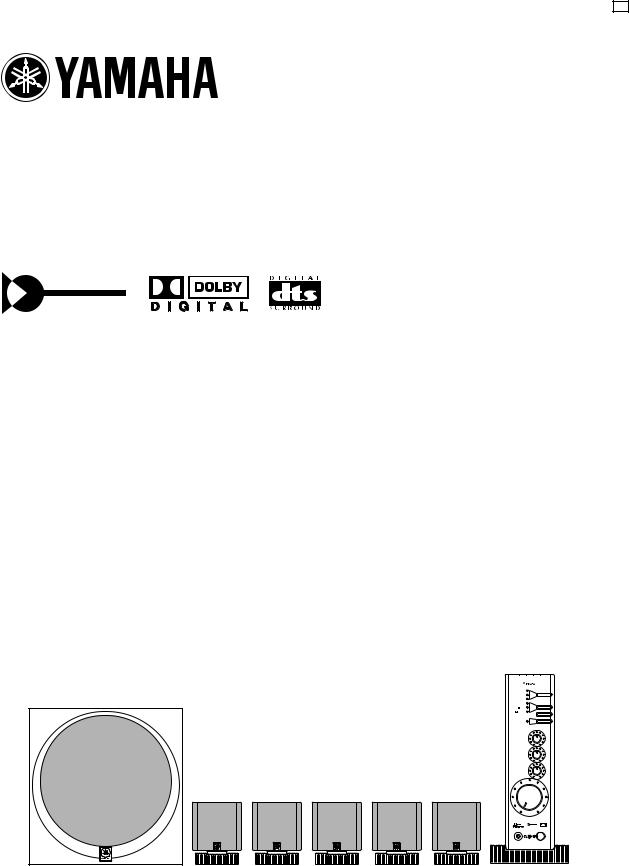
G B
HOMETHEATER SOUND SYSTEM
TSS-1
Active Servo
Technology
OWNER’S MANUAL
MODE D’EMPLOI
BEDIENUNGSANLEITUNG
BRUKSANVISNING
MANUALE DI ISTRUZIONI
MANUAL DE INSTRUCCIONES
GEBRUIKSAANWIJZING
DIGITAL |
INPUT |
4CH |
|
2CH |
|
DTS |
MODE |
DIGITAL |
|
PROLOGIC |
TEST |
|
MUTE |
CENTER |
|
SURROUND |
|
SUBWOOFER |
|
MASTER VOLUME |
|
HOME THEATER SOUND SYSTEM
TSS-1
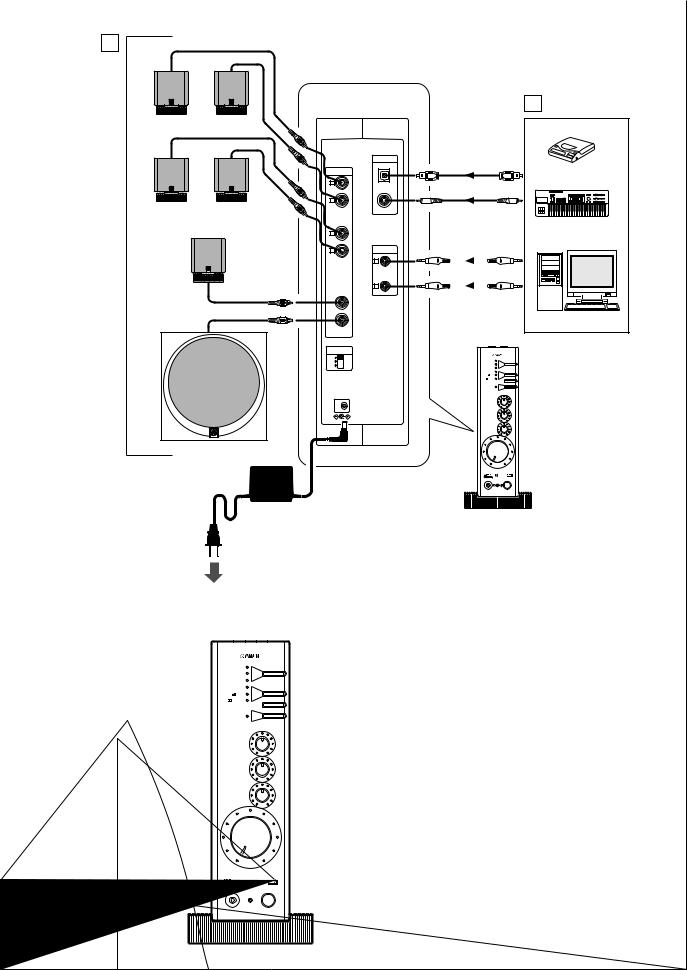
1A
B
|
DIGITAL |
|
|
INPUTS |
|
SPEAKER |
OPTICAL |
|
|
|
|
OUTPUTS |
|
|
L |
|
|
FRONT |
COAXIAL |
|
R |
|
|
L |
|
|
SURROUND |
|
|
R |
ANALOG |
|
INPUTS |
|
|
|
1 |
|
|
FRONT |
|
|
SURROUND |
|
|
2 |
|
CENTER |
|
|
S. WOOFER |
|
|
SPEAKER |
|
|
MODE |
|
|
5CH |
|
INPUT |
4CH |
DIGITAL |
|
2CH |
4CH |
|
2CH |
|
|
|
|
|
|
DTS |
MODE |
|
DIGITAL |
|
|
PROLOGIC |
TEST |
MUTE
|
|
DC IN 15V |
|
|
|
|
CENTER |
|
|
|
SURROUND |
|
|
|
SUBWOOFER |
|
|
Rear panel |
MASTER VOLUME |
|
|
TSS-1 |
|
|
|
|
HOME THEATER SOUND SYSTEM |
To AC receptacle |
|
Panneau arrière |
|
Vers une prise du |
|
Rückseite |
|
réceptacle CA |
PA-SR601: |
Bakpanel |
|
In die Netzsteckdose |
AC adaptor |
Pannello posteriore |
|
Till ett eluttag |
Adaptateur CA |
Panel trasero |
|
Alla presa CA |
Netzteil |
Achterpaneel |
|
A la tomacorriente de CA |
Nätadapter |
|
|
Trasformatore CA |
|
|
|
Naar netaansluiting |
|
|
|
Adaptador de CA |
|
|
|
|
Netadapter |
|
|
2
DIGITAL
INPUT
4CH |
|
2CH |
|
DTS |
MODE |
|
|
DIGITAL |
|
PROLOGIC |
TEST |
|
MUTE |
CENTER
SURROUND
SUBWOOFER
Rear panel
Panneau arrière
Rückseite
MASTER VOLUME
Bakpanel
Pannello posteriore
Panel trasero
Achterpaneel
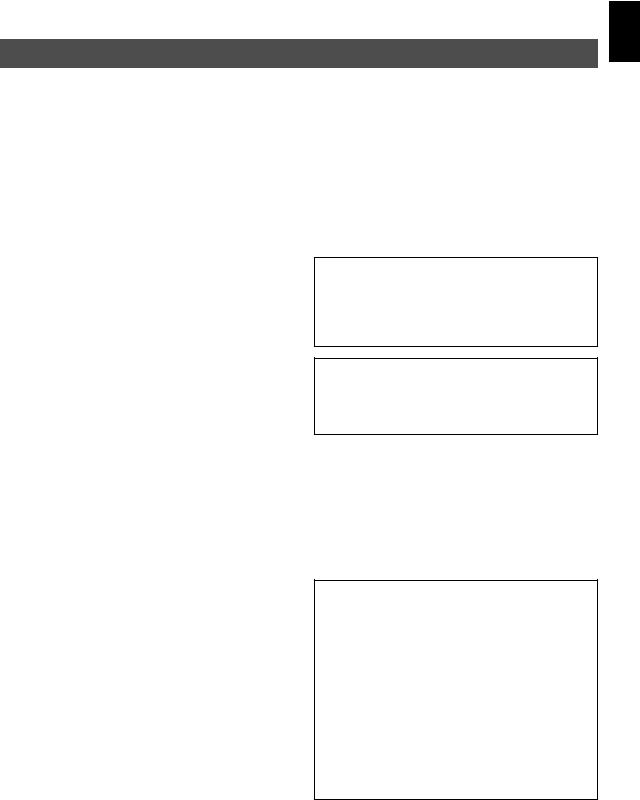
Thank you for selecting Yamaha TSS-1 Home Theater Sound System.
Cautions
Please read the following operating precautions before use. YAMAHA will not be held responsible for any damage and/or injury caused by not following the cautions below.
cWhen you disconnect the AC adaptor from the AC receptacle, hold the plug itself and not the cord.
cIf you plan not to use this system for a while, disconnect the AC adaptor from the AC receptacle.
cAlways disconnect the AC adaptor from the AC receptacle before making any connections.
cThis system does not contain any user serviceable parts. Refer all servicing to your Yamaha dealer.
cNever open the cabinet. If a foreign object drops into the set, contact your dealer and stop using this system.
Otherwise, you may cause a fire.
cDo not expose this system to extreme temperatures, direct sunlight, excessive dust, humidity, or vibration.
cPosition this system on a level, stable surface. Do not drop, apply excessive force to their controls, or put heavy items on top of them.
cDo not place small metallic objects on this system. Otherwise, the object may fall, possibly causing an injury.
cSince the amplifier unit has a built-in power amplifier, heat will radiate from the ventilation slits. Place the amplifier unit apart from the walls, allowing a space of at least 20 cm (7-7/8”) above, 10 cm (3-15/16”) behind and on both sides of the amplifier unit.
Also, do not position with the rear panel facing down on the floor or other surfaces and do not cover the amplifier unit with a newspaper, a tablecloth, a curtain, etc. in order not to obstruct heat radiation.
If the temperature inside the amplifier unit rises, it may cause fire, damage to the amplifier unit and/or personal injury.
cDo not place the following objects on this system:
Glass, china, etc.
If glass etc. falls by vibrations and breaks, it may cause personal injury.
A burning candle etc.
If the candle falls by vibrations, it may cause fire and personal injury.
A vessel with water in it
If the vessel falls by vibrations and water spills, it may cause damage to this system, and/or you may get an electric shock.
cTo protect this system, avoid microphone feedback, continuous and excessive output from electronic musical instruments, and excessive signal distortion.
cIf this system is located close to a monitor, or fluorescent or neon lights, a slight hum may be heard. In this case, relocate this system away from the light.
cAlthough this system is magnetically shielded, keep floppy disks and tapes away from it.
cAvoid sources of hum (transformers, motors). To prevent fire or electrical shock, do not expose to rain or water.
cDo not use force on switches, knobs, or cables. When you move this system, first turn off the power, then disconnect the AC adaptor from the AC receptacle and the cables from the connected devices.
cAlways set the MASTER VOLUME control fully to the left before starting to play the audio source: turn the control gradually after the play has started.
cBe sure to use the AC adaptor (PA-SR601) supplied with this system. Otherwise, you might cause a fire or damage to this system.
Standby mode
When this system is turned off by pressing the power switch, this system consumes a small amount of power. This state is called the standby mode. The power supply is completely cut off from the AC line only when the AC adaptor is disconnected.
This system features a magnetically shielded design, but there is still a chance that placing it too close to a TV or a computer monitor might impair picture color. Should this happen, move this system away from the TV or the computer monitor.
For U.K. customers
If the socket outlets in the home are not suitable for the plug supplied with this appliance, it should be cut off and an appropriate 3 pin plug fitted. For details, refer to the instructions described below.
Note: The plug severed from the mains lead must be destroyed, as a plug with bared flexible cord is hazardous if engaged in a live socket outlet.
SPECIAL INSTRUCTIONS FOR U.K. MODEL
IMPORTANT:
THE WIRES IN MAINS LEAD ARE COLOURED IN
ACCORDANCE WITH THE FOLLOWING CODE:
Blue: NEUTRAL
Brown: LIVE
As the colours of the wires in the mains lead of this apparatus may not correspond with the coloured markings identifying the terminals in your plug, proceed as follows: The wire which is coloured BLUE must be connected to the terminal which is marked with the letter N or coloured BLACK. The wire which is coloured BROWN must be connected to the terminal which is marked with the letter L or coloured RED. Making sure that neither core is connected to the earth terminal of the three pin plug.
English
E-1

Contents
Cautions .......................................................... |
1 |
Controls & connectors ................................. |
6 |
Unpacking ...................................................... |
2 |
Adjusting speaker balance ........................... |
8 |
Features ......................................................... |
2 |
Playing a source ............................................ |
8 |
Setting up the speakers ................................ |
4 |
Troubleshooting ............................................ |
9 |
Connections .................................................. |
6 |
Specifications .............................................. |
10 |
Unpacking
After unpacking, check that the following parts are contained.
cAmplifier unit
cSatellite speaker x 5
cSatellite speaker with a 3 m cord x 3
cSatellite speaker with a 7 m cord x 2
cSubwoofer
cAccessories
cMini plug cable x 2
cOptical fiber cable x 1
cCoaxial cable x 1
cStand for the amplifier unit x 1
cScrew x 2
cPad x 16
cFastener x 1
Features
Multi-Channel Surround System for Home Theater, Game Amusement and PC DVD.
cCombination of Amplifier Unit, Five Satellite Speakers and Subwoofer
cDolby Digital and DTS decoder
(Refer to the next page.)
c5.1-Channel Full-Scale System for DVD Movie Entertainment
c5.1-Ch Full-Scale, 4.1-Ch (Game Surround) and Stereo (Virtual Surround) Speaker Modes
cYamaha’s Exclusive Active Servo Technology for Powerfull Bass Response
c1 Optical and 1 Coaxial Digital Input Terminals
cTwo Analog Input Terminals (front/rear channel)
cTest Tone Generator for Accurate Speaker Settings
E-2
