Zeiss Humphrey FDT User manual

|
|
|
French Version |
|
Eye Care Menu |
|
|||
Service Manual |
|
German Version |
||
|
|
|
Italian Version |
|
|
|
HUMPHREYŠ |
Spanish Version |
|
|
|
|
|
|
FDT Visual Field Instrument
USER’S GUIDE
ZEISS HUMPHREY SYSTEMS • 5160 HACIENDA DRIVE, DUBLIN, CALIFORNIA, USA 94568 • 877-486-7473
E-MAIL: INFO@HUMPHREY.COM • WEB: HTTP://WWW.HUMPHREY.COM
PRINTED IN U.S.A. |
Part No. 112098-1 Rev. D |
Patents
USA 5,065,767, Australia 611,585
Patents Pending in USA and other countries.
Trademarks
Humphrey is a registered trademark of Zeiss Humphrey Systems in the United States and other countries. Welch Allyn is a registered trademark of Welch Allyn, Inc. in the United States and other countries.
Every effort has been made to ensure that the information contained in this manual is true and correct at the time of printing. Any errors and omissions are unintentional and will be corrected in future revisions.
Copyright‹#2000 Welch Allyn, Inc. All rights reserved.

TABLE OF CONTENTS
1 PLEASE READ
IMPORTANT SAFETY INFORMATION . . . . . . . . . . . . . . . . . . . . . . . . . . . . . . . . . . . . . . . . . 1
2 INTRODUCTION |
|
ABOUT THE USER’S GUIDE . . . . . . . . . . . . . . . . . . . . . . . . . . . . . . . . . . . . . . . . . . . . . . . . |
3 |
INSTRUMENT OVERVIEW . . . . . . . . . . . . . . . . . . . . . . . . . . . . . . . . . . . . . . . . . . . . . . . . . . |
3 |
INSTRUMENT COMPONENTS . . . . . . . . . . . . . . . . . . . . . . . . . . . . . . . . . . . . . . . . . . . . . . . |
5 |
FDT OVERVIEW . . . . . . . . . . . . . . . . . . . . . . . . . . . . . . . . . . . . . . . . . . . . . . . . . . . . . . . . . . |
5 |
3 OPERATING PROCEDURES
UNPACKING . . . . . . . . . . . . . . . . . . . . . . . . . . . . . . . . . . . . . . . . . . . . . . . . . . . . . . . . . . . . . 7 PREPARATION FOR USE AND POWER ON . . . . . . . . . . . . . . . . . . . . . . . . . . . . . . . . . . . . 8 PREPARING FOR A PATIENT TEST . . . . . . . . . . . . . . . . . . . . . . . . . . . . . . . . . . . . . . . . . . 11 RUNNING A SCREENING OR THRESHOLD PATIENT TEST . . . . . . . . . . . . . . . . . . . . . . . 14 DISPLAYING & PRINTING THE TEST RESULTS . . . . . . . . . . . . . . . . . . . . . . . . . . . . . . . . 17 USING THE RS-232 SERIAL COMPUTER INTERFACE . . . . . . . . . . . . . . . . . . . . . . . . . . . 18 UNDERSTANDING THE SCREENING TEST RESULTS . . . . . . . . . . . . . . . . . . . . . . . . . . . 18 UNDERSTANDING THE FULL THRESHOLD TEST RESULTS . . . . . . . . . . . . . . . . . . . . . . 19 SCREENING C-20 TEST RESULTS SAMPLE . . . . . . . . . . . . . . . . . . . . . . . . . . . . . . . . . . 22 THRESHOLD C-20 TEST RESULTS SAMPLE . . . . . . . . . . . . . . . . . . . . . . . . . . . . . . . . . 23 THRESHOLD N-30 TEST RESULTS SAMPLE . . . . . . . . . . . . . . . . . . . . . . . . . . . . . . . . . 24
4 CALIBRATION AND SET-UP, MAINTENANCE AND TROUBLESHOOTING
CALIBRATION AND SET-UP . . . . . . . . . . . . . . . . . . . . . . . . . . . . . . . . . . . . . . . . . . . . . . . . 25
Set Date and Time . . . . . . . . . . . . . . . . . . . . . . . . . . . . . . . . . . . . . . . . . . . . . . . . . . . . . . . . . . . . 25
Set-up Instrument Options . . . . . . . . . . . . . . . . . . . . . . . . . . . . . . . . . . . . . . . . . . . . . . . . . . . . . 26
Calibration . . . . . . . . . . . . . . . . . . . . . . . . . . . . . . . . . . . . . . . . . . . . . . . . . . . . . . . . . . . . . . . . . . 27
Software Upgrade . . . . . . . . . . . . . . . . . . . . . . . . . . . . . . . . . . . . . . . . . . . . . . . . . . . . . . . . . . . . 28
MAINTENANCE . . . . . . . . . . . . . . . . . . . . . . . . . . . . . . . . . . . . . . . . . . . . . . . . . . . . . . . . . 28
Printer Paper Replacement . . . . . . . . . . . . . . . . . . . . . . . . . . . . . . . . . . . . . . . . . . . . . . . . . . . . . 28
Replacement Parts and Accessories . . . . . . . . . . . . . . . . . . . . . . . . . . . . . . . . . . . . . . . . . . . . . . 30
Product Model Numbers (710 SERIES) . . . . . . . . . . . . . . . . . . . . . . . . . . . . . . . . . . . . . . . . . . . . 30
Cleaning, Disinfection and Sterilization . . . . . . . . . . . . . . . . . . . . . . . . . . . . . . . . . . . . . . . . . . . . 31
TROUBLESHOOTING . . . . . . . . . . . . . . . . . . . . . . . . . . . . . . . . . . . . . . . . . . . . . . . . . . . . . 31
5 WARRANTY AND SERVICE INFORMATION
WARRANTY INFORMATION . . . . . . . . . . . . . . . . . . . . . . . . . . . . . . . . . . . . . . . . . . . . . . . 33 SERVICE INFORMATION . . . . . . . . . . . . . . . . . . . . . . . . . . . . . . . . . . . . . . . . . . . . . . . . . . 33 Technical Assistance Information . . . . . . . . . . . . . . . . . . . . . . . . . . . . . . . . . . . . . . . . . . . . 33
6 TECHNICAL SPECIFICATIONS
INSTRUMENT SPECIFICATIONS . . . . . . . . . . . . . . . . . . . . . . . . . . . . . . . . . . . . . . . . . . . . 35 ENVIRONMENTAL SPECIFICATIONS . . . . . . . . . . . . . . . . . . . . . . . . . . . . . . . . . . . . . . . . 35 TEST SPECIFICATIONS . . . . . . . . . . . . . . . . . . . . . . . . . . . . . . . . . . . . . . . . . . . . . . . . . . . 36 STANDARDS COMPLIANCE . . . . . . . . . . . . . . . . . . . . . . . . . . . . . . . . . . . . . . . . . . . . . . . 37
FDT QUICK REFERENCE GUIDE

1 |
PLEASE READ |
IMPORTANT SAFETY INFORMATION
All operating personnel should be familiarized with the general safety information in this summary. Additional safety information may also be found throughout this manual.
 ATTENTION - refer to the operating instructions.This symbol
ATTENTION - refer to the operating instructions.This symbol  is intended to alert the operating personnel to the presence of important operating or maintenance instructions in the documents accompanying the instrument.
is intended to alert the operating personnel to the presence of important operating or maintenance instructions in the documents accompanying the instrument.
 OPERATING VOLTAGE SELECTION - select the desired operating voltage range, either 115V or 230V, before connecting the power cord to the appliance inlet connection and before applying power to the instrument. Be sure the proper fuse values are used for each voltage setting. Refer to the Preparation for Use and Power On section of this manual for instructions to change the Voltage Selector position.
OPERATING VOLTAGE SELECTION - select the desired operating voltage range, either 115V or 230V, before connecting the power cord to the appliance inlet connection and before applying power to the instrument. Be sure the proper fuse values are used for each voltage setting. Refer to the Preparation for Use and Power On section of this manual for instructions to change the Voltage Selector position.
 FUSE REPLACEMENT- For the 115V voltage selector position, replace the fuses with TYPE T .315A 250V. For the 230V Voltage Selector position, replace the fuses with TYPE T .160A 250V. Refer to the Preparation for Use and Power On section of this manual for instructions to inspect or change the fuses.
FUSE REPLACEMENT- For the 115V voltage selector position, replace the fuses with TYPE T .315A 250V. For the 230V Voltage Selector position, replace the fuses with TYPE T .160A 250V. Refer to the Preparation for Use and Power On section of this manual for instructions to inspect or change the fuses.
 SERVICE or REPAIR to be performed by QUALIFIED, AUTHORIZED PERSONNEL ONLY.
SERVICE or REPAIR to be performed by QUALIFIED, AUTHORIZED PERSONNEL ONLY.
There are NO USER SERVICEABLE PARTS INSIDE the instrument. Disassembly of the instrument beyond the extent required to change the PRINTER PAPER, FUSES, or PATIENT RESPONSE BUTTON as described in this manual presents a possible ELECTRICAL SHOCK hazard and will VOID the warranty.
 REPLACEMENT PARTS and ACCESSORIES- Use only approved replacement parts and accessories specified in this manual. Refer to the maintenance section of this manual for more information.
REPLACEMENT PARTS and ACCESSORIES- Use only approved replacement parts and accessories specified in this manual. Refer to the maintenance section of this manual for more information.
 MAINS DISCONNECT- Disconnect from the mains via the appliance inlet.
MAINS DISCONNECT- Disconnect from the mains via the appliance inlet.
 POWER CORD- Use an approved hospital-grade power inlet cord only.
POWER CORD- Use an approved hospital-grade power inlet cord only.
 DO NOT STERILIZE the instrument or any of its components.
DO NOT STERILIZE the instrument or any of its components.
 After unpacking the instrument, pull down the printer door (below the LCD display), using the finger cutouts on the sides of the door (near the top), and remove the foam shipping wedge BEFORE using the printer. Close the printer door. Be sure the paper is sticking out through the slot in the door. Failure to remove the shipping wedge will result in improper operation of the printer.
After unpacking the instrument, pull down the printer door (below the LCD display), using the finger cutouts on the sides of the door (near the top), and remove the foam shipping wedge BEFORE using the printer. Close the printer door. Be sure the paper is sticking out through the slot in the door. Failure to remove the shipping wedge will result in improper operation of the printer.
 DO NOT USE the instrument near other equipment which produces strong magnetic fields (such as MRI). The video monitor performance may be adversely affected.
DO NOT USE the instrument near other equipment which produces strong magnetic fields (such as MRI). The video monitor performance may be adversely affected.
READ PLEASE
HUMPHREY FDT VISUAL FIELD INSTRUMENT |
PLEASE READ/ 1 |
REV. D 01/00 PN 112098-1 |
|

PLEASE READ
LCD DISPLAY CONTRAST - Use the UP and DOWN arrows adjacent to the contrast symbol below the LCD display to adjust the LCD contrast for optimum viewing, based on lighting conditions.
TYPE BF - Indicates this is a Type B product with Type BF applied parts; the patient forehead rest and patient response Button.
SHIPPING and STORAGE TEMPERATURE range - Limit the temperatures the instrument is exposed to between -20° C (-4° F) and +49° C (+120° F) to avoid possible damage to the instrument. Refer to the environmental specifications section of the manual for more information.
Patient Response
Button Connector
Software Upgrade
Connector
|
Computer |
|
Interface |
|
Connector |
R E F 71 0 |
SE R I E S |
115V /230 V 50/60 |
H z 3 15 mA/160 mA |
UL |
2601 |
IEC |
601-1 |
CSA |
C22.2 |
NO. |
601-1 |
7 4 2 2 7 |
|
PA T. PEND . |
|
M A D E I N U .S .A . |
|
PATIENT RESPONSE BUTTON CONNECTOR - Connect ONLY the patient response button supplied with the instrument or an approved replacement to the patient response button connector on the bottom of the instrument. Connection of any other device to the patient response button connector may damage the instrument or create an unsafe condition and will void the warranty.
COMPUTER INTERFACE CONNECTOR - Connect ONLY RS-232 serial compatible computer ports to the computer interface connector on the bottom of the instrument. Use the null-modem configuration computer interface cable supplied with the instrument or an approved replacement cable. Connection of any other computer port or device to the computer interface connector may damage the instrument. Refer to the computer interface instructions for additional information.
SOFTWARE UPGRADE CONNECTOR - The blank label on the bottom of the unit adjacent to this symbol covers the SOFTWARE UPGRADE CONNECTOR. The blank label should only be removed during a software upgrade and should be replaced when the upgrade is complete. Refer to the software upgrade instructions to update the instrument software.
2 / PLEASE READ |
HUMPHREY FDT VISUAL FIELD INSTRUMENT |
|
REV. D 01/00 PN 112098-1 |

2 INTRODUCTION
ABOUT THE USER’S GUIDE
The USER’S GUIDE is designed to help you understand the capabilities and operation of the Humphrey FDT Visual Field Instrument with Welch Allyn’s FREQUENCY DOUBLING TECHNOLOGY. To achieve satisfactory results, the operator should read this manual thoroughly before using the instrument. An FDT Quick Reference Guide is provided for the convenience of experienced operators.
INSTRUMENT OVERVIEW
The FDT Visual Field Instrument is an innovative, efficient, compact and affordable automated visual field testing instrument. Years of research and clinical trials of Welch Allyn’s patented FREQUENCY DOUBLING TECHNOLOGY have resulted in an instrument which provides rapid, clinically validated and user-friendly visual field testing.
Key features of the FDT Visual Field Instrument include:
•Supra-threshold screening tests in less than 1 minute per eye
•Full-threshold tests in approximately 4 minutes per eye
•Easy to use; no special training is needed/minimal operator instruction
•No corrective (trial) lens needed; patients can wear their own correction or none at all (must only be within 7D of patient’s refraction
•No eye patch needed for the opposite (untested) eye - it’s automatically occluded
•Not affected by ambient lighting - can be used in normal room lighting
•Not affected by pupil size (as small as 2 mm)
•Extensive age-normative reference database incorporated
•World-class clinical validation by leading researchers in the field
•Statistically significant correlation to the Humphrey Field Analyzer
•Software upgrade capability for future enhancements
INTRODUCTION
HUMPHREY FDT VISUAL FIELD INSTRUMENT |
INTRODUCTION/ 3 |
REV. D 01/00 PN 112098-1 |
|
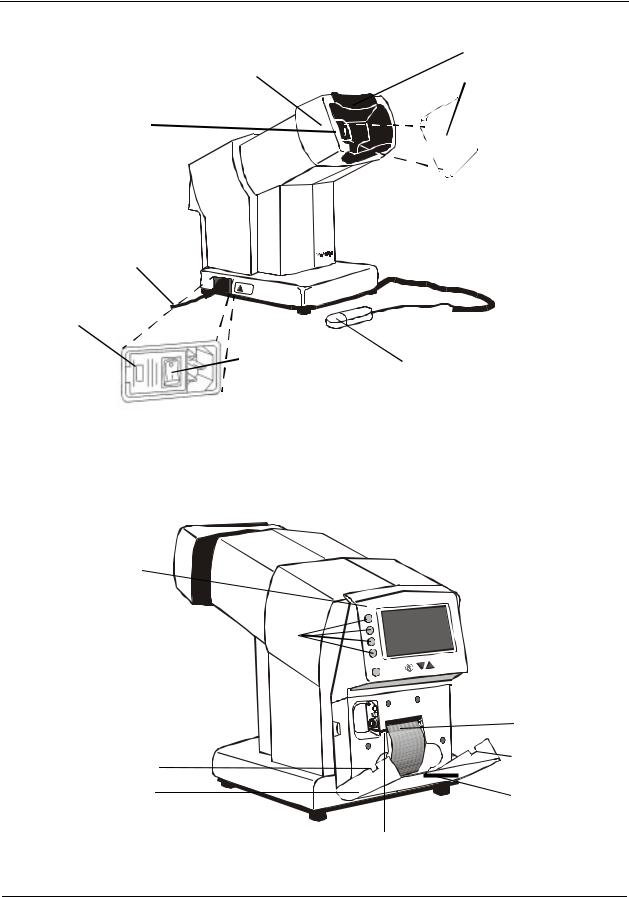
INTRODUCTION
PATIENT’S SIDE INSTRUMENT COMPONENTS
|
Forehead Rest |
Patient Visor |
Calibration Cap |
Patient Eyepiece
Power Cord
Voltage
Selector
Indicator
Power Switch |
Patient Response Button |
|
9448  Power Cord Inlet
Power Cord Inlet
OPERATOR’S SIDE INSTRUMENT COMPONENTS
Operator |
|
|
|
|
||||||
Control Panel |
|
|
|
|
||||||
Operator |
|
|
|
Operator LCD |
||||||
Buttons (Blue) |
|
|
|
|
|
|
|
|
|
|
|
|
|
|
|
|
|||||
Cancel/Backup |
|
|
|
|
Operator LCD |
|||||
|
|
|
|
|||||||
Button (Green) |
|
|
|
|
|
|
Display Contrast |
|||
|
|
|
|
|
||||||
|
||||||||||
|
|
|
|
|
|
|
|
|
|
Adjustment Buttons |
Paper Access Door
Finger Tab
Paper Access Door
Printer Paper
Paper Access Door |
Finger Tab |
Paper Printout Slot |
Paper Release Lever
4 / INTRODUCTION |
HUMPHREY FDT VISUAL FIELD INSTRUMENT |
|
REV. D 01/00 PN 112098-1 |

INSTRUMENT COMPONENTS
The instrument has seven Buttons to control the operation of the instrument, located adjacent to the Operator’s Liquid Crystal Display (LCD).
•Four BLUE Operator Buttons along the left side of the Operator LCD Display
•A GREEN Cancel/Backup Button below the four BLUE Buttons
•Two Operator LCD Display Contrast Adjustment Buttons (Down Arrow and Up Arrow) adjacent to the Contrast Symbol and directly below the LCD Operator Display
Further below the Operator LCD Display is a Paper Access Door which opens to provide access to the internal thermal printer for replacement of paper, when needed. The instrument has a sliding Patient Visor which aids in the selection of the eye to be tested and automatically occludes the opposite (untested) eye. Detachable Patient Response Button, Power Cord, and Calibration Cap are also provided.
FDT OVERVIEW
FDT isolates a subset of retinal ganglion cell mechanisms in the magnocellular (M-cell) pathway. These M-cells have large diameter fibers and comprise only 3% to 5% of all retinal ganglion cells. The damage of these cells in the disease process makes FDT efficient and effective for the detection of visual field loss.
INTRODUCTION
HUMPHREY FDT VISUAL FIELD INSTRUMENT |
INTRODUCTION/ 5 |
REV. D 01/00 PN 112098-1 |
|

PATIENT’S VIDEO
SCREEN PATTERNS
INTRODUCTION
6 / INTRODUCTION |
HUMPHREY FDT VISUAL FIELD INSTRUMENT |
|
REV. D 01/00 PN 112098-1 |

3 |
OPERATING PROCEDURES |
UNPACKING
This instrument is designed for use by anyone familiar with the operation as described in this manual; no special qualifications are required. Anyone using this instrument should read and understand the operating instructions manual before using the instrument. Interpretation of the results should be performed only by appropriately trained eyecare professionals.
Open the shipping box by carefully cutting the packing tape securing the top flaps of the box. Lift out the foam insert containing the Patient Response Button, Power Cord and extra roll of paper. Lift the instrument out of the remaining foam insert by grasping the instrument at the two cutouts provided and set the instrument on a flat, stable surface. Remove the plastic bag from the FDT Visual Field Instrument. Use of an adjustable height chair and/or table is recommended when performing testing.
After you have unpacked the instrument and its components, confirm that you have received the following items in good condition:
•Humphrey FDT Visual Field Instrument
•Calibration Cap (covering the Patient’s Eyepiece inside the Patient Visor)
•Patient Response Button
•Power Cord (appropriate for local operating voltage)
•Extra roll of paper
RETAIN THE SHIPPING MATERIALS (BOX AND PACKAGING) IN THE EVENT OF SHIPPING DAMAGE OR FOR RETURN, IF NECESSARY, TO AN AUTHORIZED SERVICE OR DISTRIBUTION LOCATION AT ANY TIME IN THE FUTURE.
 After unpacking the instrument, pull down the Paper Access Door (below the LCD display) using the Finger Tabs on the sides of the door. Remove the foam shipping wedge before using the printer. Close the Paper Access door while guiding Printer Paper through the Paper Slot in the door. Failure to remove the shipping wedge will result in improper operation of the printer.
After unpacking the instrument, pull down the Paper Access Door (below the LCD display) using the Finger Tabs on the sides of the door. Remove the foam shipping wedge before using the printer. Close the Paper Access door while guiding Printer Paper through the Paper Slot in the door. Failure to remove the shipping wedge will result in improper operation of the printer.
PROCEDURES OPERATING
Paper Access Door
Paper Access Door 
 Finger Tab
Finger Tab
Finger Tab
HUMPHREY FDT VISUAL FIELD INSTRUMENT |
OPERATING PROCEDURES / 7 |
REV. D 01/00 PN 112098-1 |
|

OPERATING PROCEDURES
PREPARATION FOR USE AND POWER ON
|
Patient Side |
|
|
|
Tip |
R E F |
71 0 |
SE R I E S |
|
11 5V /2 3 0V |
5 0 /60 |
Hz 3 1 5 mA /16 0 mA |
||
|
|
|
U L |
2 6 0 1 |
|
|
|
I E C |
6 0 1 - 1 |
|
|
|
C S A |
C 2 2 . 2 |
|
|
|
N O . |
6 0 1 - 1 |
|
|
|
7 4 2 2 7 |
|
|
|
|
PAT. P END. |
|
|
|
MA DE I N U. S.A . |
||
Operator Side
While facing the Patient Side of the FDT instrument, tilt the instrument to plug the Patient Response Button connector into the small round connector jack. The jack is located underneath the base of the unit (at the center) and near the patient response button symbol 
 .
.
 OPERATING VOLTAGE SELECTION - select the desired operating voltage range, either 115V or 230V, before connecting the power cord to the appliance inlet connection and before applying power to the instrument. Be sure the proper fuse values are used for each voltage setting.
OPERATING VOLTAGE SELECTION - select the desired operating voltage range, either 115V or 230V, before connecting the power cord to the appliance inlet connection and before applying power to the instrument. Be sure the proper fuse values are used for each voltage setting.
Before connecting the Power Cord and before applying power to the instrument, be sure the Voltage Selector Indicator adjacent to the O/I Power Switch displays the appropriate operating voltage (115V or 230V).
115V-T315L 230V-T160L
11 5V
Voltage Selector Indicator
To change the Fuse Carrier/Voltage Selector to the proper operating voltage be sure the Power Cord is NOT connected and use a flat screwdriver to pry open the Fuse Drawer Cover. Remove the
8 / OPERATING PROCEDURES |
HUMPHREY FDT VISUAL FIELD INSTRUMENT |
|
REV. D 01/00 PN 112098-1 |

Fuse Carrier/Voltage Selector, by again using a flat screwdriver, noting the placement of the fuses before removing them. Remove and replace both uses, by carefully prying them out and replacing them with the value indicated on the fuse replacement label (for 115V use TYPE T .315A 250V fuse and for 230V fuse TYPE T .160A 250V fuse). Rotate the Fuse Carrier/Voltage Selector so the proper voltage will be visible when the Voltage Selection Door is closed. Re-install the Fuse Carrier. Close the Fuse Drawer Cover and check to be sure the proper voltage appears in the Voltage Selection Window. Refer to the Replacement Parts and Accessories section of this manual for fuse part numbers and ordering information.
Power Switch
|
65 |
|
35 |
||
9 |
4 |
|
4 |
||
563 |
||
9 |
||
|
8 |
|
Fuse Drawer Cover
Fuse Carrier/Voltage Selector
|
$ |
4489 |
9563 |
5653 |
|
Selected Voltage
PROCEDURES OPERATING
HUMPHREY FDT VISUAL FIELD INSTRUMENT |
OPERATING PROCEDURES/ 9 |
REV. D 01/00 PN 112098-1 |
|

OPERATING PROCEDURES
Plug the appropriate approved hospital grade detachable Power Cord into the Power Cord Inlet on the operator’s right-hand side and plug the opposite end into a standard power outlet.
448907648/ 563907493/
4489
Power Switch |
Power Cord Inlet |
To turn the instrument ON, switch the Power Switch (O/I), adjacent to the power connector, to the ON (I) position. The instrument will perform internal self-diagnostic checks and after approximately 15 seconds, two double beeps will sound and the FDT MAIN MENU will appear on the Operator LCD Display. Refer to the troubleshooting section of this manual if the FDT MAIN MENU does not appear.
Note: You may need to adjust the LCD contrast in order to read the Operator LCD Display; use the triangle shaped buttons below the Operator LCD Display to increase (up-arrow) or decrease (downarrow) the LCD contrast.
FREQUENCY DOUBLING TECHNOLOGY MAIN MENU
RUN PATIENT TEST
RUN DEMONSTRATION
ADVANCE PAPER
UTILITIES MENU
24 JUN 1997 04:08 PM
|
Increase Contrast |
Return to Main Menu |
Decrease Contrast |
Note: the GREEN Button may be used at any time to back-up to the previous menu and to return to the FDT MAIN MENU (it may need to be pressed several times to reach the FDT MAIN MENU.
10 / OPERATING PROCEDURES |
HUMPHREY FDT VISUAL FIELD INSTRUMENT |
|
REV. D 01/00 PN 112098-1 |
