Yamaha YBA-10 User Manual

YBA-10
Bluetooth Wireless Audio Receiver
Récepteur Audio Sans Fil Bluetooth
English
Français
Deutsch
|
Bluetooth |
Svenska |
|
|
|
|
|
Italiano |
|
|
|
|
|
|
|
|
Español |
|
|
|
|
|
|
|
|
Nederlands |
|
OWNER’S MANUAL |
|
|
|
|
|
MODE D‘EMPLOI |
Русский |
|
BEDIENUNGSANLEITUNG |
|
|
BRUKSANVISNING |
|
|
|
|
|
MANUALE DI ISTRUZIONI |
|
|
MANUAL DE INSTRUCCIONES |
|
|
|
|
|
GEBRUIKSAANWIJZING |
|
|
|
|
|
ИНСТРУКЦИЯ ПО ЗКСПЛУАТАЦИИ |
|
|
|
|
|
|
|
|
|
|
|
|
|
|
|
|
|
|
|
|
|
|
|
|
|

FCC INFORMATION (for US customers)
1IMPORTANT NOTICE : DO NOT MODIFY THIS UNIT!
This product, when installed as indicated in the instructions contained in this manual, meets FCC requirements. Modifications not expressly approved by Yamaha may void your authority, granted by the FCC, to use the product.
2IMPORTANT : When connecting this product to accessories and/or another product use only high quality shielded cables. Cable/s supplied with this product MUST be used. Follow all installation instructions. Failure to follow instructions could void your FCC authorization to use this product in the USA.
3NOTE : This product has been tested and found to comply with the requirements listed in FCC Regulations, Part 15 for Class “B” digital devices. Compliance with these requirements provides a reasonable level of assurance that your use of this product in a residential environment will not result in harmful interference with other electronic
devices.
This equipment generates/uses radio frequencies and, if not installed and used according to the instructions found in the users manual, may cause interference harmful to the operation of other electronic devices.
Compliance with FCC regulations does not guarantee that interference will not occur in all installations. If this product is found to be the source of interference, which can be determined by turning the unit “OFF” and “ON”, please try to eliminate the problem by using one of the following measures:
Relocate either this product or the device that is being affected by the interference.
Utilize power outlets that are on different branch (circuit breaker or fuse) circuits or install AC line filter/s.
In the case of radio or TV interference, relocate/ reorient the antenna. If the antenna lead-in is 300 ohm ribbon lead, change the lead-in to coaxial type cable. If these corrective measures do not produce satisfactory results, please contact the local retailer authorized to distribute this type of product. If you can not locate the appropriate retailer, please contact Yamaha Electronics Corp., U.S.A. 6660 Orangethorpe Ave, Buena Park, CA 90620.
The above statements apply ONLY to those products distributed by Yamaha Corporation of America or its subsidiaries.
COMPLIANCE INFORMATION STATEMENT
This device complies with Part 15 of the FCC Rules.
Operation is subject to the following two conditions:
1)this device may not cause harmful interference, and
2)this device must accept any interference received including interference that may cause undesired operation of this device.
See user manual instructions if interference to radio reception is suspected.
i En
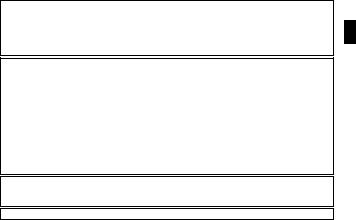
This equipment compiles with FCC/IC radiation exposure limits set forth for uncontrolled equipment and meets the FCC radio frequency (RF) Exposure Guidelines in Supplement C to OET65 and RSS-102 of the IC radio frequency (RF) Exposure rules. This equipment has very low levels of RF energy that it deemed to comply without maximum permissive exposure evaluation (MPE). But it is desirable that it should be installed and operated with at least 20 cm and more between the radiator and person’s body (excluding extremities: hands, wrists, feet and ankles).
NOTICE
This equipment has been tested and found to comply with the limits for a Class B digital device, pursuant to part 15 of the FCC Rules. These limits are designed to provide reasonable protection against harmful interference in a residential installation.
This equipment generates, uses and can radiate radio frequency energy and, if not installed and used in accordance with the instructions, may cause harmful interference to radio communications. However, there is no guarantee that interference will not occur in a particular installation. If this equipment does cause harmful interference to radio or television reception, which can be determined by turning the equipment off and on, the user is encouraged to try to correct the interference by one or more of the following measures:
–Reorient or relocate the receiving antenna.
–Increase the separation between the equipment and receiver.
–Connect the equipment into an outlet on a circuit different from that to which the receiver is connected.
–Consult the dealer or an experienced radio/TV technician for help.
FCC WARNING
Change or modifications not expressly approved by the party responsible for compliance could void the user’s authority to operate the equipment.
This transmitter must not be co-located or operated in conjunction with any other antenna or transmitter.
ii En
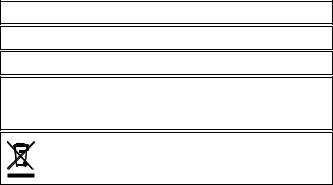
■ Precautions
Read this before using this unit.
To assure the finest performance, please read this manual carefully. Keep it in a safe place for future
reference. |
|
1 Install this unit in a cool, dry, clean place away |
4 Do not clean this unit with chemical solvents; |
from direct sunlight, heat sources, and sources |
this might damage the finish. Use a clean, dry |
of excessive vibration, dust, moisture, and/or |
cloth. |
cold. (Do not use/keep this unit in a car etc.) |
5 Do not attempt to modify or fix this unit. |
2 Locate this unit away from other electrical |
Contact qualified Yamaha service personnel |
appliances, motors, or transformers to avoid |
when any service is needed. The cabinet |
humming sounds. |
should never be opened for any reason. |
3 Do not expose this unit to sudden temperature |
6 Be sure to read the “Troubleshooting” section |
changes from cold to hot, and do not locate |
regarding common operating errors before |
this unit in an environment with high humidity |
concluding that the unit is faulty. |
(i.e. a room with a humidifier) to prevent |
|
condensation inside this unit, which may cause |
|
an electrical shock, fire, damage to this unit, |
|
and/or personal injury. |
|
If there should be color blotching or noise when used near a TV, move this unit away from the TV when using it.
Do not use this unit within 22 cm (9 inches) of persons with a heart pacemaker implant or defibrillator implant.
We, the manufacturer Yamaha hereby declare that the YBA-10 is in compliance with the essential requirements and other relevant provisions of Directive 1999/5/EC.
The user shall not reverse engineer, decompile, alter, translate or disassemble the software used in this unit, whether in part or in whole. For corporate users, employees of the corporation itself as well as its business partners shall observe the contractual bans stipulated within this clause. If the stipulations of this clause and this contract cannot be observed, the user shall immediately discontinue using the software.
This symbol mark is according to the EU directive 2002/96/EC.
This symbol mark means that electrical and electronic equipment, at their end-of- life, should be disposed of separately from your household waste.
Please act according to your local rules and do not dispose of your old products with your normal household waste.
iii En
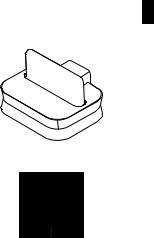
■ Introduction
We greatly appreciate your purchase of this Yamaha product.
This product is an adapter for wireless connection of a Bluetooth-compatible device. It allows you to enjoy the audio stored on a Bluetooth-compatible portable music player or mobile phone with clarity and high sound quality.
■ Checking the package contents
Check that the following items are included in the package.
YBA-10 (Main unit)
Dock cable (2 m / 6.5 ft)
1 En
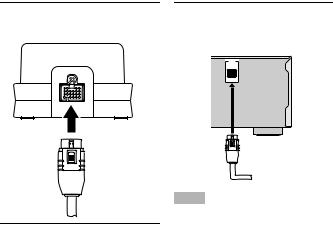
■ Connecting the dock cable
1Connect one of the plugs of the dock cable to the dock cable terminal of this unit firmly.
3Connect the other plug of the dock cable to the DOCK terminal of the YBA-10 compatible component (AV receiver, etc.).
DOCK
Connect the
 plug with the
plug with the
side with the release button facing upward.
2Make sure the power of the YBA-10 compatible component (AV receiver, etc.) is turned off.
Notes
•Be sure to connect the plugs of the dock cable firmly to both the dock cable terminal of this unit and the DOCK terminal of theYBA-10 compatible component (AV receiver, etc.). When the connection is loose, this unit may output some unwanted noise.
•The YBA-10 is not compatible with all AV receivers or other components, even those equipped with DOCK terminals. For details, see the owner’s manual of your DOCK terminalequipped components.
2 En

■ Installation
Install in a stable place, being careful of the following points:
•Do not place on top of steel or other metal plates.
•Do not cover with a cloth, etc.
•Install in the same room as the device with which signals are to be exchanged (Bluetooth profile A2DP or AVRCP-compatible portable music player, mobile phone, etc.) within a direct, line-of-sight distance of 10 m (33 ft).
•Make sure there are no obstacles between this unit and the other device.
Within 10 m (33 ft)
■ Pairing
Pairing must be performed when making Bluetooth connections for the first time or if the pairing information has been deleted.
Pairing refers to the operation of registering the device with which signals are to be exchanged (Bluetooth profile A2DP or AVRCP-compatible portable music player, mobile phone, etc.) on this unit.
For pairing, see the operating instructions of the YBA-10 compatible component (AV receiver, etc.) to which YBA-10 is connected.
Notes
•This unit can be paired with up to eight other components. When pairing is conducted successfully with a ninth component and the pairing data is registered, the pairing data for the least recently used other component is cleared.
•This unit is compatible with the Bluetooth A2DP (Advanced Audio Distribution Profile) and AVRCP (Audio and Video Remote Control Profile) profiles, but depending on the type of AV receiver connected to this unit and the Bluetooth-compatible player you are using, it may not be possible to use all of the AVRCP control functions.
3 En
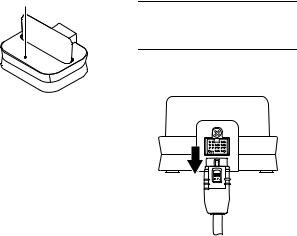
■ About the status indicator
Status indicator
The status indicator lights or flashes as shown below to indicate the dock’s operating status.
Component status |
Indicator |
|
|
Power off |
Off |
|
|
Power on |
Off |
|
|
During pairing |
Flashing |
|
|
During playback |
Lights up |
|
|
■Disconnecting the dock cable
1Make sure the power of the component to which the YBA-10 compatible is connected is turned off.
2Press and hold the release button and then pull off the plug of the dock cable.
 Release
Release
button
4 En

■ Troubleshooting
Check the following if this unit should not be operating properly (if noise is output or if the unit malfunctions):
Cause |
Remedy |
Incomplete connection |
Check the connection of the YBA-10 compatible |
|
component (AV receiver, etc.) and dock connection |
|
cable. |
|
|
|
Check the connection of this unit and dock connection |
|
cable. |
|
|
The device with which you are trying to exchange |
Use an A2DP or AVRCP-compatible device. |
signals is not compatible with A2DP or AVRCP. |
|
|
|
The device with which you are trying to exchange |
Install in the same room within a line-of-sight |
signals and this unit are too far apart. |
distance of 10 m (33 ft) and with no obstacles. |
|
|
There is an obstacle between the device with which |
|
you are trying to exchange signals and this unit. |
|
|
|
There is a device emitting electromagnetic waves in |
Move this unit away from the device. |
the 2.4 GHz band nearby (microwave oven, wireless |
|
LAN device, etc.). |
|
|
|
Pairing has not been properly performed. |
Refer to the operating instructions of the YBA-10 |
|
compatible component (AV receiver, etc.) and |
|
perform the pairing operation over. |
|
|
The device with which you are trying to communicate |
Check whether the device with which you are trying |
is not sending Bluetooth signals to this unit. |
to communicate is properly set. |
|
|
5 En
■ Specifications
Bluetooth ........................................................................... |
Ver. 2.0+EDR Support A2DP/AVRCP profile |
|
Frequency band .............................................................................................................................. |
|
2.4 GHz |
Maximum communications distance (line-of-sight distance with no obstacles) |
...................... 10 m (33 ft) |
|
Dimensions (W x H x D).................................................... |
80 x 50 x 70 mm (3-1/8” x 1-15/16” x 2-3/4”) |
|
Weight ..................................................................................................................................... |
|
153 g (5 oz.) |
Please note that all specifications are subject to change without notice.
Bluetooth™
•Bluetooth is a technology for wireless communication between devices within an area of about 10 meters (33 ft) employing the 2.4 GHz frequency band, a band which can be used without a license.
•Bluetooth is a registered trademark of the Bluetooth SIG and is used by Yamaha in accordance with a license agreement.
Handling Bluetooth communications
•The 2.4 GHz band used by Bluetooth compatible devices is a radio band shared by many types of equipment.
While Bluetooth compatible devices use a technology minimizing the influence of other components using the same radio band, such influence may reduce the speed or distance of communications and in some cases interrupt communications.
•The speed of signal transfer and the distance at which communication is possible differs according to the distance between the communicating devices, the presence of obstacles, radio wave conditions and the type of equipment.
•Yamaha does not guarantee all wireless connections between this unit and devices compatible with Bluetooth function
6 En

Limited Guarantee for European Economic Area (EEA) and Switzerland
Thank you for having chosen a Yamaha product. In the unlikely event that your Yamaha product needs guarantee service, please contact the dealer from whom it was purchased. If you experience any difficulty, please contact Yamaha representative office in your country. You can find full details on our website (http://www.yamaha-hifi.com/ or http://www.yamaha-uk.com/ for U.K. resident).
The product is guaranteed to be free from defects in workmanship or materials for a period of two years from the date of the original purchase. Yamaha undertakes, subject to the conditions listed below, to have the faulty product or any part(s) repaired, or replaced at Yamaha’s discretion, without any charge for parts or labour. Yamaha reserves the right to replace a product with that of a similar kind and/or value and condition, where a model has been discontinued or is considered uneconomic to repair.
Conditions
1.The original invoice or sales receipt (showing date of purchase, product code and dealer’s name) MUST accompany the defective product, along with a statement detailing the fault. In the absence of this clear proof of purchase, Yamaha reserves the right to refuse to provide free of charge service and the product may be returned at the customer’s expense.
2.The product MUST have been purchased from an AUTHORISED Yamaha dealer within the European Economic Area (EEA) or Switzerland.
3.The product must not have been the subject of any modifications or alterations, unless authorised in writing by Yamaha.
4.The following are excluded from this guarantee:
a.Periodic maintenance and repair or replacement of parts due to normal wear and tear.
b.Damage resulting from:
(1)Repairs performed by the customer himself or by an unauthorised third party.
(2)Inadequate packaging or mishandling, when the product is in transit from the customer. Please note that it is the customer’s responsibility to ensure the product is adequately packaged when returning the product for repair.
(3)Misuse, including but not limited to (a) failure to use the product for its normal purpose or in accordance with Yamaha’s instructions on the proper use, maintenance and storage, and (b) installation or use of the product in a manner inconsistent with the technical or safety standards in force in the country where it is used.
(4)Accidents, lightning, water, fire, improper ventilation, battery leakage or any cause beyond Yamaha’s control.
(5)Defects of the system into which this product is incorporated and/or incompatibility with third party products.
(6)Use of a product imported into the EEA and/or Switzerland, not by Yamaha, where that product does not conform to the technical or safety standards of the country of use and/or to the standard specification of a product sold by Yamaha in the EEA and/or Switzerland.
(7)Non AV (Audio Visual) related products.
(Products subject to “Yamaha AV Guarantee Statement” are defined in our website at http://www.yamaha-hifi.com/ or http://www.yamaha-uk.com/ for U.K. resident.)
5.Where the guarantee differs between the country of purchase and the country of use of the product, the guarantee of the country of use shall apply.
6.Yamaha may not be held responsible for any losses or damages, whether direct, consequential or otherwise, save for the repair or replacement of the product.
7.Please backup any custom settings or data, as Yamaha may not be held responsible for any alteration or loss to such settings or data.
8.This guarantee does not affect the consumer’s statutory rights under applicable national laws in force or the consumer’s rights against the dealer arising from their sales/purchase contract.
7 En
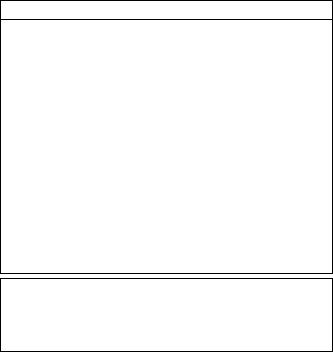
Informations de la FCC (Pour les clients résidents aux États-Unis)
1AVIS IMPORTANT: NE PAS APPORTER DE MOFIDICATIONS À CET APPAREIL !
Ce produit est conforme aux exigences de la FCC s’il est installé selon les instructions du mode d’emploi. Toute modification non approuvée expressément par Yamaha peut invalider l’autorisation, accordée par la FCC, d’utiliser ce produit.
2IMPORTANT : N’utiliser que des câbles blindés de haute qualité pour le raccordement de ce produit à des accessoires et/ou à un autre produit. Seuls le ou les câbles fournis avec le produit DOIVENT être utilisés. Suivre les instructions concernant l’installation. Le non respect des instructions peut invalider l’autorisation, accordée par la FCC, d’utiliser ce produit aux États-Unis.
3REMARQUE: Ce produit a été testé et déclaré conforme aux normes relatives aux appareils numériques de Classe “B”, telles que fixées dans l’Article 15 de la Réglementation FCC. Ces normes sont destinées à assurer une protection suffisante contre les interférences nuisibles avec d’autres appareils électroniques dans une installation
résidentielle.
Cet équipement génère et utilise des fréquences radio qui, en cas d’installation et d’utilisation non conformes aux instructions du mode d’emploi, peuvent être à l’origine d’interférences empêchant d’autres appareils de fonctionner.
Cependant, la conformité à la Réglementation FCC ne garantit pas l’absence d’interférences dans une installation particulière. Si ce produit devait produire des interférences, ce qui peut être déterminé en “ÉTEIGNANT” et en “RALLUMANT” le produit, l’utilisateur est invité à essayer de corriger le problème d’une des manières suivantes :
Réorienter ce produit ou le dispositif affecté par les interférences.
Utiliser des prises d’alimentation branchées sur différents circuits (avec interrupteur de circuit ou fusible) ou installer un ou des filtres pour ligne secteur. Dans le cas d’interférences radio ou TV, changer de place l’antenne et la réorienter. Si l’antenne est un conducteur plat de 300 ohms, remplacer ce câble par un câble de type coaxial.
Si ces mesures ne donnent pas les résultats escomptés, prière de contacter le détaillant local autorisé à commercialiser ce type de produit. Si ce n’est pas possible, prière de contacter Yamaha Electronics Corp., États-Unis, 6660 Orangethorpe Ave, Buena Park, CA 90620.
Les déclarations précédentes NE concernent QUE les produits commercialisés par Yamaha Corporation of America ou ses filiales.
INFORMATIONS CONCERNANT LA CONFORMITÉ
Cet appareil est conforme à l’article 15 de la Réglementation FCC.
Son fonctionnement est soumis aux deux conditions suivantes:
1)cet appareil ne doit pas causer d’interférences pernicieuses, et
2)cet appareil doit accepter toutes les interférences, y compris les interférences pouvant lui causer un fonctionnement indésirable.
Se reporter au mode d’emploi si des interférences semblent perturber la réception radio.
i Fr
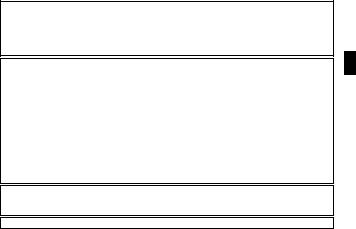
Cet appareil est conforme aux limites d’exposition aux radiations FCC/IC établies pour un appareil non contrôlé et aux Directives FCC relatives à l’exposition aux radiofréquences (RF), telles qu’énoncées dans les Articles OET65 et RSS-102 Supplément C de la Réglementation IC sur l’exposition aux radiofréquences (RF). Cet appareil présente de très faibles niveaux d’énergie RF jugées conformes sans évaluation de l’exposition permise maximale (MPE). Mais il est souhaitable de l’installer et de l’utiliser à une distance d’au moins 20 cm du corps (extrémités - mains, poignets, pieds et chevilles - non comprises).
AVIS
Cet appareil a été testé et déclaré conforme aux limites imposées aux appareils numériques de Classe B, telles que définies dans la Partie 15 de la Réglementation de la FCC. Ces limites sont destinées à protéger de façon raisonnable des interférences graves pouvant apparaître dans une installation résidentielle.
Cet appareil génère, utilise et peut diffuser de l’énergie fréquence radio et, s’il n’est pas installé et utilisé conformément aux instructions, peut causer des interférences graves sur les communications radio. Toutefois, il n’est pas garanti que des interférences ne se produiront pas dans une installation particulière. Si cet appareil devait causer des interférences graves sur la réception radio ou télévisée, ce qui peut être constaté en mettant l’appareil sous et hors tension, l’utilisateur devra essayer d’éliminer ces interférences en prenant une ou plusieurs des mesures suivantes:
–Réorienter l’antenne ou la changer de place.
–Eloigner l’appareil du récepteur.
–Raccorder l’appareil à un autre circuit électrique que celui du récepteur.
–Consulter le revendeur ou un professionnel radio/télévision.
AVERTISSEMENT DE LA FCC
Tout changement ou toute modification non approuvé expressément par le tiers responsable peut aboutir à l’interdiction de faire fonctionner cet appareil.
Cet émetteur ne doit pas être installé ou utilisé conjointement avec une autre antenne ou un autre émetteur.
ii Fr

■ Attention
Prière de lire ceci avant d’utiliser l’appareil.
Pour tirer le meilleur parti de ce système acoustique, veuillez lire attentivement ce manuel. Conservez-le
en lieu sûr pour toute référence future. |
|
1 Installez cet appareil dans un lieu bien ventilé, frais, |
4 Ne nettoyez pas cet appareil avec des solvants |
sec, et propre - à l’écart des rayons directs du soleil, |
chimiques; la finition pourrait être |
des sources de chaleur, des vibrations, de la |
endommagée. Utilisez un chiffon propre et |
poussière, de l’humidité et/ou du froid. (Ne pas |
sec. |
utiliser/laisser cet appareil dans une voiture, etc.) |
5 Ne pas essayer d’apporter des modifications ni |
2 Pour éviter tout bourdonnement, installez cet |
de fixer cet appareil. Pour tout contrôle, |
appareil à l’écart d’autres appareils |
contactez un service après-vente agréé |
électriques, de moteurs ou de transformateurs. |
Yamaha. Le coffret ne doit pas être ouvert |
3 Ne pas exposer cet appareil à des changements |
sous aucun prétexte. |
brusques d’une température froide à une |
6 Avant de conclure à une défectuosité de |
température chaude, et ne pas installer cet appareil |
l’appareil, reportez-vous à “Guide de |
dans une pièce exposée à une forte humidité (par ex. |
dépannage” si un problème quelconque se |
une pièce avec humidificateur) pour éviter la |
présente. |
condensation d’eau à l’intérieur de l’appareil, qui |
|
pourrait entraîner un choc électrique, un incendie, |
|
des dommages et/ou des blessures. |
|
Si du bruit ou des taches de couleur devaient apparaître lorsque vous utilisez cet appareil près d’un téléviseur, éloignez-le du téléviseur.
Ne pas utiliser cet appareil à moins de 22 cm de personnes ayant un stimulateur cardiaque ou un défibrillateur.
Nous, le fabricant Yamaha, déclarons que le YBA-10 est conforme aux exigences essentielles et aux autres dispositions pertinentes de la Directive 1999/5/EC.
L’utilisateur n’est pas autorisé à rétro-concevoir, décompiler, modifier, traduire ou désassembler le logiciel utilisé dans cet appareil, aussi bien dans ses parties que dans sa totalité. En ce qui concerne les utilisateurs en entreprise, les employés de l’entreprise proprement dite de même que ses partenaires commerciaux doivent respecter les interdictions figurant dans cette clause. Si les termes de cette clause et de ce contrat ne peuvent pas être respectés, l’utilisateur devra immédiatement cesser d’utiliser le logiciel.
Ce symbole est conforme à la directive européenne 2002/96/EC.
Ce symbole indique que l'élimination des équipements électriques et électroniques en fin de vie doit s’effectuer à l’écart de celle de vos déchets ménagers.
Veuillez respecter les réglementations locales et veillez à garder séparés vos anciens produits et vos déchets ménagers usuels lors de leur élimination.
iii Fr

■ Introduction
Nous vous remercions pour l’achat de ce produit Yamaha.
Cet adaptateur permet une connexion sans fil d’un périphérique de type Bluetooth. Il permet aussi d’écouter le son enregistré sur un lecteur de musique ou un téléphone portable de type Bluetooth avec une netteté et une haute qualité sonore.
■ Vérification du contenu du carton d’emballage
Vérifiez si tous les articles suivants se trouvent bien dans le carton d’emballage.
YBA-10 (Appareil principal)
Câble de station (2 m)
1 Fr

■ Raccordement du câble de station
1Branchez à fond une des fiches du câble de station sur la borne sur cet appareil.
Branchez la
 fiche avec le
fiche avec le
côté où se trouve le bouton de libération orienté vers le haut.
2Assurez-vous que l’appareil compatible avec le YBA-10 (récepteur audio, etc.) est éteint.
3Branchez l’autre fiche du câble de station sur la borne DOCK de l’appareil compatible avec le YBA-10 (ampli-tuner AV, etc.).
DOCK
Remarques
•Veillez à brancher à fond les fiches du câble de station sur la borne correspondante de cet appareil et sur la borne DOCK de l’appareil compatible avec le YBA-10 (ampli-tuner AV, etc.). Si la fiche est mal branchée, du bruit peut être audible.
•Le YBA-10 n’est pas compatible avec tous les amplis-tuners AV ou autres appareils, même si ceux-ci sont pourvus de bornes DOCK. Pour le détail, voir le mode d’emploi des appareils pourvus de bornes DOCK.
2 Fr

■ Installation
Posez cet adaptateur sur une surface stable, en tenant compte des points suivants:
•Ne pas le poser sur des plaques en acier ou en métal.
•Ne pas le couvercle d’un tissu, etc.
•Installez l’adaptateur dans la même pièce que le périphérique avec lequel il doit échanger des signaux (lecteur de musique portable, téléphone portable, etc. compatibles A2DP ou AVRCP de type Bluetooth) à une distance de 10 m au maximum et en vue directe.
•Assurez-vous qu’il n’y a aucun obstacle entre cet appareil et l’autre périphérique.
■ Jumelage
Les appareils doivent être jumelés la première fois qu’une connexion Bluetooth est établie ou si les données de jumelage ont été effacées.
Le jumelage désigne l’opération qui consiste à enregistrer sur cet adaptateur le périphérique avec lequel les signaux seront échangés (lecteur de musique portable, téléphone portable, etc. compatibles A2DP ou AVRCP de type Bluetooth).
Pour le détail sur le jumelage, reportez-vous au mode d’emploi de l’appareil compatible avec le YBA-10 (récepteur audio, etc.) auquel le YBA-10 est raccordé.
10 m au maximum
Remarques
•Cet appareil peut être couplé avec huit composants au maximum. Si vous parvenez à coupler un neuvième composant, les données du composant le moins récent sont effacées lorsque celles du plus récent sont enregistrées.
•Cet appareil est compatible avec les profils Bluetooth A2DP (Profil de distribution audio avancé) et AVRCP (Profil de commande à distance audio et vidéo), mais selon le type d’ampli-tuner AV raccordé à cet appareil et le lecteur Bluetooth utilisé, il se peut que certaines fonctions de commande AVRCP n’agissent pas.
3 Fr

■ À propos du témoin d’état
Témoin d’état
Le témoin d’état s’éclaire ou clignote de la façon suivante pour indiquer l’état de fonctionnement de la station.
État de l’appareil |
Témoin |
|
|
Hors tension |
Éteint |
|
|
Sous tension |
Éteint |
|
|
Pendant le jumelage |
Clignote |
|
|
Pendant la lecture |
S’éclaire |
|
|
■Débranchement du câble de station
1Assurez-vous que l’appareil auquel le YBA-10 est raccordé est éteint.
2Appuyez sur le bouton de libération et relâchez-le, puis détachez la fiche du câble de station.
 Bouton de libération
Bouton de libération
4 Fr
■ Guide de dépannage
Vérifiez les points suivants si cet appareil ne fonctionne pas normalement (bruit ou dysfonctionnement de l’appareil):
Causes possibles |
Actions correctives |
|
|
Connexion incomplète |
Vérifiez la connexion de l’appareil compatible avec le |
|
|
|
|||
|
YBA-10 (récepteur audio, etc.) et le câble de station. |
|
|
|
|
|
|
|
Vérifiez la connexion de cet appareil et le câble de |
|
|
|
station. |
|
|
|
|
|
|
Le périphérique avec lequel vous essayez d’échanger |
Utilisez un périphérique compatible avec le profil |
|
|
des signaux n’est pas compatible avec le profil A2DP |
A2DP ou AVRCP. |
|
|
ou AVRCP. |
|
|
|
|
|
|
|
Le périphérique avec lequel vous essayez d’échanger |
Installez-le dans la même pièce à 10 m au maximum, |
|
|
des signaux est trop loin de cet appareil. |
en vue directe et sans obstacle. |
|
|
|
|
|
|
Il y a un obstacle entre le périphérique avec lequel |
|
|
|
vous essayez d’échanger des signaux et cet appareil. |
|
|
|
|
|
|
|
Un appareil (four micro-onde, réseau LAN sans fil, |
Éloignez les deux appareils l’un de l’autre. |
|
|
etc.) émet à proximité des ondes électromagnétiques |
|
|
|
dans la bande de 2,4 GHz. |
|
|
|
|
|
|
|
Le jumelage n’a pas été effectué correctement. |
Reportez-vous au mode d’emploi de l’appareil |
|
|
|
compatible avec le YBA-10 (récepteur audio, etc.) et |
|
|
|
effectuez une nouvelle fois le jumelage. |
|
|
|
|
|
|
Le périphérique avec lequel vous essayez de |
Vérifiez si le périphérique avec lequel vous essayez de |
|
|
communiquer n’envoie pas de signaux Bluetooth à cet |
communiquer est réglé correctement. |
|
|
appareil. |
|
|
|
|
|
|
|
5 Fr
■ Caractéristiques techniques
Bluetooth .................................................................... |
Ver. 2.0+EDR Supporte les profils A2DP/AVRCP |
|
Bande de fréquences....................................................................................................................... |
|
2,4 GHz |
Distance maximale des communications (en vue directe sans obstacle)............................................. |
10 m |
|
Dimensions (L x H x P).................................................................................................... |
|
80 x 50 x 70 mm |
Poids ................................................................................................................................................... |
|
153 g |
Toutes les spécifications sont susceptibles d’être changées sans avis préalable.
Bluetooth™
•Bluetooth est une technologie permettant la communication entre des périphériques à une distance de 10 mètres environ par la bande de fréquences de 2,4 GHz qui peut être utilisée sans licence.
•Bluetooth est une marque déposée de Bluetooth SIG utilisée sous licence par Yamaha.
Communications Bluetooth
•La bande de 2,4 GHz utilisée par les périphériques Bluetooth est une bande radio partagée par de nombreux types d’appareils. Les périphériques Bluetooth emploient une technologie qui réduit l’influence des composants fonctionnant sur la même bande radio, mais la vitesse ou la distance des communications peut cependant être réduite par de tels composants, et dans certains cas les communications interrompues.
•La vitesse de transfert du signal et la distance de la communication dépendent de la distance entre les périphériques de communication, la présence d’obstacles, l’état des ondes radio et le type d’appareil.
•Yamaha ne garantit pas tous les connexions sans fil entre cet appareil et les appareils compatibles avec la fonction Bluetooth.+
6 Fr

Garantie Limitée pour la Zone Économique Européenne (EEA) et la Suisse
Merci d’avoir porté votre choix sur un produit Yamaha. Si votre produit Yamaha devait avoir besoin d’une réparation pendant sa période de garantie, veuillez contacter votre revendeur. En cas de difficulté, veuillez contacter une agence Yamaha dans votre propre pays. Vous trouverez tous les détails nécessaires sur notre site Web (http://www.yamaha-hifi.com/ ou http://www.yamaha-uk.com/ pour les résidents au Royaume-Uni).
Ce produit est garanti contre les vices de fabrication et de matériaux pour une période de deux ans à compter de la date d’achat originale. Yamaha réparera, ou remplacera à sa seule discrétion, le produit défectueux ou les pièces de manière gratuite, dans les conditions mentionnées ci-dessous. Yamaha se réserve le droit de remplacer un produit par un autre de même type et/ou valeur et condition, si le modèle n’est plus fabriqué ou si son remplacement semble plus économique.
Conditions
1.La facture originale ou le bon d’achat (indiquant la date de l’achat, le code du produit et le nom du revendeur) DOIT être fourni avec le produit défectueux et une description détaillée du problème. En l’absence de preuve évidente d’achat, Yamaha se réserve le droit de refuser une réparation gratuite et de renvoyer le produit aux propres frais du client.
2.Le produit DOIT avoir été acheté auprès d’un revendeur AGRÉÉ Yamaha dans la Zone Économique Européenne (EEA) ou en Suisse.
3.Le produit ne doit pas avoir subi de modifications ni de changements, à moins d’une autorisation écrite de Yamaha.
4.Sont exclus de la garantie les points suivants:
a.Entretien périodique et réparation ou remplacement de pièces ayant subi une usure ou défaillance normale.
b.Dommages résultant de:
(1)Réparations effectuées par le client lui-même ou par un tiers non autorisé.
(2)Emballage ou manipulation inadéquats lors de l’expédition par le client. Le client doit emballer le produit correctement avant de l’expédier en vue d’une réparation.
(3)Mauvaise utilisation, y compris mais sans s’y limiter (a) utilisation du produit dans un autre but ou de façon contraire aux instructions de Yamaha, entretien et entreposage et (b) installation ou emploi du produit sans tenir compte des normes de sécurité ou techniques en vigueur dans le pays d’utilisation.
(4)Accidents, foudre, eau, incendie, mauvaise ventilation, fuite des piles ou autres causes indépendantes de Yamaha.
(5)Défauts de la chaîne avec laquelle ce produit est utilisé et/ou incompatibilité avec des produits d’autres sociétés.
(6)Utilisation d’un produit importé dans la Zone Économique Européenne (EEA) et/ou la Suisse, par une autre société que Yamaha, et non conforme aux standards techniques et aux normes de sécurité du pays d’utilisation, et/ou aux spécifications standard d’un produit vendu par Yamaha dans la Zone Économique Européenne (EEA) et/ou la Suisse.
(7)Produits non audiovisuels.
(Les produits soumis à une “Déclaration de Garantie AV de Yamaha” sont indiqués sur notre site Web à l’adresse http://www.yamaha-hifi.com/ ou http://www.yamaha-uk.com/ pour les résidents au RoyaumeUni).
5.En cas de différences entre la garantie du pays d’achat et celle du pays d’utilisation du produit, la garantie du pays d’utilisation du produit entrera en vigueur.
6.Yamaha décline toute responsabilité quant aux pertes de données ou dommages, direct, accessoires ou autres, résultant de la réparation ou du remplacement du produit.
7.Veuillez sauvegarder tous vos réglages et toutes vos données personnelles avant d’expédier votre produit, car Yamaha ne peut être tenu pour responsable des modifications ou pertes de réglages ou de données.
8.Cette garantie n’affecte pas les droits légaux du consommateur garantis par la législation nationale, ni les droits du consommateur envers le revendeur, découlant d’un contrat de vente/achat particulier.
7 Fr
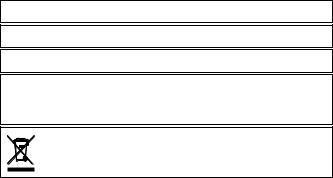
■ Vorsicht
Lesen sie diese informationen, bevor sie dieses gerät verwenden.
Um bestmögliche Leistung zu gewährleisten, lesen Sie bitte diese Anleitung gründlich durch. Bewahren Sie sie an sicherer Stelle zum Nachschlagen auf.
1 Installieren Sie dieses Gerät an einem gut gelüfteten, |
4 Versuchen Sie nicht, dieses Gerät mit chemischen |
kühlen, trockenen, sauberen Ort - geschützt vor |
Lösungsmittel zu reinigen; dadurch kann das |
direktem Sonnenlicht, Wärmequellen, Erschütterungen, |
Gehäuse beschädigt werden. Verwenden Sie |
Staub, Feuchtigkeit und/oder Kälte. (Verwenden/lagern |
einen sauberen, trockenen Lappen. |
Sie dieses Gerät nicht in einem Auto usw.) |
5 Versuchen Sie nicht dieses Gerät zu |
2 Platzieren Sie dieses Gerät entfernt von anderen |
modifizieren oder selber zu reparieren. |
elektrischen Geräten, Motoren oder Transformatoren |
Wenden Sie sich an qualifiziertes Yamaha- |
auf, um Brummgeräusche zu vermeiden. |
Kundendienstpersonal, wenn Service |
3 Setzen Sie dieses Gerät nicht plötzlichen |
erforderlich ist. Das Gehäuse darf unter keinen |
Temperaturschwankungen von kalt zu heiß aus, und |
Umständen geöffnet werden. |
stellen Sie es nicht an einem Ort mit hoher |
6 Lesen Sie immer zuerst das Kapitel |
Luftfeuchtigkeit auf (z.B. in einem Raum mit einem |
„Störungsbeseitigung“ in dieser Anleitung |
Luftbefeuchter), um Kondensationsbildung im |
durch, um zu erfahren, wie Sie zunächst im |
Gerät zu verhindern, welche zu elektrischen |
Hinblick auf häufige Bedienfehler prüfen, |
Schlägen, Bränden, Schäden am Gerät und/oder |
bevor Sie entscheiden, dass das Gerät defekt ist. |
Unfällen mit Verletzungen führen kann. |
|
Falls Farbverfälschung oder Rauschen bei Verwendung in der Nähe eines Fernsehgeräts auftritt, bei Verwendung weiter vom Fernsehgerät entfernt aufstellen.
Verwenden Sie dieses Gerät nicht in einem Abstand von weniger als 22 cm zu Personen, die ein Herzschrittmacheroder Defibrillator-Implantat tragen.
Wir, der Hersteller Yamaha, erklären hiermit, dass der YBA-10 mit den wesentlichen Anforderungen und anderen relevanten Bestimmungen der Richtlinie 1999/EC übereinstimmt.
Der Anwender darf nicht an der in diesem Gerät verwendeten Software Reverse Engineering vornehmen und diese oder Teile davon nicht dekompilieren, ändern, übersetzen oder zerlegen.
Bei Anwendung durch Unternehmen müssen Mitarbeiter des Unternehmens ebenso wie Geschäftspartner die in dieser Klausel festgelegten Vorschriften befolgen. Wenn die Vorschriften dieser Klausel und dieses Vertrags nicht befolgt werden können, muss der Anwender sofort die Benutzung der Software beenden.
Dieses Symbol entspricht der EU-Richtlinie 2002/96/EC.
Dieses Symbol bedeutet, dass elektrische und elektronische Geräte am Ende ihrer Lebensdauer getrennt vom normalen Hausmüll entsorgt werden sollten.
Handeln Sie bitte der örtlichen Gesetzgebung entsprechend und entsorgen Sie Ihre alten Produkte nicht über den normalen Hausmüll.
i De
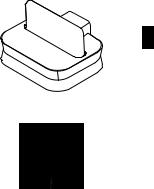
■ Einleitung |
■ Prüfen des Lieferinhalts |
Herzlichen Glückwunsch zum Kauf dieses Yamaha-Produkts.
Dieses Produkt ist ein Adapter für drahtlosen Anschluss eines mit Bluetooth kompatiblen Geräts. Es erlaubt Ihnen, das auf einem mit Bluetooth-kompatiblen tragbaren Music-Player oder Handy gespeicherte Audio scharf und mit hoher Klangqualität zu genießen.
Prüfen Sie, ob die folgenden Artikel im Lieferinhalt vorhanden sind.
YBA-10 (Hauptgerät)
Dock-Kabel (2 m)
1 De
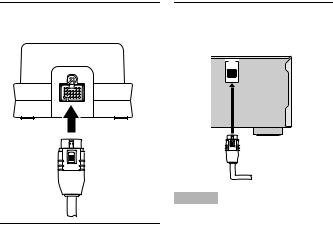
■ Anschließen des Dock-Kabels
1Stecken Sie einen der Stecker des Dock-Kabels fest in die DockKabelklemme dieses Geräts.
3Stecken Sie den anderen Stecker des Dock-Kabels in die DOCK-Klemme der mit YBA-10 kompatiblen Komponente (AV-Receiver usw.) ein.
DOCK
Stecken Sie
 den Stecker
den Stecker
mit der Seite mit der Freigabetaste nach oben weisend ein.
2Stellen Sie sicher, dass die Stromversorgung der mit YBA-10 kompatiblen Komponente (AVReceiver usw.) ausgeschaltet ist.
Hinweise
•Stecken Sie immer einen der Stecker des DockKabels fest in sowohl die Dock-Kabelklemme dieses Geräts als auch die die DOCK-Klemme der mit YBA-10 kompatiblen Komponente (AV-Receiver usw.). Wenn die Verbindung locker ist, kann dieses Gerät ungewünschtes Rauschen abgeben.
•Der YBA-10 ist nicht mit allen AV-Receivern oder anderen Komponenten kompatibel, auch solchen die mit DOCK-Klemmen ausgestattet sind. Einzelheiten siehe Bedienungsanleitung ihrer mit DOCK-Klemme ausgestatteten Komponenten.
2 De

■ Installation
Stellen Sie das Gerät an einer stabilen Stelle auf und beachten Sie folgende Punkte:
•Nicht auf Stahloder anderen Metallplatten aufstellen.
•Nicht mit einem Tuch usw. abdecken.
•Stellen Sie das Gerät in dem gleichen Rauf auf, wie das Gerät, mit dem Signale ausgetauscht werden sollen (Bluetooth-Profil A2DP oder mit AVRCP kompatible tragbare Musik-Player, Handys usw.) innerhalb eines Abstands innerhalb direkter Sichtlinie von 10 m.
•Stellen Sie sicher, dass sich keine Hindernisse zwischen diesem und dem anderen Gerät befinden.
■ Pairing
Pairing muss ausgeführt werden, wenn BluetoothVerbindungen zum ersten Mal ausgeführt werden oder wenn die Pairing-Information gelöscht wurde.
Pairing bezieht sich auf den Vorgang der Registrierung des Geräts mit auszutauschenden Signalen (mit Bluetooth-Profil, A2DP oder mit AVRCP kompatible tragbare Musik-Player, Handy usw.) an diesem Gerät.
Zum Pairing siehe Bedienungsanleitung der mit YBA-10 kompatiblen Komponente (AV-Receiver usw.) an dem YBA-10 angeschlossen ist.
Innerhalb von 10 m |
Hinweise |
•Für dieses Gerät kann Pairing mit bis zu acht anderen Komponenten ausgeführt werden. Wenn Pairing erfolgreich mit einer neunten Komponente ausgeführt wird und die PairingDaten registriert werden, werden die PairingDaten für die zuletzt verwendete andere Komponente gelöscht.
•Dieses Gerät ist mit dem Bluetooth A2DP (Advanced Audio Distribution Profile) und dem AVRCP (Audio and Video Remote Control Profile) Profil kompatibel, aber je nach dem Typ des angeschlossenen AV-Receivers und dem mit Bluetooth kompatiblen Player, den Sie verwenden, kann es nicht möglich sein, alle AVRCP-Steuerfunktionen zu verwenden.
3 De
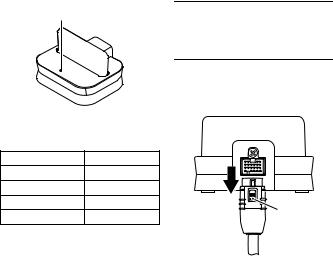
■ Über die Statusanzeige
Statusanzeige
■ Abtrennen des Dock-Kabels
1Stellen Sie sicher, dass die Stromversorgung der Komponente, an den das mit YBA-10 kompatible Gerät angeschlossen ist, ausgeschaltet ist.
2Halten Sie die Freigabetaste gedrückt, und ziehen Sie dann den Stecker vom Dock-Kabel ab.
Die Statusanzeige leuchtet oder blinkt, wie unten gezeigt, um den Betriebszustand des Docks anzuzeigen.
Komponentenstatus |
Anzeige |
Strom aus |
Aus |
Strom ein |
Aus |
Beim Pairing |
Blinkend |
|
Freigabetaste |
Bei der Wiedergabe |
Leuchtet auf |
4 De
■ Störungsbeseitigung
Prüfen Sie Folgendes, wenn dieses Gerät nicht richtig arbeitet (wenn Rauschen ausgegeben wird oder wenn eine Fehlfunktion am Gerät vorliegt):
Ursache |
Abhilfe |
|
|
Unvollständige Verbindung |
Prüfen Sie die Verbindung der mit YBA-10 |
|
|
|
kompatiblen Komponente (AV-Receiver usw.) und des |
|
|
|
Dock-Anschlusskabels. |
|
|
|
|
|
|
|
Prüfen Sie die Verbindung dieses Geräts und des |
|
|
|
|
||
|
Dock-Anschlusskabels. |
|
|
|
|
|
|
Das Gerät, mit dem Sie versuchen, Signale |
Verwenden Sie ein mit A2DP oder AVRCP |
|
|
auszutauschen, ist nicht mit A2DP oder AVRCP |
kompatibles Gerät. |
|
|
kompatibel. |
|
|
|
|
|
|
|
Das Gerät, mit dem Sie versuchen, Signale |
Stellen Sie die Geräte im gleichen Raum innerhalb |
|
|
auszutauschen, und dieses Gerät sind zu weit |
eines Abstands in Sichtlinie von 10 m und ohne |
|
|
voneinander entfernt. |
Hindernisse auf. |
|
|
|
|
|
|
Es gibt ein Hinderniss zwischen dem Gerät, mit dem |
|
|
|
Sie versuchen, Signale auszutauschen, und diesem |
|
|
|
Gerät. |
|
|
|
|
|
|
|
Es gibt ein elektromagnetische Wellen ausgebendes |
Stellen Sie dieses Gerät weiter von dem betreffenden |
|
|
Gerät im 2,4-GHz-Band in der Nähe |
Gerät entfernt auf. |
|
|
(Mikrowellenherd. W-LAN-Gerät, usw.). |
|
|
|
|
|
|
|
Pairing wurde nicht richtig ausgeführt. |
Siehe Bedienungsanleitung der mit YBA-10 |
|
|
|
kompatiblen Komponente (AV-Receiver usw.) und |
|
|
|
führen Sie den Pairing-Vorgang erneut aus. |
|
|
|
|
|
|
Das Gerät, mit dem Sie zu kommunizieren versuchen, |
Prüfen Sie, ob das Gerät, mit dem Sie zu |
|
|
sendet keine Bluetooth-Signale zu diesem Gerät. |
kommunizieren versuchen, richtig eingestellt ist. |
|
|
|
|
|
|
5 De
■ Technische Daten
Bluetooth ................................................................. |
Ver. 2.0 + EDR Unterstützung A2DP/AVRCP Profil |
|
Frequenzbereich ............................................................................................................................. |
|
2,4 GHz |
Maximaler Kommunikationsabstand (Sichtlinie ohne Hindernisse) |
................................................... 10 m |
|
Abmessungen (B x H x T)................................................................................................ |
|
80 x 50 x 70 mm |
Gewicht............................................................................................................................................... |
|
153 g |
Änderungen des Designs und der technischen Daten bleiben vorbehalten.
Bluetooth™
•Bluetooth ist eine Technologie für drahtlose Kommunikation zwischen Geräten innerhalb eines Abstands von ca. 10 Metern im 2,4-GHz- Frequenzbereich, einem Bereich der ohne eine Lizenz verwendet werden kann.
•Bluetooth ist ein eingetragenes Warenzeichen von Bluetooth SIG und wird von Yamaha im Rahmen einer Lizenzvereinbarung verwendet.
Umgang mit Bluetooth-Kommunikation
•Der 2,4-GHz-Frequenzbereich, der von Bluetooth-Geräten verwendet wird, ist ein Funkwellenbereich, der von vielen Typen von Geräten gemeinsam verwendet wird. Während Bluetooth-Geräte eine Technologie einsetzen, die den Einfluss anderer Komponenten im gleichen Frequenzbereich minimiert, können solche Einflüsse doch die Geschwindigkeit oder Reichweite der Kommunikation beeinträchtigen und in manchen Fällen die Kommunikation unterbrechen.
•Die Geschwindigkeit der Signalübertragung und der mögliche Kommunikationsabstand unterscheiden sich je nach Abstand zwischen den Kommunikationsgeräten, dem Vorhandensein von Hindernissen, den Funkwellenbedingungen und den Gerätetypen.
•Yamaha garantiert nicht für alle drahtlosen Verbindungen zwischen diesem Gerät und mit der Bluetooth-Funktion kompatiblen Geräten.
6 De

Begrenzte Garantie für den Europäischen Wirtschaftsraum (EWR) und die Schweiz
Herzlichen Glückwunsch zur Wahl eines Yamaha-Produkts. In dem unwahrscheinlichen Fall, dass die Garantie für das Yamaha-Produkt in Anspruch genommen werden muss, wenden Sie sich bitte an den Händler, bei dem es gekauft wurde. Wenn dies schwierig ist, wenden Sie sich bitte an die Yamaha-Vertretung in Ihrem Land. Sie können alle Einzelheiten auf unserer Website finden (http://www.yamaha-hifi.com/ oder http://www.yamaha-uk.com/ für Einwohner Großbritanniens).
Wir garantieren für einen Zeitraum von zwei Jahren ab ursprünglichem Kaufdatum, dass dieses Produkt frei von Verarbeitungsoder Materialfehlern ist. Yamaha garantiert im Rahmen der im Folgenden aufgeführten Bedingungen, das fehlerhafte Produkt oder jegliche Teile desselben nach Entscheidung Yamahas zu reparieren oder zu ersetzen, ohne dem Kunden Materialoder Arbeitskosten zu berechnen. Yamaha behält das Recht vor, ein Produkt mit einem der gleichen Art und/oder des gleichen Werts und Zustands zu ersetzen, wenn die Produktion eines Modells eingestellt wurde oder eine Reparatur als unwirtschaftlich betrachtet wird.
Bedingungen
1.Die originale Rechnung oder der Verkaufsbeleg (mit Angabe von Kaufdatum, Produktcode und Händlername) MUSS das defekte Produkt begleiten, zusammen mit einer Beschreibung des Fehlers. Wenn kein eindeutiger Kaufbeleg vorhanden ist, behält Yamaha das Recht vor, den kostenlosen Kundendienst zu verweigern und das Produkt auf Kundenkosten zurückzusenden.
2.Das Produkt MUSS von einem AUTORISIERTEN Yamaha-Händler innerhalb des Europäischen Wirtschaftsraums (EWR) oder der Schweiz gekauft worden sein.
3.Das Produkt darf nicht Modifikationen oder Änderungen unzerzogen worden sein, ausgenommen wenn ausdrücklich von Yamaha autorisiert.
4.Folgendes ist von dieser Garantie ausgenommen:
a.Regelmäßige Wartung und Reparatur bzw. Austausch von Teilen aufgrund von normalem Verschleiß.
b.Schäden, bewirkt durch:
(1)Vom Kunden selber oder von nichtbefugten Dritten ausgeführte Reparaturen.
(2)Ungeeignete Verpackung oder Behandlung beim Transport des Produkts vom Kunden. Beachten Sie, dass es in der Verantwortung des Kunden liegt, sicherzustellen, dass das Produkt bei der Einreichung zur Reparatur angemessen verpackt ist.
(3)Missbrauch, einschliesslich – aber nicht beschränkt auf (a) Verwendung des Produkts für einen anderen als den vorgesehenen Zweck oder Missachtung von Yamahas Anweisungen zur richtigen Verwendung, Wartung und Lagerung und (b) Aufstellung oder Verwendung des Produkts auf eine Weise, die den technischen oder Sicherheitsstandards am Aufstellungsort widerspricht.
(4)Unfälle, Blitzschlag, Wasser, Feuer, falsche Lüftung, Batterielecks oder andere von Yamaha nicht vorhersehbare Ursachen.
(5)Defekte an dem System, in dieses Produkt eingebaut wird und/oder Inkompatibilität mit Produkten Dritter.
(6)Verwendung eines in den EWR und/oder die Schweiz importierten Produkts durch andere gesetzliche Personen als Yamaha, wobei das Produkt nicht mit den technischen oder Sicherheitsstandards des Verwendunglandes und/oder der Standardspezifikation eines von Yamaha im EWR und/oder der Schweiz verkauften Produkts übereinstimmt.
(7)Andere als auf den AV- (audio-visuellen) Bereich bezogene Produkte.
(Produkte, die der „Yamaha AV-Garantieerklärung“ unterliegen, sind auf unserer Website bei http://www.yamaha-hifi.com/ oder http://www.yamaha-uk.com/ für Einwohner Großbritanniens definiert.)
5.Wo die Garantie zwischen dem Verkaufsland und dem Verwendungsland des Produkts unterscheidet, gilt die Garantie des Verwendungslandes.
6.Yamaha haftet nicht für jegliche entstehende Schäden oder Verluste, weder direkte Folgeschäden oder andere, in einem weiteren Umfang als durch Reparatur oder Austausch dieses Produktes.
7.Bitte sichern Sie jegliche Benutzereinstellungen oder Daten, da Yamaha nicht für Änderung oder Verlust solcher Einstellungen oder Daten haftet.
8.Diese Garantie beeinträchtigt nicht die gesetzlichen Rechte des Kunden unter dem geltenden nationalen Recht oder die Rechte des Kunden gegenüber dem Händler, die aus dem Verkaufs-/Kaufvertrag resultieren.
7 De
