WHIRLPOOL AMW 730 WH User Manual [fr]
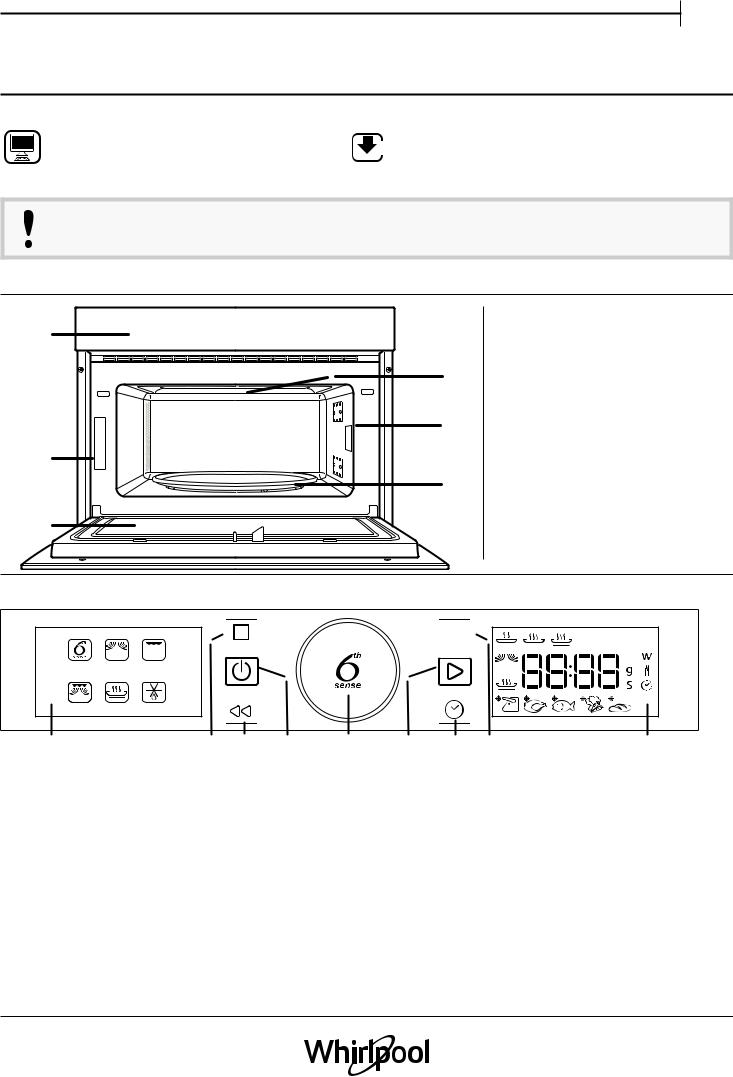
DAILY REFERENCE
GUIDE
EN
THANK YOU FOR PURCHASING A WHIRLPOOL PRODUCT
To receive more comprehensive help and support, please register your product at www.whirlpool.eu/register
You can download the Safety Instructions and the Use and Care Guide by visiting our
 WWW website docs.whirlpool.eu and following the instructions on the back of this booklet.
WWW website docs.whirlpool.eu and following the instructions on the back of this booklet.
Before using the appliance carefully read the Health and Safety guide.
PRODUCT DESCRIPTION
|
1. |
Control panel |
|
1 |
2. |
Identification plate |
|
|
|
(do not remove) |
|
4 |
3. |
Door |
|
4. |
Upper heating element/grill |
||
|
|||
|
5. |
Light |
|
5 |
6. |
Turntable |
2
6
3
CONTROL PANEL DESCRIPTION
|
|
|
|
|
|
Power |
|
|
1 |
2 |
3 |
4 |
5 |
6 |
7 |
8 |
9 |
1.LEFT HAND DISPLAY
2.PAUSE
To pause a cooking cycle.
3. BACK
For returning to the previous screen.
4. ON/OFF
For switching the oven on and off and for stopping an active function at any time.
5. ROTARY KNOB / 6th SENSE BUTTON
Turn this to navigate through the functions and adjust all of the cooking parameters. Press to select, set, access or confirm functions or parameters and eventually start the cooking program.
6. START
For starting functions and confirming settings.
7. TIME
For setting the time as well as setting or adjusting the cooking time.
8. POWER
To adjust the microwave power.
9. RIGHT HAND DISPLAY
1
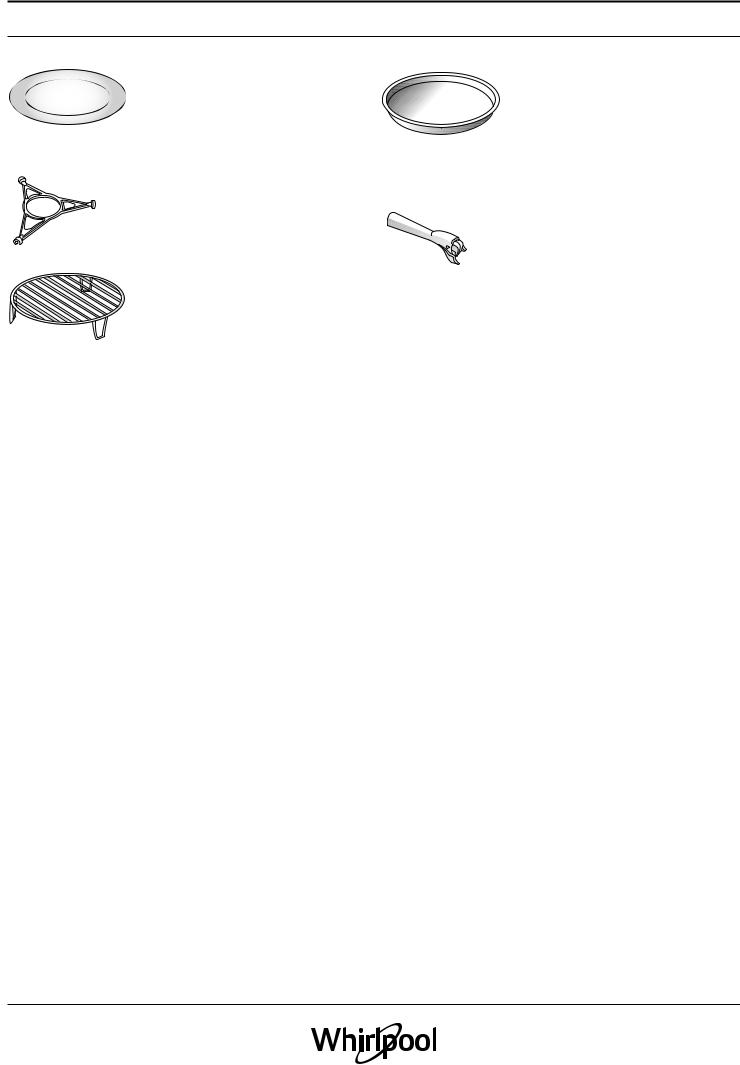
ACCESSORIES
TURNTABLE
Placed on its support, the glass turntable can be used with all cooking methods.
The turntable must always be used as a base for other containers or accessories.
TURNTABLE SUPPORT
Only use the support for the glass turntable.
Do not rest other accessories on the support.
WIRE RACK
This allows you to place food closer to the grill, for perfectly browning
your dish.
Place the wire rack on the turntable, making sure that it does not come
into contact with other surfaces.
The number and the type of accessories may vary depending on which model is purchased.
CRISP PLATE
Only for use with the designated functions.
The Crisp plate must always be placed in the centre of the glass turntable and can be pre-heated
when empty, using the special function for this purpose only. Place the food directly on the Crisp plate.
HANDLE FOR CRISP PLATE
Useful for removing the hot Crisp plate from the oven.
Other accessories that are not supplied can be purchased separately from the After-sales Service.
There are a number of accessories available on the |
Always ensure that foods and accessories do not |
market. Before you buy, ensure they are suitable for |
come into contact with the inside walls of the oven. |
microwave use and resistant to oven temperatures. |
Always ensure that the turntable is able to turn freely |
|
|
Metallic containers for food or drink should never be |
before starting the oven. Take care not to unseat |
used during microwave cooking. |
the turntable whilst inserting or removing other |
|
accessories. |
|
|
2
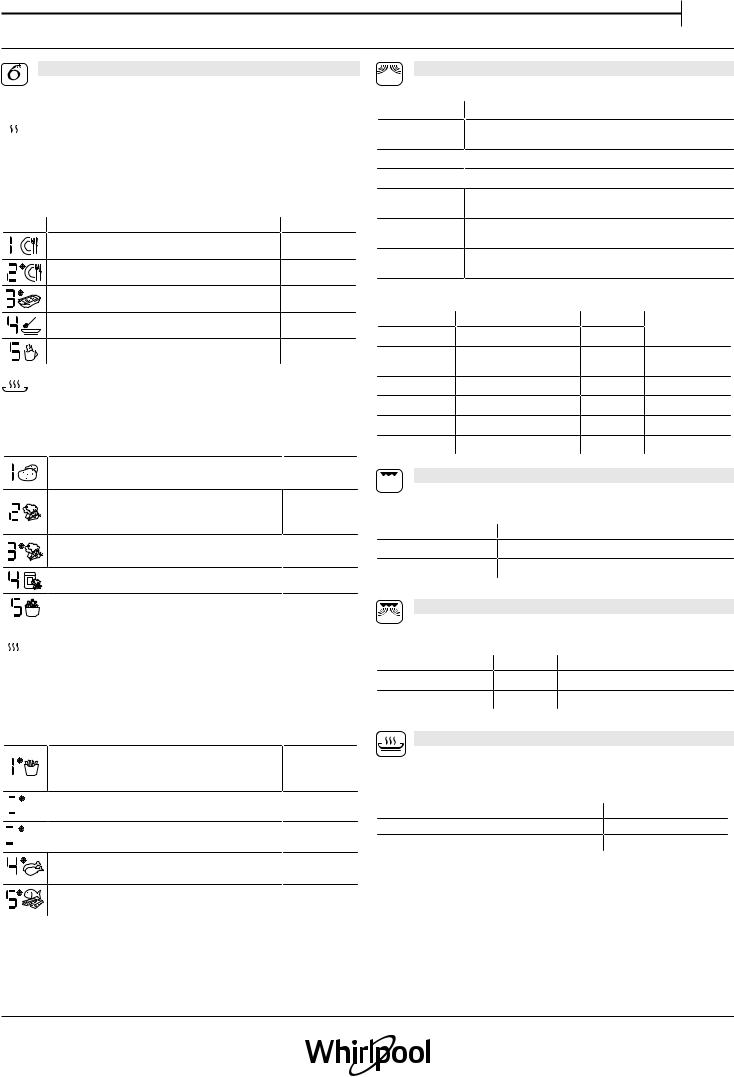
EN
FUNCTIONS
6th SENSE

 These functions automatically select the best cooking method for all types of food.
These functions automatically select the best cooking method for all types of food.
6th SENSE REHEAT
 For reheating ready-made food that is either frozen or at room temperature. The oven automatically calculates the settings required to achieve the best results in the shortest amount of time. Place food on a microwave-safe and heatproof dinner plate or dish.
For reheating ready-made food that is either frozen or at room temperature. The oven automatically calculates the settings required to achieve the best results in the shortest amount of time. Place food on a microwave-safe and heatproof dinner plate or dish.
FOOD |
WEIGHT (g) |
DINNER PLATE |
250 - 500 |
FROZEN PORTION |
250 - 500 |
FROZEN LASAGNA |
250 - 500 |
SOUPS |
200 - 800 |
BEVERAGES |
100 - 500 |
6th SENSE COOK
For cooking foods quickly and achieving optimal results. Use a heatproof container suitable for microwave use.
 FOOD
FOOD
BAKED POTATOES
(Turn when prompted)
FRESH VEGETABLES
(Cut into pieces of equal size and add 2 to 4 tablespoons of water. Cover)
FROZEN VEGETABLES
(Turn when prompted. Cover)
 CANNED VEGETABLES
CANNED VEGETABLES
 POPCORN
POPCORN
 WEIGHT (g)
WEIGHT (g)
 200 - 1000
200 - 1000
200 - 800
 200 - 800
200 - 800
 200 - 600
200 - 600
 100
100
6th SENSE CRISP
 For quickly reheating and cooking frozen foods and giving them a golden, crunchy top. Only use this function with the crisp plate provided. Turn the food when prompted.
For quickly reheating and cooking frozen foods and giving them a golden, crunchy top. Only use this function with the crisp plate provided. Turn the food when prompted.
 FOOD
FOOD
FRENCH FRIES
(Spread out in a single layer and sprinkle with salt before cooking)




 PIZZA, THIN CRUST
PIZZA, THIN CRUST


 PIZZA, THICK CRUST
PIZZA, THICK CRUST
CHICKEN WINGS, CHICKEN PIECES
(Lightly oil the plate)
FISH FINGERS
(Crisp plate must be preheated)
 WEIGHT (g)
WEIGHT (g)
200 - 500
 200 - 500
200 - 500
 200 - 800
200 - 800
 200 - 500
200 - 500
 200 - 500
200 - 500
Required accessories: Crisp plate, handle for crisp plate
MICROWAVE
For quickly cooking and reheating food or drinks.
POWER (W)
1000
800
650
500
350
160
90
ACTION
Reheat
Reheat
Defrost
Cook
Cook
Cook
RECOMMENDED FOR
Quickly reheating drinks or other foods with a high water content.
 Cooking vegetables.
Cooking vegetables.
 Cooking meat and sh.
Cooking meat and sh.
Cooking meaty sauces, or sauces containing cheese or egg. Finishing o meat pies or pasta bakes.
Slow, gently cooking. Perfect for melting butter or chocolate.
Defrosting frozen foods or softening butter and cheese.
 Softening ice cream.
Softening ice cream.
FOOD |
POWER (W) |
DURATION (min.) |
||
2 cups |
1000 |
1 |
- 2 |
|
Mashed potatoes |
1000 |
9 - 11 |
||
(1 kg) |
||||
|
|
|
||
Minced Meat (500 g) |
160 |
13 |
- 14 |
|
Sponge cake |
800 |
6 |
- 7 |
|
Egg custard |
650 |
11 |
- 12 |
|
Meat loaf |
800 |
18 |
- 20 |
|
GRILL
For browning, grilling and gratins. We recommend turning the food during cooking.
FOOD |
DURATION (min.) |
Toast |
10 - 12 |
Prawns |
18 - 22 |
Recommended accessories: Wire rack
GRILL+MW
For quickly cooking and gratinating dishes, combining the microwave and grill functions.
FOOD |
POWER (W) |
DURATION (min.) |
Potatoes gratin |
650 |
20 - 22 |
Roast chicken |
650 |
40 - 45 |
Recommended accessories: Wire rack
CRISP
For perfectly browning a dish, both on the top and bottom of the food. This function must only be used with the special Crisp plate.
FOOD |
DURATION (min.) |
Leavened cake |
7 - 10 |
Hamburger |
8 - 10 * |
* Turn food halfway through cooking. |
|
Required accessories: Crisp plate, handle for the Crisp plate
3
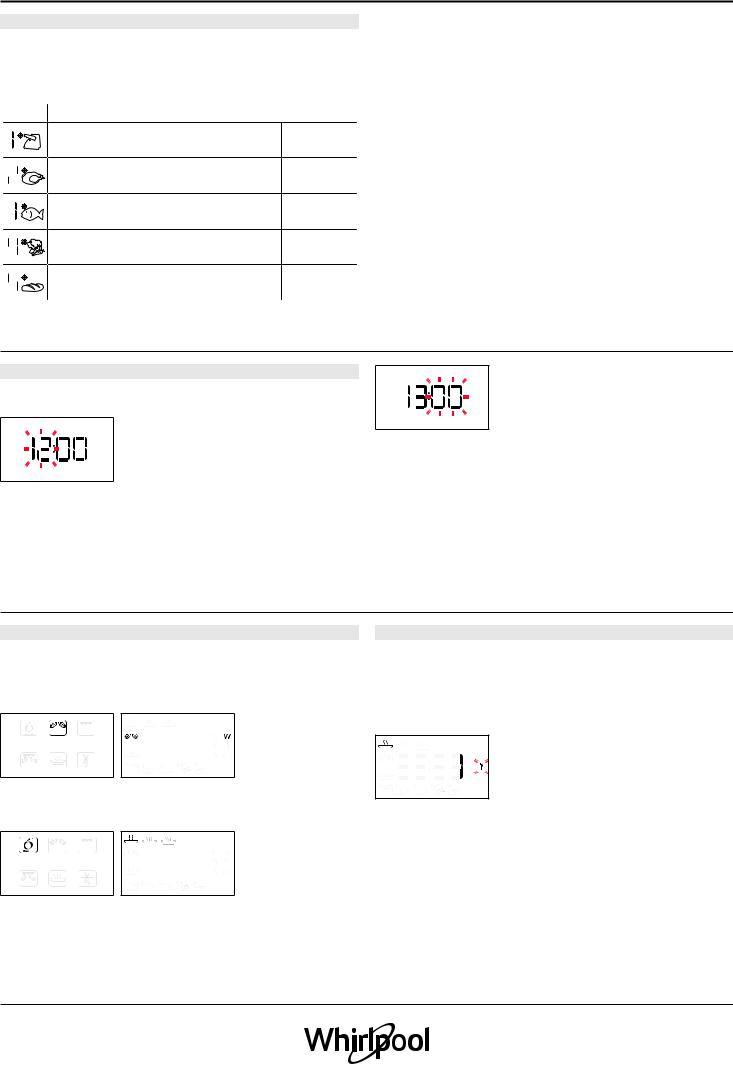
JET DEFROST
For quickly defrosting various different types of food simply by specifying their weight. Food should be placed directly on the glass turntable. Turn the food when prompted.
FOOD  WEIGHT (g)
WEIGHT (g)
|
|
|
|
|
|
MEAT |
100 - 2000 |
|
|
|
|
|
|
(mince, cutlets, steaks, roasting joints) |
|
|
|
|
|
|
|
|
|
|
|
|
|
|
|
POULTRY |
100 - 2500 |
|
|
|
|||||
|
|
|
|
|
|
(whole chicken, pieces, llets) |
|
|
|
|
|
|
|
|
|
|
|
|
|
|
|
FISH |
100 - 1500 |
|
|
|
|
||||
|
|
|
|
|
|
(whole, steaks, llets) |
|
|
|
|
|
|
|
|
|
|
|
|
|
|
|
VEGETABLES |
100 - 1500 |
|
|
|
|
|
|
(mixed vegetables, peas, broccoli etc.) |
|
|
|
|
|
|
|
|
|
|
|
|
|
|
|
BREAD |
100 - 1000 |
|
|
|
|
|
|||
|
|
|
|
|
|
(loaves, buns, rolls) |
|
|
|
|
|
|
|
|
FIRST TIME USE
. SETTING THE TIME
You will need to set the time when you switch on the oven for the first time.
The two digits for the minutes will start flashing. Turn the rotary knob to set the minutes and press  to confirm.
to confirm.
The two digits for the hour will start flashing: Turn the rotary knob to set the hour and then press  to confirm.
to confirm.
Please note: To change the time at a later point, press and hold  for at least one second while the oven is o and repeat the steps above.
for at least one second while the oven is o and repeat the steps above.
You may need to set the time again following lengthy power outages.
DAILY USE
1. SELECT A FUNCTION
When the oven is off, only the time is shown on the
display. Press and hold  to switch the oven on.Turn the rotary knob to view the main functions available on the left-hand display. Select one and press
to switch the oven on.Turn the rotary knob to view the main functions available on the left-hand display. Select one and press  .
.
To select a sub-function (where available), select the main function and then press  to confirm and go to the function menu.
to confirm and go to the function menu.
Turn the rotary knob to select from amongst the subfunctions available on the right-hand display and then press  to confirm.
to confirm.
2. SET A FUNCTION
. 6TH SENSE / DEFROST
FOOD CLASS
Once you have chosen one of the automatic functions, you will need to select a category for the food you are cooking.
When the  icon flashes, turn the rotary knob to select the category you require and then press
icon flashes, turn the rotary knob to select the category you require and then press  to confirm.
to confirm.
WEIGHT
To achieve the best results, the 6th Sense (and Jet Defrost) require you to enter the weight of the food, selecting from amongst the default settings: the oven will calculate the ideal length of time for the function to run for each category of food.
4

When the default setting appears on the display and the
 icon flashes, turn the rotary knob to set the weight and then press
icon flashes, turn the rotary knob to set the weight and then press  to confirm.
to confirm.
. MANUAL FUNCTIONS
After having selected the function you require, you can change its settings.
The display will show the settings that can be changed in sequence.
MICROWAVE POWER
When the  icon flashes on the display, turn the rotary knob to adjust the power setting and then press
icon flashes on the display, turn the rotary knob to adjust the power setting and then press  to confirm and continue to alter the settings that follow (if possible).
to confirm and continue to alter the settings that follow (if possible).
Please note: Once the function has been activated, the power can be changed by pressing  to access the settings menu, then turning the rotary knob to change the setting.
to access the settings menu, then turning the rotary knob to change the setting.
DURATION
When the  icon flashes on the display, use the rotary knob to set the cooking time you require and then press
icon flashes on the display, use the rotary knob to set the cooking time you require and then press  to confirm or press
to confirm or press  to confirm and start the function.
to confirm and start the function.
Note: During cooking, you can adjust the cooking time by turning the rotary knob; each time you press  , the cooking time increases by 30 seconds.
, the cooking time increases by 30 seconds.
3. ACTIVATE THE FUNCTION
Once you have applied the settings you require, press
 to activate the function.
to activate the function.
Every time the  button is pressed again, the cooking time will be increased by a further 30 seconds.
button is pressed again, the cooking time will be increased by a further 30 seconds.
Please note: You can press  at any time to stop the function that is currently active.
at any time to stop the function that is currently active.
. JET START
When the oven is switched off, it is possible to press  to activate cooking with the microwave function set at full power (1000 W) for 30 seconds.
to activate cooking with the microwave function set at full power (1000 W) for 30 seconds.
EN
. SAFETY LOCK
This function is automatically activated to prevent the oven from being switched on accidentally.
Open and close the door, then press  to start the function.
to start the function.
4. PAUSE
To pause an active function, for example to stir or turn the food, simply open the door.
To start it up again, close the door and press  .
.
AUTOMATIC PAUSE
(TURN OR STIR FOOD)
Certain functions will pause to allow you to turn or stir the food.
Once the oven has paused cooking, open the door and carry out the action you are prompted to perform before closing the door again and pressing  to continue with cooking.
to continue with cooking.
5. COOKING END
An audible signal will sound and the display will indicate that cooking is complete.
To extend the cooking time without changing the settings, turn the rotary knob to set a new cooking time and press  .
.
. KEY LOCK
To lock the keypad, press and hold  for at least 5 seconds.
for at least 5 seconds.
Do this again to unlock the keypad.
Please note: The key lock can also be activated while cooking is in progress. For safety reasons, the oven can be switched o at any time by pressing and holding  .
.
5
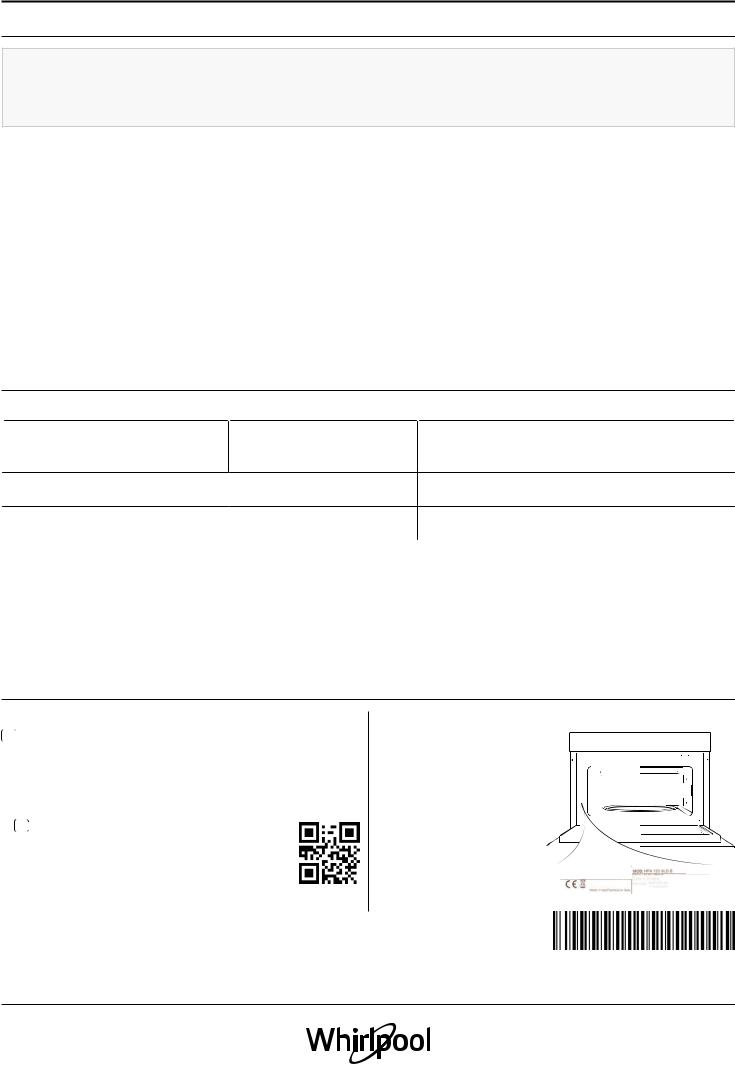
CLEANING
Make sure that the appliance has cooled down before carrying out any maintenance or cleaning.
Never use steam cleaning equipment.
Do not use wire wool, abrasive scourers or abrasive/ corrosive cleaning agents, as these could damage the surfaces of the appliance.
INTERIOR AND EXTERIOR SURFACES
•Clean the surfaces with a damp microfibre cloth. If they are very dirty, add a few drops of pH-neutral detergent. Finish off with a dry cloth.
•Clean the glass in the door with a suitable liquid detergent.
•At regular intervals, or in case of spills, remove the turntable and its support to clean the bottom of the oven, removing all food residue.
•The grill does not need to be cleaned as the intense heat burns away any dirt. Use this function on a regular basis.
ACCESSORIES
All accessories are dishwasher safe with the exception of the Crisp plate.
The Crisp plate should be cleaned using water and a mild detergent. For stubborn dirt, rub gently with a cloth. Always leave the Crisp plate to cool down before cleaning.
TROUBLESHOOTING
Problem
The oven is not working.
The oven makes noises, even when it is switched off.
The display shows the letter “F” followed by a number.
 Possible cause
Possible cause
Power cut.
Disconnection from the mains.
 Cooling fan active.
Cooling fan active.
 Software fault.
Software fault.
 Solution
Solution
Check for the presence of mains electrical power and whether the oven is connected to the electricity supply.
Turn off the oven and restart it to see if the fault persists.
Open the door or hold or wait until the cooling process has finished.
Contact you nearest Client After-sales Service Centre and state the number following the letter “F”.
PRODUCT FICHE
 WWW
WWW
 The product fiche with energy data of this appliance can be downloaded from Whirlpool website docs.whirlpool.eu
The product fiche with energy data of this appliance can be downloaded from Whirlpool website docs.whirlpool.eu
HOW TO OBTAIN THE USE AND CARE GUIDE
>  WWW
WWW
 Download the Use and Care Guide from our website docs.whirlpool.eu (you can use this QR Code), specifying the product’s commercial code.
Download the Use and Care Guide from our website docs.whirlpool.eu (you can use this QR Code), specifying the product’s commercial code.
> Alternatively, contact our Client After-sales Service.
CONTACTING OUR AFTER SALES SERVICE
You can find our contact details in the warranty 


 manual. When contacting
manual. When contacting 



 our Client After-sales
our Client After-sales  Service, please state the
Service, please state the  codes provided on your
codes provided on your 




 product's identification
product's identification 


 plate.
plate. 
XXXXXXXXXXXX XXX/XXX
XXXXXXXXXXXX
400011203122
Printed in Italy
6
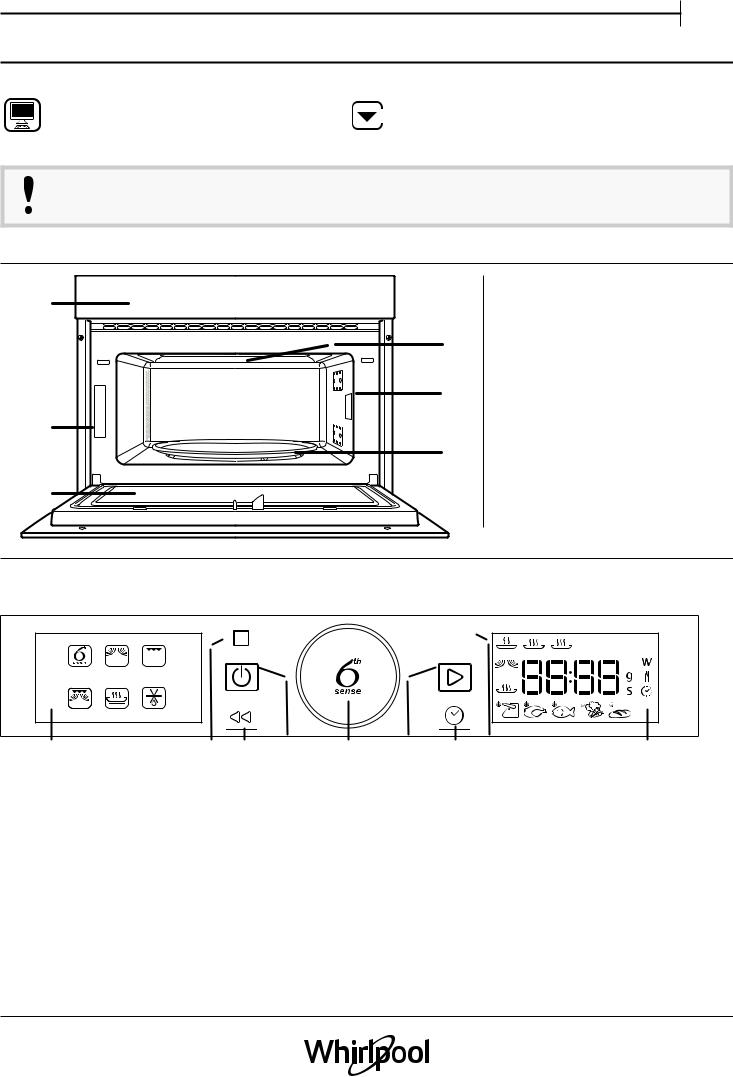
SNELLE REFERENTIEGIDS
NL
WIJ DANKEN U VOOR UW AANKOOP |
|
|
|
|
|
U kunt de Veiligheidsinstructies en de Gids |
|
VAN EEN WHIRLPOOL PRODUCT |
|
|
|
|
|
voor Gebruik en Onderhoud downloaden |
|
Voor meer gedetailleerde hulp en |
|
|
|
|
|
van onze website docs.whirlpool.eu en de |
|
WWW |
|||||||
|
|
|
|
||||
assistentie, registreer uw product op |
|
|
|
|
|
instructies aan de achterzijde van dit boekje |
|
|
|
|
|
|
|||
www.whirlpool.eu/register |
|
|
|
|
|
opvolgen. |
Lees voordat u het apparaat gaat gebruiken zorgvuldig de gids voor
Gezondheid en Veiligheid.
PRODUCTBESCHRIJVING
|
1. |
Bedieningspaneel |
|
1 |
2. |
Identificatieplaatje |
|
|
|
(niet verwijderen) |
|
4 |
3. |
Deur |
|
4. |
Bovenste verwarmingselement/ |
||
|
|||
|
|
grill |
|
5 |
5. |
Licht |
|
|
6. |
Draaiplateau |
2
6
3
BESCHRIJVING BEDIENINGSPANEEL
|
|
|
|
|
|
Power |
|
|
1 |
2 |
3 |
4 |
5 |
6 |
7 |
8 |
9 |
1.LINKER DISPLAY
2.PAUZE
Om een bereidingsprogramma te onderbreken.
3. TERUG
Om terug te gaan naar het vorige menu.
4. AAN/UIT
Om de oven aan en uit te zetten en om een actieve functie op elk gewenst moment te stoppen.
5. DRAAIKNOP / 6th SENSE KNOP
Draai de draaiknop rond om de functies te doorlopen en alle bereidingsparameters in te stellen. Druk om functies of parameters te selecteren, in te stellen, toegang ertoe te krijgen en te bevestigen en ook om vervolgens het bereidingsprogramma te starten.
6. START
Voor het starten van de functies en de bevestiging van de instellingen..
7. TIJD
Voor het instellen van de tijd ofwel het instellen of aanpassen van de bereidingstijd.
8. VERMOGEN
Om het vermogen van de magnetron in te stellen.
9. RECHTER DISPLAY
1
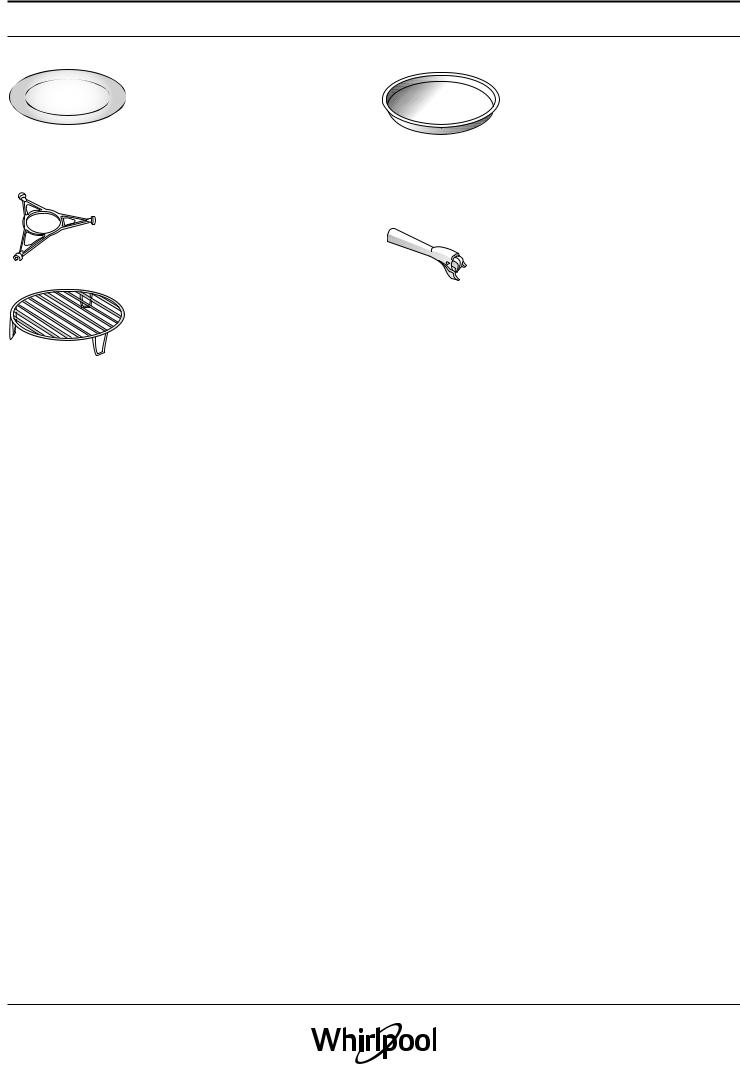
ACCESSOIRES
DRAAIPLATEAU CRISPPLAAT
Wanneer het glazen draaiplateau op de plateaudrager wordt gezet kan het voor alle bereidingsmethoden worden gebruikt.
Het draaiplateau moet altijd als basis voor andere schalen of accessoires worden gebruikt.
PLATEAU DRAGER
Gebruik de plateaudrager alleen als steun voor het glazen draaiplateau.
Laat er geen andere accessoires tegen rusten.
ROOSTER
Hiermee kan het voedsel dichter bij de grill worden geplaatst, om het
gerecht een perfect bruin korstje te geven.
Plaats het rooster op het draaiplateau, zodat het niet in contact met andere oppervlakken komt.
Het aantal en type van accessoires is afhankelijk van het model dat u aangekocht hebt.
Alleen voor gebruik met de daarvoor bestemde functies.
De crisperplaat dient altijd in het midden van het glazen draaiplateau te worden geplaatst en kan worden
voorverwarmd wanneer deze leeg is,de speciale functie wordt uitsluitend voor dit doel gebruikt. Zet het voedsel rechtstreeks op de crispplaat.
HANDGREEP VOOR DE CRISPPLAAT
Handig om de hete crispplaat uit de oven te halen.
Bij de Klantendienst kunt u apart andere, niet bijgeleverde, accessoires aanscha en.
Er zijn verschillende accessoires verkrijgbaar. |
Altijd zorgen dat de voedingsmiddelen en |
Overtuig u er vóór de aankoop van dat deze geschikt |
accessoires niet in contact met de binnenwanden van |
zijn voor gebruik in de magnetron en bestand tegen |
de oven komen. |
oventemperaturen. |
Controleer altijd of het draaiplateau vrij kan draaien |
|
|
Er mogen nooit metalen schalen voor voedsel of |
voordat u de oven start. Let op dat het draaiplateau |
drank voor bereiding in de magnetron worden |
niet losraakt bij het plaatsen of verwijderen van |
gebruikt. |
andere accessoires. |
|
|
2
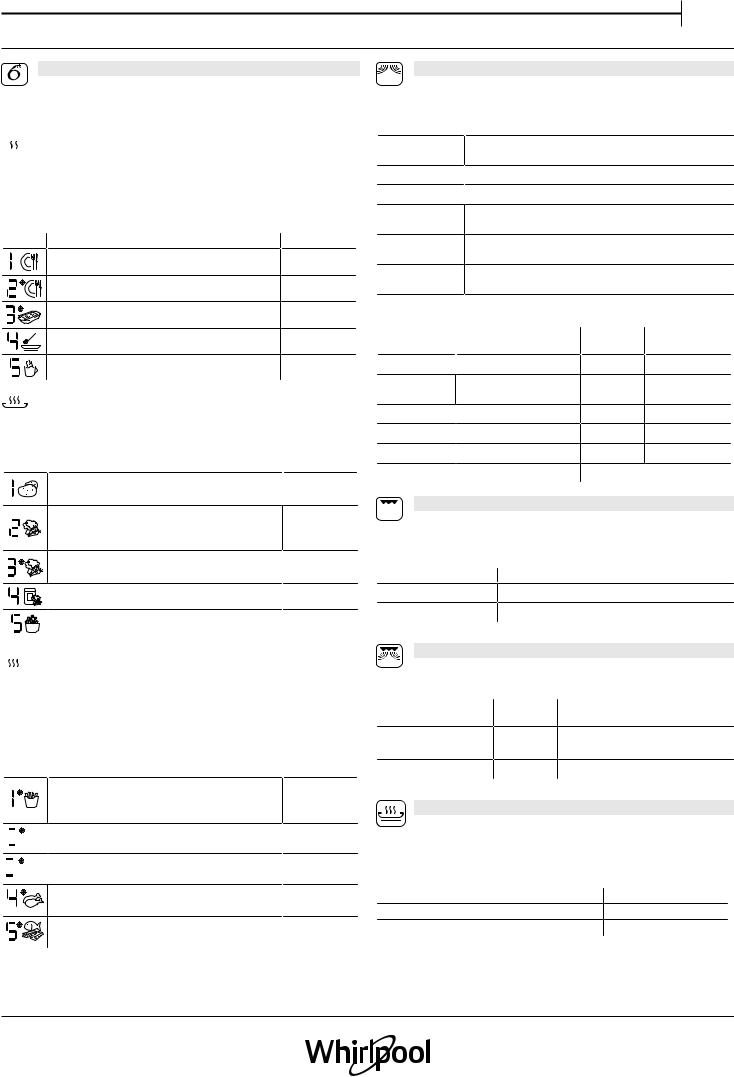
NL
FUNCTIES
6th SENSE

 Met deze functies wordt automatisch de beste bereidingsmethode voor alle soorten voedsel geselecteerd.
Met deze functies wordt automatisch de beste bereidingsmethode voor alle soorten voedsel geselecteerd.
6th SENSE OPWARMEN
 Voor het opwarmen van kant-en-klaar voedsel, ingevroren of op kamertemperatuur. De oven berekent automatisch de gewenste instellingen voor de beste resultaten, zo kort mogelijk. Plaats het voedsel op een bord of schaal die magnetronbestendig en ovenvast zijn.
Voor het opwarmen van kant-en-klaar voedsel, ingevroren of op kamertemperatuur. De oven berekent automatisch de gewenste instellingen voor de beste resultaten, zo kort mogelijk. Plaats het voedsel op een bord of schaal die magnetronbestendig en ovenvast zijn.
VOEDSEL |
Gewicht (g) |
KANT-EN-KLAAR MAALTIJD |
250 - 500 |
DIEPVRIESMAALTIJD |
250 - 500 |
DIEPVRIESLASAGNE |
250 - 500 |
SOEPEN |
200 - 800 |
DRANKEN |
100 - 500 |
6th SENSE BEREIDEN
Om snel voedsel te bereiden en optimale resultaten te bereiken. Gebruik een hittebestendige plaat/schaal die is geschikt voor gebruik in magnetrons.
 VOEDSEL
VOEDSEL
GEBAKKEN AARDAPPELEN
(Omdraaien als dit wordt gevraagd)
VERSE GROENTEN
(In stukken van gelijke grootte snijden en 2 tot 4 theelepels water toevoegen). Afdekken)
DIEPVRIESGROENTEN
(Omdraaien als dit wordt gevraagd. Afdekken)
 GROENTEN UIT BLIK
GROENTEN UIT BLIK
 POPCORN
POPCORN
 Gewicht (g)
Gewicht (g)
 200 - 1000
200 - 1000
200 - 800
 200 - 800
200 - 800
 200 - 600
200 - 600
 100
100
6th SENSE CRISP
 Voor het snel opwarmen en bereiden van ingevroren voedsel, en het een goudbruin, knapperig laagje te geven. Gebruik alleen de bijgeleverde crisperplaat bij deze functie. Draai het voedsel om als dit wordt aangegeven.
Voor het snel opwarmen en bereiden van ingevroren voedsel, en het een goudbruin, knapperig laagje te geven. Gebruik alleen de bijgeleverde crisperplaat bij deze functie. Draai het voedsel om als dit wordt aangegeven.
 VOEDSEL
VOEDSEL
FRITES
(in een enkele laag uitspreiden en vóór de bereiding met zout bestrooien)




 PIZZA, DUNNE BODEM
PIZZA, DUNNE BODEM


 PIZZA, DIKKE BODEM
PIZZA, DIKKE BODEM
KIPVLEUGELS, KIPSTUKKEN
(Vet de plaat in met een beetje olie)
VISSTICKS
(Crisp-plaat moet voorverwarmd zijn)
 Gewicht (g)
Gewicht (g)
200 - 500
 200 - 500
200 - 500
 200 - 800
200 - 800
 200 - 500
200 - 500
 200 - 500
200 - 500
Benodigde accessoires: Crisperplaat, handgreep voor de crisperplaat
MAGNETRON
Om voedsel en dranken snel te bereiden en op te warmen.
VERMOGEN (W)  AANBEVOLEN VOOR
AANBEVOLEN VOOR
1000 |
Snel opwarmen van dranken of andere |
|
voedingsmiddelen met een hoog watergehalte. |
||
|
800
650
500
350
160
90
ACTIE
Opwarmen
Opwarmen
Ontdooien
Bereiden
Bereiden
Bereiden
 Bereiden van groenten.
Bereiden van groenten.
 Bereiden van vlees en vis.
Bereiden van vlees en vis.
Bereiden van vleessauzen of sauzen met kaas of ei. Afwerken van vleespasteien of pasta uit de oven.
Langzame, voorzichtige bereiding. Perfect voor het laten smelten van boter of chocolade.
Ontdooien van ingevroren voedsel of zacht laten worden van boter en kaas.
 IJs zacht laten worden.
IJs zacht laten worden.
 VOEDSEL
VOEDSEL
 2 bekers
2 bekers
Aardappelpuree (1 kg)
 Gehakt (500 g)
Gehakt (500 g)
 Luchtige cake
Luchtige cake
 Custard
Custard
 Gehaktbrood
Gehaktbrood
VERMOGEN |
DUUR (min.) |
|
(W) |
||
|
1000 1 - 2
1000 9 - 11
160 13 - 14
800 6 - 7
650 11 - 12
800  18 - 20
18 - 20
GRILL
Om het voedsel een bruin korstje te geven, om te grillen of te gratineren. Het is raadzaam om het voedsel tijdens de bereiding te draaien.
VOEDSEL |
DUUR (min.) |
Toast |
10 - 12 |
Garnalen |
18 - 22 |
Aanbevolen accessoires: Rooster
GRILL + MAGN.
Om gerechten snel te bereiden en te gratineren, een combinatie van de magnetron en grillfuncties.
VOEDSEL |
VERMOGEN |
DUUR (min.) |
|
(W) |
|||
|
|
||
Gegratineerde |
650 |
20 - 22 |
|
aardappelen |
|||
|
|
||
Gebraden kip |
650 |
40 - 45 |
Aanbevolen accessoires: Rooster
CRISP
Om een gerecht een perfect bruin korstje, zowel bovenop als onderaan het voedsel, te geven.. Deze functie mag alleen met de speciale Crispplaat gebruikt worden.
VOEDSEL |
DUUR (min.) |
Gegiste cake |
7 - 10 |
Hamburgers |
8 - 10 * |
* Draai het vlees halverwege de bereidingstijd om.
Benodigde accessoires: Crispplaat, handgreep voor de crispplaat
3
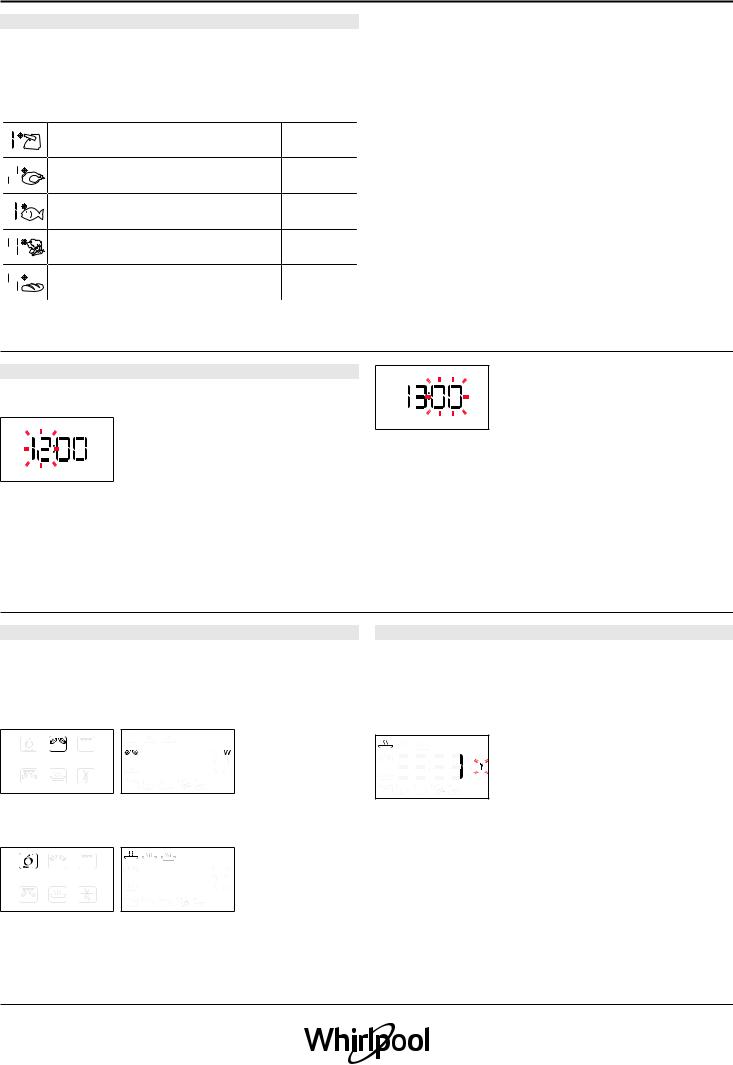
JET DEFROST
Voor het snel ontdooien van verschillende soorten voedsel, door gewoon het gewicht door te geven. Het voedsel moet rechtstreeks op het glazen draaiplateau worden geplaatst.
Draai het voedsel om als dit wordt aangegeven.
 VOEDSEL
VOEDSEL  Gewicht (g)
Gewicht (g)
|
|
|
|
|
|
VLEES |
100 - 2000 |
|
|
|
|
|
|
(gehakt, moten, steaks, braadstukken) |
|
|
|
|
|
|
|
|
|
|
|
|
|
|
|
GEVOGELTE |
100 - 2500 |
|
|
|
|||||
|
|
|
|
|
|
(hele kip, stukken, lets) |
|
|
|
|
|
|
|
|
|
|
|
|
|
|
|
VIS |
100 - 1500 |
|
|
|
|
||||
|
|
|
|
|
|
(heel, moten, lets) |
|
|
|
|
|
|
|
|
|
|
|
|
|
|
|
GROENTEN |
100 - 1500 |
|
|
|
|
|
|
(gemengde groenten, doperwten, broccoli enz.) |
|
|
|
|
|
|
|
|
|
|
|
|
|
|
|
BROOD |
100 - 1000 |
|
|
|
|
|
|||
|
|
|
|
|
|
(heel brood, broodjes, kadetjes) |
|
|
|
|
|
|
|
|
EERSTE GEBRUIK
. INSTELLING VAN HET HUIDIGE TIJDSTIP
Stel de tijd in wanneer u de oven voor de eerste keer aan zet.
Op het display gaan de twee cijfers die het uur aangeven knipperen: Draai aan de draaiknop om het uur in te stellen en druk op  om te bevestigen.
om te bevestigen.
Op het display gaan de twee cijfers die de minuten aangeven knipperen. Draai aan de draaiknop om de minuten in te stellen en druk op  om te bevestigen.
om te bevestigen.
Let op: Om het uur later te veranderen wanneer de oven uit staat houdt u  tenminste één seconde lang ingedrukt en herhaalt u de bovenstaande stappen.
tenminste één seconde lang ingedrukt en herhaalt u de bovenstaande stappen.
Wanneer de stroom voor langere tijd uitvalt moet u de tijd mogelijk opnieuw instellen.
DAGELIJKS GEBRUIK
1. SELECTEREN VAN EEN FUNCTIE
Als de oven uitgeschakeld is, wordt alleen de tijd op het
display weergegeven. Druk op  en houd ingedrukt om de oven in te schakelen. Draai aan de draaiknop om de hoofdfuncties op het linker display te bekijken. Selecteer een functie en druk op
en houd ingedrukt om de oven in te schakelen. Draai aan de draaiknop om de hoofdfuncties op het linker display te bekijken. Selecteer een functie en druk op  .
.
Kies voor het selecteren van een subfunctie (indien aanwezig) de hoofdfunctie en druk daarna op  om te bevestigen en ga naar het functiemenu.
om te bevestigen en ga naar het functiemenu.
Draai aan de draaiknop om een keuze te maken uit de subfuncties op de rechter display en druk op  om te bevestigen.
om te bevestigen.
2. EEN FUNCTIE INSTELLEN
. 6TH SENSE / DEFROST
VOEDINGSGROEP
Als u een van de automatische functies heeft gekozen, moet u een categorie selecteren voor het te bereiden voedsel.
Draai aan de draaiknop als het symbool  knippert om de gewenste categorie te kiezen. Druk vervolgens op
knippert om de gewenste categorie te kiezen. Druk vervolgens op  om te bevestigen.
om te bevestigen.
GEWICHT
Om de beste resultaten te kunnen verkrijgen moet u voor 6th Sense (en Jet Defrost) het gewicht van het voedsel invoeren, door een keuze uit de
standaardinstellingen te maken: de oven zal de ideale tijdsduur voor de functie voor elke voedselcategorie berekenen.
4
