Sony SNC-CS50N, SNC-CS50P INSTALLATION MANUAL
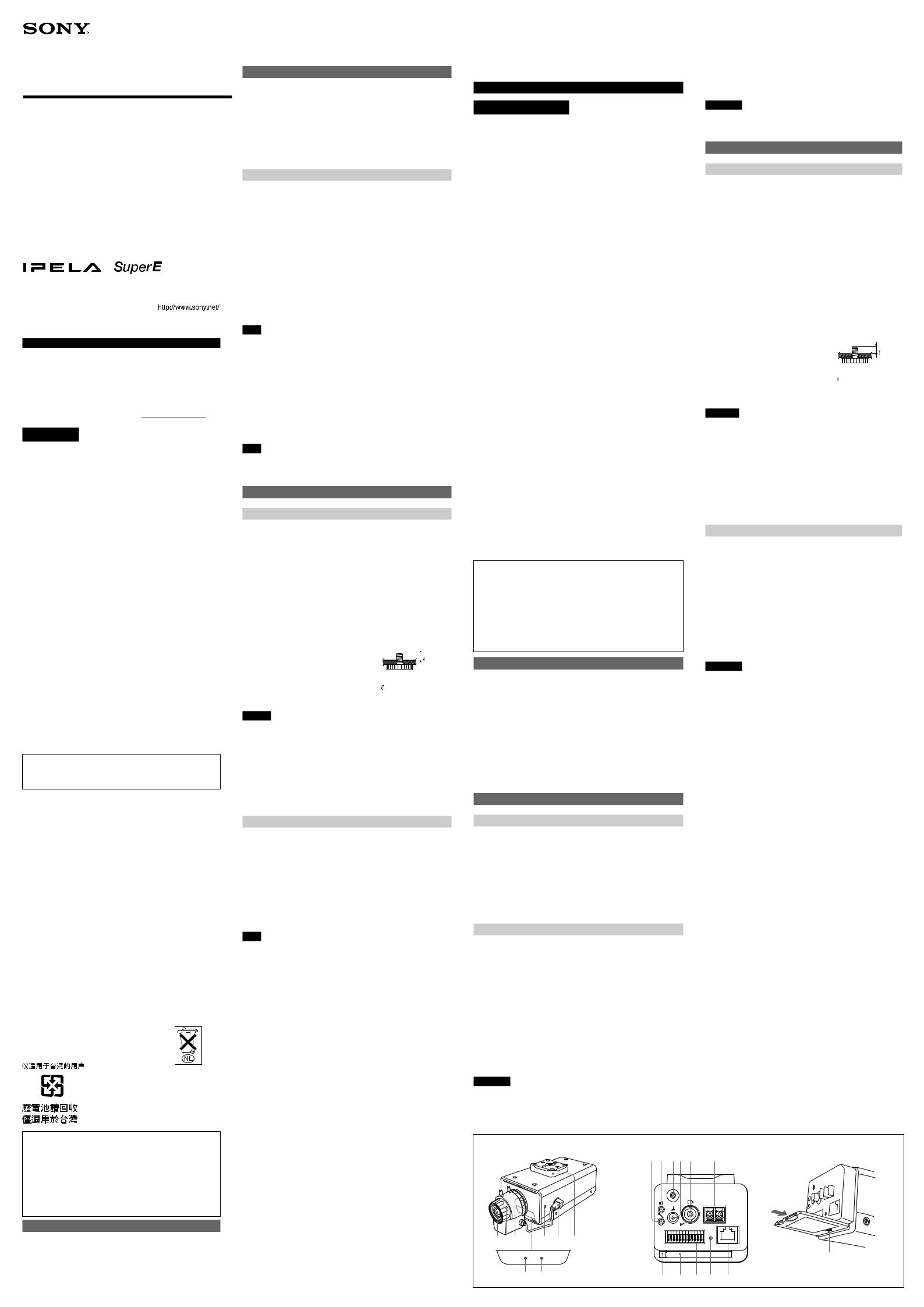
3-990-783-11 (1)
Network Camera
Installation Manual
Before operating the unit, please read this manual thoroughly and retain it for future reference.
Manuel d’installation
Avant d’utiliser cet appareil, lisez attentivement le présent mode d’emploi et conservez-le pour toute référence ultérieure.


 TM
TM
SNC-CS50N/CS50P
2005 Sony Corporation Printed in Japan
English
Owner’s Record
The model and serial numbers are located on the bottom. Record these numbers in the spaces provided below.
Refer to these numbers whenever you call upon your Sony dealer regarding this product.
Model No. |
|
Serial No. |
WARNING
To reduce a risk of fire or electric shock, do not expose this product to rain or moisture.
To avoid electrical shock, do not open the cabinet. Refer servicing to qualified personnel only.
WARNING
This installation should be made by a qualified service person and should conform to all local codes.
WARNING
A readily accessible disconnect device shall be incorporated in the building installtion wiring.
WARNING (for Installers only)
Instructions for installing the equipment on the ceiling or the wall:
After the installtion, ensure the connection is capable of supporting at least a force of 50 Newtons (N) downwards.
CAUTION
The rating label is located on the bottom.
CAUTION for LAN port
For safety reason, do not connect the LAN port to any network devices that might have excessive voltage.
Power Supply
Caution for U.S.A. and Canada
The SNC-CS50N operates on 24V AC or 12V DC.
The SNC-CS50N automatically detects the power.
Use a Class 2 power supply which is UL Listed (in the U.S.A) or CSAcertified (in Canada).
Caution for other countries
The SNC-CS50N/CS50P operates on 24V AC or 12V DC. The SNC-CS50N/CS50P automatically detects the power.
Use a power supply rated 24 V AC or 12 V DC which meets the requirements for SELV (Safety Extra Low Voltage) and complies with Limited Power Source according to IEC 60950.
For customers in the U.S.A. (SNC-CS50N only)
This device complies with Part 15 of the FCC Rules. Operation is subject to the following two conditions: (1) This device may not cause harmful interference, and (2) this device must accept any interference received, including interference that may cause undesired operation.
NOTE: This equipment has been tested and found to comply with the limits for a Class A digital device, pursuant to part 15 of the FCC Rules. These limits are designed to provide reasonable protection against harmful interference when the equipment is operated in a commercial environment. This equipment generates, uses, and can radiate radio frequency energy and, if not installed and used in accordance with the instruction manual, may cause harmful interference to radio communications. Operation of this equipment in a residential area is likely to cause harmful interference in which case the user will be required to correct the interference at his own expense.
You are cautioned that any changes or modifications not expressly approved in this manual could void your authority to operate this equipment.
The shielded interface cable recommended in this manual must be used with this equipment in order to comply with the limits for a digital device pursuant to Subpart B of Part 15 of FCC Rules.
For Customers in Canada (SNC-CS50N only)
This Class A digital apparatus complies with Canadian ICES-003.
For customers in other countries
WARNING
This is a Class A product. In a domestic environment, this product may cause radio interference in which case the user may be required to take adequate measures.
In the case that interference should occur, consult your nearest authorized Sony service facility.
ATTENTION
The electromagnetic fields at specific frequencies may influence the picture of the unit.
For the customers in Netherlands
Voor de klanten in Nederland
Gooi de batterij niet weg, maar lever hem in als KCA.
•You should keep in mind that the images or audio you are monitoring may be protected by privacy and other legal rights, and the responsibility for making sure you are complying with applicable laws is yours alone.
•Access to the images and audio is protected only by a user name and the password you set up. No further authentication is provided nor should you presume that any other protective filtering is done by the service. Since the service is Internet-based, there is a risk that the image or audio you are monitoring can be viewed or used by a third-party via the network.
Features
This product is a network camera adopting the Super ExwaveTM CCD sensor 1/3 type CCD. The camera has the following features:
•High sensitivity (minimum illumination: 0.4lx, F1.0)
•Day/night function which can switch between black & white mode and color
•Automatic white balance tracking and adjust (ATW/ATW-PRO) and onepush mode white balance switchable
•2 video systems (video codecs) available: JPEG or MPEG4
•Single codec mode and dual codec mode switchable
•Up to 20 users can access an image of a camera simultaneously.
•You can monitor a high-quality live image of 30 frames per second maximum (SNC-CS50N) and 25 frames per second maximum (SNC-CS50P).
About the Supplied Manuals
The following manuals are supplied with this unit.
Installation Manual (this document)
The Installation Manual describes the names and functions of the parts of the camera, the installation and connections of the camera, etc. Be sure to read it before operating the camera.
User’s Guide (stored in the CD-ROM)
The User’s Guide describes the setup of the camera and the operations from the Web browser.
To open the User’s Guide, see “Using the CD-ROM Manuals” below.
Using the CD-ROM Manuals
The supplied CD-ROM disc includes the User’s Guides for this unit (Japanese, English, French, German, Spanish, Italian and Chinese versions).
CD-ROM System Requirements
The following are required to access the supplied CD-ROM disc.
•Computer: with Intel Pentium CPU
Installed memory: 64 MB or more CD-ROM drive: × 8 or faster
•Monitor: Monitor supporting resolution of 1024 × 768 or higher
•OS: Microsoft Windows 2000, Windows XP
When these requirements are not met, access to the CD-ROM disc may be slow, or not possible at all.
Preparations
The Adobe Acrobat Reader Version 4.0 or later or the Adobe Reader Version 6.0 or later must be installed on your computer in order to use the
User’s Guide contained in the CD-ROM disc.
Note
If Adobe Acrobat Reader or Adobe Reader is not installed, it may be downloaded from the following URL:
http://www.adobe.com/products/acrobat/readstep2.html
Reading the manual in the CD-ROM
To read the User’s Guide contained in the CD-ROM disc, do the following.
1 Insert the supplied CD-ROM disc into your CD-ROM drive.
After a short time a window will open displaying the files on the CDROM.
2Click the language you wanto to read.
Application will start, then display the cover page of the User’s Guide. Clicking an item in the Table of Contents allows you to jump to the relevant page.
Note
If you lose the CD-ROM disc or become unable to read its content, for example, because of a hardware failure or improper use of the disc, contact a Sony service representative for replacement (not free).
Location and Function of Part
Front |
A |
1Lens
A vari-focal lens for 1/3 type is mounted as standard equipment.
2Focus ring
Turn this ring toward NEAR (near) to focus on a closer object. Turn it toward FAR (infinite) to focus on a farther object.
3Zoom ring
Turn this ring toward TELE for telephoto, or toward WIDE for wide-angle.
4ADJUST screw
Use this screw to adjust the focal length (the distance between the lens mounting plane and the image plane) with a Phillips-head screwdriver.
5Auto iris lens connector
The power and control signal is supplied to a DC servo-type auto iris lens when the cable of the lens is connected.
6Tripod adapter |
|
|
|
|
|
|
|
|
|
||
The tripod adapter is attached to the top of the |
|
|
|
|
|
|
|
|
|
||
camera at the factory. As is detachable, you |
|
|
|
|
|
can attach it to either the top or bottom of the |
U1/4”, 20 UNC |
||||
camera. |
|||||
= 4.5 mm ± 0.2 mm |
|||||
|
|||||
Use this adapter when attaching the camera to (ISO standard) |
|||||
a tripod (screw: 1/4”, 20 UNC). |
|
|
|
|
|
Caution
Use the mounting screw whose length is 4.5 mm ± 0.2 mm only. Use of other screws may cause improper mounting and damage parts inside the camera.
7NETWORK indicator
Flashes in green when the camera is connected to the network. Goes off when the camera is not connected to the network.
8POWER indicator
When the power is supplied to the camera, the camera starts checking the system. If the system is normal, this indicator lights up. If a system error occurs, this indicator flashes every second. In this case, consult your authorized Sony dealer.
Rear |
B |
9m (microphone input) jack (minijack, monaural)
Connect a commercially available microphone. This jack supports plug-in- power microphones (rated voltage: 2.5 V DC).
q; 5 (line output) jack (minijack, monaural)
Connect a commercially available speaker system with the built-in amplifier.
qaFall-prevention wire rope mounting screw hole
When installing the camera to the ceiling or the wall, secure the supplied fall-prevention wire rope to this hole using the supplied shoulder screw.
qsU (ground) terminal
This is a ground terminal for the chassis.
Note
When 24 V AC or 12 V DC is supplied to the unit, the maximum power consumption of the unit is 9 W. Check the maximum allowable power when you connect the unit.
qd T(video output) jack (BNC type)
Output a composite video signal.
qfDC 12 V/AC 24 V (power input) terminal
Connect to a 12V DC or 24V AC power supply system.
qg PC card lever
Press the lever to remove the PC card from the PC card slot.
qhPC card slot
This slot is used for the optional SNCA-CFW1 wireless card or recommended ATA memory card.
Insert the PC card with its rear side (without the v mark) downwards, as far as it goes. (C)
In case of the wireless card: Insert the SNCA-CFW1 into a commercially available type II-PCMCIA adapter and insert the adapter into the PC card slot.
A wider wireless LAN area is available if you attach the optional SNCA-
AN1 wireless LAN antenna to the SNCA-CFW1.
In case of the recommended ATA memory card: Insert the “Memory Stick” into the optional PC card adapter and insert the adapter into the
PC card slot.
qjI/O (Input/Output) port
This port is used as a sensor input and alarm output terminals. Or it is connected with peripheral devices.
Pin assignment
Pin No. |
Pin name |
|
Pin No. |
Pin name |
|
|
|
|
|
1 |
Sensor In 1 |
+ |
7 |
Alarm Out 2 + |
|
|
|
|
|
2 |
Sensor In 1– (GND) |
8 |
Alarm Out 2 – |
|
|
|
|
|
|
3 |
Sensor In 2 |
+ |
9 |
GND |
|
|
|
|
|
4 |
Sensor In 2 |
– (GND) |
10 |
GND |
|
|
|
|
|
5 |
Alarm Out 1 + |
11 |
RS232C·RX |
|
|
|
|
|
|
6 |
Alarm Out 1 – |
12 |
RS232C·TX |
|
qk Reset switch
To reset the camera to the factory default settings, supply the power to the camera while holding down this switch with a pointed object.
qlLAN port (RJ-45)
Connect to a hub on the 10BASE-T/100BASE-TX network using a network cable (UTP, category 5).
Refer to the “Connecting the power source” on the reverse side for PoE connection.
(continued on the reverse side)
Français
AVERTISSEMENT
Afin de réduire les risques d’incendie ou d’électrocution, ne pas exposer cet appareil à la pluie ou à l’humidité.
Afin d’écarter tout risque d’électrocution, garder le coffret fermé. Ne confier l’entretien du produit qu’à un personnel qualifié.
AVERTISSEMENT
L’installation doit être effectuée par un technicien qualifié et se conformer à toute la réglementation locale.
AVERTISSEMENT
Un dispositif coupe-circuit facilement accessible doit être incorporé au câblage de l’installation du bâtiment.
AVERTISSEMENT (pour les installateurs seulement)
Instructions pour l’installation du matériel au plafond :
Après l’installation, assurez-vous que le montage est suffisamment solide pour supporter au moins une force de 50 Newtons (N) vers le bas.
PRECAUTION
La plaquette des caractéristiques nominales se trouve sur la face inférieure.
PRECAUTION pour le port réseau local
Pour la sécurité, ne connectez pas le port réseau local à un périphérique réseau susceptible de présenter une tension excessive.
Alimentation
Avertissement pour les États-Unis et le Canada
La SNC-CS50N fonctionne sur du 24 V CA ou 12 V CC. La SNC-CS50N détecte automatiquement l’alimentation.
Utilisez une alimentation classe 2 répertoriée UL (aux États-Unis) ou homologuée CSA (au Canada).
Avertissement pour les autres pays
La SNC-CS50N/CS50P fonctionne sur du 24 V CA ou 12 V CC. La SNC-CS50N/CS50P détecte automatiquement l’alimentation.
Utilisez une alimentation nominale de 24 V CA ou 12 V CC répondant aux prescriptions pour une SELV (Safety Extra Low Voltage - tension de sécurité extra-réduite) et conforme à une source d’alimentation limitée selon la norme IEC 60950.
Veuillez noter que tout changement ou toute modification de ce matériel non expressément autorisés dans ce manuel peuvent entraîner la révocation de votre droit de l’utiliser.
Pour les utilisateurs au Canada (SNC-CS50N seulement)
Cet appareil numérique de la classe A est conforme à la norme ICES-003 du Canada.
Pour les utilisateurs dans d’autres pays
AVERTISSEMENT
Il s’agit d’un produit de Classe A. Dans un environnement familial, ce produit peut causer une interférence radio, auquel cas l’utilisateur devra prendre des mesures adéquates.
En cas d’interférence, consultez votre revendeur Sony agréé le plus proche.
ATTENTION
Des champs électromagnétiques à des fréquences spécifiques peuvent avoir une incidence sur l’image de cet appareil.
•Lorsque vous surveillez l’image et le son de la caméra en réseau dont vous avez fait l’acquisition, il existe un risque que l’image de contrôl puisse être visualisée ou que le son puis être utilisé par un tiers via le réseau. Ce service n’est fourni aux utilisateurs que comme moyen pratique d’accéder à leurs caméras via l’Internet.
Lorsque vous utilisez la caméra en réseau, veuillez prendre en compte ce fait pour assurer la confidentialité et visualisez l’objet à vos risques et périls. Veillez, en outre, à respecter le droit d’image des personnes et des biens filmés.
•L’accès à la caméra ou au système est limitée à l’utilisateur qui configure un nom d’utilisateur et un mot de passe. Aucune autre mesure d’authentification n’est fournie et l’utilisateur ne doit pas croire que le service exécute un autre filtrage quelconque.
Caractéristiques
Lecture du manuel sur le CD-ROM
1Insérez le CD-ROM fourni dans le lecteur de CD-ROM.
Après un court instant, une fenêtre affichant les fichiers du CD-ROM s’ouvre.
2Cliquez sur le fichier PDF de la langue que vous désirez lire.
L’application est lancée, puis la page de couverture du guide de l’utilisateur s’affiche.
En cliquant sur une entrée de la table des matières, vous pouvez accéder à la page correspondante.
Remarque
Si vous égarez le CD-ROM ou ne parvenez pas à en lire le contenu (en raison d’une défaillance du matériel, par exemple), adressez-vous au service après-vente Sony.
Emplacement et fonction des pièces
Avant |
A |
1Objectif
Un objectif à mise au point variable pour capteur de type 1/3 est monté en standard.
2Bague de mise au point
Tournez cette bague vers NEAR (proche) pour faire la mise au point sur un objet qui se trouve plus près.
Tournez-la vers FAR (infini) pour faire la mise au point sur un objet plus éloigné.
3Bague de zoom
Tournez cette bague vers TELE pour le téléobjectif, ou vers WIDE pour le grand angulaire.
4Vis de réglage (ADJUST)
Utilisez cette vis pour régler la longueur focale (la distance entre le plan de montage de l’objectif et le plan de l’image) à l’aide d’un tournevis à pointe cruciforme.
5Connecteur d’objectif à diaphragme automatique
L’alimentation et le signal de contrôle sont fournis à un objectif à diaphragme automatique à servomoteur CC lorsque le câble de l’objectif est connecté.
6Adaptateur trépied |
|
|
L’adaptateur de trépied est fixé sur le |
|
|
dessus de la caméra en usine. |
U1/4”, 20 UNC |
|
Comme il est amovible, vous pouvez le |
||
= 4,5 mm ± 0,2 mm |
||
fixer sur le dessus ou sur le dessous de la |
||
(norme ISO) |
||
caméra. |
||
|
Utilisez cet adaptateur pour fixer la caméra à un trépied (vis : 1/4”, 20 UNC).
Attention
Utilisez une vis de montage avec une longueur de 4,5 mm ± 0,2 mm seulement.
L’utilisation d’autre vis pourrait entraîner un montage incorrect et endommager des pièces à l’intérieur de la caméra.
7Témoin NETWORK
Clignote en vert lorsque la caméra est connectée à un réseau.
S’éteint lorsque la caméra n’est pas connectée à un réseau.
8Témoin POWER
À la mise sous tension, la caméra vérifie le système. Si le système est normal, ce témoin s’allume.
Si une erreur système est détectée, ce témoin clignote toutes les secondes. Consultez alors votre revendeur Sony agréé.
Arrière |
B |
9 Prise m (entrée de micro) (mini-jack, mono)
Permet de raccorder un micro en vente dans le commerce. Cette prise prend en charge des micros autoalimentés (tension nominale : 2,5 V CC).
q; Prise 5 (sortie de ligne) (mini-jack, mono)
Permet de raccorder des enceintes amplifiées en vente dans le commerce.
qaOrifice pour la vis de montage du câble métallique de protection contre les chutes.
En cas d’installation de la caméra au plafond ou au mur, fixez le câble métallique de protection contre les chutes à cet orifice à l’aide de la vis épaulée fournie.
qsBorne U (terre)
Cette borne permet de relier le châssis à la terre.
Remarque
Cet appareil est une caméra réseau pourvue d’un capteur Super ExwaveTM
CCD de type 1/3.
Elle offre les fonctionnalités suivantes :
•Sensibilité élevée (éclairage minimum : 0,4 lx, F1,0)
•Fonction Day/Night pouvant commuter entre le mode noir et blanc et le mode couleur
•Commutation possible entre le mode d’alignement et réglage automatique de la balance des blancs (ATW/ATW-PRO) et le mode de balance des blancs sur pression d’une seule touche
•2 systèmes vidéo (codecs vidéos) disponibles : JPEG ou MPEG4
•Commutation possible entre le mode codec simple et le mode codec double
•Jusqu’à 20 utilisateurs peuvent accéder simultanément à l’image d’une même caméra.
•Vous pouvez visualiser une image de haute qualité à 30 images par seconde maximum (SNC-CS50N) ou à 25 images par seconde maximum (SNC-CS50P).
Notes sur les manuels fournis
Noms des manuels
Les manuels suivants sont fournis avec cet appareil.
Manuel d’installation (ce document)
Le Manuel d’installation décrit la nomenclature et les fonctions des pièces, l’installation et les raccordements de la caméra, etc. Lisez-le impérativement avant l’utilisation.
Guide de l’utilisateur (sur le CD-ROM)
Le Guide de l’utilisateur décrit l’installation de la caméra et les opérations depuis le navigateur Internet.
Pour ouvrir le Guide de l’utilisateur, voir « Utilisation des manuels sur le CDROM » ci-dessous.
Utilisation des manuels sur le CD-ROM
Le CD-ROM fourni contient les Guides de l’utilisateur pour cet appareil
(versions japonaise, anglaise, française, allemande, espagnole, italienne et chinoise).
Configuration système requise de CD-ROM
La configuration suivante est requise pour l’accès au CD-ROM fourni :
•Ordinateur : avec processeur Intel Pentium
Mémoire installée : 64 Mo ou plus
Lecteur de CD-ROM : × 8 ou plus puissant
•Écran : Écran avec une résolution de 1,024 × 768 ou plus
•Système d’exploitation : Microsoft Windows 2000, Windows XP
Si ces conditions ne sont pas satisfaites, l’accès au CD-ROM peut être lent ou impossible.
Préparation
Pour pouvoir ouvrir le Guide de l’utilisateur se trouvant sur le CD-ROM, le logiciel Adobe Acrobat Reader Version 4.0 ou plus récente ou Adobe
Reader Version 6.0 ou plus récente doit être installé sur l’ordinateur.
Remarque
Si le logiciel Adobe Acrobat Reader ou Adobe Reader n’est pas installé sur l’ordinateur, vous pouvez le télécharger à l’adresse suivante :
http://www.adobe.com/products/acrobat/readstep2.html
Lorsque l’appareil est alimenté par un courant de 24 V CA ou 12 V CC, la consommation électrique maximale de l’appareil est de 9 W.
Avant de brancher l’appareil, vérifiez la puissance maximale admissible.
qd Prise T(sortie vidéo) (type BNC)
Émet un signal vidéo composite.
qfBorne DC 12 V/AC 24 V (entrée de l’alimentation)
Raccordez cette borne à un système d’alimentation de 12 V CC ou 24 V
CA.
qg Levier carte PC
Appuyez sur le levier pour enlever la carte de la fente du PC.
qhFente carte PC
Cette fente est utilisée pour la carte sans fil SNCA-CFW1 en option ou la carte mémoire ATA recommandée.
Insérez la carte PC avec son côté arrière (sans la marque v) vers le bas, aussi loin que possible. (C)
Dans le cas d’une carte sans fil : Insert the Insérez la carte SNCA-
CFW1 dans un adaptateur en vente dans le commerce de type II-PCMCIA et insérez l’adaptateur dans la fente carte PC. Une zone de réseau LAN sans fil plus étendue est disponible si l’antenne du réseau LAN sans fil SNCA-AN1 en option est connectée à la carte SNCA-CFW1.
Dans le cas de la carte mémoire ATA recommandée : Insérez le
« Memory Stick » dans l’adaptateur de carte PC en option et insérez l’adaptateur dans la fente carte PC.
qjPort I/O (Entrée/Sortie)
Ce port est utilisé comme bornes d’entrée de capteur et de sortie d’alarme. Raccordez-le aux périphériques.
Brochage
N° de broche |
Nom de broche |
N° de broche |
Nom de broche |
|
|
|
|
1 |
Entrée de capteur 1 + |
7 |
Sortie d’alarme 2 + |
|
|
|
|
2 |
Entrée de capteur 1 – |
8 |
Sortie d’alarme 2 – |
|
(Terre) |
|
|
|
|
|
|
3 |
Entrée de capteur 2 + |
9 |
Terre |
|
|
|
|
4 |
Entrée de capteur 2 – |
10 |
Terre |
|
(Terre) |
|
|
|
|
|
|
5 |
Sortie d’alarme 1 + |
11 |
RS232C·RX |
|
|
|
|
6 |
Sortie d’alarme 1 – |
12 |
RS232C·TX |
|
|
|
|
qk Interrupteur de réinitialisation
Pour réinitialiser la caméra aux réglages d’usine, mettez la caméra sous tension tout en maintenant cet interrupteur enfoncé avec un objet pointu.
qlPort LAN (RJ-45)
Raccordez ce port à un concentrateur (hub) sur un réseau 10BASE-T/ 100BASE-TX à l’aide d’un câble réseau (UTP, catégorie 5).
(suite au verso)
A |
B |
C |
|
9 0 qaqs qd |
qf |
SEE INSTRUCTION MANUAL
CLASS 2 WIRING
– DC 12V +
1 AC 24V 2 |
LAN |
121110 9 8 7 6 5 4 3 2 1
1 2 3 |
4 |
5 |
6 |
v mark
Marque v
7 8 |
qg qh qj qk ql |
