Sharp PG-D100U, XG-E1200U, XG-E3000U, XG-E3500U, XG-NV1U Service Manual
...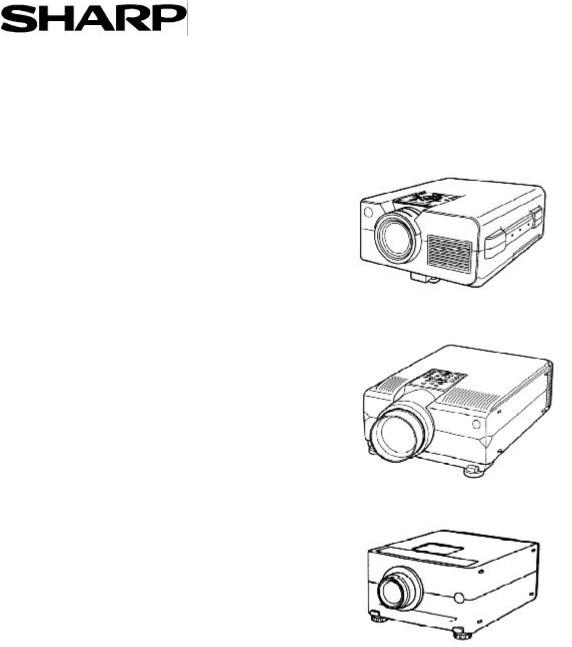
Addendum to the Sharp Limited Servicer Maintenance Manual
Including models:
PG-D100U
XG-E1200U
XG-E3000U
XG-E3500U
XG-NV1U
XG-NV2U
XG-NV3XU
XG-NV3XB
XG-NV4SU
XG-NV5XU
XG-NV6XU
XG-NV7XU
XV-C10U
XV-C10U(P)
XV-H37VUA
Ver. 3/00 Volume 1
Table of Contents |
|
Subject |
Page |
Convergence |
|
PG-D100U, XG-E1200U, XG-E3000U, |
1-1 |
XG-E3500U, XG-NV1U, XG-NV2U, |
|
XG-NV3XU, XG-NV3XB |
|
XG-NV4SU, XG-NV5XU |
1-4 |
XG-NV6XU |
1-7 |
Lamp Replacement |
|
PG-D100U, XG-NV1U |
2-1 |
XG-E1200U, XG-E3000U, XG-E3500U |
2-3 |
XG-NV2U, XG-NV3XU, XG-NV3XB |
2-5 |
XG-NV4SU, XG-NV5XU |
2-7 |
XG-NV6XU |
2-9 |
XG-NV7XU |
2-11 |
XV-C10U, XV-C10U(P) |
2-13 |
Filter / Cleaning / Replacement |
|
PG-D100U, XG-NV1U |
3-1 |
XG-E1200U, XG-E3000U, XG-E3500U |
3-3 |
XG-NV2U, XG-NV3XU, XG-NV3XB |
3-5 |
XG-NV4SU, XG-NV5XU, XG-NV6XU |
3-7 |
XV-C10U, XV-C10U(P) |
3-9 |
Cleaning the LCD Panels |
|
XV-C10U, XV-C10UP |
4-1 |
Note: Because of the difficulty of removing the LCD panels, cleaning the |
|
LCD panels is beyond the scope of the Limited Servicer Program for all |
|
other models included in this addendum. |
|
Notes:
1.The safety and various description sections must be read in the Main Limited Servicer Maintenance Manual (part code SM-LCD) before attempting any procedures outlined in this addendum.
2.The maintenance procedures for the XV-H37VUA, XV-H37VUA(P) are identical to the XG-E1100U. Therefore, please refer to the Main Limited Servicer Maintenance Manual when maintaining the XV-H37VUA.
Ver. 3/00 Volume 1
HOW TO CONVERGE THE LCD PANELS
For the models XG-NV1U, XG-E1200U, PG-D100U, XG-E3000U, XG-NV2U, XG-NV3XU, XG-NV3XB, and XG-E3500U
Tools and equipment needed:
∙Pattern Generator that can produce a crosshatch pattern (grid pattern)
∙Eccentric Cam Adjustment Wrench. (Sharp Part # 9DASPN-XGNV1U)
∙L-shaped Hex Wrench (Sharp part # 9EQLNC-XGNV1U)
∙Philips Screwdriver
NOTE: Confirm focus before performing the convergence procedure. If pixels are in focus in one area of the screen and indistinguishable in another area, the projector is out of focus. The focus alignment procedure is beyond the scope of the limited maintenance program.
Step |
Procedure |
Ref. # |
1. Checking |
Refer to the safety notes on page S-1 of the Main Limited |
|
convergence. |
Servicer Maintenance Manual before attempting to converge |
|
|
the panels. |
|
|
1. Connect a pattern generator to the video or RGB (when |
|
|
applicable ) input terminals. |
|
|
2. Output a crosshatch signal from the pattern generator. |
|
|
3. Turn on the projector. |
|
|
4. Mentally divide the screen into fourths both horizontally |
fig. 3-4 |
|
(Main |
|
|
and vertically. Imagine the center four squares as the A zone |
|
|
Manual) |
|
|
and the outer one fourth (all around the outside edge) as the B |
|
|
zone. Look at the grids to determine if the convergence is off. |
|
|
You should see only white grid lines on the screen ( a white |
|
|
line is the product of separate red, green, and blue lines |
|
|
“added together,” or converged over the same area ). If the |
|
|
red or blue lines are offset from the green lines ( either |
|
|
up/down or left/right ), the convergence is off. The green |
|
|
panel is fixed, so mechanical adjustment isn’t possible. If |
|
|
any adjustments to the red or blue panels are necessary, |
|
|
use green as the reference. If the unit is converged to within |
|
|
one pixel in the A zone and one and a half pixels in the B |
|
|
zone the unit is converged within specification and adjustment |
|
|
is not required. |
|
|
|
|
Continued on next page
Ver. 3/00 |
1-1 |
Sharp Electronics Corporation |
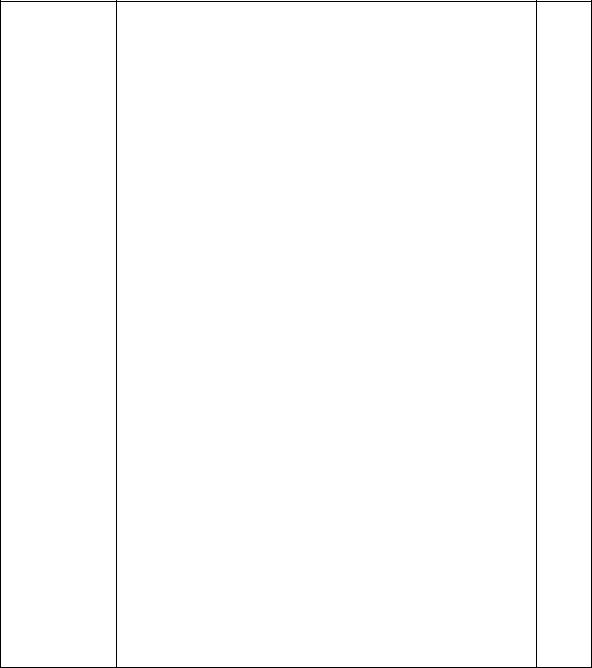
HOW TO CONVERGE THE LCD PANELS (continued)
Step |
Procedure |
Ref. # |
|
2. Removal of |
1. To remove the cabinet, refer to the service manual for the |
|
|
body panels. |
specific model. |
|
|
|
|
|
|
3. Adjustment |
1. Supply the projector with a blue and green crosshatch |
|
|
of the blue |
|
signal from the pattern generator (on most video signal |
|
panel. |
|
generators, it is possible to remove one or more of the 3 |
|
|
|
colors making up the crosshatch signal. In this case red |
|
|
|
must be removed. To do this refer to the instructions for |
|
|
|
the pattern generator). |
|
|
2. |
Use the L-shaped hex wrench to loosen the two hex screws |
fig. 1 |
|
|
labeled “Lock Screw” in fig. 1. |
|
|
|
Be sure to leave the lock screws tight enough so that when |
|
|
|
an adjustment is made, the panel will stay in that position |
|
|
|
until the lock screws are fully tightened after the |
|
|
|
completion of all adjustments. |
|
|
3. |
Use the eccentric cam wrench to adjust the Y axis (up and |
fig. 1 |
|
|
down). |
|
|
4. |
Use the eccentric cam wrench to adjust the X axis (side to |
fig. 1 |
|
|
side). |
|
|
5. Use the eccentric cam wrench to adjust the θZ axis |
fig. 1 |
|
|
|
(tilt). |
|
|
|
|
|
|
6. |
When the blue image is converged within specifications to |
fig. 1 |
|
|
the green panel, tighten the two lock screws to secure the |
|
|
|
adjustments. |
|
NOTE: Tightening the screws may cause mis-convergence.
If this happens, readjust the affected panel.
Ver. 3/00 |
1-2 |
Sharp Electronics Corporation |

Step |
Procedure |
|
||
4. Adjustment |
1. Supply the projector with a red and green crosshatch |
|||
of the red |
|
signal from the pattern generator (turn blue off and red |
||
panel |
|
on). |
|
|
|
2. Repeat same adjustment procedure as the blue panel. |
|||
|
Convergence adjustment is complete. |
|
||
|
|
X Direction |
|
|
Y Direction |
Adjustment |
θ Direction |
||
(Side To Side) |
||||
Adjustment |
Adjustment |
|||
|
||||
(Up & Down) |
|
(Tilt) |
||
Lock |
Lock |
Screw |
Screw |
fig. 1
Ver. 3/00 |
1-3 |
Sharp Electronics Corporation |
HOW TO CONVERGE THE LCD PANELS
For the models XG-NV4SU and XG-NV5XU
Tools and equipment needed:
∙Pattern Generator that can produce a crosshatch pattern (grid pattern)
∙Eccentric Cam Adjustment Wrench. (Sharp Part # 9DASPN-XGNV1U)
∙2mm Hex Wrench (Sharp part # 9EQLNC-XGNV4U)
∙1.27mm Hex Wrench (available at most hardware stores)
∙Philips Screwdriver
NOTE: Confirm focus before convergence procedure. If pixels are in focus in one area of the screen and indistinguishable in another area, the projector is out of focus. The focus alignment procedure is beyond the scope of the limited maintenance program.
Step |
Procedure |
Ref. # |
1. Checking |
Refer to the safety notes on page S-1 of the Main Limited |
|
convergence. |
Servicer Maintenance Manual before attempting to converge |
|
|
the panels. |
|
|
1. Connect a pattern generator to the video or RGB (when |
|
|
applicable ) input terminals. |
|
|
2. Output a crosshatch signal from the pattern generator. |
|
|
3. Turn on the projector. |
|
|
4. Mentally divide the screen into fourths both horizontally |
fig. 3-4 |
|
(Main |
|
|
and vertically. Imagine the center four squares as the A zone |
|
|
Manual) |
|
|
and the outer one fourth (all around the outside edge) as the B |
|
|
zone. Look at the grids to determine if the convergence is off. |
|
|
You should see only white grid lines on the screen ( a white |
|
|
line is the product of separate red, green, and blue lines |
|
|
“added together”, or converged over the same area ). If the |
|
|
red or blue lines are offset from the green lines ( either |
|
|
up/down or left/right ), the convergence is off. The green |
|
|
panel is fixed, so mechanical adjustment isn’t possible. If |
|
|
any adjustments to the red or blue panels are necessary, |
|
|
use green as the reference. If the unit is converged to within |
|
|
one pixel in the A zone and one and a half pixels in the B |
|
|
zone the unit is converged within specification and adjustment |
|
|
is not required. |
|
Continued on next page.
Ver. 3/00 |
1-4 |
Sharp Electronics Corporation |
HOW TO CONVERGE THE LCD PANELS (continued)
Step |
Procedure |
Ref. # |
|
2. Removal of |
1. To remove the cabinet, refer to the service manual for the |
|
|
body panels. |
specific model. |
|
|
|
|
|
|
3. Adjustment |
1. |
Supply the projector with a blue and green crosshatch signal |
|
of the blue |
|
from the pattern generator (on most video signal generators, it |
|
panel. |
|
is possible to remove one or more of the 3 colors making up the |
|
|
|
crosshatch signal. In this case red must be removed. To do this, |
|
|
|
refer to the instructions for the pattern generator). |
|
|
2. |
Use the 2mm Hex Wrench to loosen the two hex screws labeled |
fig. 2-1 |
|
|
“Lock Screw d” in fig. 2. |
|
|
|
Be sure to leave the lock screws tight enough so that when an |
|
|
|
adjustment is made, the panel will stay in that position |
|
|
|
until the lock screws are fully tightened after the |
|
|
|
completion of all adjustments. |
|
|
3. |
Use the 1.27mm hex wrench to adjust the Y axis (up and |
fig. 2-1 |
|
|
||
|
|
down). |
|
|
4. |
Use the eccentric cam wrench to adjust the X axis (side to |
fig. 2-2 |
|
|
side). |
|
|
5. |
Use the 1.27mm hex wrench to adjust the θZ axis |
fig. 2-2 |
|
|
(tilt). |
|
|
6. |
When the blue image is converged within specifications to |
fig. 2-2 |
|
|
||
|
|
the green panel, tighten the two lock screws to secure the |
|
|
|
adjustments. |
|
|
NOTE: Tightening the screws may cause mis-convergence. |
|
|
|
If this happens, readjust the affected panel. |
|
|
|
|
|
|
4. Adjustment |
1. |
Supply the projector with a red and green crosshatch signal |
|
of the red panel |
|
from the pattern generator (turn blue off and red on). |
|
|
2. |
Repeat same adjustment procedure as the blue panel. |
|
|
Convergence adjustment is complete. |
|
|
Ver. 3/00 |
1-5 |
Sharp Electronics Corporation |
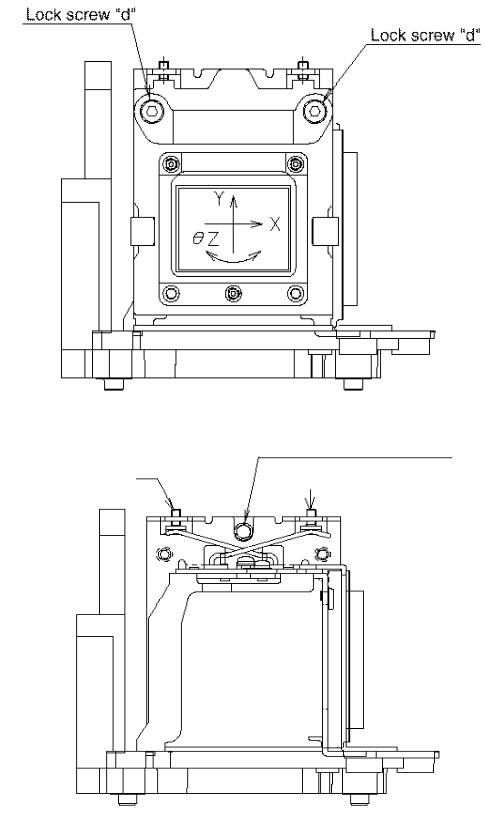
fig. 2-1
Y Direction Adj.
(1.27mm Hex)
fig. 2-2
Ver. 3/00 |
1-6 |
Sharp Electronics Corporation |
HOW TO CONVERGE THE LCD PANELS
For the model XG-NV6XU
Tools and equipment needed:
∙Pattern Generator that can produce a crosshatch pattern (grid pattern)
∙Eccentric Cam Adjustment Wrench. (Sharp Part # 9DASPN-XGNV1U)
∙2mm Hex Wrench (Sharp part # 9EQLNC-XGNV1U)
∙1.27mm Hex Wrench (available at most hardware stores)
∙Philips Screwdriver
NOTE: Confirm focus before convergence procedure. If pixels are in focus in one area of the screen and indistinguishable in another area, the projector is out of focus. The focus alignment procedure is beyond the scope of the limited maintenance program.
Step |
Procedure |
Ref. # |
1. Checking |
Refer to the safety notes on page S-1 of the Main Limited |
|
convergence. |
Servicer Maintenance Manual before attempting to converge |
|
|
the panels. |
|
|
1. Connect a pattern generator to the video or RGB (when |
|
|
applicable ) input terminals. |
|
|
2. Output a crosshatch signal from the pattern generator. |
|
|
3. Turn on the projector. |
|
|
4. Mentally divide the screen into fourths both horizontally |
fig. 3-4 |
|
(Main |
|
|
and vertically. Imagine the center four squares as the A zone |
|
|
Manual) |
|
|
and the outer one fourth (all around the outside edge) as the B |
|
|
zone. Look at the grids to determine if the convergence is off. |
|
|
You should see only white grid lines on the screen ( a white |
|
|
line is the product of separate red, green, and blue lines |
|
|
“added together”, or converged over the same area ). If the |
|
|
red or blue lines are offset from the green lines ( either |
|
|
up/down or left/right ), the convergence is off. Do not adjust |
|
|
the green panel. The green panel is fixed, so mechanical |
|
|
adjustment isn’t possible. If any adjustments to the red or |
|
|
blue panels are necessary, use green as the reference. If the |
|
|
unit is converged to within one pixel in the A zone and one |
|
|
and a half pixels in the B zone the unit is converged within |
|
|
specification and adjustment is not required. |
|
|
|
|
Ver. 3/00 |
1-7 |
Sharp Electronics Corporation |
Continued on next page.
HOW TO CONVERGE THE LCD PANELS (continued)
Step |
Procedure |
Ref. # |
|
2. Removal of |
1. To remove the cabinet, refer to the service manual for the |
|
|
body panels. |
specific model. |
|
|
|
|
|
|
3. Adjustment |
1. |
Supply the projector with a blue and green crosshatch signal |
|
of the blue |
|
from the pattern generator (on most video signal generators, it |
|
panel. |
|
is possible to remove one or more of the 3 colors making up the |
|
|
|
crosshatch signal. In this case red must be removed. To do this, |
|
|
|
refer to the instructions for the pattern generator). |
|
|
2. |
Use the 2mm hex wrench to loosen the two hex screws labeled |
fig. 2-3 |
|
|
“Lock Screw d” in fig. 2. |
|
|
|
Be sure to leave the lock screws tight enough so that when an |
|
|
|
adjustment is made, the panel will stay in that position |
|
|
|
until the lock screws are fully tightened after the |
|
|
|
completion of all adjustments. |
|
|
1. |
Use the eccentric cam wrench to adjust the Y axis (up and |
fig. 2-3 |
|
|
||
|
|
down). |
|
|
3. |
Use the eccentric cam wrench to adjust the X axis (side to |
fig. 2-3 |
|
|
side). |
|
|
4. |
Use the eccentric cam wrench to adjust the θZ axis |
fig. 2-3 |
|
|
(tilt). |
|
|
5. |
When the blue image is converged within specifications to |
fig. 2-3 |
|
|
the green panel, tighten the two lock screws to secure the |
|
|
|
|
|
|
|
adjustments. |
|
|
NOTE: Tightening the screws may cause mis-convergence. |
|
|
|
If this happens, readjust the affected panel. |
|
|
|
|
|
|
4. Adjustment |
1. |
Supply the projector with a red and green crosshatch signal |
|
of the red panel |
|
from the pattern generator (turn blue off and red on). |
|
|
2. |
Repeat same adjustment procedure as the blue panel. |
|
|
Convergence adjustment is complete. |
|
|
Ver. 3/00 |
1-8 |
Sharp Electronics Corporation |
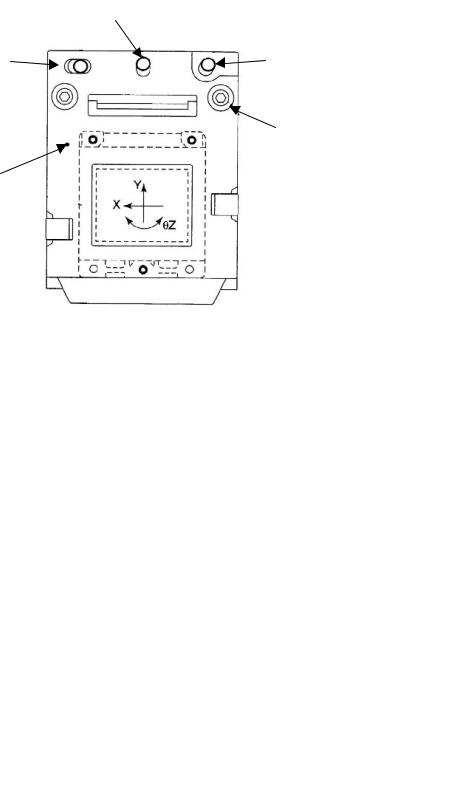
X Direction Adjustment
Y Direction Adjustment |
θ Direction Adjustment |
|
Lock Screw 
"D"
Lock Screw
"D"
R,B Adjusting Plate
fig. 2-3
Ver. 3/00
HOW TO CHANGE THE LAMP ASSEMBLY
For The Models PG-D100U and XG-NV1U
Step |
Procedure |
Ref. # |
|
1. Removal of |
Refer to safety notes on page S-1 in the Main Limited |
|
|
the old Lamp |
Servicer Maintenance Manual before attempting to change the |
|
|
Assembly. |
lamp |
|
|
|
1. |
Remove the lamp cover. |
fig. 3 |
|
2. |
Remove the screws securing the lamp assembly. |
fig. 3 |
|
|
||
|
3. |
Pull the lamp assembly out of the projector. |
fig. 3 |
|
Safety notes: Be sure to wear Safety Glasses when |
|
|
|
removing the lamp. Do not attempt to remove the lamp |
|
|
|
assembly until the projector has had an ample amount of |
|
|
|
time to cool down.( 1 hour. ) |
|
|
|
After removing the lamp assembly, do not look at the |
|
|
|
actual lamp. |
|
|
|
Place the lamp assembly face down. This is necessary |
|
|
|
because the metal halide lamp is pressurized and could |
|
|
|
explode causing injury. |
|
|
|
|
|
|
2. Installing |
1. |
Insert the new assembly by pushing on it until it fits snugly |
fig 3 |
the new Lamp |
into the Lamp Well. |
|
|
Assembly. |
2. |
Install the screws into the same holes as the original lamp |
|
|
fig 3 |
||
|
assembly. |
|
|
|
3. |
Re-install the lamp cover. |
fig 3 |
|
|
||
|
Note: Be sure the lamp cover is installed correctly or the |
|
|
|
projector will not operate due to the safety switch not |
|
|
|
being activated. |
|
|
|
4. |
To reset the lamp timer, press and hold down the Enter, |
|
|
Adjust Down, and Adjust Right Keys, then apply power to the |
|
|
|
unit with the Main Power Switch on the side of the projector. |
|
|
|
The projector should power on and display “0000H” on the |
|
|
|
screen. |
|
|
|
Lamp replacement is complete. |
|
|
Ver. 3/00 |
2-1 |
Sharp Electronics Corporation |
