Samsung ML-501x, ML-4510ND Service Manual. Parts Catalog

Mono Laser Printer
ML-451x / 501x series
SERVICE
MANUAL
Mono Laser Printer
Contents
1. Precautions
2. Product Specications and Description
3. Disassembly and Reassembly
4. Alignment and Troubleshooting
5. System Diagrams
6. Reference Information
Refer to the service manual in the GSPN (see the rear cover) for more information.

Contents
Contents
1.Precautions........................................................................................................................................1−1
1.1.Safetywarning..........................................................................................................................1−1
1.2.Cautionforsafety......................................................................................................................1−2
1.2.1.Toxicmaterial...............................................................................................................1−2
1.2.2.Electricshockandresafetyprecautions...........................................................................1−2
1.2.3.Handlingprecautions.....................................................................................................1−3
1.2.4.AssemblyandDisassemblyprecautions.............................................................................1−3
1.2.5.Disregardingthiswarningmaycausebodilyinjury..............................................................1−4
1.3.ESDprecautions........................................................................................................................1−5
2.ProductSpecicationsandDescription....................................................................................................2−1
2.1.Specications............................................................................................................................2−1
2.1.1.ProductOverview..........................................................................................................2−1
2.1.2.Specifcations................................................................................................................2−2
2.1.2.1.GeneralSpecications......................................................................................2−2
2.1.2.2.PrintSpecications..........................................................................................2−3
2.1.2.3.PaperHandlingSpecications...........................................................................2−3
2.1.2.4.SoftwareandInterfaceSpecications..................................................................2−6
2.1.2.5.NetworkSpecications.....................................................................................2−7
2.1.2.6.Consumables..................................................................................................2−8
2.1.2.7.MaintenanceParts...........................................................................................2−8
2.1.2.8.Option...........................................................................................................2−9
2.1.2.9.FinisherandMailboxspecications.................................................................2−10
2.1.3.ModelComparisonT able..............................................................................................2−12
2.2.ProductDescription..................................................................................................................2−13
2.2.1.FrontV iew.................................................................................................................2−13
2.2.2.RearV iew..................................................................................................................2−14
2.2.3.PaperPath..................................................................................................................2−15
2.2.4.SystemLayout............................................................................................................2−16
2.2.5.FeedingSystem...........................................................................................................2−17
2.2.5.1.FeedingSystemOverview..............................................................................2−17
2.2.5.2.Maincomponentsandfunctions.......................................................................2−18
2.2.5.3.PaperTray...................................................................................................2−20
2.2.5.4.Pick-Upunit.................................................................................................2−21
2.2.5.5.RegistrationUnit...........................................................................................2−22
2.2.5.6.Multi-PurposeFeederUnit..............................................................................2−23
2.2.6.ImageCreation...........................................................................................................2−24
2.2.6.1.PrintingProcessOverview..............................................................................2−24
2.2.6.2.ImagingUnit................................................................................................2−25
iCopyright©1995-2011SAMSUNG.Allrightsreserved.
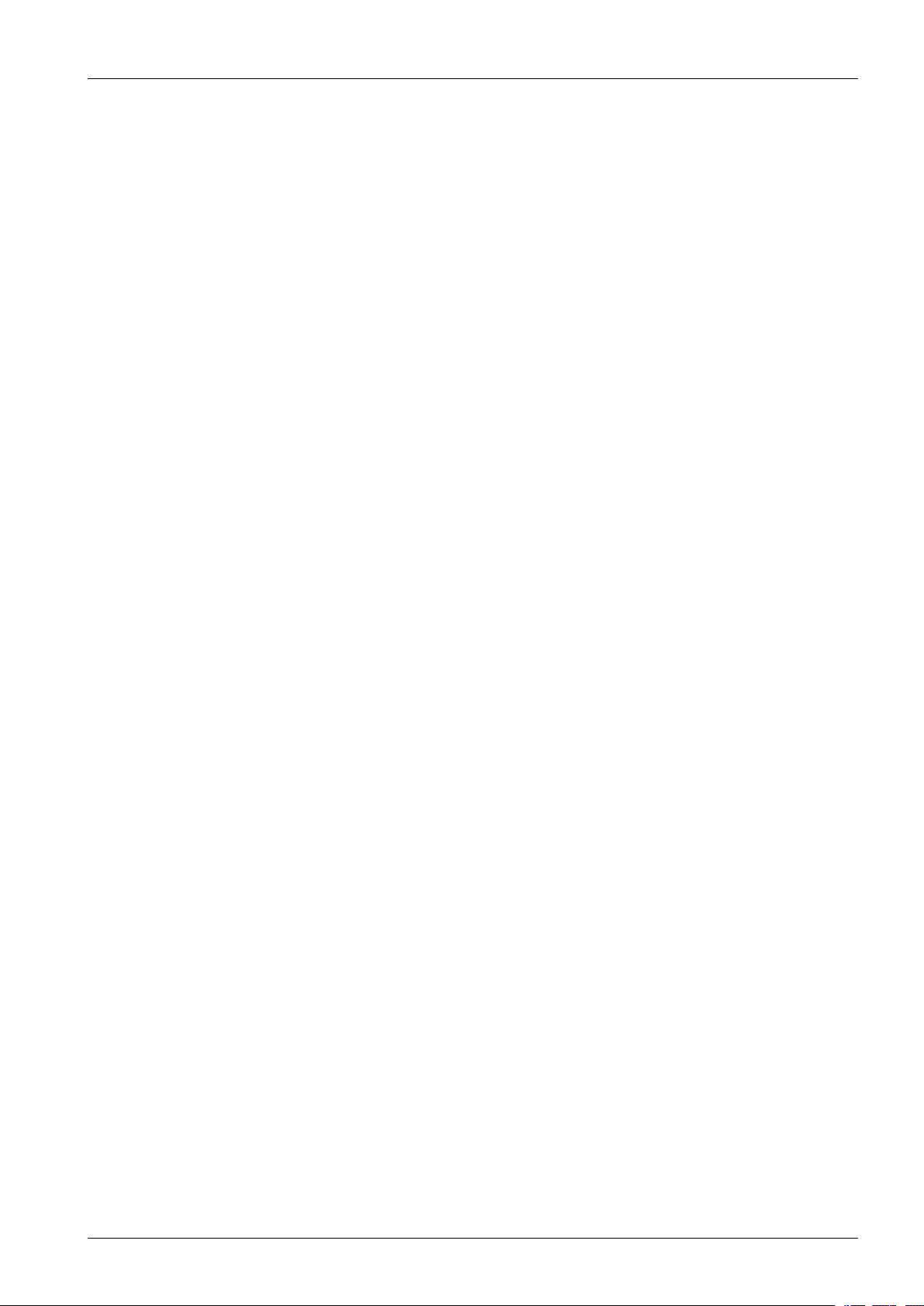
Contents
2.2.7.FuserUnit..................................................................................................................2−27
2.2.7.1.FuserUnitOverview......................................................................................2−27
2.2.7.2.FuserUnitMainComponents..........................................................................2−28
2.2.7.3.FuserDrive..................................................................................................2−28
2.2.7.4.TemperatureContorl......................................................................................2−29
2.2.8.LaserScanningUnit.....................................................................................................2−30
2.2.8.1.LaserScanningUnitOverview........................................................................2−30
2.2.8.2.LaserScanningOpticalPath............................................................................2−31
2.2.9.DriveSystem..............................................................................................................2−32
2.2.9.1.DriveMotors................................................................................................2−32
2.2.9.2.MainDriveUnit(OPC,DEVE,Toner,Fuser,Regi.).............................................2−34
2.2.9.3.ExitDriveUnit.............................................................................................2−35
2.2.9.4.TrayLiftingDriveUnit..................................................................................2−36
2.2.10.HardwareConguration................................................................................................2−37
2.2.10.1.MainController............................................................................................2−41
2.2.10.2.OPEController.............................................................................................2−44
2.2.10.3.SMPSandFDBBoard...................................................................................2−47
2.2.10.4.HVPSBoard................................................................................................2−50
2.2.10.5.EraserPBA..................................................................................................2−51
2.2.10.6.Cover-OpenPBA..........................................................................................2−51
2.2.10.7.JointPBA....................................................................................................2−52
2.2.10.8.DeveCrumJointPBA....................................................................................2−52
2.2.10.9.TonerCrumJointPBA...................................................................................2−53
2.2.10.10.TonerCrumPBA..........................................................................................2−53
2.2.10.11.DeveCrumPBA...........................................................................................2−53
2.2.11.Finisher.....................................................................................................................2−54
2.2.11.1.FinisherSystemConguration.........................................................................2−54
2.2.11.2.LayoutandPaperpath....................................................................................2−55
2.2.11.3.Electricalpartslocation..................................................................................2−56
2.2.11.4.Finishermainboard.......................................................................................2−57
2.2.12.Mailbox....................................................................................................................2−58
2.2.12.1.Mailboxlayout.............................................................................................2−58
2.2.12.2.Electricalpartslocation..................................................................................2−59
2.2.12.3.Mailboxmainboard......................................................................................2−60
3.DisassemblyandReassembly................................................................................................................3−1
3.1.Precautionswhenreplacingparts..................................................................................................3−1
3.1.1.Precautionswhenassemblinganddisassembling.................................................................3−1
3.1.2.PreautionswhenhandlingPBA........................................................................................3−1
3.1.3.ReleasingPlasticLatches................................................................................................3−2
3.2.Screwsusedintheprinter............................................................................................................3−3
Copyright©1995-2011SAMSUNG.Allrightsreserved.ii

Contents
3.3.Replacingthemaintenanceparts...................................................................................................3−5
3.3.1.FuserUnit....................................................................................................................3−5
3.3.2.Pickup/Forwardroller..................................................................................................3−6
3.3.3.Transferroller...............................................................................................................3−6
3.4.Replacingthemainsvcparts........................................................................................................3−7
3.4.1.Cover..........................................................................................................................3−7
3.4.2.MainBoard..................................................................................................................3−9
3.4.3.JointPBA....................................................................................................................3−9
3.4.4.SMPSandFDB(FuserDriveboard)................................................................................3−10
3.4.5.OPCandMainmotor...................................................................................................3−11
3.4.6.MainDriveunit...........................................................................................................3−11
3.4.7.DuplexandPickupclutch.............................................................................................3−12
3.4.8.HVPSBoard...............................................................................................................3−12
3.4.9.ExitUnit....................................................................................................................3−13
3.4.10.LSU(LaserScanningUnit)...........................................................................................3−14
3.4.11.EraserLampPBA........................................................................................................3−14
3.4.12.CoverOpenPBA.........................................................................................................3−15
3.4.13.DisassemblingPickupassy...........................................................................................3−15
3.4.13.1.LeftCover...................................................................................................3−15
3.4.13.2.CassetteGuideL...........................................................................................3−16
3.4.13.3.RightCover.................................................................................................3−16
3.4.13.4.Cover-SMPSandSMPS.................................................................................3−18
3.4.13.5.DriveAssy...................................................................................................3−18
3.4.13.6.PickupandDuplexClutch..............................................................................3−18
3.4.13.7.Screw.........................................................................................................3−19
3.4.13.8.BracketCrossBarandPickupHarness.............................................................3−19
3.4.13.9.Pickupassy.................................................................................................3−20
3.5.Finisher.................................................................................................................................3−21
3.5.1.Cover........................................................................................................................3−21
3.5.2.StaplerAss’y..............................................................................................................3−22
3.5.3.Safetysensor..............................................................................................................3−22
3.5.4.TamperAss’y.............................................................................................................3−23
3.5.5.Finishermainboard.....................................................................................................3−25
3.5.6.DiverterAssy.............................................................................................................3−25
3.5.7.StackerMotor.............................................................................................................3−26
3.6.Mailbox................................................................................................................................3−27
4.AlignmentandTroubleshooting.............................................................................................................4−1
4.1.AlignmentandAdjustment..........................................................................................................4−1
4.1.1.ControlPanel................................................................................................................4−1
4.1.2.UnderstandingthestatusLED..........................................................................................4−3
iiiCopyright©1995-2011SAMSUNG.Allrightsreserved.

Contents
4.1.3.JAMRemoval...............................................................................................................4−4
4.1.3.1.InTray1........................................................................................................4−4
4.1.3.2.InOptionalTray..............................................................................................4−5
4.1.3.3.Inthemulti-purposetray...................................................................................4−6
4.1.3.4.Insidethemachine...........................................................................................4−7
4.1.3.5.Intheexitarea..............................................................................................4−10
4.1.3.6.Paperjaminfrontofthenisher......................................................................4−11
4.1.3.7.Paperjaminsidethenisher............................................................................4−12
4.1.3.8.Paperjamattheexitofthenisher...................................................................4−13
4.1.3.9.Paperjaminfrontofthemulti-binmailbox........................................................4−13
4.1.3.10.Paperjaminsidethemulti-binmailbox..............................................................4−14
4.1.3.11.Paperjamattheexitofthemulti-binmailbox.....................................................4−15
4.1.4.Usefulmenuitemsforservice........................................................................................4−16
4.1.5.Periodicdefectiveimage...............................................................................................4−18
4.1.6.Usefulmanagementtools..............................................................................................4−19
4.1.6.1.UsingSamsungEasyPrinterManager(Windowsonly)........................................4−19
4.1.6.2.UsingSamsungPrinterStatus(Windowsonly)...................................................4−20
4.1.6.3.UsingSmartPanel(MacintoshandLinuxonly)..................................................4−21
4.1.7.UpdatingFirmware......................................................................................................4−23
4.1.7.1.UpdatethermwarebyusingtheUSBport........................................................4−23
4.1.7.2.Updatethermwarebyusingthenetwork..........................................................4−24
4.1.8.TechMode.................................................................................................................4−26
4.1.8.1.EnteringtheTechMode..................................................................................4−26
4.1.8.2.TechModeMenu..........................................................................................4−27
4.1.8.3.TechModeMenudescription...........................................................................4−29
4.2.Truobleshooting......................................................................................................................4−36
4.2.1.Procedureofcheckingthesymptoms...............................................................................4−36
4.2.1.1.BasicCheckList...........................................................................................4−37
4.2.2.ErrorCodeandTroubleshooting.....................................................................................4−38
4.2.3.Imagequalityproblem................................................................................................4−119
4.2.4.Othererrors..............................................................................................................4−124
5.SystemDiagrams................................................................................................................................5−1
5.1.BlockDiagram..........................................................................................................................5−1
5.2.ConnectionDiagram1.................................................................................................................5−2
5.3.ConnectionDiagram2.................................................................................................................5−3
5.4.ConnectionDiagram3.................................................................................................................5−4
5.5.ConnectionDiagram4.................................................................................................................5−5
6.ReferenceInformation..........................................................................................................................6−1
6.1.ToolforTroubleshooting.............................................................................................................6−1
6.2.Glossary...................................................................................................................................6−2
Copyright©1995-2011SAMSUNG.Allrightsreserved.iv

Contents
6.3.TheSamplePatternfortheTest....................................................................................................6−8
6.4.Selectingalocation....................................................................................................................6−9
vCopyright©1995-2011SAMSUNG.Allrightsreserved.

1.Precautions
1.Precautions
Inordertopreventaccidentsanddamagestotheequipmentpleasereadtheprecautionslistedbelowcarefullybefore
servicingtheproductandfollowthemclosely.
1.1.Safetywarning
1)Onlytobeservicedbyafactorytrainedservicetechnician.
Highvoltagesandlasersinsidethisproductaredangerous.Thisproductshouldonlybeservicedbyafactorytrained
servicetechnician.
2)UseonlySamsungreplacementparts.
Therearenouserserviceablepartsinsidetheproduct.Donotmakeanyunauthorizedchangesoradditionstothe
productasthesecouldcausetheproducttomalfunctionsandcreateanelectricshocksorrehazards.
3)LaserSafetyStatement
TheprinteriscertiedintheU.S.toconformtotherequirementsofDHHS21CFR,chapter1SubchapterJfor
ClassI(1)laserproducts,andelsewhereiscertiedasaClassIlaserproductconformingtotherequirementsofIEC
60825-1.ClassIlaserproductsarenotconsideredtobehazardous.Thelasersystemandprinteraredesignedso
thereisneveranyhumanaccesstolaserradiationaboveaClassIlevelduringnormaloperation,usermaintenance
orprescribedservicecondition.
•Wavelength:800nm
•Beamdivergence
-Paraller:11degrees
-Perpendicular:35degrees
•Maximumpowerofenergyoutput:12mW
WARNING
NeveroperateorservicetheproductwiththeprotectivecoverremovedfromLaser/Scannerassembly.Thereected
beam,althoughinvisible,candamageyoureyes.
Whenusingthisproduct,thesebasicsafetyprecautionsshouldalwaysbefollowedtoreduceriskofre,electricshock,
andpersonalinjury .
Copyright©1995-2011SAMSUNG.Allrightsreserved.1-1

1.Precautions
1.2.Cautionforsafety
1.2.1.Toxicmaterial
Thisproductcontainstoxicmaterialsthatcouldcauseillnessifingested.
1)Pleasekeepimagingunitandtonercartridgeawayfromchildren.Thetonerpowdercontainedintheimagingunitand
tonercartridgemaybeharmful,andifswallowed,youshouldcontactadoctor.
1.2.2.Electricshockandresafetyprecautions
Failuretofollowthefollowinginstructionscouldcauseelectricshockorpotentiallycauseare.
1)Useonlythecorrectvoltage,failuretodosocoulddamagetheproductandpotentiallycauseareorelectricshock.
2)Useonlythepowercablesuppliedwiththeproduct.Useofanincorrectlyspeciedcablecouldcausethecableto
overheatandpotentiallycauseare.
3)Donotoverloadthepowersocket,thiscouldleadtooverheatingofthecablesinsidethewallandcouldleadtoare.
4)Donotallowwaterorotherliquidstospillintotheproduct,thiscancauseelectricshock.Donotallowpaperclips,pins
orotherforeignobjectstofallintotheproduct,thesecouldcauseashortcircuitleadingtoanelectricshockorrehazard.
5)Nevertouchtheplugsoneitherendofthepowercablewithwethands,thiscancauseelectricshock.Whenservicing
theproduct,removethepowerplugfromthewallsocket.
6)Usecautionwheninsertingorremovingthepowercord.Whenremovingthepowercord,gripitrmlyandpull.The
powercordmustbeinsertedcompletely,otherwiseapoorcontactcouldcauseoverheatingleadingtoare.
7)Takecareofthepowercable.Donotallowittobecometwisted,bentsharplyaroundcornersorwisedamaged.Donot
placeobjectsontopofthepowercable.Ifthepowercableisdamageditcouldoverheatandcauseare.Exposed
cablescouldcauseanelectricshock.Replacethedamagedpowercableimmediately ,donotreuseorrepairthedamaged
cable.Somechemicalscanattackthecoatingonthepowercable,weakeningthecoverorexposingcablescausing
reandshockrisks.
8)Ensurethatthepowersocketsandplugsarenotcrackedorbrokeninanyway .Anysuchdefectsshouldberepaired
immediately.Takecarenottocutordamagethepowercableorplugswhenmovingthemachine.
9)Usecautionduringthunderorlightningstorms.Samsungrecommendsthatthismachinebedisconnectedfromthe
powersourcewhensuchweatherconditionsareexpected.Donottouchthemachineorthepowercordifitisstill
connectedtothewallsocketintheseweatherconditions.
10)Avoiddampordustyareas,installtheproductinacleanwellventilatedlocation.Donotpositionthemachineneara
humidierorinfrontofanairconditioner.Moistureanddustbuiltupinsidethemachinecanleadtooverheatingand
causeareorcausepartstorust.
11)Donotpositiontheproductindirectsunlight.Thiswillcausethetemperatureinsidetheproducttorisepossiblyleading
totheproductfailingtoworkproperlyandinextremeconditionscouldleadtoare.
12)Donotinsertanymetalobjectsintothemachinethroughtheventilatorfanorotherpartofthecasing,itcouldmake
contactwithahighvoltageconductorinsidethemachineandcauseanelectricshock.
13)
WhenreplacingtheSMPSboard,pleasewait5minutesafterunpluggingthepowercord,thenreplaceit.Y ou
cangetashockbytheelectricdischarge.
1-2Copyright©1995-201 1SAMSUNG.Allrightsreserved.
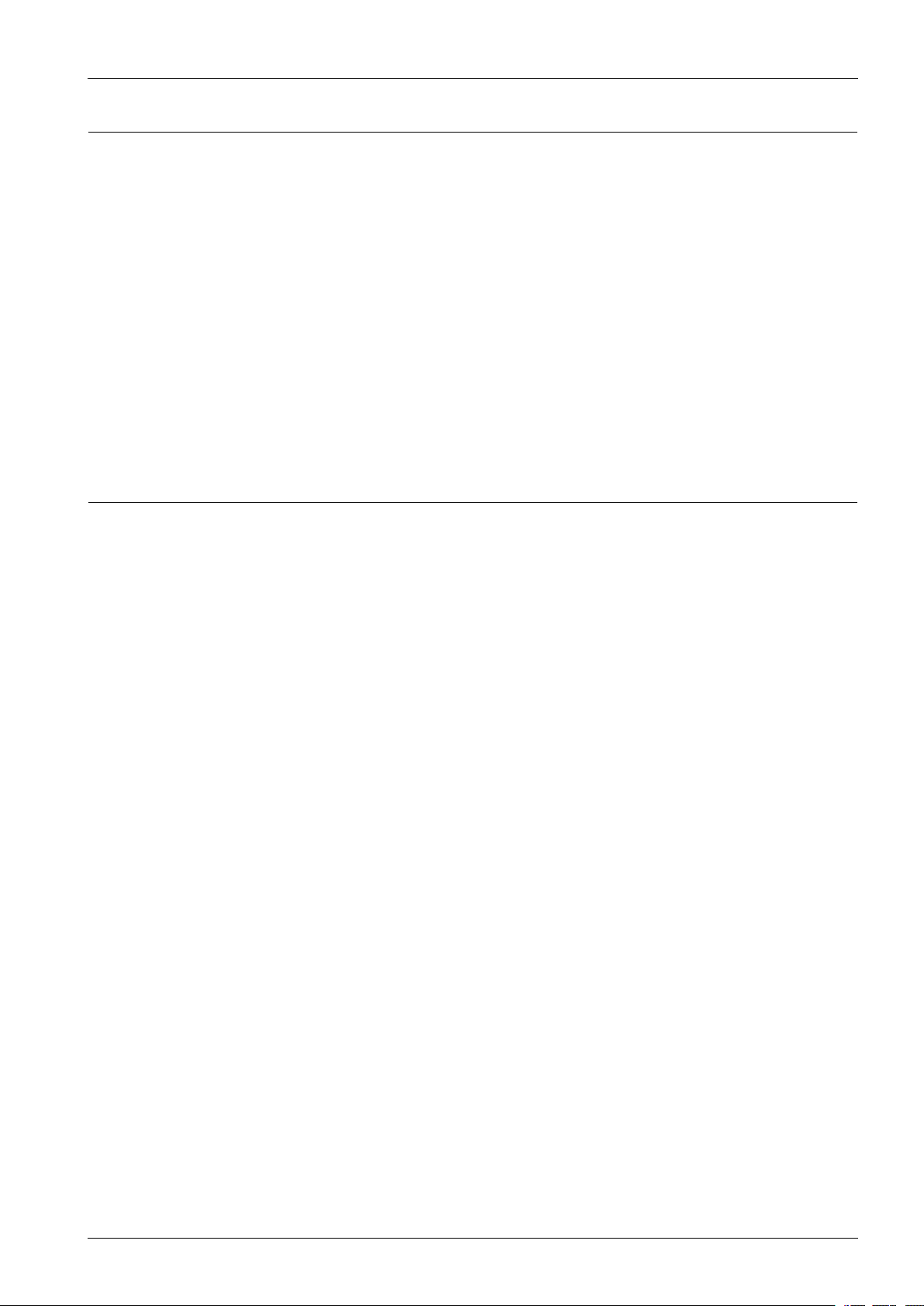
1.Precautions
1.2.3.Handlingprecautions
Thefollowinginstructionsareforyourownpersonalsafetytoavoidinjuryandsoasnottodamagetheproduct.
1)Ensuretheproductisinstalledonalevelsurface,capableofsupportingitsweight.Failuretodosocouldcause
theproducttotiporfall.
2)Theproductcontainsmanyrollers,gearsandfans.T akegreatcaretoensurethatyoudonotcatchyourngers,hairor
clothinginanyoftheserotatingdevices.
3)Donotplaceanysmallmetalobjects,containersofwater,chemicalsorotherliquidsclosetotheproductwhichifspilled
couldgetintothemachineandcausedamageorashockorrehazard.
4)Donotinstallthemachineinareaswithhighdustormoisturelevels,besideonopenwindoworclosetoahumidieror
heater.Damagecouldbecausedtotheproductinsuchareas.
5)Donotplacecandles,burningcigarettes,etcontheproduct,Thesecouldcauseare.
1.2.4.AssemblyandDisassemblyprecautions
1)ReplacepartscarefullyandalwaysuseSamsungparts.Takecaretonotetheexactlocationofpartsandalsocable
routingbeforedismantlinganypartofthemachine.Ensureallpartsandcablesarereplacedcorrectly.Pleasecarryout
thefollowingproceduresbeforedismantlingtheproductorreplacinganyparts.
2)Ensurethatpowerisdisconnectedbeforeservicingorreplacinganyelectricalparts.
3)Disconnectinterfacecablesandpowercables.
4)Onlyuseapprovedspareparts.Ensurethatpartnumber,productname,anyvoltage,currentortemperaturerating
arecorrect.
5)Whenremovingorre-ttinganypartsdonotuseexcessiveforce,especiallywhenttingscrewsintoplastic.
6)Takecarenottodropanysmallpartsintothemachine.
7)HandlingoftheOPCDrum
•TheOPCDrumcanbeirreparablydamagedifitexposedtolight.TakecarenottoexposetheOPCDrumeither
todirectsunlightortouorescentorincandescentroomlighting.Exposureforaslittleas5minutescandamage
thesurfaceofthephotoconductivepropertiesandwillresultinprintqualitydegradation.Takeextracarewhen
servicingtheproduct.RemovetheOPCDrumandstoreitinablackbagorotherlightproofcontainer.Take
carewhenworkingwiththeCovers(especiallythetopcover)openaslightisadmittedtotheOPCareaandcan
damagetheOPCDrum.
•TakecarenottoscratchthegreensurfaceofOPCDrumUnit.IfthegreensurfaceoftheDrumCartridgeis
scratchedortouchedtheprintqualitywillbecompromised.
Copyright©1995-2011SAMSUNG.Allrightsreserved.1-3

1.Precautions
1.2.5.Disregardingthiswarningmaycausebodilyinjury
1)Becarefulwiththehightemperaturepart.
Thefuserunitworksatahightemperature.Usecautionwhenworkingontheprinter.W aitforthefusertocool
downbeforedisassembly.
2)Donotputngerorhairintotherotatingparts.
Whenoperatingaprinter,donotputhandorhairintotherotatingparts(Paperfeedingentrance,motor,fan,etc.).
Ifdo,youcangetharm.
3)Whenyoumovetheprinter.
Thisprinterweighs6kgincludingtonercartridgeandcassette.Usesafeliftingandhandlingtechniques.Usethelifting
handleslocatedoneachsideofthemachine.Backinjurycouldbecausedifyoudonotliftcarefully.
4)Ensuretheprinterisinstalledsafely.
Theprinterweighs6kg,ensuretheprinterisinstalledonalevelsurface,capableofsupportingitsweight.Failuretodo
socouldcausetheprintertotiporfallpossiblycausingpersonalinjuryordamagingtheprinter.
5)Donotinstalltheprinteronaslopingorunstablesurface.Afterinstallation,doublecheckthattheprinterisstable.
1-4Copyright©1995-201 1SAMSUNG.Allrightsreserved.

1.Precautions
1.3.ESDprecautions
Certainsemiconductordevicescanbeeasilydamagedbystaticelectricity.Suchcomponentsarecommonlycalled
“ElectrostaticallySensitive(ES)Devices”orESDs.ExamplesoftypicalESDsare:integratedcircuits,someeldeffect
transistors,andsemiconductor“chip”components.Thetechniquesoutlinedbelowshouldbefollowedtohelpreducethe
incidenceofcomponentdamagecausedbystaticelectricity.
CAUTION
Besurenopowerisappliedtothechassisorcircuit,andobserveallothersafetyprecautions.
1)Immediatelybeforehandlingasemiconductorcomponentorsemiconductor-equippedassembly,drainoffany
electrostaticchargeonyourbodybytouchingaknownearthground.Alternatively ,employacommerciallyavailable
wriststrapdevice,whichshouldberemovedforyourpersonalsafetyreasonspriortoapplyingpowertotheunit
undertest.
2)AfterremovinganelectricalassemblyequippedwithESDs,placetheassemblyonaconductivesurface,suchas
aluminumorcopperfoil,orconductivefoam,topreventelectrostaticchargebuildupinthevicinityoftheassembly .
3)UseonlyagroundedtipsolderingirontosolderordesolderESDs.
4)Useonlyan“anti-static”solderremovaldevice.Somesolderremovaldevicesnotclassiedas“anti-static”can
generateelectricalchargessufcienttodamageESDs.
5)DonotuseFreon-propelledchemicals.Whensprayed,thesecangenerateelectricalchargessufcienttodamageESDs.
6)DonotremoveareplacementESDfromitsprotectivepackaginguntilimmediatelybeforeinstallingit.Most
replacementESDsarepackagedwithallleadsshortedtogetherbyconductivefoam,aluminumfoil,oracomparable
conductivematerial.
7)ImmediatelybeforeremovingtheprotectiveshortingmaterialfromtheleadsofareplacementESD,touchtheprotective
materialtothechassisorcircuitassemblyintowhichthedevicewillbeinstalled.
8)MaintaincontinuouselectricalcontactbetweentheESDandtheassemblyintowhichitwillbeinstalled,until
completelypluggedorsolderedintothecircuit.
9)MinimizebodilymotionswhenhandlingunpackagedreplacementESDs.Normalmotions,suchasthebrushingtogether
ofclothingfabricandliftingone’sfootfromacarpetedoor,cangeneratestaticelectricitysufcienttodamageanESD.
Copyright©1995-2011SAMSUNG.Allrightsreserved.1-5

2.ProductSpecicationsandDescription
2.ProductSpecicationsandDescription
2.1.Specications
2.1.1.ProductOverview
1)Speed
•ML-451xseries:45ppminletter(43ppminA4)
•ML-501xseries:50ppminletter(48ppminA4)
2)PrintingResolution
•Max.1200x1200dpieffectiveoutput
3)Processor
•600MHz
4)PrinterEmulation
•PCL5e/PCL6/PS3/XPS/PDF/EPSON/IBMProPrinter
5)Memory
•ML-451xseries:128MB/640MB
•ML-501xseries:256MB/768MB
6)Interfaces
•HighSpeedUSB2.0
•1GBEthernet
7)TonerCartridge
•ML-451xSeries:7K/15K
•ML-501xSeries:7K/15K/20K
8)VariousOptionalUnits
•ML-451xSeries:OptionalMemory,SCF
•ML-501xSeries:OptionalMemory ,SCF ,MassStorageDevice,
Mailbox,Finisher
2-1Copyright©1995-201 1SAMSUNG.Allrightsreserved.
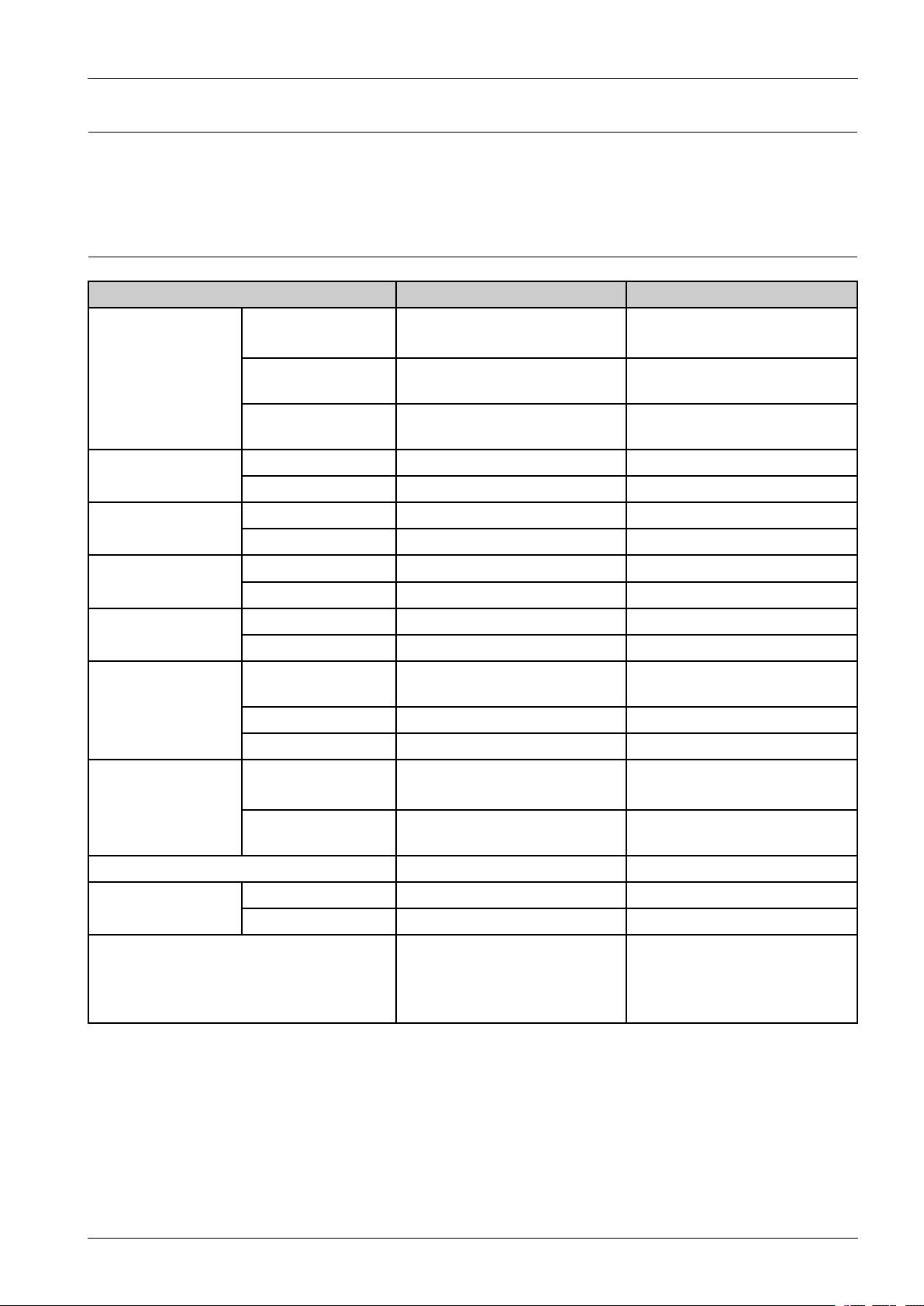
2.ProductSpecicationsandDescription
2.1.2.Specifcations
Productspecicationsaresubjecttochangewithoutnotice.
2.1.2.1.GeneralSpecications
ItemML-451xseriesML-501xseries
Size(W*D*H)without
optional
418x435x358mm
(16.5x17.1x14.1inches)
418x435x358mm
(16.5x17.1x14.1inches)
Weightwith
consumables
26.45Kg(58.31lbs)26.45Kg(58.31lbs)
General
I/OInterface
USB2.0,USBHOST2.0,
NW(10/100/1G)
USB2.0,USBHOST2.0,
NW(10/100/1G)
Printing54dBA54dBA
NoiseLevel
Ready30dBA30dBA
Operation10to30°C(50to86°F)10to30°C(50to86°F)
Temperature
Storage(Packed)-20to40°C(-4to104°F)-20to40°C(-4to104°F)
Operation10to85%RH10to85%RH
Humidity
Storage(Packed)5to90%RH5to90%RH
110voltmodelsAC110~127VAC110~127V
Powerrating
220voltmodelsAC220~240VAC220~240V
Averageoperating
mode
Lessthan850WLessthan900W
ReadymodeLessthan12WLessthan15W
Powerconsumption
PowersavemodeLessthan4.5WLessthan4.5W
PrintingV olume
(SetAMPV)
4,000sheets/month5,000sheets/month
MachineLife
MaxMonthlyDuty
Cycle
150K200K
ControllerSamsungDualCore600MHzSamsungDualCore600MHz
Std.128MB256MB
DeviceMemory
Max640MB768MB
ControlPanel4LineT extGraphicLCD
•5010ND/5012ND:4Line
TextGraphicLCD
•5015ND/5017ND:TFTLCD
(TouchScreen)
Copyright©1995-2011SAMSUNG.Allrightsreserved.2-2

2.ProductSpecicationsandDescription
2.1.2.2.PrintSpecications
ItemML-451xseriesML-501xseries
Simplex45ppm(Letter)/43ppm(A4)50ppm(Letter)/48ppm(A4)
PrintSpeed
Duplex29ipm(Letter)/28ipm(A4)33ipm(Letter)/31ipm(A4)
PrintLanguage
PCL5e,PCL6IBMProPrinter,EPSON,
PostScript3,PDFDirectV1.7,XPSv1.0
PCL5e,PCL6IBMProPrinter,EPSON,
PostScript3,PDFDirectV1.7,XPSv1.0
PowerSaveYesYes
Optical600x600dpi600x600dpi
Resolution
Enhanced1200x1200dpi1200x1200dpi
TonerSaveYesYes
FromreadyAsfastas7secAsfastas7sec
FPOT
FromsleepLessthan14.5secLessthan14.5sec
DuplexPrintY esYes
OtherMediaTop&Bottom:4.23mm(0.2")fromedge
Left&Right:3mm(0.11")fromedge
Top&Bottom:4.23mm(0.2")fromedge
Left&Right:3mm(0.11")fromedge
Non-Printable
Area
EnvelopeT op&Bottom:10mm(0.4")fromedge
Left&Right:10mm(0.4")fromedge
Top&Bottom:10mm(0.4")fromedge
Left&Right:10mm(0.4")fromedge
2.1.2.3.PaperHandlingSpecications
ItemML-451xseriesML-501xseries
Capacity
-PlainPaper:520sheets@20lb(80g/m²)
-envelopes:50sheets
-PlainPaper:520sheets@20lb(80g/m²)
-envelopes:50sheets
Mediasizes
Letter,Legal,Ocio,Folio,A4,
JISB5,ISOB5,Executive,A5,
Statement,EnvelopeB5,Envelope
COM-10,EnvelopeDL,EnvelopeC5,
Custom(98.6*210~216*356)
Letter,Legal,Ocio,Folio,A4,
JISB5,ISOB5,Executive,A5,
Statement,EnvelopeB5,Envelope
COM-10,EnvelopeDL,EnvelopeC5,
Custom(98.6*210~216*356)
Mediatypes
PlainPaper,ThinPaper,Bond,Punched,
Pre-Printed,Recycled,Envelope,
Transparency,Label,CardStock,Letter
head,Thick,Cotton,Colored,Archive,
ExtraThick
PlainPaper,ThinPaper,Bond,Punched,
Pre-Printed,Recycled,Envelope,
Transparency,Label,CardStock,Letter
head,Thick,Cotton,Colored,Archive,
ExtraThick
Mediaweight
-SupportedW eight:60~163g/m²
-PlainPaper:60~120g/m²
-ThinPaper:60g/m²(16lb)
-Bond:105~120g/m²(28~32lb)
-Punched:60~90g/m²(16~24lb)
-Pre-Printed:60~90g/m²(16~24lb)
-Recycled:90~105g/m²(20~24lb)
-Envelope:75~90g/m²
-Transparency:138~146g/m²(16~24lb)
-Label:120~150g/m²
-Letterhead:90g/m²cottonpaper
-SupportedW eight:60~163g/m²
-PlainPaper:60~120g/m²
-ThinPaper:60g/m²(16lb)
-Bond:105~120g/m²(28~32lb)
-Punched:60~90g/m²(16~24lb)
-Pre-Printed:60~90g/m²(16~24lb)
-Recycled:90~105g/m²(20~24lb)
-Envelope:75~90g/m²
-Transparency:138~146g/m²(16~24lb)
-Label:120~150g/m²
-Letterhead:90g/m²cottonpaper
MainTray
2-3Copyright©1995-201 1SAMSUNG.Allrightsreserved.

2.ProductSpecicationsandDescription
ItemML-451xseriesML-501xseries
Sensing
-H/WInstallDetect:Y es
-PaperEmpty:Yes
-PaperTypeDetect:No
-PaperSizeDetect:Y es
-H/WInstallDetect:Y es
-PaperEmpty:Yes
-PaperTypeDetect:No
-PaperSizeDetect:Y es
Capacity
-Plainpaper:100sheets@20lb(80g/m²)
-Transparency:20sheets
-Envelopes:10sheets
-Labels:10sheets
-Thick(163~220g/m²):10sheets
-Transparency:20sheets
-Plainpaper:100sheets@20lb(80g/m²)
-Transparency:20sheets
-Envelopes:10sheets
-Labels:10sheets
-Thick(163~220g/m²):10sheets
-Transparency:20sheets
Mediasizes
-76.2x127mm(3"x5")~216x356
mm(8.5"x14")
-BannerSizePrinting:216mmx900mm
-76.2x127mm(3"x5")~216x356
mm(8.5"x14")
-BannerSizePrinting:216mmx900mm
Mediatype
PrinterDefault,PlainPaper,Thick
Paper,ThinPaper,BondPaper,Color
Paper,CardStock,Labels,Transparency,
Envelope,Preprinted,Cotton,Recycled
Paper,Archive,ExtraThick
PrinterDefault,PlainPaper,Thick
Paper,ThinPaper,BondPaper,Color
Paper,CardStock,Labels,Transparency,
Envelope,Preprinted,Cotton,Recycled
Paper,Archive,ExtraThick
Mediaweight16~58lb(60to220g/m²)16~58lb(60to220g/m²)
Bypasstray
SensingPaperemptysensorPaperemptysensor
CapacityPlainPaper:520sheets@20lb(80g/m²)PlainPaper:520sheets@20lb(80g/m²)
Mediasizes
Letter,Legal,Ocio,Folio,A4,JIS
B5,ISOB5,Executive,A5,Statement,
Custom(98.6*210~216*356)
Letter,Legal,Ocio,Folio,A4,JIS
B5,ISOB5,Executive,A5,Statement,
Custom(98.6*210~216*356)
Mediatypes
PlainPaper,ThinPaper,Bond,Punched,
Pre-Printed,Recycled,Transparency ,
Label,CardStock,Letterhead,Thick,
Cotton,Colored,Archive,ExtraThick
PlainPaper,ThinPaper,Bond,Punched,
Pre-Printed,Recycled,Transparency ,
Label,CardStock,Letterhead,Thick,
Cotton,Colored,Archive,ExtraThick
Mediaweight
-SupportedW eight:60~163g/m²
-PlainPaper:60~120g/m²
-ThinPaper:60g/m²(16lb)
-Bond:105~120g/m²(28~32lb)
-Punched:60~90g/m²(16~24lb)
-Pre-Printed:60~90g/m²(16~24lb)
-Recycled:90~105g/m²(20~24lb)
-Transparency:138~146g/m²(16~24lb)
-Label:120~150g/m²
-Letterhead:90g/m²cottonpaper
-SupportedW eight:60~163g/m²
-PlainPaper:60~120g/m²
-ThinPaper:60g/m²(16lb)
-Bond:105~120g/m²(28~32lb)
-Punched:60~90g/m²(16~24lb)
-Pre-Printed:60~90g/m²(16~24lb)
-Recycled:90~105g/m²(20~24lb)
-Transparency:138~146g/m²(16~24lb)
-Label:120~150g/m²
-Letterhead:90g/m²cottonpaper
OptionalCassette
tray(Second
Cassette)
Sensing
-H/WInstallDetect:Y es
-PaperEmpty:Yes
-PaperTypeDetect:No
-PaperSizeDetect:Y es
-H/WInstallDetect:Y es
-PaperEmpty:Yes
-PaperTypeDetect:No
-PaperSizeDetect:Y es
OutputStacking
(Mainset)
FaceDown500sheets@20lb(80g/m²)500sheets@20lb(80g/m²)
4binmailboxFaceDownN/A
400sheets@20lb(80g/m²)(100sheet
4-bin)
Copyright©1995-2011SAMSUNG.Allrightsreserved.2-4

2.ProductSpecicationsandDescription
ItemML-451xseriesML-501xseries
OffsetcatchtrayCapacityN/A
500sheets@20lb(80g/m²)20sheet
stapler
SupportingYESYES
MediasizesA4,Letter,Legal,folio,OcioA4,Letter,Legal,folio,Ocio
MediatypesPlainPaper,ThinPaper,ThickPaperPlainPaper,ThinPaper,ThickPaper
Automaticduplex
Mediaweight60~120g/(16~32lb)60~120g/(16~32lb)
2-5Copyright©1995-201 1SAMSUNG.Allrightsreserved.
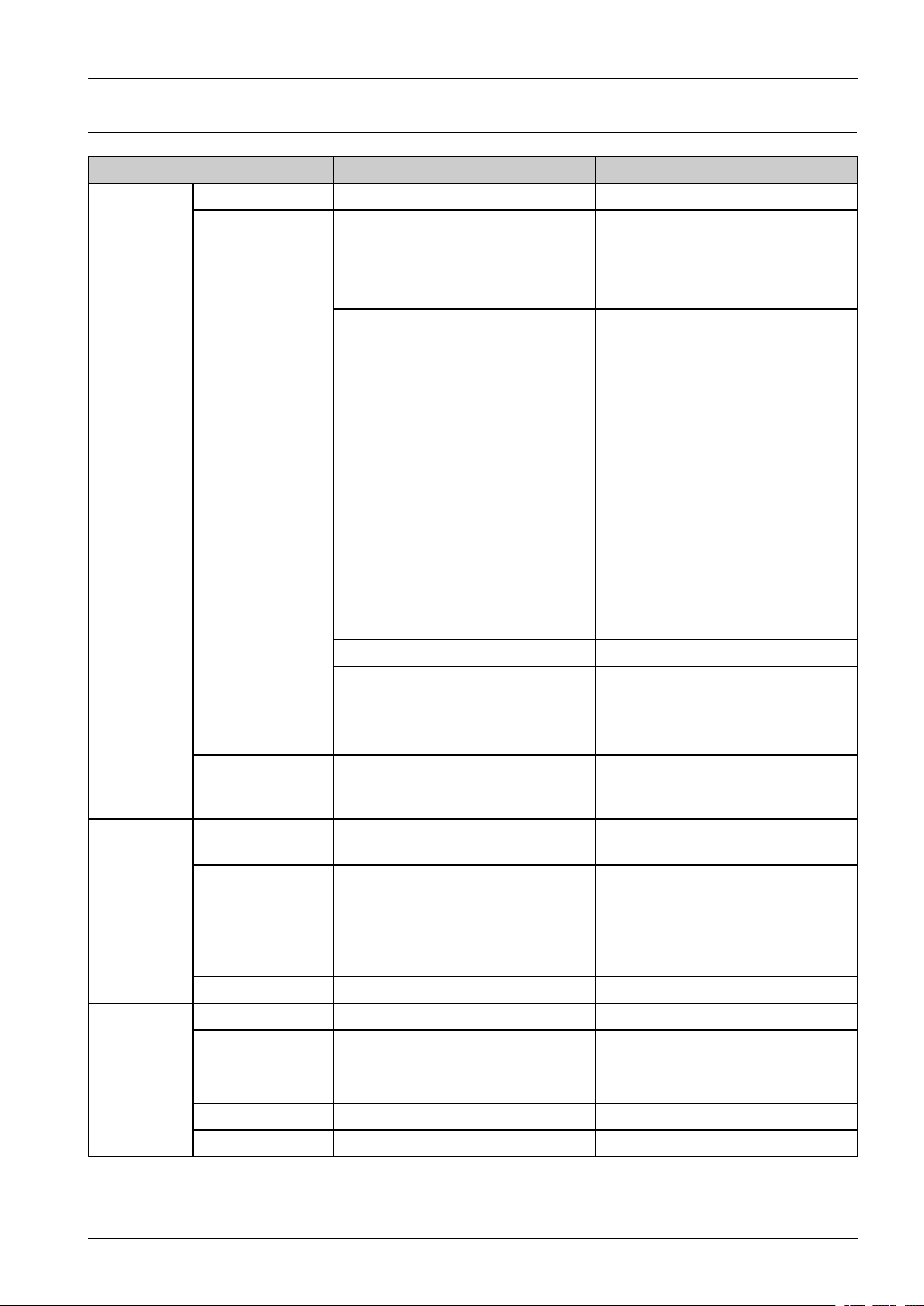
2.ProductSpecicationsandDescription
2.1.2.4.SoftwareandInterfaceSpecications
ItemML-451xseriesML-501xseries
DefaultDriverPCLPCL
WINDOW2000/XP(32/64bit)/2003
Server(32/64bit)/Vista(32/64bit)/2008
Server(32/64bit)/7/2008ServerR2
WINDOW2000/XP(32/64bit)/2003
Server(32/64bit)/Vista(32/64bit)/2008
Server(32/64bit)/7/2008ServerR2
Linux
-RedHatEnterpriseLinuxWS4,5(32/64
bit)
-Fedora5,6,7,8,9,10,11,12,13(32/64
bit)
-SuSELinux10.1(32bit)
-OpenSuSE10.2,10.3,11.0,11.1,11.2
(32/64bit)
-Mandriva2007,2008,2009,2009.1,
2010(32/64bit)
-Ubuntu6.06,6.10,7.04,7.10,8.04,
8.10,9.04,9.10,10.04(32/64bit)
-SuSELinuxEnterpriseDesktop10,11
(32/64bit)
-Debian4.0,5.0(32/64bit)
Linux
-RedHatEnterpriseLinuxWS4,5(32/64
bit)
-Fedora5,6,7,8,9,10,11,12,13(32/64
bit)
-SuSELinux10.1(32bit)
-OpenSuSE10.2,10.3,11.0,11.1,11.2
(32/64bit)
-Mandriva2007,2008,2009,2009.1,
2010(32/64bit)
-Ubuntu6.06,6.10,7.04,7.10,8.04,
8.10,9.04,9.10,10.04(32/64bit)
-SuSELinuxEnterpriseDesktop10,11
(32/64bit)
-Debian4.0,5.0(32/64bit)
MacOSX10.3~10.6MacOSX10.3~10.6
SupportingOS
UNIX
SunSolaris9,10(x86,SP ARC)HP-UX
11.0,11iv1,11iv2,11iv3(P A-RISC,
Itanium)IBMAIX5.1,5.2,5.3,5.4
UNIX
SunSolaris9,10(x86,SP ARC)HP-UX
11.0,11iv1,11iv2,11iv3(P A-RISC,
Itanium)IBMAIX5.1,5.2,5.3,5.4
Driver
WHQLWINDOW2000/XP(32/64bit)/2003
Server(32/64bit)/Vista(32/64bit)/2008
Server(32/64bit)/7/2008ServerR2
WINDOW2000/XP(32/64bit)/2003
Server(32/64bit)/Vista(32/64bit)/2008
Server(32/64bit)/7/2008ServerR2
SmartPanel
InstallDefault(SupportingOSissame
withdriver.)
InstallDefault(SupportingOSissame
withdriver.)
Network
Management
-SetIP ,SW AS5.0&SWS2.0,CounThru
3.0
-SW ASPlug-In
-JobAccounting,DriverManagement
Plug-in,DeviceMapPlug-in
-SetIP ,SW AS5.0&SWS2.0,CounThru
3.0
-SW ASPlug-In
-JobAccounting,DriverManagement
Plug-in,DeviceMapPlug-in
Application
AnyWebPrintYESYES
ParallelIEEE1284bParallelOptionConnectorIEEE1284bParallelOptionConnector
USB
HighSpeedUSB2.0
•Device1port
•Host1port(Rear1)
HighSpeedUSB2.0
•Device1port
•Host2port(Rear1,Front1)
WiredNetwork10/100/1000BaseTX10/100/1000BaseTX
Interface
WirelessNetworkN/AN/A
Copyright©1995-2011SAMSUNG.Allrightsreserved.2-6

2.ProductSpecicationsandDescription
2.1.2.5.NetworkSpecications
ItemML-451xseriesML-501xseries
TCP/IP
TCP/IPv4/IPv6,HTTP ,
SNMPv1/v2c/v3,SMTP ,IPSec,
DNS/WINS,DDNS,DHCP ,SSL/TLS,
BOOTP,AutoIP ,StandardTCP/IP
printing,LPR,IPP ,UPnP(SSDP),
Bonjour,Telnet,WSD,SLP ,SetIP
TCP/IPv4/IPv6,HTTP ,
SNMPv1/v2c/v3,SMTP ,IPSec,
DNS/WINS,DDNS,DHCP ,SSL/TLS,
BOOTP,AutoIP ,StandardTCP/IP
printing,LPR,IPP,UPnP(SSDP),
Bonjour,Telnet,WSD,SLP ,SetIP
Protocol
Others
HTTPs,IPPs,802.1x(EAP-MD5,
EAP-MSCHAPv2,PEAP,TLS),IPSec
HTTPs,IPPs,802.1x(EAP-MD5,
EAP-MSCHAPv2,PEAP,TLS),IPSec
Windows
•MicrosoftWindows
2000/XP(32/64bits)/
2003Server(32/64bits)/
Vista(32/64bits)/2008
Server(32/64bit)/7/2008Server
R2
•MicrosoftWindows
2000/XP(32/64bits)/
2003Server(32/64bits)/
Vista(32/64bits)/2008
Server(32/64bit)/7/2008
ServerR2
Mac•MacOS10.3~10.6•MacOS10.3~10.6
Linux
•RedHat8~9(32bit)/Enterprise
LinuxWS4,5(32/64bit)
•FedoraCore1~7(32/64bit)
•SuSE8.2~10.2/Enterprise
Desktop9~10(32/64bit)
•Madrake9.2~10.1(32/64bit)
•Mandriva2005~2007
•Ubuntu6.06~7.04
•Debian3.1~4.0
•RedHat8~9(32bit)/Enterprise
LinuxWS4,5(32/64bit)
•FedoraCore1~7(32/64bit)
•SuSE8.2~10.2/Enterprise
Desktop9~10(32/64bit)
•Madrake9.2~10.1(32/64bit)
•Mandriva2005~2007
•Ubuntu6.06~7.04
•Debian3.1~4.0
Novell•Netware5.x,6.x(TCP/IPOnly)•Netware5.x,6.x(TCP/IPOnly)
SupportingOS
Others(Unix)
•SunSolaris8,9,10(SP ARC/x86)
IBMAIX5.x(6.1)IBM
Linux(SystemP)HP-UX
11i(P A-RISC/IA-64)
(11.11/11.20/11.22/11.23/11.31)
•SunSolaris8,9,10(SP ARC/x86)
IBMAIX5.x(6.1)IBM
Linux(SystemP)HP-UX
11i(PA-RISC/IA-64)
(11.11/11.20/11.22/11.23/11.31)
2-7Copyright©1995-201 1SAMSUNG.Allrightsreserved.

2.ProductSpecicationsandDescription
2.1.2.6.Consumables
ItemML-451xseriesML-501xseries
ModelName
MLT-D307S/ML T-D307L/
MLT-D307E
MLT-D307S/ML T-D307L/
MLT-D307E
TonerCartridge
Yield
•Standard:AverageCartridge
Yield7Kstandardpages.
•Highyield:AverageCartridge
Yield15Kstandardpages.
•ExtraHighYield:Average
cartridgeYield20Kstandard
pages.
*Declaredcartridgeyieldin
accordancewithISO/IEC19752.
•Standard:AverageCartridge
Yield7Kstandardpages.
•Highyield:AverageCartridge
Yield15Kstandardpages.
•ExtraHighYield:Average
cartridgeYield20Kstandard
pages.
*Declaredcartridgeyieldin
accordancewithISO/IEC19752.
ModelNameML T-R307MLT-R307
ImagingUnit
YieldApprox.60,000pagesApprox.60,000pages
2.1.2.7.MaintenanceParts
ItemML-451xseriesML-501xseries
YieldApprox.100,000pagesApprox.100,000pages
Pick-Uproller
PartCodeJC97–02259AJC97–02259A
YieldApprox.100,000pagesApprox.100,000pages
Retardroller
PartCodeJC97–02259AJC97–02259A
YieldApprox.100,000pagesApprox.100,000pages
Forwardroller
PartCodeJC97–02259AJC97–02259A
YieldApprox.100,000pagesApprox.100,000pages
Transferroller
PartCodeJC93–00393AJC93–00393A
YieldApprox.100,000pagesApprox.100,000pages
Fuserunit
PartCode
•JC91–01028A(220V)
•JC91–01029A(110V)
•JC91–01028A(220V)
•JC91–01029A(110V)
NOTE
Itwillbeaffectedbytheoperatingsystemused,computingperformance,applicationsoftware,connectingmethod,media
type,mediasizeandjobcomplexity.
Copyright©1995-2011SAMSUNG.Allrightsreserved.2-8
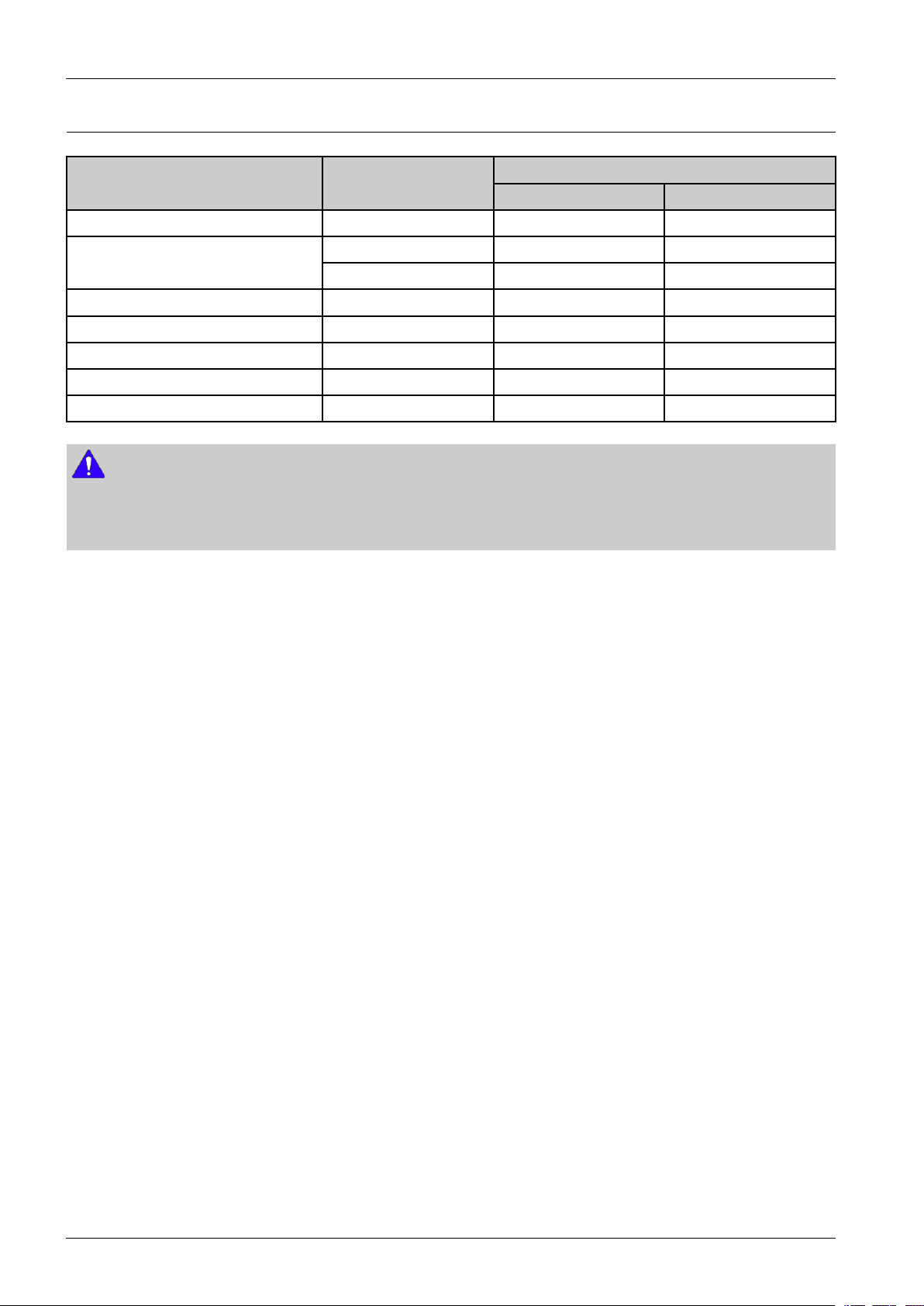
2.ProductSpecicationsandDescription
2.1.2.8.Option
Support
ItemModelName
ML-451xseriesML-501xseries
512MBOptionalMemoryML-MEM170OO
ML-S5010A(Wavetype)OO
SCF(OptionTray)
ML-S5012A(Flattype)OO
IEEE1284parallelconnectorML-P AR100O
MassStorageDeviceML-HDK425O
Finisher(Stacker&Stapler)ML-OCT65O
ShortStandML-DSK65SO
MultbinmailboxML-MBT65O
NOTE
•Ifyouusetheparallelport,youcannotusetheUSBcable.
•ML-451xseriescaninstallonly1optionaltray,butML-501xseriescaninstallmax.4optionaltrays.
2-9Copyright©1995-201 1SAMSUNG.Allrightsreserved.
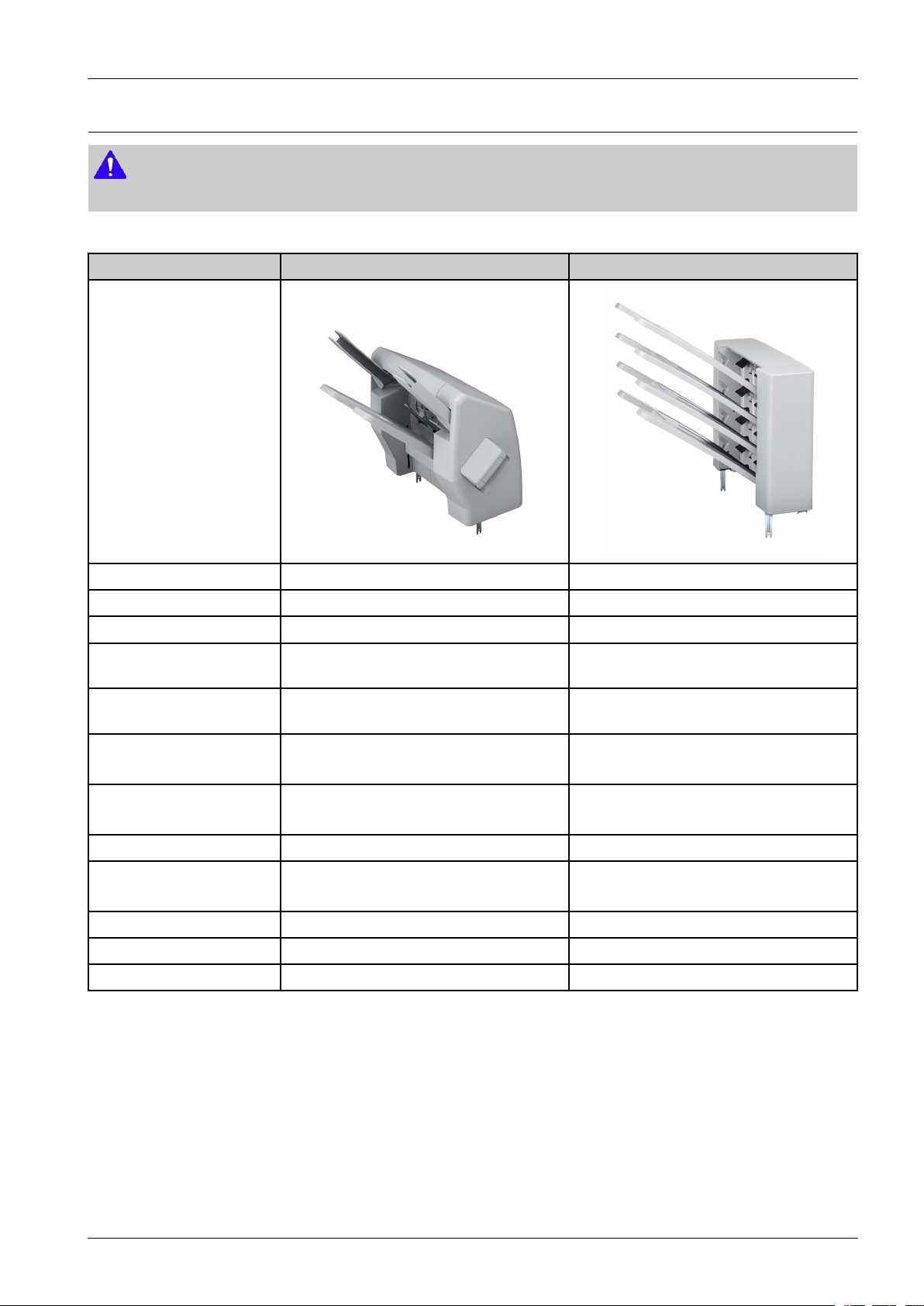
2.ProductSpecicationsandDescription
2.1.2.9.FinisherandMailboxspecications
NOTE
ML-451xseriesdoesnotsupportthenisherandmail-box.
Generalspecication
ItemFinisherMailbox
Image
Size[WXDXH]410X408X453mm351X365X421mm
Weight9Kg5Kg
InputPower24V±10,5±524V±10,5±5
RatingCurrent
24.0V ,3.0A(Peak4.5Afor25msMAX.)
5.0V ,1.0A
24.0V ,3.0A(Peak4.5Afor25msMAX.)
5.0V ,1.0A
Noise(Runcontinuous
audiblenoise)
Lessthan53dBLessthan53dB
Temperature
-Operating:10℃~32.5℃
-Storage:-20℃~60℃
-Operating:10℃~32.5℃
-Storage:-20℃~60℃
Humidity
-Operating:15%~80%RH
-Storage:10%~95%RH
-Operating:15%~80%RH
-Storage:10%~95%RH
StackingStackerTray:500sheet400sheetwith20lbsheet(100sheets/bin)
Stapling
–50sheetstaplingwith20lbsheet
–5000staplesperastaplercartridge
N/A
PaperSizeLength(148~357mm)×Width(148~216mm)Length(148~357mm)×Width(98~216mm)
PaperW eight60~163g/(16~43lb)60~163g/(16~43lb)
Machinelife1,000,000sheetsor5years1,000,000sheetsor5years
Copyright©1995-2011SAMSUNG.Allrightsreserved.2-10
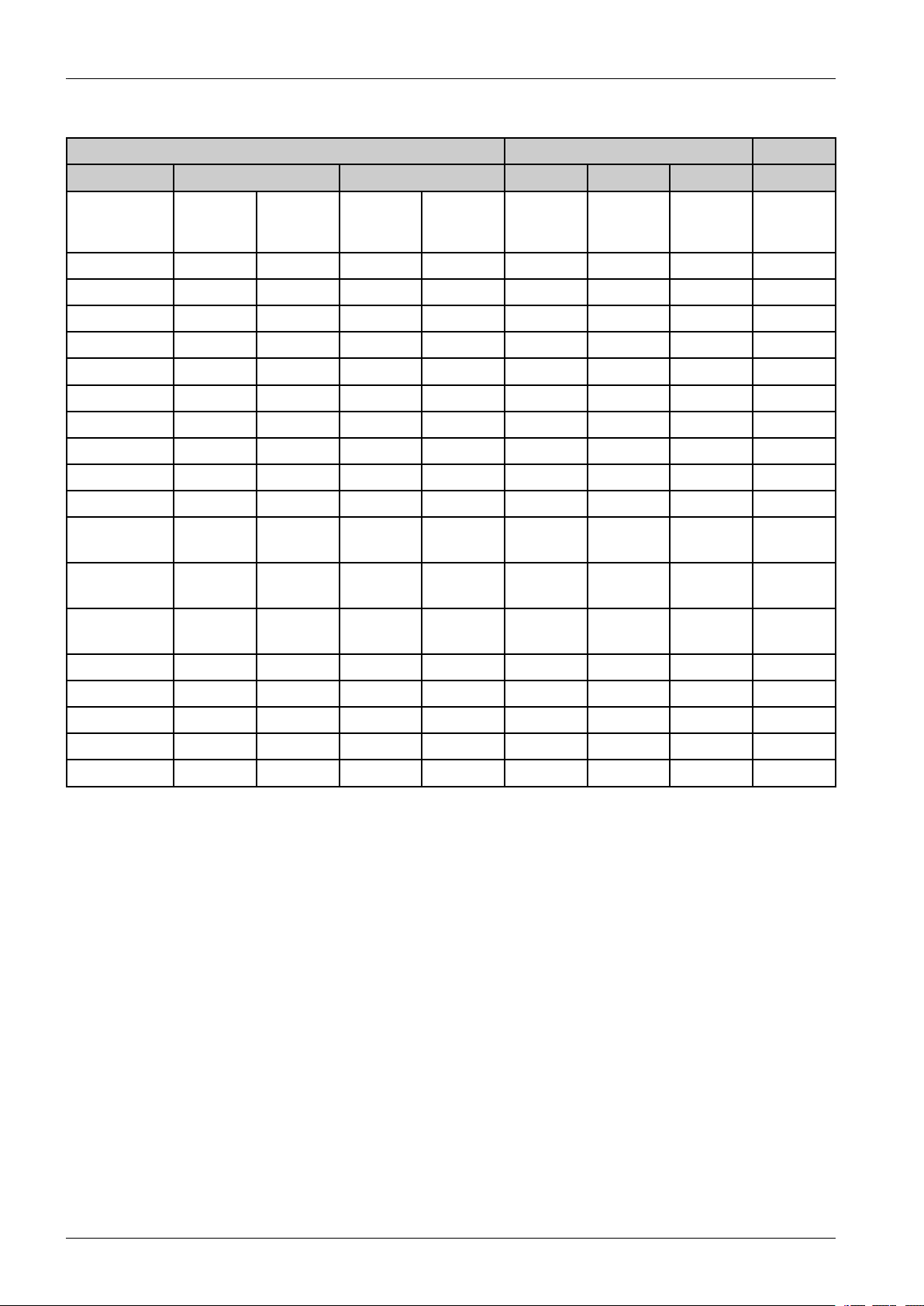
2.ProductSpecicationsandDescription
MediaSize&MechanismConstraint
PaperSizeFinisherMailbox
PaperWidthxLength(mm)WidthxLength(Inch)stackstapleoffsetstack
Letter215.9×279.08.5×11.00●●●●
Legal215.9×355.68.5×14.00●●●●
Folio216×330.08.5×13.00●●●●
A4210×297.08.27×11.69●●●●
JISB5182×257.07.17×10.12●●●●
ISOB5176×250.0●X●●
Executive184.2×266.77.25×10.50●●●●
A5148.5×210.05.85×8.27●X●●
Statement139.7×215.95.5×8.50XXX●
A6105×148.54.13×5.85XXX●
PostCard4x6101.6×152.44×6.00XXX●
Hagaki
(Postcard)
100×148.03.94×5.83XXX●
Envelope
Monarch
98.4×190.53.88×7.50XXX●
Envelope
COM-10
105×241.04.12×9.50XXX●
EnvelopeDL110×220.04.33×8.66XXX●
EnvelopeC5162×229.06.38×9.02XXX●
EnvelopeC6114×162.0XXX●
Custom98×182.03.86×7.17XXX●
182×216.07.17×8.50●●●●
2-11Copyright©1995-201 1SAMSUNG.Allrightsreserved.

2.ProductSpecicationsandDescription
2.1.3.ModelComparisonTable
SamsungML-5010NDSamsungML-4551NDHPLJ-P4014
Image
Speed48ppm(A4)43ppm(A4)48ppm(A4)
Processor600MHz500MHz540MHz
Memory(Std/Max)128/640MB128/512MB128MB/640MB
MP/Cassette100/520sheets100/500sheets100/500sheets
SCF/HCF4x520SCF,NoHCF3x500SCF ,NoHCF2x500SCF/1500HCF
DuplexStd.Std.Std.
TonerYield7K/15K/20K10K/20K10K
Interface
-HighspeedUSB2.0
-Ethernet10/100/1000BaseTX
-HighspeedUSB2.0
-Ethernet10/100BaseTX
-HighspeedUSB2.0
-Ethernet10/100/1000BaseTX
-WirelessLAN(Option)
LCD4-Line2-Line4-Line
MainBox/FinisherOptionN/AOption
Copyright©1995-2011SAMSUNG.Allrightsreserved.2-12
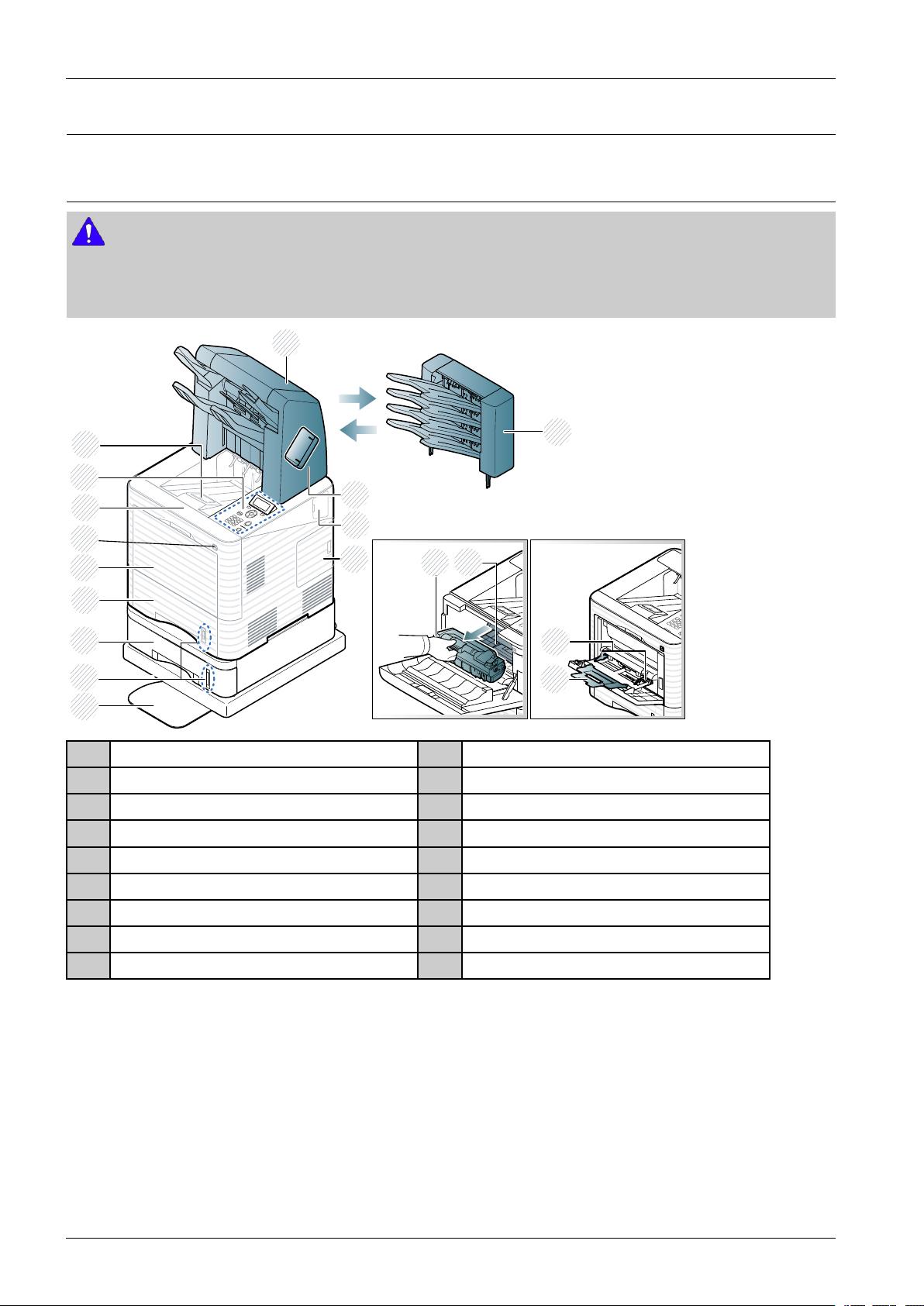
2.ProductSpecicationsandDescription
2.2.ProductDescription
2.2.1.FrontView
NOTE
•Thisillustrationmaydifferfromyourmachinedependingonitsmodel.
•Somefeaturesandoptionalgoodsmaynotbeavailabledependingonmodelorcountry .
1
2
6
7
8
13
14
3
5
4
9
10
11
12
16
15
17
18
1Finisher(Stacker&Stapler)10Multi-purposetraycover
2Mailbox11USBmemoryport
3Staplercover12Frontcover
4Optionalwirelesscover13Controlpanel
5Controlboardcover14Outputtray
6Shortstand15T onercartridge
7Paperlevelindicator16Imagingunit
8Optionaltray17Multi-purposetraypaperwidthguides
9Tray118Muti-purposetrayextension
2-13Copyright©1995-201 1SAMSUNG.Allrightsreserved.
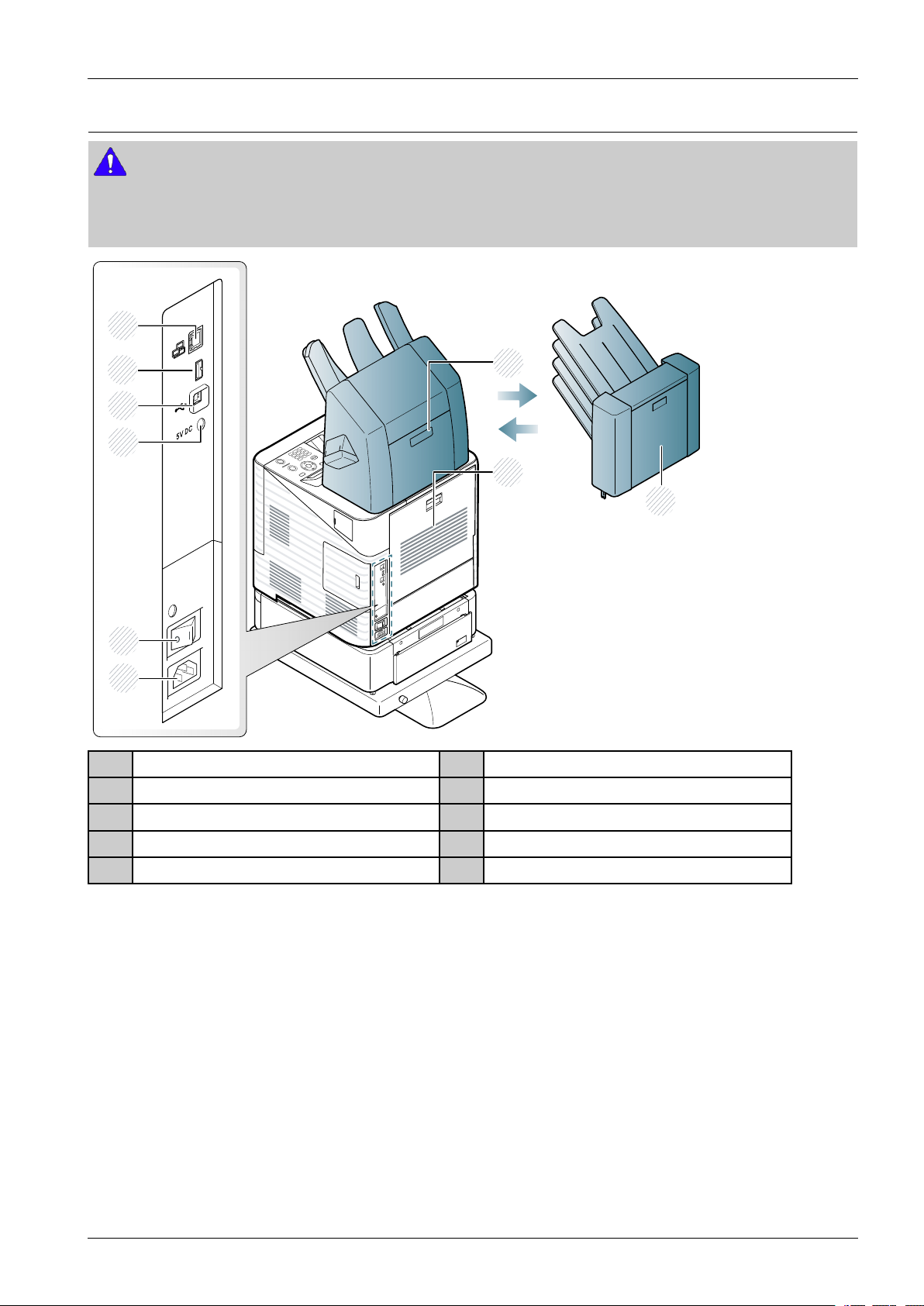
2.ProductSpecicationsandDescription
2.2.2.RearView
NOTE
•Thisillustrationmaydifferfromyourmachinedependingonitsmodel.
•Somefeaturesandoptionalgoodsmaynotbeavailabledependingonmodelorcountry .
3
4
5
1
2
6
7
8
9
1Finishercover(Stacker&Stapler)6IEEE1284parallelconnector
2Rearcover7USBport
3Mailboxcover8USBmemoryport
4Powerreceptacle9Networkport
5Powerswitch
Copyright©1995-2011SAMSUNG.Allrightsreserved.2-14

2.ProductSpecicationsandDescription
2.2.3.PaperPath
Thefollowingdiagramdisplaysthepaththepaperfollowsduringtheprintingprocess.
S implex
pa th
Finishe r [Mailbox]
pa th
Du ple x
pa th
2-15Copyright©1995-201 1SAMSUNG.Allrightsreserved.
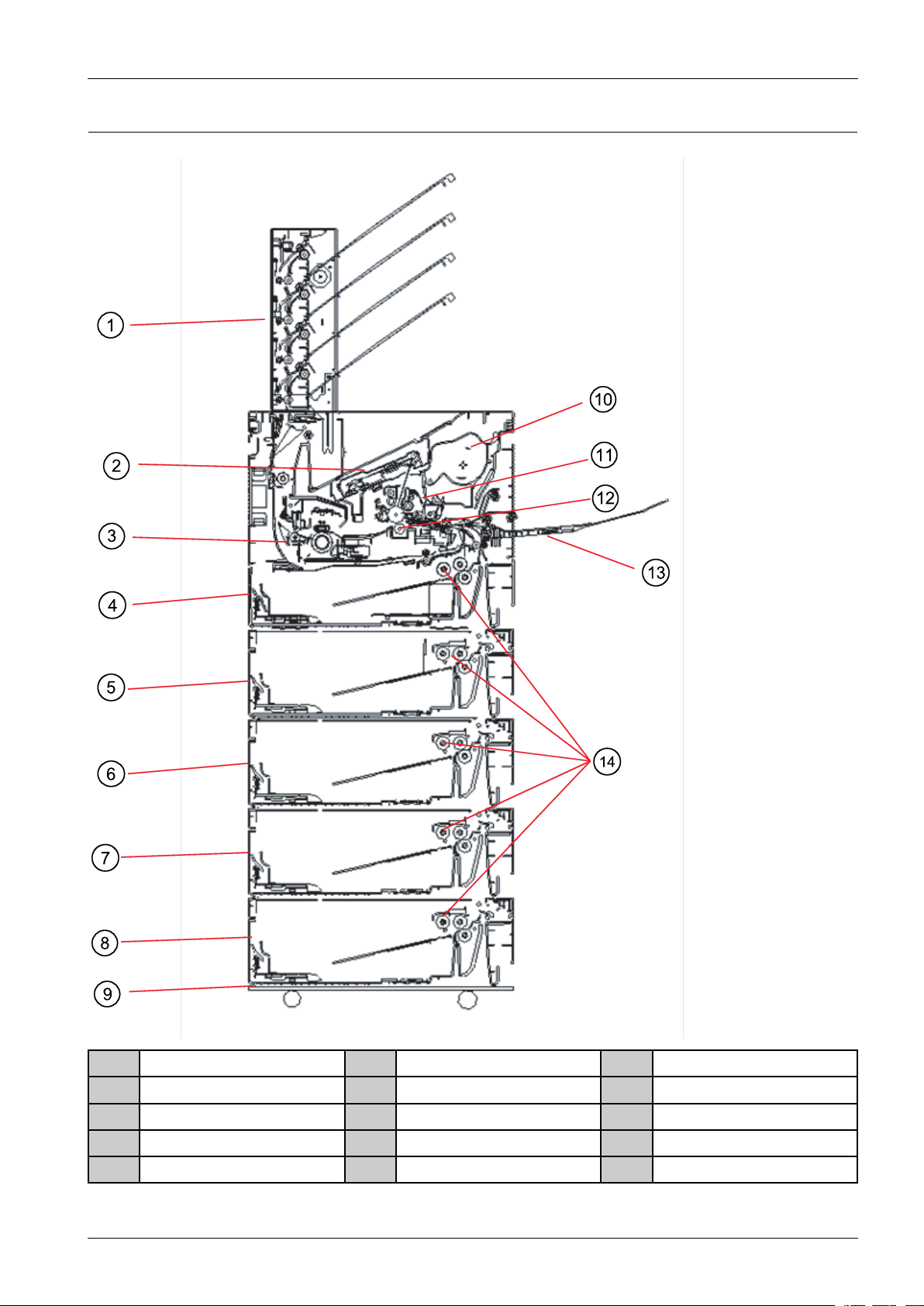
2.ProductSpecicationsandDescription
2.2.4.SystemLayout
1
10
11
3
2
12
4
5
6
14
7
8
9
13
1MailBoxorFinisher63rdTray(Optional)11ImagingUnit
2LaserScanningUnit74thTray(Optional)12TransferUnit
3FuserUnit85thTray(Optional)13MPTray
41stTray9Stand14Pick-Uprollers
52ndTray(Optional)10TonerCartridge
Copyright©1995-2011SAMSUNG.Allrightsreserved.2-16

2.ProductSpecicationsandDescription
2.2.5.FeedingSystem
ThissectiondescribeshowthesystempicksuppaperfromthePapertrayorMulti-Purpose(MP)trayandtransportsittothe
transferposition.ThepaperfeedingsystemmainlyconsistsofthePickuproller,Registrationroller,Transferroller,Feed
roller,Drivesystemforthesecomponents,andmanysensors.
2.2.5.1.FeedingSystemOverview
ThefollowingdiagramsdisplaythefeedingsystemforML-451x/501xseries.
EXIT
COVE R REAR
RE GI
MP F
CAS S ETTE
DUPLE X
TR
P ICKUP
2-17Copyright©1995-201 1SAMSUNG.Allrightsreserved.
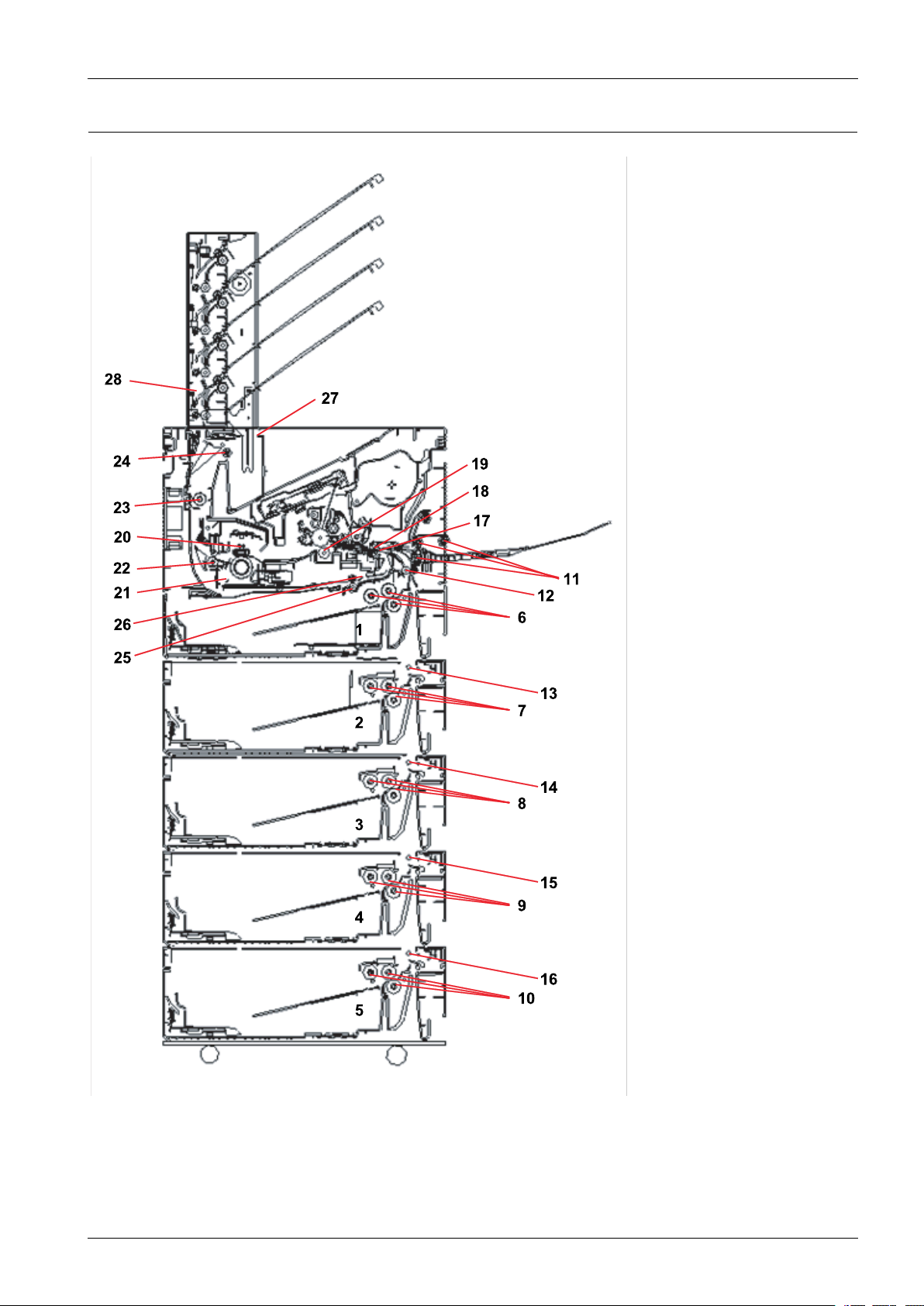
2.ProductSpecicationsandDescription
2.2.5.2.Maincomponentsandfunctions
6
11
12
17
21
22
26
2
18
19
23
24
3
4
5
1
7
8
9
10
13
14
15
16
20
25
27
28
Copyright©1995-2011SAMSUNG.Allrightsreserved.2-18

2.ProductSpecicationsandDescription
1Tray111MPTrayPickup/Retard/
Forwardrollers
21Exitsensor
2Tray212Tray1Feedroller22Exitroller1
3Tray313Tray2Feedroller23Exitroller2
4Tray414Tray3Feedroller24Exitroller3
5Tray515Tray4Feedroller25Duplexdriveroller
6Tray1Pickup/Retard/Forward
rollers
16Tray5Feedroller26DuplexSensor
7Tray2Pickup/Retard/Forward
rollers
17Registrationsensor27Mainbinfullsensor
8Tray3Pickup/Retard/Forward
rollers
18Registrationroller28MailboxorFinisher
9Tray4Pickup/Retard/Forward
rollers
19Transferroller
10Tray5Pickup/Retard/Forward
rollers
20FuserBelt
•Pick-UpRollers(T ray1~5,MPTray)
Thisrollerspickupthepaperfromthetray1~5orMPtrayandtransportittothefeedroller.
•ForwardRollers(T ray1~5,MPTray)
Thisrollerisplacedagainsttheretardroller.Ittransportsthepaperfromthepickuprollertothefeedroller.
•RetardRoller(T ray1~5,MPTray)
Thisrollerisplacedagainsttheforwardroller.Whentwosheetsofpaperormorearetransportedfromthepickuproller,
theloadofthetorquelimiteroftheretardrollerisheavierthanthefrictionalforcebetweenthesheets.Asaresult,the
retardrollerisstoppedandthelowerpaperdoesnotadvanceanyfurther.Whenonlyonesheetistransportedfromthe
pickuproller,theretardrollerrotatesfollowingtheforwardroller.
•FeedRoller
Thisrollertransportsthepapersentfromtheforwardrollertotheregistrationroller.
•RegistrationRoller
Papertransportedfromthefeedrollerispushedagainsttheregistrationrollerwhichalignstheleadingedgeofthepaper.
Then,theregistrationrollersrotatetotransportthepapertothetransferunit.
•MPtraypapersensor
ThissensordetectswhetherpaperissetintheMPtray .Whenitis,MPtrayfeedingalwayscomesbeforetray1~5
feeding.
•EmptySensor(T ray1~5)
Thissensordetectstheavailabilityofpaperinthetraybyusinganactuator .Whenthereisnopaperinthetray ,the
actuatorblocksthelightpathofthesensor,andthesensordeterminesthatthereisnopaper.
•FeedSensor
Thissensordetectsiftheleadingedgeortrailingedgeofthepaperhaspassedthefeedroller.Italsodetectsjamming
suchasmisfeeding.
•RegistrationSensor
Thissensordetectsthattheleadingedgeofthepaperhasreachedtheregistrationrollerandthatthetrailingedgeof
thepaperhaspassedtheregistrationroller.
2-19Copyright©1995-201 1SAMSUNG.Allrightsreserved.
