Polaroid i835 User Manual
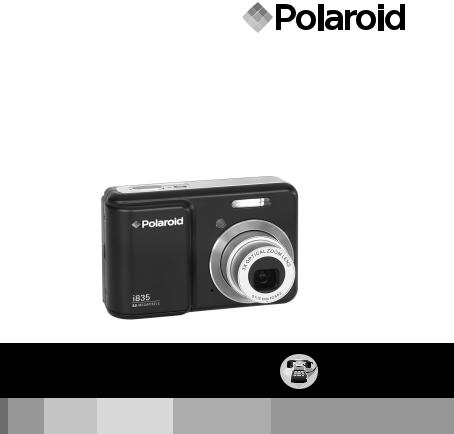
8.0 Megapixel Digital Camera
i835
User’s Manual
Questions?
Need Some Help?
This manual should help you understand your new product.
If you still have questions, call our help line found on the insert with this icon:
or visit www.polaroid. com/support.
Downloaded From camera-usermanual.com Polaroid Manuals
DIGITAL QUALITY, POLAROID SIMPLICITY™
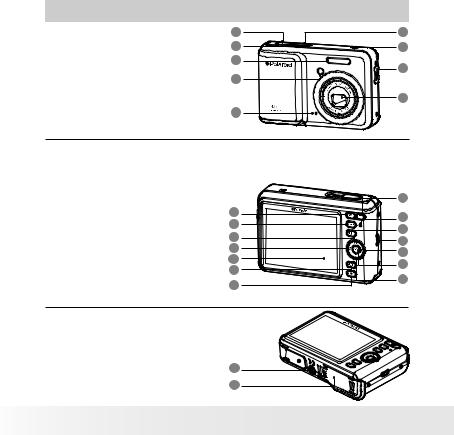
|
|
Product Overview |
|
1. |
Shutter button |
1 |
|
2. |
Power on LED |
||
|
|||
3. |
Flash |
||
4. |
Self-timer LED / AF LED |
3 |
|
5. |
Microphone |
4 |
|
6. |
Power button |
||
7. |
Speaker |
|
|
8. |
USB port |
|
|
9. |
Lens |
5 |
10.Zoom out/ Thumbnail button
11.Mode button
12.Self-timer / Up button
13.Macro / Left button
14.LCD screen
15.LCD screen on/ off button
16. Scene mode button |
10 |
|
17. Zoom in button |
11 |
|
18. Flash LED |
12 |
|
19. Menu button |
13 |
|
20. Wrist strap holder |
||
14 |
||
21. Flash / Right button |
||
15 |
||
22. OK button |
||
16 |
||
23. Delete / Down button |
24. Tripod mount
25. Battery / SD card door
24
25
6
7
8
9
17
18
19
20
21
22
23
Downloaded From camera-usermanual.com Polaroid Manuals
Polaroid i835 Digital Camera User Guide www.polaroid.com
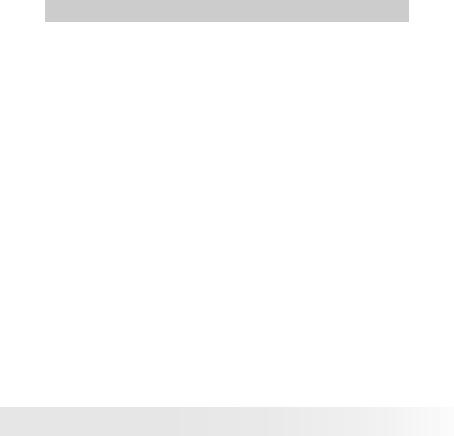
Table of Contents |
|
Product Overview........................................................................... |
2 |
Table of Contents........................................................................... |
3 |
1 Getting Started............................................................................ |
6 |
• Camera Package Contents.......................................................... |
7 |
• Attaching the Wrist Strap.......................................................... |
8 |
• Installing and Removing the Battery............................................. |
8 |
• Using Your Batteries.................................................................. |
9 |
• Checking the Battery Level....................................................... |
10 |
• Turning the Camera On and Off................................................ |
10 |
2 Camera Settings........................................................................ |
11 |
• Checking Camera Status ......................................................... |
11 |
• Capture Modes....................................................................... |
11 |
• Playback Mode....................................................................... |
14 |
• Camera Modes....................................................................... |
15 |
• How to Navigate Menus.......................................................... |
15 |
• Setup Menu .......................................................................... |
16 |
• Setting Date and Time ............................................................ |
17 |
• Setting Auto Power Off .......................................................... |
18 |
• Setting the Beep Sound On / Off............................................... |
19 |
• Adjusting volume control.........................................................19 |
|
• Setting the Display Language ................................................. |
20 |
• Setting the Date Stamp On / Off............................................... |
21 |
• Adjusting the LCD Brightness................................................... |
21 |
• Turning Sequence Number On / Off........................................... |
22 |
• Resetting to Default Settings.................................................... |
23 |
• Cancelling the Startup Image.................................................... |
24 |
• Choosing the Media for Storage................................................ |
25 |
• Turning the Information Display On/Off...................................... |
26 |
3 Taking Pictures.......................................................................... |
28 |
• Taking Pictures in Normal Mode................................................ |
28 |
• Taking Pictures in Macro Mode................................................. |
30 |
• Taking Pictures in Different Scene Shooting Modes..................... |
31 |
Downloaded From camera-usermanual.com Polaroid Manuals
Polaroid i835 Digital Camera User Guide www.polaroid.com

• Setting Face Tracking.............................................................. |
34 |
• Setting Smile Detection........................................................... |
35 |
• Setting Flash Mode................................................................. |
37 |
• Setting Self-timer.................................................................... |
39 |
• Setting the Picture Resolution and Compression.......................... |
40 |
• Setting the Sharpness.............................................................. |
43 |
• Zoom Feature......................................................................... |
44 |
• Turning Digital Zoom On and Off............................................... |
46 |
• Turning the Auto-focus Assist Beam On and Off......................... |
47 |
• Specifying the Quick Review Period .......................................... |
48 |
• Setting Focus Area.................................................................. |
49 |
• Setting Blink Detection............................................................ |
50 |
• Setting Exposure Compensation................................................ |
51 |
• Setting ISO............................................................................ |
52 |
• Setting White Balance............................................................. |
53 |
• Setting Shutter Speed............................................................. |
54 |
• Setting Light Metering............................................................. |
55 |
4 Recording Video Clips................................................................. |
56 |
• Recording Video Clips.............................................................. |
56 |
• Setting Video Resolution.......................................................... |
57 |
• Setting Exposure Compensation for Video Clips.......................... |
58 |
• Setting White Balance for Video Clips........................................ |
59 |
5 Managing Pictures and Video Clips............................................... |
60 |
• Reviewing Pictures.................................................................. |
60 |
• Reviewing Pictures and Video Clip Files in Thumbnail.................. |
60 |
• Magnifying & Trimming the Displayed Picture............................. |
61 |
• Playing a Video Clip on LCD Screen........................................... |
61 |
• Protecting/Unprotecting Pictures and Video Clips ...................... |
62 |
• Running a Slide Show.............................................................. |
63 |
• Copy to a Memory Card .......................................................... |
64 |
• Copy from a Memory Card....................................................... |
65 |
• Deleting Pictures or Video Clip ................................................. |
66 |
• Image Cropping...................................................................... |
68 |
• Dynamic Lighting.................................................................... |
69 |
• Red-eye Removal.................................................................... |
70 |
• Saving Your Pictures Using SAVE............................................. |
71 |
• Saving Your Pictures Using SAVE AS........................................ |
72 |
Downloaded From camera-usermanual.com Polaroid Manuals |
|
Polaroid i835 Digital Camera User Guide |
|
www.polaroid.com |
|

• Exiting Editing Menu................................................................ |
73 |
• Viewing Pictures and Video Clips on a TV.................................. |
74 |
6 Print Settings............................................................................ |
75 |
• About PictBridge..................................................................... |
75 |
• About DPOF........................................................................... |
83 |
7 Using the SD (Secure Digital) Card............................................... |
85 |
• Using the SD Card.................................................................. |
85 |
• Formatting a SD card............................................................... |
88 |
8 Installing the Software onto a Computer....................................... |
89 |
• Installing the Software............................................................. |
89 |
• Software Included with Your Camera......................................... |
91 |
• About ArcSoft Panorama Maker® 4........................................... |
92 |
• Computer System Requirements............................................... |
96 |
9 Transferring Pictures and Video Clips to a Computer..................... |
97 |
• Before Transferring Files.......................................................... |
97 |
• Connecting to Your Computer.................................................. |
97 |
• Transferring Pictures and Video Clips to a Computer.................... |
98 |
10 Troubleshooting Problems....................................................... |
100 |
11 Getting Help.......................................................................... |
103 |
• Polaroid Online Services......................................................... |
103 |
• ArcSoft Software Help........................................................... |
103 |
12 Appendix.............................................................................. |
104 |
• Technical specifications......................................................... |
104 |
• Storage Capacities................................................................ |
106 |
• Uninstalling Polaroid i835 Driver (PC only)................................ |
109 |
• Camera Default Settings........................................................ |
110 |
• Tips, Your Safety & Maintenance............................................ |
112 |
• Regulatory Information.......................................................... |
112 |
Downloaded From camera-usermanual.com Polaroid Manuals
Polaroid i835 Digital Camera User Guide www.polaroid.com
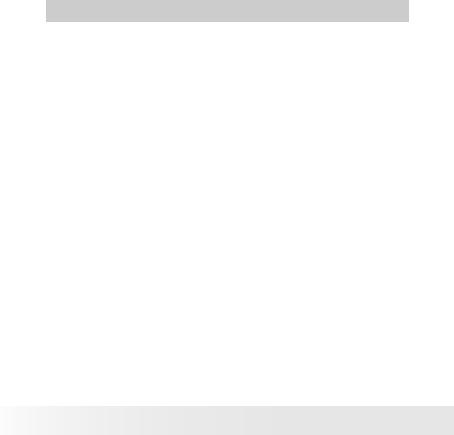
1 Getting Started
Thank you for selecting the new Polaroid i835 digital camera for your imaging needs. Incorporated with Polaroid’s sophisticated technology, your exquisitely compact camera will offer a powerful range of high-end, easy-to-use functions. It will allow you to capture those special occasions with life-like clarity and beautiful color renditions.
Outstanding features that your i835 digital camera has:
•A high quality glass lens system for well exposed sharp pictures from 0.5m to infinity including a 4X digital zoom modes
•Built-in flash with four modes (Auto, Red-eye reduction, Off and Always on)
•Adjust your picture’s resolution for printing or emailing
•Automatic white balance and exposure compensation to suit lighting conditions
•PictBridge capability to plug-and-print your images
•Large 3.0 inch LCD screen for easier image preview and review.
Downloaded From camera-usermanual.com Polaroid Manuals
Polaroid i835 Digital Camera User Guide www.polaroid.com
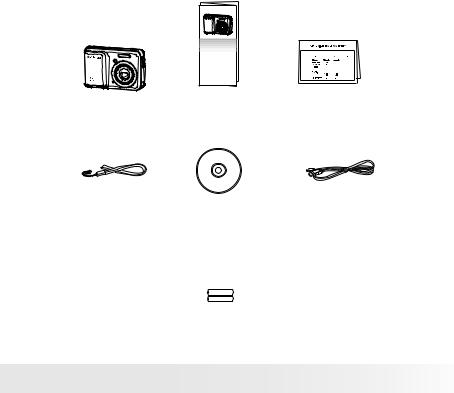
• Camera Package Contents
Quick Start Guide
Guide de Démarrage rapide
Schnellanleitung
Guida Rapida
Guía Rápida de Inicio
Guia de Início Rápido
i835 |
Quick Start Guide |
Warranty Card |
Wrist Strap |
The CD-ROM includes |
USB Cable |
|
Polaroid i835 Camera Driver (PC) |
|
|
Arcsoft Panorama Maker® 4 (PC & Mac) |
|
|
ArcSoft PhotoStudio® 5.5 (PC) / 4.3 (Mac) |
|
|
ArcSoft VideoImpression® 2 (PC & Mac) |
|
|
Adobe® Acrobat® Reader™ (PC & Mac) |
|
|
User Guide (in PDF format) |
|
2 x AA Battery
Downloaded From camera-usermanual.com Polaroid Manuals
Polaroid i835 Digital Camera User Guide www.polaroid.com
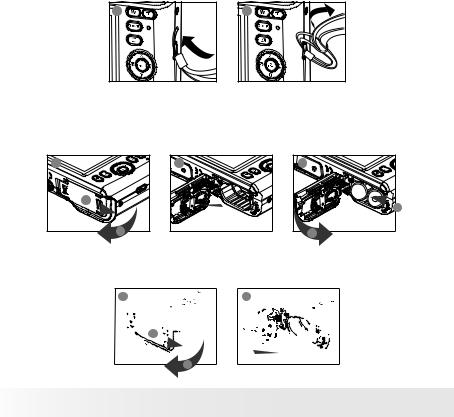
• Attaching the Wrist Strap
1 |
2 |
• Installing and Removing the Battery
1.Open the camera battery door by pushing it outwards as illustrated.
2.Insert the batteries as shown.
3.Close the battery door by pressing it downwards then slide it back to lock.
1 |
a |
b |
2 |
3 |
b |
a |
4.To remove the batteries, slide the battery lock in the direction of the arrow and the batteries will eject out of the battery slot.
5.Pull the batteries with your finger in the direction of the arrow.
1 |
2 |
|
a |
|
b |
Downloaded From camera-usermanual.com Polaroid Manuals
Polaroid i835 Digital Camera User Guide www.polaroid.com

• Using Your Batteries
Our laboratory testing has shown that our digital camera models comply with industry standard battery consumption levels (Camera & Imaging Products Association commonly known as CIPA).
All digital cameras are high drain products. For the best performance and prolonged battery life, we recommend the use of high capacity batteries designed for such applications.
Here are some helpful hints to extend battery life considerably by limiting the following activities:
•Reviewing the pictures on the LCD Screen
•Using the optical viewfinder (if your camera has one) to frame the subject when taking pictures
•Excessive use of the flash
•Remove batteries from your camera when not in use to prevent battery leakage.
WARNING!
•Batteries should be replaced by an adult.
•Use recommended or equivalent type of batteries only.
•Insert the batteries in the correct orientation.
•Remove exhausted batteries from the camera immediately.
•Do not short the supply terminals.
•Please dispose of the batteries properly.
•Do not touch the lens when the camera hangs due to low battery. Please replace the batteries and power on the camera.
These instructions should be retained for future reference.
Downloaded From camera-usermanual.com Polaroid Manuals
Polaroid i835 Digital Camera User Guide www.polaroid.com
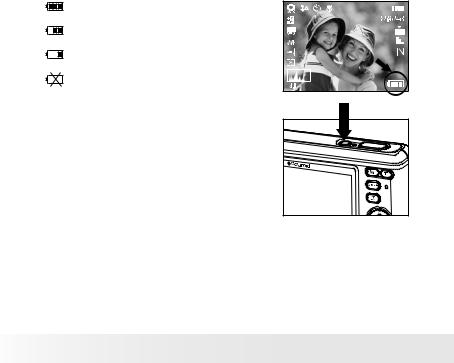
• Checking the Battery Level
Check the battery power level before taking pictures.
1.Turn on the camera.
2.Check the battery power level that appears on the LCD screen.
Battery power is full.
Battery power is adequate.
Battery power is low.
Batter power is exhausted. Please replace the battery.
• Turning the Camera On and Off
1.Press the  (POWER) button until the Power on LED screen turns on.
(POWER) button until the Power on LED screen turns on.
2. Press the  (POWER) button again to turn the power off.
(POWER) button again to turn the power off.
Downloaded From camera-usermanual.com Polaroid Manuals
10 Polaroid i835 Digital Camera User Guide www.polaroid.com

2 Camera Settings
• Checking Camera Status
Turn on the camera, view the camera’s LCD screen to check which camera settings are active. Those particular features whose icons are not displayed are not activated.
• Capture Modes
Still Image Mode |
1 |
|
2 |
3 |
4 |
|
|
|
|
|
|
|
|
|
|
|
|
|
|
|
|||||||
|
|
|
|
|
|
|
|
|
|
|
|
|
|
|
|
|
|
|
|
||||||||
|
|
21 |
|
|
|
|
|
|
|
|
|
|
|
|
|
|
|
|
|
|
|
|
|
|
|
5 |
|
|
|
|
|
|
|
|
|
|
|
|
|
|
|
|
|
|
|
|
|
|
|
|
|
|
|
||
|
|
|
|
|
|
|
|
|
|
|
|
|
|
|
|
|
|
|
|
|
|
|
|
|
|||
|
|
|
|
|
|
|
|
|
|
|
|
|
|
|
|
|
|
|
|
|
|
|
|
|
6 |
|
|
|
|
|
|
|
|
|
|
|
|
|
|
|
|
|
|
|
|
|
|
|
|
|
|
|
|||
|
|
20 |
|
|
|
|
|
|
|
|
|
|
|
|
|
|
|
|
|
|
|
|
|
|
|
7 |
|
|
|
|
|
|
|
|
|
|
|
|
|
|
|
|
|
|
|
|
|
|
|
|
|
|
|
||
|
|
19 |
|
|
|
|
|
|
|
|
|
|
|
|
|
|
|
|
|
|
|
|
|
|
|
|
|
|
|
|
|
|
|
|
|
|
|
|
|
|
|
|
|
|
|
|
|
|
|
|
|
|
8 |
|
|
|
|
|
|
|
|
|
|
|
|
|
|
|
|
|
|
|
|
|
|
|
|
|
|
|
|
||
|
|
18 |
|
|
|
|
|
|
|
|
|
|
|
|
|
|
|
|
|
|
|
|
|
|
|
|
|
|
|
|
|
|
|
|
|
|
|
|
|
|
|
|
|
|
|
|
|
|
|
|
|
|
9 |
|
|
|
|
17 |
|
|
|
|
|
|
|
|
|
|
|
|
|
|
|
|
|
|
|
|
|
|
|
10 |
|
|
|
|
|
|
|
|
|
|
|
|
|
|
|
|
|
|
|
|
|
|
|
|
|
|
11 |
|
|
|
|
|
|
|
|
|
|
|
|
|
|
|
|
|
|
|
|
|
|
|
|
|
|
|
|||
|
|
16 |
|
|
|
|
|
|
|
|
|
|
|
|
|
|
|
|
|
|
|
|
|
|
|
|
|
|
|
|
|
|
|
|
|
|
|
|
|
|
|
|
|
|
|
|
|
|
|
|
|
|
|
|
|
|
|
|
|
|
|
|
|
|
|
|
|
|
|
|
|
|
|
|
|
|
|
|
|
|
|
|
|
|
|
|
|
|
|
|
|
|
|
|
|
|
|
|
|
|
|
|
|
|
|
|
|
|
|
|
|
|
|
|
|
|
|
|
|
|
|
|
|
|
|
|
|
|
|
|
|
|
|
|
|
|
|
|
|
|
|
|
|
15 |
|
|
|
|
14 |
13 |
12 |
|
|
|
|
||||||||||||
|
|
|
|
|
|
|
|
|
|
|
|
|
|
|
|
|
|
|
|
|
|
||||||
|
No. |
Description |
|
|
|
|
|
|
|
|
|
|
|
|
|
|
|
Icon |
|
|
Ref. Page |
||||||
|
|
|
|
|
|
|
|
|
|
|
|
|
|
|
|
|
|
|
|
|
|
|
|
|
|
||
|
1 |
Capture Mode |
|
|
|
|
|
|
|
|
|
|
|
|
|
|
|
|
|
|
|
|
|
|
|
11 |
|
|
|
|
|
|
|
|
|
|
|
|
|
|
|
|
|
|
|
|
|
|
|
|
|
||||
|
2 |
Flash Mode |
|
|
|
|
|
|
|
|
|
|
|
, |
|
, |
|
|
|
|
37 |
||||||
|
3 |
Self-timer and Burst |
|
|
|
|
|
|
|
|
2 , |
|
|
10 |
|
|
|
|
|
|
|
39 |
|||||
|
|
|
|
|
|
|
|
|
|
|
|
|
|
|
|
|
|
||||||||||
|
|
|
|
|
|
|
|
|
|
|
|
|
|
|
|
|
|
||||||||||
|
|
|
|
|
|
|
|
|
|
|
|
|
|
|
|
|
|
|
|
|
|
|
|
|
|||
|
4 |
Macro Mode |
|
|
|
|
|
|
|
|
|
|
|
|
|
|
|
|
|
|
|
|
|
|
|
30 |
|
|
|
|
|
|
|
|
|
|
|
|
|
|
|
|
|
|
|
|
|
|
|
|
|
||||
|
|
|
|
|
|
|
|
|
|
|
|
|
|
|
|
|
|
|
|
|
|
|
|
|
|
|
|
Downloaded From camera-usermanual.com Polaroid Manuals
Polaroid i835 Digital Camera User Guide 11 www.polaroid.com
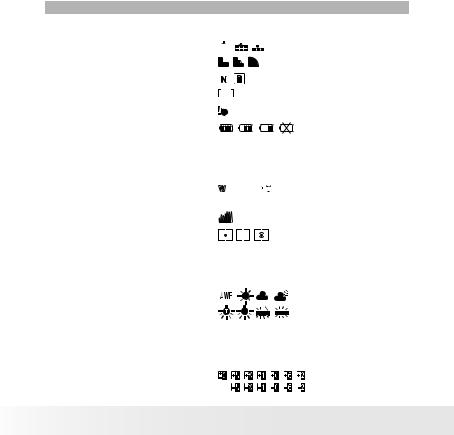
No. |
Description |
|
|
|
|
|
|
|
|
|
|
|
|
|
|
|
Icon |
|
|
|
|
|
|
|
|
|
|
Ref. Page |
|||||||
5 |
Number of Remaining Pictures |
00001 |
|
|
|
|
|
|
|
|
|
|
|
|
|
|
|
|
|
|
|
|
|
|
--- |
||||||||||
6 |
Image Resolution |
3264 X 2448 |
|
|
|
|
|
|
|
|
|
|
|
|
|
|
|
|
40 |
||||||||||||||||
7 |
Compression |
|
|
|
|
|
, |
|
|
, |
|
|
|
|
|
|
|
|
|
|
|
|
|
|
|
|
|
|
|
|
|
41 |
|||
|
|
|
|
|
|
|
|
|
|
|
|
|
|
|
|
|
|
|
|
|
|
|
|
|
|||||||||||
|
|
|
|
|
|
|
|
|
|
|
|
|
|
|
|
|
|
|
|
|
|
|
|
|
|
|
|
|
|
|
|
|
|
|
|
8 |
Sharpness |
, |
|
|
|
, |
|
|
|
|
|
|
|
|
|
|
|
|
|
|
|
|
|
|
|
|
|
43 |
|||||||
9 |
Internal Memory/ SD Card |
|
|
/ |
|
|
|
|
|
|
|
|
|
|
|
|
|
|
|
|
|
|
|
|
|
|
|
|
|
|
25 |
||||
|
|
|
|
|
|
|
|
|
|
|
|
|
|
|
|
|
|
|
|
|
|
|
|
|
|||||||||||
|
|
|
|
|
|
|
|
|
|
|
|
|
|
|
|
|
|
|
|
|
|
|
|
|
|
|
|
|
|
|
|
|
|
|
|
10 |
Focus Frame |
|
|
|
|
|
|
|
|
|
|
|
|
|
|
|
|
|
|
|
|
|
|
|
|
|
|
|
|
|
|
|
|
--- |
|
|
|
|
|
|
|
|
|
|
|
|
|
|
|
|
|
|
|
|
|
|
|
|
|
|
|
|
|
|
|
|
|
|
|
|
|
11 |
Shaking Warning |
|
|
|
|
|
|
|
|
|
|
|
|
|
|
|
|
|
|
|
|
|
|
|
|
|
|
|
|
|
|
|
|
--- |
|
|
|
|
|
|
|
|
|
|
|
|
|
|
|
|
|
|
|
|
|
|
|
|
|
|
|
|
|
|
|
|
|
||||
|
|
|
|
|
|
|
|
|
|
|
|
|
|
|
|
|
|
|
|
|
|
|
|
|
|
|
|
|
|
|
|
|
|
|
|
12 |
Battery Power Level |
|
|
|
|
|
|
|
|
|
|
|
|
|
|
|
|
|
|
|
|
|
|
|
|
|
|
|
|
|
|
|
|
10 |
|
|
|
|
|
|
|
|
|
|
|
|
|
|
|
|
|
|
|
|
|
|
|
|
|
|
|
|
|
|
|
|
|||||
|
|
This indicates the aperture size |
|
||||||||||||||||||||||||||||||||
13 |
Aperture Value and Shutter |
and shutter speed the camera |
--- |
||||||||||||||||||||||||||||||||
Speed |
has calculated for an image. For |
||||||||||||||||||||||||||||||||||
|
|
||||||||||||||||||||||||||||||||||
|
|
example, f5.2 @ 1/8 second. |
|
||||||||||||||||||||||||||||||||
14 |
Optical & Digital Zoom Bar |
|
|
|
|
|
|
|
|
|
|
|
|
|
|
|
|
|
|
|
|
|
|
|
|
|
|
|
|
|
|
|
|
44 |
|
|
|
|
|
|
|
|
|
|
|
|
|
|
|
|
|
|
|
|
|
|
|
|
|
|
|
|
|
|
|
|
|
|
|
|
|
15 |
Digital Zoom Factor |
X 1.0 ............ X 4.0 |
|
|
|
|
|
|
|
|
|
|
46 |
||||||||||||||||||||||
16 |
Histogram |
|
|
|
|
|
|
|
|
|
|
|
|
|
|
|
|
|
|
|
|
|
|
|
|
|
|
|
|
|
|
|
|
--- |
|
|
|
|
|
|
|
|
|
|
|
|
|
|
|
|
|
|
|
|
|
|
|
|
|
|
|
|
|
|
|
|
|
||||
|
|
|
|
|
|
|
|
|
|
|
|
|
|
|
|
|
|
|
|
|
|
|
|
|
|
|
|
|
|
|
|
|
|
|
|
17 |
Light Metering |
|
|
|
|
|
|
|
|
|
|
|
|
|
|
|
|
|
|
|
|
|
|
|
|
|
|
|
|
|
|
|
|
55 |
|
|
|
|
|
|
|
|
|
|
|
|
|
|
|
|
|
|
|
|
|
|
|
|
|
|
|
|
|
|
|
|
|
|
|
|
|
|
|
1 |
|
|
|
1 |
1 |
|
|
|
|
1 |
1 |
|
1 |
|
|
|
|||||||||||||||||
|
|
|
|
|
1000 |
|
500 |
|
|
|
|
|
125 |
|
|
60 |
|
30 |
|
|
|
||||||||||||||
18 |
Shutter Speed |
|
|
|
|
250 |
54 |
||||||||||||||||||||||||||||
1 |
|
|
|
1 |
1 |
|
|
|
|
1 |
|
|
1” |
|
|
|
|
||||||||||||||||||
|
|
|
|
|
|
|
|
|
|
|
|
|
|
|
|
|
|
|
|
|
|
AUTO |
|
|
|||||||||||
|
|
|
|
|
|
15 |
|
|
8 |
4 |
|
|
|
|
2 |
|
|
|
|||||||||||||||||
|
|
|
|
|
|
|
|
|
|
|
|
|
|
|
|
|
|||||||||||||||||||
|
|
|
|
|
|
|
|
|
|
|
|
|
|
|
|
|
|
|
|
|
|
|
|
|
|
|
|
|
|
|
|
|
|
|
|
19 |
White Balance |
|
|
|
|
|
|
|
|
|
|
|
|
|
|
|
|
|
|
|
|
|
|
|
|
|
|
|
|
|
|
|
|
53 |
|
|
|
|
|
|
|
|
|
|
|
|
|
|
|
|
|
|
|
|
|
|
|
|
|
|
|
|
|
|
|
|
|
|
|||
|
|
|
|
|
|
|
|
|
|
|
|
|
|
|
|
|
|
|
|||||||||||||||||
|
|
|
|
|
|
|
|
|
|
|
|
|
|
|
|
|
|
|
|
||||||||||||||||
20 |
ISO Sensitivity |
|
AUTO |
|
|
80 |
100 |
200 |
|
|
|
|
|
52 |
|||||||||||||||||||||
|
|
|
|
|
|
|
|
|
|
|
|
|
|
|
|
|
|
|
|
|
|
|
|
|
|
|
|
|
|
|
|
||||
|
|
|
|
|
|
|
|
|
|
|
|
400 |
|
800 |
|
1600 |
|
|
|
|
|
|
|
||||||||||||
|
|
|
|
|
|
|
|
|
|
|
|
|
|
|
|
|
|
|
|
|
|
|
|
|
|
|
|
|
|
|
|
|
|
|
|
21 |
Exposure Compensation Value |
|
|
|
|
|
|
|
|
|
|
|
|
|
|
|
|
|
|
|
|
|
|
|
|
|
|
|
|
|
|
|
|
51 |
|
|
|
|
|
|
|
|
|
|
|
|
|
|
|
|
|
|
|
|
|
|
|
|
|
|
|
|
|
|
|
|
|
|
|
|
|
Downloaded From camera-usermanual.com Polaroid Manuals
12 Polaroid i835 Digital Camera User Guide www.polaroid.com
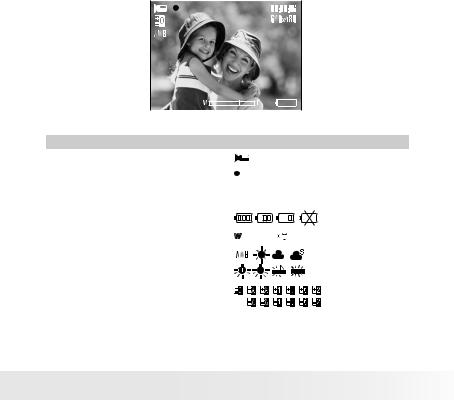
Video Mode
1 |
2 |
|
|
|
||||
|
|
|
|
|
|
|
|
3 |
|
|
|
|
|
|
|
||
|
|
|
|
|
|
|||
8 |
|
|
|
|
|
4 |
||
|
|
|
||||||
7 |
|
|
|
|
|
|
|
|
|
|
|
|
|
|
|
|
|
|
|
|
|
|
|
|
|
|
|
|
|
|
|
|
|
|
|
|
|
|
|
|
|
5 |
|
|
|
|
|
|
|
|
|
|
|
|
|
|
|
|
|
|
|
|
|
|
|
|
|
||
|
|
|
|
|
|
|
|
|
|
|
|
|
|
|
|
|
|
|
|
|
|
|
|
||
|
|
|
|
|
|
|
|
|
|
|
|
|
|
|
|
|
|
|
|
|
|
|
|
|
|
|
|
|
|
|
|
|
|
|
|
|
|
|
|
|
|
|
|
|
|
|
|
|
|
|
|
|
|
|
6 |
|
|
|
|
|
|
|
|
|
|
|
|
|
|
|
|
|
|
|
|
|
|
|
|
|
|
|
|
|
|
|
|
|
|
|
|
|
|
|
|
|
|
|
|
||||
No. |
Description |
|
|
|
|
|
|
|
|
|
|
|
|
|
|
Icon |
|
Ref. Page |
|||||||
1 |
Video Mode |
|
|
|
|
|
|
|
|
|
|
|
|
|
|
|
|
|
|
|
|
|
|
56 |
|
|
|
|
|
|
|
|
|
|
|
|
|
|
|
|
|
|
|
|
|
|
|
|
|
|
|
2. |
Recording Indicator |
|
|
|
|
|
|
|
|
|
|
|
|
|
|
|
|
|
|
|
|
|
|
--- |
|
|
|
|
|
|
|
|
|
|
|
|
|
|
|
|
|
|
|
|
|
|
|
|
|
|
|
3 |
Recording Time |
00:01:30 |
|
|
|
|
|
|
|
|
|
|
|
|
--- |
||||||||||
|
|
|
|
|
|
|
|
|
|
|
|
|
|
|
|
|
|
|
|
|
|
||||
4 |
Video Size |
640x480 320x240 |
|
57 |
|||||||||||||||||||||
5 |
Battery Power Level |
|
|
|
|
|
|
|
|
|
|
|
|
|
|
|
|
|
|
|
|
|
|
11 |
|
|
|
|
|
|
|
|
|
|
|
|
|
|
|
|
|
|
|
|
|
|
|
|
|
|
|
6 |
Optical Zoom Bar |
|
|
|
|
|
|
|
|
|
|
|
|
|
|
|
|
|
|
|
|
|
|
--- |
|
|
|
|
|
|
|
|
|
|
|
|
|
|
|
|
|
|
|
|
|
|
|
|
|
|
|
7 |
White Balance |
|
|
|
|
|
|
|
|
|
|
|
|
|
|
|
|
|
|
|
|
|
|
59 |
|
|
|
|
|
|
|
|
|
|
|
|
|
|
|
|
|
|
|
|
|
|
|
|
|
|
|
8 |
Exposure Compensation Value |
|
|
|
|
|
|
|
|
|
|
|
|
|
|
|
|
|
|
|
|
|
|
51 |
|
|
|
|
|
|
|
|
|
|
|
|
|
|
|
|
|
|
|
|
|
|
|
|
|
|
|
Downloaded From camera-usermanual.com Polaroid Manuals
Polaroid i835 Digital Camera User Guide 13 www.polaroid.com
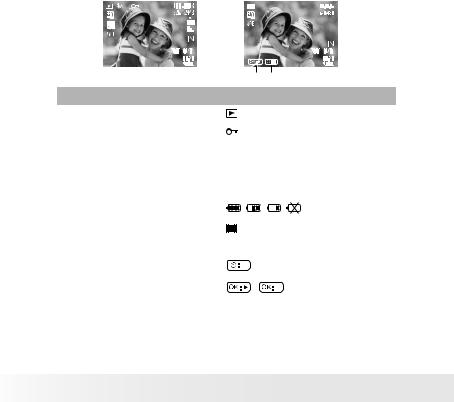
• Playback Mode
1 |
2 |
|
|
|
7 |
|
|
|
||
|
|
|
|
|
3 |
|
|
|
|
8 |
|
|
|
|
|
4 |
|
|
|
|
|
|
|
|
|
|
|
|
|
|||
|
|
|
|
|
5 |
|
|
|
|
|
|
|
|
|
|
|
|
|
|||
|
|
|
|
|
6 |
|
|
|
|
|
|
|
|
|
|
|
|
|
|||
|
|
|
|
|
|
|
|
|
|
|
|
|
10 |
9 |
|
|
||
|
|
|
|
|
|
|
|
No. |
Description |
|
|
Icon |
Ref. Page |
||
|
|
|
|
|
|
|
|
1 |
Playback Image |
|
|
|
|
|
60 |
|
|
|
|
|
|
|
|
2 |
Protect |
|
|
|
|
|
62 |
|
|
|
|
|
|
|
|
3 |
File Number |
100-0012 |
|
|
--- |
||
|
|
|
|
|
|
|
|
4 |
Resolution |
3264 X 2448 |
--- |
||||
|
|
|
|
|
|
|
|
5 |
Displayed Date and time |
2007/01/01 |
|
--- |
|||
00:30 |
|
|
|
||||
|
|
|
|
|
|||
6 |
Battery Power Level |
|
|
|
|
|
10 |
|
|
|
|
|
|
|
|
7 |
Playback Video |
|
|
|
|
|
60 |
|
|
|
|
|
|
|
|
8 |
Play Time |
00:00:05 |
|
|
--- |
||
|
|
|
|
|
|
|
|
9 |
Stop |
|
|
|
|
|
61 |
|
|
|
|
|
|||
|
|
|
|
|
|
|
|
|
|
|
|
|
|
|
|
10 |
Play and Pause |
/ |
|
|
61 |
||
|
|
||||||
|
|
|
|
|
|||
|
|
|
|
|
|
|
|
Downloaded From camera-usermanual.com Polaroid Manuals
14 Polaroid i835 Digital Camera User Guide www.polaroid.com

• Camera Modes
The camera has three working modes, Capture mode, Playback mode and Video mode. Pressing the mode button switches among these modes.
• How to Navigate Menus
Menus are used to select capture and play settings, as well as other camera settings like the Date/Time and Auto Power Off.
1.Press the  button to enter Menu Settings. Press the
button to enter Menu Settings. Press the  button and press the
button and press the  button to enter setup settings.
button to enter setup settings.
2.Press the  and
and  buttons to scroll up and down through menu bars.
buttons to scroll up and down through menu bars.
3.Press the  button to enter. Press the
button to enter. Press the  button to back to menu bars.
button to back to menu bars.
4. Press the |
and |
buttons to select |
options. |
|
|
5.Press the  button to confirm your choice.
button to confirm your choice.
Resolution
3264X2448
3072X2304
2816X2112
2048X1536
1600X1200
 1/2
1/2
Menu Settings
SETUP
 Date /Time
Date /Time
Auto Power Off
 Beep Sound
Beep Sound
Volume
 Video System
Video System
1/3
Setup Settings
Downloaded From camera-usermanual.com Polaroid Manuals
Polaroid i835 Digital Camera User Guide 15 www.polaroid.com

• Setup Menu
You can change the basic settings of the camera in Capture and Video modes. Here we take the  mode for an example.
mode for an example.
1.Press the  button and press the
button and press the  button to enter setup menu.
button to enter setup menu.
2.Press the  and
and  buttons to scroll up and down through menu bars.
buttons to scroll up and down through menu bars.
3. Press the  button to enter. Press the
button to enter. Press the  button to back to menu bars.
button to back to menu bars.
4. |
Press the |
and |
buttons to select |
|
options. |
|
|
5. |
Press the |
button |
to confirm your |
|
choice. |
|
|
6. |
Press the |
button to exit the setup |
|
|
menu. |
|
Menu Button |
|
|
|
SETUP |
|
|
Date /Time |
|
|
|
|
|
|
|
Auto Power Off |
1 Minute |
|
|
Beep Sound |
On |
|
|
Volume |
|
|
|
Video System |
LCD |
|
|
|
1/3 |
Date /Time |
2007.01.01 |
00:00:00 |
YY.MM.DD |
Downloaded From camera-usermanual.com Polaroid Manuals
16 Polaroid i835 Digital Camera User Guide www.polaroid.com
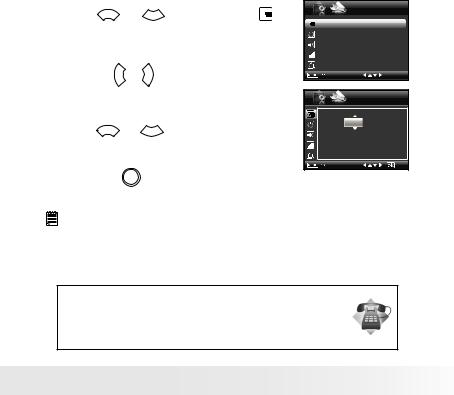
• Setting the Date and Time
1.Access the setup menu.
2.Press  or
or  button to select
button to select  (Date / Time).
(Date / Time).
3.Press the  button to enter.
button to enter.
4.Press the  or
or  button to select a field, such as year, month, day, hour, minute, and date format.
button to select a field, such as year, month, day, hour, minute, and date format.
5.Press  or
or  button to adjust the value in the field and select the date format.
button to adjust the value in the field and select the date format.
6.Press the  button to confirm your choice.
button to confirm your choice.
NOTE:
• This setting is also available in  (Video) mode.
(Video) mode.
SETUP
 Date /Time
Date /Time
Auto Power Off |
1 Minute |
Beep Sound |
On |
Volume |
|
Video System |
LCD |
|
1/3 |
|
Date /Time |
2007.01.01 |
|
00:00:00 |
|
YY.MM.DD |
|
Need help with your digital camera?
Call our toll-free customer service number. Look for the insert with this icon:
Or visit www.polaroid.com.
Downloaded From camera-usermanual.com Polaroid Manuals
Polaroid i835 Digital Camera User Guide 17 www.polaroid.com
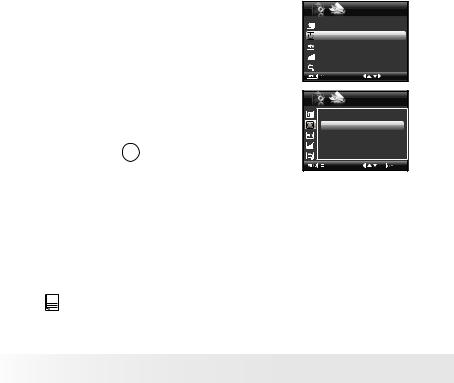
• Setting Auto Power Off
The camera performs the following power save operation to conserve battery power.
1.Access the setup menu.
2.Press the  or
or  button to select
button to select  (Auto Power Off).
(Auto Power Off).
3.Press the  button to enter.
button to enter.
4.Press  or
or  to select the desired setting.
to select the desired setting.
5.Press the  button to confirm your choice.
button to confirm your choice.
|
SETUP |
Date /Time |
|
Auto Power Off |
1 Minute |
Beep Sound |
On |
Volume |
|
Video System |
LCD |
1/3 |
Auto Power Off |
Off |
1 Minute |
3 Minutes |
1 |
MINUTE |
The camera is designed to switch off |
|
|
automatically to save battery life after the |
|
|
specified period of inactivity. |
3 |
MINUTES |
The camera will enter power saving mode |
|
|
automatically after 1 minute’s inactivity and |
|
|
power off after 3 minutes’ inactivity. |
OFF |
The power saving function is not active. |
|
 NOTE:
NOTE:
Auto power off is automatically disabled under any one of the following conditions:
•While the camera is recording a video clip.
•While the camera is running a slide show.
Downloaded From camera-usermanual.com Polaroid Manuals
18 Polaroid i835 Digital Camera User Guide www.polaroid.com
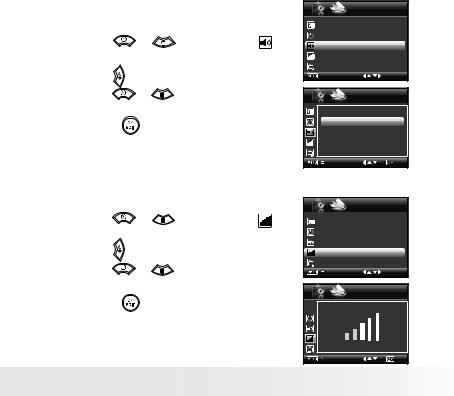
• Setting the Beep Sound On / Off
The beep sound can be turned on and off in the SETUP menu. When the beep sound is turned on, the camera will beep when you press any of the
buttons.
SETUP
1. |
Access the setup menu. |
Date /Time |
|
||
2. |
Press the |
or |
button to select |
Auto Power Off |
1 Minute |
Beep Sound |
On |
||||
|
(Beep Sound). |
|
Volume |
|
|
3. |
Press the |
button to enter. |
Video System |
LCD |
|
|
1/3 |
||||
4. |
Press the |
or |
button to select the |
|
Beep Sound |
|
desired setting. |
|
Off |
|
|
5. |
Press the |
button to confirm your |
. |
|
|
On |
|
||||
|
|
|
|
|
|
|
choice. |
|
|
|
|
• Adjusting Volume Control |
|
|
|||
Volume can be adjusted for beep sounds and video clips. |
|
||||
1. |
Access the setup menu. |
|
SETUP |
||
2. |
Press the |
or |
button to select |
Date /Time |
|
|
(Volume). |
|
|
Auto Power Off |
1 Minute |
|
|
|
Beep Sound |
On |
|
|
|
|
|
||
3. |
Press the |
button to enter. |
Volume |
|
|
4. |
Press the |
or |
button to select the |
Video System |
LCD |
|
1/3 |
||||
|
desired setting. |
|
|
Volume |
|
5. |
Press the |
button to confirm your |
|
||
|
|
||||
|
choice. |
|
|
|
. |
Downloaded From camera-usermanual.com Polaroid Manuals
Polaroid i835 Digital Camera User Guide 19 www.polaroid.com
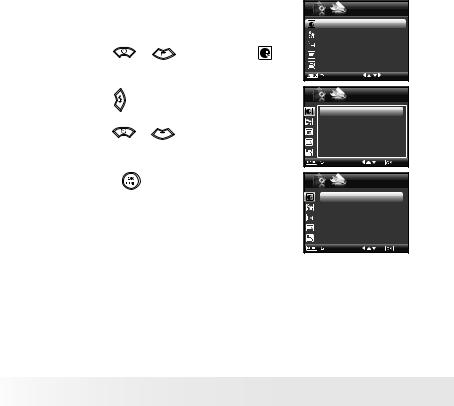
• Setting the Display Language
Under this setting, you can select the language you prefer for the LCD screen.
1. Access the setup menu. |
|
SETUP |
|||
Language |
English |
||||
|
|
|
|
Date Stamp |
Date |
2. |
Press the |
or |
button to select |
LCD Brightness |
|
Format |
|
||||
|
(Language). |
|
|
Sequence No. |
Off |
|
|
|
|
|
2/3 |
3. |
Press the |
button to enter. |
|
Language |
|
|
|
||||
|
|
|
|
English |
|
4. |
Press the |
or |
button to select the |
Deutsch |
|
Français |
|
||||
|
desired setting. |
|
Español |
|
|
|
|
Italiano |
|
||
|
|
|
|
|
1/4 |
5. |
Press the |
button to confirm your |
|
Language |
|
|
choice. |
|
|
Português |
|
|
|
|
|
|
|
|
|
|
|
|
|
|
|
|
|
Dutch |
|
|
|
|
|
Polish |
|
|
|
|
|
|
2/4 |
Downloaded From camera-usermanual.com Polaroid Manuals
20 Polaroid i835 Digital Camera User Guide www.polaroid.com
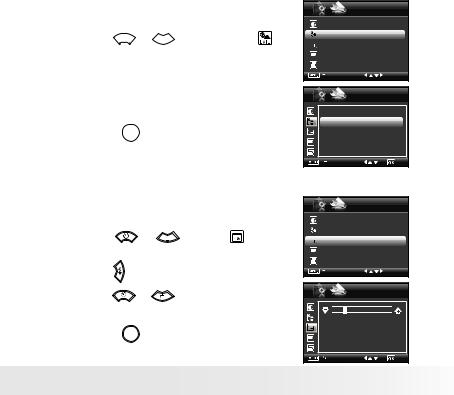
• Setting the Date Stamp On / Off
Use the date stamp setting to imprint the date on your pictures. Make sure the date is correct before setting the date stamp on.
1.Access the setup menu.
2.Press the  or
or  button to select (Date Stamp).
button to select (Date Stamp).
3.Press the  button to enter.
button to enter.
4.Press the  or
or  button to select the desired setting.
button to select the desired setting.
5.Press the  button to confirm your choice.
button to confirm your choice.
SETUP
Language |
English |
Date Stamp |
Date |
LCD Brightness |
|
Format |
|
Sequence No. |
Off |
2/3 |
Date Stamp |
Date / Time |
Date |
Off |
• Adjusting the LCD Brightness
This setting enables you to adjust the brightness for the LCD screen.
1. |
Access the setup menu. |
|
|
SETUP |
||
|
Language |
English |
||||
|
|
|
|
|
||
2. |
Press the |
or |
to select |
(LCD |
Date Stamp |
Date |
LCD Brightness |
|
|||||
|
Brightness). |
|
|
|
Format |
|
3. |
Press the |
button to enter. |
|
Sequence No. |
Off |
|
|
|
2/3 |
||||
4. |
Press the |
or |
button to select the |
LCD Brightness |
||
|
|
|||||
|
desired setting. |
|
|
|
|
|
5. Press the  button to confirm your choice.
button to confirm your choice.
Downloaded From camera-usermanual.com Polaroid Manuals
Polaroid i835 Digital Camera User Guide 21 www.polaroid.com
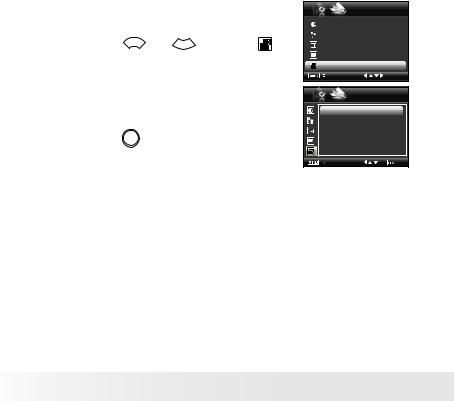
• Turning Sequence Number On / Off
The instructions below show how to select the way file numbers are assigned.
1.Access the setup menu.
2.Press the 
 or
or  to select
to select
(Sequence No.).
3.Press the  button to enter.
button to enter.
4.Press the  or
or  button to select the desired setting.
button to select the desired setting.
5.Press the  button to confirm your choice.
button to confirm your choice.
|
SETUP |
Language |
English |
Date Stamp |
Date |
LCD Brightness |
|
Format |
|
Sequence No. |
Off |
|
2/3 |
|
Sequence No. |
|
Off |
|
On |
ON The file numbers are reassigned to the start each time when any images are removed from the memory card or internal memory is formatted. New images recorded on the memory card with existing files are given the next available number.
OFF A file number is assigned to a recorded image and memorized and images recorded onto a memory card start from the next number.
Downloaded From camera-usermanual.com Polaroid Manuals
22 Polaroid i835 Digital Camera User Guide www.polaroid.com
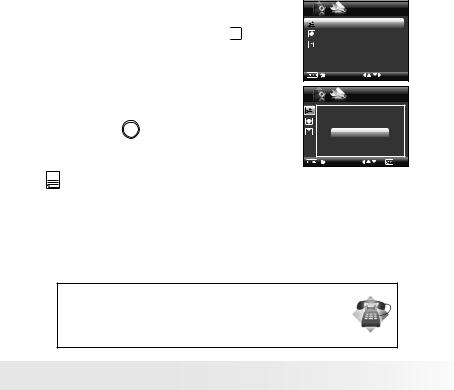
• Resetting to Default Settings
Default setting can be restored by the following steps (For more guidelines, please see “Camera Default Settings” on page 110).
1.Access the setup menu.
2.Press the  or
or  to select
to select  ICON (Default Settings).
ICON (Default Settings).
3.Press the  button to enter.
button to enter.
4.Press the  or
or  button to select the desired setting.
button to select the desired setting.
5.Press the  button to confirm your choice.
button to confirm your choice.
|
SETUP |
Default Setting |
|
Opening |
On |
Storage Media |
Auto |
3/3 |
Default Setting |
Return menu setting |
to default? |
Cancel |
OK |
 NOTE:
NOTE:
Selecting CANCEL will cancel the operation and exit from the menu window.
Need help with your digital camera?
Call our toll-free customer service number. Look for the insert with this icon:
Or visit www.polaroid.com.
Downloaded From camera-usermanual.com Polaroid Manuals
Polaroid i835 Digital Camera User Guide 23 www.polaroid.com
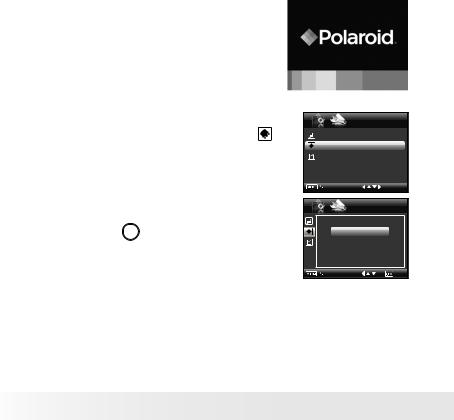
• Cancelling the Startup Image
A startup animation image appears on the LCD screen for a few seconds when the camera is turned on.
You may cancel displaying the startup image according to the following steps:
1.Access the setup menu.
2.Press the  or
or  to select (Opening).
to select (Opening).
3.Press the  button to enter.
button to enter.
4.Press the  or
or  button to select the desired setting.
button to select the desired setting.
5.Press the  button to confirm your choice.
button to confirm your choice.
|
SETUP |
Default Setting |
|
Opening |
On |
Storage Media |
Auto |
3/3 |
Opening |
Off |
On |
Downloaded From camera-usermanual.com Polaroid Manuals
24 Polaroid i835 Digital Camera User Guide www.polaroid.com
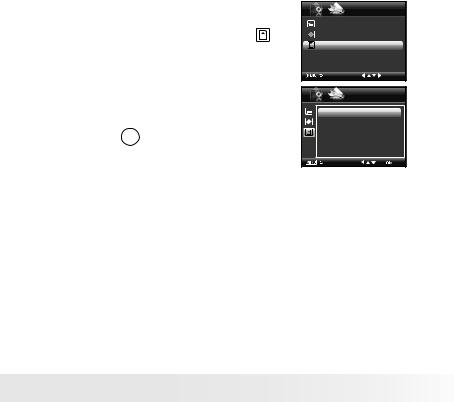
• Choosing the Media for Storage
You can choose your preferred media for images or video clips storage.
1.Access the setup menu.
2.Press the  or
or  to select (Storage Media).
to select (Storage Media).
3.Press the  button to enter.
button to enter.
4.Press the  or
or  button to select the desired setting.
button to select the desired setting.
5.Press the  button to confirm your choice.
button to confirm your choice.
SETUP
 Default Setting
Default Setting
Opening |
On |
Storage Media |
Auto |
|
3/3 |
Storage Media |
|
Auto |
|
Internal Memory |
|
SD Card |
|
Auto |
Images and video clips are stored on SD card if |
|
present otherwise the camera selects internal |
|
memory. |
Internal Memory |
The images or video clips will be stored in internal |
|
memory first. |
SD Card |
The images or video clips will be stored in SD card |
|
first. |
Downloaded From camera-usermanual.com Polaroid Manuals
Polaroid i835 Digital Camera User Guide 25 www.polaroid.com

• Turning the Information Display On/Off
Press the  button each time switches the LCD screen to the next display mode in the following mode.
button each time switches the LCD screen to the next display mode in the following mode.
Still Image Mode
LCD Screen On/Off Button
Press |
|
|
Press |
||
|
|
|
|
|
|
|
|
|
|
|
|
|
|
|
|
|
|
Press
Downloaded From camera-usermanual.com Polaroid Manuals
26 Polaroid i835 Digital Camera User Guide www.polaroid.com
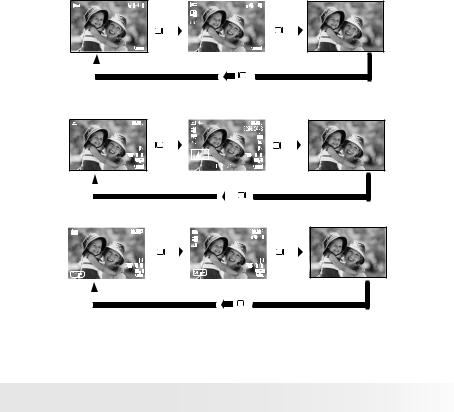
Video Mode
Press |
|
|
Press |
||
|
|
|
|
|
|
|
|
|
|
|
|
|
|
|
|
|
|
Press
Playback Mode
Press |
|
Press |
|
||
|
|
|
|
|
|
|
|
|
|
|
|
|
|
|
|
|
|
Press
|
|
|
|
|
|
|
|
|
|
|
|
|
Press |
|
|
|
|
Press |
|||
|
|
|
|
|
|
|||||
|
|
|
|
|
|
|
|
|
|
|
|
|
|
|
|
|
|
|
|
|
|
|
|
|
|
|
|
|
|
|
|
|
Press
Downloaded From camera-usermanual.com Polaroid Manuals
Polaroid i835 Digital Camera User Guide 27 www.polaroid.com
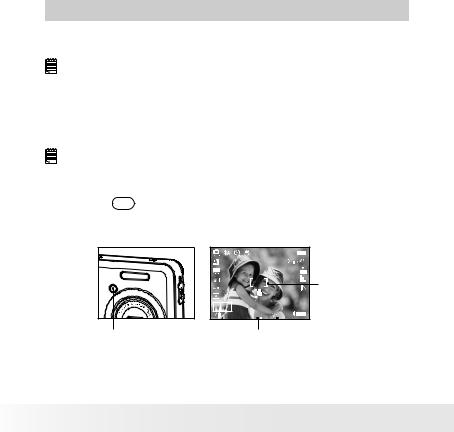
3 Taking Pictures
Before you take pictures, please read this note first:
NOTE:
Never remove the batteries while a picture is being saved. Doing so will prevent the current picture from being saved and may corrupt other pictures already stored on the camera’s internal memory or a memory card.
• Taking Pictures in Normal Mode
You can take pictures at approximately 1.6 feet (50cm) to infinity.
NOTE:
Most settings are saved by the camera when the power is turned off, so that the same setting is automatically available when the power is turned on again. Make sure you verify your settings when turning the camera on again.
1.Press the  button to set the camera to Still Image mode.
button to set the camera to Still Image mode.
2.Frame your subject using the LCD screen.
3Hold the camera steady and slowly press the shutter button down to take your image.
Focus Frame
 Shutter Speed
Shutter Speed
Auto Focus LED |
Aperture Value |
Downloaded From camera-usermanual.com Polaroid Manuals
28 Polaroid i835 Digital Camera User Guide www.polaroid.com

NOTE:
• (Still Image) mode is the capture mode by default.
(Still Image) mode is the capture mode by default.
•The LCD screen will show you the aperture value and shutter speed at which you take the picture.
•If the shutter speed is slow or that the image maybe blurred, the shake
warning icon 
 may appear on the LCD screen. To avoid this situation, the use of a tripod is recommended or turn on the flash.
may appear on the LCD screen. To avoid this situation, the use of a tripod is recommended or turn on the flash.
4.Hold the camera steady and slowly press the shutter button down to take your image.
Downloaded From camera-usermanual.com Polaroid Manuals
Polaroid i835 Digital Camera User Guide 29 www.polaroid.com
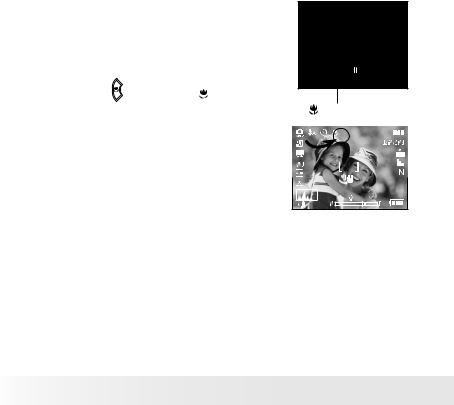
• Taking Pictures in Macro Mode
Use this mode to capture subjects close to the lens:
Wide Angle: 0.3 ~ 1.6 ft (10 cm ~ 50 cm)
Telephoto: 1.1 ~ 2.6 ft (35 cm ~ 80 cm)
1. Set the camera to Still Image mode.
2. |
Press the button and the icon appears |
|
|
|
on the LCD screen. |
Macro |
|
3. |
Capture procedures are the same as for |
||
|
taking a picture in the normal capture mode. See page 28.
Downloaded From camera-usermanual.com Polaroid Manuals
30 Polaroid i835 Digital Camera User Guide www.polaroid.com
