Polaroid 600 User Guide

600 Series Camera
User Guide
600 Series Camera |
User Guide |
IMPORTANT SAFEGUARDS
Note: This product is listed by Underwriters Laboratories, Inc. (UL). As a condition of listing, UL requires that basic safety information be provided.
As with any battery-operated equipment, observe these basic safety precautions:
1.Follow all of these instructions.
2.Do not use the camera if it has been damaged, until it has been examined at an authorized Polaroid Service Center.
3.Do not disassemble the camera. To reduce the risk of an electronic shock, service or repair work must be done only by an authorized Polaroid Service
Center. Incorrect reassembly can cause electrical shock when the camera is used again. Do not immerse the camera in water or other fluids.
PLEASE KEEP THESE INSTRUCTIONS
Please read this book cover to cover
We recommend that you take the time to read through this entire book so you are completely familiar with your camera system. It is especially important to know how to handle Polaroid film and pictures to ensure high quality results.
2

600 Series Camera |
User Guide |
Table of Contents |
|
Important Safeguards .............................................................................. |
2 |
Important camera features ....................................................................... |
4 |
See the world in a new light ..................................................................... |
4 |
The camera system ................................................................................. |
5 |
The film .............................................................................................. |
7 |
The electronic flash ............................................................................ |
7 |
Fixed focus lens ................................................................................. |
7 |
Electronic flash range ......................................................................... |
7 |
Split-second automatic focusing ......................................................... |
8 |
Lighten/darken control ........................................................................ |
8 |
Autofocus by-pass and non-flash buttons ............................................ |
8 |
Using the camera .................................................................................... |
9 |
Raising and lowering the electronic flash unit ...................................... |
9 |
Loading the camera ........................................................................... |
9 |
Removing empty film pack from camera ............................................. |
9 |
Holding the camera ........................................................................... |
10 |
Taking the picture ............................................................................... |
10 |
Composing the picture while the flash is charging ............................... |
11 |
Taking a picture through glass or a window ......................................... |
12 |
Use the electronic flash for every picture - outdoors and indoors .............. |
13 |
Trouble-free picture taking ....................................................................... |
14 |
Full one-year warranty .............................................................................. |
14 |
3
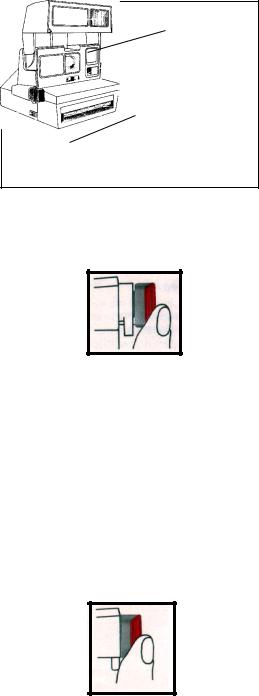
600 Series Camera |
User Guide |
Important camera features
The built-in electronic flash lifts up for picture-taking, folds down for carrying ease.
The flash is designed to be used for every picture – outdoors and indoors.
The red button both charges the flash and takes the picture.
Electronic
Flash
Red |
|
Button |
600 Series Camera |
|
1.Press the red button halfway to charge the flash. A red light in the viewfinder means the flash is charging.
Note: It is not necessary to hold the camera to your eye while the red light is on. In about 5 seconds the flash is charged, the red light goes off and you can take a picture. Or, you can release the red button and the flash will stay charged for several minutes.
2.Press the red button all the way to take a picture.
See the world in a new light
Few picture-taking situations provide just the right lighting to take the best photographs.
So Polaroid designed a unique new photographic system (Sun 600 series cameras) that makes it possible to take great pictures any time – in any light.
Under the direction of a tiny electronic computer, the system – a camera with a built-in electronic flash and Polaroid 600 film – measures light with just the right amount of flash to create an ideal photographic light for taking beautiful pictures – outdoors and indoors.
In addition, the Model 660 AutoFocus camera has an automatic focusing system which consists of a fixed front lens and an internal rotating disk with four lenses. Using sound waves to measure the distance between the camera lens and your subject, the computer selects the correct lens that will put your subject in sharp focus.
For the first time, the high-energy battery built into every film pack powers both the camera and the electronic flash, which means you need never purchase other batteries.
Polaroid 600 color film – the most light-sensitive instant color film made – was developed just for this camera system.
Other Polaroid films will not fit into or work with this camera.
4

600 Series Camera User Guide
The camera system
Sun 600
Front View |
Back View |
A |
|
|
P |
B |
|
|
O |
C |
L |
|
|
K |
|
J |
N |
D |
|
E |
|
I |
|
F |
|
G |
M |
|
|
H |
|
|
|
A- Built-in electronic flash; 1/3000 to
1/20,000 of a second.
B- Fixed focus, 106mm lens.
C- Aperture shutter system (apertures from f/14.6 to f/45; shutter speeds from 1/3 to 1/200 of a second).
D- Red shutter button (pressed halfway, it charges the flash; pressed all the way, it takes the picture).
E- Flash override button (used to take a picture through glass – see page 12).
F- Film door latch.
G- Film door.
H- Film shade (shields each picture from light as it exits the camera; it rolls out with the picture, then snaps back).
I- Film exit slot.
J- Lighten/darken control (see page 8).
K- Photocell (silicon photo-diode – measures light from the scene and flash, outdoors and indoors).
L- Viewfinder.
M- Adjustable neckstrap.
N- Thumbrest.
O- Picture counter (indicates how many pictures remain).
P- Flash ready light (red light means the flash is charging; green light means the flash is ready to fire).
5
