Polaroid I834 Manual
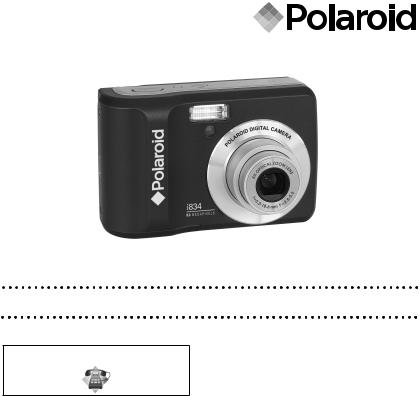
User Guide
i834 8.0 Megapixel Digital Camera
Questions? Need some help?
This manual should help you understand your new product.
If you have questions, call our toll-free number found on the insert with this icon:
DIGITAL QUALITY, POLAROID SIMPLICITY™ |
www.polaroid.com |
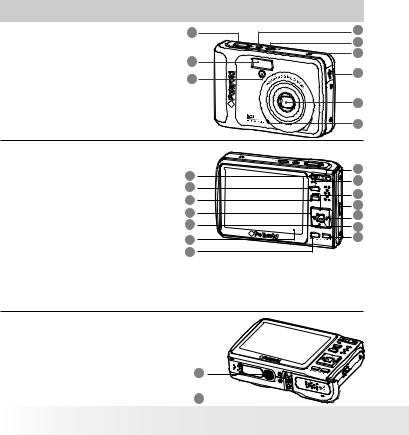
Product Overview
1. |
Shutter button |
1 |
4 |
2. |
Flash |
|
5 |
3. |
AF Lamp / Self-timer LED |
|
6 |
4. |
Stabilizer |
2 |
|
5. |
Power button |
3 |
7 |
6. |
Speaker |
|
|
7. |
USB port |
|
|
8. |
Lens |
|
8 |
9. |
Microphone |
|
9 |
|
|
|
10.Zoom out / Thumbnail button
11.Playback mode button
12.Menu button
13.Macro / Left button
14.Stop / Down button
15.LCD Screen
16.Delete / ASM* button
17.Zoom in button
18.Power / Auto Focus LED
19.Play / Pause / Up button
20.Wrist strap holder
21.Flash / Right button
22.Set / Display button
23.Mode button
10 |
17 |
|
18 |
||
11 |
||
19 |
||
12 |
||
20 |
||
13 |
||
21 |
||
14 |
||
22 |
||
15 |
23 |
|
16 |
|
* ASM button: Pressing this button switches among the Aperture Priority, Shutter Priority and Manual Exposure mode. See page 41.
24.Tripod mount
25.Battery / SD card door
24
25 
|
Polaroid i834 Digital Camera User Guide |
|
www.polaroid.com |

Table of Contents |
|
Product Overview........................................................................... |
2 |
Table of Contents........................................................................... |
3 |
1 Getting Started ........................................................................... |
6 |
• Camera Package Contents.......................................................... |
7 |
• Attaching the Wrist Strap.......................................................... |
8 |
• Installing the Batteries............................................................... |
8 |
• Using Your Batteries.................................................................. |
9 |
• Checking the Battery Level....................................................... |
10 |
• Turning the Camera On and Off................................................ |
10 |
2 Camera Settings........................................................................ |
11 |
• Checking Camera Status ......................................................... |
11 |
• Capature Modes..................................................................... |
11 |
• Playback Mode....................................................................... |
15 |
• Camera Modes....................................................................... |
16 |
• Capture Modes....................................................................... |
17 |
• How to Navigate Menus.......................................................... |
18 |
• Setup Menu .......................................................................... |
19 |
• Adjusting the Sounds.............................................................. |
20 |
• Selecting Auto Review Period................................................... |
21 |
• Power Saving Settings ............................................................ |
22 |
• Setting the Date and Time ....................................................... |
23 |
• Setting the Display Language .................................................. |
24 |
• File No. Reset Setting.............................................................. |
25 |
• Choosing a Startup Image ....................................................... |
26 |
• Formatting the Internal Memory ............................................... |
28 |
• Selecting the Battery Type....................................................... |
29 |
• Resetting to Default Settings ................................................... |
30 |
• Turning the Information Display On/Off...................................... |
31 |
3 Taking Pictures.......................................................................... |
33 |
• Taking Pictures in Normal Mode................................................ |
33 |
• Taking Pictures in Macro Mode................................................. |
35 |
• Taking Pictures in Different Scene Shooting Modes..................... |
36 |
• Using the Q Mode................................................................... |
38 |
Polaroid i834 Digital Camera User Guide www.polaroid.com
• Setting Flash Mode ................................................................ |
39 |
• Setting ASM Mode ................................................................. |
41 |
• Setting Self-timer.................................................................... |
43 |
• Taking Continuous Pictures...................................................... |
44 |
• Zoom Feature ........................................................................ |
44 |
• Setting the Image Size and Quality............................................ |
46 |
• Setting Light Metering ............................................................ |
47 |
• Setting White Balance............................................................. |
48 |
• Setting the ISO ...................................................................... |
49 |
• Setting Exposure Compensation................................................ |
50 |
• Setting the AEB ..................................................................... |
51 |
• Setting the Highlight ............................................................... |
51 |
• Setting the Sharpness ............................................................. |
52 |
• Setting the Photo Effect........................................................... |
53 |
• Setting Date Stamp On/Off...................................................... |
54 |
• Setting Face Tracking.............................................................. |
55 |
• Setting AF Lamp..................................................................... |
56 |
4 Recording Video Clips................................................................. |
57 |
• Recording Video Clips ............................................................. |
57 |
• Setting the Video Size............................................................. |
58 |
5 Recording Audio Clips................................................................. |
59 |
• Recording a Audio Clip ........................................................... |
59 |
• Recording a Voice Memo for the Desired Image.......................... |
60 |
6 Managing Pictures and Video Clips............................................... |
61 |
• Reviewing Pictures ................................................................. |
61 |
• Magnifying & Trimming the Displayed Picture............................. |
61 |
• Rotating the Displayed Picture ................................................. |
62 |
• Changing the Image Effect....................................................... |
63 |
• Changing the Image Size ......................................................... |
63 |
• Reviewing Pictures and Video Clip Files in Thumbnail ................. |
64 |
• Running a Slide Show on the LCD screen................................... |
64 |
• Playing a Video Clip on LCD Screen........................................... |
66 |
• Playing Audio Clips................................................................. |
66 |
• Playing a Voice Memo............................................................. |
67 |
• Protecting/Unprotecting Pictures, Video and Audio Clips ............. |
68 |
Polaroid i834 Digital Camera User Guide
www.polaroid.com
• Deleting Pictures, Video and Audio Clips ................................... |
70 |
• Viewing Pictures and Video Clips on a TV ................................. |
71 |
7 Print Settings............................................................................ |
72 |
• About PictBridge..................................................................... |
72 |
• Resetting to Default Settings ................................................... |
79 |
• About DPOF .......................................................................... |
80 |
8 Using the SD (Secure Digital) Card............................................... |
83 |
• Using the SD Card.................................................................. |
83 |
• Formatting a SD card .............................................................. |
86 |
• Copying Pictures, Video and Audio Clips to Memory Card ........... |
87 |
9 Installing the Software onto a Computer....................................... |
88 |
• Installing the Software............................................................. |
88 |
• Software Included with Your Camera......................................... |
90 |
• Computer System Requirements............................................... |
91 |
10 Transferring Pictures and Video Clips to a Computer..................... |
92 |
• Before Transferring Files.......................................................... |
92 |
• Connecting to Your Computer.................................................. |
92 |
• Transferring Pictures and Video Clips to a Computer.................... |
93 |
11 Troubleshooting Problems......................................................... |
95 |
12 Getting Help............................................................................ |
98 |
• Polaroid Online Services........................................................... |
98 |
• ArcSoft Software Help............................................................. |
98 |
13 Appendix................................................................................ |
99 |
• Technical specifications........................................................... |
99 |
• Storage Capacities................................................................ |
101 |
• Uninstalling Polaroid i834 Driver (PC only)................................ |
105 |
• Camera Default Settings........................................................ |
106 |
• Tips, Your Safety & Maintenance............................................ |
108 |
• Regulatory Information.......................................................... |
109 |
Polaroid i834 Digital Camera User Guide www.polaroid.com

1 Getting Started
Thank you for selecting the new Polaroid i834 digital camera for your imaging needs. The i834 comes equipped with a powerful 8.0 Megapixels CCD sensor, 3.0-inch bright colour TFT LCD, high quality optics and many manual settings and options.
Outstanding features that your i834 digital camera has:
•A high quality glass lens system for exposures from 6 inches to infinity including 3 times optical and 4 times digital zoom modes.
•Built-in flash with five modes (auto, red-eye reduction, Flash always on, Slow Sync and Flash off).
•Free to edit your images and print your pictures by using DPOF.
•Large 3.0 inch LCD screen for easier image preview and review.
•Easy to use multiple shooting modes for more accurate reproduction of pictures.
Need help with your digital camera?
Call our toll-free customer service number. Look for the insert with this icon:
Or visit www.polaroid.com.
Polaroid i834 Digital Camera User Guide
www.polaroid.com
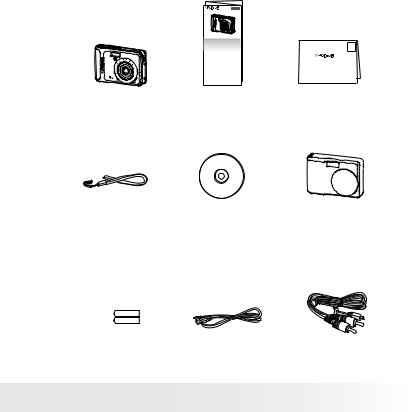
• Camera Package Contents
Quick Start Guide |
Guide de Démarrage rapide |
Schnellanleitung |
Guida Rapida |
Guía Rápida de Inicio |
Guia de Início Rápido |
Digital Imaging Products
201 Burlington Road
Bedford, MA 01730-1434
i834 |
Quick Start Guide |
Registration Card |
Wrist Strap |
The CD-ROM includes |
Skin |
|
Polaroid i834 Camera Driver (PC) |
|
|
|
|
|
ArcSoft PhotoStudio® 5.5 (PC) |
|
|
ArcSoft PhotoStudio® 4.3 (Mac) |
|
|
ArcSoft VideoImpression® 2 (PC & Mac) |
|
|
Adobe® Acrobat® Reader™ (PC & Mac) |
|
|
User Guide (in PDF format) |
|
AA Batteries |
USB Cable |
AV Cable |
Polaroid i834 Digital Camera User Guide www.polaroid.com
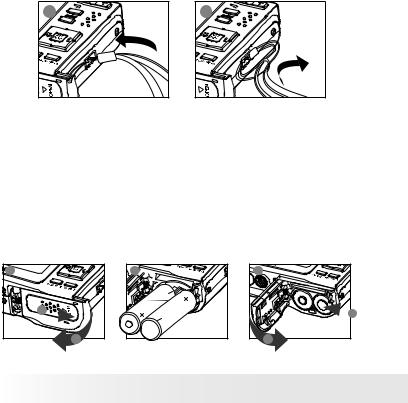
• Attaching the Wrist Strap
1
2 |
• Installing the Batteries
Two AA-size batteries are supplied with the product. For a detailed guideline on battery usage, please see “Using Your Batteries” on page 9.
1.Open the camera battery/SD card door by pushing it outwards as illustrated.
2.Insert the batteries as shown, ensuring you follow the +/- signs correctly.
3.Close the battery/SD card door by pressing it downwards and then sliding it towards the camera to lock.
1 |
a |
b |
2 |
3 |
b |
a |
Polaroid i834 Digital Camera User Guide
www.polaroid.com
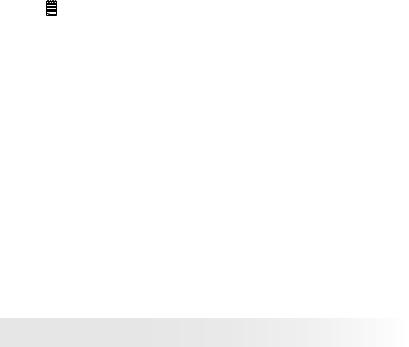
• Using Your Batteries
There are two types of batteries that are suitable for your camera: Alkaline and NiMH. Please select the type of batteries you are using in the set up menu. For more details, please refer to “Selecting the Battery Type” on page 29.
IMPORTANT NOTE:
•For best performance and prolonged battery life, we recommend using a brand name high capacity battery.
•To ensure the camera displays the battery level correctly, please set the type to match the batteries being used.
Here are some helpful hints to extend battery life considerably by limiting the following activities:
•Reviewing the pictures on the LCD Screen.
•Use the optical viewfinder (if applicable) to frame the subject when taking pictures.
•Reduce the excessive use of the flash.
•Remove batteries from your camera when not in use for long periods of time.
WARNING!
•Batteries should be replaced by an adult.
•Do not mix different types of batteries (or new and used batteries).
•Use recommended or equivalent type of batteries only.
•Insert the batteries in the correct orientation.
•Remove exhausted batteries from the camera immediately.
•Do not short the supply terminals.
•Do not dispose the batteries in fire.
•Remove batteries from the camera when not in use.
These instructions should be retained for future reference.
Polaroid i834 Digital Camera User Guide www.polaroid.com

• Checking the Battery Level
Check the battery power level before taking pictures.
1.Turn on the camera.
2.Check the battery power level that appears on the LCD screen.
Battery power is full. |
|
|
|
|
|
|
9999 |
8M |
AF |
|
|||||
|
|
||||||
|
|
|
|
|
|
IN |
|
|
|
|
|
|
|
|
|
Battery power is adequate. |
|
|
|
|
|
|
|
Battery power is exhausted. Please replace the battery.
• Turning the Camera On and Off
1.Press and hold the  (POWER) button until the LCD screen is activated.
(POWER) button until the LCD screen is activated.
2.Press the  (POWER) button again to
(POWER) button again to
turn the power off.
10 |
Polaroid i834 Digital Camera User Guide |
|
www.polaroid.com |
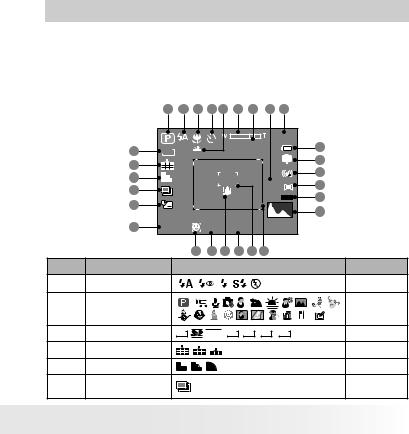
2 Camera Settings
• Checking Camera Status
Turn on the camera, view the camera LCD screen to check which camera settings are active. Those particular features whose icons are not displayed are not activated.
• Capature Modes |
|
|
|
|
|
|
|
|
|
|
|
|
|
2 |
1 |
27 |
26 25 |
|
24 |
23 |
22 |
21 |
|
Still Image Mode |
|
|
|
|
|
|
|
|
|
|
|
|
|
|
|
|
2 |
|
|
x4.0 |
9999 |
20 |
|
|
3 |
8M |
|
|
|
|
|
|
|
||
|
|
AF |
|
|
|
|
|
|
|||
|
|
|
|
|
|
|
IN |
19 |
|||
|
|
|
|
|
|
|
|
|
|||
|
4 |
|
|
|
|
|
|
|
|
||
|
|
|
|
|
|
|
|
|
|
||
|
|
|
|
|
|
|
|
|
|
18 |
|
|
5 |
|
|
|
|
|
|
|
|
|
|
|
|
|
|
|
|
|
|
AWB |
17 |
||
|
6 |
|
|
|
|
|
|
|
|||
|
|
|
|
|
|
|
|
ISO AUTO |
16 |
||
|
7 |
|
|
|
|
|
|
|
|||
|
|
|
|
|
|
|
|
|
|
15 |
|
|
|
|
|
|
|
|
|
|
|
|
|
|
8 |
+2.0EV |
|
F2.8 |
1/30 |
|
|
|
|
||
|
|
|
|
9 |
10 11 |
12 13 14 |
|
|
|||
No. |
Description |
|
|
|
|
|
|
Icon |
|
|
Ref. Page |
1 |
Flash Mode |
|
|
, |
, |
, |
|
, |
|
|
39 |
2 |
Shooting Mode |
|
|
|
|
|
|
|
|
|
36 |
3 |
Image Resolution |
8M |
16:9 6M 4M 2M VGA |
46 |
4 |
Quality |
, |
, |
46 |
5 |
Sharpness |
, |
, |
52 |
6 |
Automatic Exposure |
|
|
51 |
Bracketing |
|
|
||
|
|
|
|
Polaroid i834 Digital Camera User Guide |
11 |
www.polaroid.com |
|
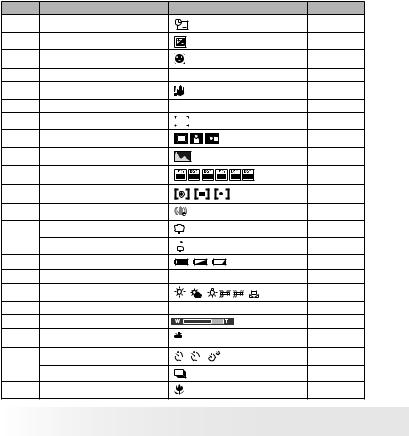
No. |
Description |
|
|
|
|
Icon |
|
Ref. Page |
7 |
Date Stamp |
|
|
|
|
|
|
54 |
8 |
Exposure Compensation Value |
,-2.........+2 |
|
50 |
||||
9 |
Face Tracking |
|
|
|
|
|
|
55 |
10 |
Apeture Value |
F2.8 ~ 5.6 |
|
|
--- |
|||
11 |
Shake Warning |
|
|
|
|
|
|
--- |
12 |
Shutter Speed |
1/2000 sec ~ 8 sec |
|
--- |
||||
13 |
Focus Mark |
|
|
|
|
|
|
--- |
14 |
Highlight |
|
|
|
|
|
|
51 |
15 |
Histogram |
|
|
|
|
|
|
--- |
16 |
ISO Sensitivity |
50 |
100 |
200 |
400 |
800 1600 |
AUTO |
49 |
17 |
Light Metering |
|
, |
, |
|
|
|
47 |
|
|
|
|
|
|
|
||
18 |
Camera Shake Warning |
|
|
|
|
|
|
42 |
|
Internal Memory |
IN |
|
|
|
|
|
--- |
19 |
|
|
|
|
|
|
||
SD Card |
|
|
|
|
|
|
--- |
|
|
|
|
|
|
|
|
||
20 |
Battery Power Level |
|
, |
, |
|
|
|
10 |
21 |
Number of Remaining Pictures |
9999 |
|
|
|
|
--- |
|
22 |
White balance |
, |
|
, |
, |
H, HL , |
, AUTO |
48 |
|
|
|
|
|||||
23 |
Digital Zoom Factor |
X 1.0 ............ X 4.0 |
|
44 |
||||
24 |
Optical & Digital Zoom Bar |
|
|
|
|
|
|
44 |
25 |
AF Lamp |
AF |
|
|
|
|
|
56 |
|
|
|
|
|
|
|
|
|
26 |
Self-timer |
2 , |
10 , |
|
|
|
43 |
|
Continuous Pictures |
|
|
|
|
|
|
44 |
|
|
|
|
|
|
|
|
||
27 |
Macro Mode |
|
|
|
|
|
|
35 |
12 |
Polaroid i834 Digital Camera User Guide |
|
www.polaroid.com |
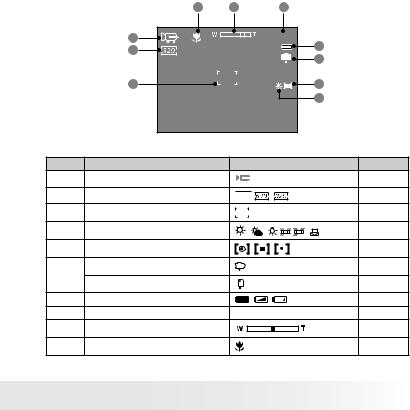
Video Mode |
|
|
|
|
|
|
|
|
|
10 |
9 |
|
|
8 |
|
|
|
|
1 |
|
00:01:30 |
|
7 |
|
||
|
2 |
|
|
|
|
|
|
|
|
|
|
|
IN |
|
6 |
|
|
|
|
|
|
|
|
|
||
|
|
|
|
|
|
|
|
|
|
3 |
|
|
|
|
|
5 |
|
|
|
|
|
|
|
|
4 |
|
No. |
Description |
|
|
|
Icon |
|
Ref. Page |
|
1 |
Video Mode |
|
|
|
|
|
|
57 |
2 |
Video Size |
16:9 |
, |
|
|
|
|
58 |
3 |
Focus Mark |
|
|
|
|
|
|
--- |
4 |
White balance |
, |
, |
, |
H, |
HL , |
, AUTO |
48 |
|
|
|||||||
|
|
|
||||||
5 |
Light Metering |
, |
, |
|
|
|
|
47 |
|
|
|
|
|
|
|||
|
|
|
|
|
|
|
||
|
Internal Memory |
IN |
|
|
|
|
|
--- |
6 |
SD Card |
|
|
|
|
|
|
--- |
|
|
|
|
|
|
|
||
7 |
Battery Power Level |
, |
, |
|
|
|
|
10 |
8 |
Remaining Recording Time |
00:01:30 |
|
|
|
|
--- |
|
9 |
Optical & Digital Zoom Bar |
|
|
|
|
|
|
44 |
10 |
Macro Mode |
|
|
|
|
|
|
35 |
Polaroid i834 Digital Camera User Guide |
|
|
|
|
|
|
13 |
|
www.polaroid.com |
|
|
|
|
|
|
|
|

Audio Mode
1 |
|
|
00:09:12 |
4 |
|
|
3
IN  2
2
No. |
Description |
|
Icon |
Ref. Page |
1 |
Audio mode |
|
|
59 |
2 |
Internal Memory |
IN |
|
--- |
SD Card |
|
|
--- |
|
|
|
|
||
3 |
Battery Power Level |
, |
, |
10 |
4 |
Remaining Recording Time |
00:09:12 |
--- |
|
14 |
Polaroid i834 Digital Camera User Guide |
|
www.polaroid.com |

• Playback Mode
|
|
5 |
8 |
9 |
1 |
5/150 |
5/150 |
7 |
5/150 |
8M |
320 |
|
||
2 |
IN |
IN |
6 |
IN |
|
+2.0EV ISO 400 |
4 |
|
|
|
F2.8 |
|
|
|
|
1/30 |
|
|
|
|
2007/07/01 18:59 |
:PLAY 2007/07/01 18:59 |
:PLAY |
2007/07/01 18:59 |
|
3 |
|
|
|
|
No. |
Description |
|
|
Icon |
Ref. Page |
1 |
Resolution |
8M |
|
|
--- |
2 |
DPOF |
|
|
|
--- |
3 |
Date & Time |
|
|
|
--- |
4 |
Recording info |
|
|
|
--- |
5 |
Playback mode |
|
|
|
--- |
6 |
Internal Memory |
IN |
|
|
--- |
SD Card |
|
|
|
--- |
|
|
|
|
|
||
7 |
Battery Power Level |
, |
, |
|
10 |
8 |
Protect |
|
|
|
68 |
9 |
File Number / Total Number |
5/150 |
|
|
--- |
Polaroid i834 Digital Camera User Guide |
15 |
www.polaroid.com |
|

• Camera Modes
The camera has two working modes, Capture mode and Playback mode. Pressing the
 PLAYBACK button switches between the Capture mode and Playback mode.
PLAYBACK button switches between the Capture mode and Playback mode.
Capture Mode
In this mode, you can record still images, video and audio clips. This mode allows you to select the image and video settings according to the shooting environment. For more details, refer to “Taking Pictures” on page 33, “Recording Video Clips” on page 57 and “Recording Audio Clips” on page 59.
Playback Mode
This mode allows you to review, rotate, protect or delete pictures and video clips from the camera. You can add your favourite sticker and a voice memo to a picture. For more details, please refer to “Managing Pictures and Video Clips” on page 61.
Need help with your digital camera?
Call our toll-free customer service number. Look for the insert with this icon:
Or visit www.polaroid.com.
16 |
Polaroid i834 Digital Camera User Guide |
|
www.polaroid.com |
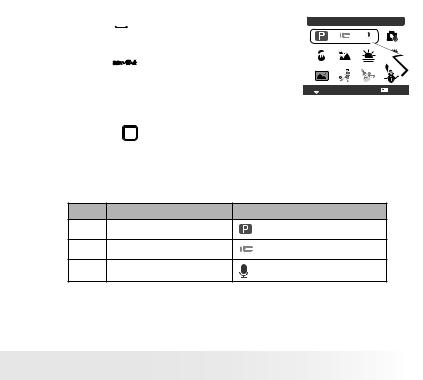
• Capture Modes
The camera has three modes for recording still images, video clips and audio clips.
Selecting these three modes as follows:
1.Press the 
 button to set the camera to capture mode.
button to set the camera to capture mode.
2.Press the  button to access the scene mode palette.
button to access the scene mode palette.
3.Press  button to select the desired setting.
button to select the desired setting.
4.Press the  button to confirm your choice.
button to confirm your choice.
Program


 Select
Select
No. |
Description |
Icon |
1 Still Image Mode
2 Video Mode
3 Audio Mode
Polaroid i834 Digital Camera User Guide |
17 |
www.polaroid.com |
|

• How to Navigate Menus
Menus are used to select capture and play settings, as well as other camera settings like the Date/Time and Auto Power Off.
1.Press the  button to enter a menu bar and press it again to exit.
button to enter a menu bar and press it again to exit.
2.Press the  and
and  buttons to scroll left and right through the menu bar.
buttons to scroll left and right through the menu bar.
3.Press the UP and DOWN buttons to scroll up and down through menu options.
4.Press the  button to enter a submenu or confirm your choice.
button to enter a submenu or confirm your choice.
Menu button
8M 8M
3:2
16:9
6M
4M
Resolution
WB ISO
18 |
Polaroid i834 Digital Camera User Guide |
|
www.polaroid.com |

• Setup Menu
You can change the basic settings of the camera in Capture mode and Playback mode 
1. |
Press the |
button. |
|
|
2. |
Press the |
or button to choose |
(SETUP). |
|
3. |
Press the |
button to enter the setup menu. |
|
|
4. |
Press the |
button to exit the setup menu. |
Menu button |
|
|
|
|
|
|
|
|
|
Setup Menu |
1/3 |
|
|
|
Sounds |
|
|
|
|
Auto Review |
3 sec. |
|
|
Enter |
Power Save |
1 min |
|
|
Date & Time |
|
|
|
|
Setup |
|
|
|
|
|
Language |
English |
|
|
|
Select |
Exit |
Polaroid i834 Digital Camera User Guide |
19 |
www.polaroid.com |
|

• Adjusting the Sounds
You can set the start-up, shutter and beep volume in Setup mode.
1.Access the setup menu.
2.
 (SOUNDS) is the current selection.
(SOUNDS) is the current selection.
3.Press the  or
or  button.
button.
|
Setup Menu |
1/3 |
|
|
|
Sounds |
|
|
|
Auto Review |
3 sec |
|
|
||
|
|
Power Save |
1 min |
|
|
Date & Time |
|
|
|
|
|
|
|
Language |
English |
|
|
||
|
Select |
Exit |
|
4.“START-UP” is the current selection.
5.Press the UP or DOWN to select the desired item.
6.Press the  or
or  button to select the desired setting.
button to select the desired setting.
7.Press the  button.
button.
|
Sounds |
|
|
|
|
|
Shutter |
On |
|
Start-up |
1 |
|
Beep |
On |
|
|
|
|
Volume |
|
|
|
|
|
Select |
Ok |
Shutter You can turn the shutter sound on or off in the Setup mode. When the shutter sound is turned on, the camera will beep when you press the shutter button.
Start-up You can set the start-up volume in the Setup mode. When the startup sound is turned on, the camera will beep when you power on the camera.
Beep You can turn the beep sound on or off in the Setup mode. When the beep sound is turned on, the camera will beep when you press the buttons.
Volume Adjusts the volume of the shutter, start-up, beep and playback sound.
20 |
Polaroid i834 Digital Camera User Guide |
|
www.polaroid.com |

• Selecting Auto Review Period
When the auto review feature is on, the picture just taken will be shown on the LCD screen for a certain period.
1.Access the setup menu.
2.Press the UP or DOWN button to select  ( AUTO REVIEW ).
( AUTO REVIEW ).
3.Press the  or
or  button.
button.
4.Press the UP or DOWN button to select the desired setting.
5.Press  button.
button.
|
Setup Menu |
1/3 |
|
||
|
|
Sounds |
|
|
|
|
|
Auto Review |
3 sec. |
||
|
|
||||
|
|
Power Save |
1 min |
||
|
|
||||
|
|
Date & Time |
|
|
|
|
|
|
|
|
|
|
|
Language |
English |
||
|
|
||||
|
Select |
|
|
Exit |
|
|
|
|
|
|
|
|
Setup Menu |
1/3 |
|||
|
|
Sounds |
|
Off |
|
|
|
||||
|
|
Auto Review |
|
3 Sec. |
|
|
|
||||
|
|
Power Save |
|
5 Sec. |
|
|
|
||||
|
|
Date & Time |
|
|
|
|
|
|
|
|
|
|
|
Language |
|
|
|
|
|
|
|
|
|
|
Select |
|
|
Ok |
|
|
|
|
|
|
|
OFF |
The auto review feature is not activated. |
3 SEC/5 SEC |
The picture just taken will be shown on the LCD screen |
|
for either 3 or 5 seconds. |
NOTE:
This setting is also available in  (Video) mode.
(Video) mode.
Polaroid i834 Digital Camera User Guide |
21 |
www.polaroid.com |
|

• Power Saving Settings
The camera performs the following power save operation to conserve battery power.
1.Access the setup menu.
2.Press the UP or DOWN button to select 
 (POWER SAVE).
(POWER SAVE).
3.Press the  or
or  button.
button.
4.Press UP or DOWN to select the desired setting.
5.Press the  button.
button.
Setup Menu |
1/3 |
|
||
|
Sounds |
|
|
|
|
Auto Review |
3 sec. |
||
|
||||
|
Power Save |
1 min |
||
|
||||
|
Date & Time |
|
|
|
|
Language |
English |
||
|
||||
Select |
|
|
Exit |
|
|
|
|
|
|
Setup Menu |
1/3 |
|
||
|
Sounds |
|
1 Min. |
|
|
Auto Review |
|
3 Min. |
|
|
|
|||
|
|
|
5 Min. |
|
|
Power Save |
|
||
|
Date & Time |
|
|
|
|
Language |
|
|
|
|
|
|
|
|
Select |
|
|
Ok |
|
|
|
|
|
|
1/3/5 MIN The camera is designed to switch off automatically to save battery life after the specified period of inactivity.
NOTE:
This setting is also available in  (Video) and
(Video) and  (Playback) modes.
(Playback) modes.
22 |
Polaroid i834 Digital Camera User Guide |
|
www.polaroid.com |

• Setting the Date and Time
1.Access the setup menu.
2.Press UP or DOWN button to select 
 (DATE & TIME).
(DATE & TIME).
3.Press the  or
or  button.
button.
|
Setup Menu |
1/3 |
|
|
|
Sounds |
|
|
|
|
|
|
|
Auto Review |
3 sec |
|
|
||
|
|
Power Save |
1 min |
|
|
||
|
|
Date & Time |
|
|
|
|
|
|
|
Language |
English |
|
|
||
|
|
|
|
|
Select |
Exit |
|
4.Press the  or
or  button to select a field, such year, month, day, hour, minute, and date format.
button to select a field, such year, month, day, hour, minute, and date format.
5.Press UP or DOWN button to adjust the value in the field and select the date format.
6.Press the  button.
button.
 Date & Time
Date & Time
2007 / 07 / 01 18:59
YY/MM/DD
Select |
OK |
NOTE:
•If the batteries are removed for about two days, the TIME setting will be lost.
•This setting is also available in 
 (Video) and
(Video) and  (Playback) modes.
(Playback) modes.
Polaroid i834 Digital Camera User Guide |
23 |
www.polaroid.com |
|
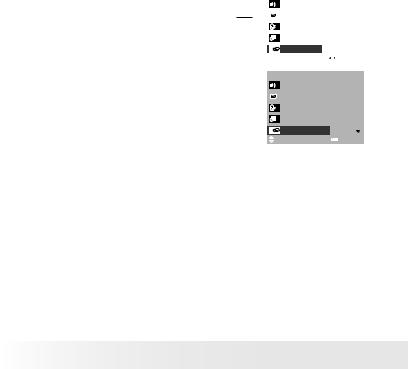
• Setting the Display Language
Under this setting, you can select the language you prefer for the LCD screen.
1. Access the setup menu.
2.Press the UP or DOWN button to select 

 (LANGUAGE).
(LANGUAGE).
3.Press the  or
or  button.
button.
4.Press the UP or DOWN button to select the desired setting.
5.Press  button.
button.
|
Setup Menu |
1/3 |
|
||
|
|
|
Sounds |
|
|
|
|
|
Auto Review |
3 sec. |
|
|
|
|
Power Save |
1 min. |
|
|
|
||||
|
|
|
Date & Time |
|
|
|
|
|
|
|
|
|
|
|
Language |
English |
|
|
|
||||
|
Select |
|
Exit |
||
|
|
|
|
||
|
Setup Menu |
1/3 |
|
||
|
|
|
Sounds |
|
English |
|
|
|
|
||
|
|
|
Auto Review |
|
Français |
|
|
|
|
||
|
|
|
Power Save |
|
Español |
|
|
|
|
||
|
|
|
Date & Time |
|
Português |
|
|
|
|
||
|
|
|
Language |
|
Italiano |
|
|
|
|
||
|
|
|
|
||
|
Select |
|
OK |
||
24 |
Polaroid i834 Digital Camera User Guide |
|
www.polaroid.com |

• File No. Reset Setting
Setting the file numbers in series for all pictures taken on the internal memory or a memory card avoids file name duplication when images are downloaded to a computer.
1.Access the setup menu.
2.Press the UP or DOWN to select  ICON (FILE NO.).
ICON (FILE NO.).
3.Press the  or
or  button.
button.
4.Press the UP or DOWN button to select the desired setting.
Setup Menu |
2/3 |
Setup Menu |
2/3 |
File No. |
Series |
File No. |
Series |
TV Out |
PAL |
TV Out |
Reset |
USB |
Computer |
Usb |
|
Start-up Image |
|
Start-up image |
|
Format |
No |
Format |
|
Select |
Exit |
Select |
Ok |
SERIES |
The file number of a newly-captured picture will continue from |
|
the last number used. |
|
|
RESET |
The picture file number starts from 0001 |
|
|
5. Press the  button.
button.
Polaroid i834 Digital Camera User Guide |
25 |
www.polaroid.com |
|

• Choosing a Startup Image
A start-up animation image appears on the LCD screen for a few seconds when the camera is turned on.
You can choose a recorded image in your camera as your own startup image:
1.Press the 
 button to set the camera to Playback mode.
button to set the camera to Playback mode.
2.Press the  or
or  button to select a desired image.
button to select a desired image.
3.Press the  button.
button.
4.Press the or
or  button to select
button to select  (Start-up Image).
(Start-up Image).
5.Press the  button. A hint window will appear on the left bottom corner of the LCD.
button. A hint window will appear on the left bottom corner of the LCD.
6.Press the UP or DOWN button to confirm or give up your choice.
5/150
8M
IN
2007/07/01 18:59
Start-up image


 Select
Select  Ok
Ok
7.Press the  button to apply the choice.
button to apply the choice.
8.Press the 
 button to set the camera to Capture mode.
button to set the camera to Capture mode.
5/150 |
8M |
IN |
Set this? |
Yes |
2007/07/0118:59 |
26 |
Polaroid i834 Digital Camera User Guide |
|
www.polaroid.com |

9. Press the  button.
button.
10.Access the setup menu.
11.Press the UP or DOWN button to select 


 (Start-up Image).
(Start-up Image).
12.Press the  or
or  button.
button.
13.Press the UP or DOWN button to select the desired picture.
14.Press  button.
button.
The image that you choose will stored in directory as a startup image.
15.Press the  button to exit the menu.
button to exit the menu.
|
Setup Menu |
2/3 |
|
File No. |
Series |
|
TV Out |
PAL |
|
||
|
USB |
Computer |
|
||
|
Start-up image |
|
|
|
|
|
Format |
No |
|
||
|
Select |
Exit |

 Start-up Image
Start-up Image
Off
System
My image
Select |
Ok |
NOTE:
The startup image will not be deleted even if the original image is deleted or memory is formatted.
Polaroid i834 Digital Camera User Guide |
27 |
www.polaroid.com |
|

• Formatting the Internal Memory
Formatting the internal memory deletes all data stored in it.
1. |
Access the setup menu. |
|
|
|
|
|
|
|
|
|
|
|
|
|
|
|
Setup Menu |
2/3 |
|
|
|
|
|
|
|
|
|
File No. |
Series |
2. |
Press UP or DOWN to select |
|
|
|
(FORMAT). |
|
TV Out |
PAL |
|
|
|
|
|
||||||
|
|
|
|
USB |
Computer |
||||
|
|
|
|
||||||
|
|
|
|
|
|
|
|
Start-up Image |
|
3. |
Press the |
or button. |
|
|
|
|
|
Format |
No |
|
|
|
|
|
|||||
|
|
|
|
Select |
Exit |
||||
4.Press the UP or DOWN button to select the desired setting.
5.Press the  button.
button.
|
Setup Menu |
2/3 |
|
File No. |
Yes |
|
|
|
|
TV Out |
No |
|
USB |
|
|
Start-up Image |
|
|
|
|
|
Format |
|
|
|
|
|
Select |
Ok |
NOTE:
•Pictures deleted by the format operation are not recoverable. Make sure you do not have any useful data currently stored in the internal memory before you format it.
•Formatting the internal memory erases all the pictures, even those are protected.
•With a memory card inserted, the above operation would format the inserted memory card only. The internal memory will not be formatted .
•This setting is also available in  (Video) and
(Video) and  (Playback) modes.
(Playback) modes.
28 |
Polaroid i834 Digital Camera User Guide |
|
www.polaroid.com |

• Selecting the Battery Type
NOTE:
It is VERY important that the correct battery type be selected.
To ensure the camera displays the battery level correctly, set the type to match the batteries used.
1.Access the setup menu.
2.Press UP or DOWN to select  (Battery Type).
(Battery Type).
3.Press the  or
or  button.
button.
4.Press UP or DOWN to select the type you want.
5.Press the  button.
button.
|
Setup Menu |
3/3 |
|
|
|
Battery Type |
Alkaline |
|
|
Reset All |
No |
|
|
|
|
|
Select |
Exit |
|
|
|
|
|
|
Setup Menu |
3/3 |
|
|
|
Battery Type |
Alkaline |
|
|
Reset All |
NiMH |
|
|
|
|
|
Select |
Ok |
|
Polaroid i834 Digital Camera User Guide |
29 |
www.polaroid.com |
|

• Resetting to Default Settings
You can easily change all the settings you made back to the camera default setting by the following steps.
Please refer to “Camera Default Settings” on page 106 for more details.
1. Access the setup menu. |
Setup Menu |
3/3 |
Battery Type |
Alkaline |
|
|
Reset All |
No |
2. Press UP or DOWN to select 

 (RESET ALL).
(RESET ALL).
3. |
Press the |
or button. |
Select |
Exit |
|
|
|
|
Setup Menu |
3/3 |
|
4. |
Press UP or DOWN to select “Yes”. |
Battery Type |
Yes |
||
Reset All |
No |
||||
|
|
|
|||
5. |
Press the |
button. |
|
Ok |
|
|
|
|
Select |
||
NOTE:
The following settings do not change with this procedure:
•Date & Time setting
•Language setting
•TV out setting
30 |
Polaroid i834 Digital Camera User Guide |
|
www.polaroid.com |
