Pioneer PDP-S19-LR Manual
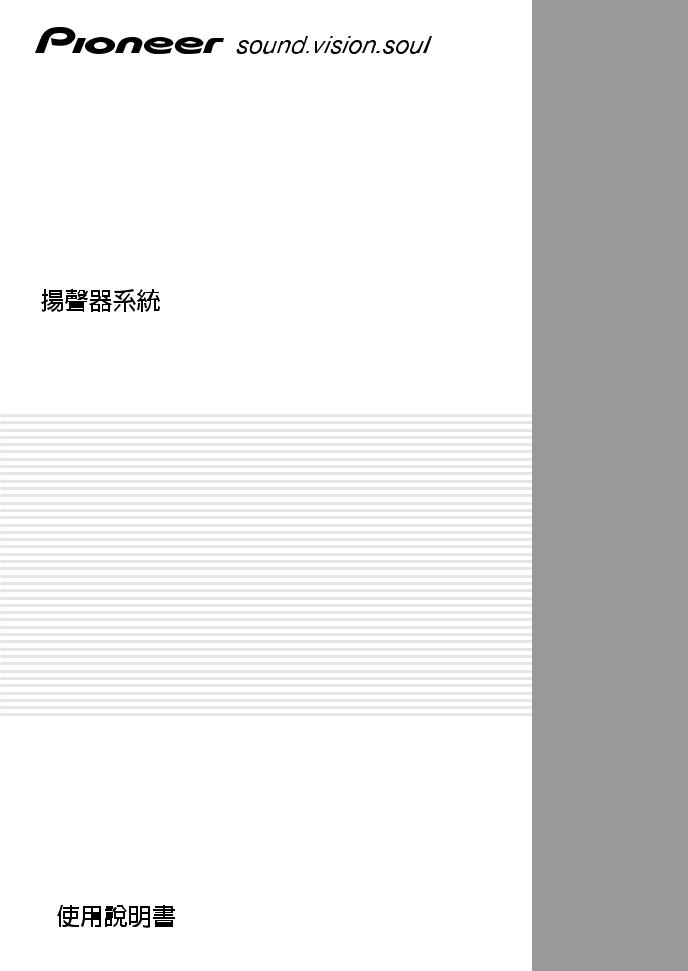
Speaker System
Enceintes acoustiques
Lautsprechersystem
Sistema di diffusori
Luidsprekersysteem
Sistema de altavoces
PDP-S19-LR
Operating Instructions
Mode d'emploi
Bedienungsanleitung
Istruzioni per l'uso
Gebruiksaanwijzing
Manual de instrucciones
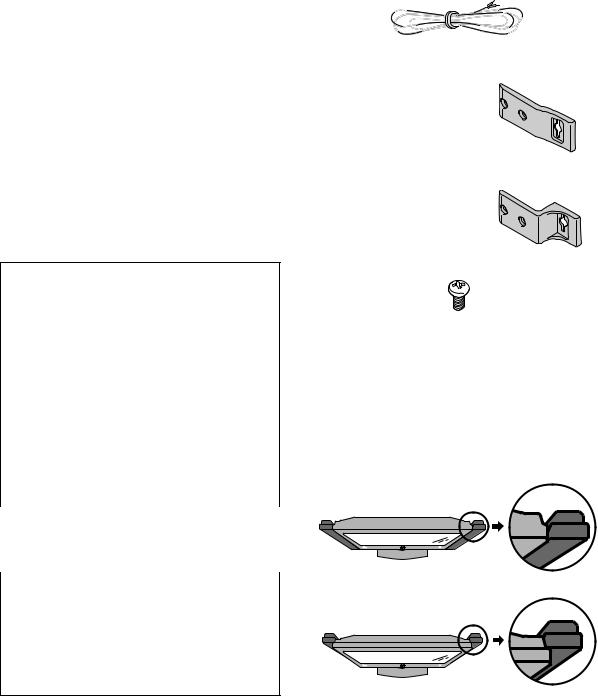
English
Thank you for buying this Pioneer product.
Please read through these operating instructions before using your speaker system so you will know how to make the most of its performance. After you have finished reading the instructions, put them away in a safe place for future reference.
WARNING:
Handling the power cord on this product or cords associated with accessories sold with the product will expoes you to lesd, a chemical known to the State of California and other governmental entities to cause cancer and birth defects or other reproductive harm.
Wash hands after handling.
CAUTION
CHECKING THE ACCESSORIES
7Speaker cable x 2
7Speaker mounting fittings (Used when installing the speakers flush with the display)
Holder for flush mounting x 4
This product is designed for use with the PRO-1110HD Pioneer plasma display. For more information on compatibility, please consult with your nearest Pioneer authorized dealer or service center.
7Speaker mounting fittings (Used when installing the speakers set back from the display)
Holder for set back
BEFORE USE |
mounting x 4 |
|
÷ The nominal impedance of this speaker system is 8 ohms.
|
7 Speakers mounting screws |
÷ In order to prevent damage to the speaker system |
|
resulting from input overload, please observe the |
x 12 |
following precautions: |
÷Do not supply power to the speaker system in excess of the maximum permissable input. This
can result in damage or a possible fire hazard. |
7 Operating Instructions |
|||||||||
|
|
|
|
|
|
|
|
|||
÷ When connecting or disconnecting pin-plugs, be |
NOTE: |
|||||||||
sure that amplifier power is OFF. |
||||||||||
÷ Always use the accessory mounting fittings for |
||||||||||
÷ When using a graphic equalizer to emphasize loud |
||||||||||
installation. |
||||||||||
sounds of a high frequency range, do not use |
||||||||||
÷ When screws other than those enclosed as accessories |
||||||||||
excessive amplifier volume. |
||||||||||
are used to install the speakers, the speakers may drop |
||||||||||
÷ Do not force a low-powered amplifier to produce a |
||||||||||
off or accidents may be caused. Always use the screws |
||||||||||
loud volume of sound (the amplifier’s harmonic |
||||||||||
enclosed as accessories. |
||||||||||
distortion will be increased, and you may damage |
||||||||||
|
|
|
|
|
|
|
|
|||
the speaker). |
|
|
|
|
|
|
|
|
||
÷ Please handle the speakers with sufficient care, as |
The customer can select whether to install the speakers flush |
|||||||||
the grille net and the cabinet can become damaged |
with the screen or set back slightly. |
|||||||||
or broken when they are subjected to strong external |
|
|
|
|
|
|
|
|
||
impacts. |
|
|
|
|
|
|
|
|
||
|
|
|
|
|
|
|
|
|
|
|
÷ Placing a CRT computer screen or CRT monitor near to |
|
|
|
|
|
|
|
|
||
|
|
|
|
|
|
|
|
|||
|
|
|
|
|
|
|
|
|||
the speakers may result in interference or color distortion. |
|
|
|
|
|
|
|
|
||
If this happens, distance the monitor from the speakers. |
|
|
|
|
|
|
|
|
||
|
|
|
|
Flush |
||||||
Notes on Installation Work: |
|
|
||||||||
This product is marketed assuming that it is installed by qualified personnel with enough skill and competence. Always have an installation specialist or your dealer install and set up the product.
PIONEER cannot assume liabilities for damage caused by mistake in installation or mounting, misuse,
modification or a natural disaster.
Set back
See the description below for details of the installation.
NOTE:
÷ If you install the speakers flush, you cannot use the buttons on the right side of the display. Please use the remote control.
2

INSTALLATION ON THE PLASMA DISPLAY
CAUTION:
 Attach the plasma display to the stand before installing the speakers. See the Operating Instructions packed together with the stand for how to assemble the stand.
Attach the plasma display to the stand before installing the speakers. See the Operating Instructions packed together with the stand for how to assemble the stand.
The illustrations show the holder for flush mounting, but the explanations apply also for set back mounting.
Perform installation according to the following steps 1to 2.
1 Attach the mounting fittings to the speakers.
The illustration below shows the right speaker.
1Align the convex portion of the holder for installing the speakers on the right and left sides with the concave
portion of the speakers.
2 Fix the two points with screws.
3 Attach holders to the top and bottom of one speaker.
1 |
2 |
3 |
4 Similarly, attach two holders to the top and bottom of the other speaker.
2 Attach the speakers to the display.
The illustration below shows how to attach of the right speaker.
1Fix the upper screw temporarily in advance to hang the speaker on the display (In this case, leave a space of about 5 mm between the head of the screw and the display).
The display
5mm
|
English |
|
|
2 Hang the speaker on the upper screw. |
|
||
|
|||
3 Fix the lower screw temporarily. |
|
||
English |
|||
4 Adjust the position of the speaker and then fix the upper |
|||
and lower screws firmly. |
|
||
2 |
4 |
||
3 
5Attach the left speaker following the same procedure as described above.
NOTE:
÷When the display is to be moved after speaker installation, do not hold the display by the speakers. Hold the display with one hand on the bottom of the unit and the other on the handle on the rear. Do not hold the speakers and raise the display. This may cause the deformation or damage of products.
3
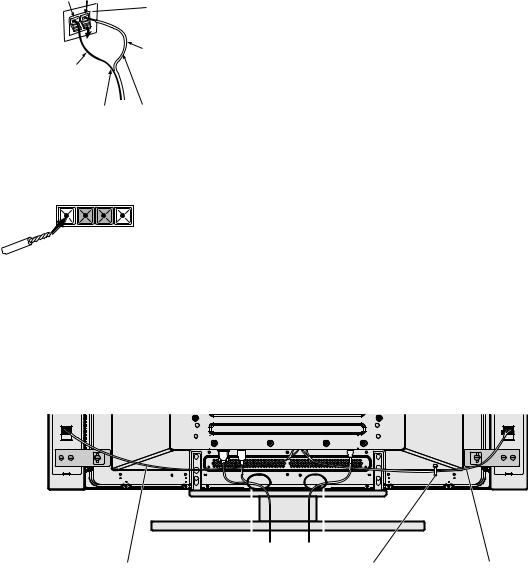
English
CONNECTION TO A PLASMA DISPLAY
1Connecting the speaker cables
1Switch off the power of the plasma display.
2Connect the input terminals of the speaker system and the speaker output terminals of the plasma display with the accessory speaker cable. Make sure the positive (ª) and negative (·) terminals match when connecting.
1.Push the lever, insert the cable into the hole, and release the lever.
· terminal (black) ªterminal (red)
Input terminal of speaker
|
Red |
Black |
|
To the·terminal |
To the ª terminal |
(Speaker input terminals of the speaker system)
÷After connection to the terminals, pull lightly on the cable to confirm that the tips of the cable are properly connected to the terminals. An imperfect connection can cause sound interruptions and noise.
÷When cable cores stick out and ª and · lines are shortcircuited, an excessive load will be applied to the plasma display and the operation will stop or trouble will be caused.
÷When the polarity is reversed for one speaker (left or right) at the time of connection to the plasma display, the bass reproduction will be reduced, the sound positioning will be lost, and a correct stereo effect will not be obtained.
2.For the output terminals on the plasma display, push the lever, insert the cable into the hole, and release the lever.
ª · · ª
Output terminal of plasma
display
R L
2 How to route cables
Speed clamps are included with the plasma display for tidying your cables and keeping extra cable length out of the way.
|
|
|
|
|
|
|
|
|
|
|
|
|
|
|
|
|
|
|
|
|
|
|
|
|
|
|
|
|
|
|
|
|
|
|
|
|
|
|
|
|
|
|
|
|
|
|
|
|
|
|
|
|
|
|
|
|
|
|
|
|
|
|
|
|
|
|
|
|
|
|
|
|
|
|
|
|
|
|
|
|
|
|
|
|
|
|
|
|
|
|
|
|
|
|
|
|
|
|
|
|
|
|
|
|
|
|
|
|
|
|
|
|
|
|
|
|
|
|
|
|
|
|
|
|
|
|
|
|
|
|
|
|
|
|
|
|
|
|
|
|
|
|
|
|
|
|
|
|
|
|
|
|
|
|
|
|
|
|
|
|
|
|
|
|
|
|
|
|
|
|
|
|
|
|
|
|
|
|
|
|
|
|
|
|
|
|
|
|
|
|
|
|
|
|
|
|
|
|
|
|
|
|
|
|
Speaker cable |
|
Wiring clamp |
Speed clamps |
Speaker cable |
|||||||||||||||
Use the supplied wiring clamp to hide the cables from view.
4
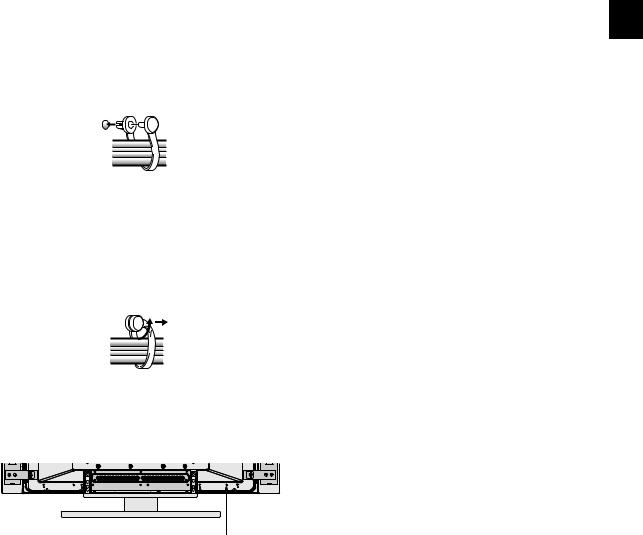
•Organize cables together using the speed clamps provided with the
plasma display.
Insert 1 into an appropriate hole on the rear of the unit, then snap 2 into the back of 1 to fix the clamp.
12
Speed clamps are designed to be difficult to undo once in place. Please attach carefully.
To remove speed clamps
Using pliers, twist the clamp 90° and pull it outward.
In some cases the clamp may have deteriorated over time and may be damaged when removed.
To attach the speed clamps to the main unit
Connect the speed clamps using the 1 hole marked with • below, depending on the situation.
English
CABINET MAINTENANCE
÷ Use a polishing cloth or dry cloth to wipe off dust and |
English |
|
|
dirt. |
|
÷ When the cabinet is very dirty, wipe with a soft cloth |
|
moistened with water-diluted cleanser; then wipe again |
|
with a dry cloth. Do not use furniture wax or cleaners. |
|
They may damage the surface of the cabinet. |
|
÷ Never use thinner, benzine, insecticide sprays and other |
|
chemicals on or near the cabinets, since these will cor- |
|
rode the surfaces. |
|
÷ When a chemical cloth is used, read the cautions for the |
|
chemical cloth carefully. |
|
SPECIFICATIONS
Cabinet : Bass-reflex type
Used speakers (three-way system) :
Woofer (for low tones) ............................ |
|
Oval cone type |
Tweeter (for high tones) ....................... |
|
2 cm dome type |
Super Tweeter (for high tones) ......... |
2 cm ceramic type |
|
Nominal impedance ..................................................... |
|
8 Ω |
Frequency Range ..................................... |
|
60 to 20,000 Hz |
Sensitivity ................................ |
82 dB/W (at 1 m distance) |
|
Permissible input : |
|
|
Max. input ............................................................... |
|
13 W |
Rated input .............................................................. |
|
4 W |
Crossover frequency ................................................ |
|
2 kHz |
External Dimensions ....... |
108 (W) x 737 (H) x 65 (D) mm |
|
Weight ..................................................................... |
|
1.8 kg |
Accessory parts (for 2 speakers)
.............................................................. Speaker cable x 2
........................................................ Screw (M5 x 10) x 12
........................................... Holder for flush mounting x 4
..................................... Holder for set back mounting x 4
................................................ Operating Instructions x 1
NOTE:
Specifications and design subject to possible modification without notice, due to improvements.
Published by Pioneer Corporation.
Copyright © 2003 Pioneer Corporation.
All rights reserved.
5
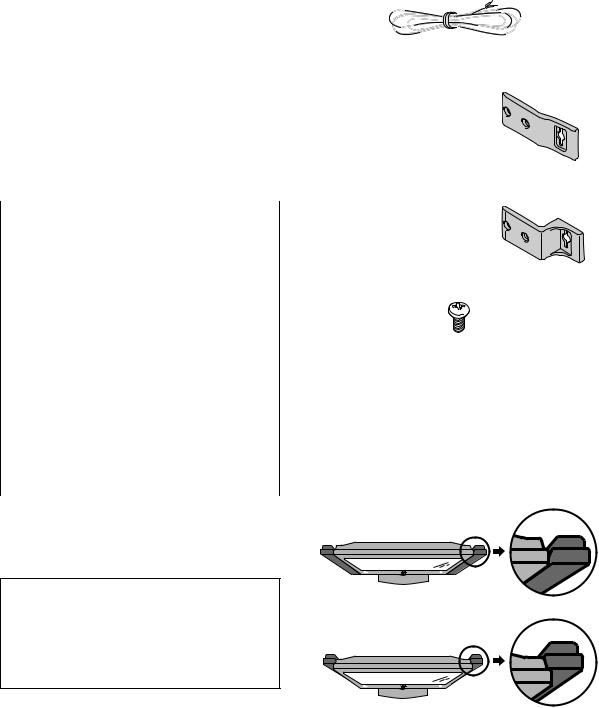
Français |
|
|
|
|
||
Merci pour votre achat de cet appareil Pioneer. |
V’ERIFICATION DES ACCESSOIRES |
|||||
Veuillez lire attentivement toutes ces instructions de |
||||||
|
|
|
|
|||
fonctionnement avant d’utiliser votre enceinte acoustique |
7 Câbles de haut-parleur x 2 |
|||||
de façon à pouvoir en tirer le meilleur profit. Après lecture |
|
|
|
|
||
complète du livret d’instructions de fonctionnement, le |
|
|
|
|
||
ranger dans un endroit sûr afin de pouvoir vous y reporter |
|
|
|
|
||
facilement en cas de besoin lors de l’utilisation de l’enceinte |
|
|
|
|
||
acoustique. |
7 |
Accessoires de montage pour haut-parleurs (pour |
||||
ATTENTION |
||||||
|
installation des haut-parleurs encastrés dans |
|||||
|
l’écran) |
|||||
Ce produit a été conçu pour être utilisé avec PRO- |
|
|||||
|
|
|
|
|||
1110HD. Ecran plasma Pioneer. Pour plus d’informations |
|
|
|
|
||
|
|
|
|
|||
sur la compatibilité, merci de vous renseigner auprès de |
|
Fixation pour |
|
|
||
votre concessionnaire ou centre de services Pioneer le |
|
|
|
|
||
|
montage encastré x 4 |
|||||
plus proche. |
|
|||||
|
|
|
|
|||
AVANT USAGE |
|
|
|
|
||
7 |
Accessoires de montage pour haut-parleurs (pour |
|||||
÷ L’impédance nominale de cette enceinte acoustique est |
||||||
|
installation des haut-parleurs en retrait de l’écran) |
|||||
de 8 Ω. |
|
|||||
|
|
|
|
|||
|
|
|
|
|
|
|
÷ Afin d’éviter d’endommager l’enceinte acoustique, |
|
|
|
|
||
suite à une surcharge à l’entrée, veuillez observer |
|
Fixation pour |
||||
les précautions suivantes: |
|
montage en retrait x 4 |
||||
÷Ne pas fournir aux haut-parleurs une alimentation supérieure à la valeur maximale admise, sinon
|
l’appareil risque d’être endommagé ou un incendie |
7 |
Vis pour montage des haut-parleurs |
|
|
pourrait éclater. |
|||
|
|
|
||
÷ |
En connectant ou en déconnectant les fiches à |
|
|
|
|
plots, s’assurer que l’alimentation de l’amplificateur |
|
x 12 |
|
|
est coupée sans faute. |
|
||
|
|
|
||
÷ En utilisant un égalisateur graphique pour |
|
|
||
|
accentuer les sons forts dans la plage des hautes |
7 |
Mode d’emploi |
|
|
fréquences, ne pas régler l’amplificateur à un |
|||
|
|
|
||
|
volume excessif. |
REMARQUE: |
||
÷ |
Ne pas contraindre un amplificateur de faible |
|||
÷ |
Utilisez toujours les accessoires de montage pour |
|||
|
puissance à fonctionner à un volume sonore |
|||
|
|
l’installation. |
||
|
poussé (la distorsion harmonique de l’amplificateur |
|
||
|
÷ |
Si des vis autres que ceux ci-joints sont utilisés pour in- |
||
|
sera accrue, ce qui risquerait d’endommager le |
|||
|
|
staller les haut-parleurs, ceux-ci peuvent se détacher et |
||
|
haut-parleur). |
|
||
|
|
tomber, ou des accidents risquent de se produire. Utilisez |
||
÷ Manipuler les haut-parleurs avec suffisamment de |
|
|||
|
toujours les vis ci-joints comme accessoires. |
|||
soin, car autrement, l’enjoliveur frontal et le coffret |
|
|||
|
|
|||
risqueraient d’être endommagés ou hors d’usage en |
Le consommateur a la possibilité d’installer les haut-parleurs |
|||
les soumettant à des chocs externes exagérés. |
||||
|
|
soit en les encastrant dans l’écran, soit en les fixant |
||
|
|
légèrement en retrait. |
||
÷Si un écran d’ordinateur à écran cathodique (CRT) ou un moniteur à écran cathodique (CRT) est placé à proximité des haut-parleurs, il risque de présenter des interférences
ou une dénaturation des couleurs. Dans ce cas, éloigner le moniteur des haut-parleurs.
Remarques sur l’installation:
Ce produit est vendu en assumant qu’il sera installé par |
Montage encastré |
un personnel suffisamment expérimenté et qualifié. Faites |
|
toujours réaliser le montage et l’installation par un |
|
spécialiste ou par votre revendeur. |
|
PIONEER ne peut être tenu responsable pour tout |
|
dommage causé par une erreur d’installation ou de |
|
montage, une mauvaise utilisation ou un désastre naturel. |
|
Montage en retrait
Se référer à la description ci-dessous pour les détails de l’installation.
REMARQUE:
÷ Si vous décidez d’installer les haut-parleurs en les encastrant, vous ne pourrez pas utilisez les boutons sur le côté droit de l’écran. Utilisez la télécommande.
6

INSTALLATION SUR L’ECRAN PLASMA
ATTENTION:
 Avant de procéder à l’installation des haut-parleurs, fixez l’écran plasma sur son socle. Se référer au mode d’emploi fourni avec le socle pour la procédure d’assemblage.
Avant de procéder à l’installation des haut-parleurs, fixez l’écran plasma sur son socle. Se référer au mode d’emploi fourni avec le socle pour la procédure d’assemblage.
Les illustrations montrent les fixations pour un montage encastré, mais les explications sont aussi valables pour un montage en retrait.
Effectuez l’installation selon les étapes 1 à 2 suivantes.
1 Fixez les accessoires de montage sur les haut-parleurs.
L’illustration ci-dessous désigne le haut-parleur de droite.
1 Alignez la partie convexe de la fixation pour l’installation des haut-parleurs sur les côtés droit et gauche avec la partie concave des haut-parleurs.
2 Fixez ces deux points à l’aide de vis.
3 Fixez les fixations en haut et en bas de l’un des haut-parleurs.
1 |
2 |
3 |
4 De façon identique, fixez les deux fixations en haut et en bas de l’autre haut-parleur.
2 Fixez les haut-parleurs à l’écran.
L’illustration ci-dessous montre la fixation du haut-parleur de droite.
1A l’avance, fixez la vis du haut en la serrant à mi-chemin afin d’accrocher le haut-parleur sur l’écran (dans ce cas, laissez un espace de 5 mm environ entre la tête de la vis et l’écran).
L’écran
5mm
Français
2 Accrochez le haut-parleur sur la vis du haut. 3 Fixez la vis du bas en la serrant à mi-chemin.
4Réglez la position du haut-parleur, puis fixez fermement les vis du haut et du bas.
24
3 |
Français |
5Fixez le haut-parleur de gauche selon une procédure identique à celle décrite précédemment.
REMARQUE:
÷Si l’écran doit être déplacé après l’installation des hautparleurs, ne le tenez pas par les enceintes. Tenez l’écran d’une main par le bas, et de l’autre avec la poignée à l’arrière. Ne pas soulever l’écran en le tenant par les haut-parleurs. Il pourrait s’ensuivre une déformation ou un endommagement des produits.
7

Français
BRANCHEMENT A L’ECRAN D’AFFICHAGE AU PLASMA
1Branchez les câbles de haut-parleur.
1Coupez l’alimentation de l’écran plasma.
2Rejoignez les bornes d’entrée du système de hautparleurs et les bornes de sortie de l’écran plasma avec un câble de haut-parleur accessoire. Assurez vous qu’en étant connectées, les bornes positives ª et négatives · s’assortissent.
1.Appuyez sur le levier, insérez le câble dans le trou, puis relâchez le levier.
Borne ª(rouge)
Borne · (noir)
Borne d’entrée du haut-
parleur.
Rouge
Noir 
Vers la borne ª
Vers la borne ·
(Bornes d’entrée des haut-parleurs)
2.Pour les bornes d’entrée de l’écran plasma, appuyez sur le levier, insérez le câble dans le trou, puis relâcher le levier.
ª · · ª
Bornes d’entrée de
l’écran plasma
R L
÷Après l’avoir connecté aux bornes, tirez légèrement le câble vers vous, afin vous assurer que les extrémités sont correctement branchées aux bornes. Un branchement incorrect peut être á l’origine de coupures de son ou de bruits.
÷Si des brins du noyau de câble dépassent et les lignes ª et · sont court-circuitées, l’écran plasma sera exposé á une charge excessive et l’opération s’arrêtera ou sera dérangée.
÷Si la polarité est inversée chez un haut-parleur (celui de gauche ou de droite), au moment de la connection á l’écran plasma, la reproduction des basses sera altérée, l’orientation sonore sera disparaîtra et un effet stéréo correct ne sera pas obtenu.
2 Comment fixer le parcours des câbles
Des serre-câbles sont fournis avec l’écran plasma pour mettre de l’ordre dans vos câbles et tenir la longueur de câble supplémentaire non-utilisé à l’écart.
|
|
|
|
|
|
|
|
|
|
|
|
|
|
|
|
|
|
|
|
|
|
|
|
|
|
|
|
|
|
|
|
|
|
|
|
|
|
|
|
|
|
|
|
|
|
|
|
|
|
|
|
|
|
|
|
|
|
|
|
|
|
|
|
|
|
|
|
|
|
|
|
|
|
|
|
|
|
|
|
|
|
|
|
|
|
|
|
|
|
|
|
|
|
|
|
|
|
|
|
|
|
|
|
|
|
|
|
|
|
|
|
|
|
|
|
|
|
|
|
|
|
|
|
|
|
|
|
|
|
|
|
|
|
|
|
|
|
|
|
|
|
|
|
|
|
|
|
|
|
|
|
|
|
|
|
|
|
|
|
|
|
|
|
|
|
|
|
|
|
|
|
|
|
|
|
|
|
|
|
|
|
|
|
|
|
|
|
|
|
|
|
|
|
|
|
|
|
|
|
|
|
|
|
|
|
|
|
|
|
|
|
|
Câble de haut-parleur |
|
|
Collier |
Serre-câble rapide |
Câble de haut-parleur |
|||||||||||||||
Utilisez les colliers fournis pour cacher les câbles.
8

•Regroupez les câbles á l’aide des serrecâbles rapides fournis avec l’écran
plasma.
Introduisez 1dans le perçage adéquat á l’arrière de l’appareil, puis fermez le serre-câble en insérant 2 á l’arrière de 1, le faisant cliquer.
12
Les serre-câbles sont conçus pour être difficiles á défaire, une fois fermés. Nous vous prions de les attacher prudemment.
Pour enlever les serre-câbles.
Á l’aide d’une paire de pinces, tordez le serre-câble á 90° et tirez le vers l’extérieur. Dans certains cas le serre-câble a pu se détériorer avec le temps et peut s’endommager lors de sa suppression.
Fixez les serre-câbles rapides á l’appareil principal.
Connectez les serre-câbles en les insérant dans le trou désigné par •, comme indiqué ci-dessous, selon la situation.
Français
ENTRETIEN DU COFFRET
÷ Utiliser un chiffon à polir ou un chiffon sec pour essuyer |
|
||
|
la poussière et éliminer les salissures. |
|
|
÷ Si le coffret est très sale, le frotter avec un chiffon doux |
|
||
|
imbibé de liquide à nettoyer dilué d’eau. Ensuite, essuyer |
|
|
|
à nouveau avec un chiffon sec. Ne pas utiliser de cire à |
|
|
|
meuble ou de produits de nettoyage corrosifs. Ils |
|
|
|
risqueraient d’endommager la surface du coffret. |
|
|
÷ |
Ne jamais utiliser non plus de diluant, de benzine, |
|
|
|
d’insecticides à pulvérisateur et autres produits chimiques |
|
|
|
sur le coffret ou à proximité, car ils risquent de corroder |
|
|
|
les surfaces. |
ais |
|
÷ |
Si l’on utilise un chiffon chimique, lire et observer |
||
|
|||
|
attentivement les précautions à prendre pour son usage |
ç |
|
|
adéquate. |
Fran |
|
|
|
||
SPECIFICATIONS
Coffret : Type bass-reflex
Haut-parleurs utilisés (Système à trois positions) :
Haut-parleur de graves |
....................... Type à cône ovale |
Haut-parleur d’aigus ..................... |
Type à dôme de 2 cm |
Haut-parleur Super Tweeter (pour aigus)
................................................. |
|
Type en c é ramique 2 cm |
Impédance nominale ................................................... |
|
8 Ω |
Plage de fréquences ................................. |
|
60 à 20.000 Hz |
Sensibilité ........................... |
|
82 dB/W ( à 1 m de distance) |
Entrée admissible : |
|
|
Entrée max. ............................................................ |
|
13 W |
Entrée nominale ...................................................... |
|
4 W |
Fréquence de recouvrement |
................................... 2 kHz |
|
Encombrement ............... |
108 (L) x 737 (H) x 65 (P) mmâ |
|
Poids ....................................................................... |
|
1,8 kg |
Pièces accessoires (pour 2 haut-parleurs)
................................................... Câbles de haut-parleur x 2
............................................................ Vis (M5 x 10) x 12
.............................. Fixations pour montage encastré x 4
............................. Fixations pour montage en retrait x 4
............................................................. Mode d'emploi x 1
REMARQUE:
Les spécifications et la finition sont susceptibles d’être modifiées sans préavis en vue de l’amélioration.
Publication de Pioneer Corporation. © 2003 Pioneer Corporation.
Tous droits de reproduction et de traduction réservés.
9
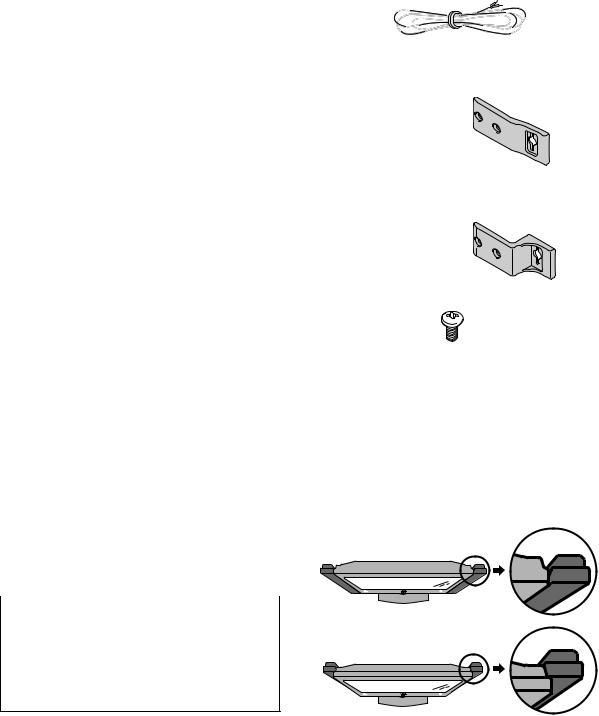
Deutsch |
|
|
|
|
|
|
|
|
|
|
|
|
||
Wir danken Ihnen dafür, daß Sie sich für ein Produkt von |
ÜBERPRÜFEM DER ZUBEHÖRTEILE |
|||||||||||||
Pioneer entschieden haben. |
||||||||||||||
|
|
|
|
|
|
|
|
|
|
|
|
|||
Bitte lesen Sie vor der Verwendung Ihrer Lautsprecheranlage |
7 Lautsprecherkabel x 2 |
|||||||||||||
diese Anleitung aufmerksam durch, um die Vorzüge des |
|
|
|
|
|
|
|
|
|
|
|
|
||
Systems optimal ausnützen zu können. Nachdem Sie die |
|
|
|
|
|
|
|
|
|
|
|
|
||
Bedienungsanleitung durchgelesen haben, bewahren Sie |
|
|
|
|
|
|
|
|
|
|
|
|
||
sie sorgfältig auf, um sich im Bedarfsfall jederzeit darauf |
|
|
|
|
|
|
|
|
|
|
|
|
||
beziehen zu können. |
7 Halterungen zur Befestigung der Lautsprecher |
|||||||||||||
|
|
|||||||||||||
VORSICHT |
|
(dienen zur mit dem Bildschirm abschließenden |
||||||||||||
|
Befestigung der Lautsprecher) |
|||||||||||||
Dieses Produkt ist für den Einsatz mit dem PRO-1110HD |
|
|
|
|
|
|
|
|
|
|
|
|
||
Pioneer Plasmabildschirm konzipiert. Bitte wenden Sie |
|
|
|
Halterung für |
|
|
|
|
|
|
||||
|
|
|
|
|
|
|
|
|
||||||
sich hinsichtlich weiterer Informationen über |
|
|
|
|
|
|
||||||||
|
|
|
abschließende |
|
|
|
|
|
|
|||||
Kompatibilitität an Ihren nächsten autorisierten Pioneer |
|
|
|
|
|
|
||||||||
|
|
|
Befestigung x 4 |
|
|
|
||||||||
Händler oder Kundendienst. |
|
|
|
|
|
|||||||||
|
|
|
|
|||||||||||
|
|
|
|
|
|
|
|
|
|
|
|
|||
VOR DER VERWENDUNG |
|
|
|
|||||||||||
7 Halterungen zur Befestigung der Lautsprecher |
||||||||||||||
÷ Die Nennimpedanz dieses Lautsprechersystems beträgt |
|
(dienen zur hinter den Bildschirm versetzten |
||||||||||||
8 Ohm. |
|
|||||||||||||
|
Befestigung der Lautsprecher) |
|||||||||||||
|
|
|
||||||||||||
÷ Um eine Beschädigung des Lautsprechersystems durch |
|
|
|
|
|
|
|
|
|
|
|
|
|
|
ein zu starkes Eingangssignal zu vermeiden, müssen |
|
|
|
|
Halterungen für |
|||||||||
die folgenden Hinweise unbedingt beachtet werden: |
|
|
|
|
rückversetzte |
|||||||||
÷ Keinesfalls die max. zulässige Belastbarkeit |
|
|
|
|
||||||||||
|
|
|
|
Befestigung x 4 |
||||||||||
(Eingangspegel) der Lautsprecher überschreiten. |
|
|
|
|
||||||||||
|
|
|
|
|
|
|
|
|
|
|
|
|
||
Anderenfalls können Schäden oder Brandgefahr |
|
|
|
|
|
|
|
|
|
|
|
|
|
|
resultieren. |
|
7 Befestigungsschrauben für die Lautsprecher |
||||||||||||
÷ Vor dem Anschließen und Abziehen von Stiftsteckern |
|
|
|
|
|
|
|
|
|
|
|
|
|
|
muß die Stromversorgung zum Verstärker unbedingt |
|
|
|
|
|
x 12 |
||||||||
auf OFF gestellt werden. |
|
|
|
|
|
|||||||||
|
|
|
|
|
|
|
|
|
|
|
|
|
||
÷ Wenn ein Graphik-Equalizer verwendet wird, um die |
|
7 Bedienungsanleitung |
||||||||||||
Töne im Hochfrequenzbereich zu verstärken, darf die |
|
|||||||||||||
Lautstärke des Verstärkers nicht zu hoch eingestellt |
|
|
|
|
|
|
|
|
|
|
|
|
|
|
werden. |
|
HINWEIS: |
||||||||||||
÷ Versuchen Sie nicht, hohe Lautstärken über einen |
|
|||||||||||||
|
÷ |
Zur Installation der Lautsprecher stets die als Zubehör |
||||||||||||
Lautsprecher mit nicht ausreichender Kapazität |
|
|||||||||||||
|
|
mitgelieferten Befestigungsteile verwenden. |
||||||||||||
wiederzugeben (dies führt zu einer Verstärkung des |
|
|
||||||||||||
|
÷ |
Wenn andere als die mitgelieferten Schrauben zur |
||||||||||||
Klirrfaktors; außerdem kann eine Beschädigung der |
|
|||||||||||||
|
|
Montage der Lautsprecher verwendet werden, können |
||||||||||||
Lautsprecher die Folge sein). |
|
|
||||||||||||
|
|
die Lautsprecher herunterfallen oder es können Unfälle |
||||||||||||
÷ Die Lautsprecher sind vorsichtig zu behandeln, da |
|
|
||||||||||||
|
|
passieren. Daher stets nur die als Einbausatz |
||||||||||||
Ziergitter und Gehäuse durch starke Stöße und |
|
|
||||||||||||
|
|
mitgelieferten Schrauben verwenden. |
||||||||||||
Erschütterungen verkratzt bzw. beschädigt werden |
|
|
||||||||||||
|
|
|
|
|
|
|
|
|
|
|
|
|
||
können. |
|
Der Kunde kann wählen, ob die Lautsprecher mit dem |
||||||||||||
|
|
Bildschirm bündig abschließend oder leicht zurückversetzt |
||||||||||||
|
|
|||||||||||||
÷ Bei unzureichender Entfernung von CRT Computer- |
installiert werden sollen. |
|||||||||||||
Monitoren oder CRT Monitoren können die |
|
|
|
|
|
|
|
|
|
|
|
|
||
Lautsprecher Bildrauschen oder Farbstörungen |
|
|
|
|
|
|
|
|
|
|
|
|
||
verursachen. In diesem Fall die Entfernung zwischen |
|
|
|
|
|
|
|
|
|
|
|
|
||
Lautsprecher und Bildschirm vergrößern. |
|
|
|
|
|
|
|
|
|
|
|
|
||
|
|
|
|
|
|
|
|
|
|
|
|
|||
|
|
|
|
|
|
|
|
|
|
|
|
|
|
|
Hinweise zur Installation |
|
|
|
Abschließend |
||||||||||
|
|
|
|
|
||||||||||
Dieses Produkt wird unter der stillschweigenden Voraussetzung vertrieben, dass es von ausreichend qualifiziertem Personal installiert wird. Lassen Sie es daher vom Fachmann bzw.
Ihrem Händler aufstellen bzw. montieren und einrichten. PIONEER legt jegliche Haftung für Schäden ab, die durch Feh-
ler bei der Installation bzw. Montage oder durch Bedienfehler, Veränderungen oder höhere Gewalt entstehen.
Zurückversetzt
Beziehen Sie sich hinsichtlich weiterer Einzelheiten der
Installation auf die entsprechenden Erläuterungen.
HINWEIS:
÷ Wenn Sie die Lautsprecher abschließend installieren, können Sie die Tasten rechts am Bildschirm nicht nutzen. Verwenden Sie in diesem Fall bitte die Fernsteuerung.
10
